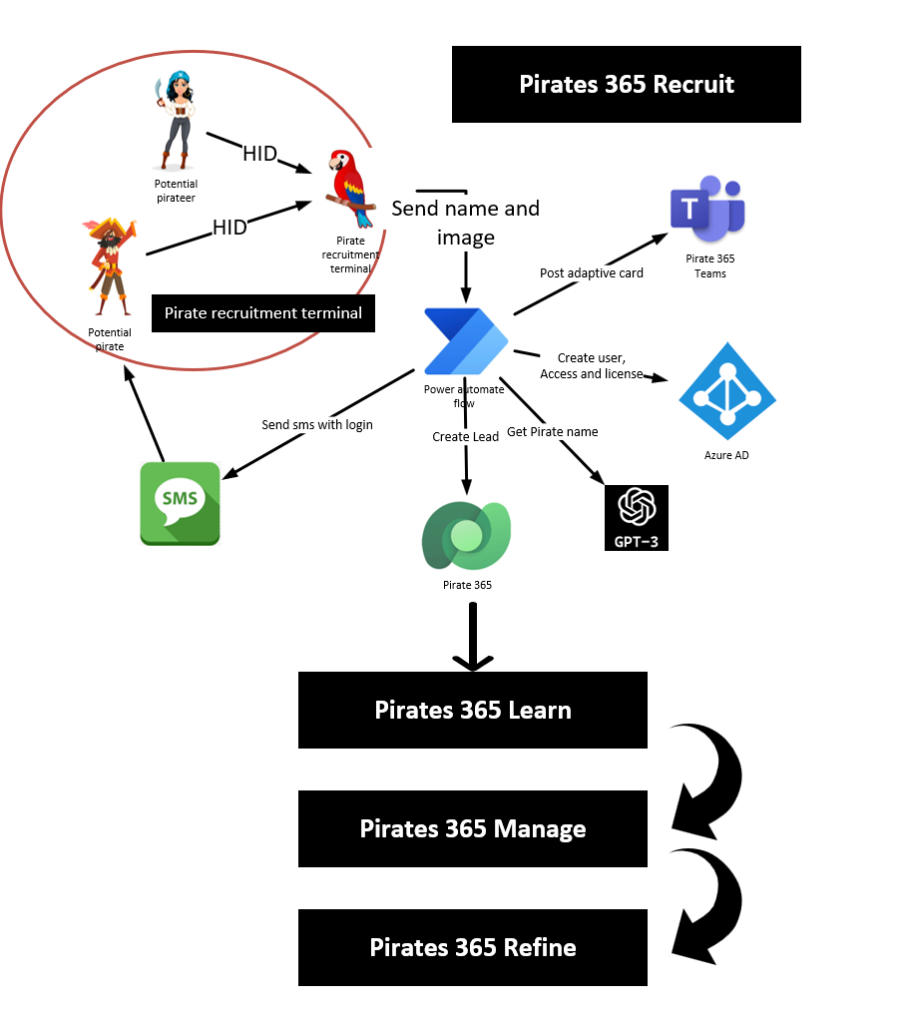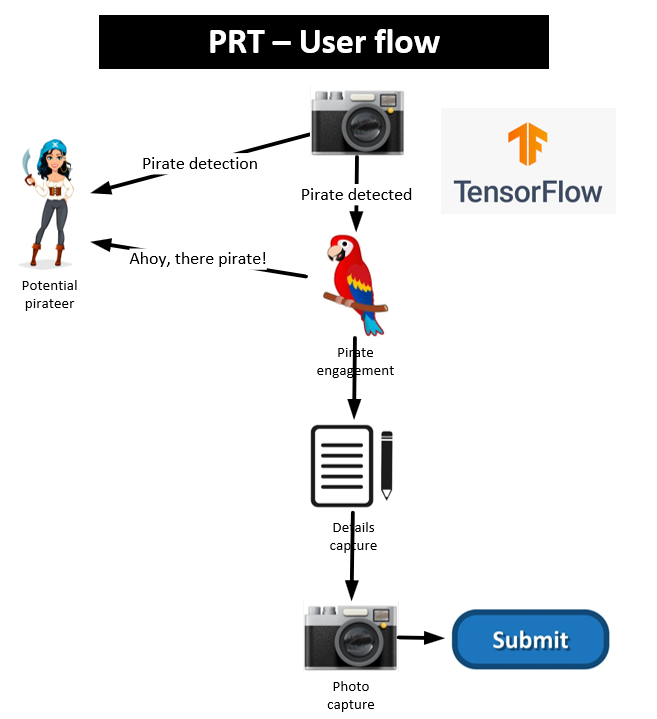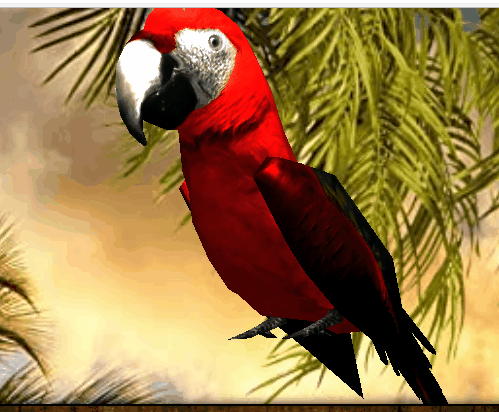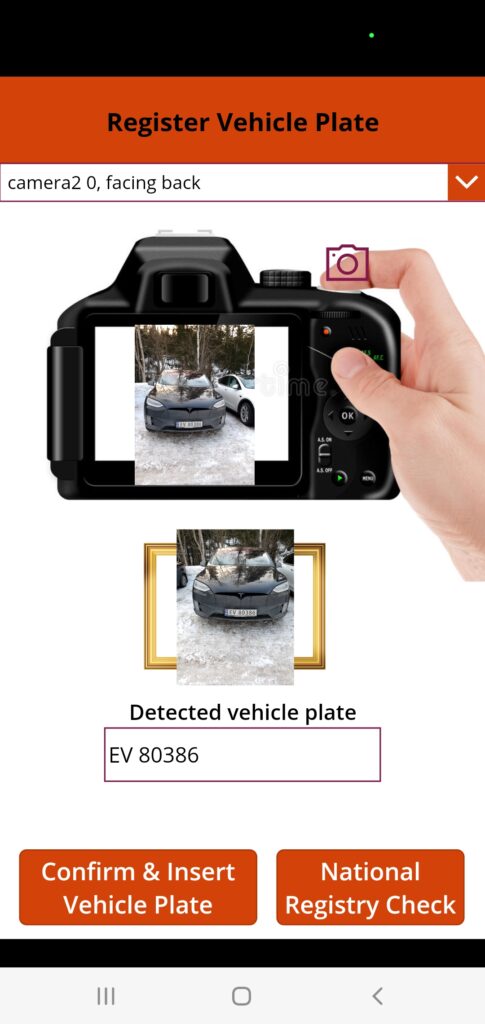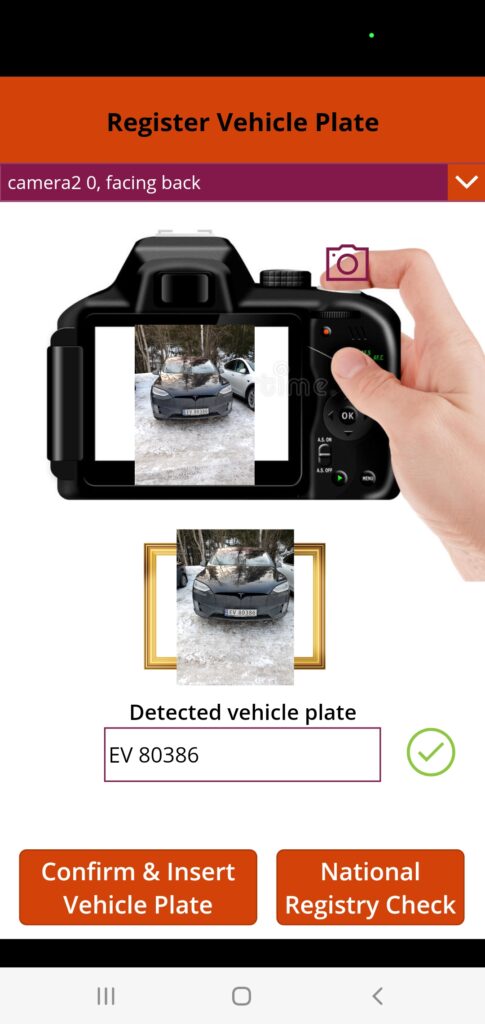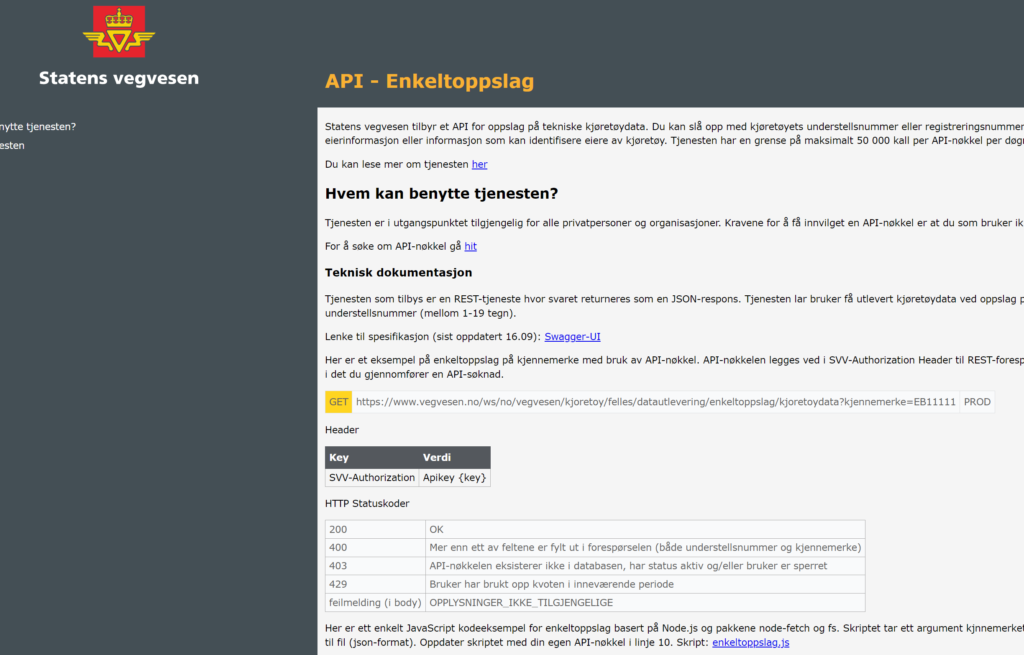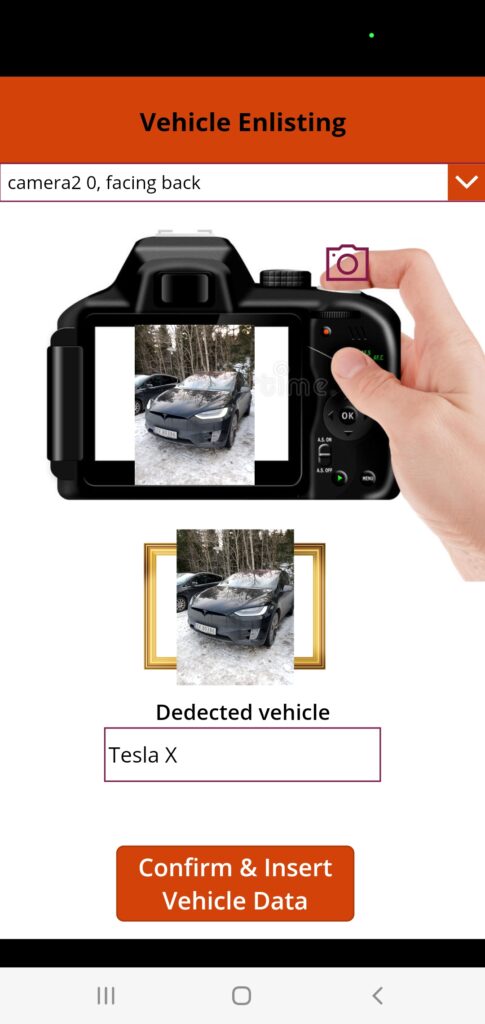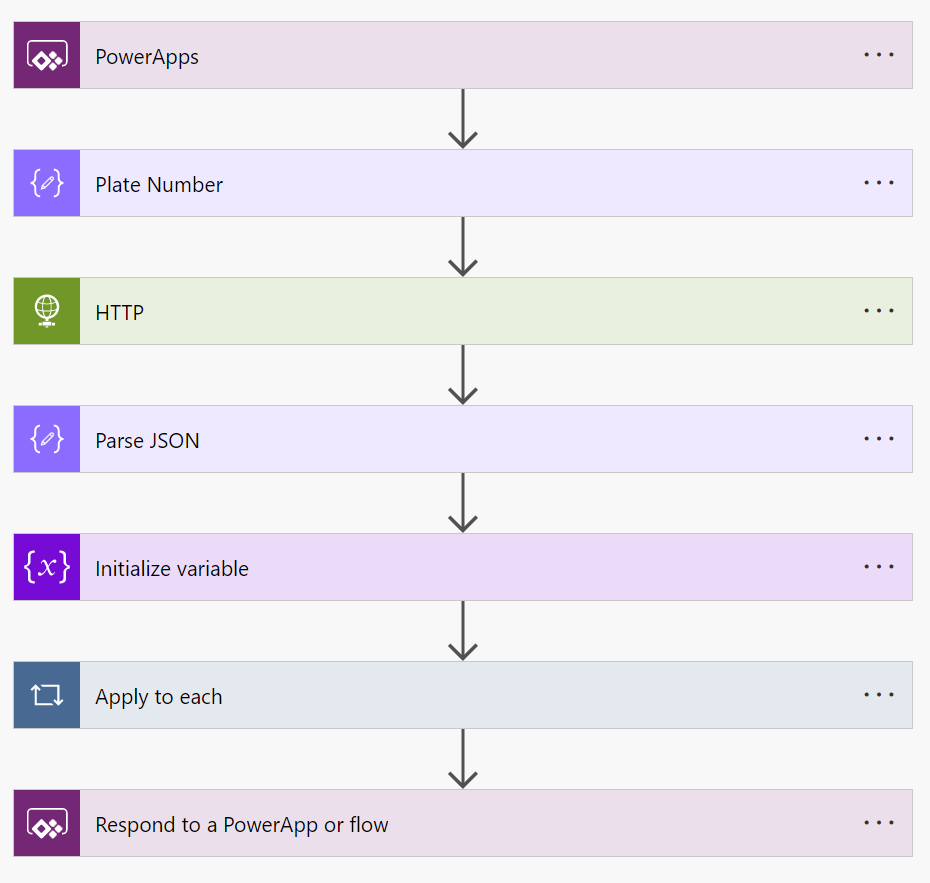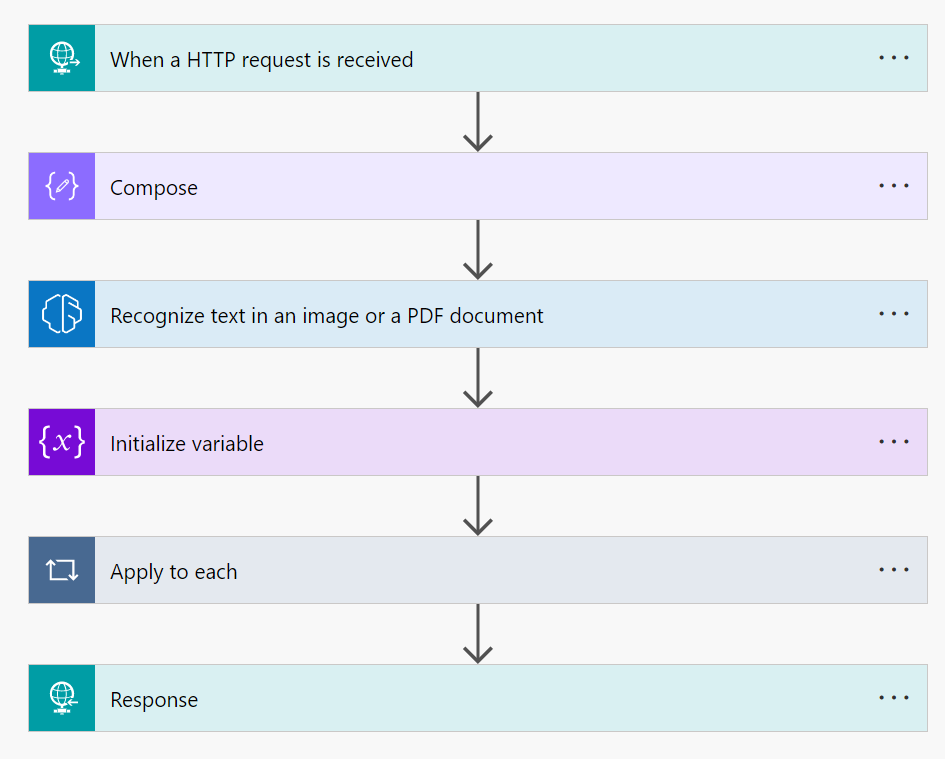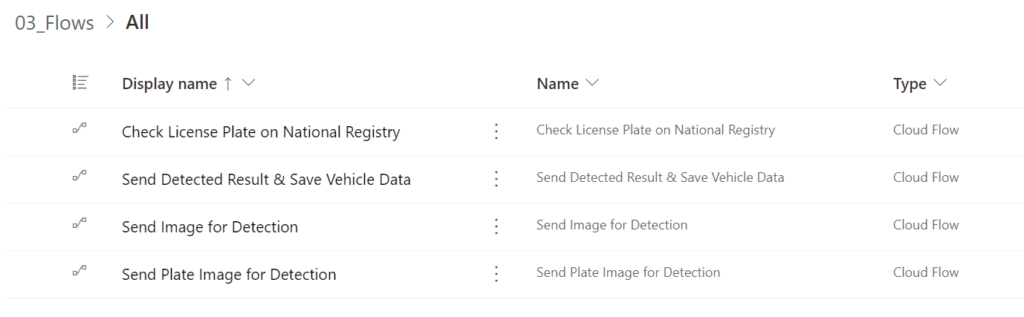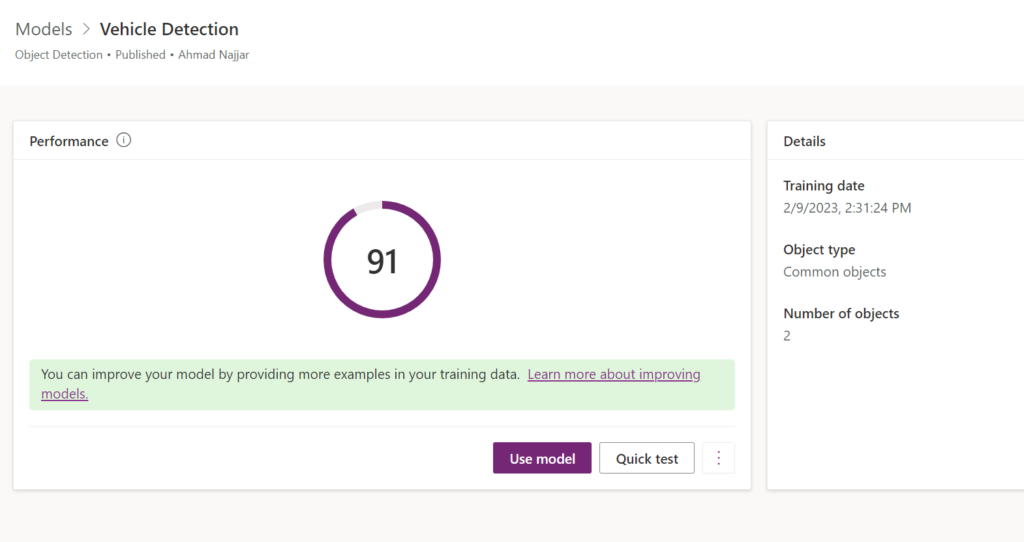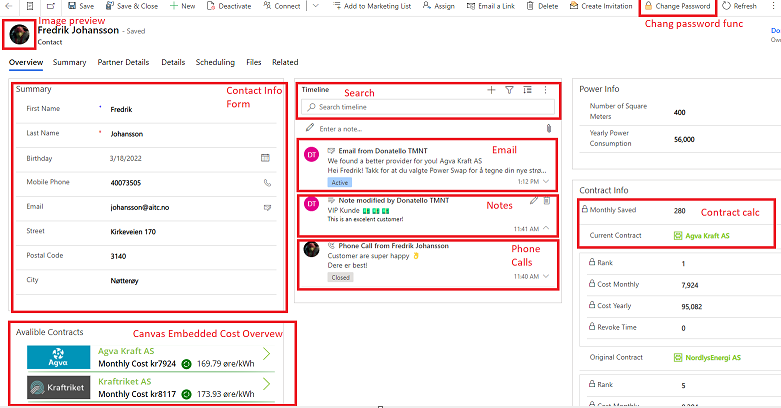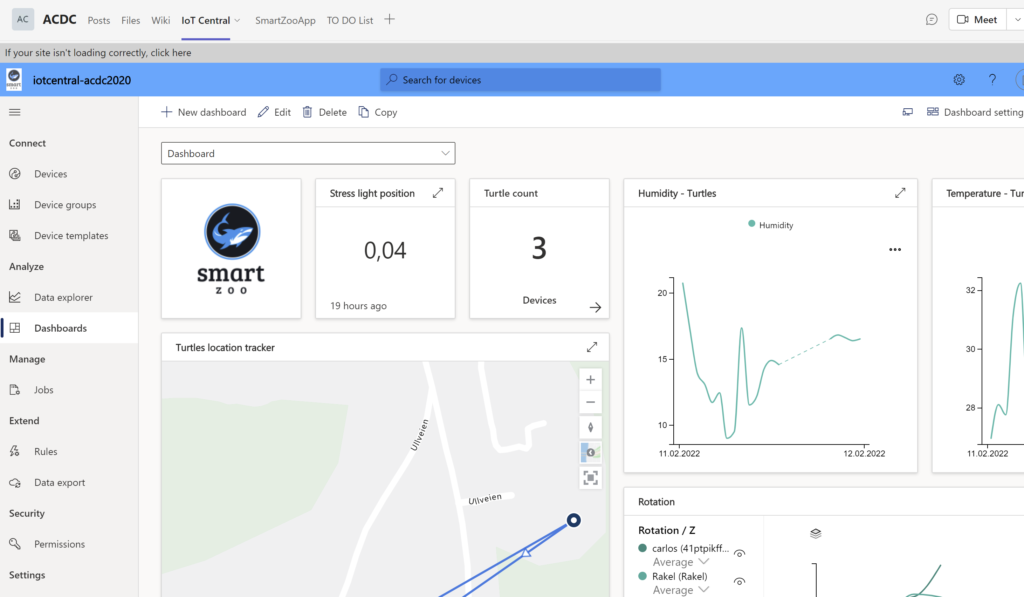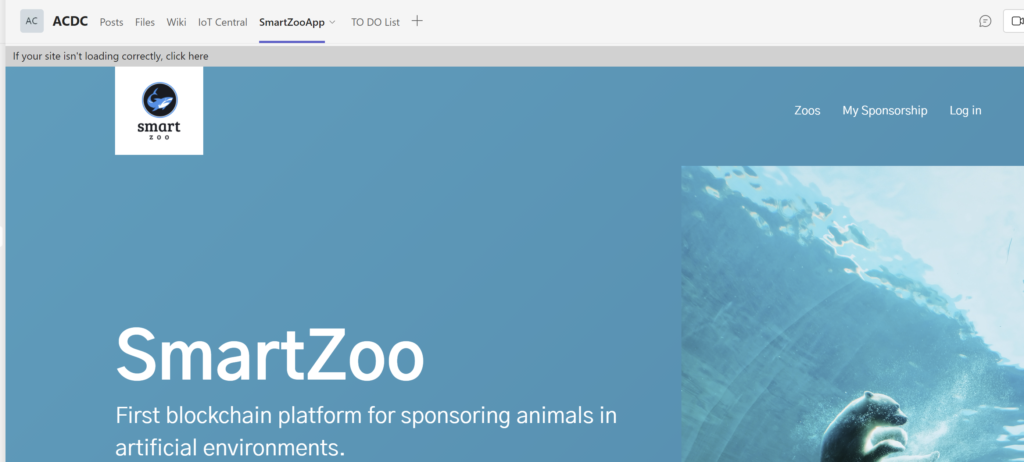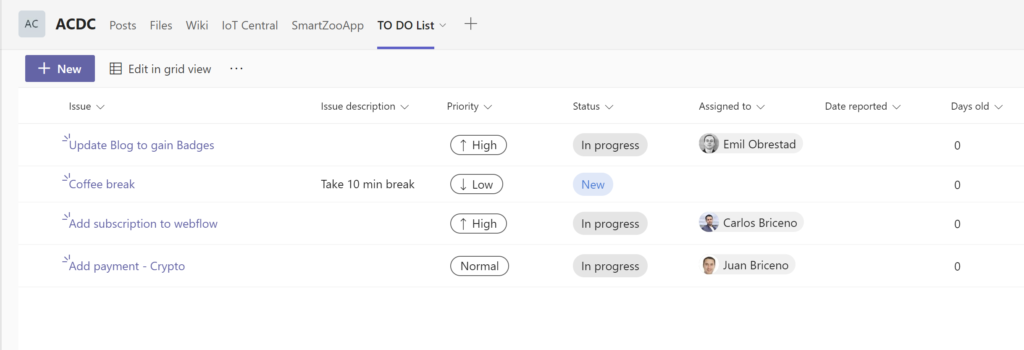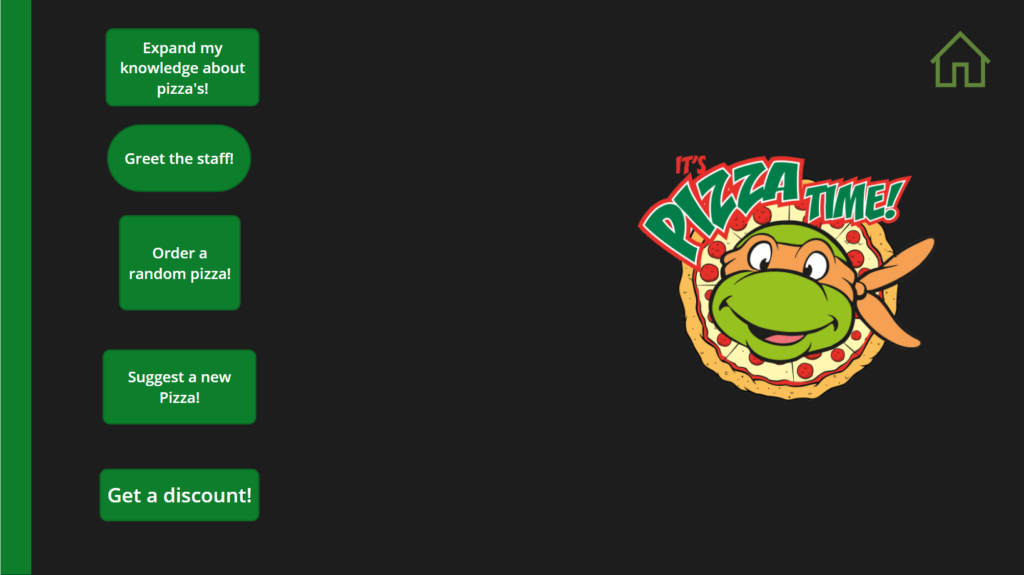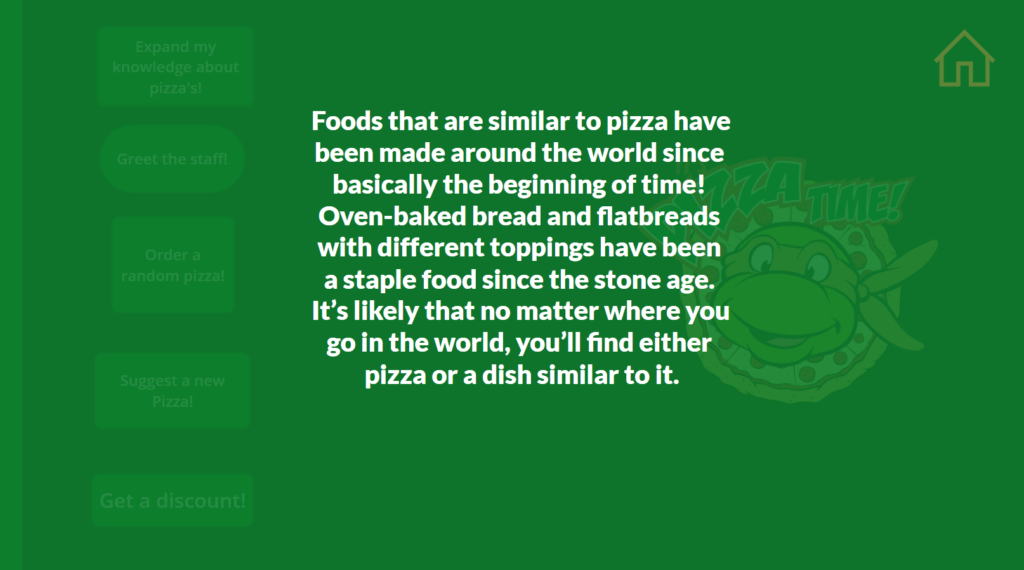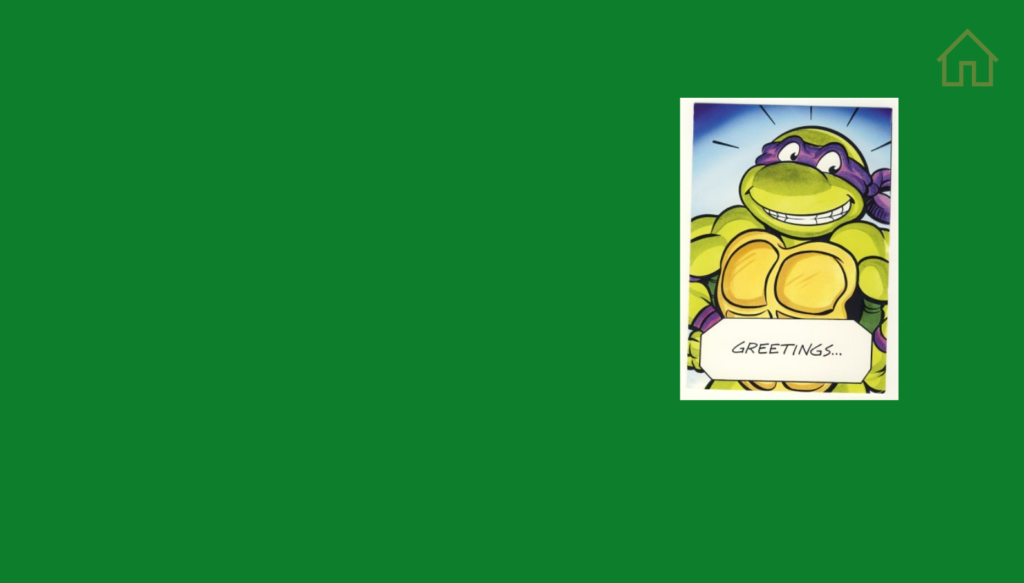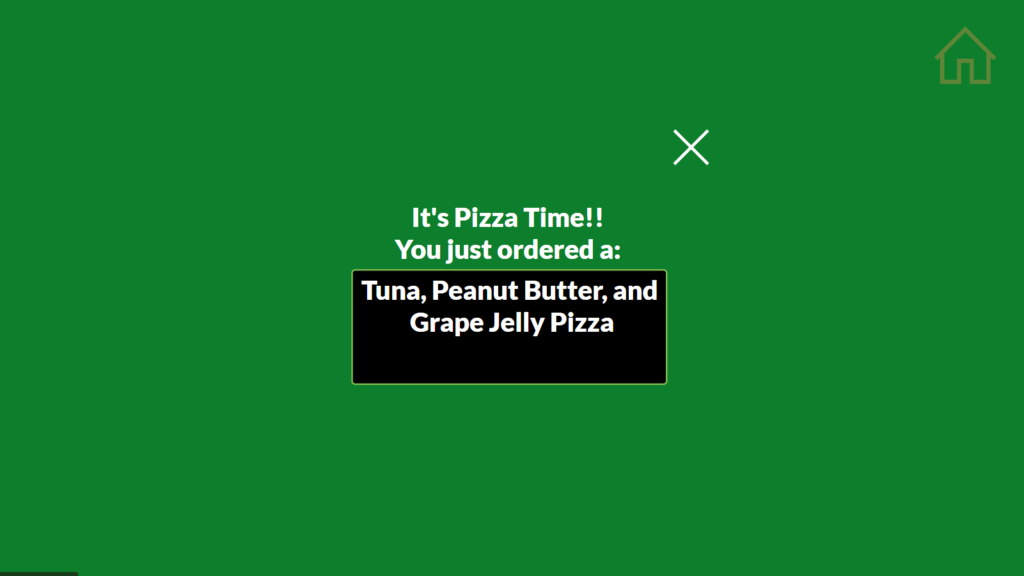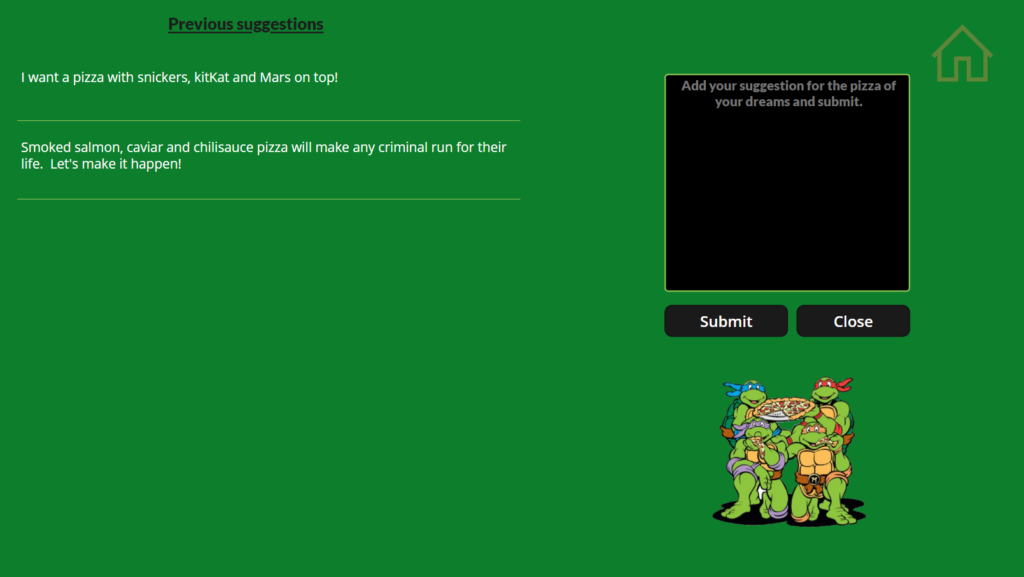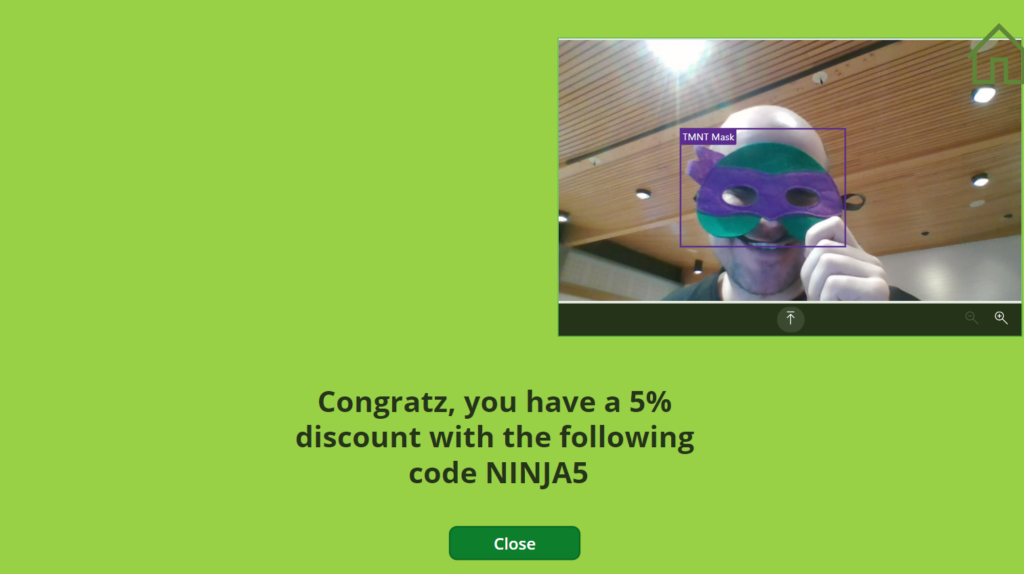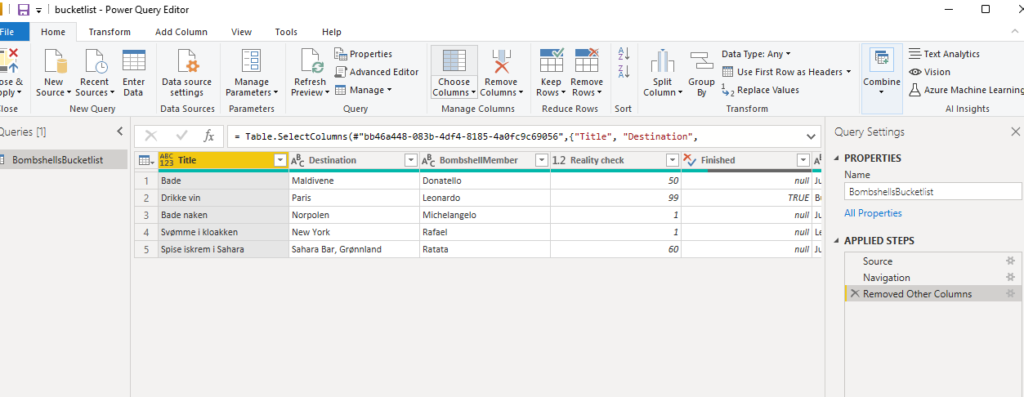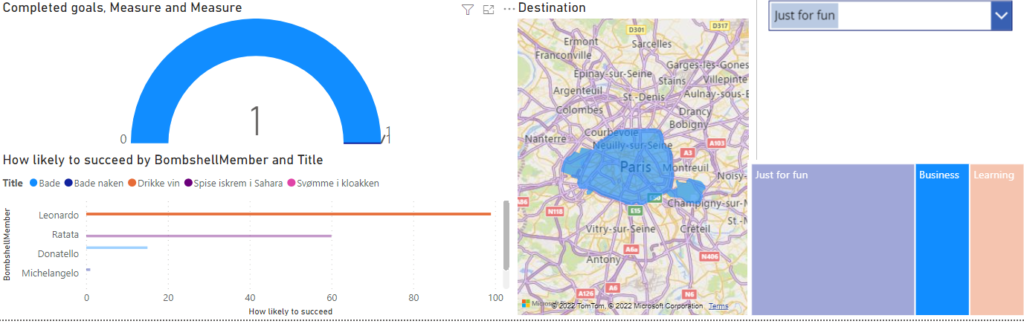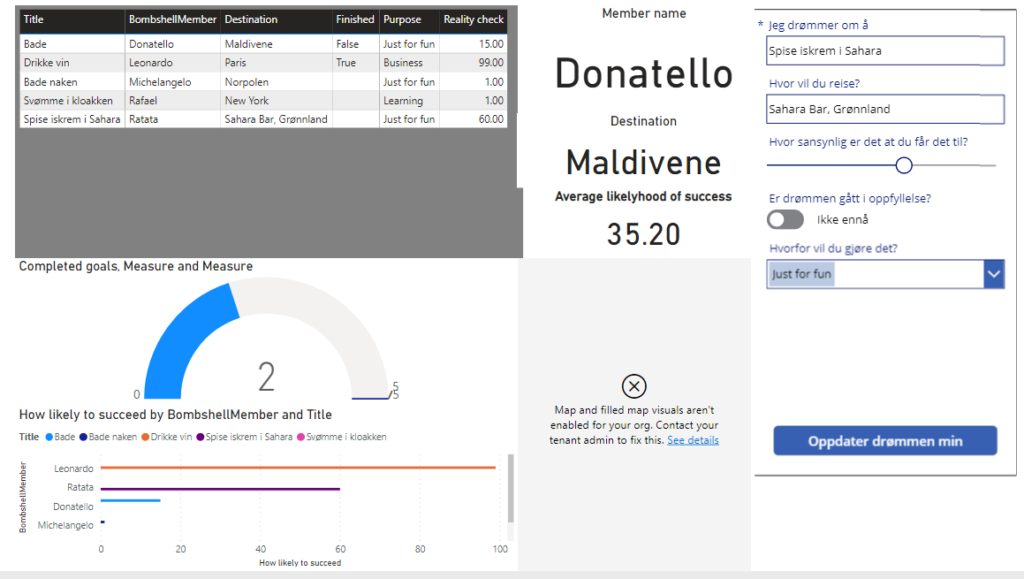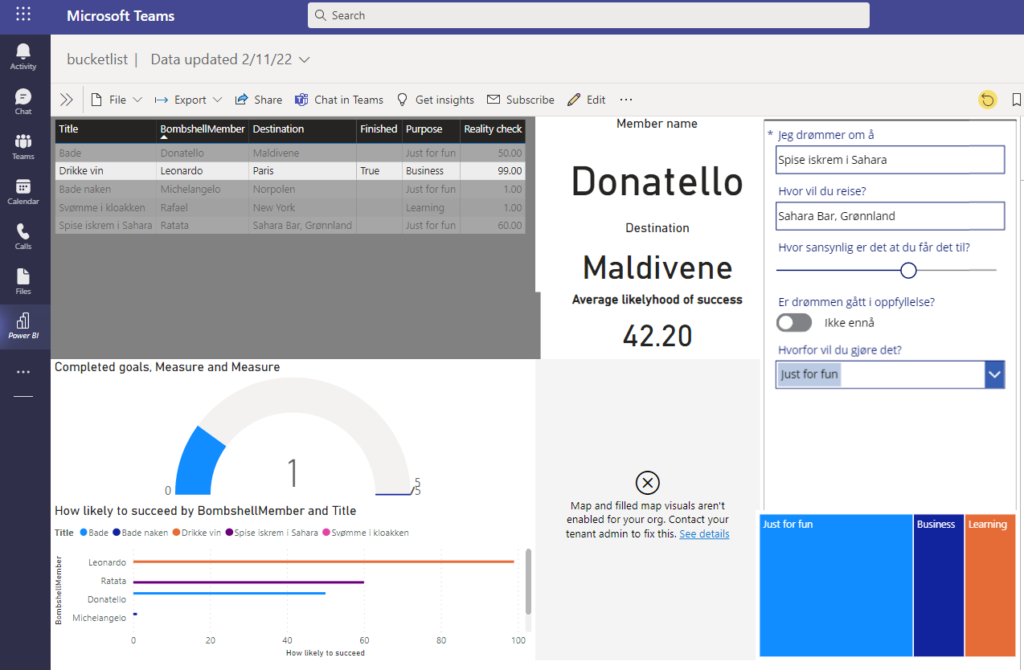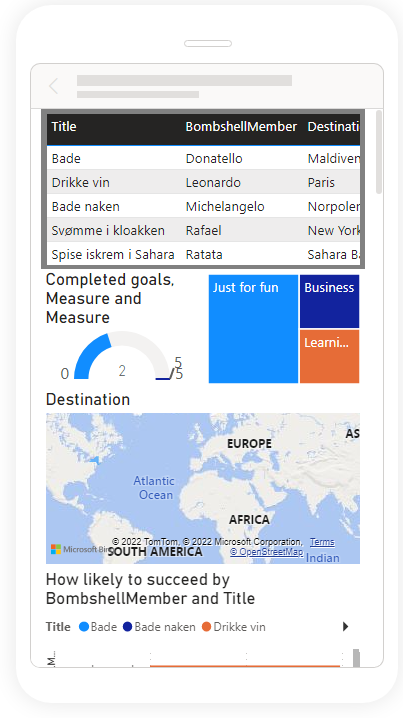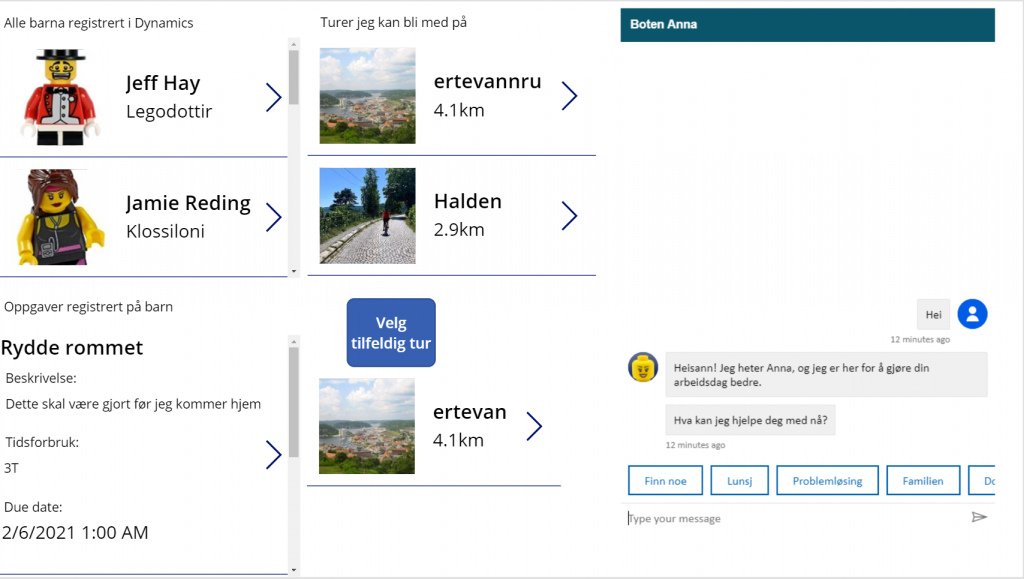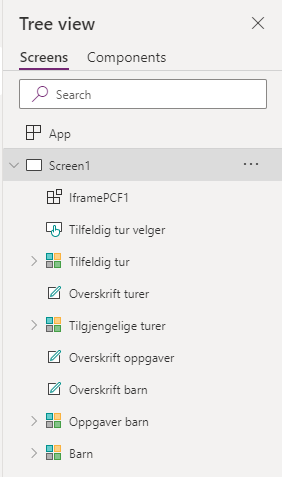An important part of Pirates 365 Recruit is the onboarding flow:
The super-popular Pirate Recruitment Terminal (PRT) give a lot of leads, and it is important for the HR team not use too much time onboarding the pirates
We have created a Power Automae flow that automates much of this, with the following features
- Generate Pirate Names (described in this post)
- Generate Lead in Dataverse
- Prompt adaptive card in Teams
- Generate Azure AD user
- Add newly generated Azure AD user to Azure AD group
- Send SMS to recruit with login info and link to learning game
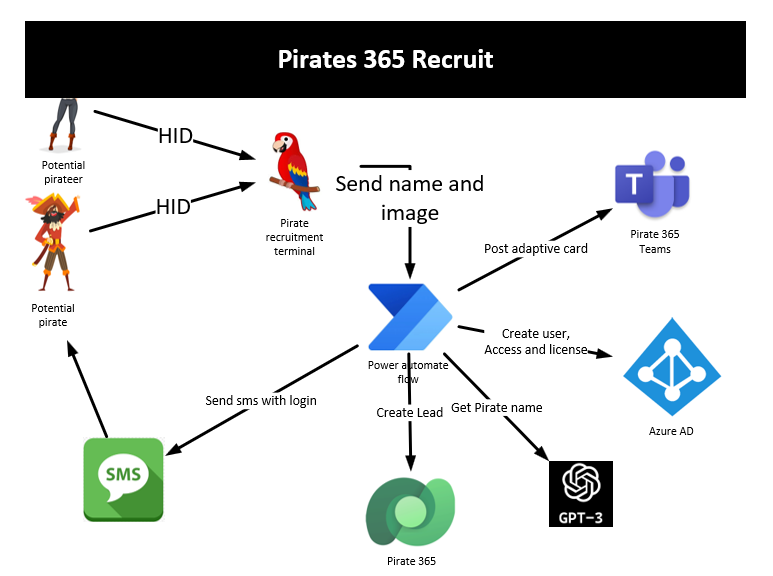
Power Automate Cloud Flow Overview
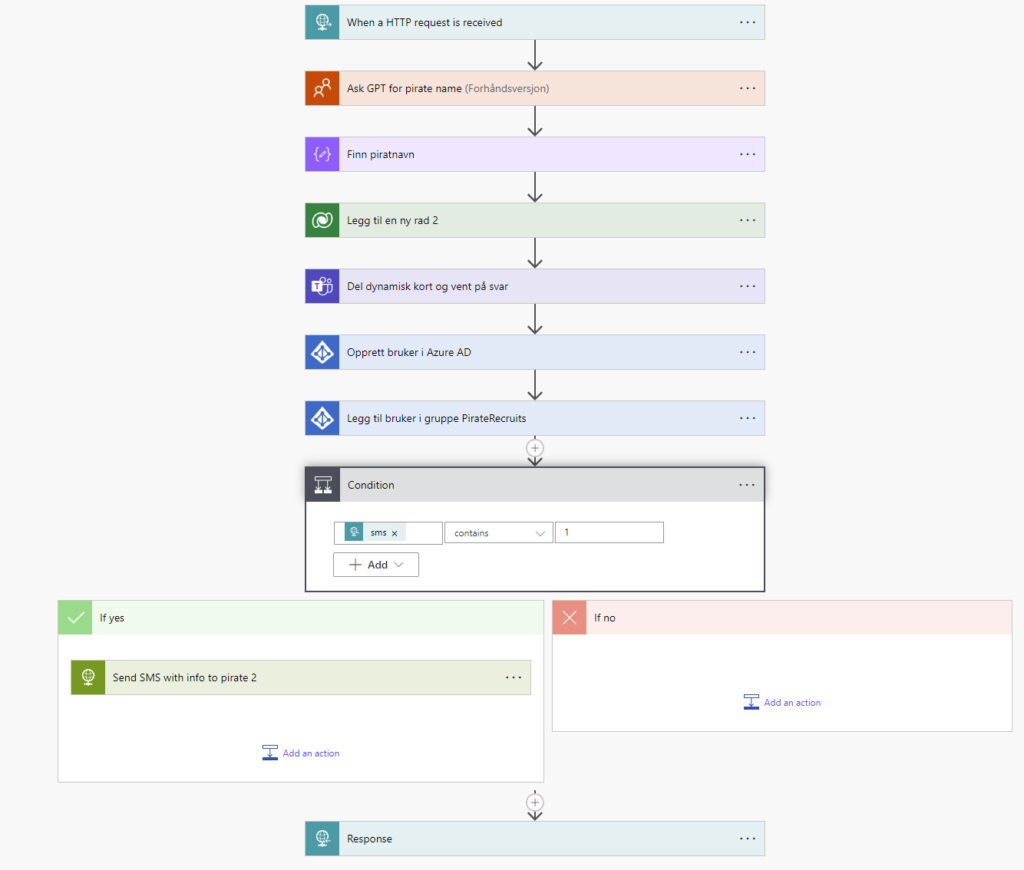
Creating Leads in Dataverse
After the pirate name is generated a lead is created in Dataverse
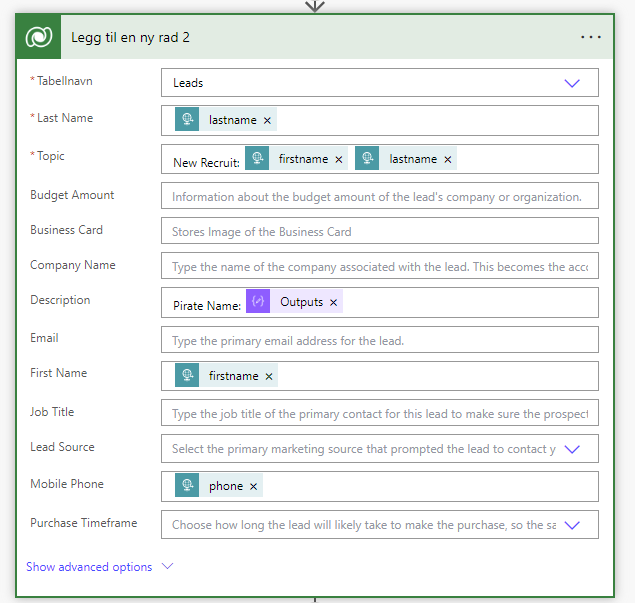
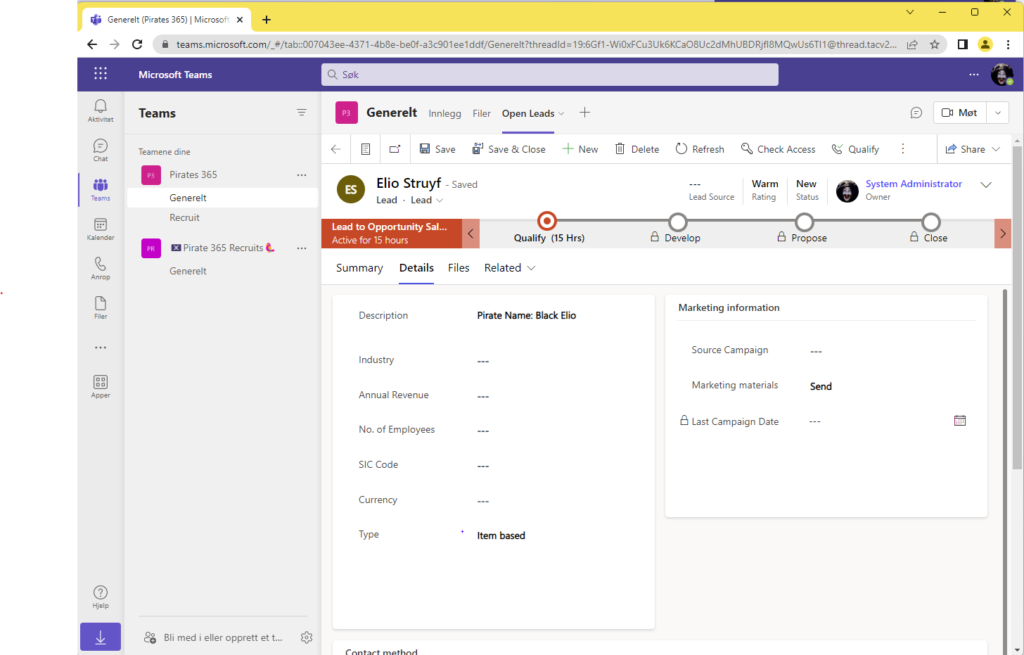
Usling Leads in Dataverse the recruitment team can collbaorate on the candidates – all integrated in the Recruitment Teams Channel.
Creating Adaptive cards
We are also posting adaptive cards to the team, and is possible directly from the adaptive card to accept the pirate recruit to go further down in the recruitment proccess
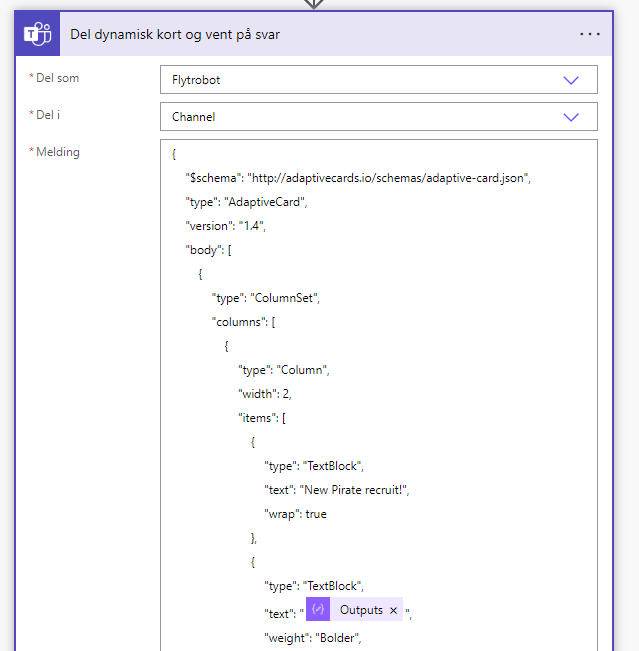
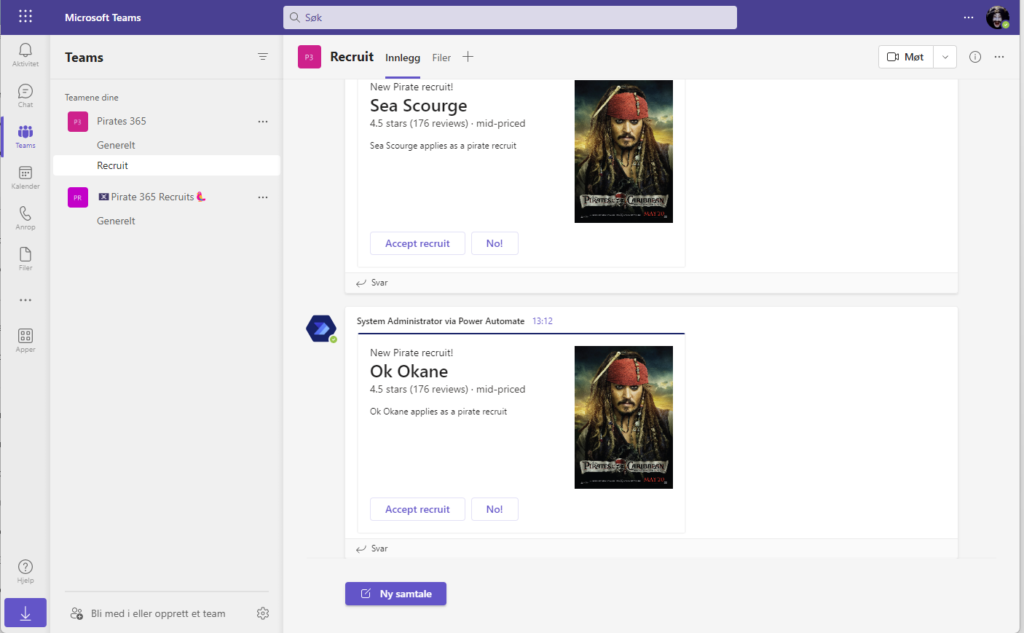
Create users in Azure AD, assignment to security roles and licenses
After the recruit is accepted the newly hired i created in Azure AD and given proper licenses and permissions
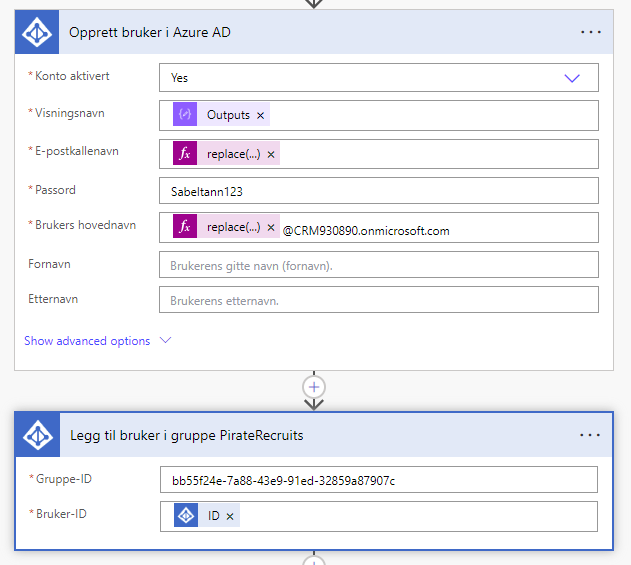
We are using Azure AD Security groups to dynamically assign licenses to the newly accepted pirate recruits
Here we see that they get Dynamics 365 Customer Engagement licenses – so they can use our powerapps with a lot of fancy premium features✌️
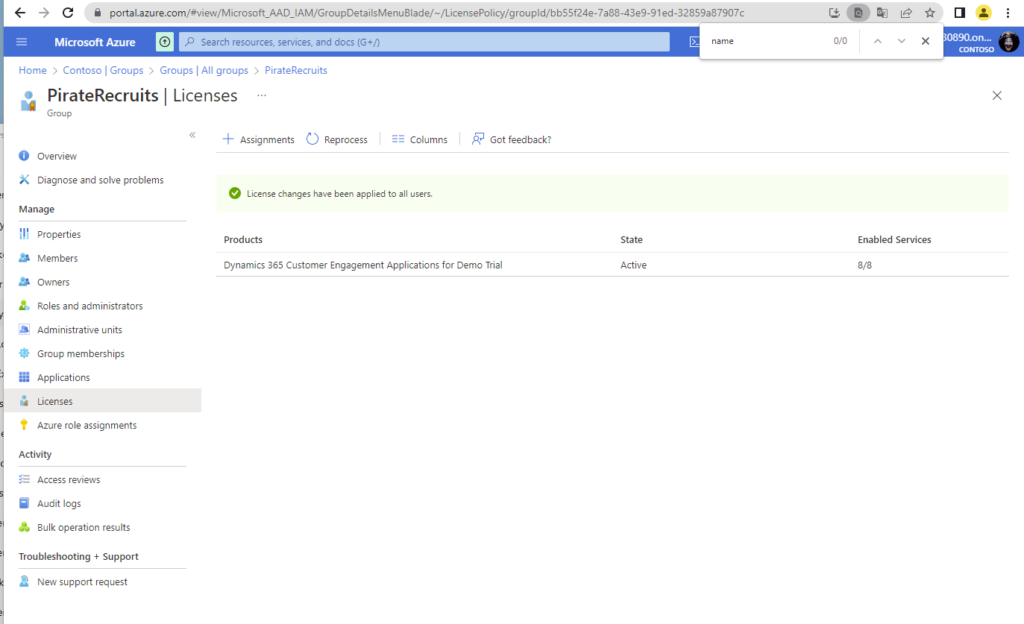
Last but not least – telling the newly hired pirates how to login by sending a SMS
After all this we need to notity the pirates how to log in
We send a SMS using the Norwegian SMS-provider “Sveve” which have a simple API.
We send the username and the generated password (which the recruit must change on first login)
A link to the pirate training is included, so the pirate can train to be a worthy pirate
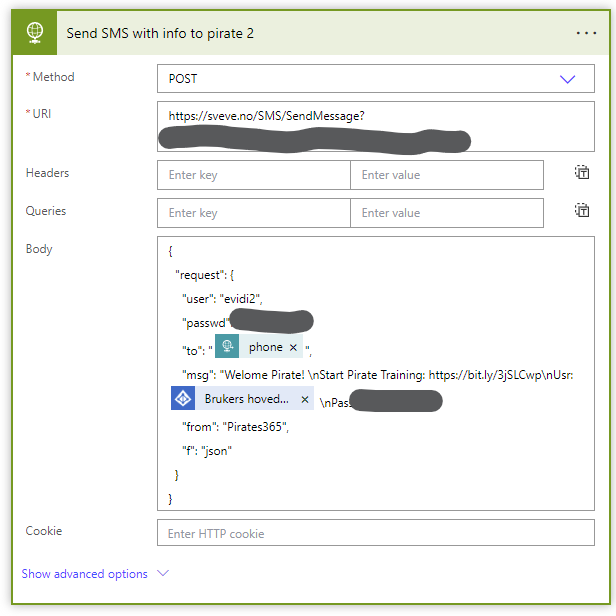
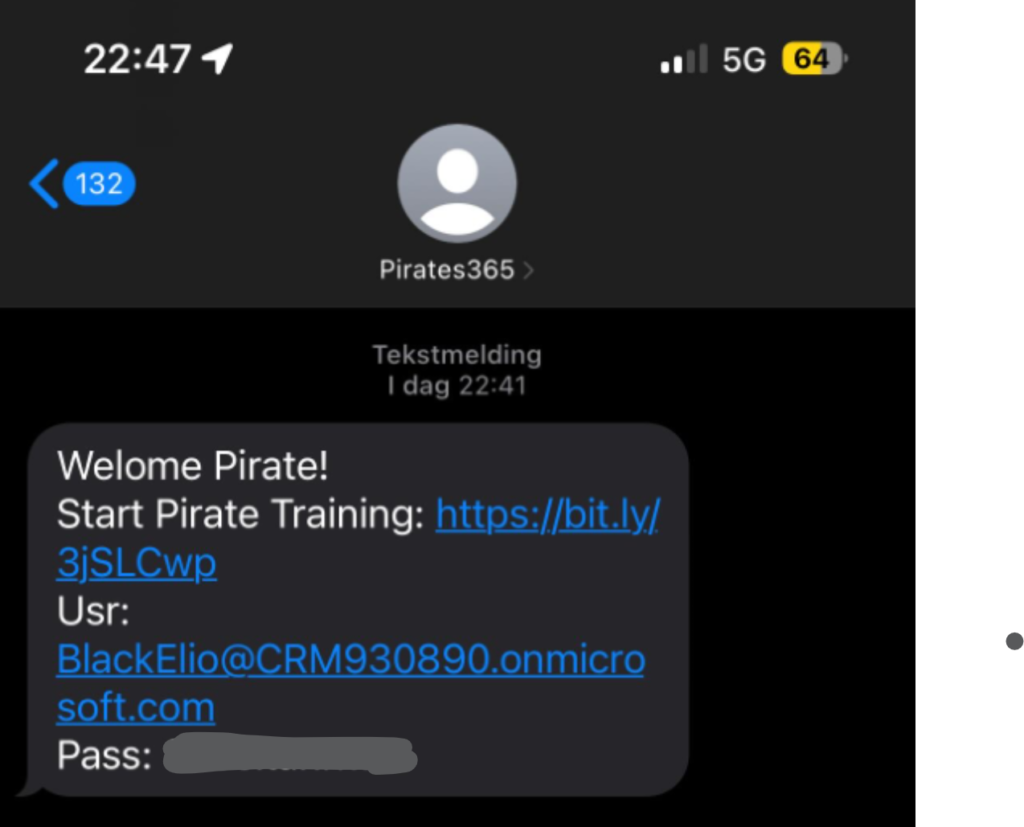
Badges
We think this solution may qualifty for
- Feature Bombing by using five different services in one flow
- Power User Love by using a nice combination of Power Automate, Microsoft Teams and Dynamics 365
- Stairway to heaven by using Azure AD API; Dataverse API and Teams API