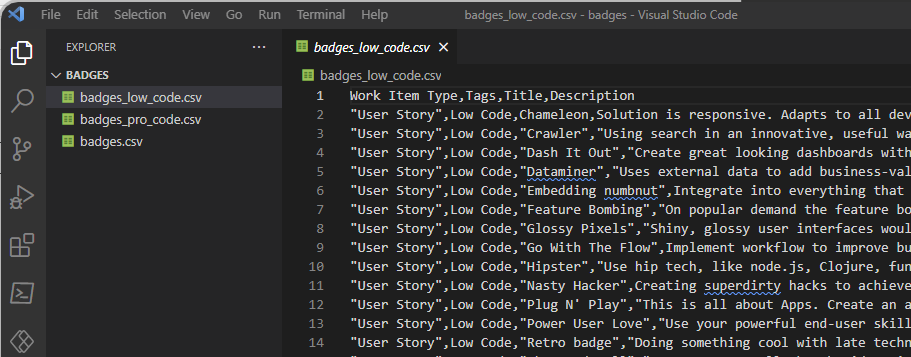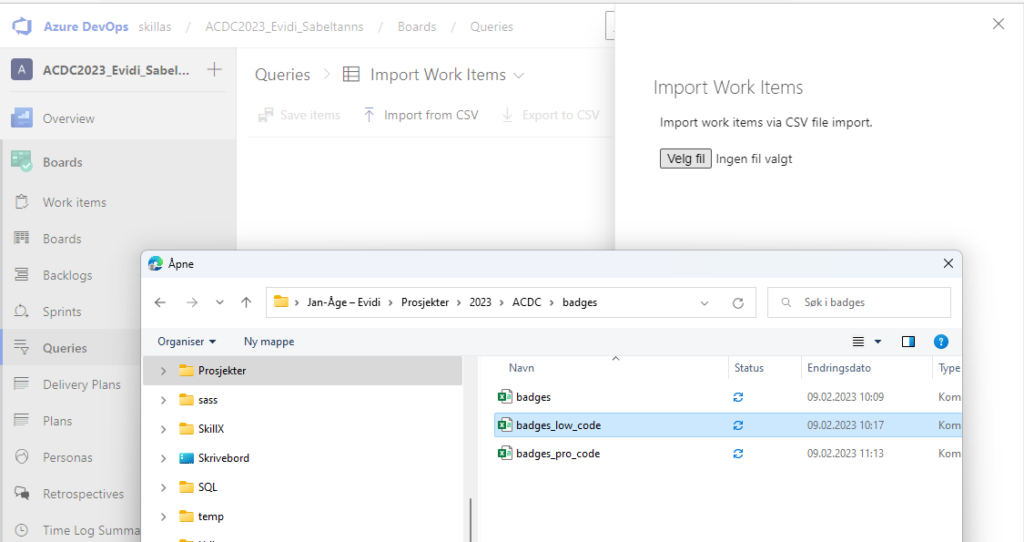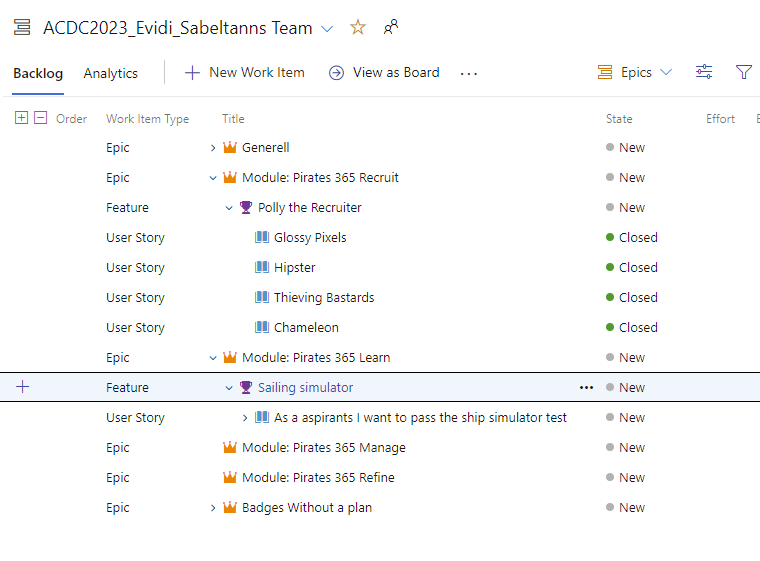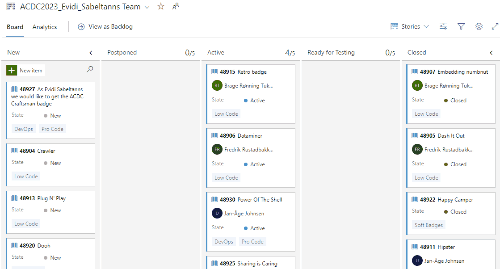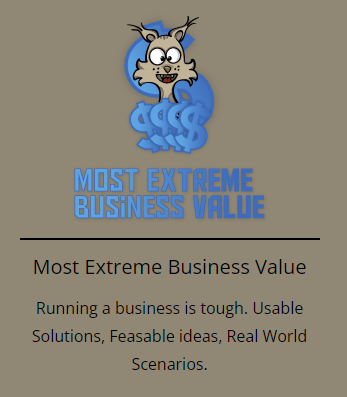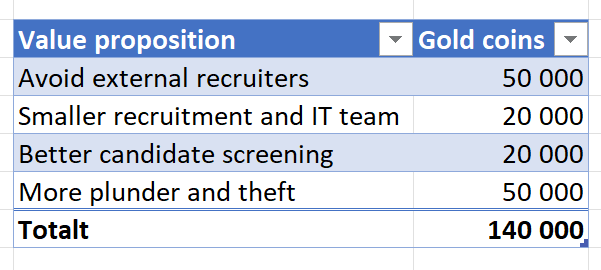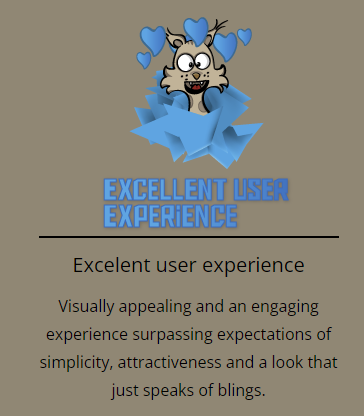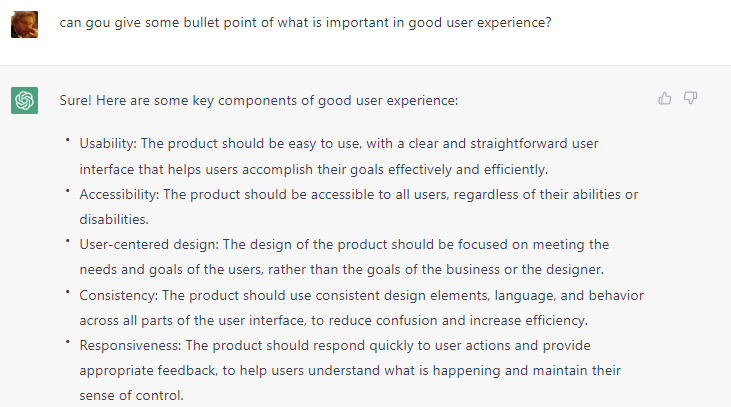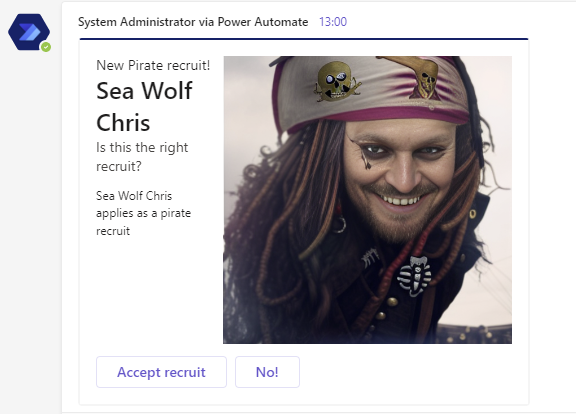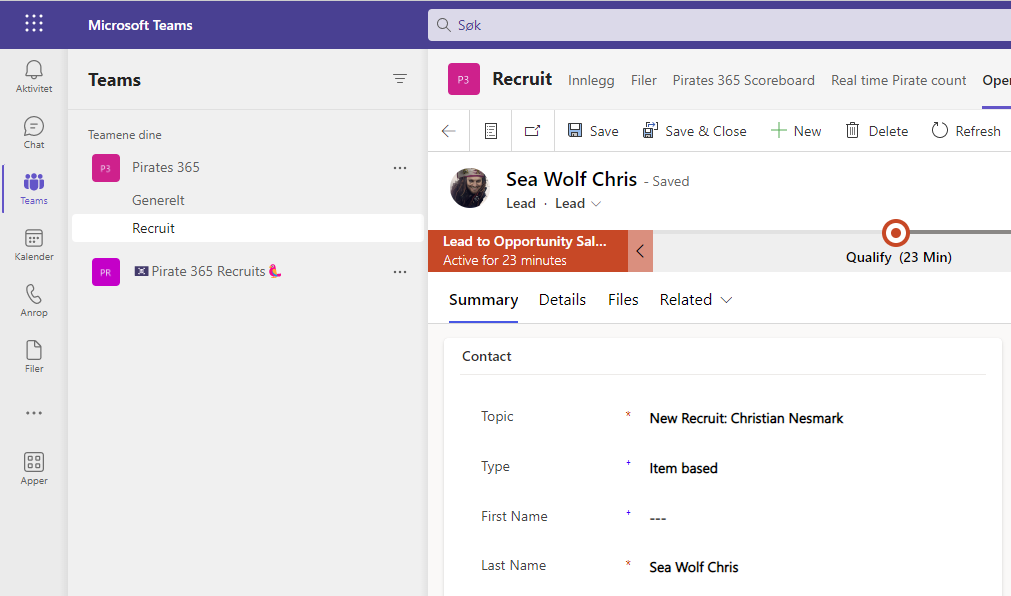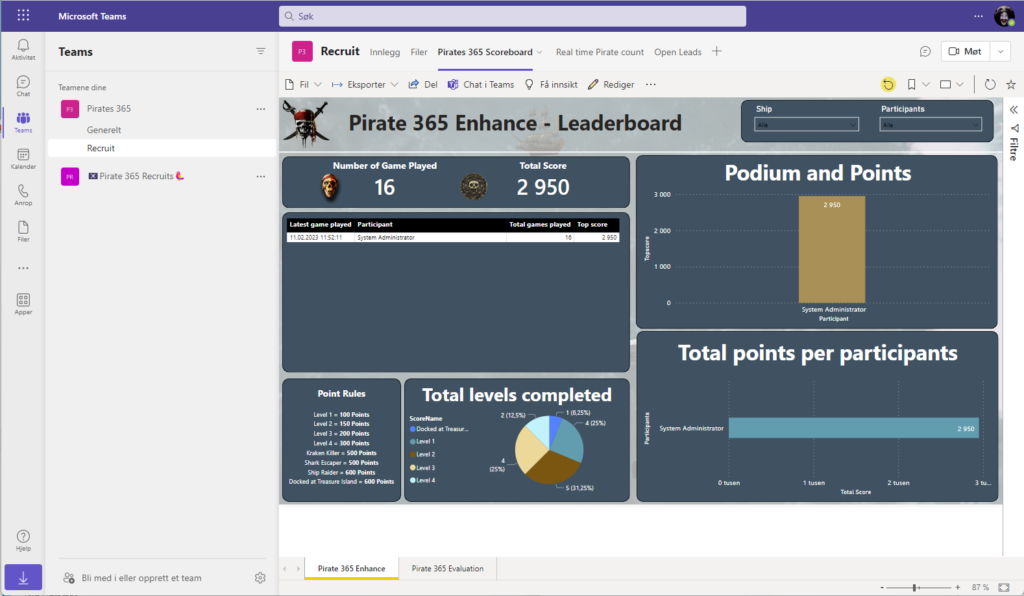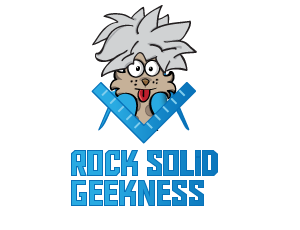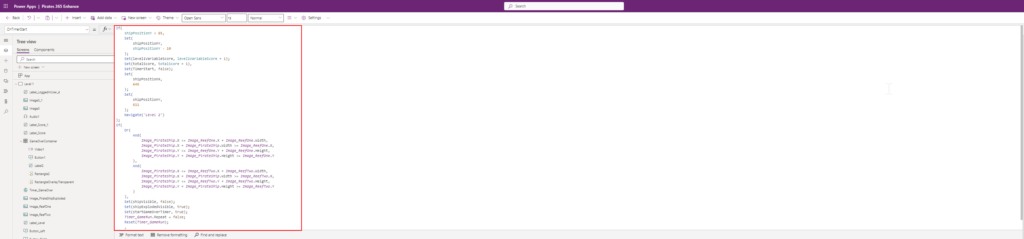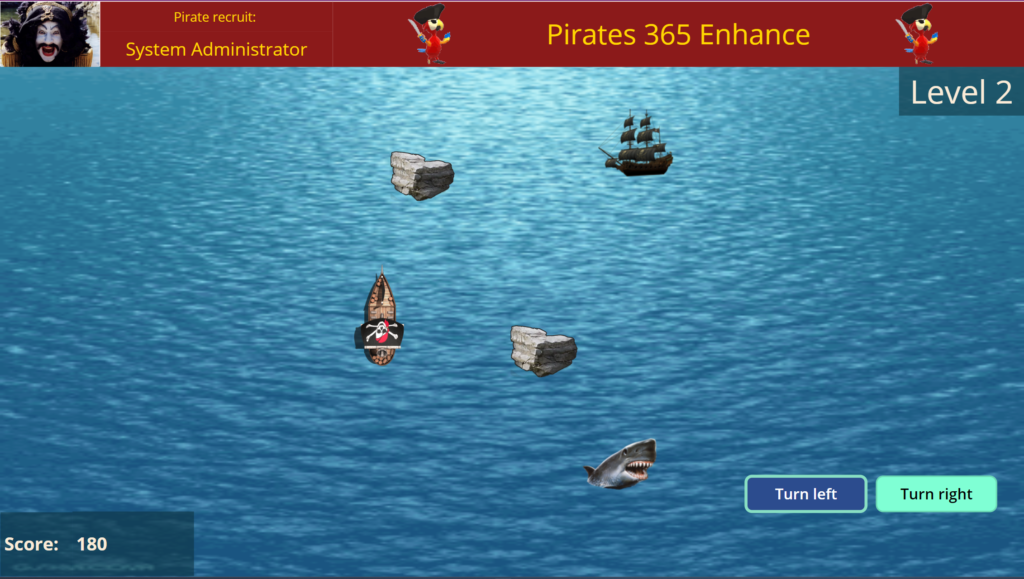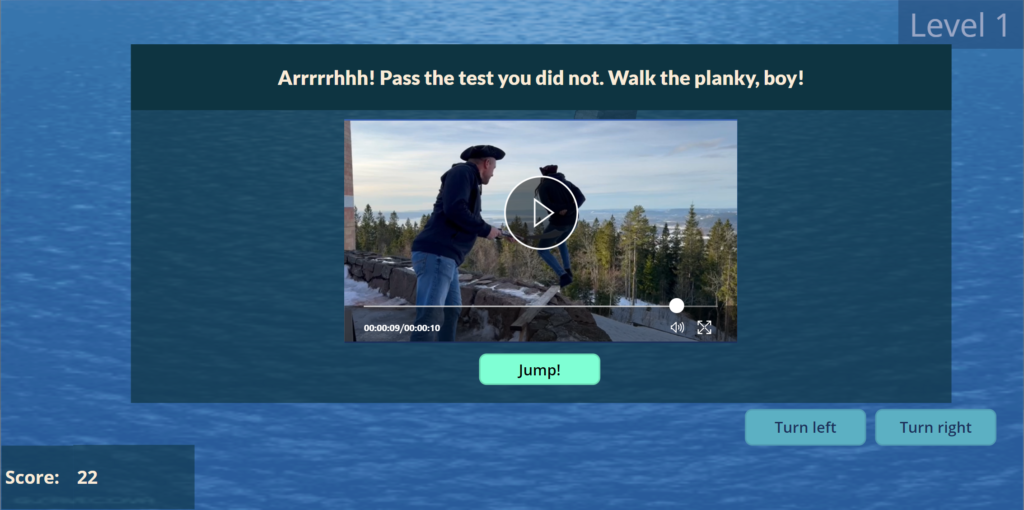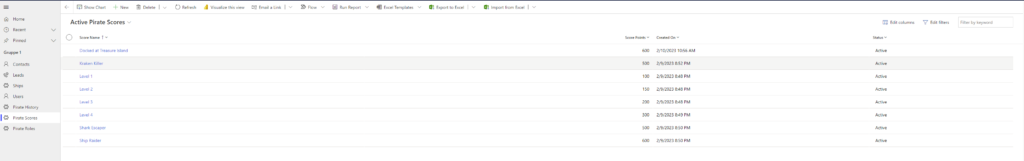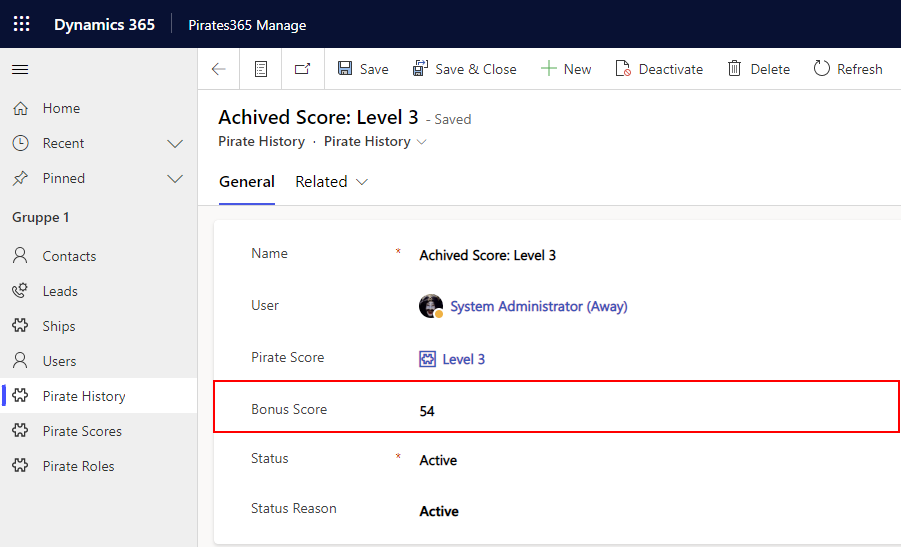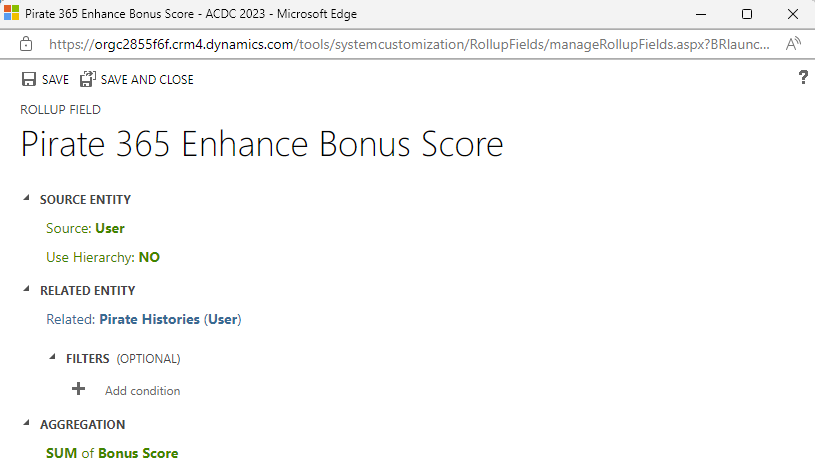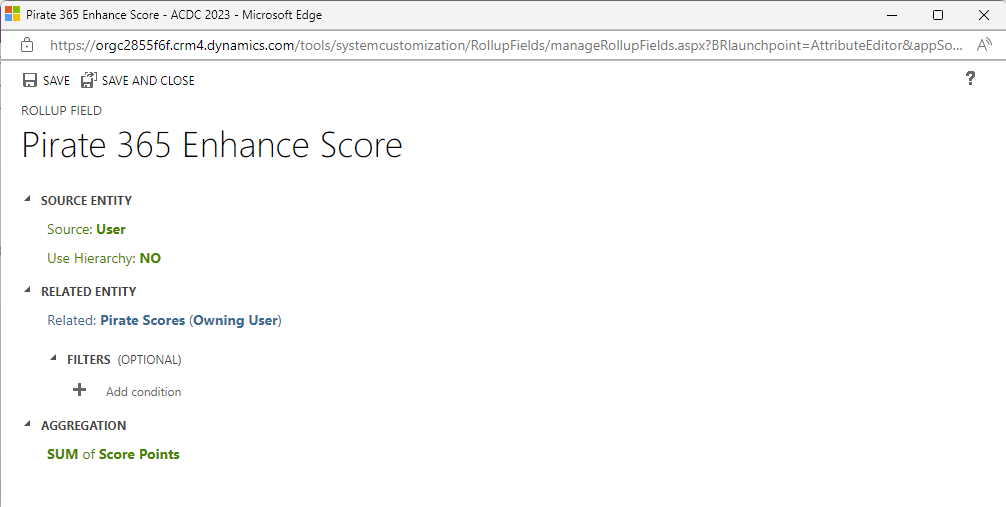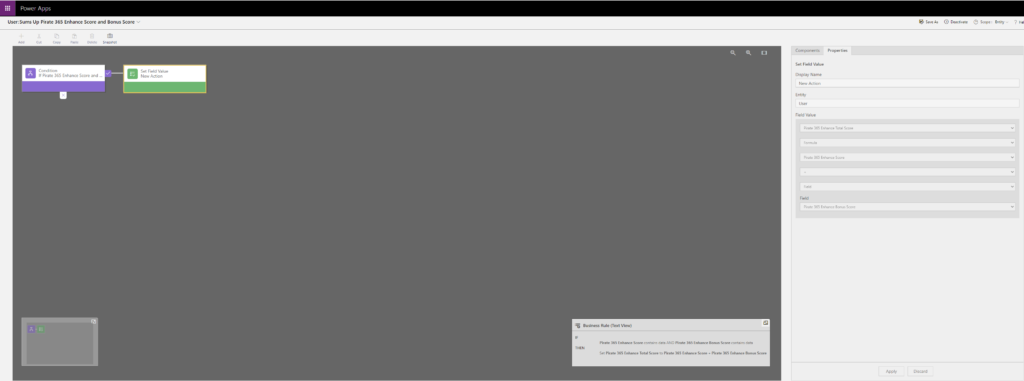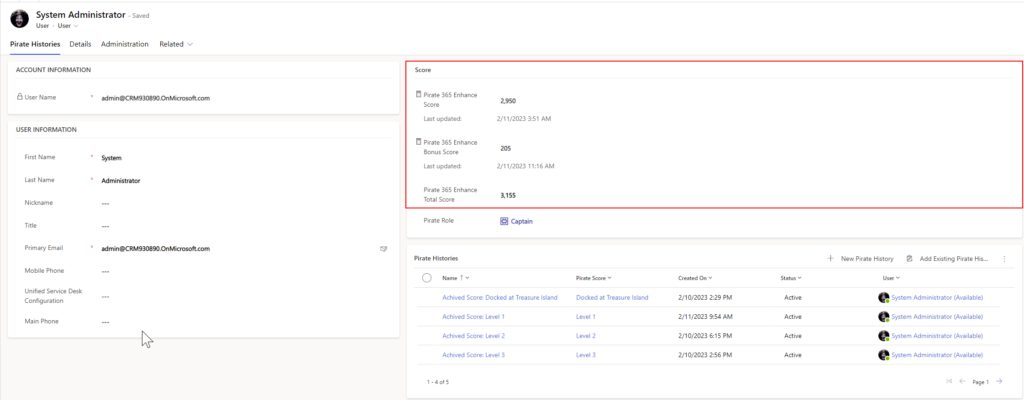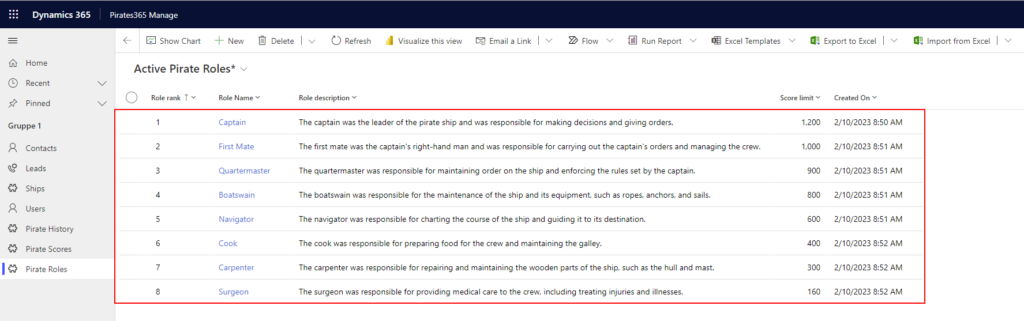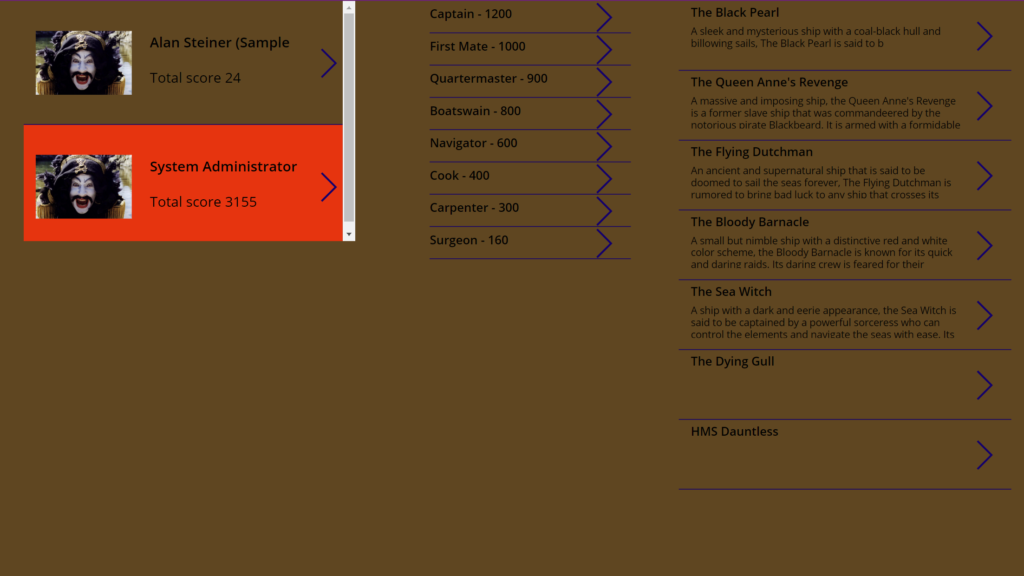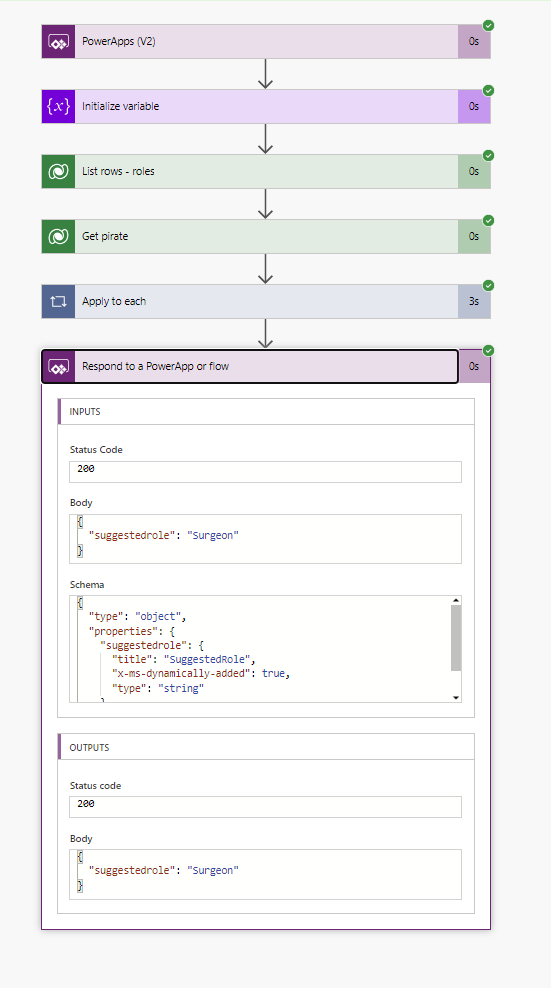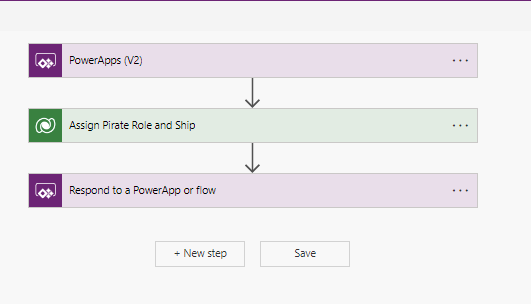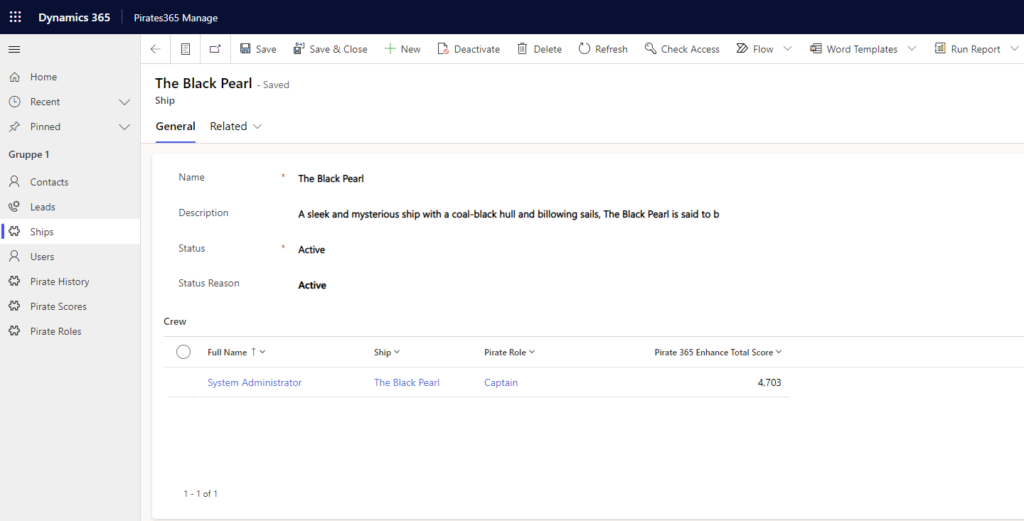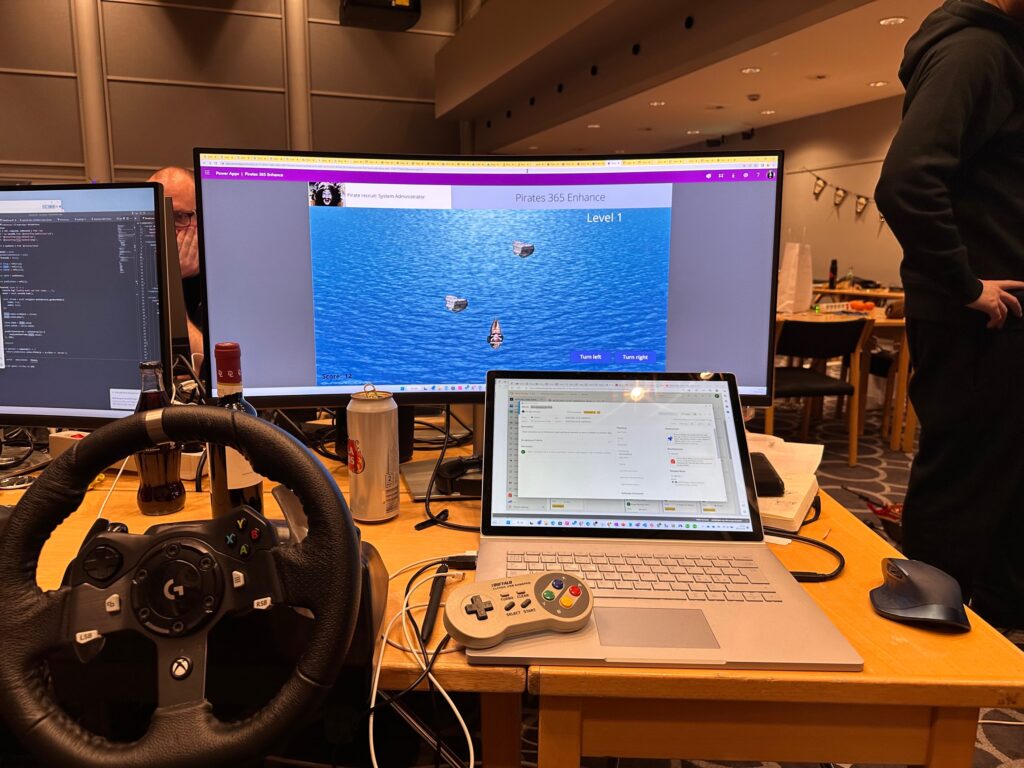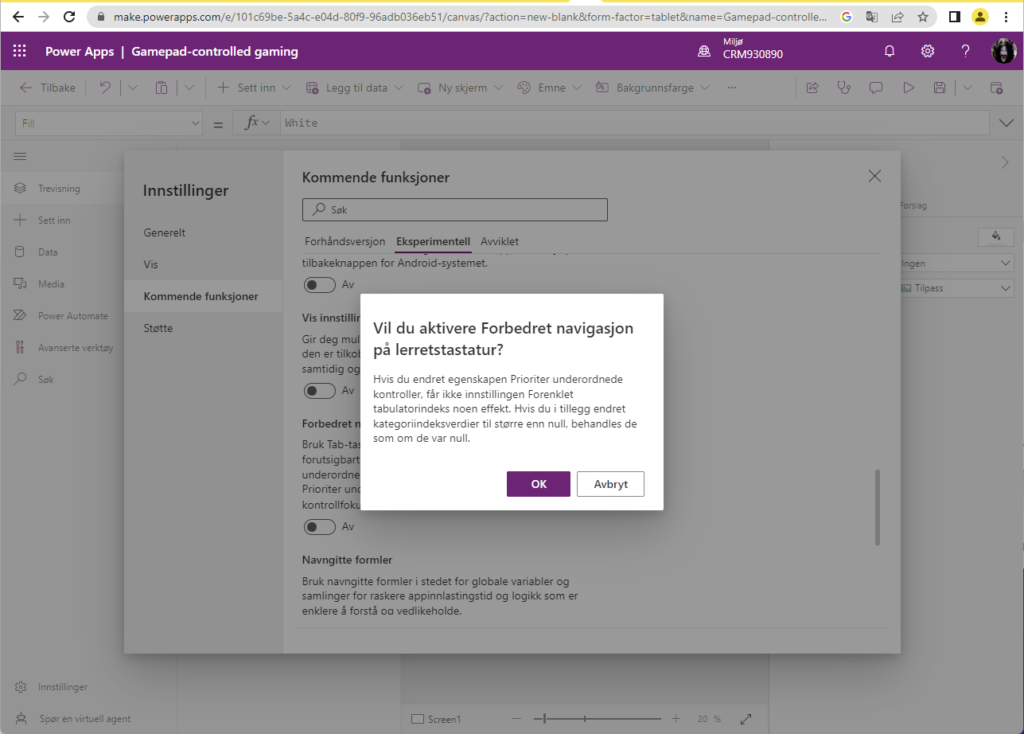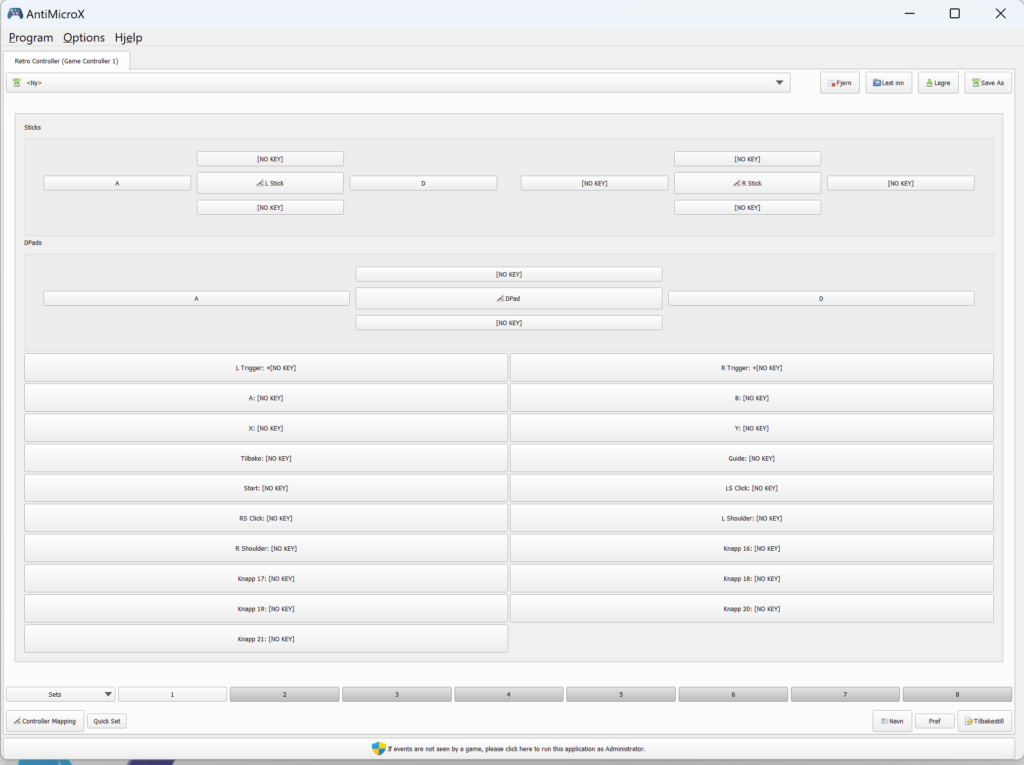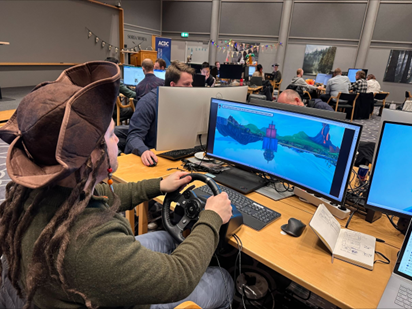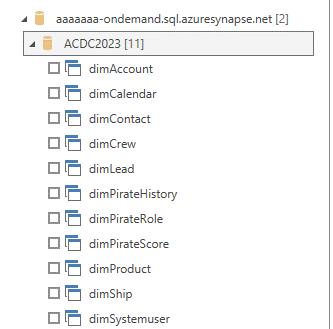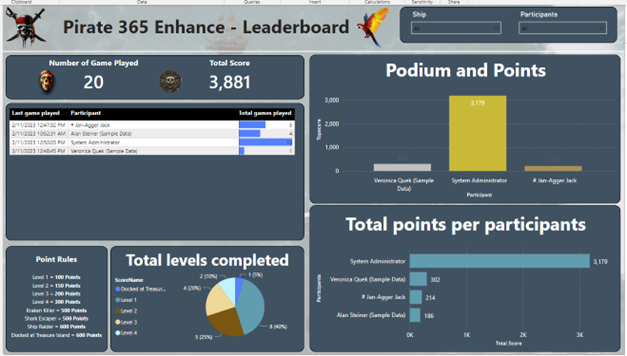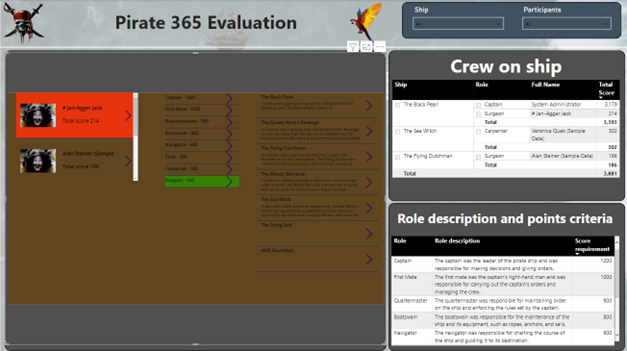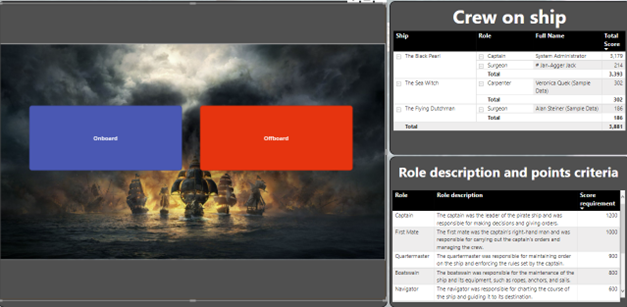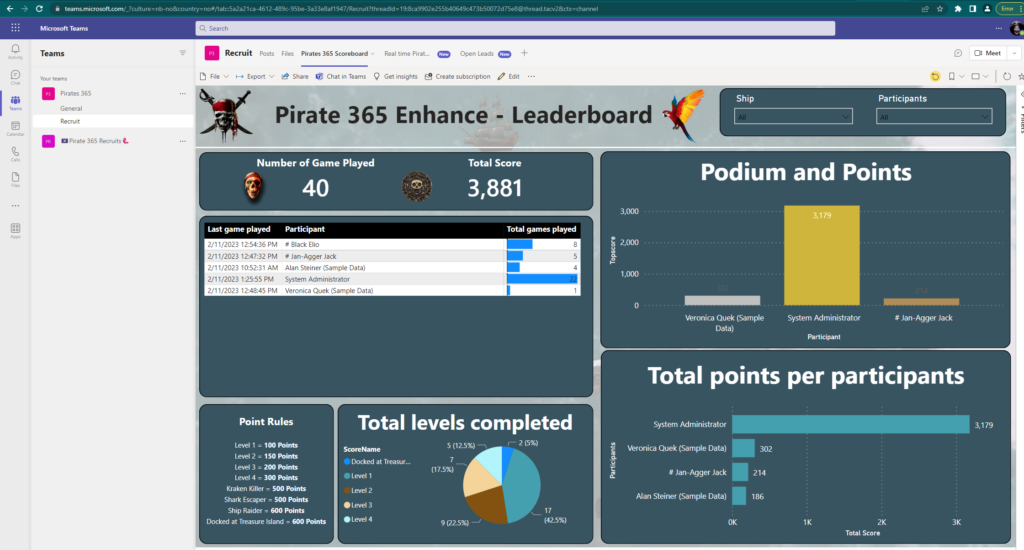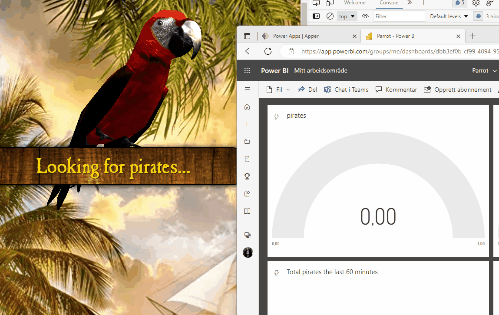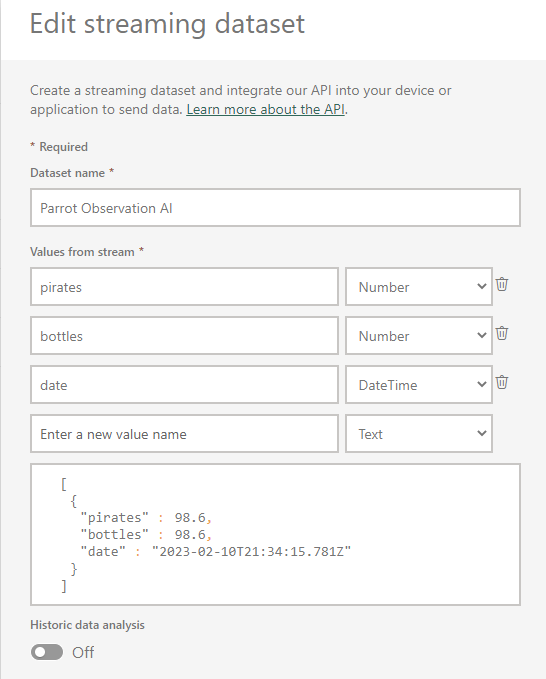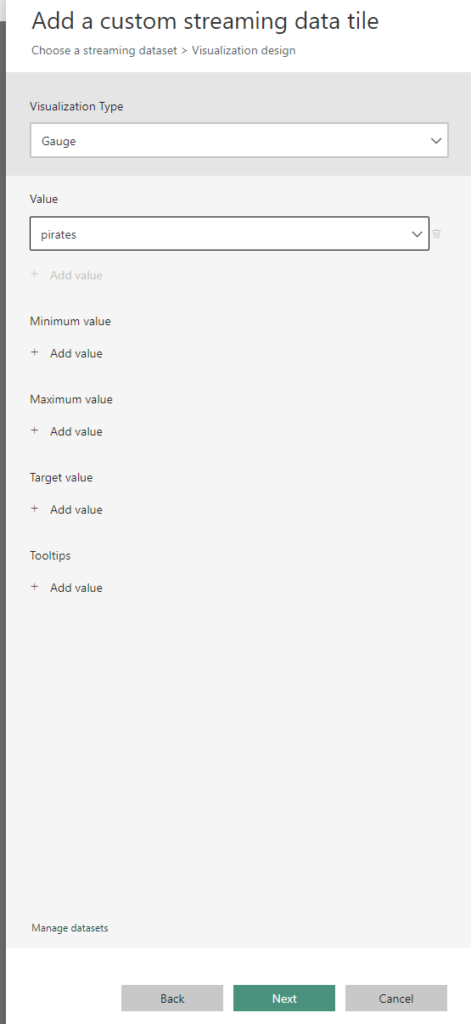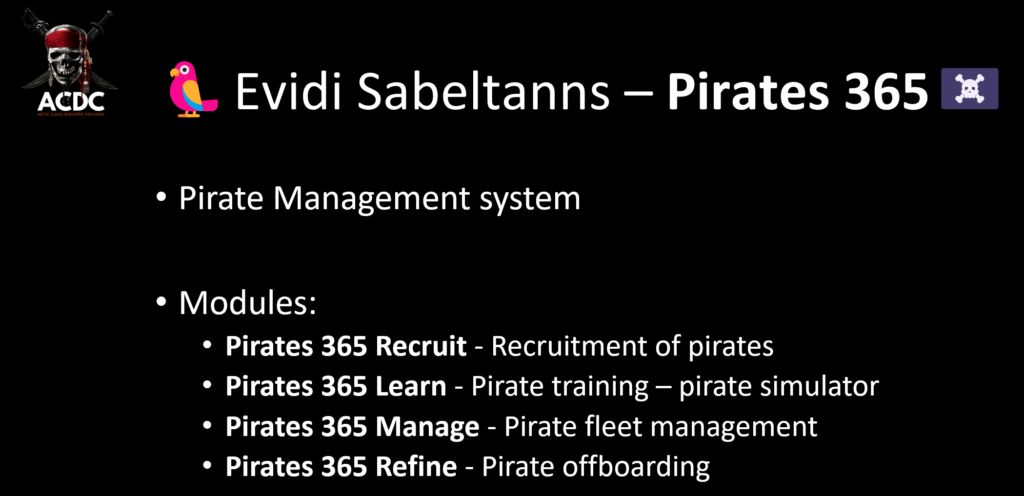
Evidi Sabeltann’s Pirates 365 is a complete and automate Pirate Management System
We follow the lifecycle of a Pirate employment from early screening and recruitment to onboarding, training and at last offboarding.
Pirates 365 recruitment frontend: Pirates 365 Recruitment Terminal (PRT)
The Pirates 365 Recruitment Terminal (PRT) is an important part of the solution, and the first things the potential pirates meet.
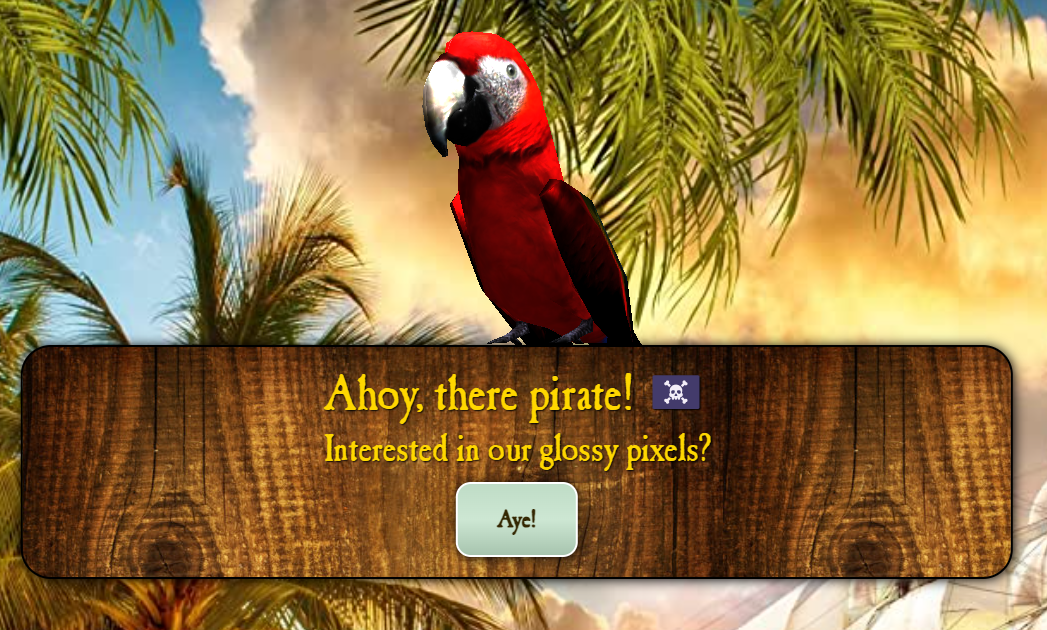
It have several features
- Attract pirates so they can sign up to be a pirate
- Send in applications to the recruitment backend
- Scare pirates
The PTR is described more here:
On change from the original submission is that done more work in the attraction part of the application. We now use the result of the object detection to trigger music and animation to get more potential pirates to sign up.
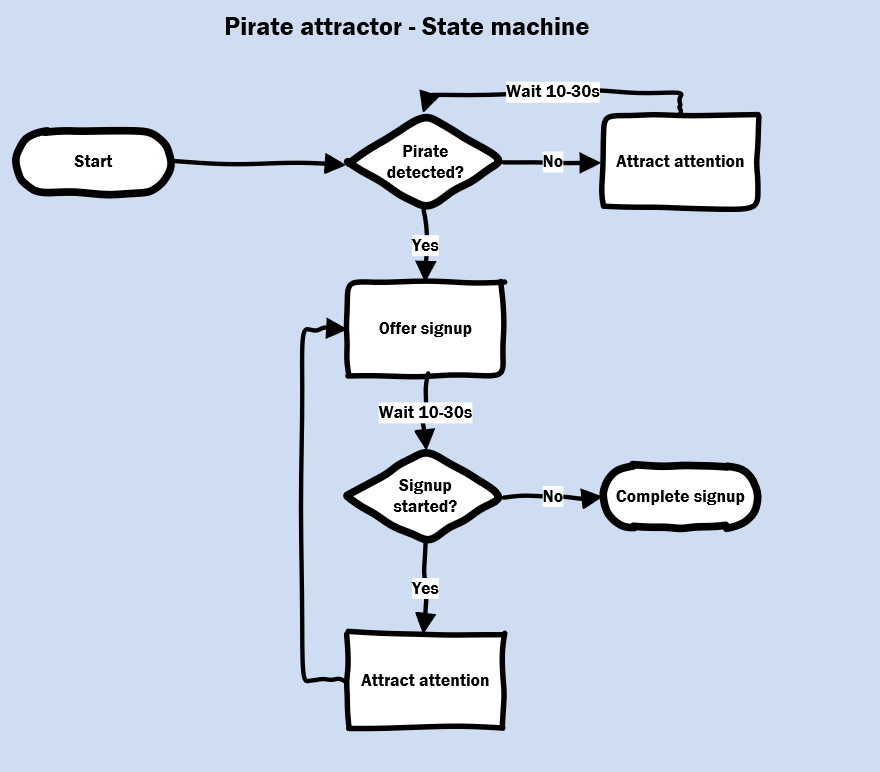
We have also implemented a function to filter our easily scared pirates:
Pirates 365 recruitment backend
The recruitment backend is build arond Microsoft Teams – a familiar interface for many pirates
An AI mode built on Stable Diffusion is used to “pirateify” images. – thanks to Mikael and the Bastards for borrowing his installationd and API.
These images are used in the system for profile pictures etc.

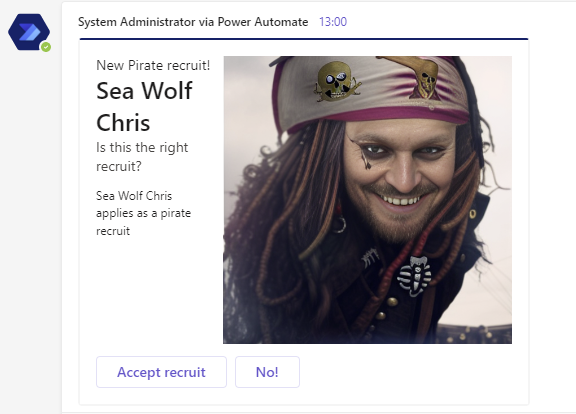
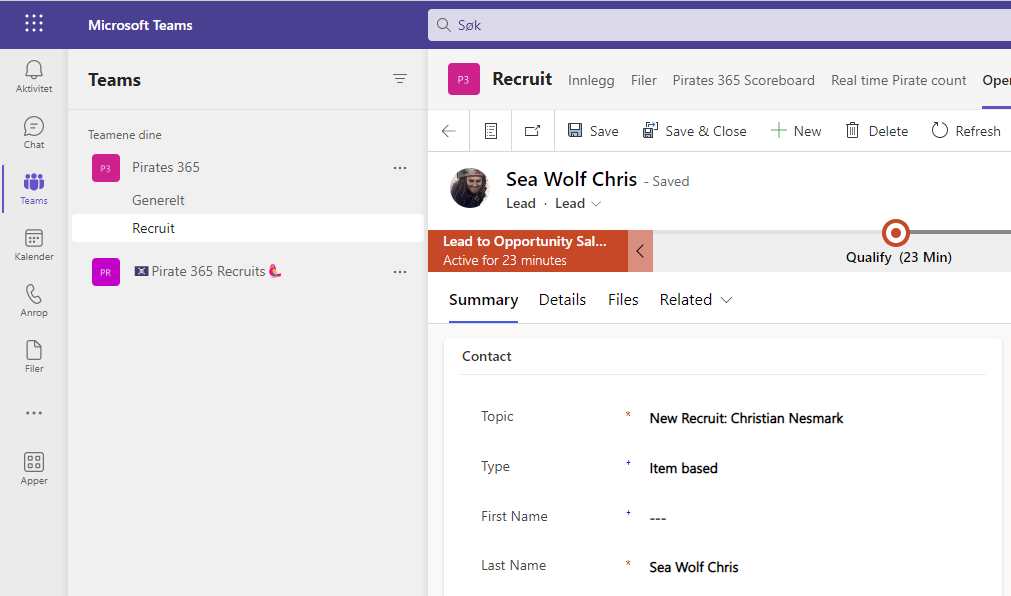
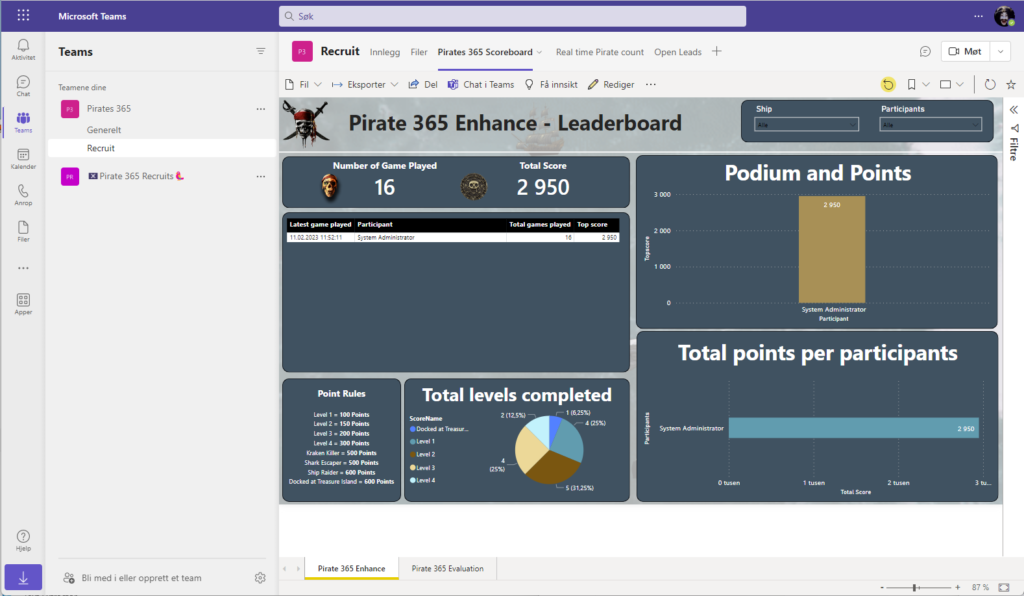
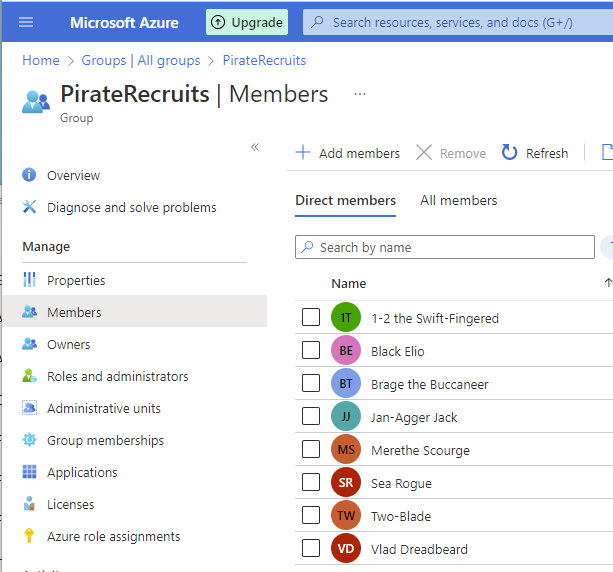
In the recruitment backend a lot of things are happening
- generation of Pirate Names
- generation of Pirate images based on images taken in recruitment terminal
- creating leads in dataverse
- by popular request send out the pirate images to the pirate’s email
- creation of azure ad users for new pirates
- assigning of licenses to new pirates
- sending out SMS to new pirates with information about how to log in and link to the Pirate simulator
- PowerBI dashboards for learning status
- Offboarding of pirates
These components are described more in detail in the following posts:
Pirates 365 Enhance – training for newly recruited pirates
When new pirates are hired they are automatically been giving access to the Pirates 365 Enhance – the training system
Here the pirates can train before they get assigned to duty on the ships
Pirates need to complete several levels to become proper pirates, and if they fail to early the offboarding proccess is executed

Points are logged back to the recruitment backend, and based on score pirates are either onboarded to a ship or offboarded…into the water
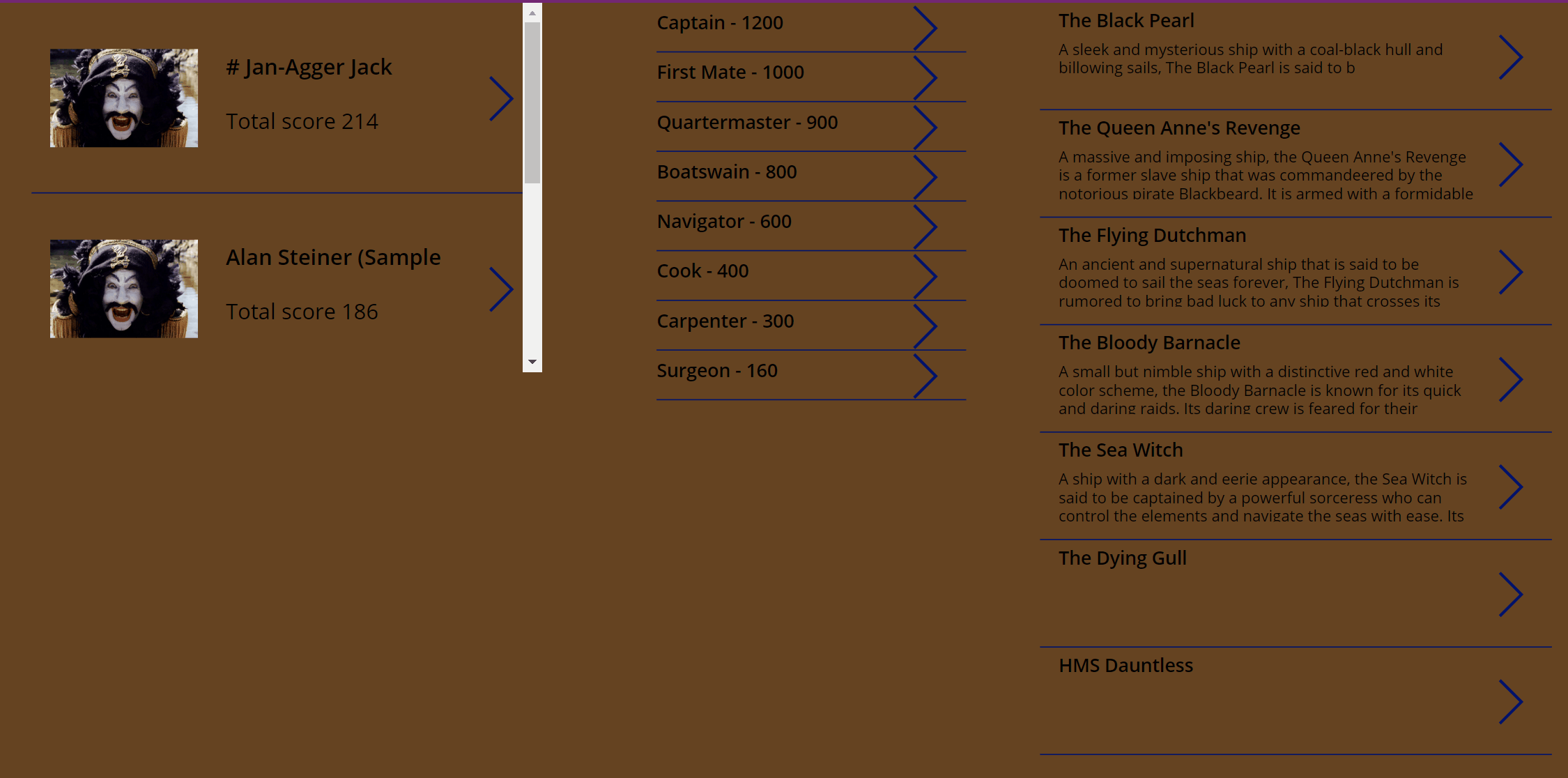
Categories and more 👑
We believe that our solutions give much value in several of the categories, and we have written separate blog posts for these
We havent written a separate post for The “Killer app” category, but believe that this post summarizes much what is needed in a complete solution
Summary
Our idea this year was to create a complete solution for lifecycle of a Pirate employment from early screening and recruitment to onboarding, training and at last offboarding.
We have focused on learning new things, and we have learned a lot in several areas like
- frontend development in vue.js,
- different AI moules like tensorflow, gpt and stable diffusion.
- game development in Power Apps (fun but maybe not recommended)
- Streaming real time data in PowerBI