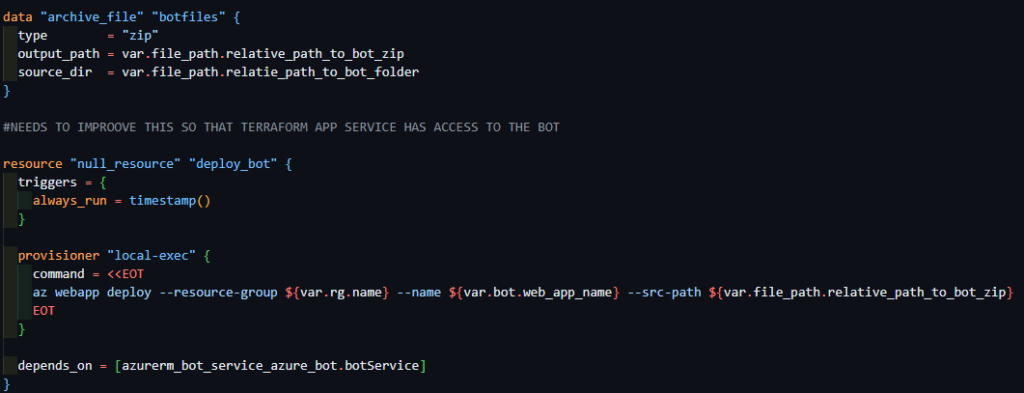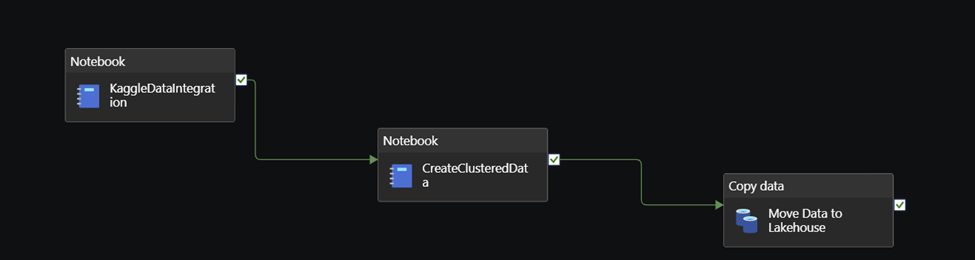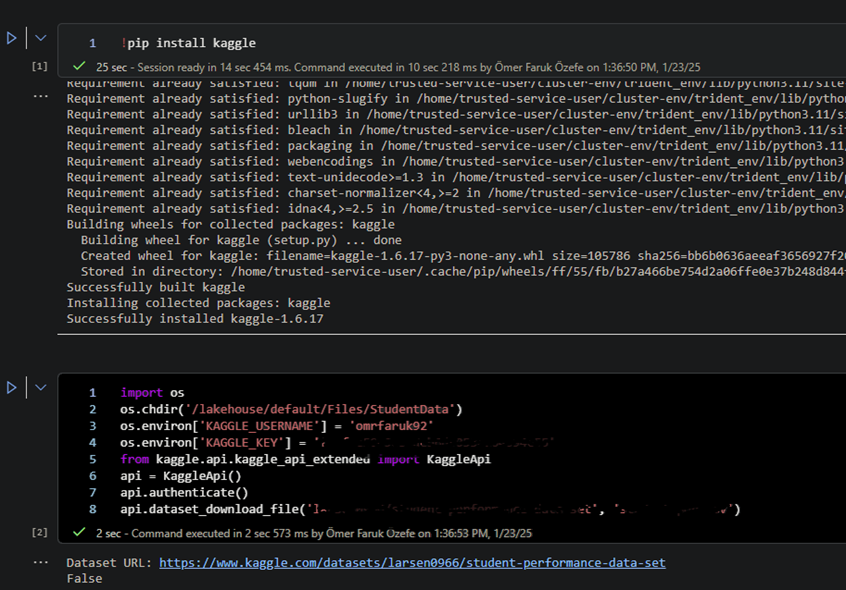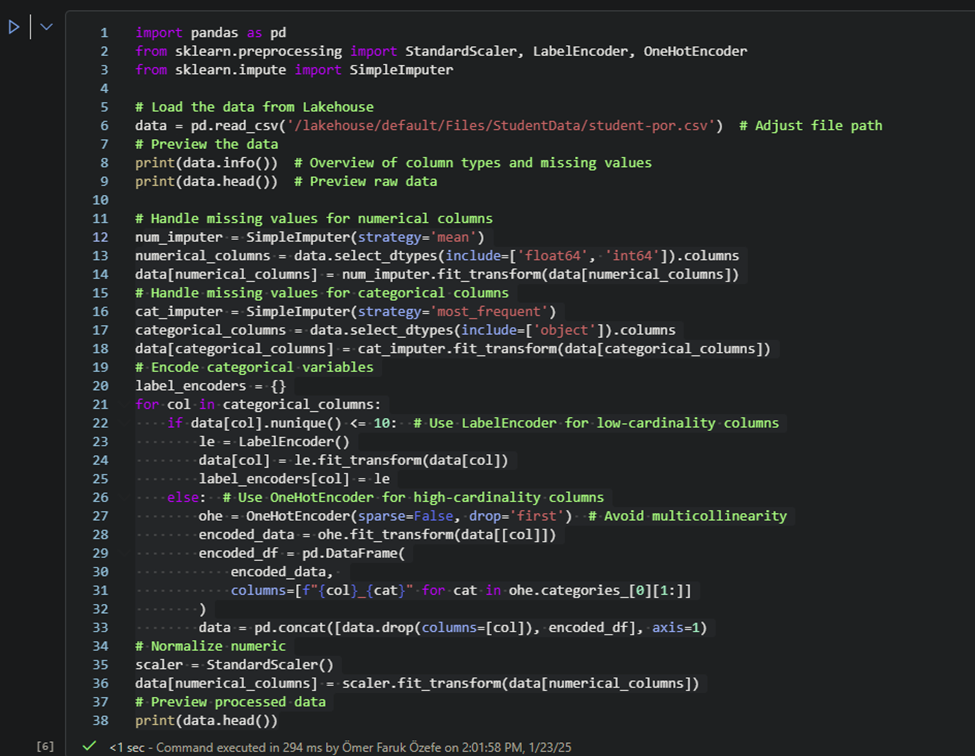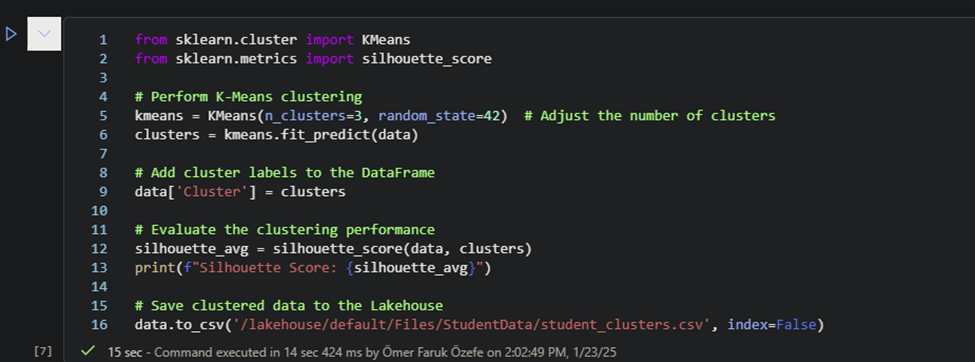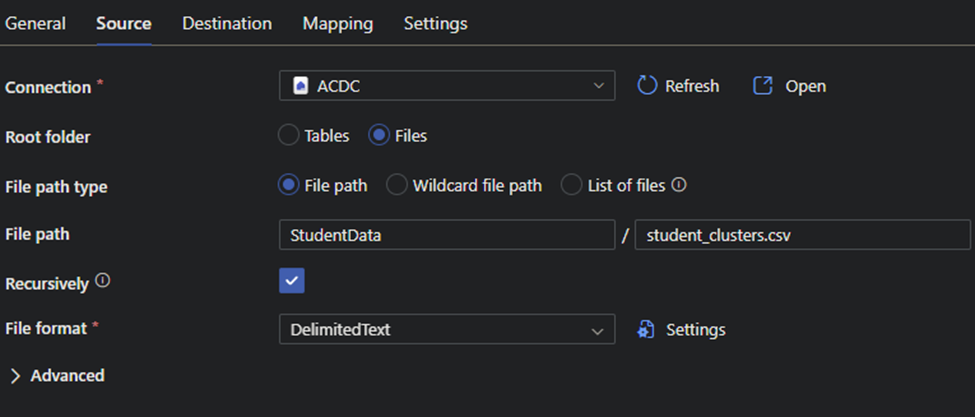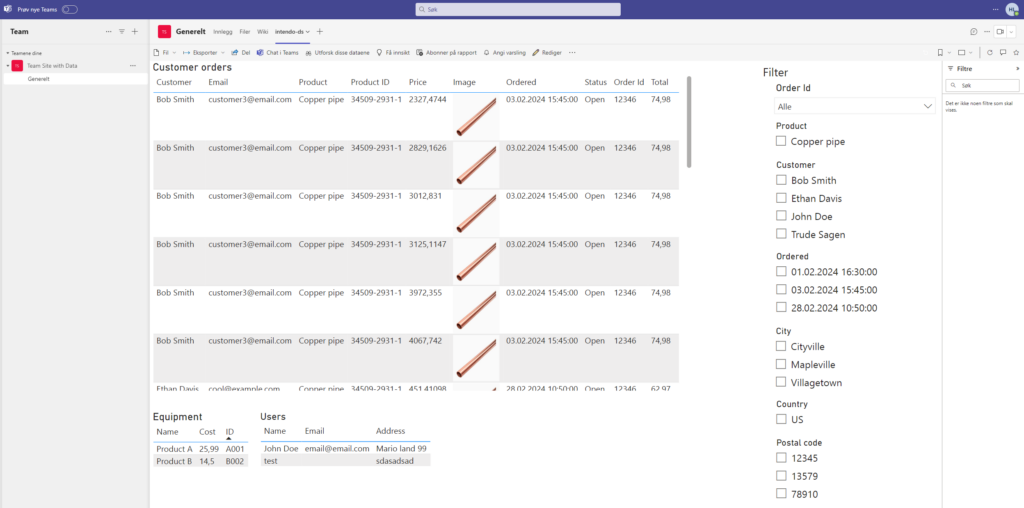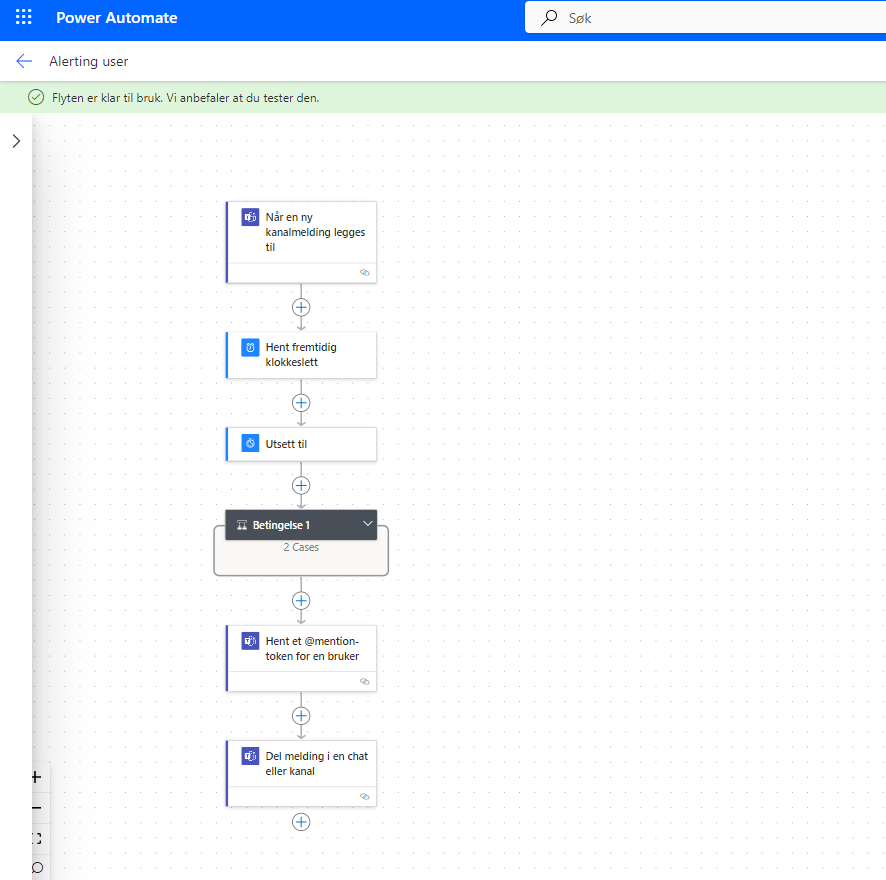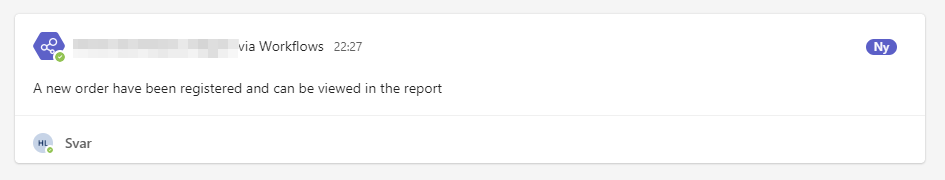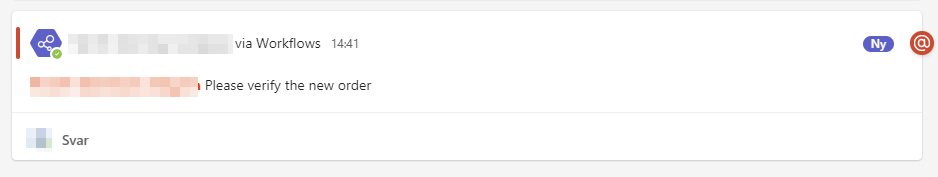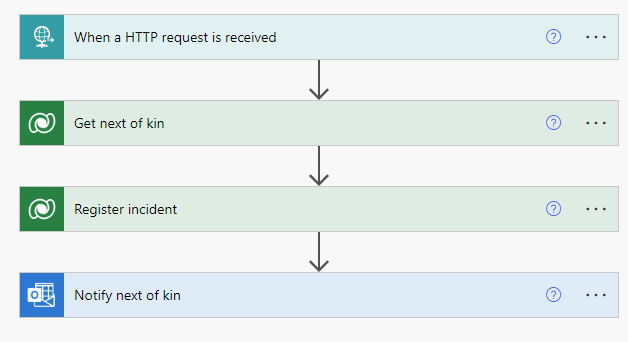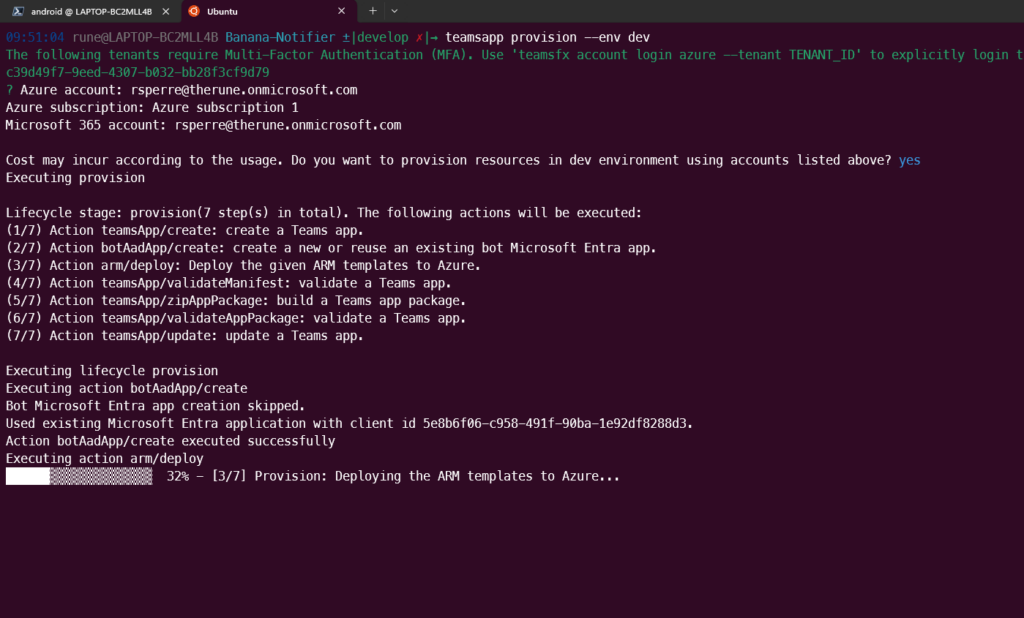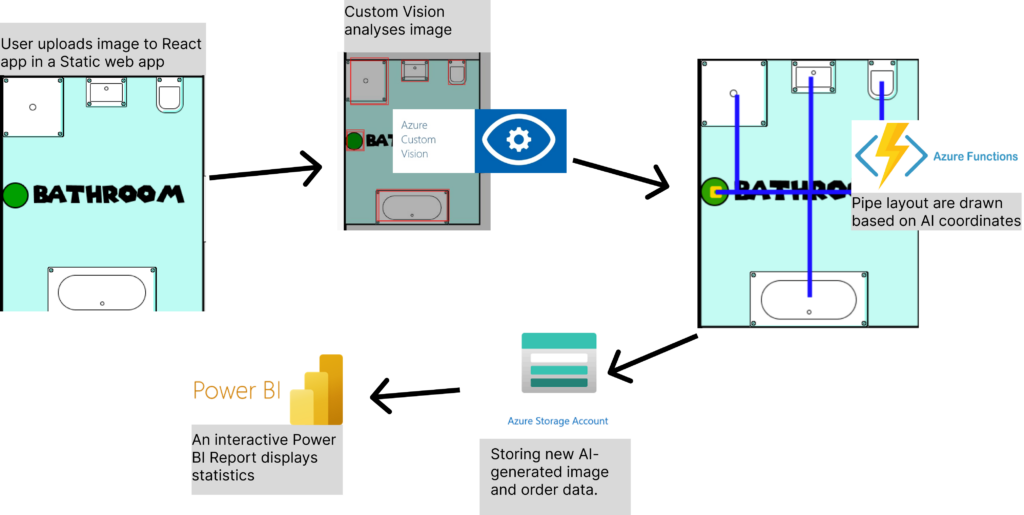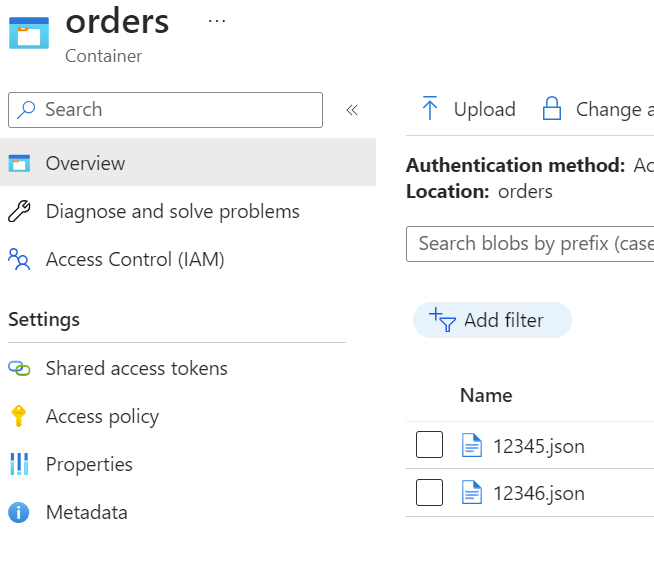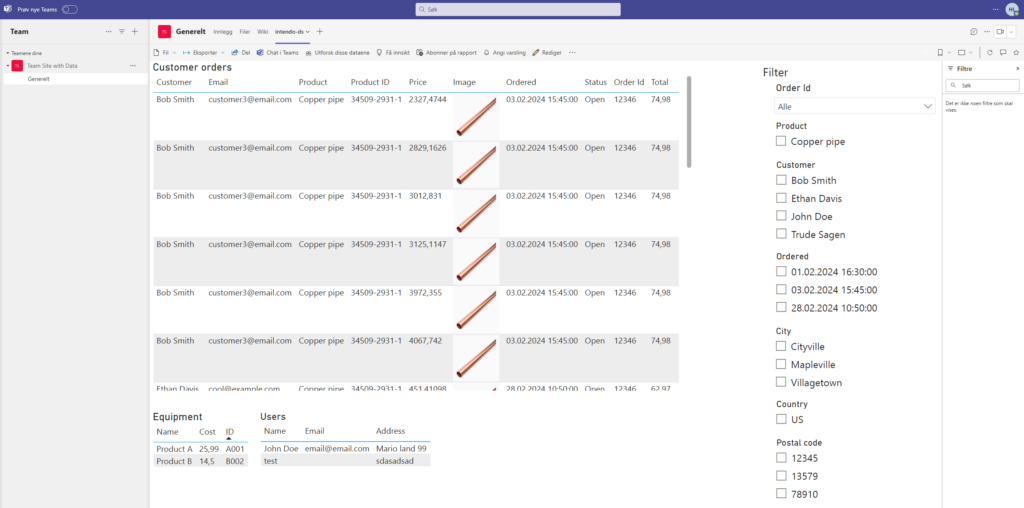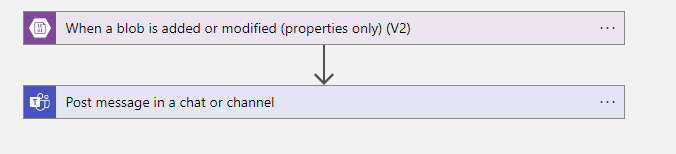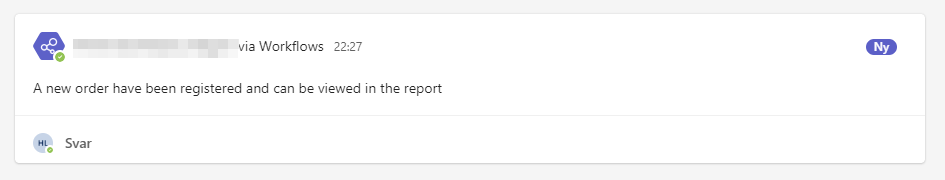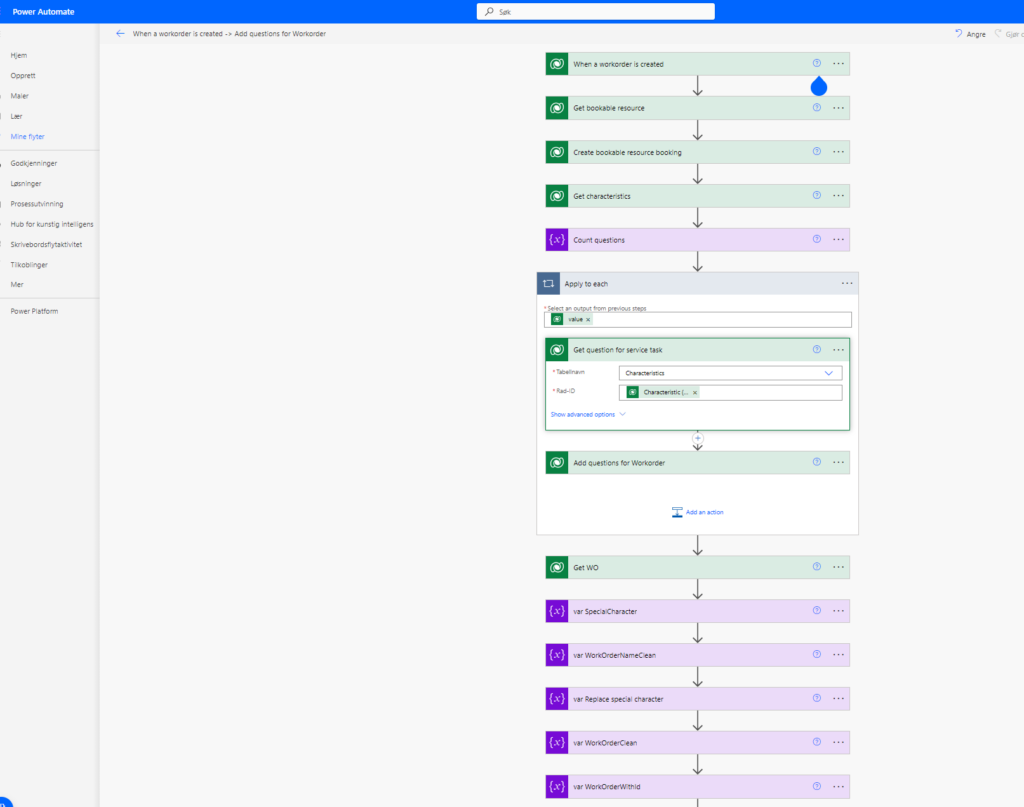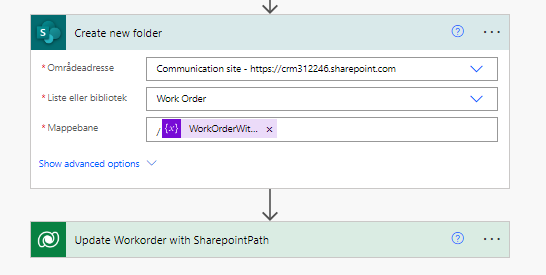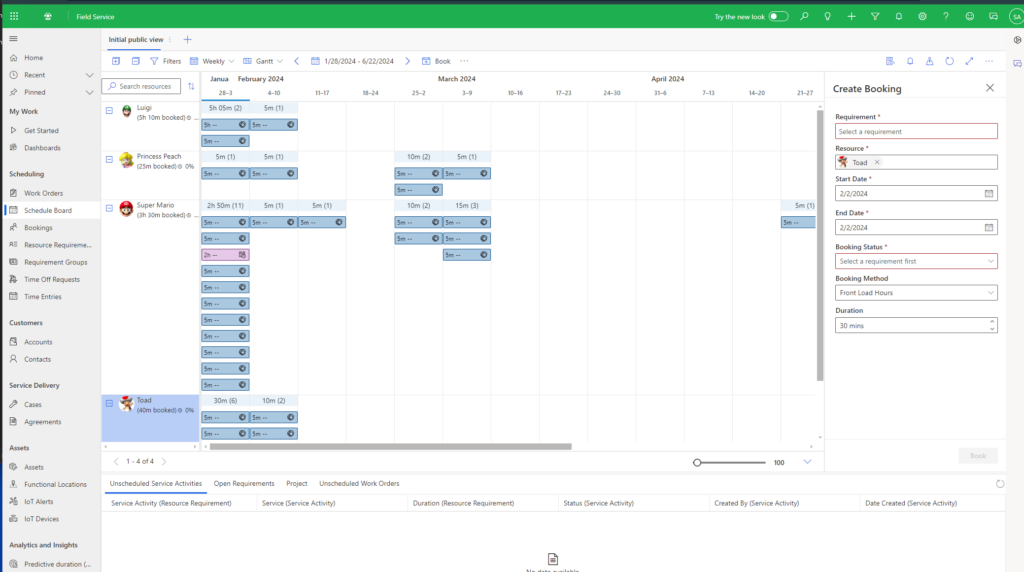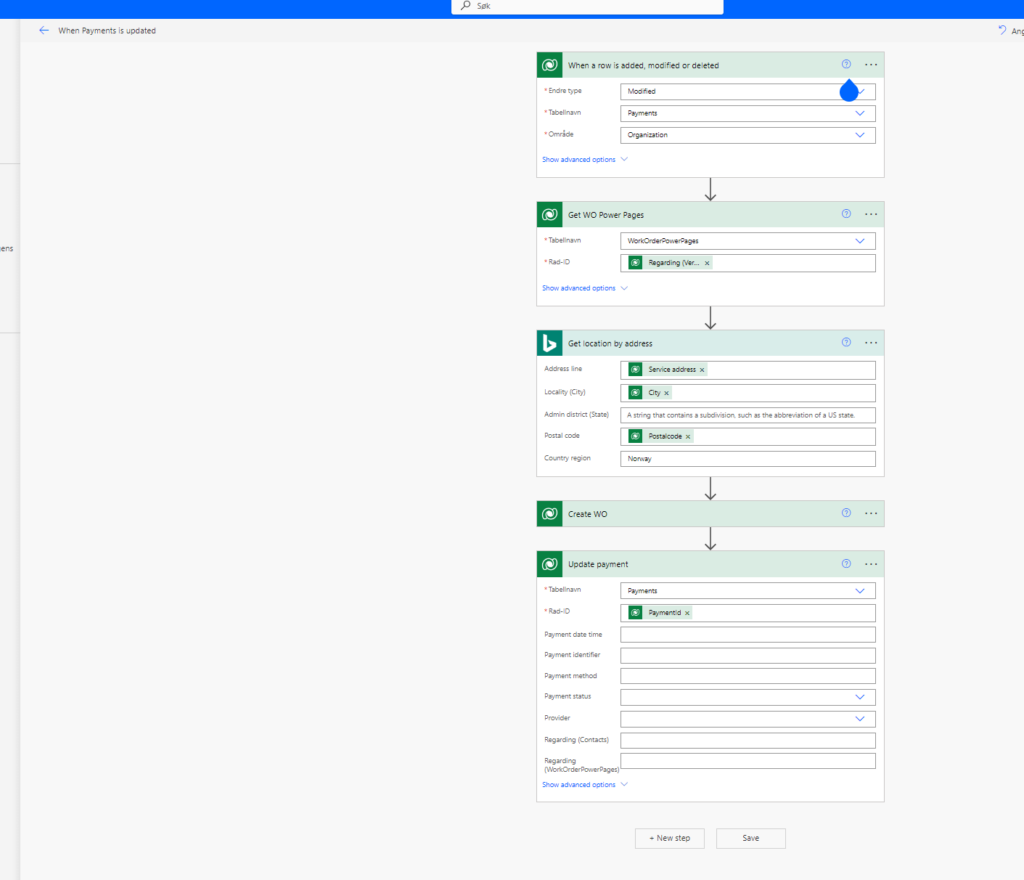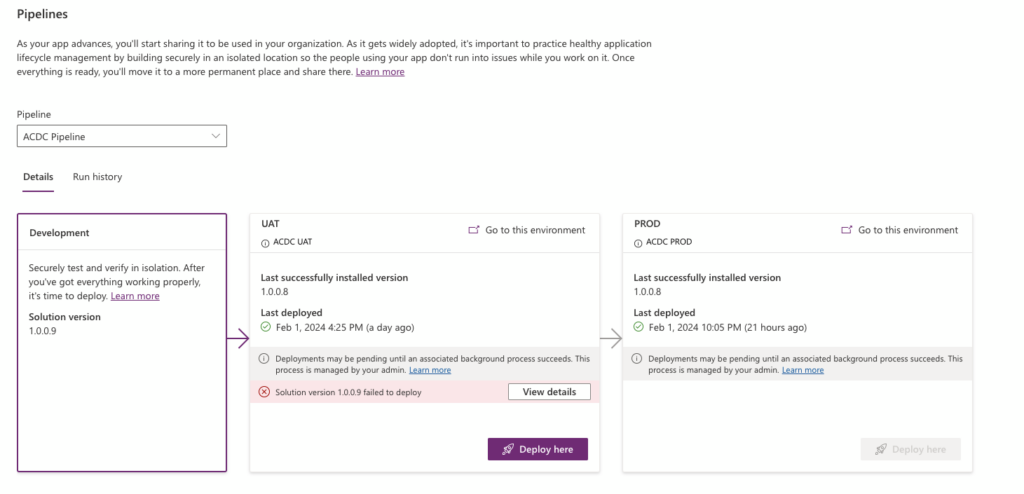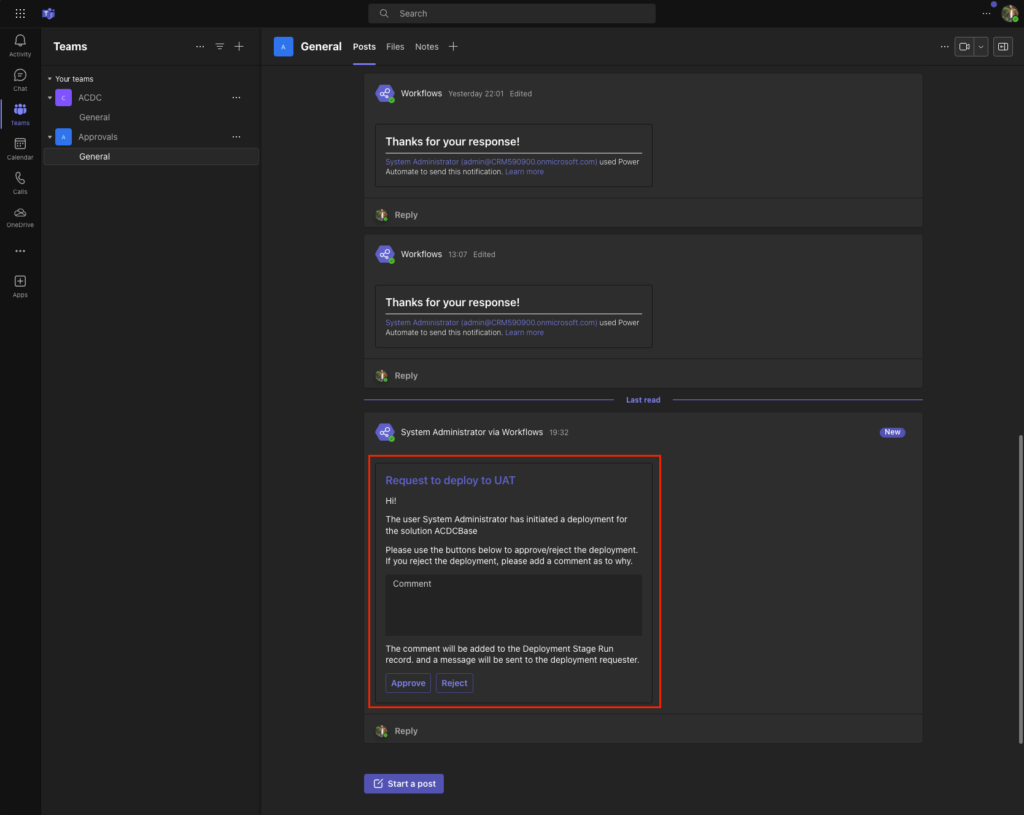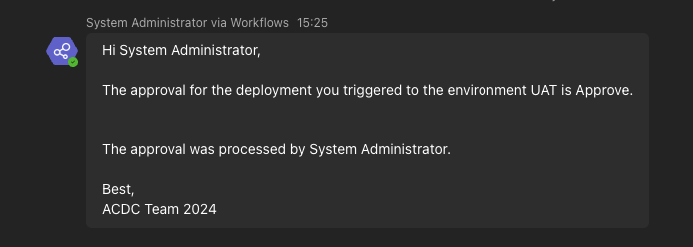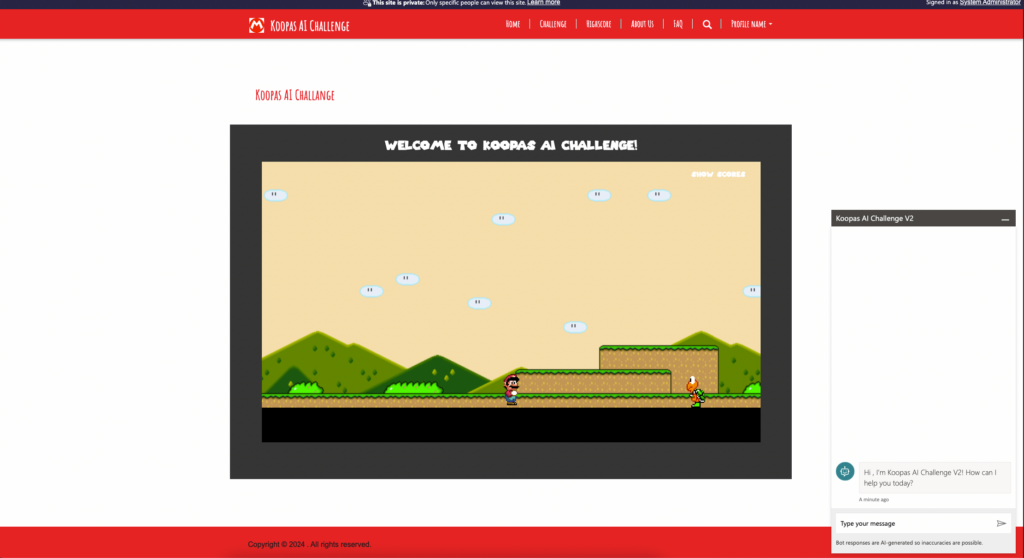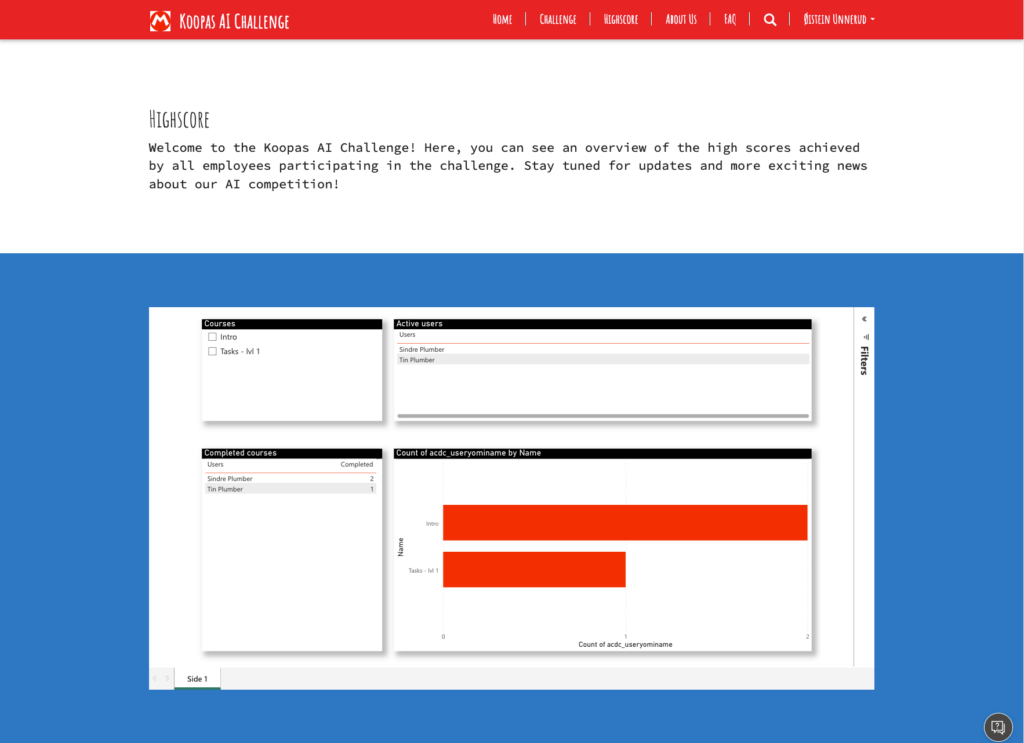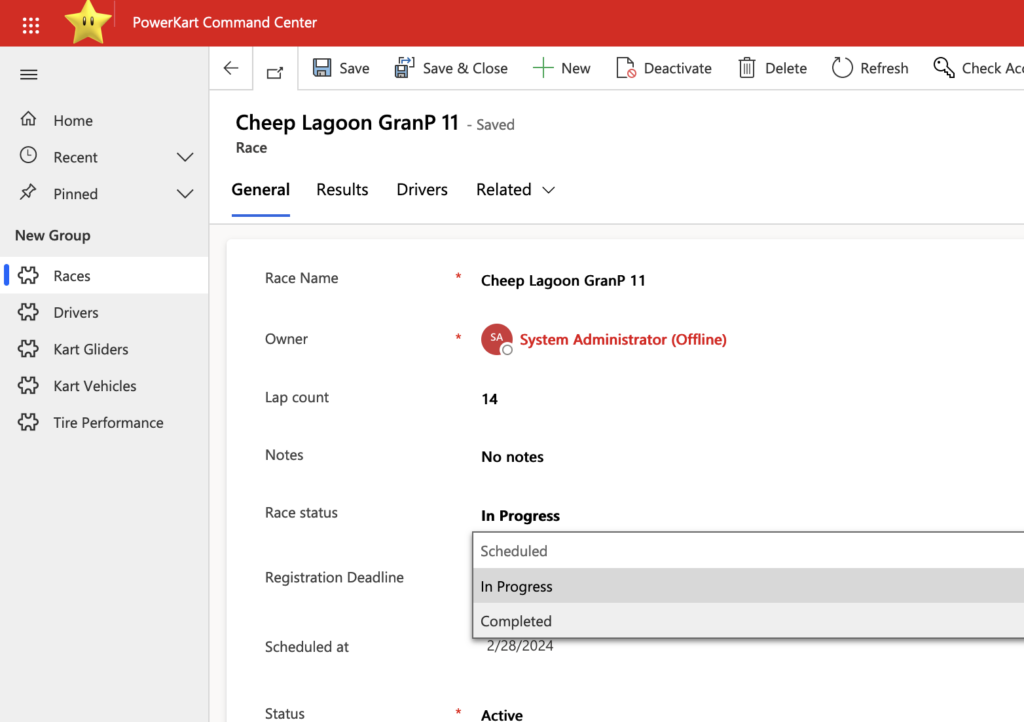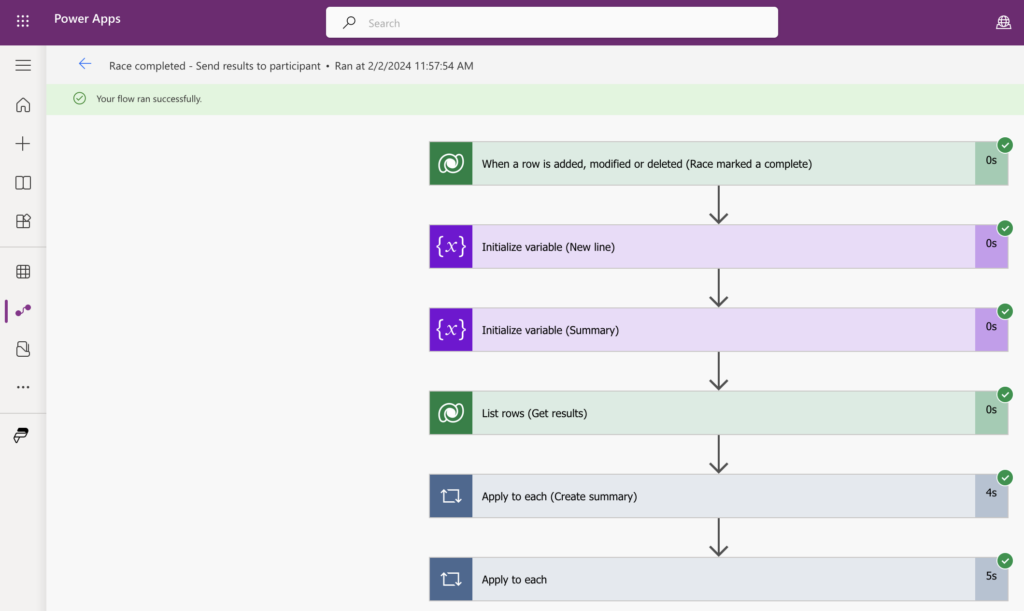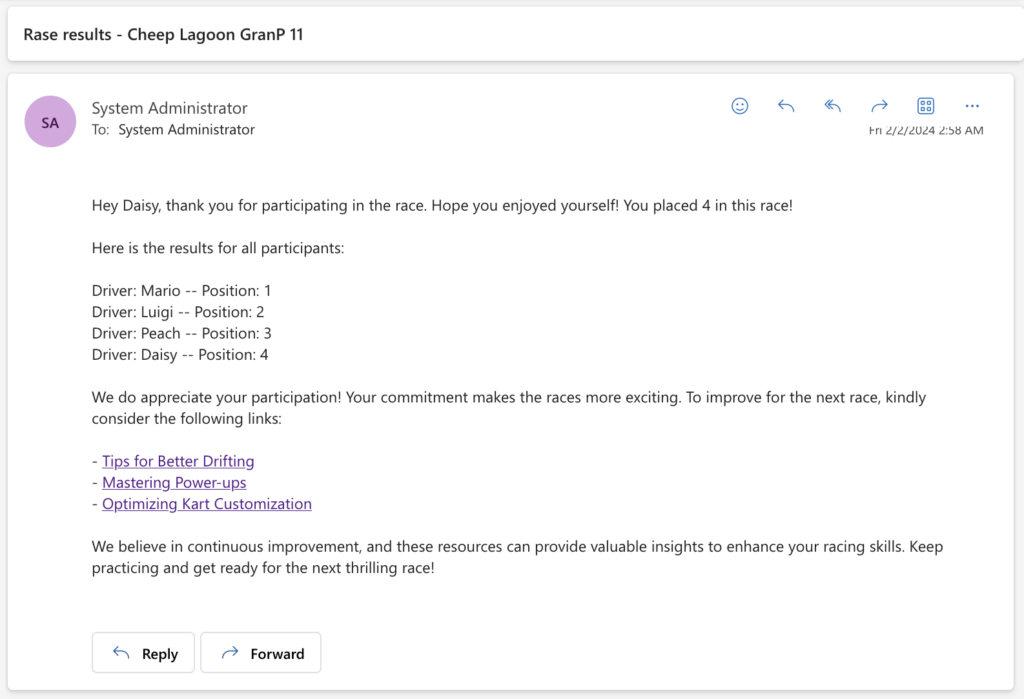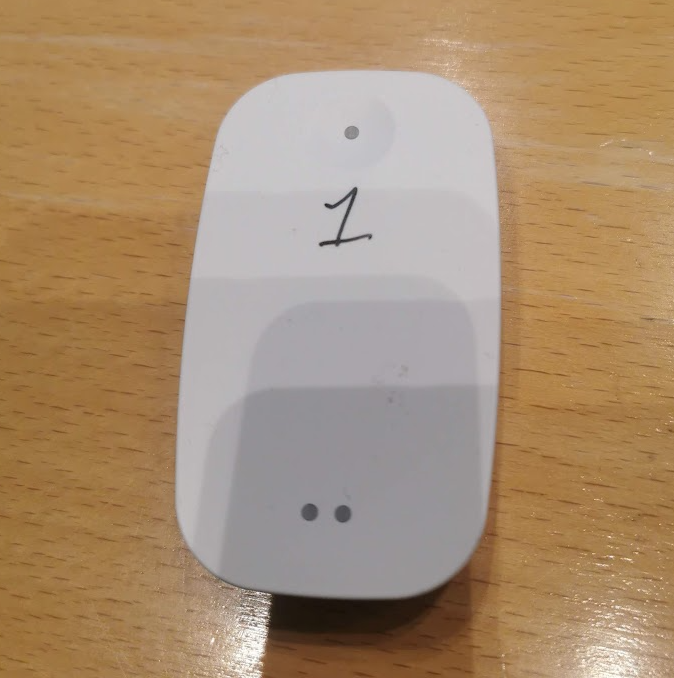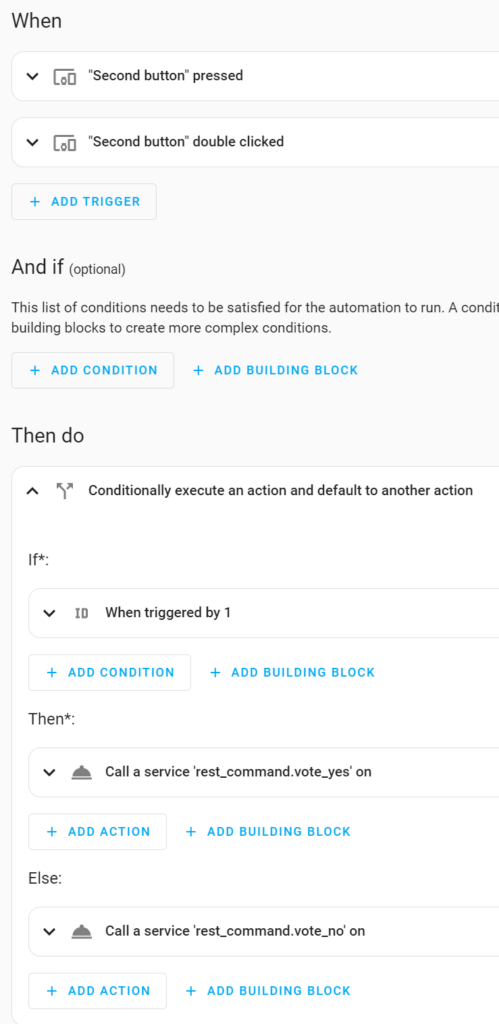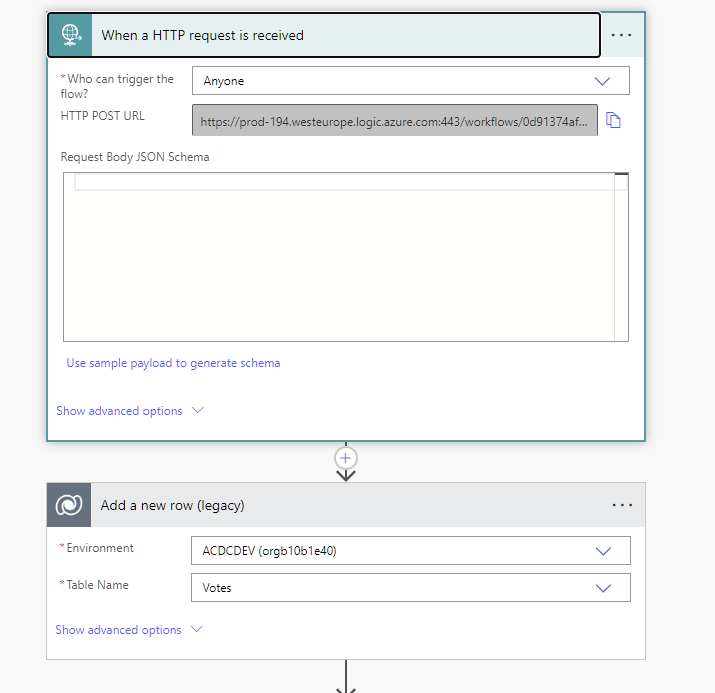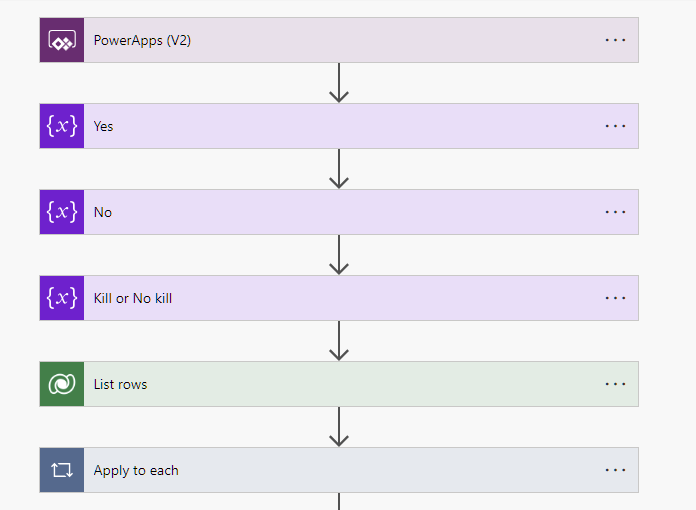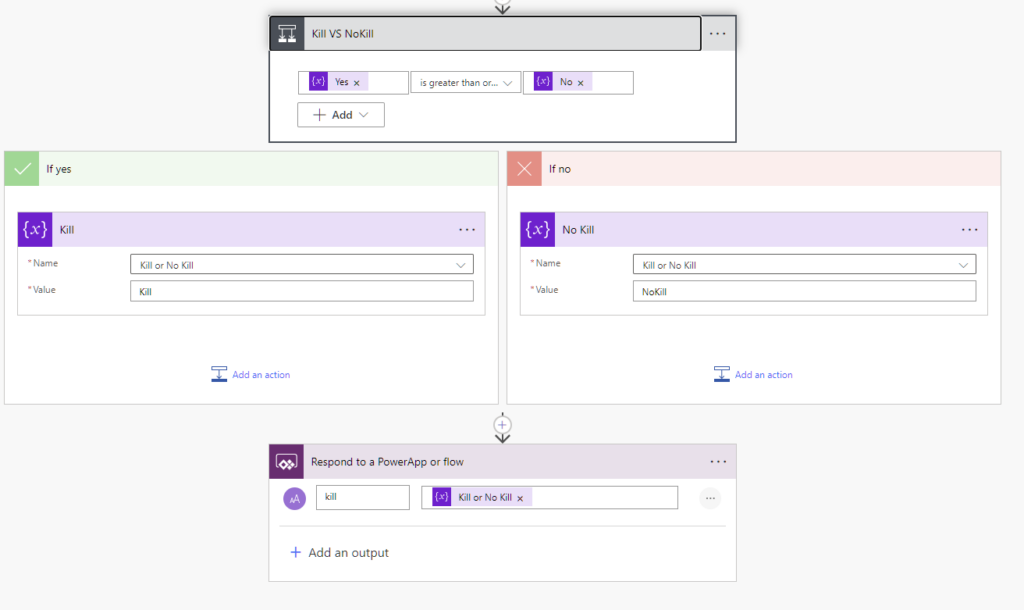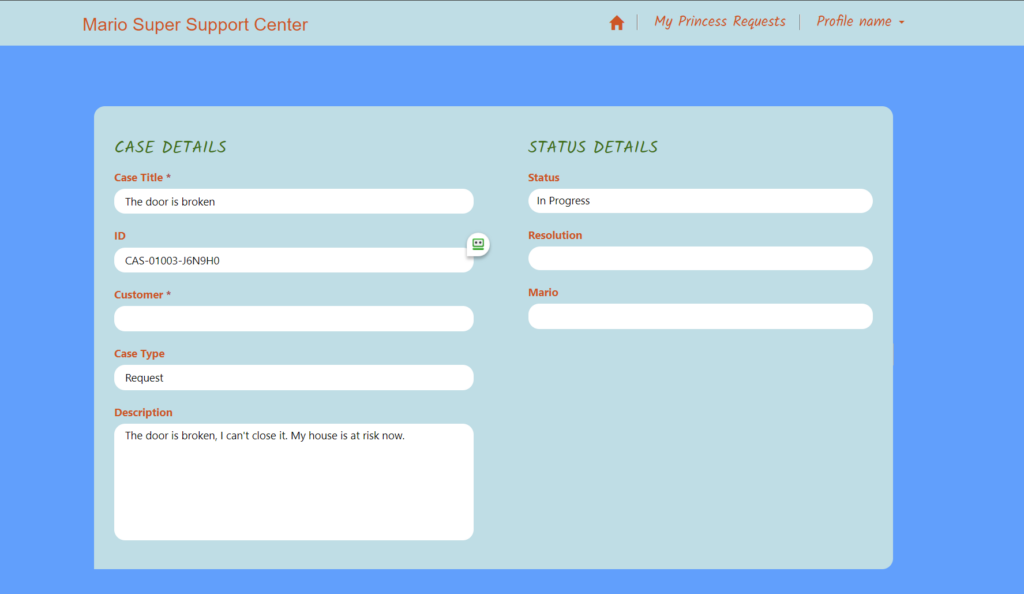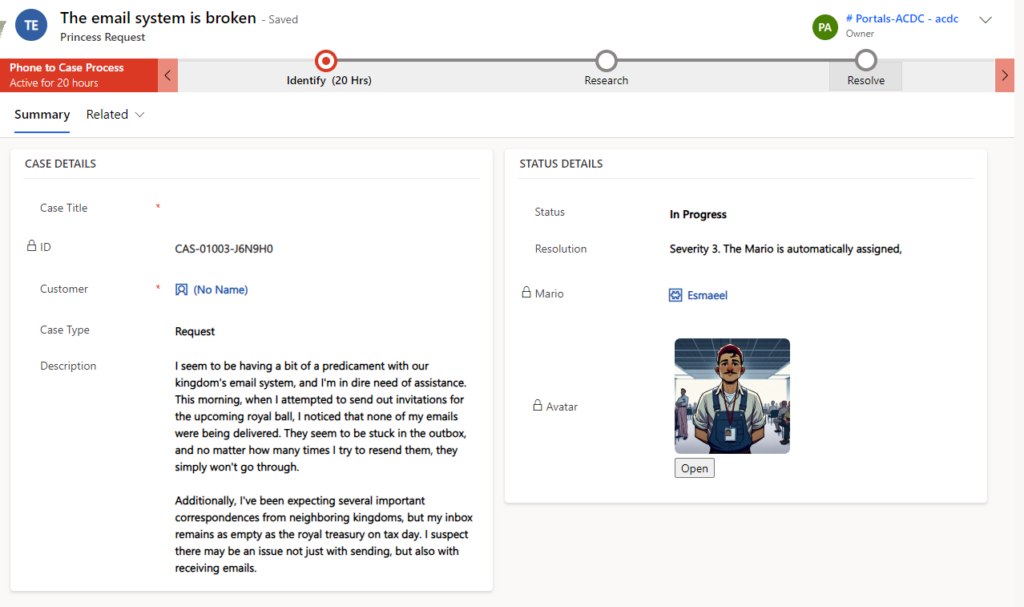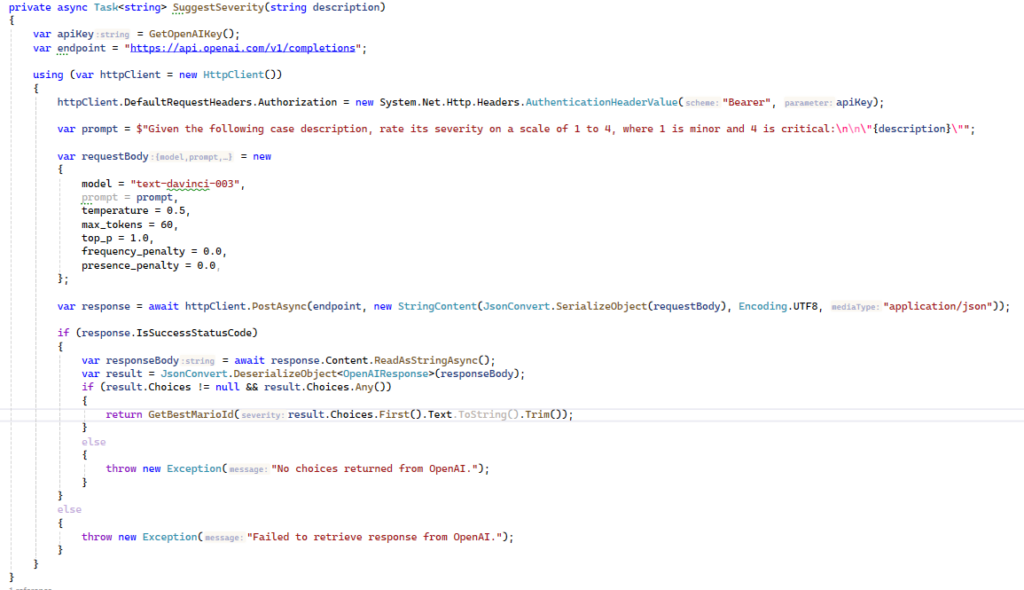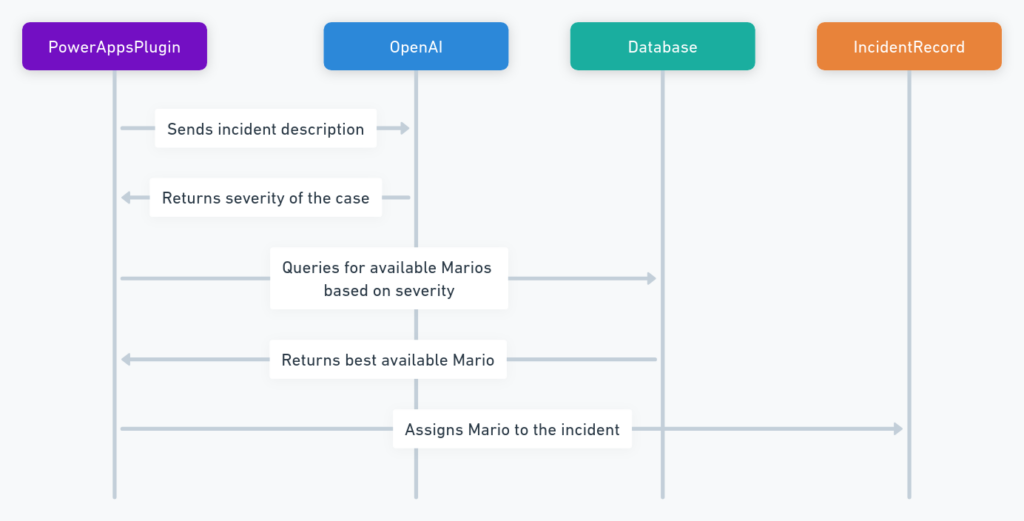In today’s fast-paced development environments, efficiency and speed are essential to delivering quality applications. A critical part of this process is the deployment pipeline—especially when packaging code and pushing it to production. Manual workflows can slow down progress and lead to inconsistencies. But what if we could automate this entire process? That’s exactly what we did by integrating Terraform into our workflow, which significantly improved our productivity. Clearly, we needed a solution that would streamline this process, reduce errors, and make deployment faster. That’s where Terraform came in.
Automating with Terraform: The Game-Changer
Terraform is an infrastructure-as-code tool that allows us to define and manage infrastructure through code. By automating the workflow using Terraform, we were able to create a smooth, reliable, and repeatable deployment process. Here’s how it helped us:
1. Automated Code Packaging
With Terraform, we set up an automated process that packages our application code whenever there’s a new change. Instead of developers manually running scripts to package their code, Terraform automatically takes care of it. This ensures that the code is always packaged correctly, reducing human error and saving developers valuable time.
2. Seamless Code Deployment
Once the code is packaged, Terraform sends it directly to the application. This is a huge improvement from previous workflows where developers had to take several manual steps to push the code to different environments. Now, Terraform takes care of everything, enabling us to deploy code with a single command.
3. Time Savings and Increased Productivity
By automating the packaging and deployment workflow, developers can focus on what they do best: writing code. With a single command, they can push updates and changes to the application, significantly speeding up the release cycle. This leads to faster development times, quicker iterations, and ultimately, increased productivity across the entire team.