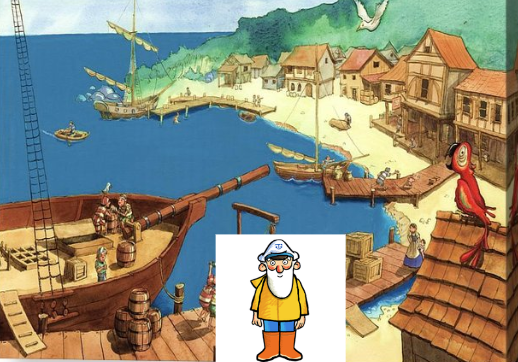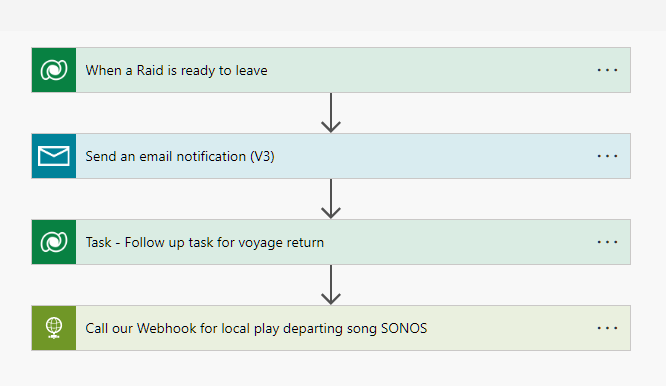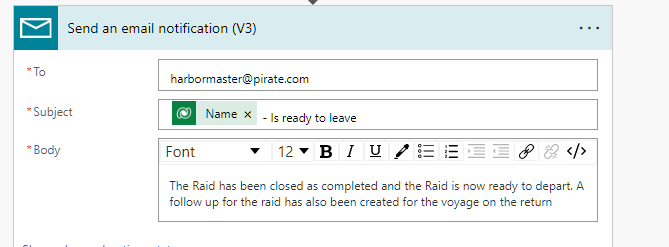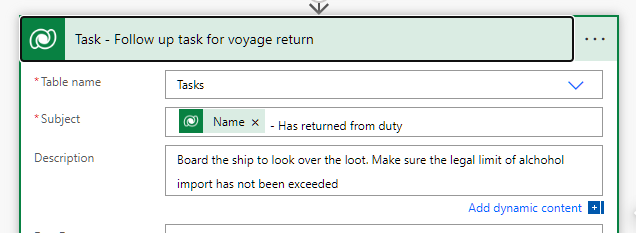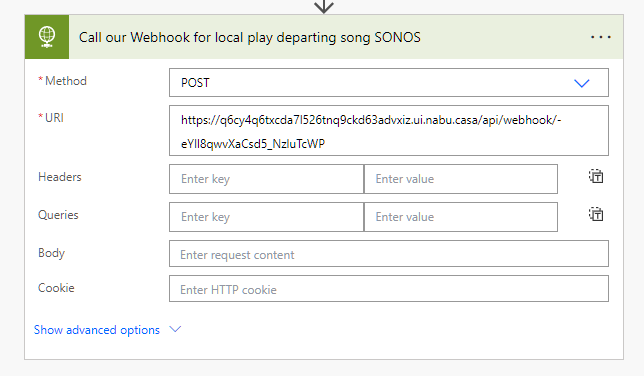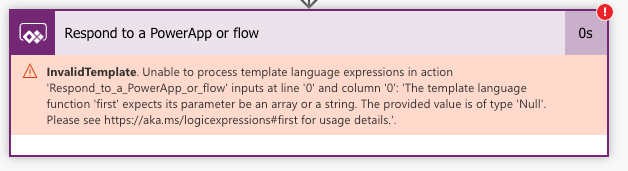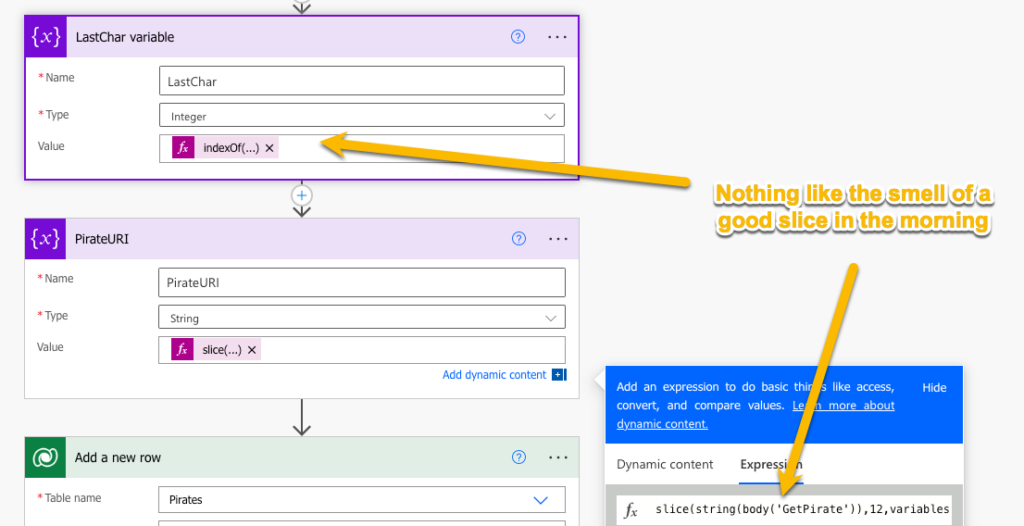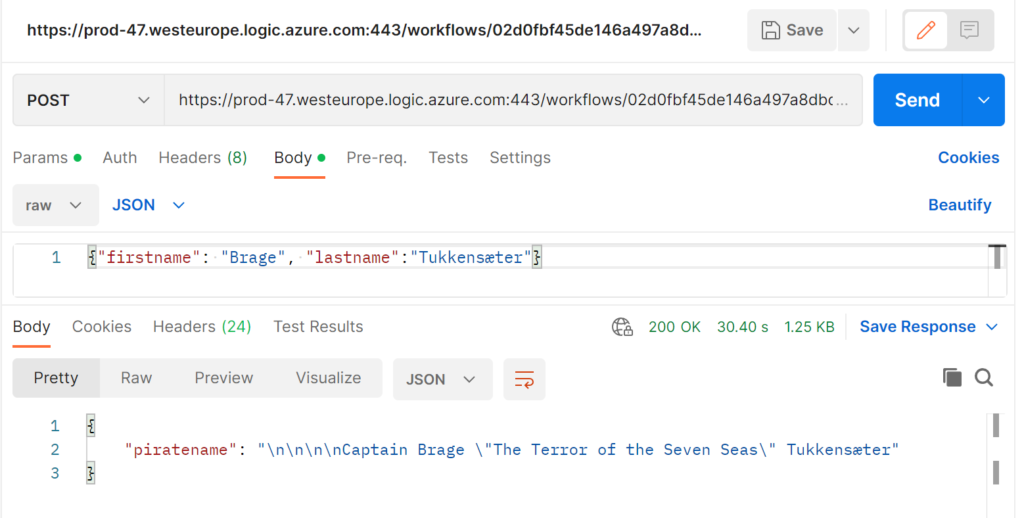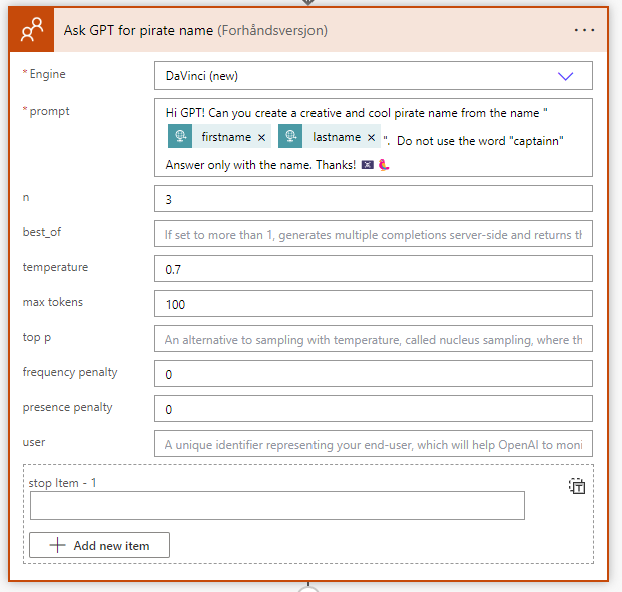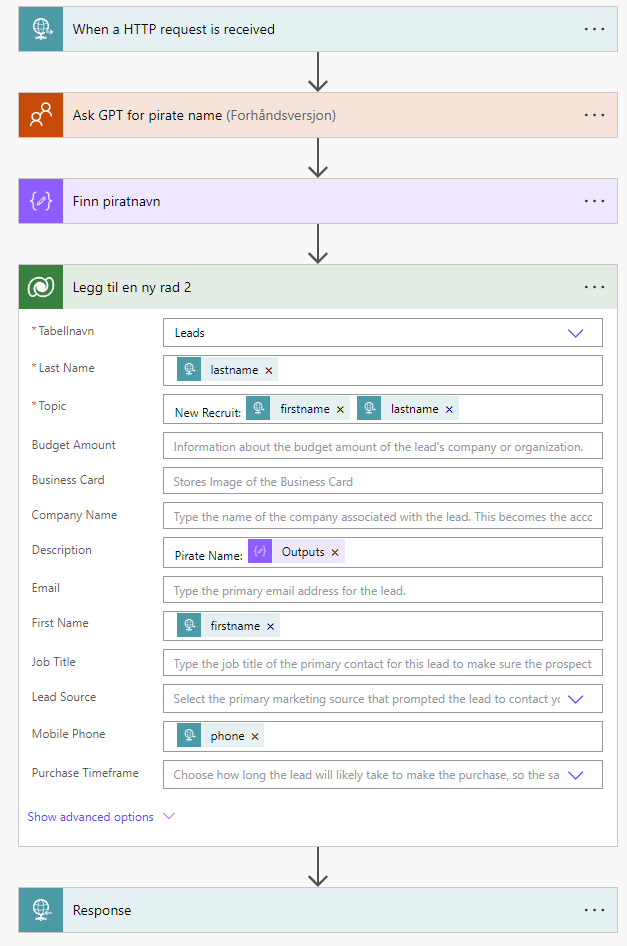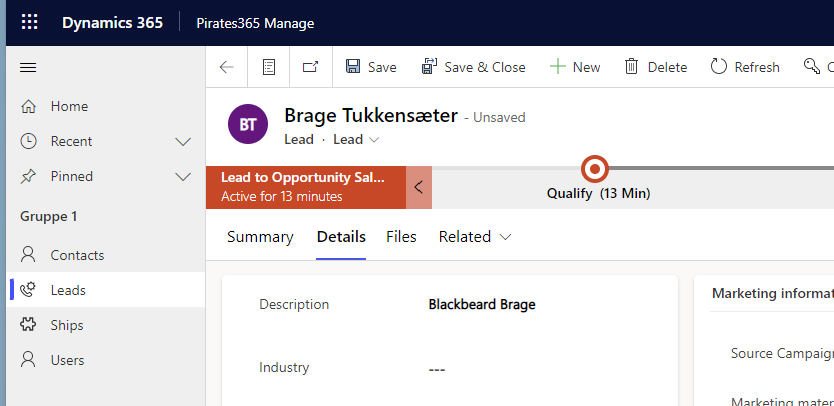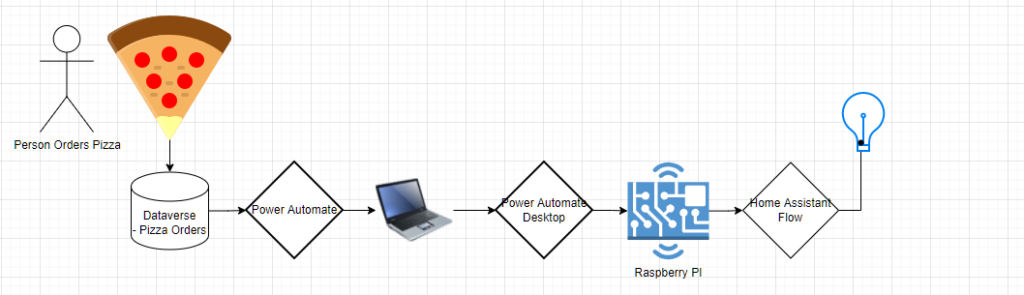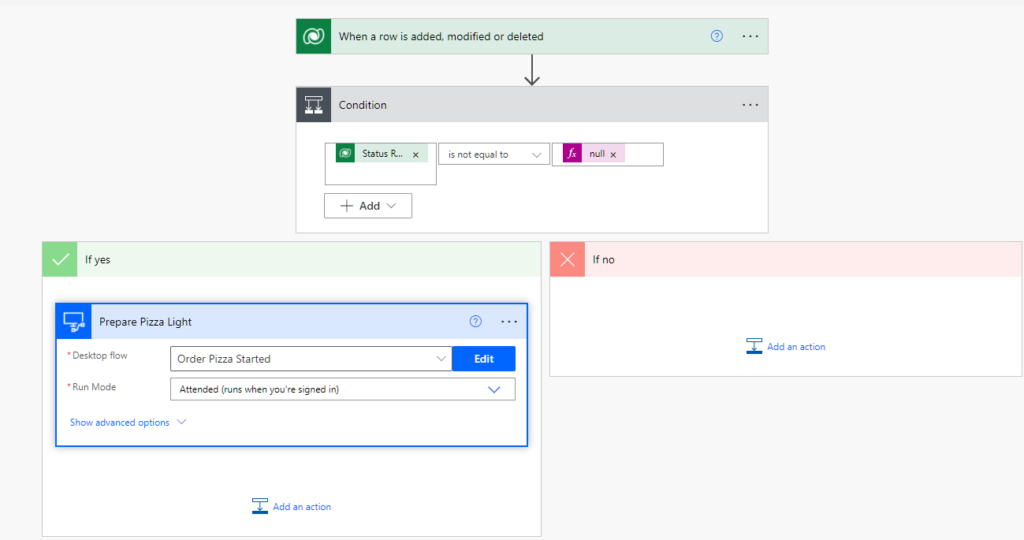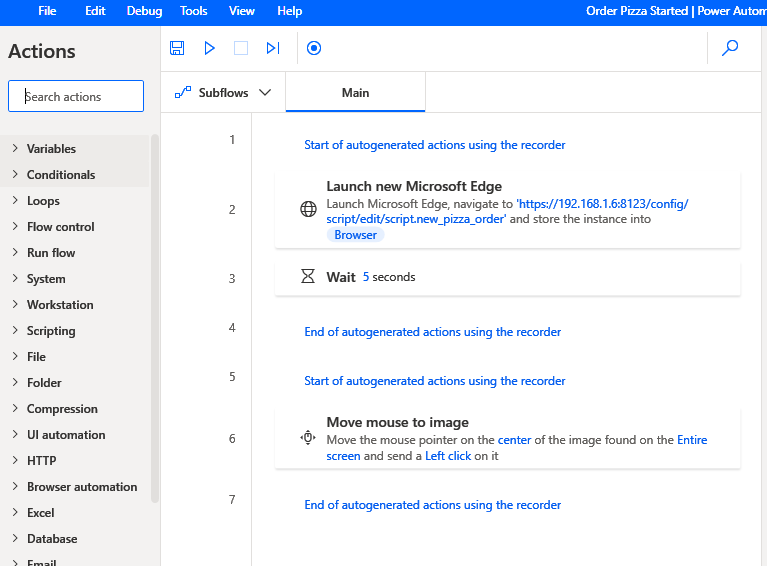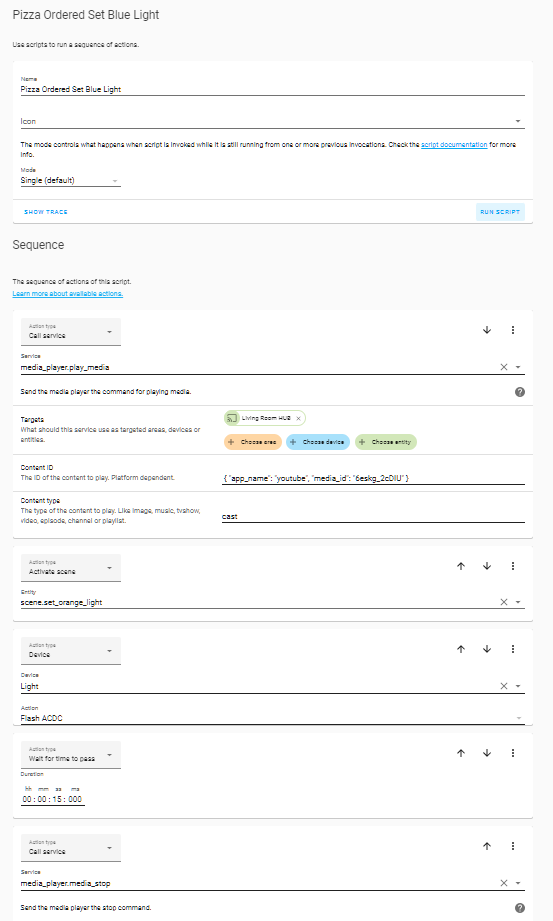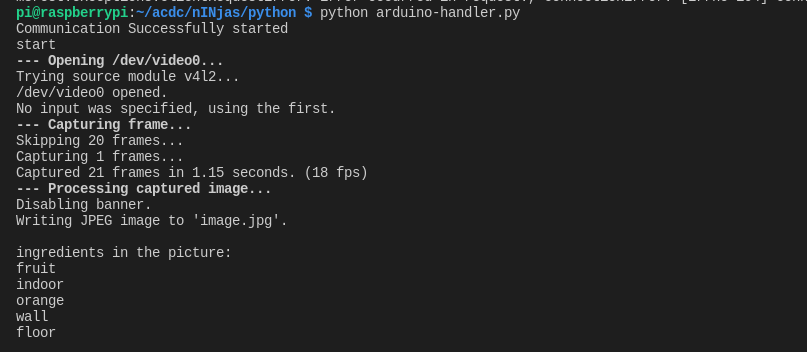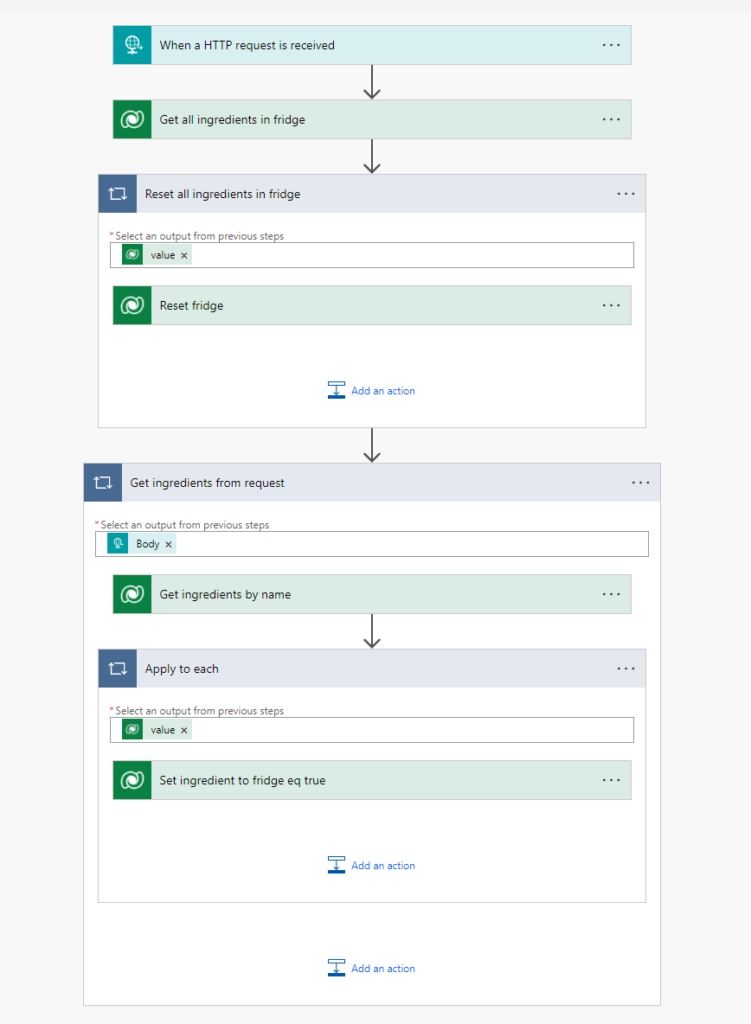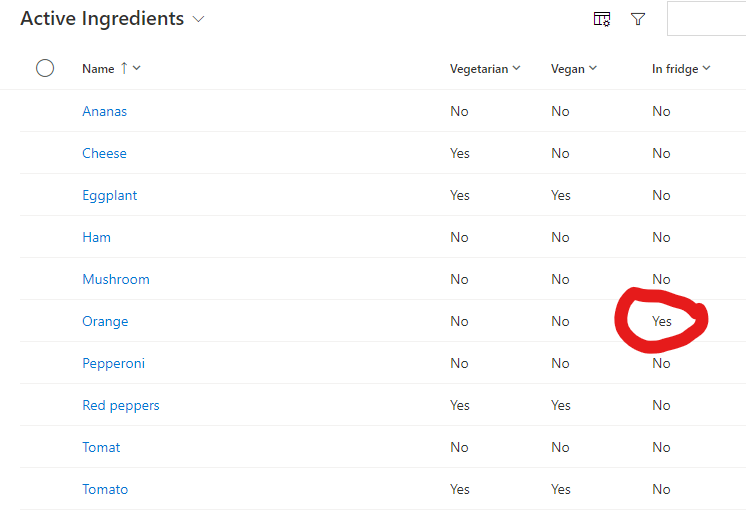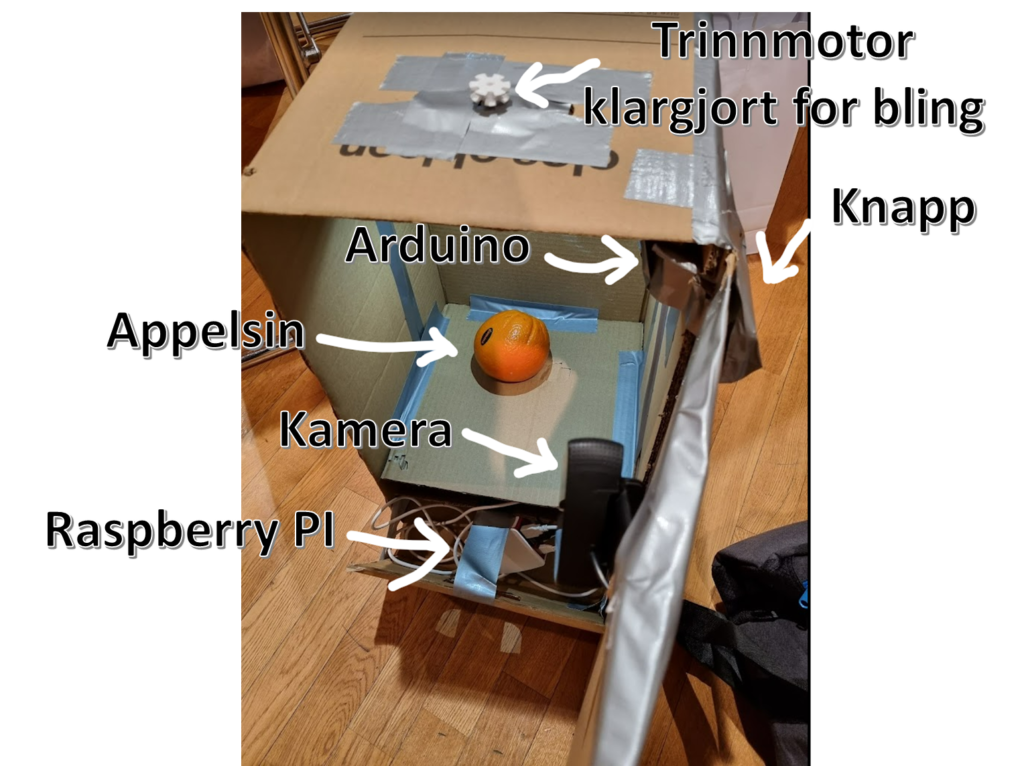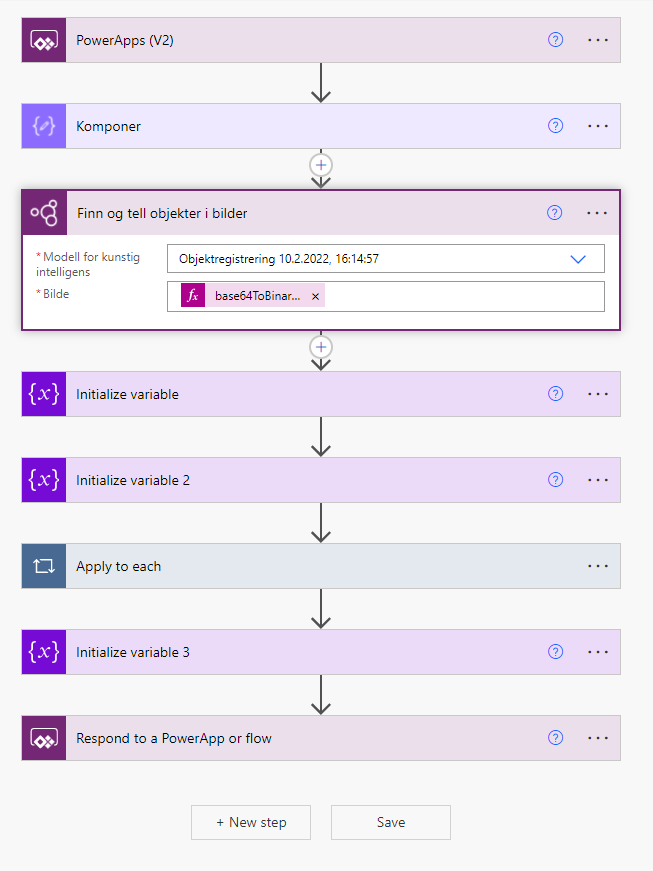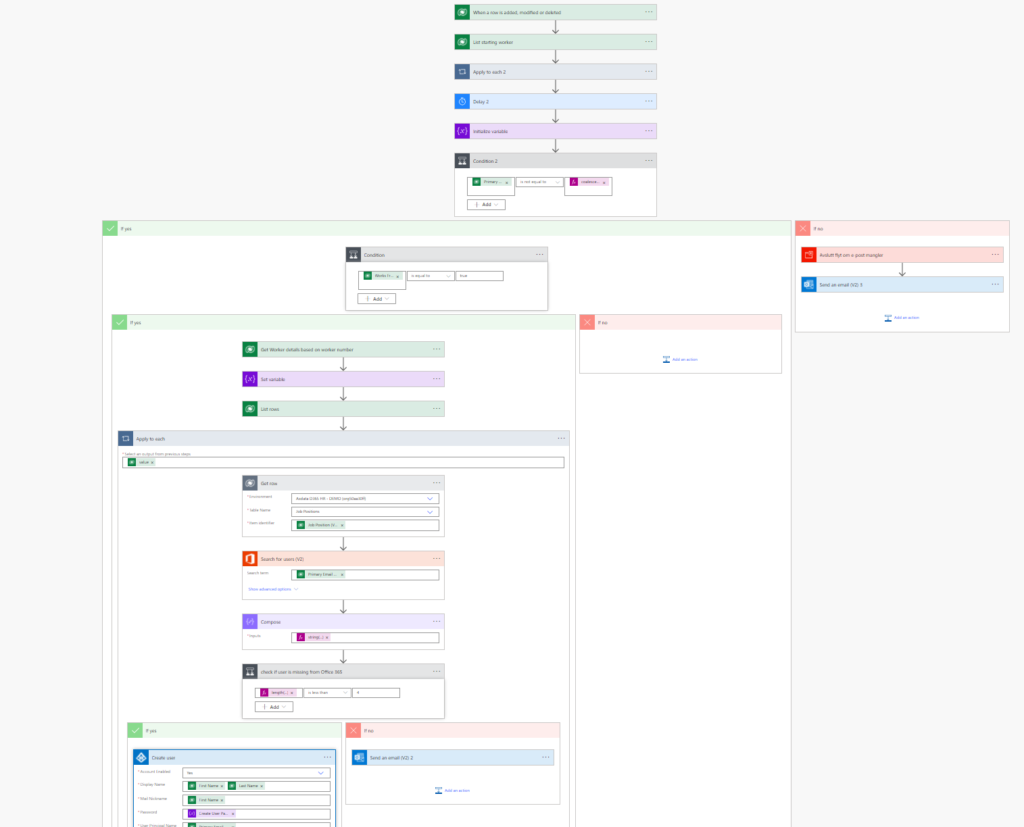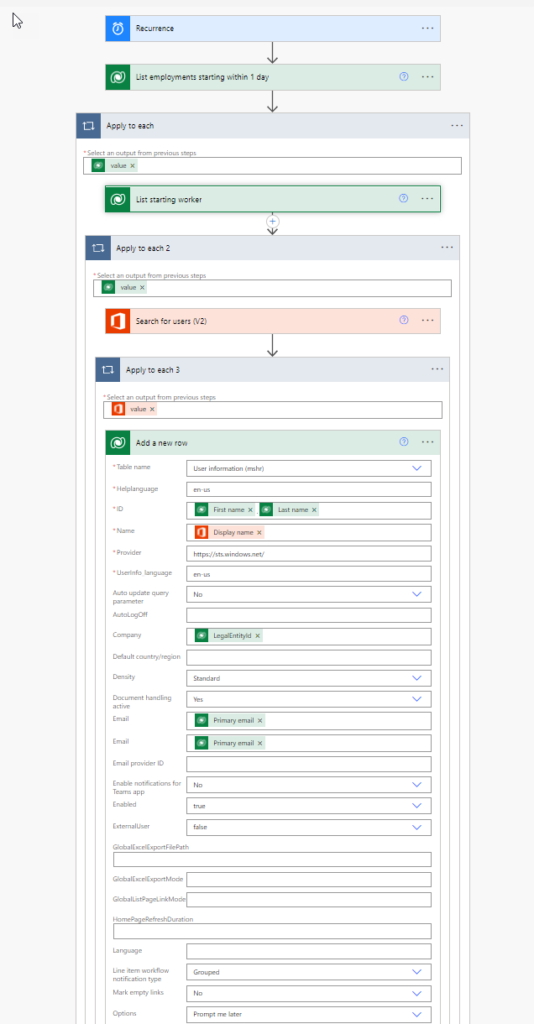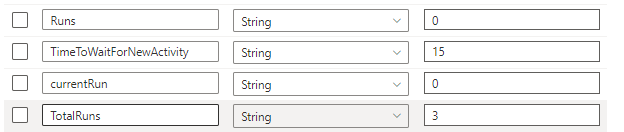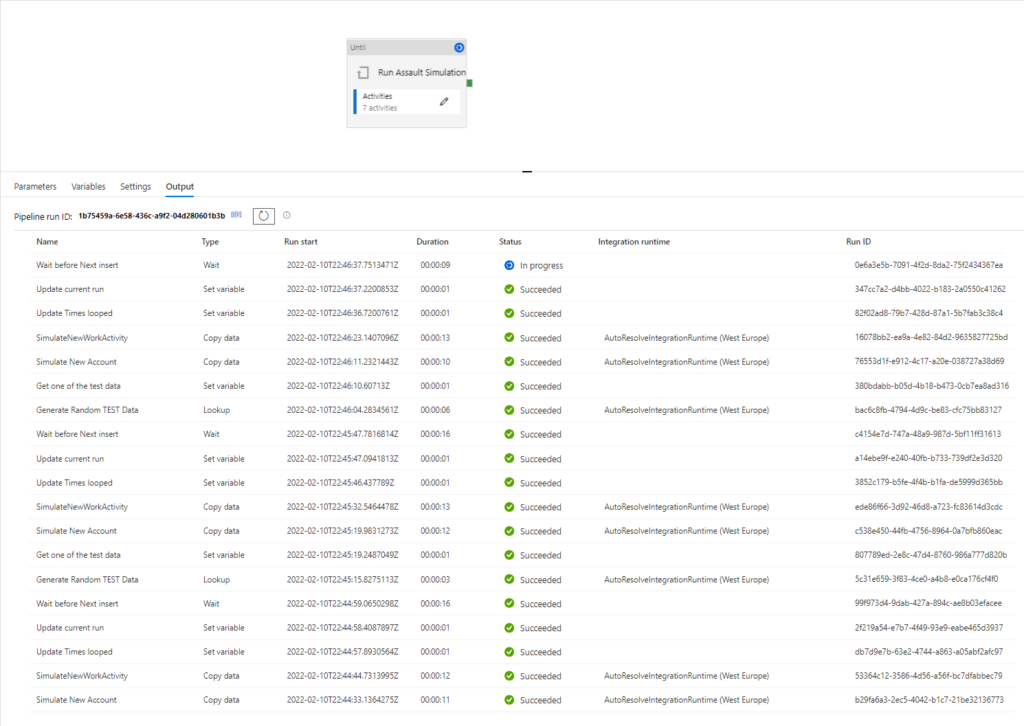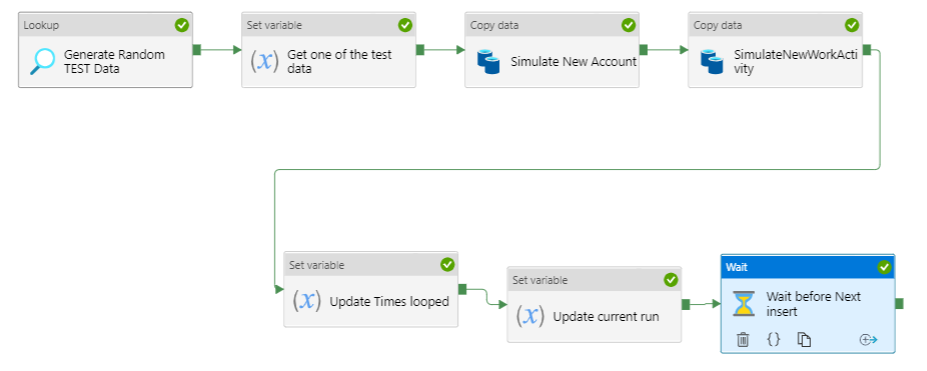When we need to merge things together, what could be easier than using Power Automate.
We have seen that there is a need for visual warning on board ships to be ready if pirates are coming.
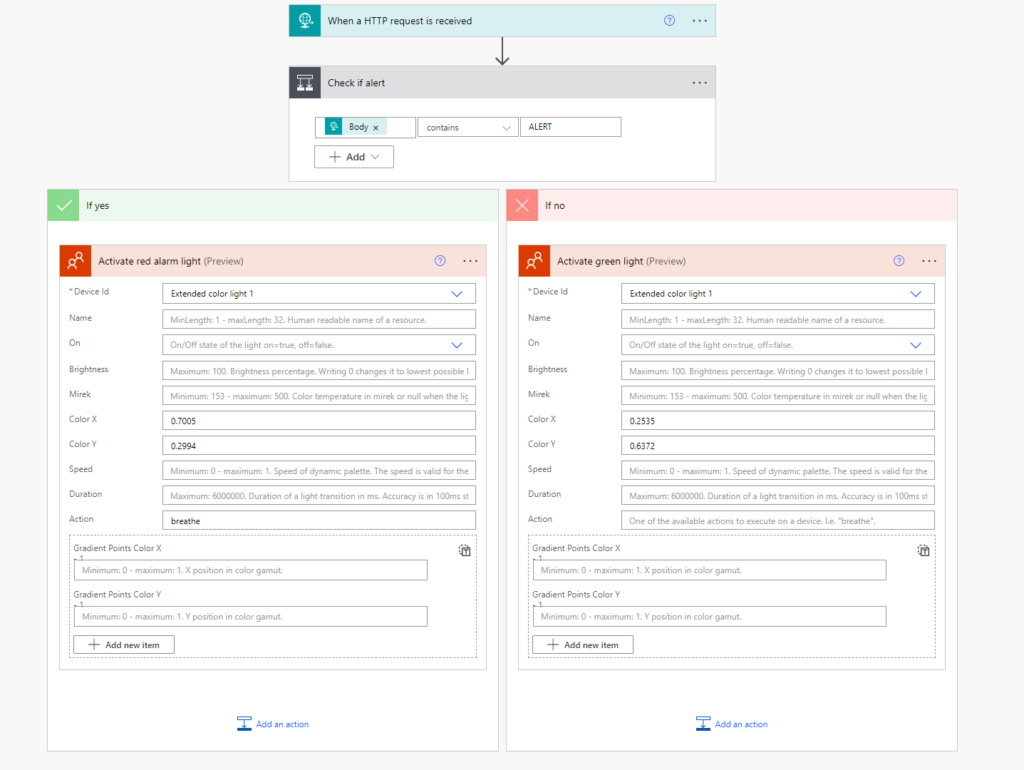
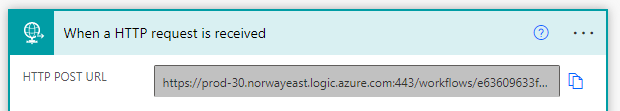
Therefore, we have connected a Zigbee light chain to a Philips Hue base, on which we use a Power Automate flow to activate a red alarm light.
This is done by calling an endpoint with ALERT in the body.
When the coast is clear again, we can send a “no danger” message and the light will return to green.
It is solved by calling the same endpoint with CLEAR.
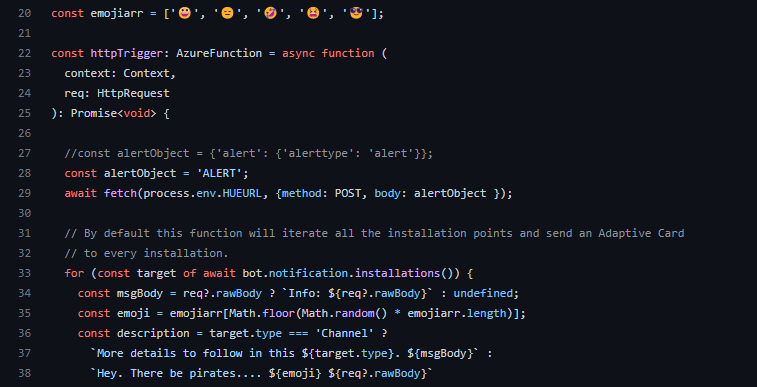
To make this work, we have connected a Raspberry Pi to the same local network as Philips Hue. We have used a Philips Hue connector from an independent developer.
Fine with everything that is ready-made from 3rd parties 😃