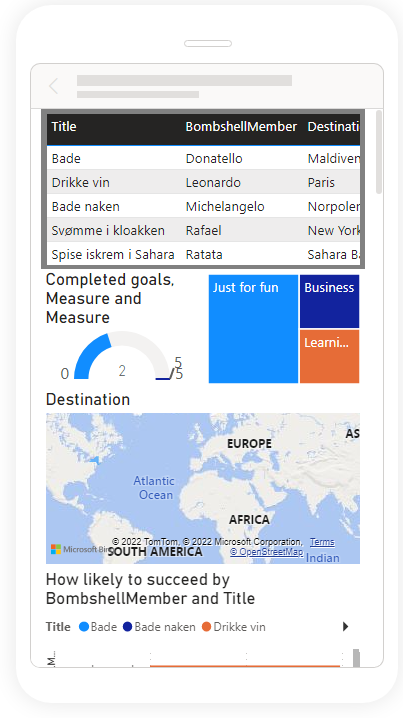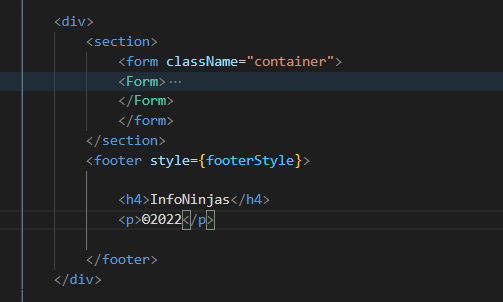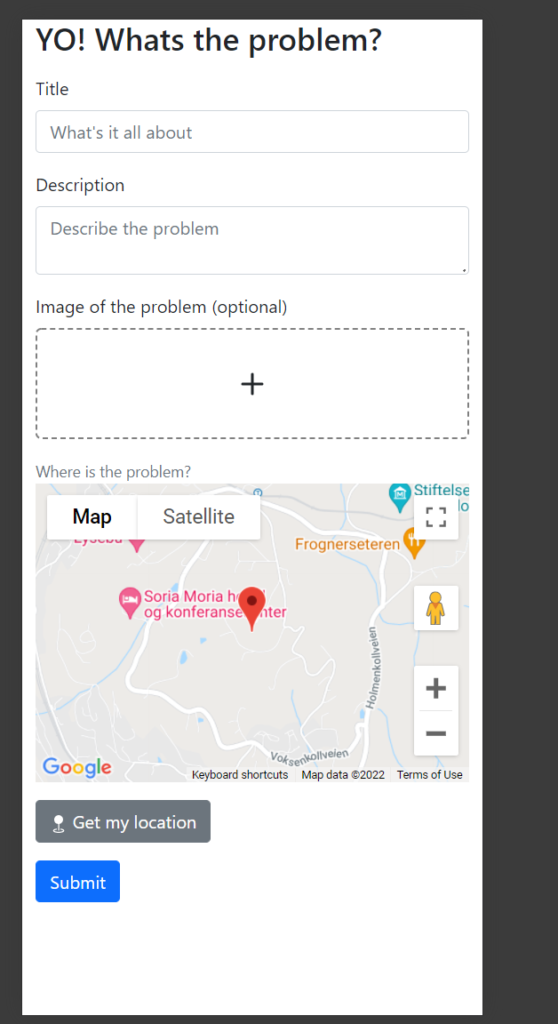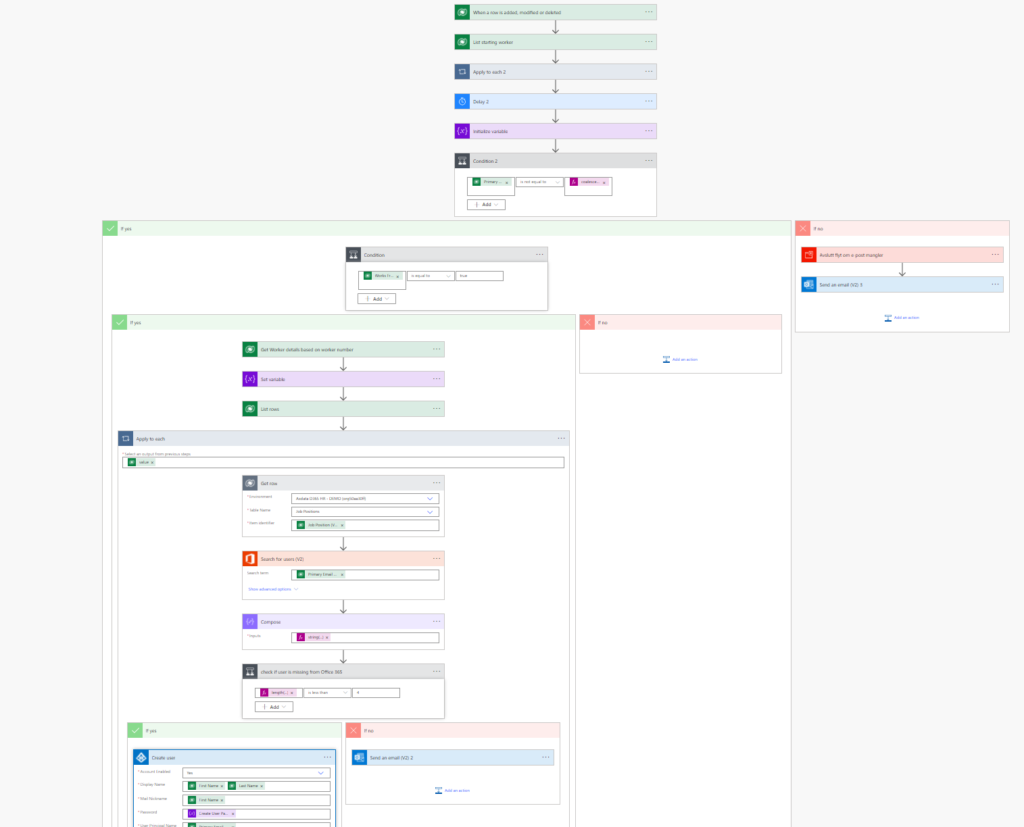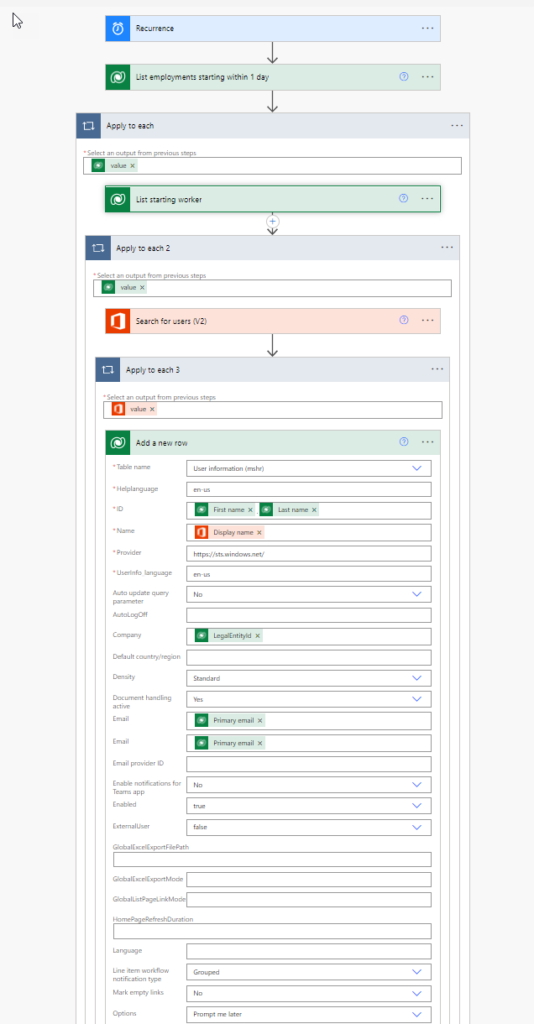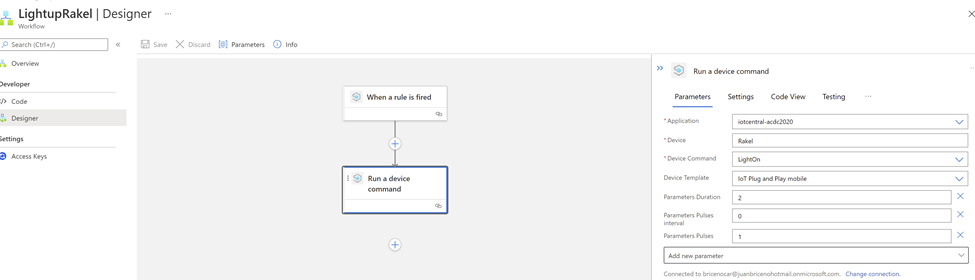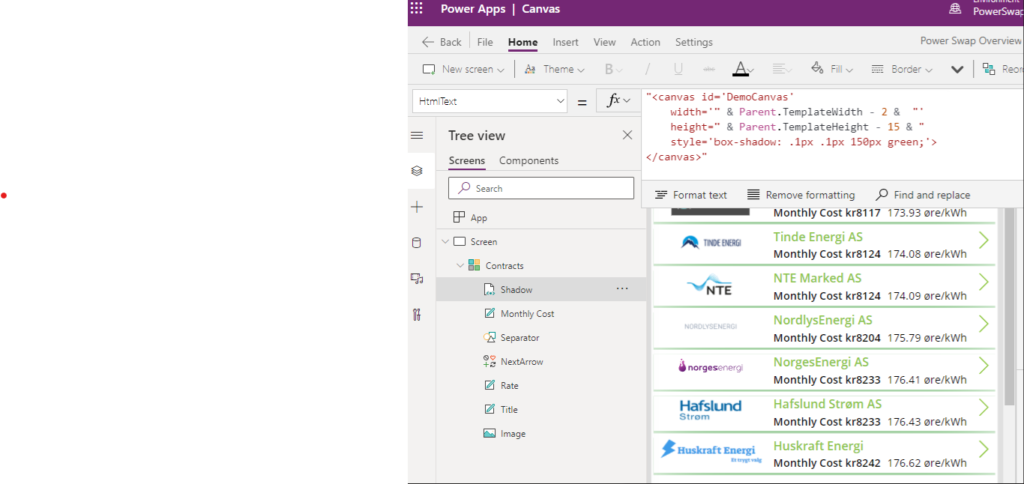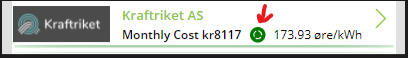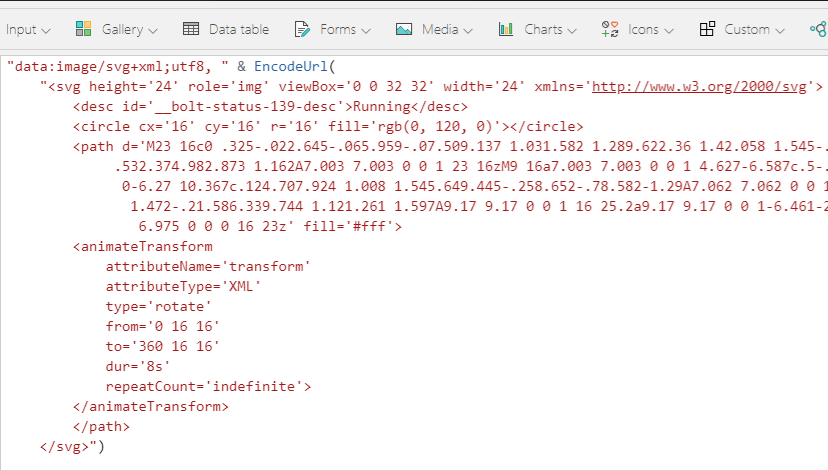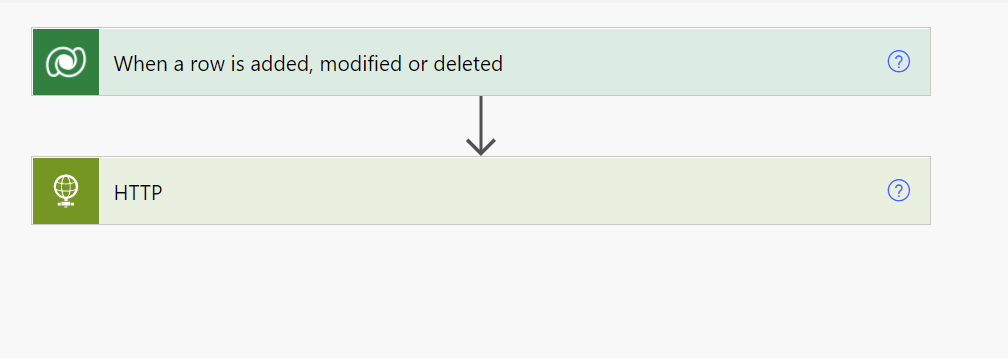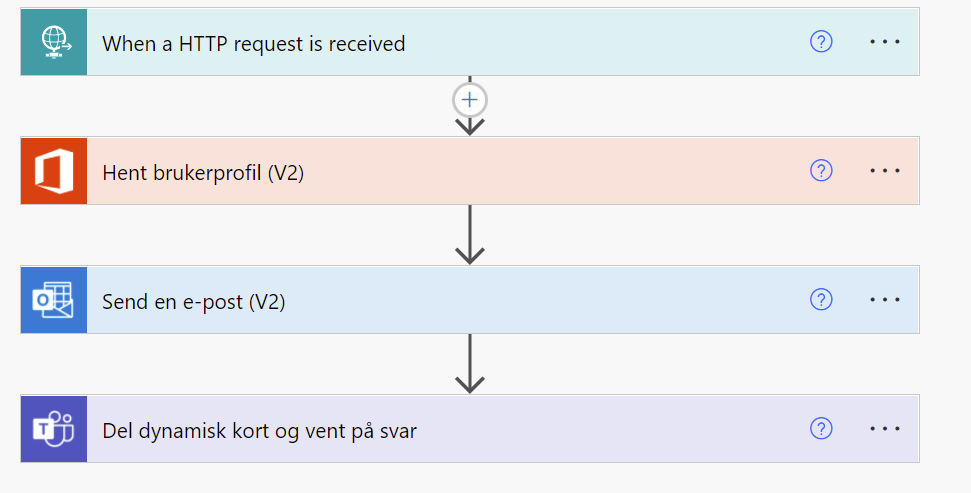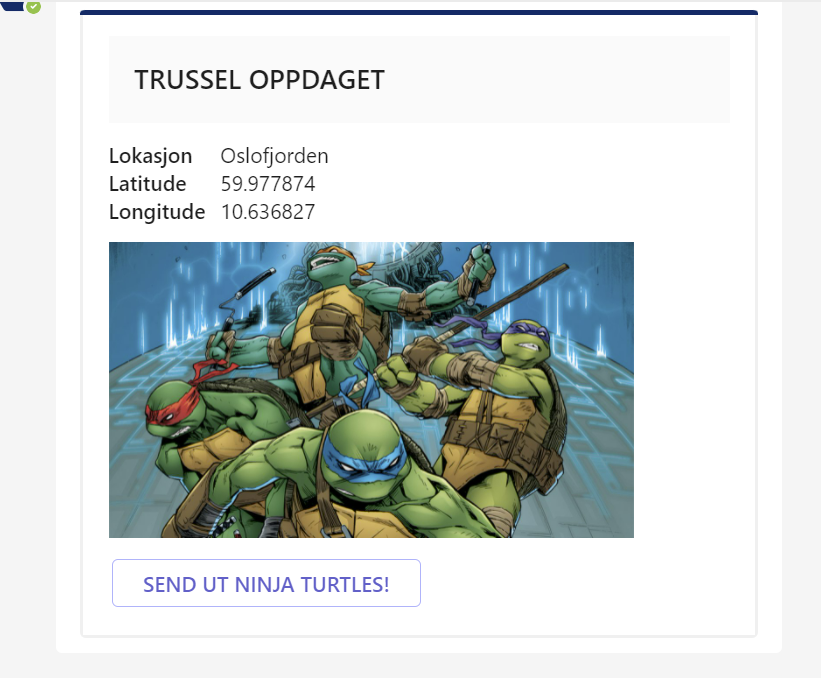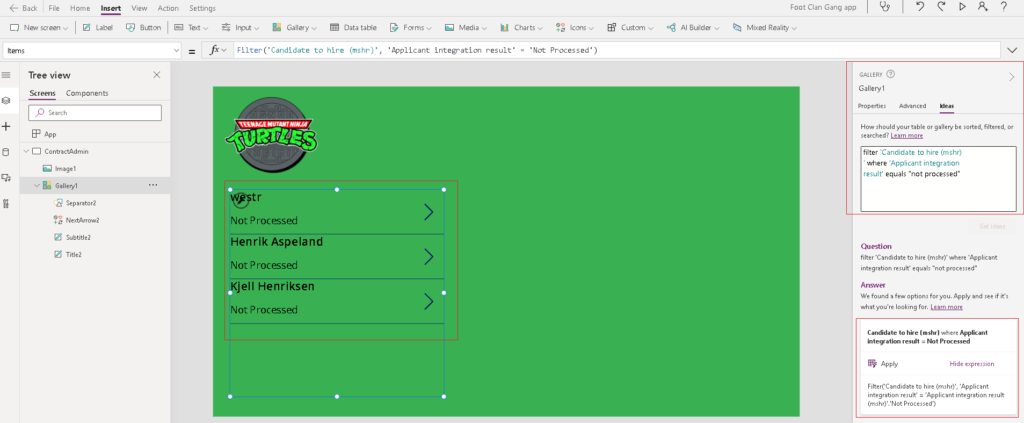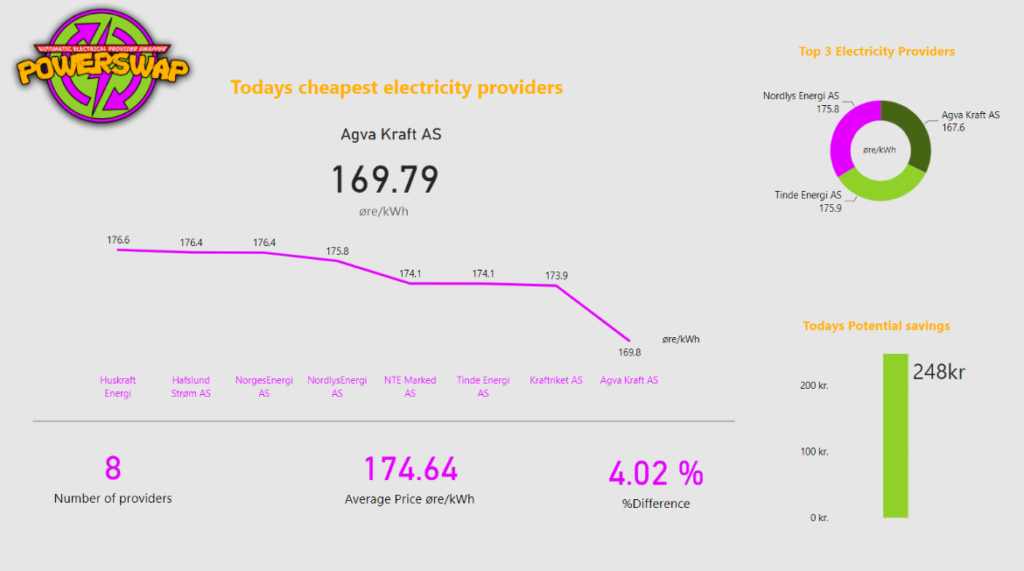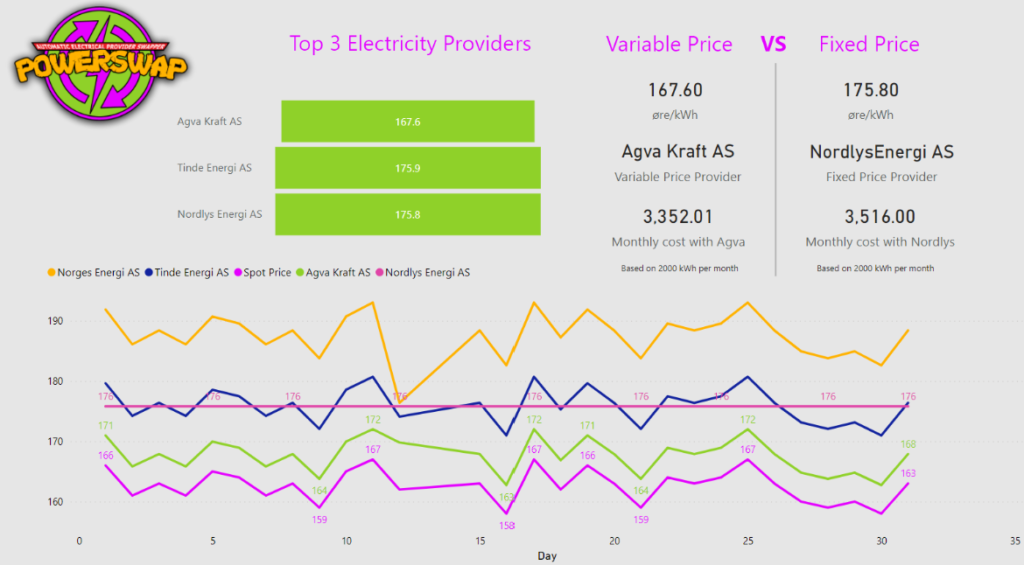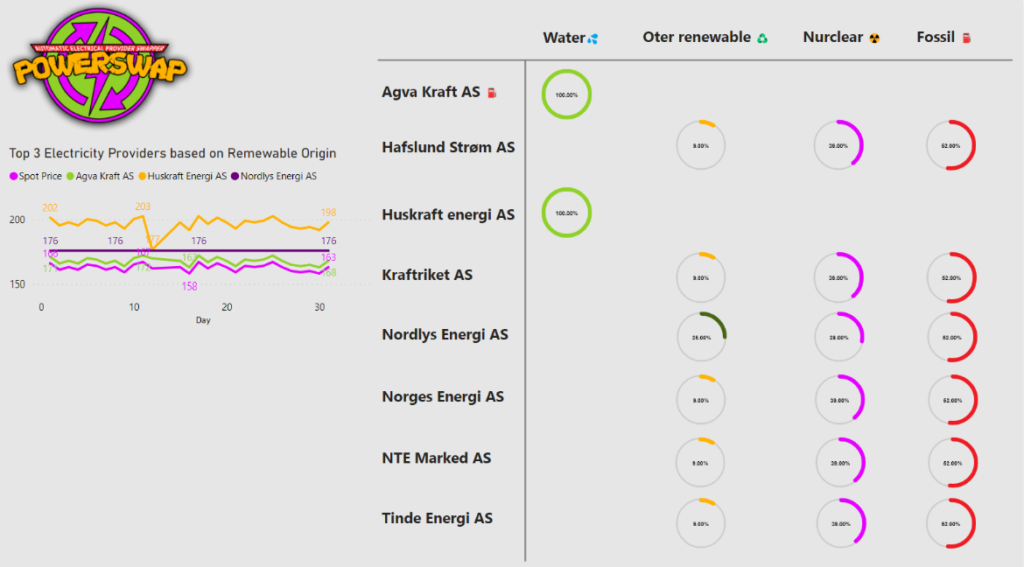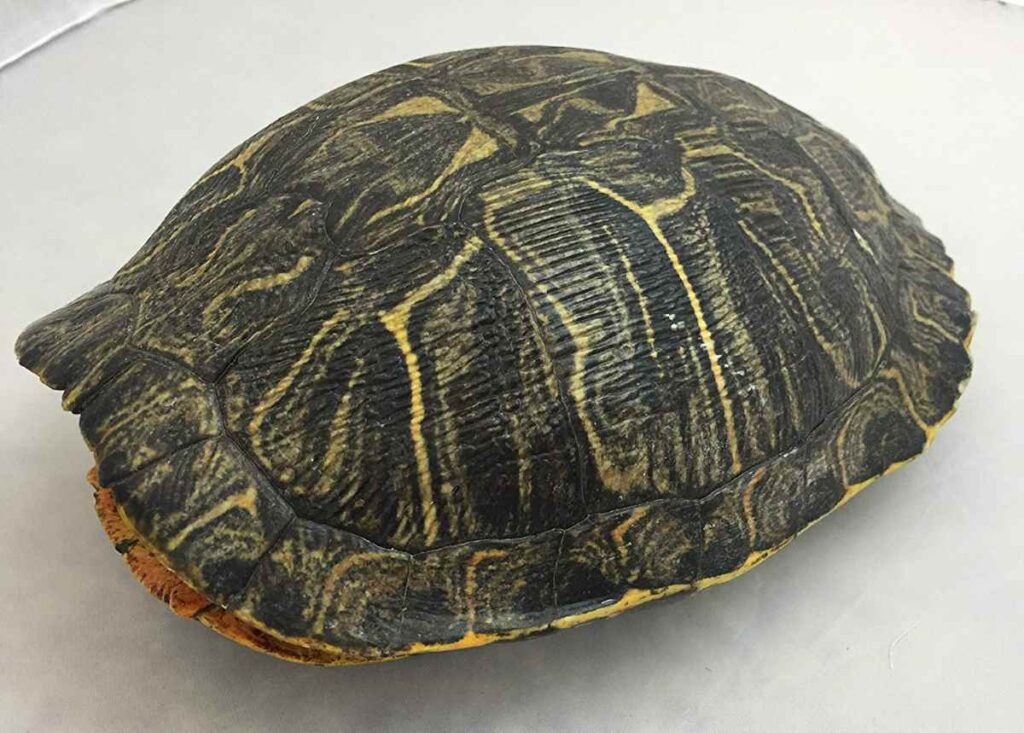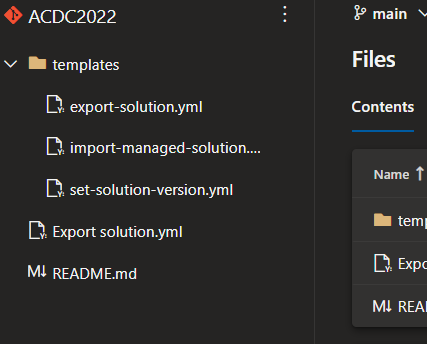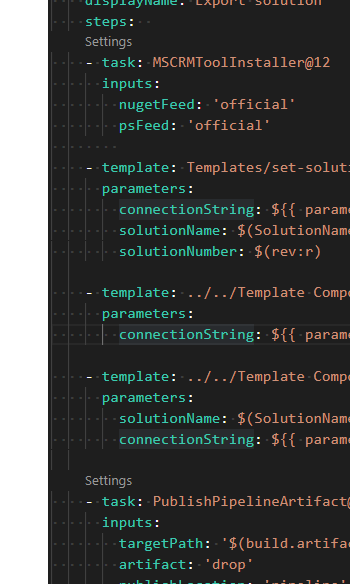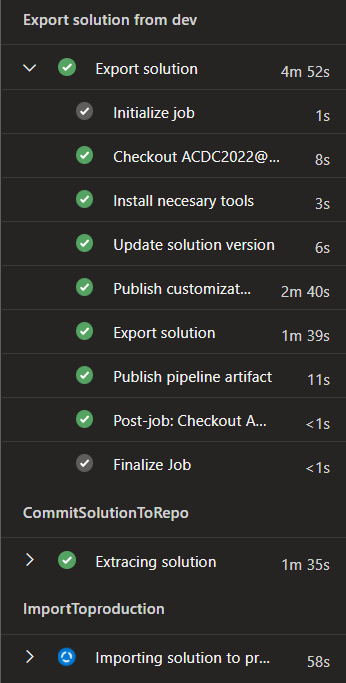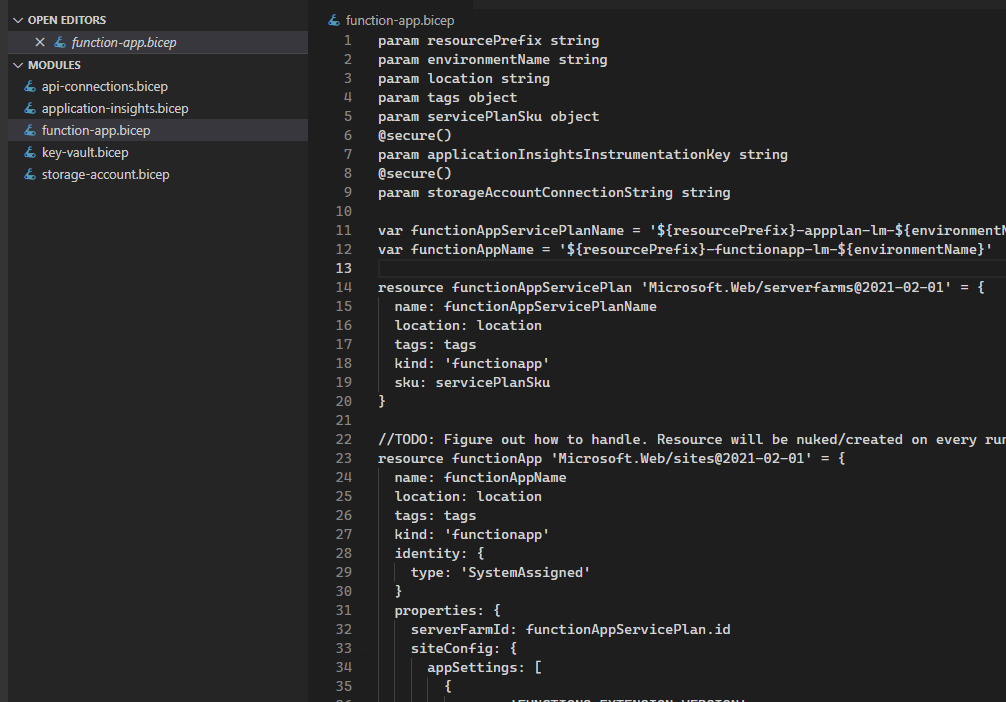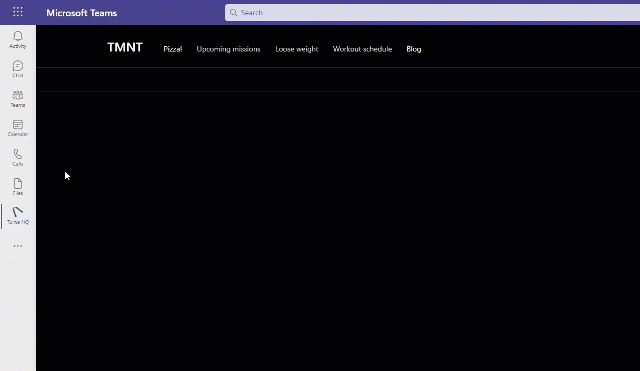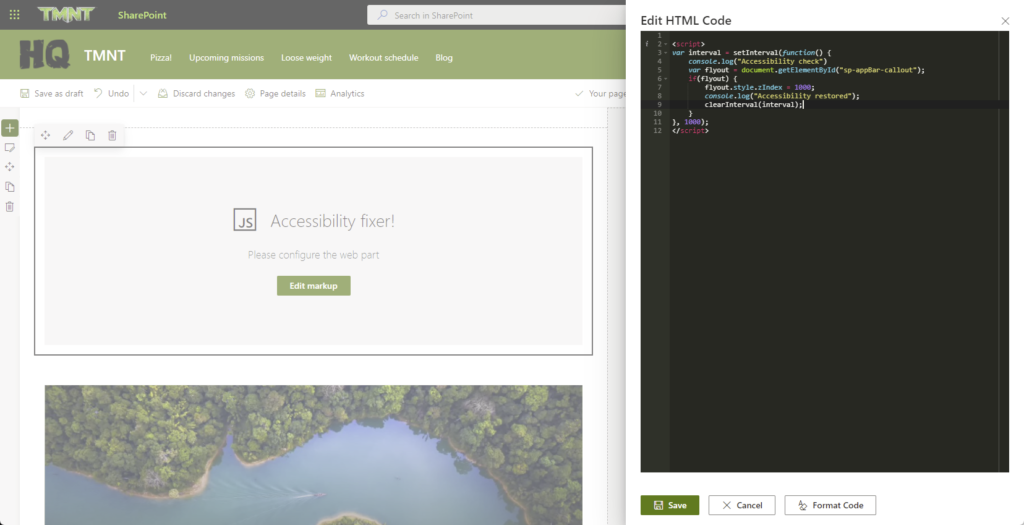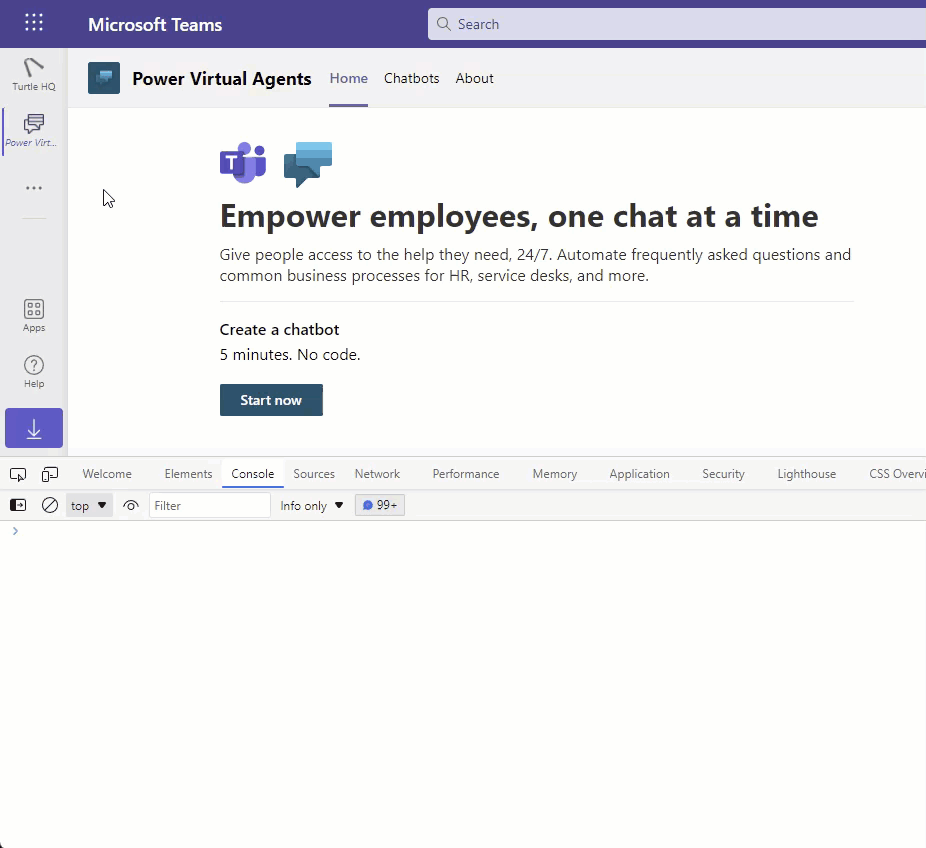Før Bombshells bygger det store dashbordet som viser data fra sensorene som ligger i Oslofjorden, så ønsker de å bygge kompetanse. En lavthengende frukt var da å sette Donatello til å lage et dashbord med et dataset som allerede var på plass.
Donatello drømmer stadig om å bade i Maldivene og jobber hardt for å nå dette målet. Han har nå hentet ut data fra SharePoint som han har brukt for å bygge opp en PowerBI-rapport.
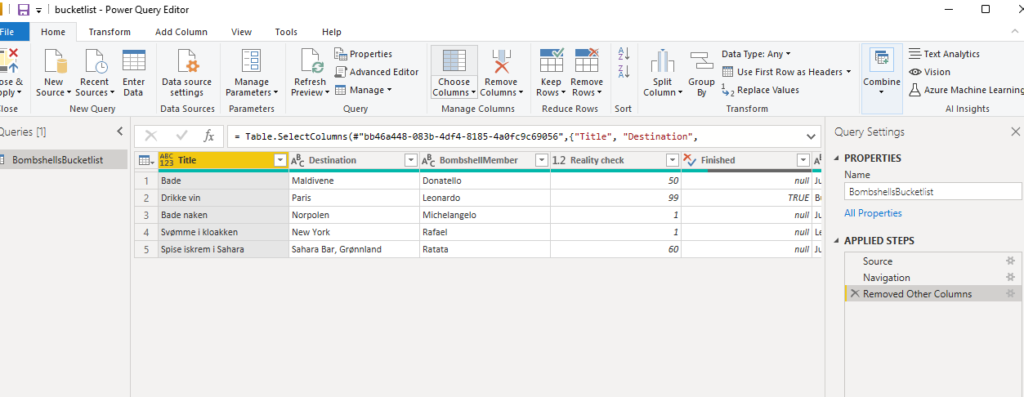
I rapporten har han lagt inn en tabell som inkluderer alle innleggene i bucketlisten. Her finner vi nøkkeldata som hva de ønsker å gjøre, hvem som har målet, hvor de skal og ikke minst hvor sannsynlig det er at målet nås. I selve rapporten er det lagt inn grafer som filtrert på valg i tabellen viser gjennomføring, Hvem som ligger best an til å gjennomføre drømmen, kart som viser hvor men ønsker å reise og hvilke kategorier som er representert.
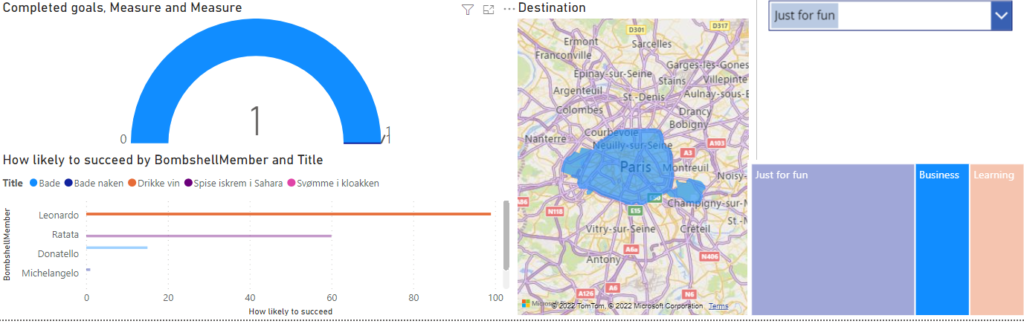
Sammen med en PowerApp hvor brukerne kan redigere målene direkte fra rapporten, legges det hele inn i et dashbord som deles sammen med hele teamet gjennom Bombshell sitt workspace.
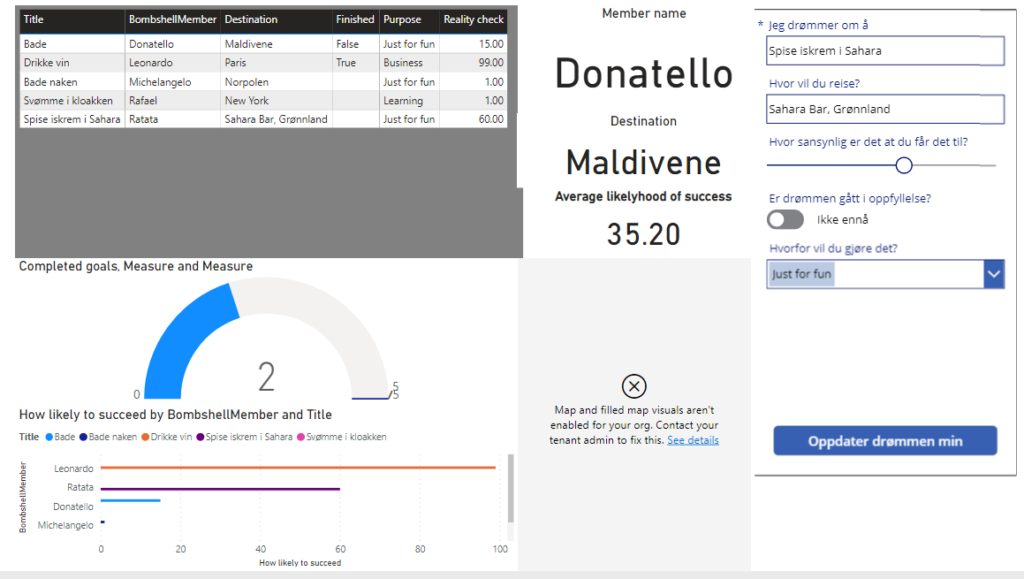
Og for å mota litt ekstra “kredd” fra gjengen sin, har Donatello lagt inn det hele i Teams
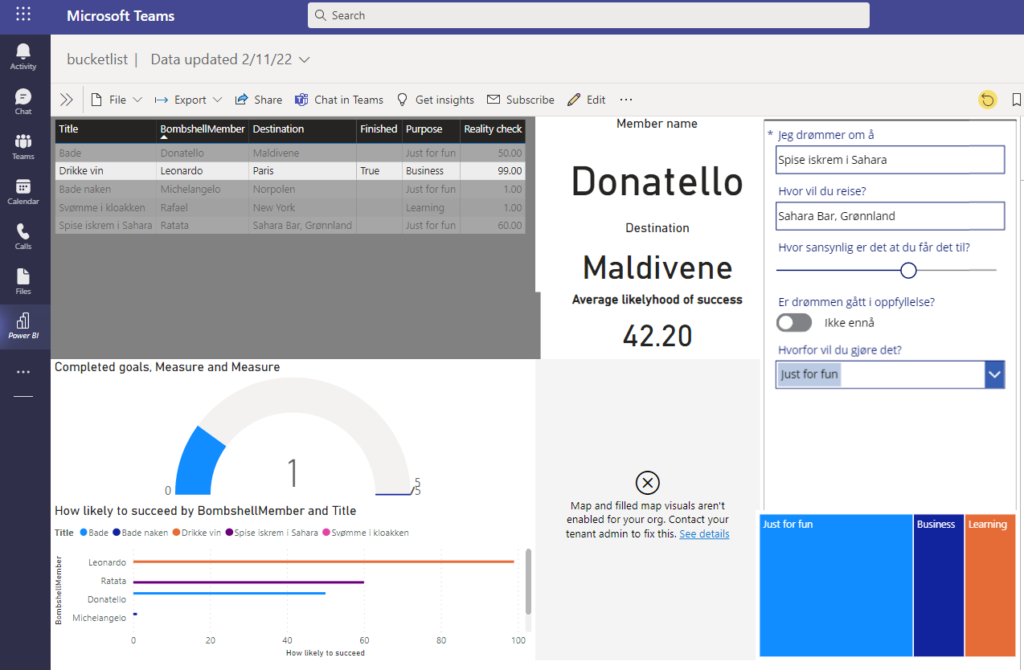
Til slutt tar vi med hvordan rapporten ser ut i mobile view hvor elementene er lagt opp tilpasset mobilvinduet og fyller tilgjengelig plass deretter.