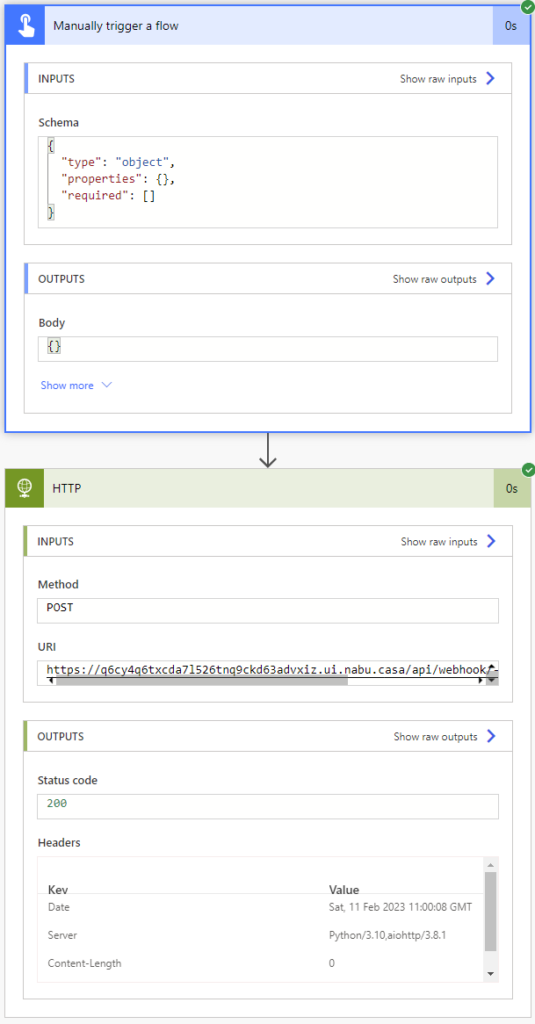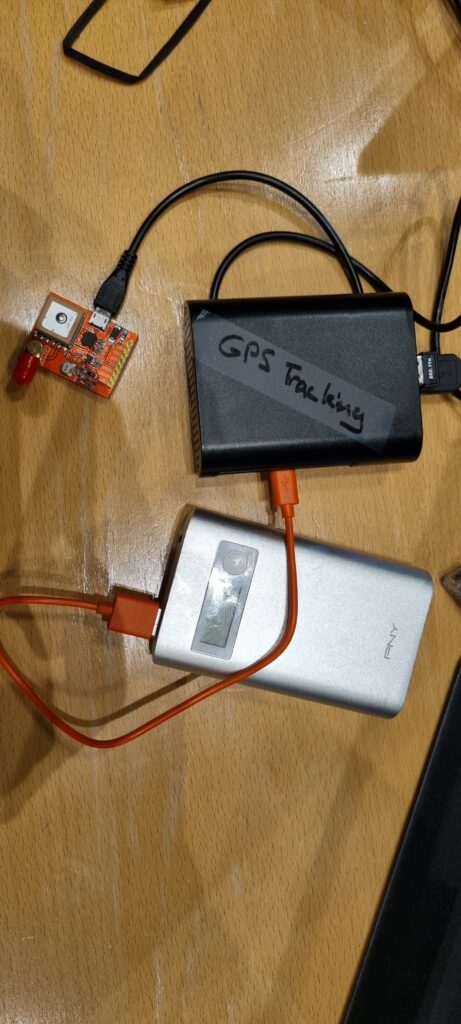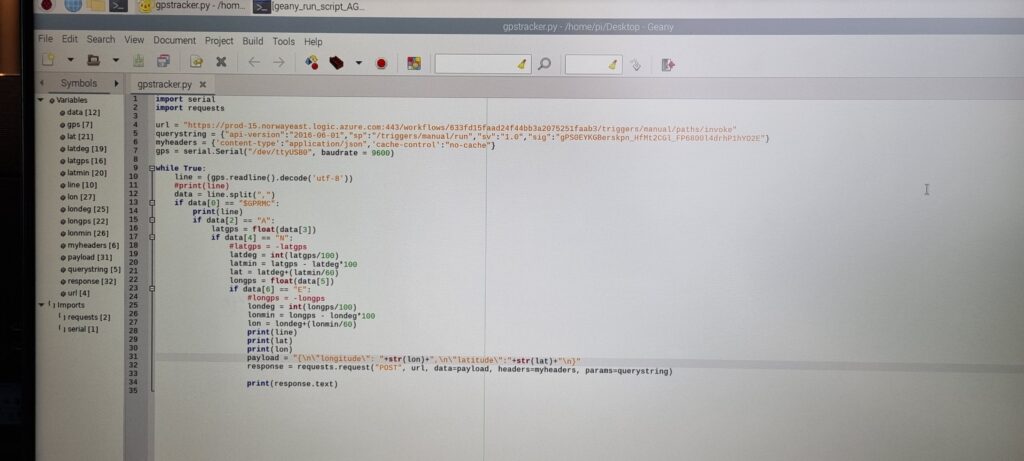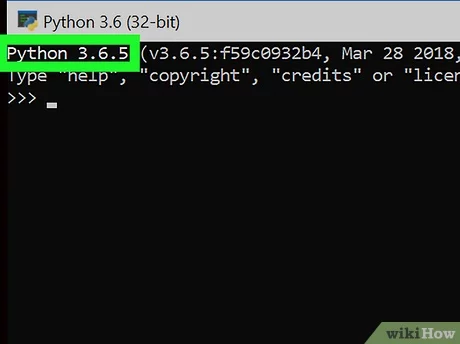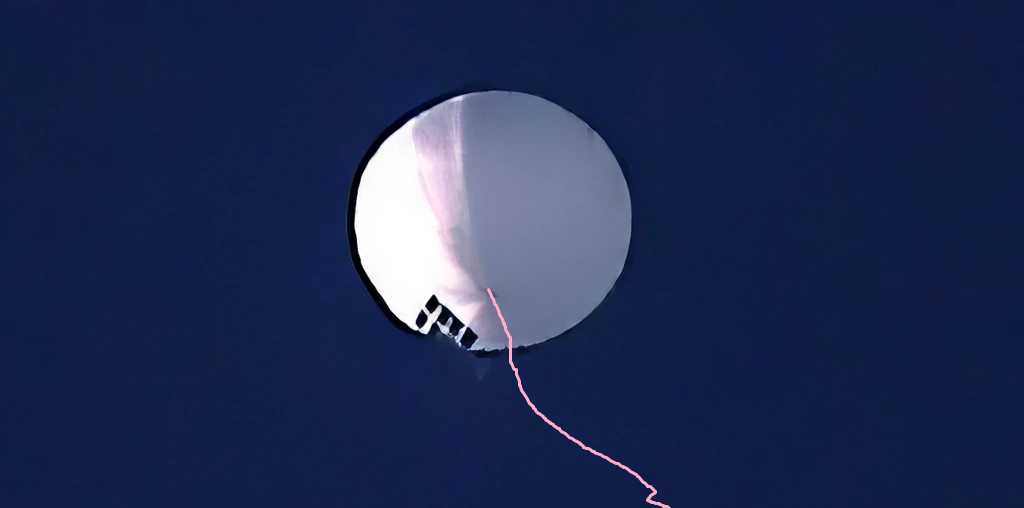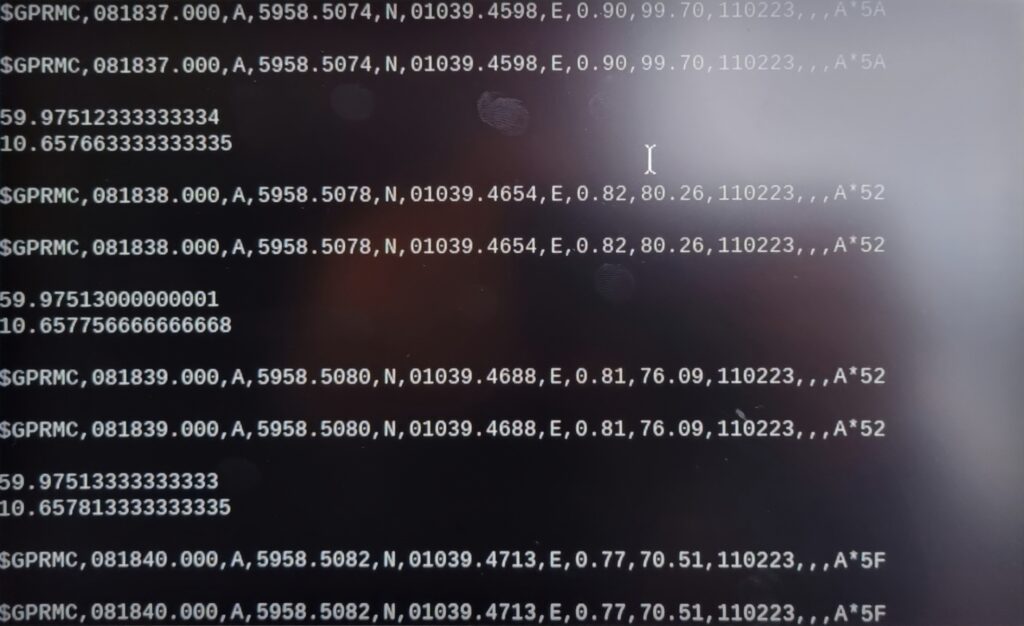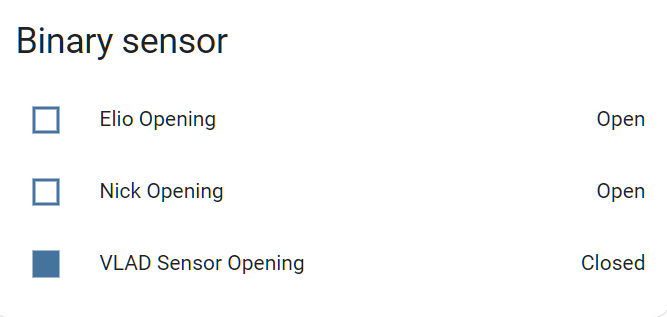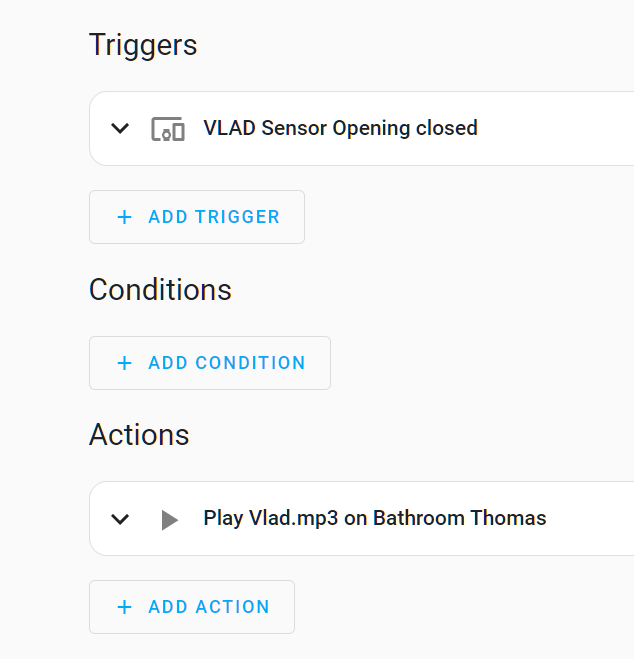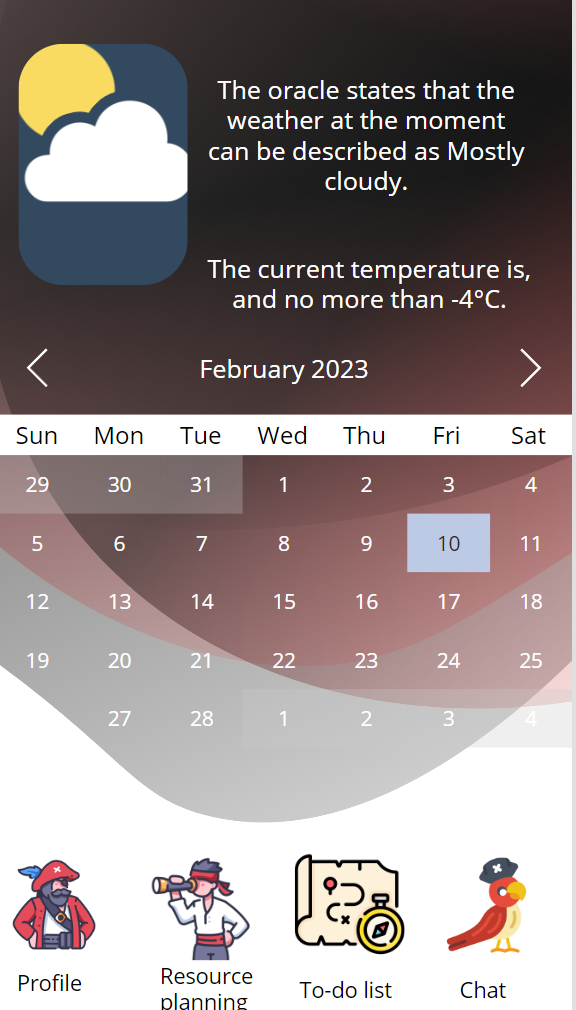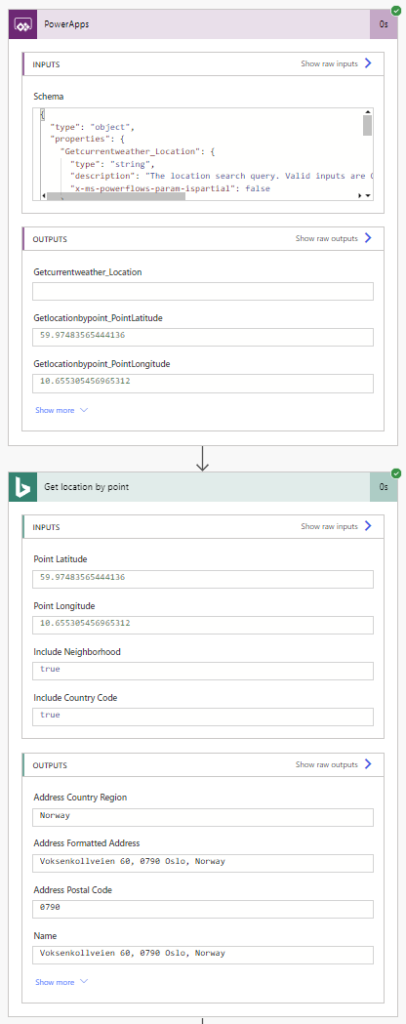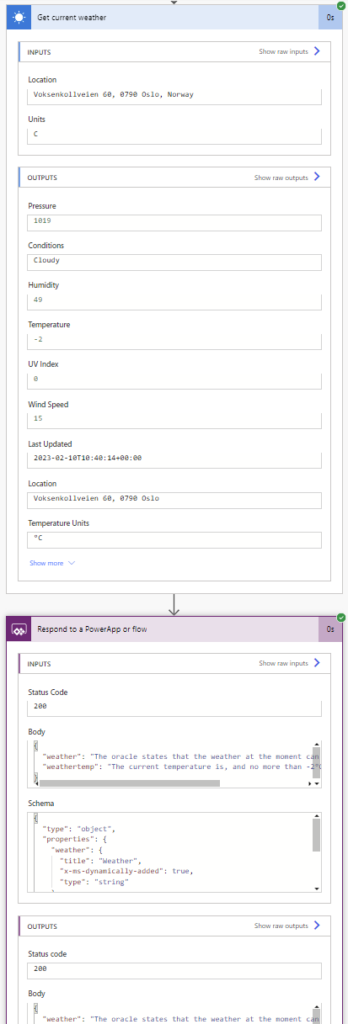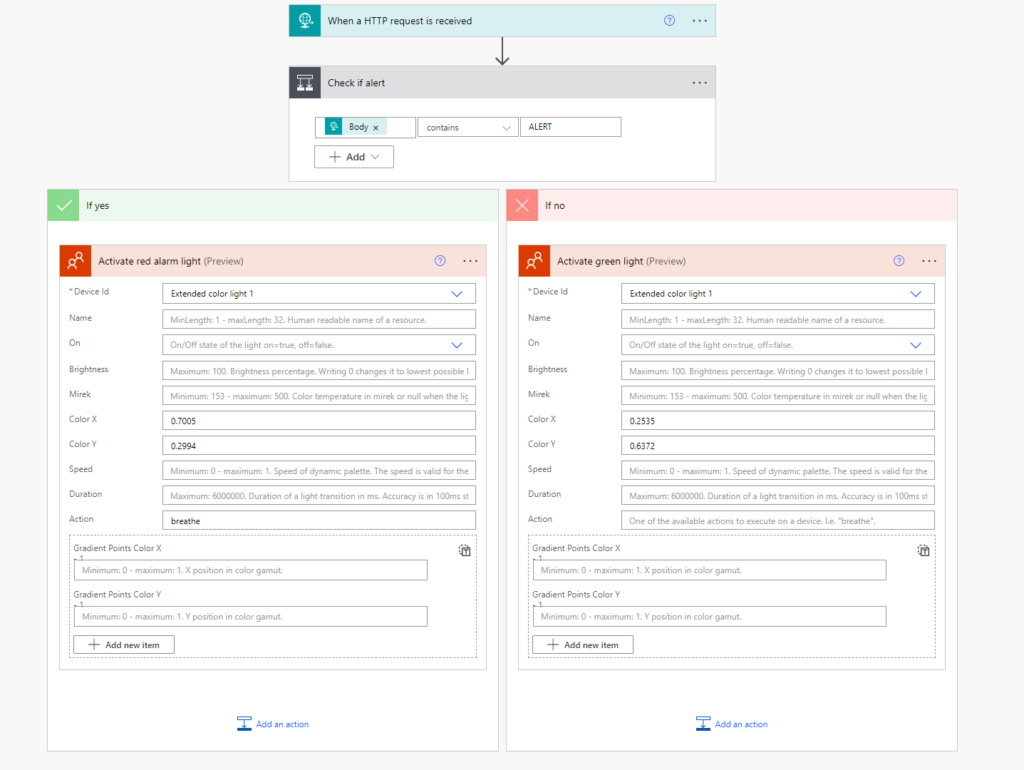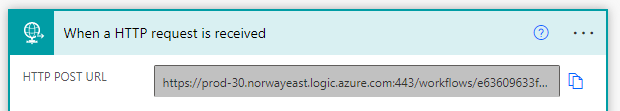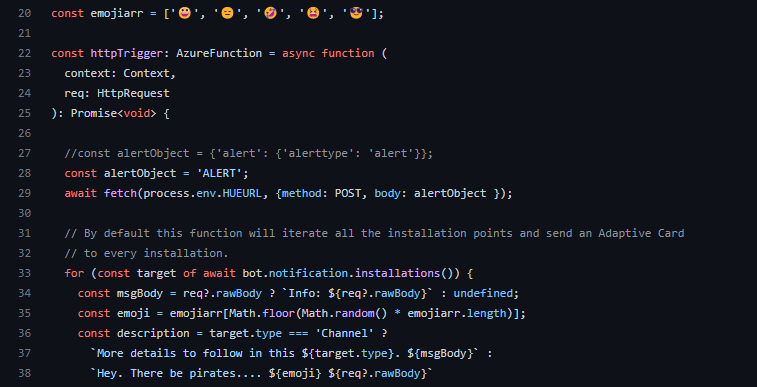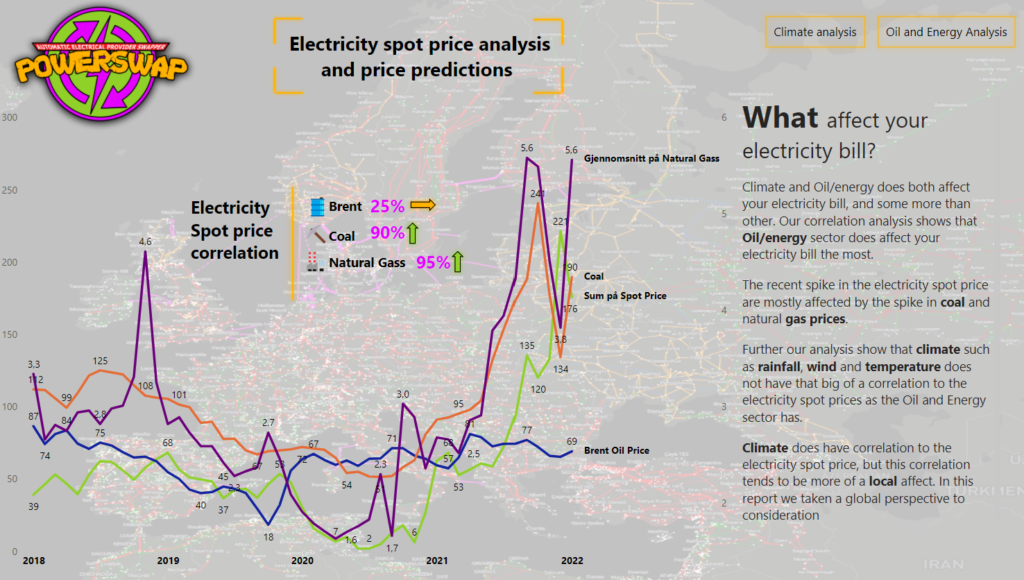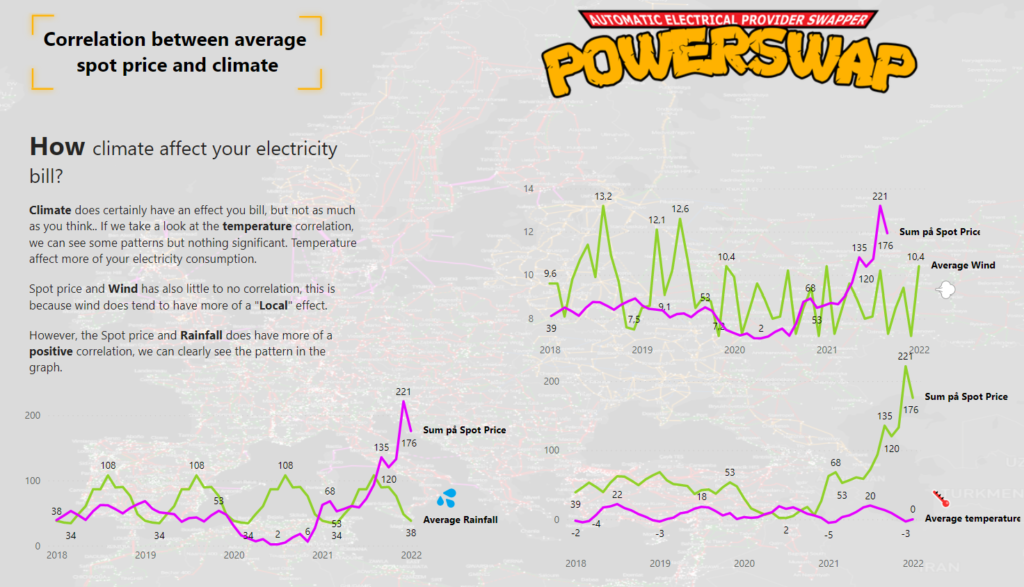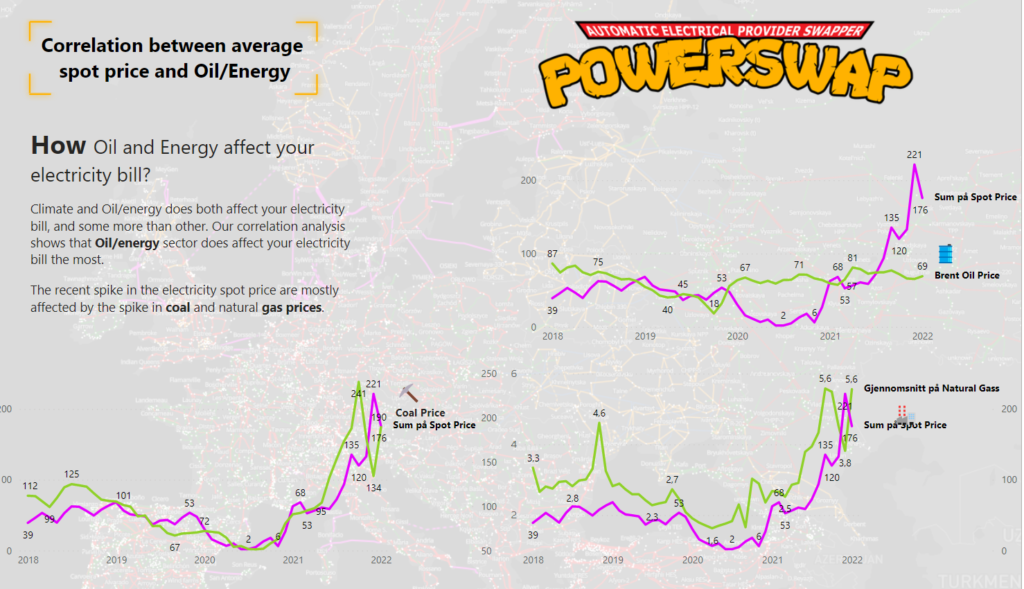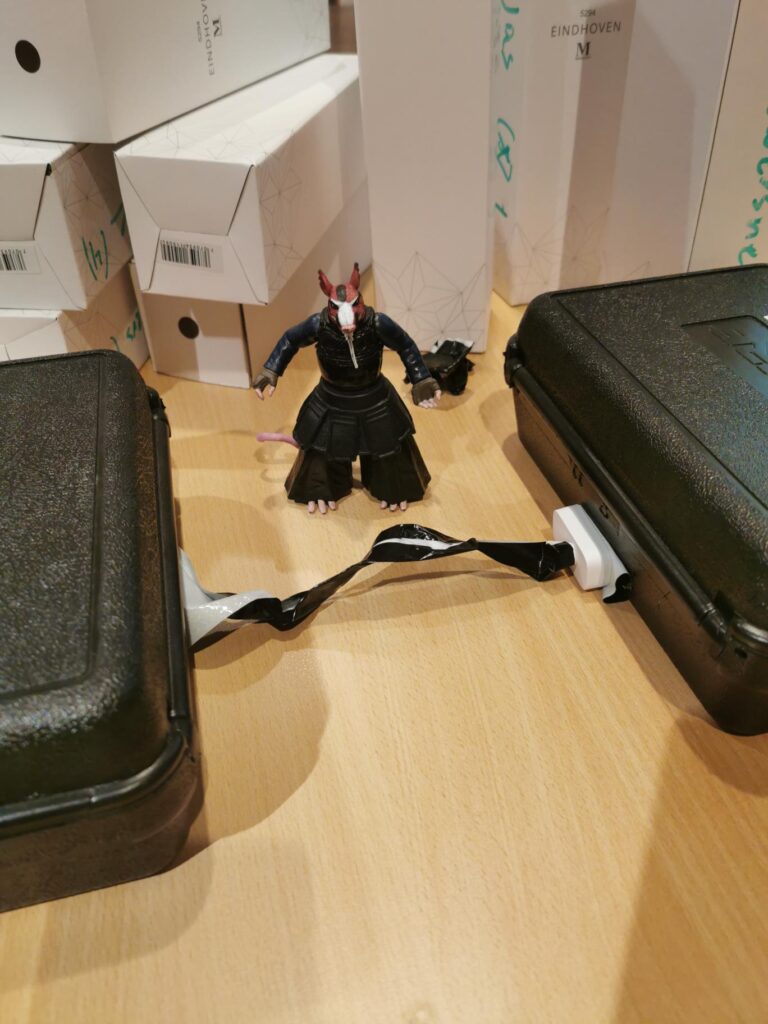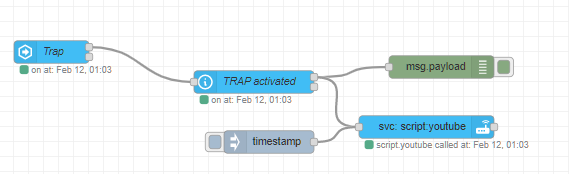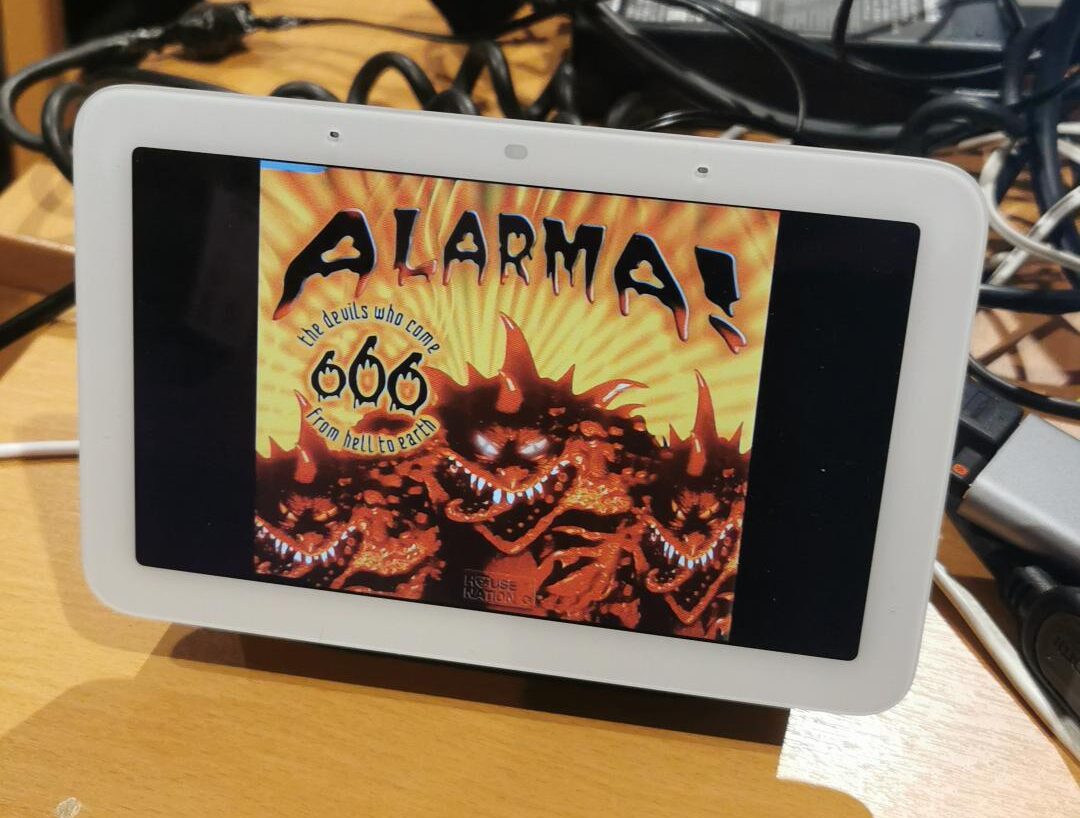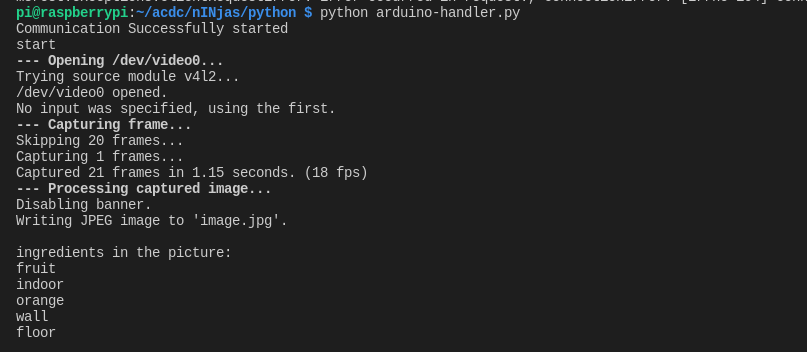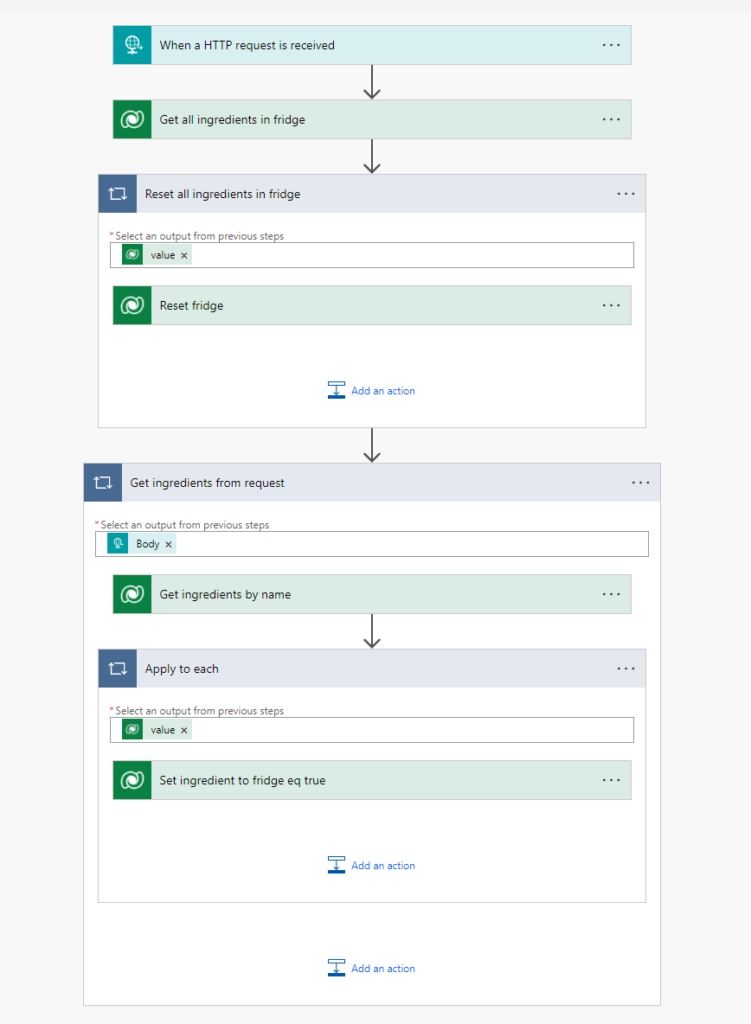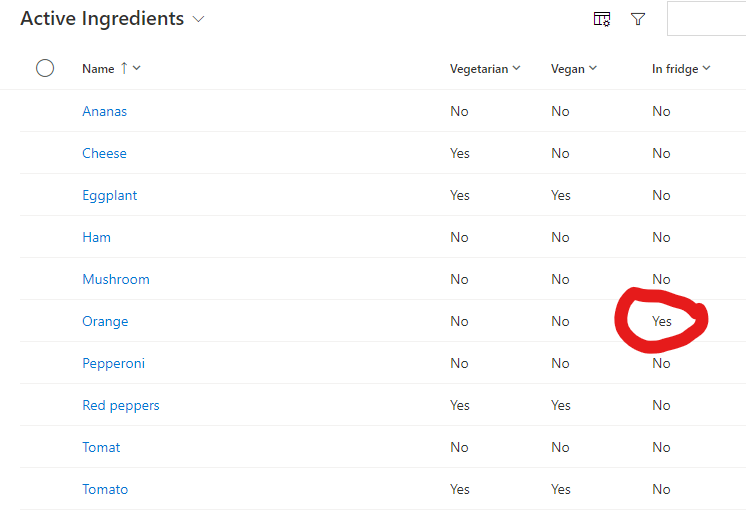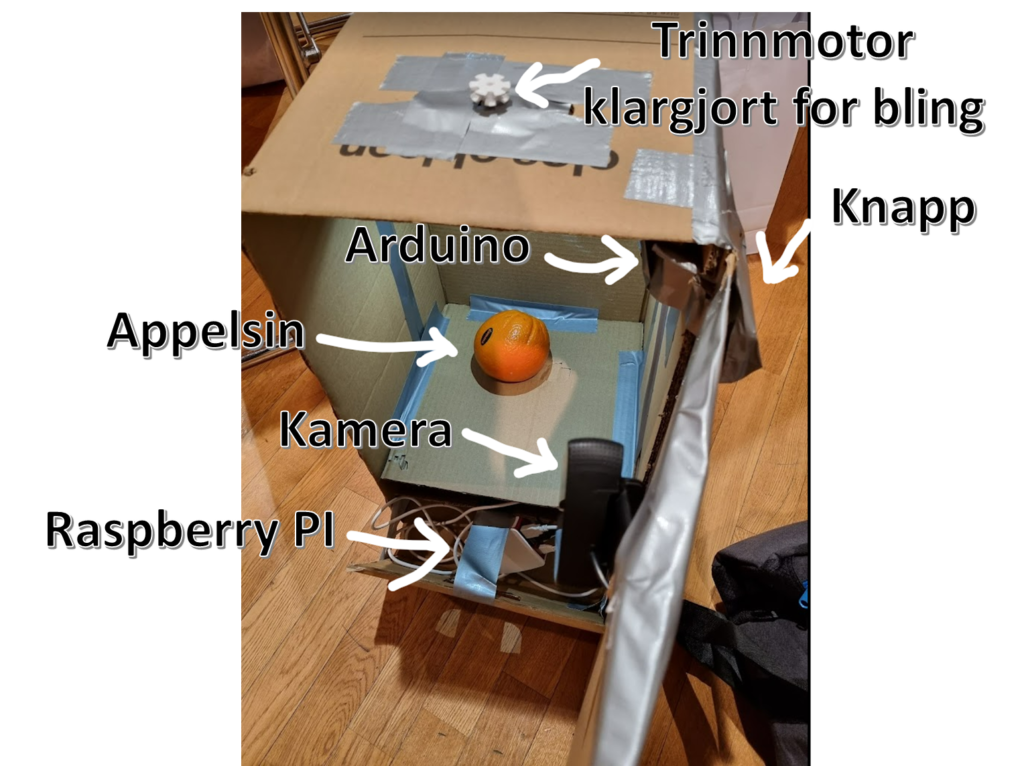In Pirates 365 we want to control the awesome Canvas App Game with either a USB Gamepad or a Steering wheel.
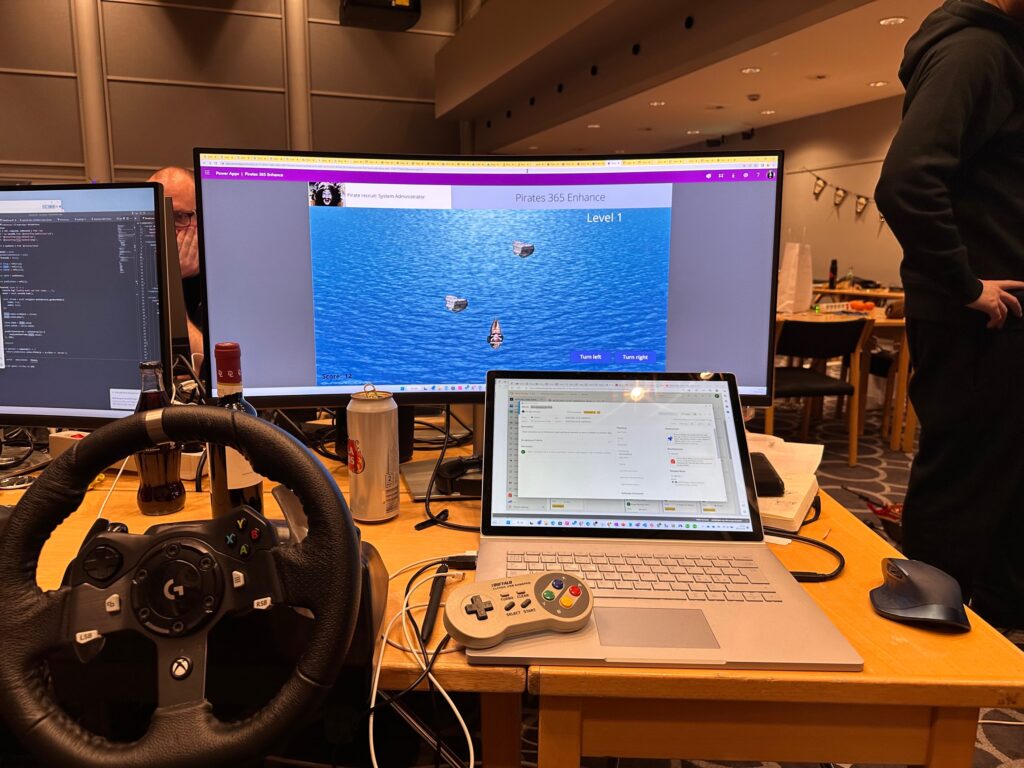
Controlling a Power App using a wheel or gamepad not that easy. Power Apps doesen’t have event listeners from keypress-events. There are several forum- and blogposts that are mentioning this, but it seems like nobody had any really good solutions for it.
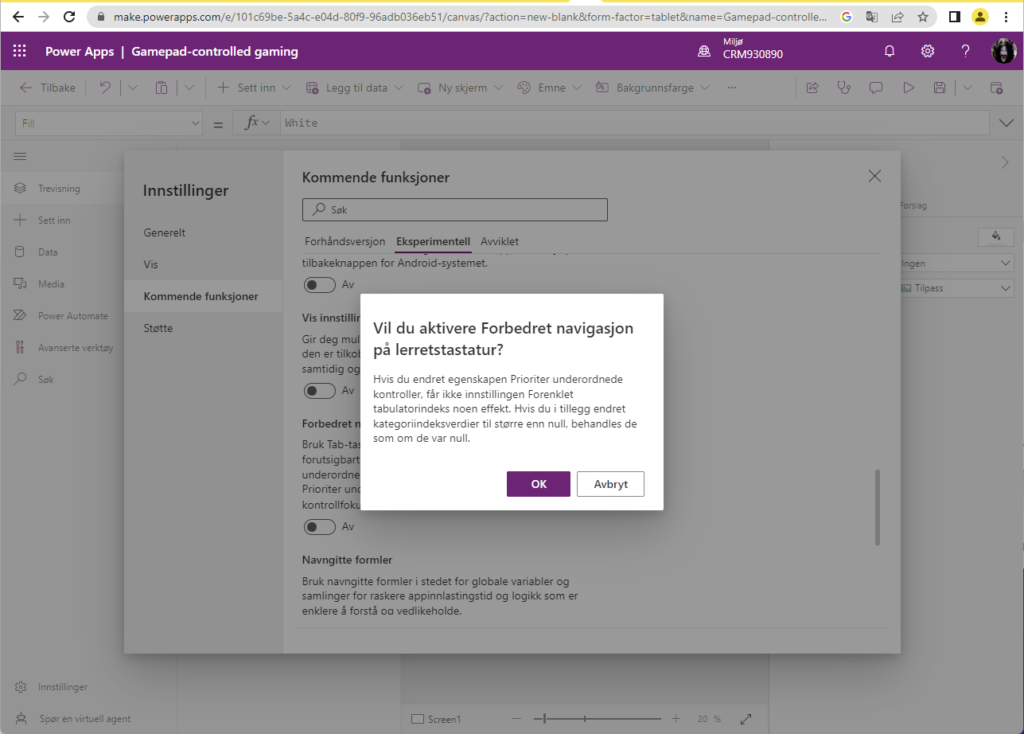
We had several ideas to make this work
- Map gamepad klicks to keyboard events
- Map gamepad klick to mouse clics
- Create a Browser addin that listen to the keyUp event and by javascript find the Power Apps left/right buttons in the DOM and click them.
The solution we went for was mapping the gamepad to keyboard presses.We found an application AntiMicroX where it was possible to map gamepad presses to key-presses on the keyboad.
We mapped left click on the gamepad to “Space”, and up to “tab” – making it possible to toggle between the different power apps buttons
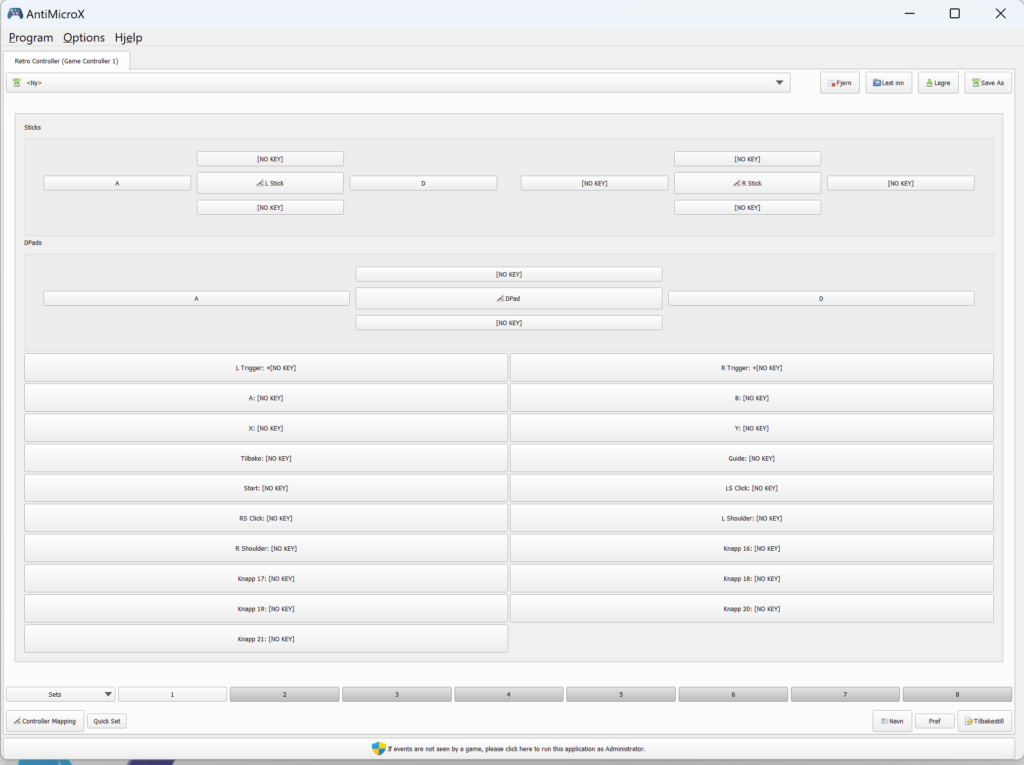
Demo of the solution
Badges 🤩🥳
- We thing this may be awarderd the “Nasty Hacker” because it is…..hacky
- We think this may be awarded “Embedding numbnut since we are attaching “things that can flip bits”