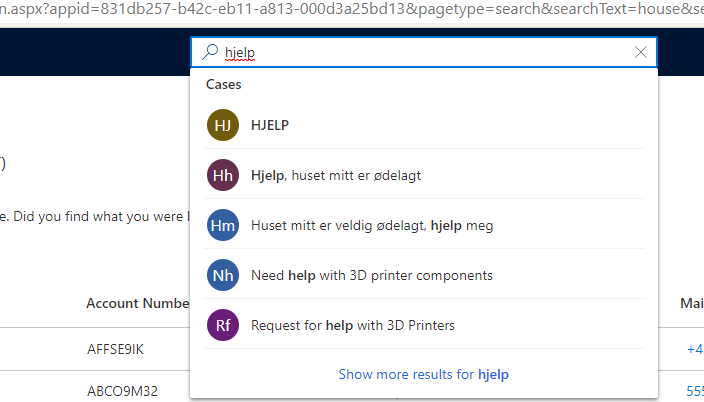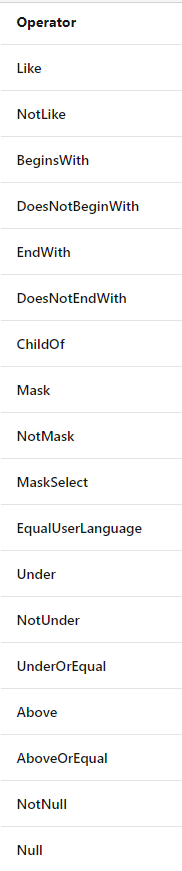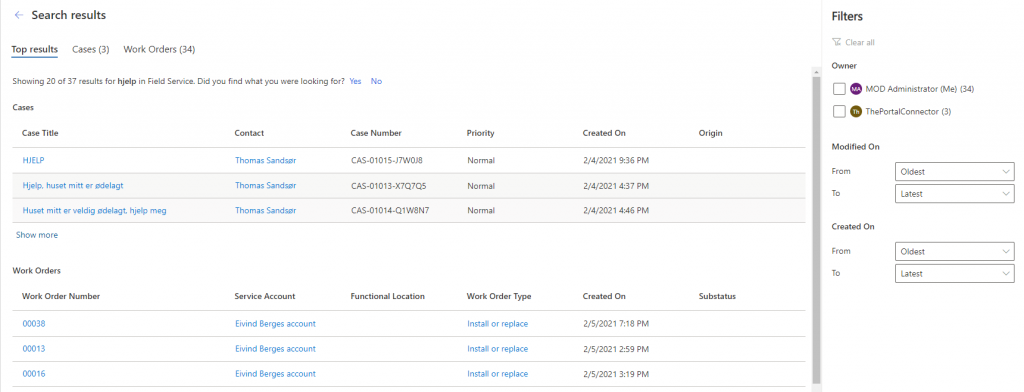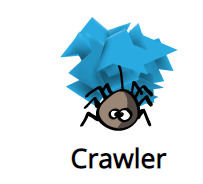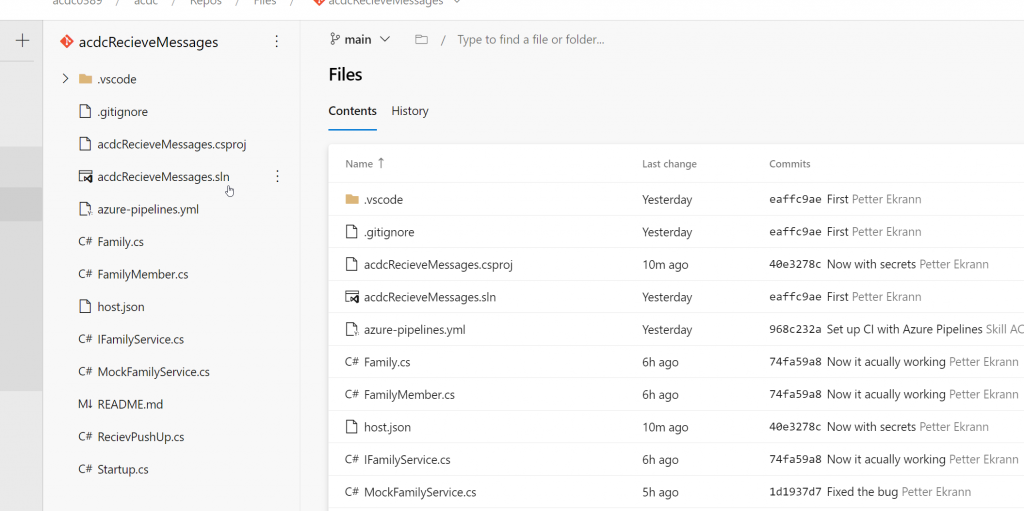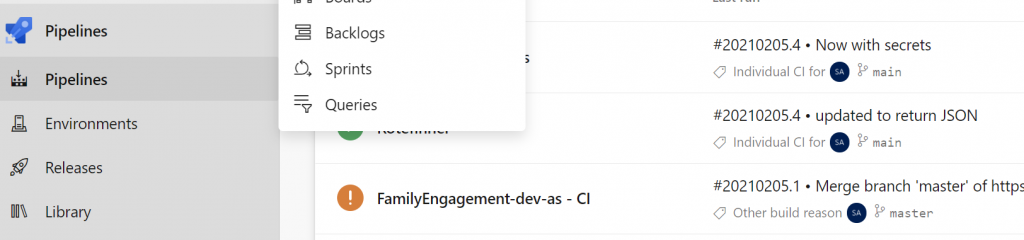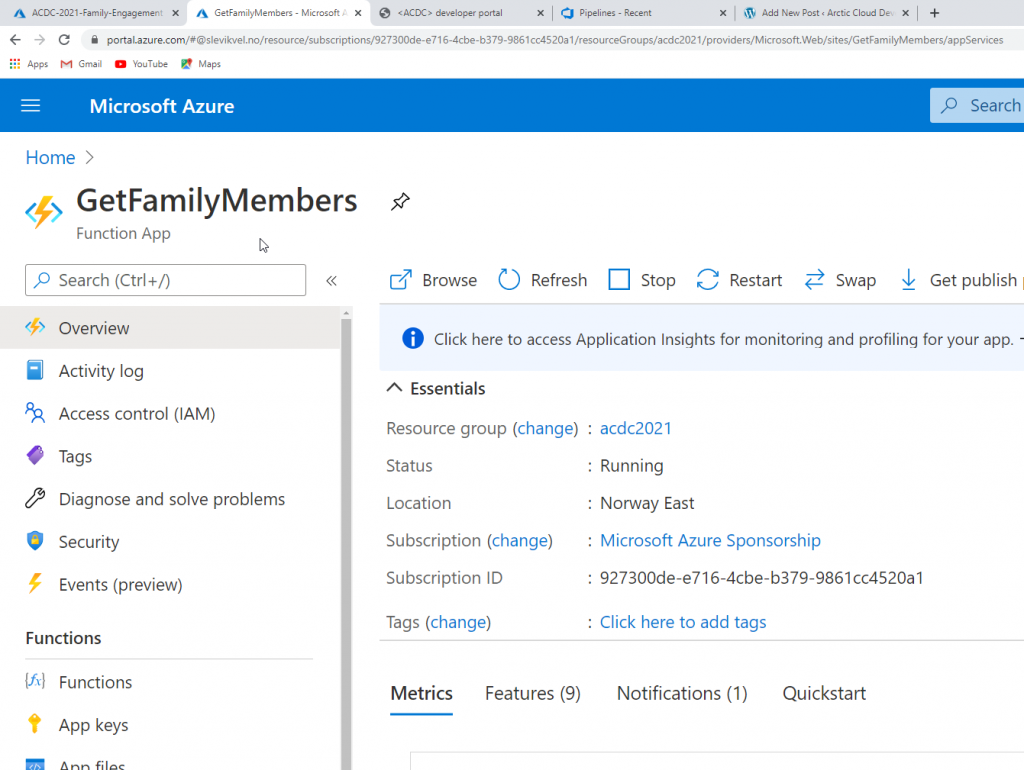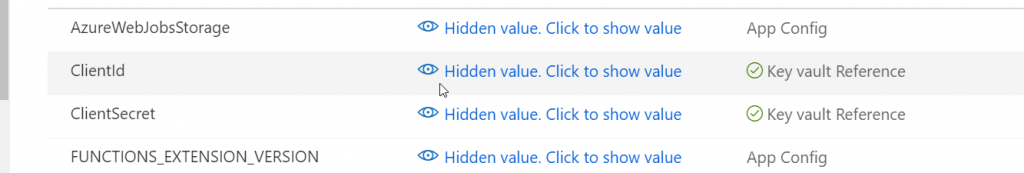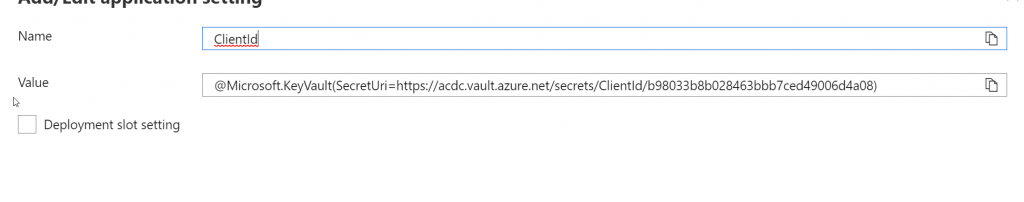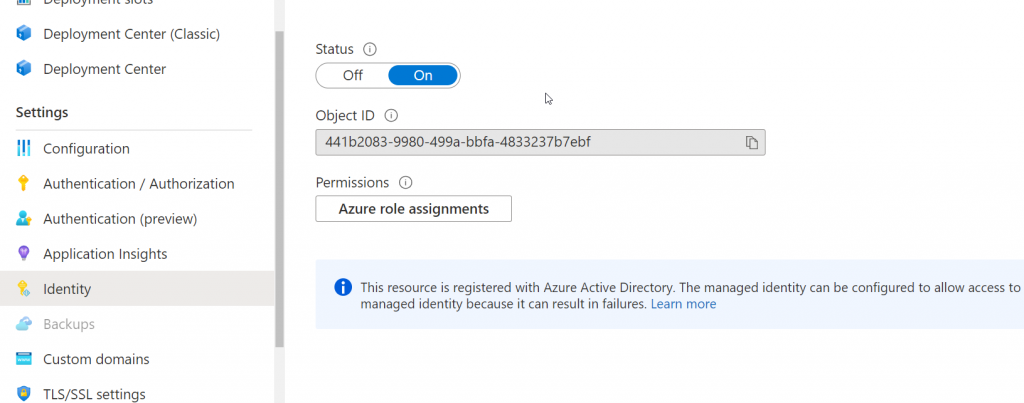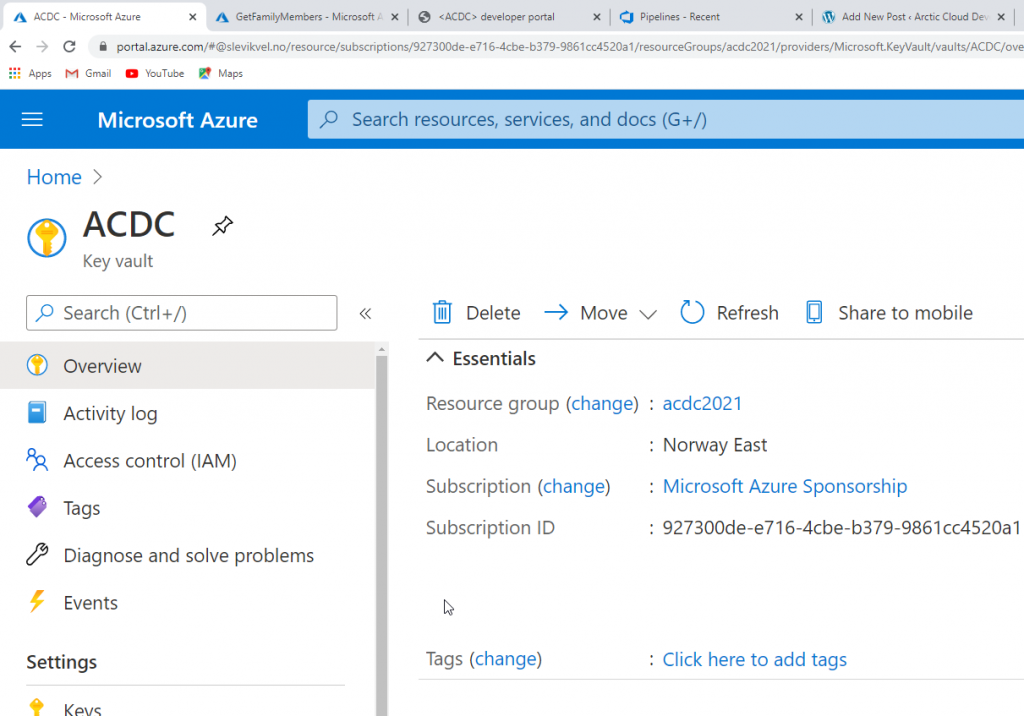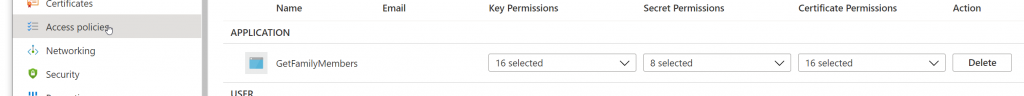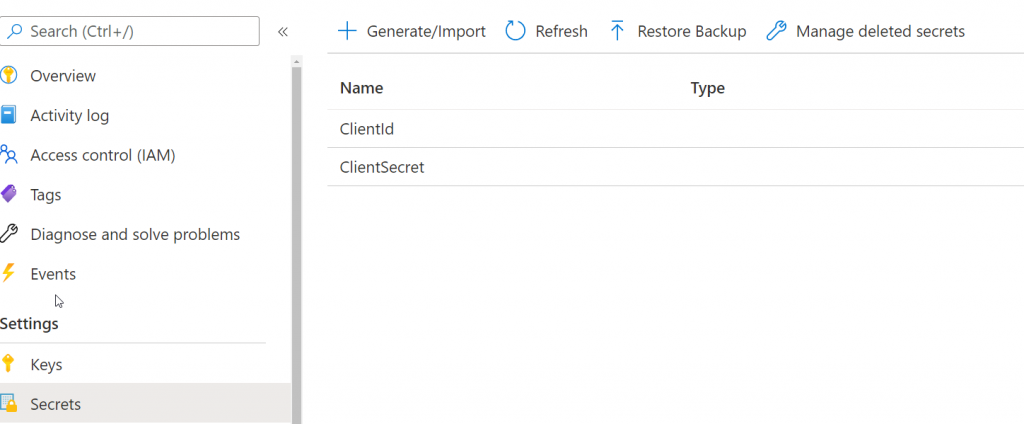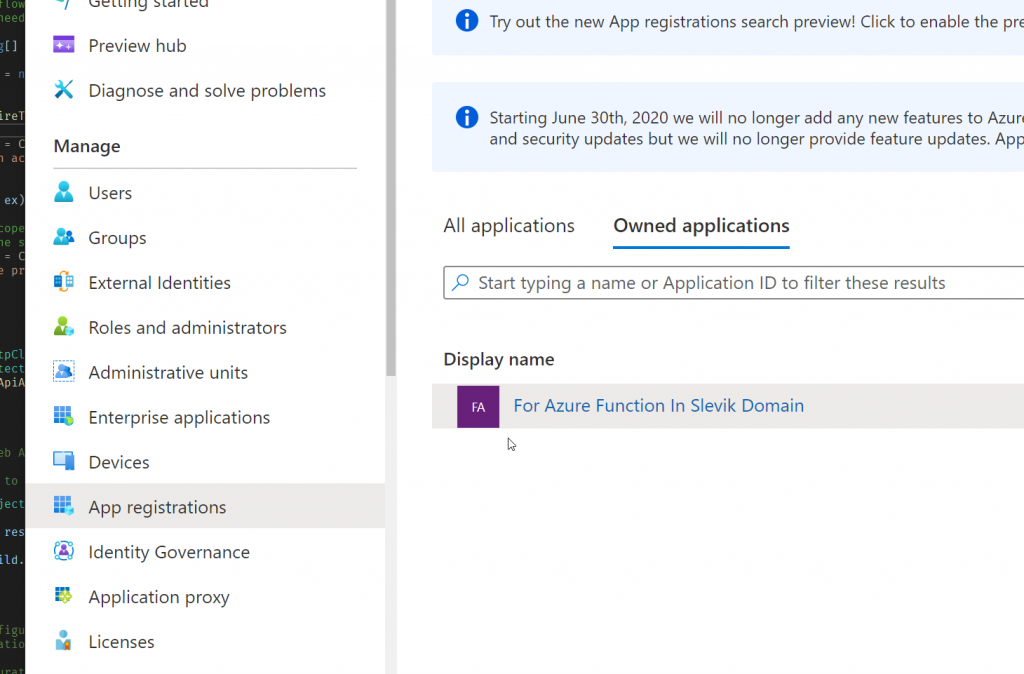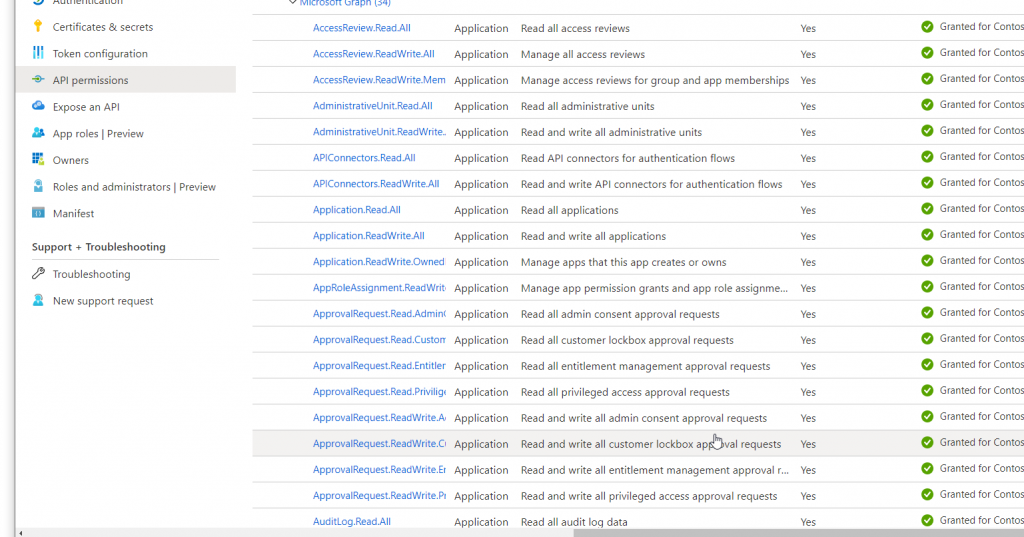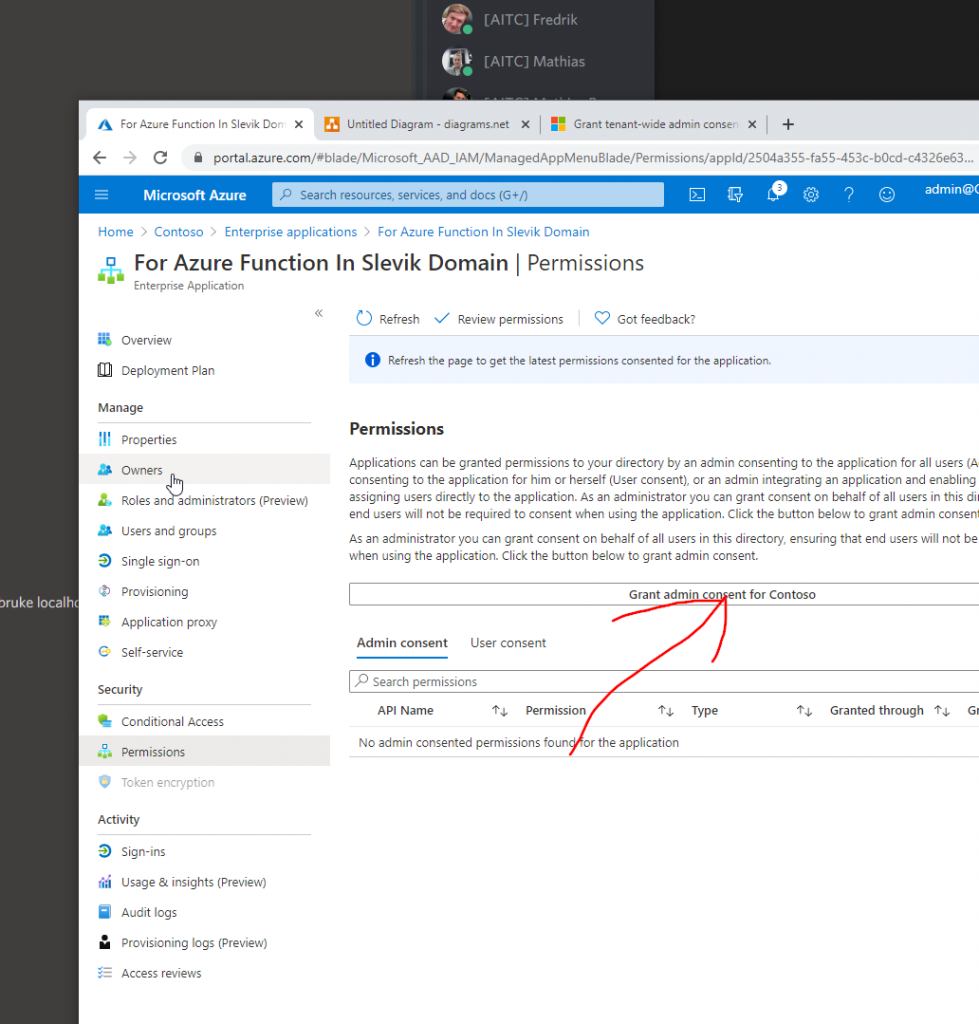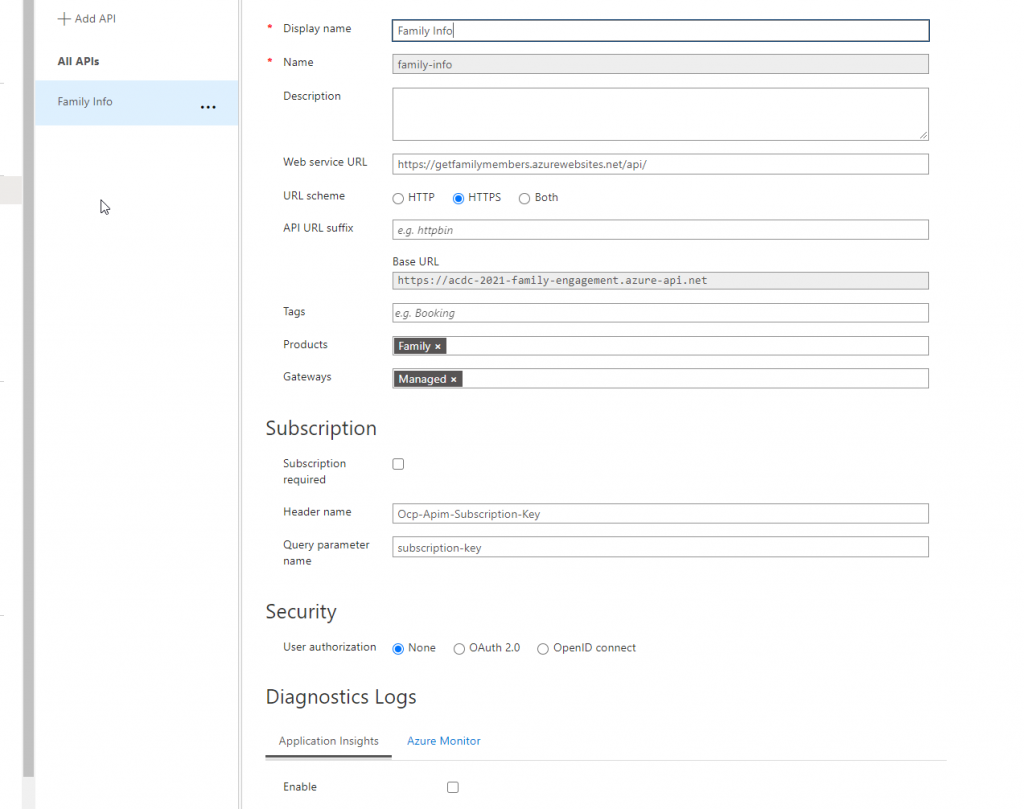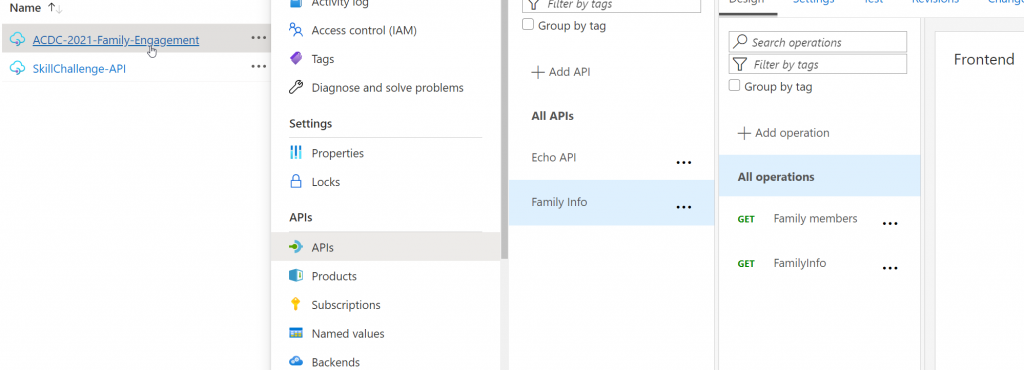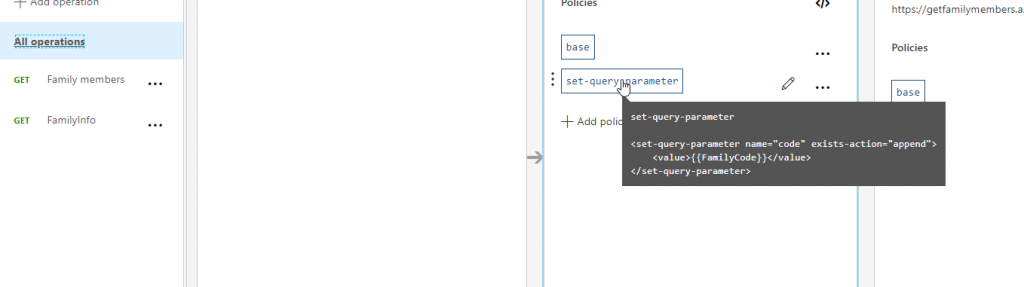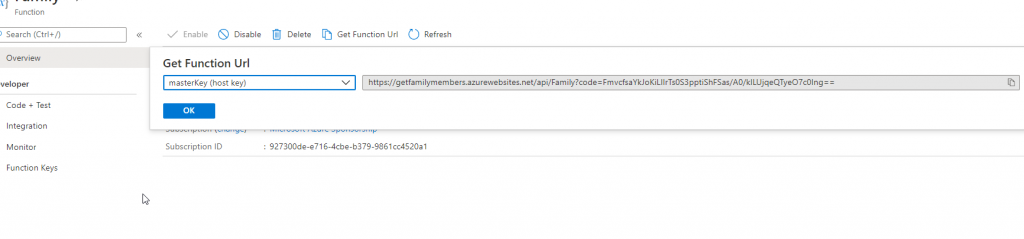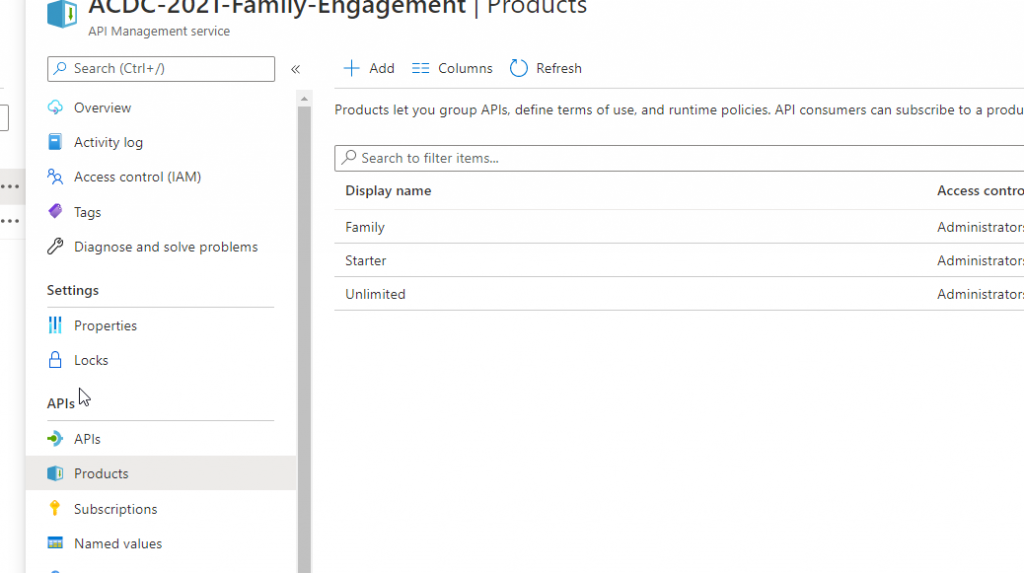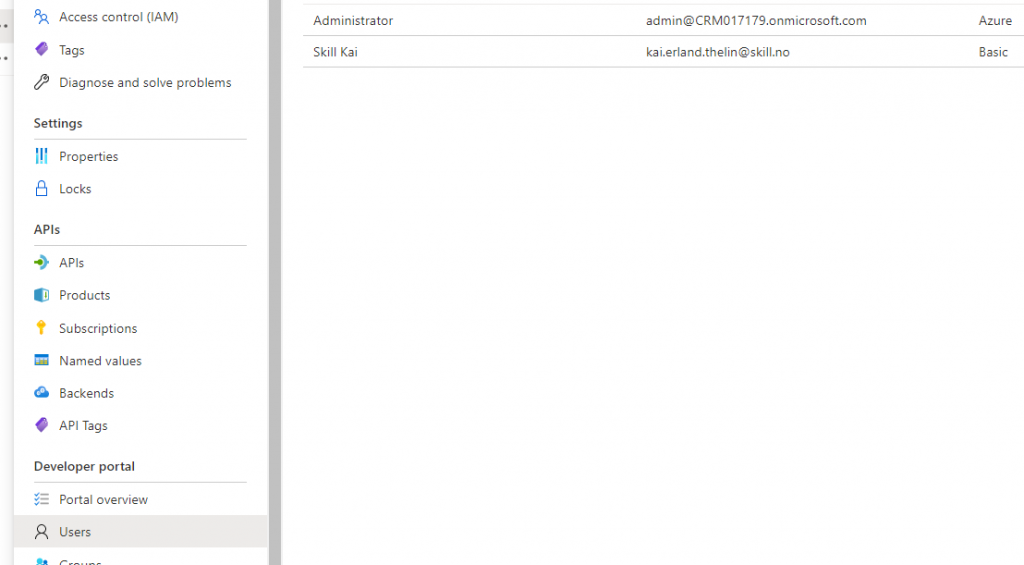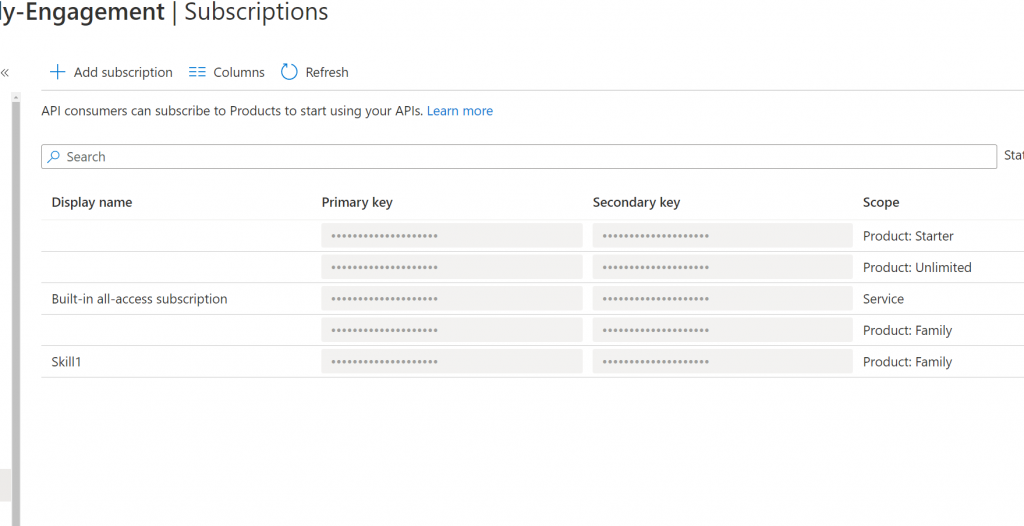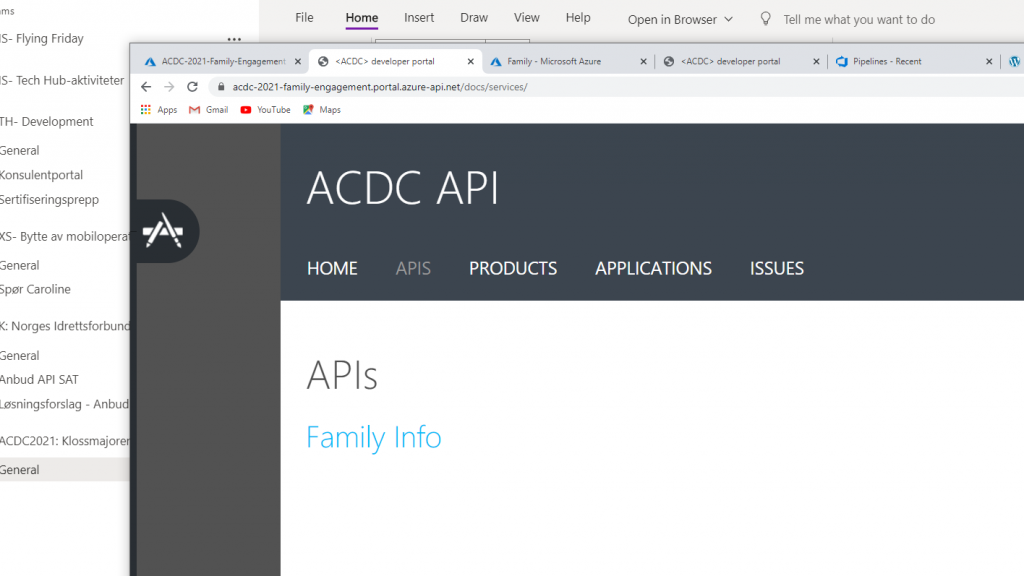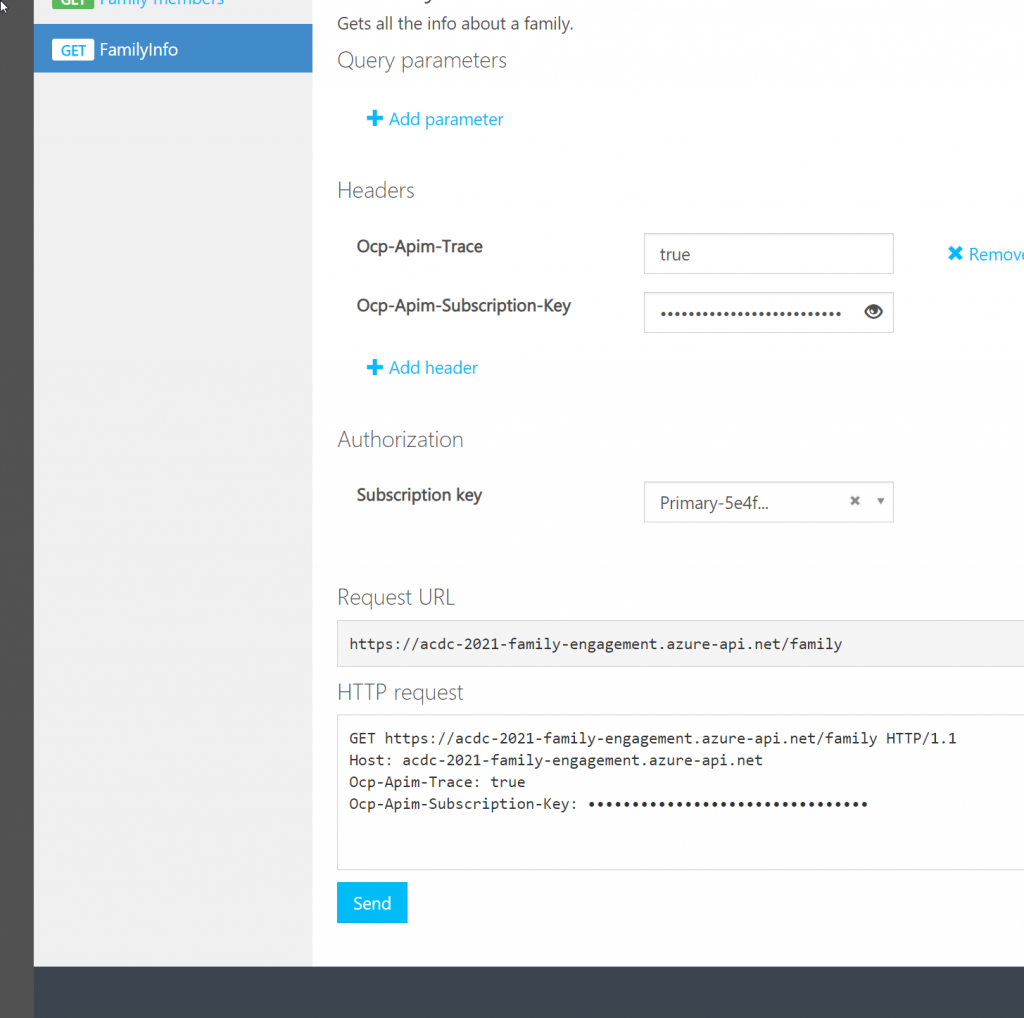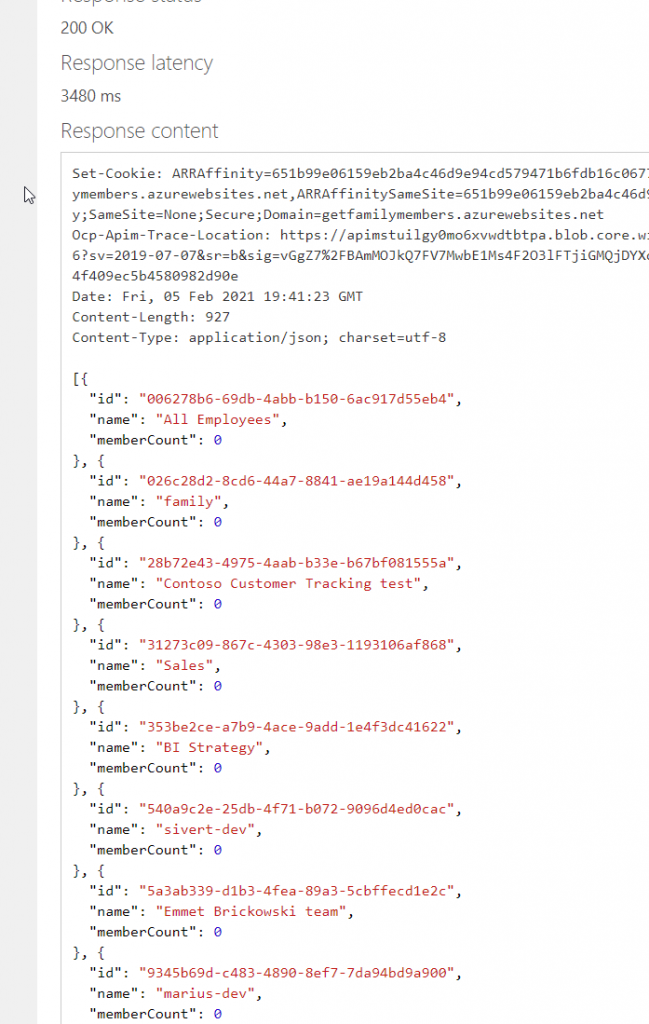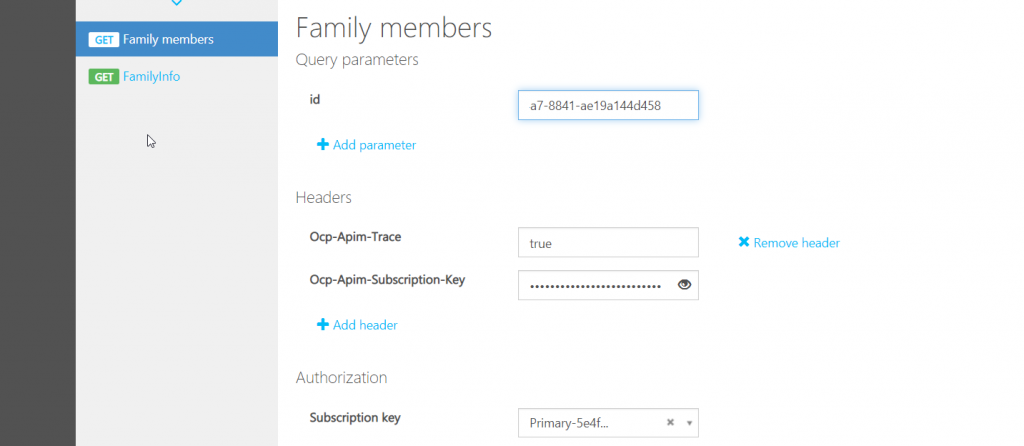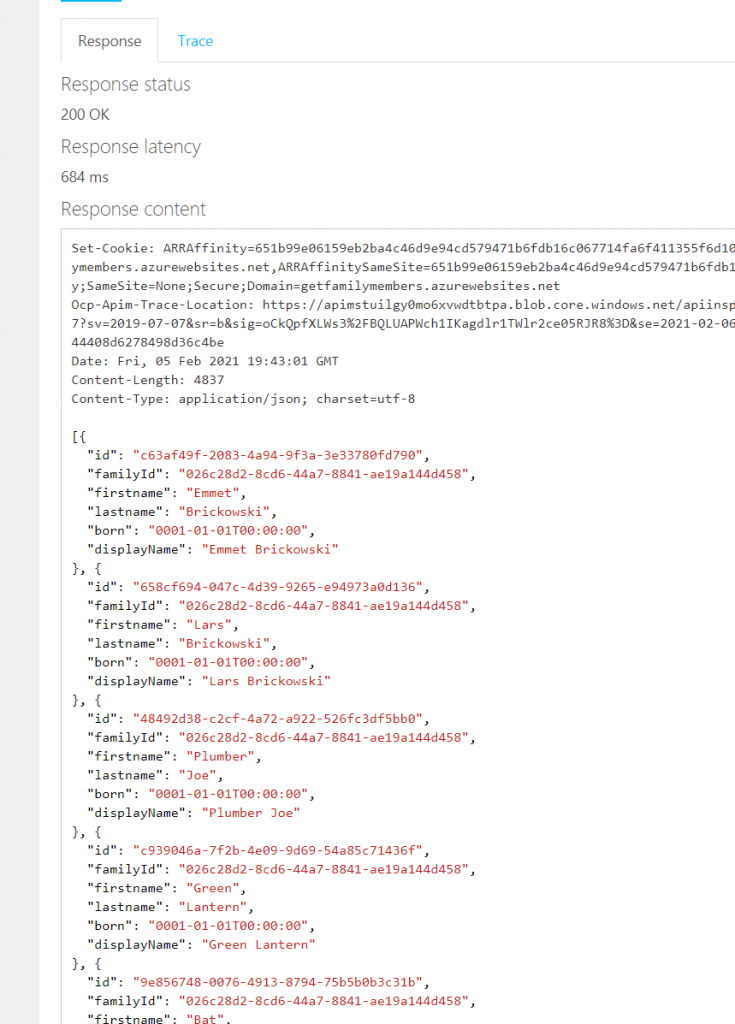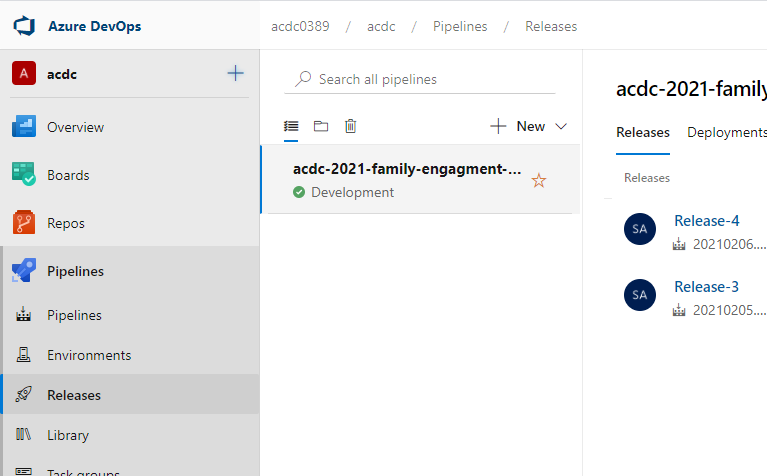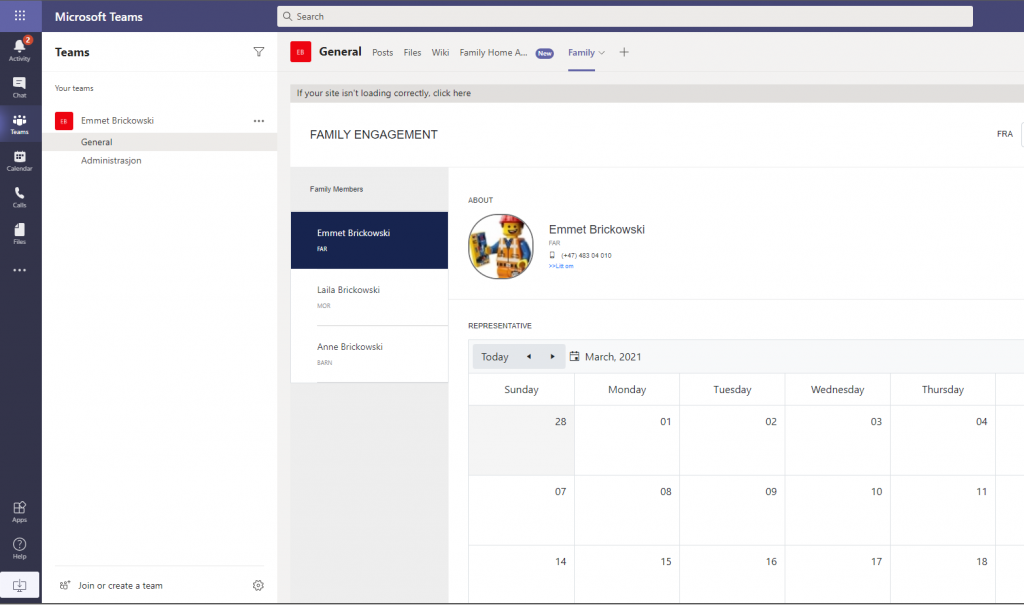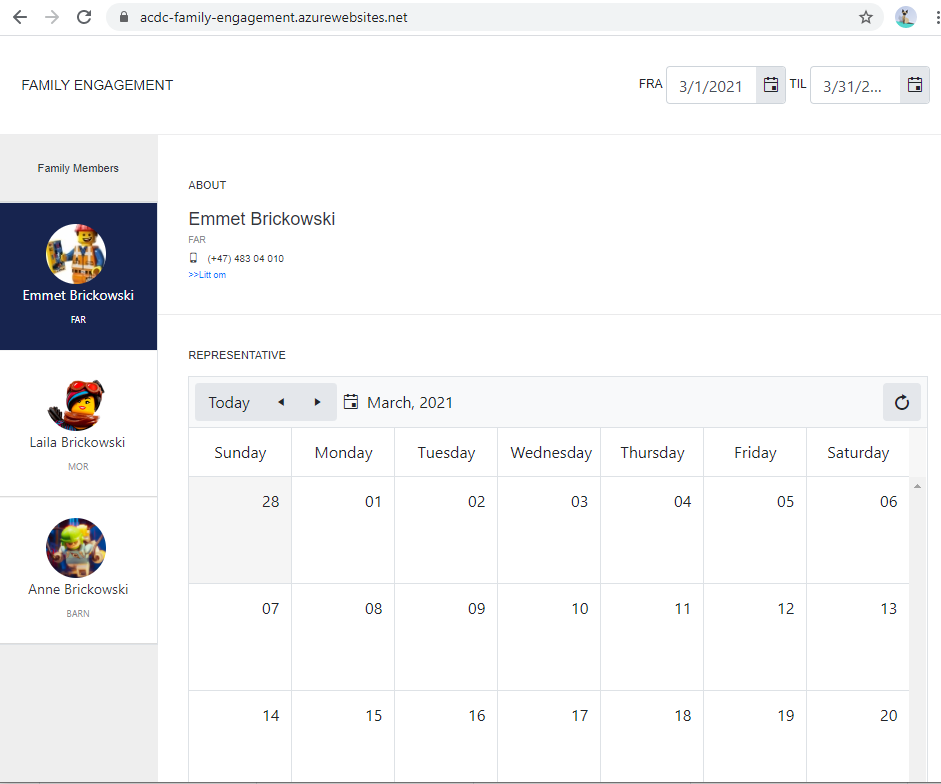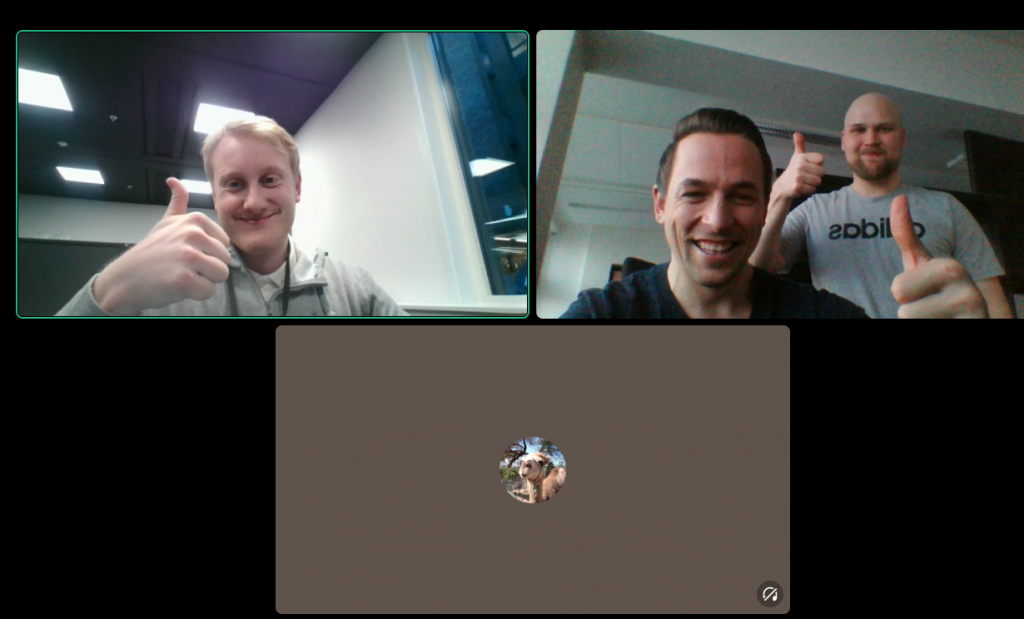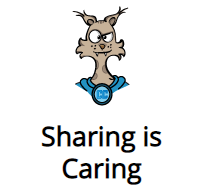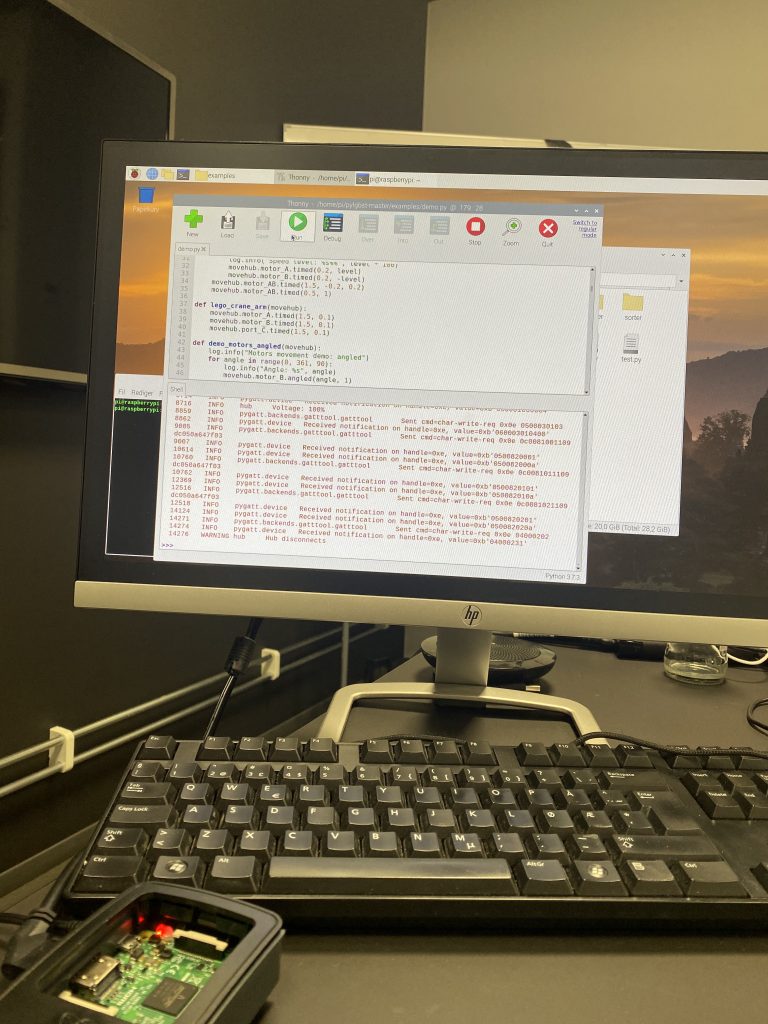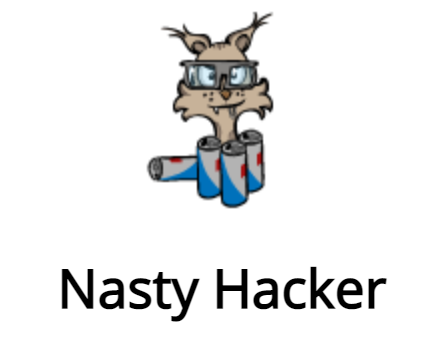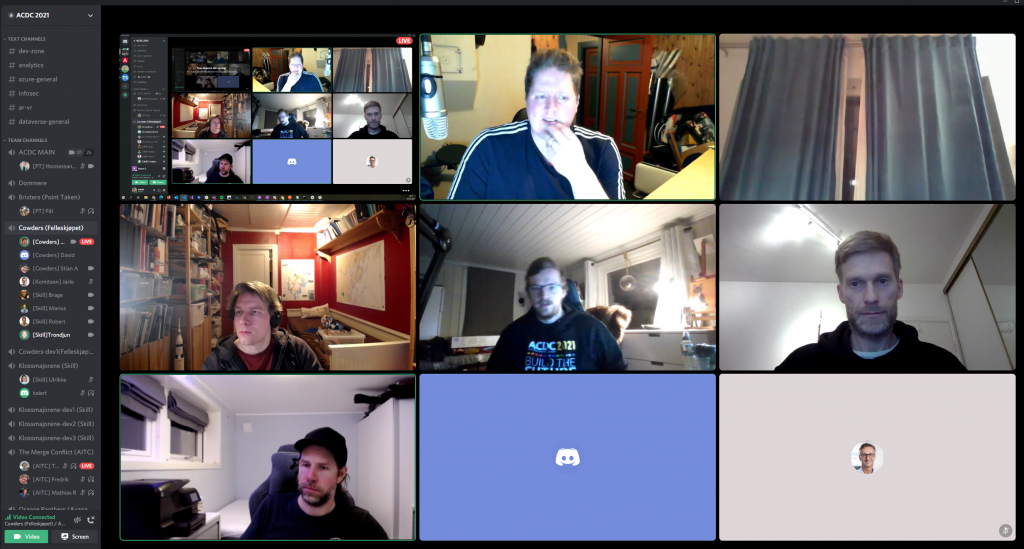
Skill og Felleskjøpet-gjengen hadde en hyggelig runde på discord-kanalen til FK. Jarle dumpa innom, og det viste seg etterhvert at hele sesjonen ble streamet til Youtube.
Marius B og Brage viste frem sitt veldig Retro datautstyr (Marius sin eldste laptop var fra 1981 men Brages gamleste var bare fra 1988).
Alle var enige om at det var en fin kveld!
Vi Kleimer følgende badger (både til oss og FK-gutta seff)
- Remarkable Team Spirit
- Happy Camper – utvekslet erfaringer rundt Vipps-APIet

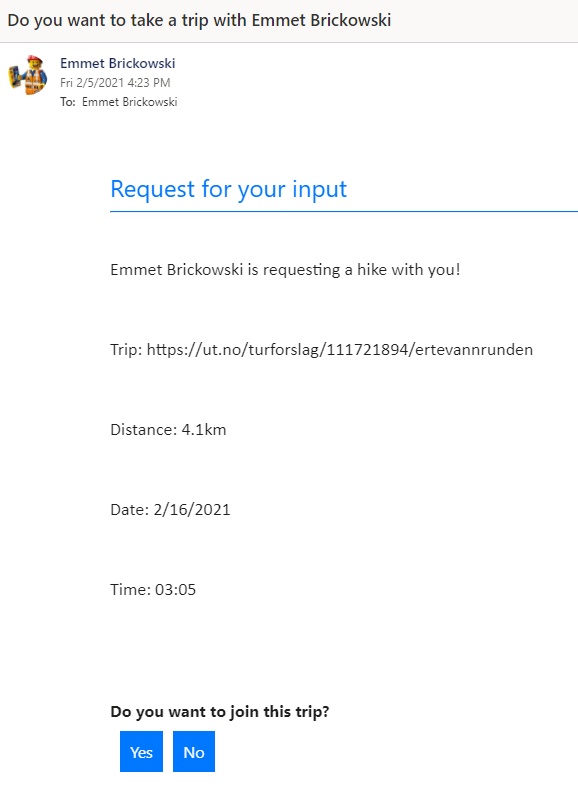
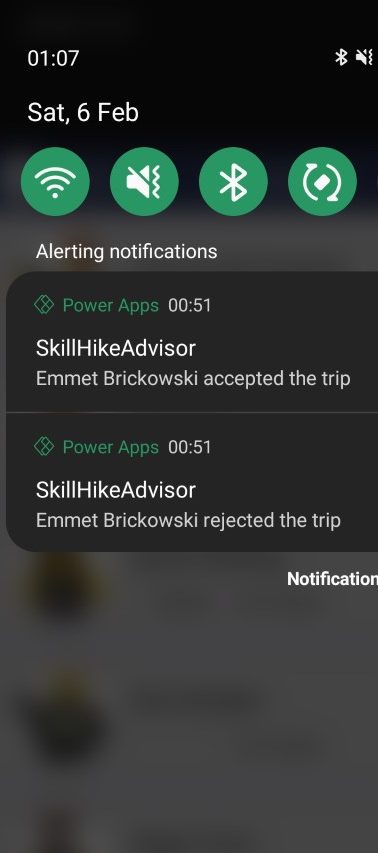
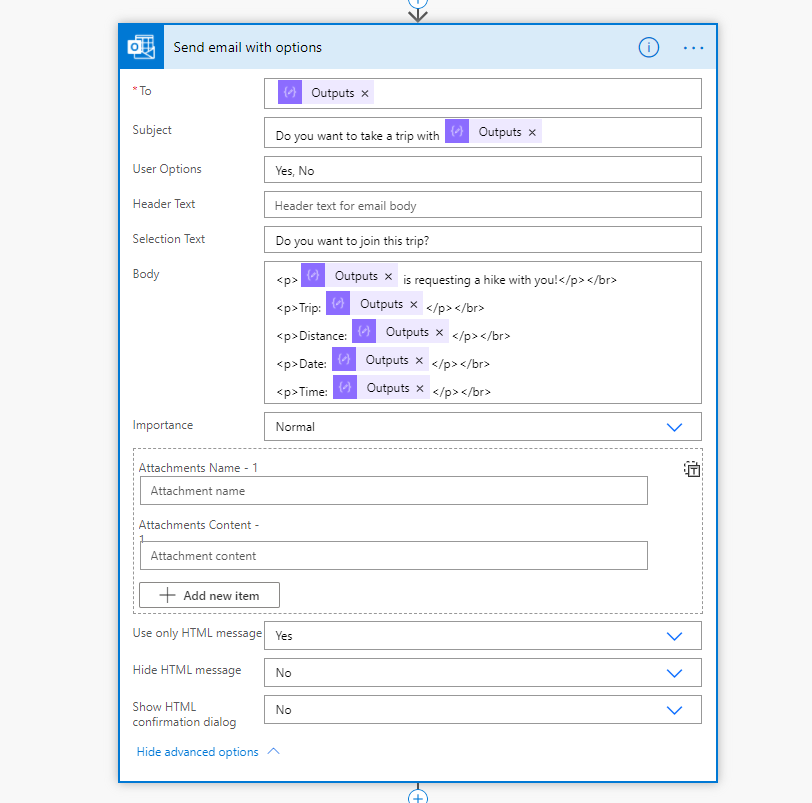
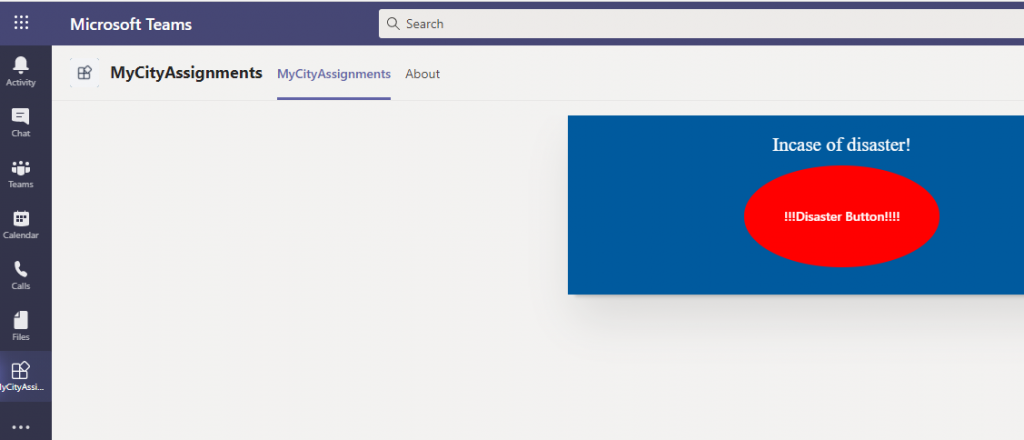

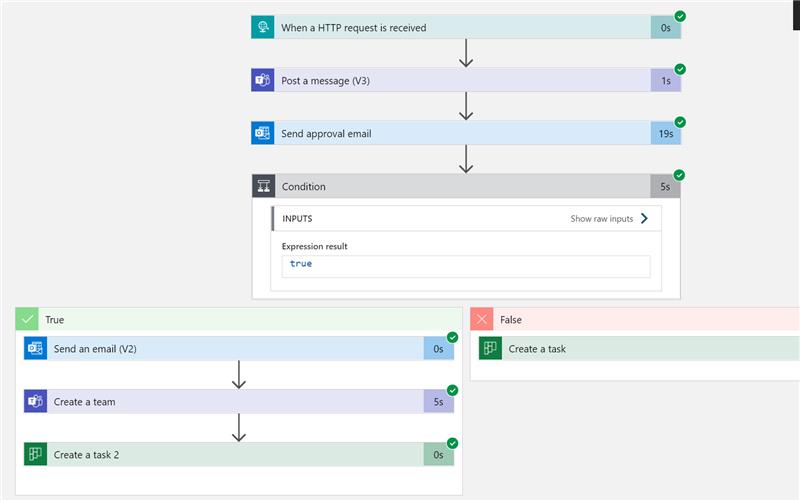
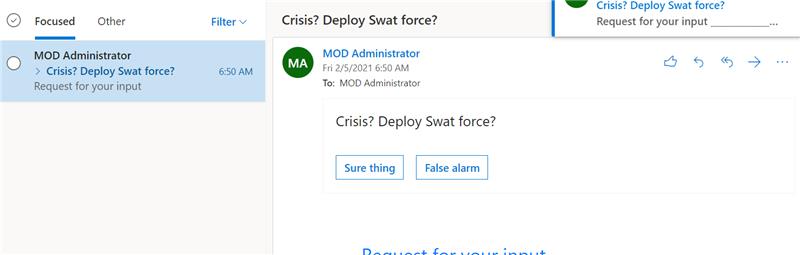
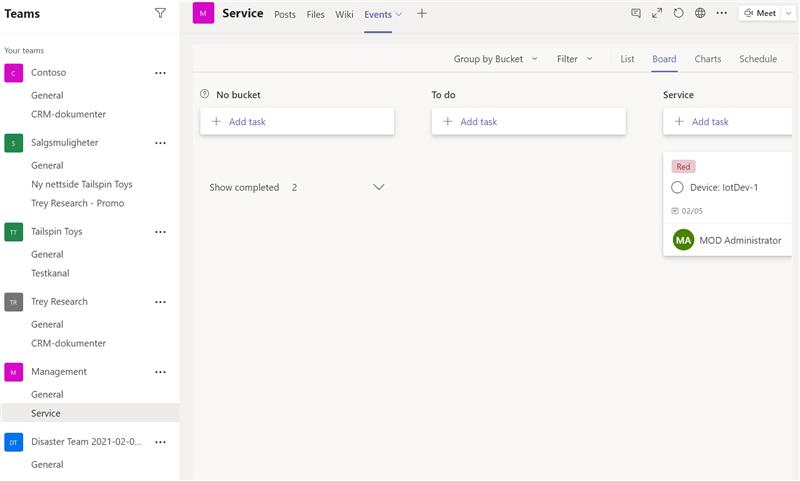
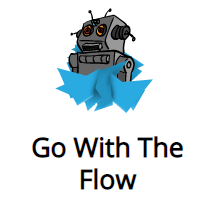
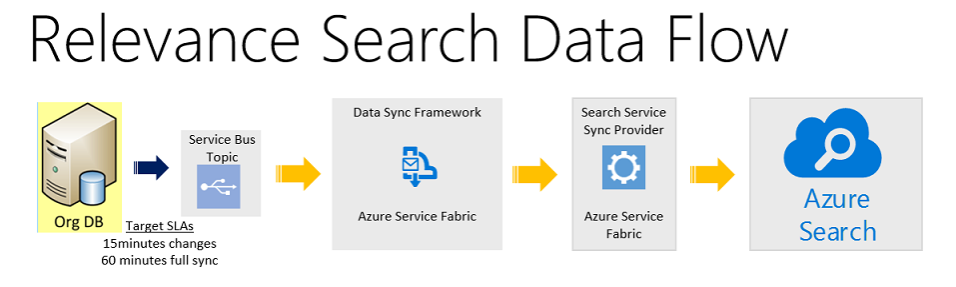
.jpeg)
.jpeg)