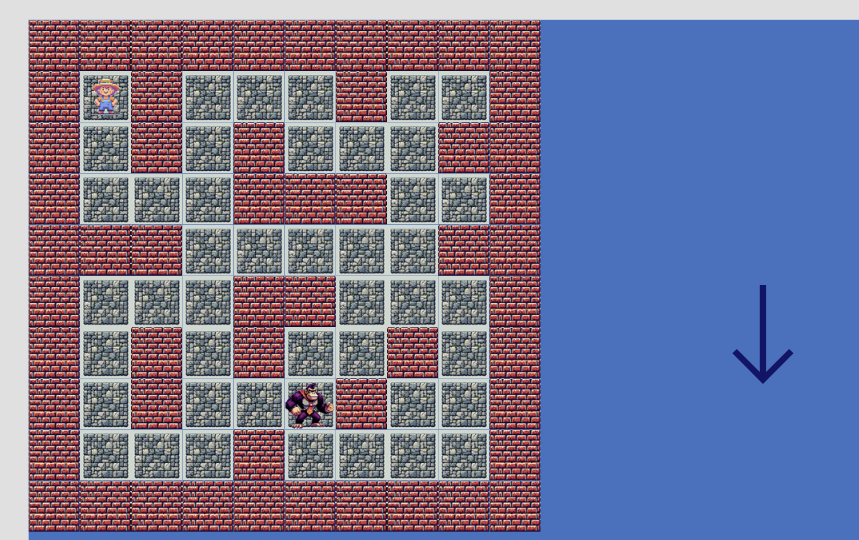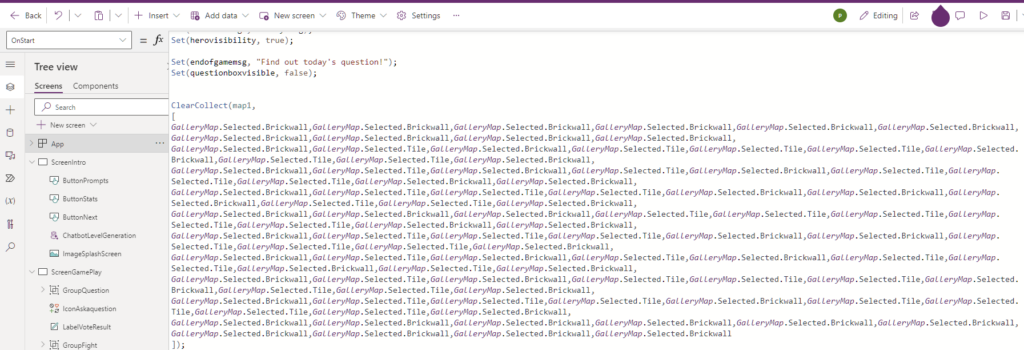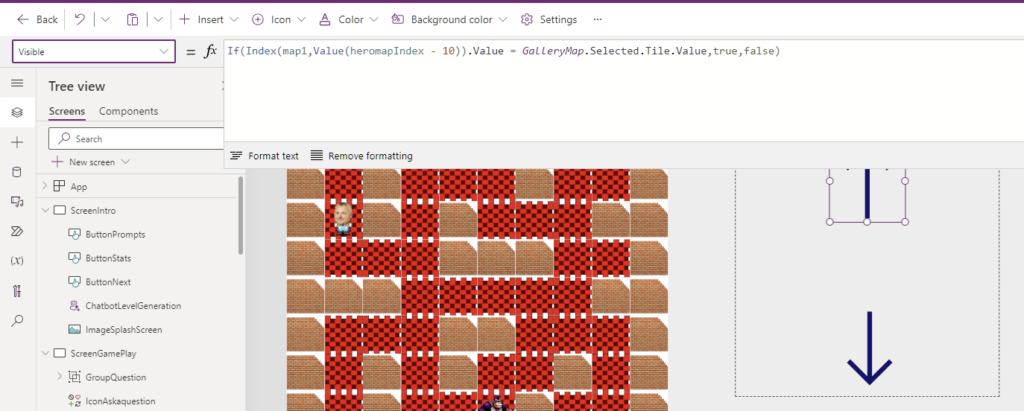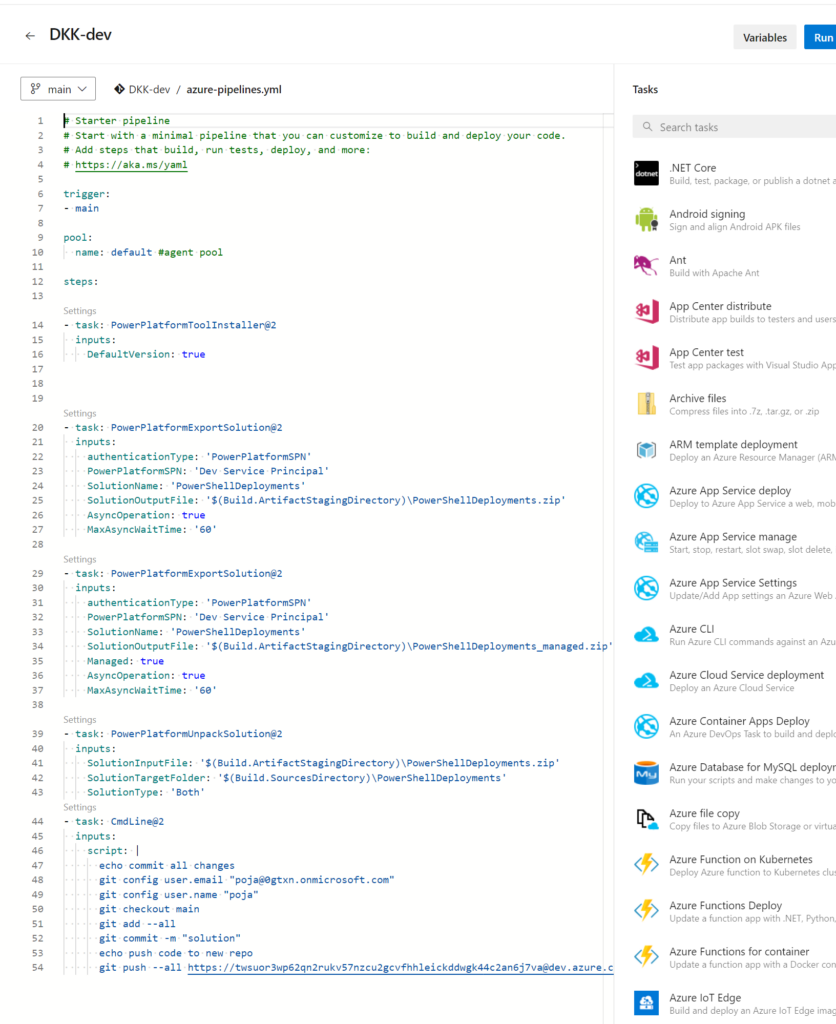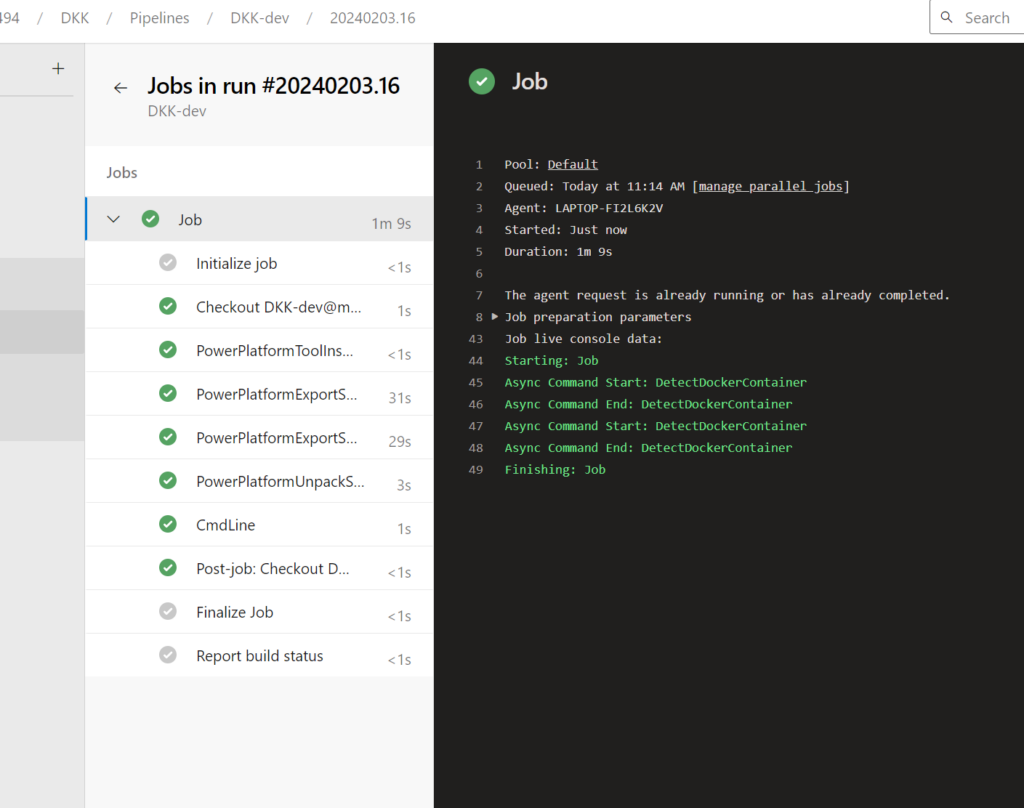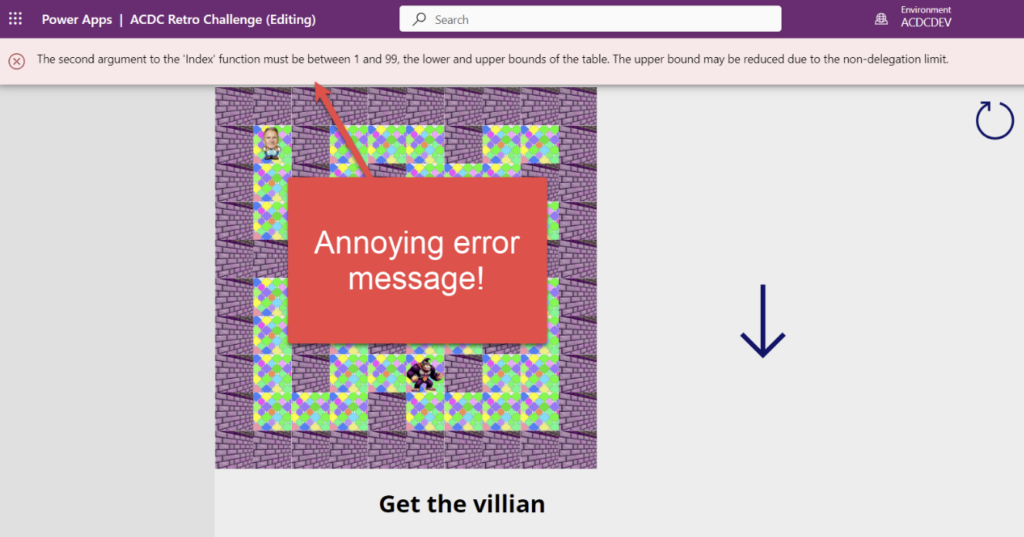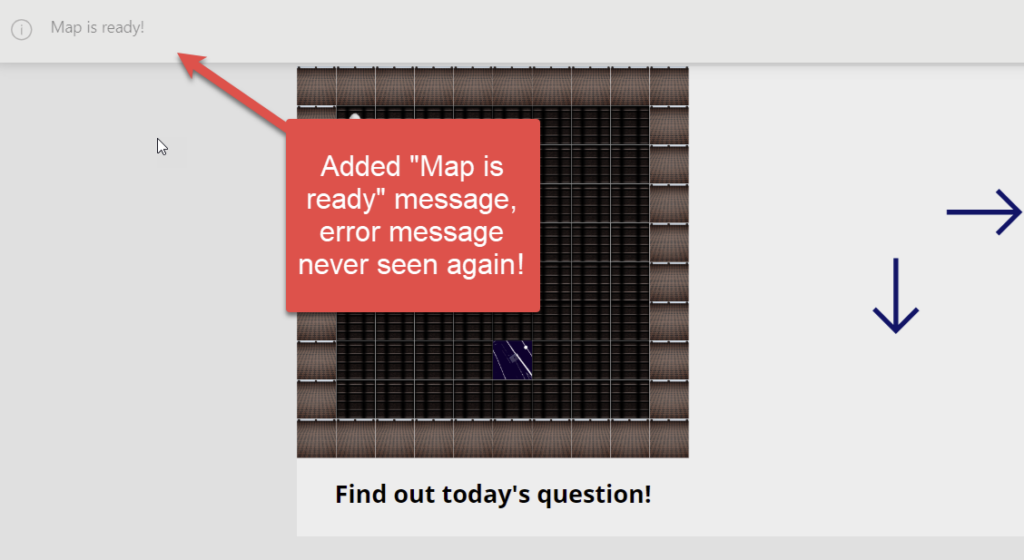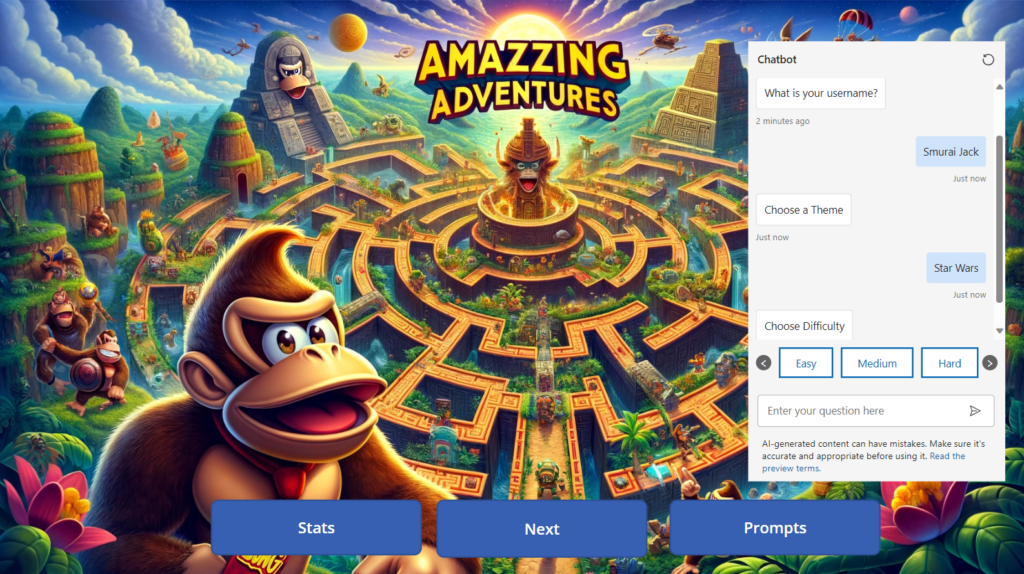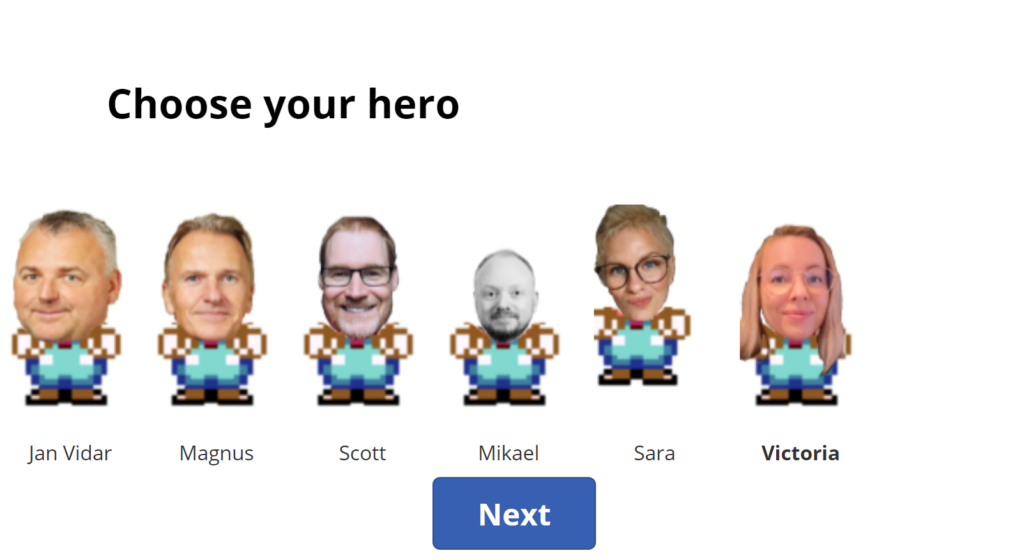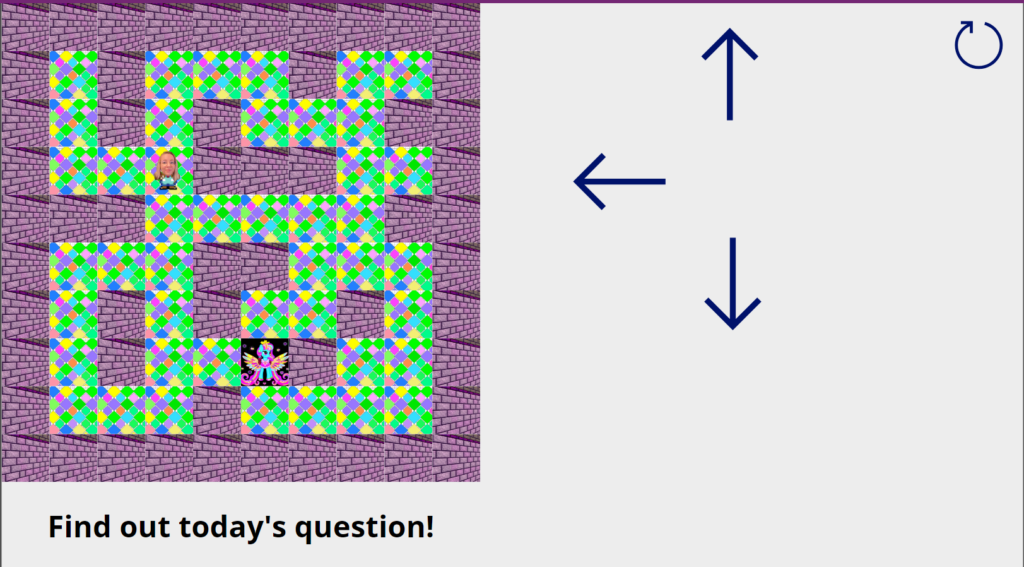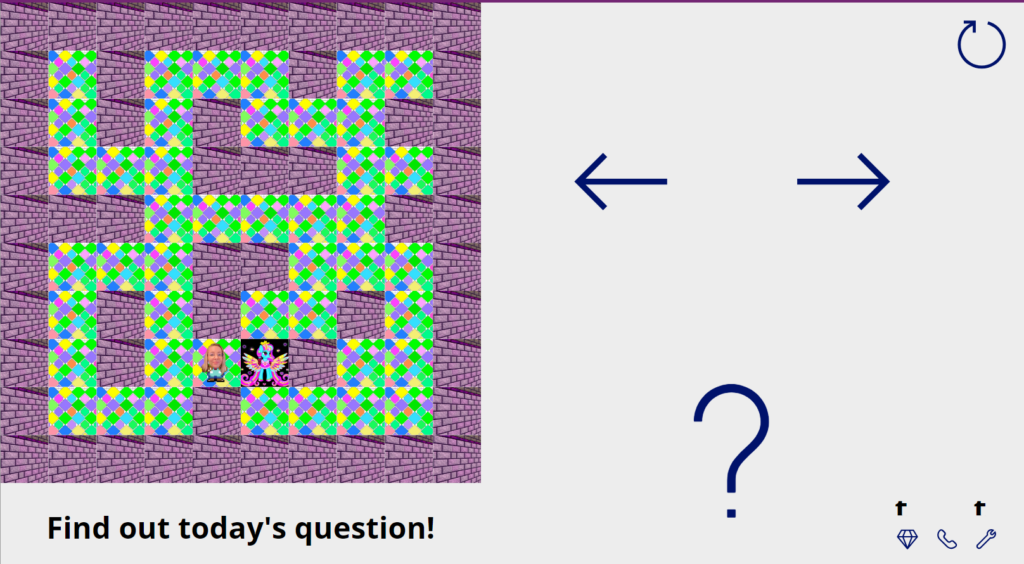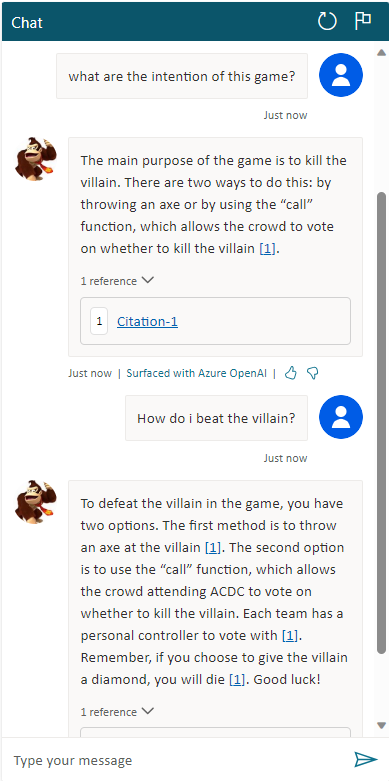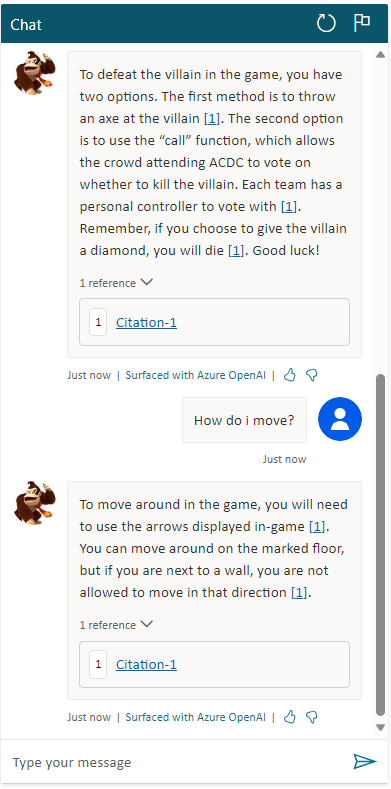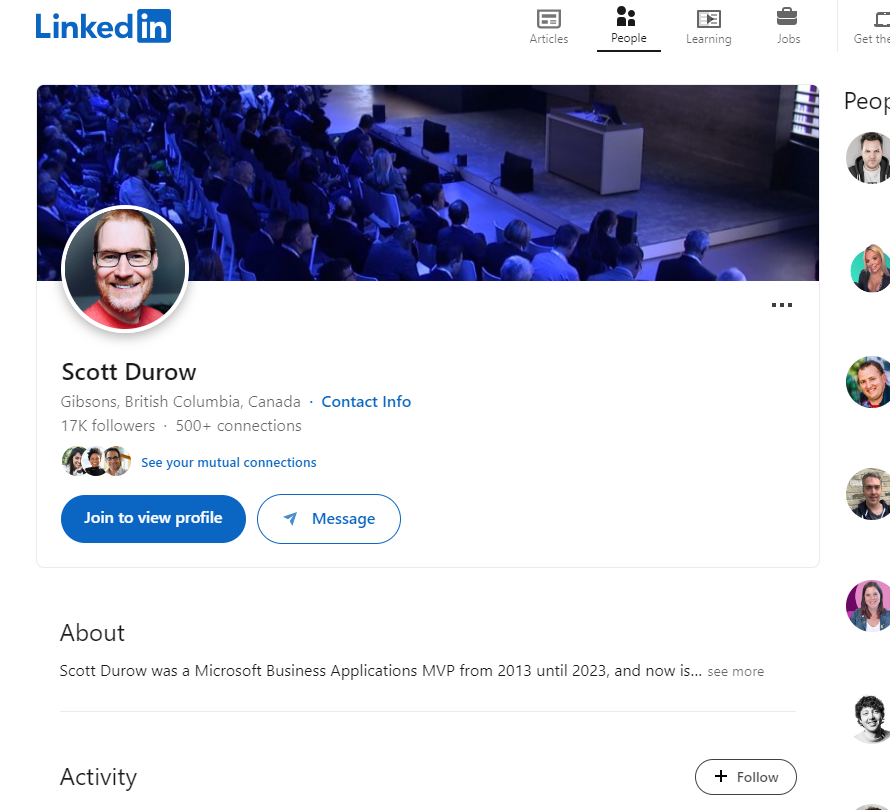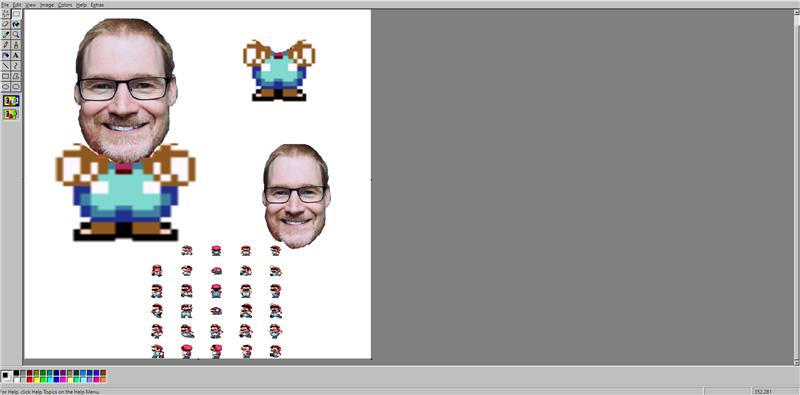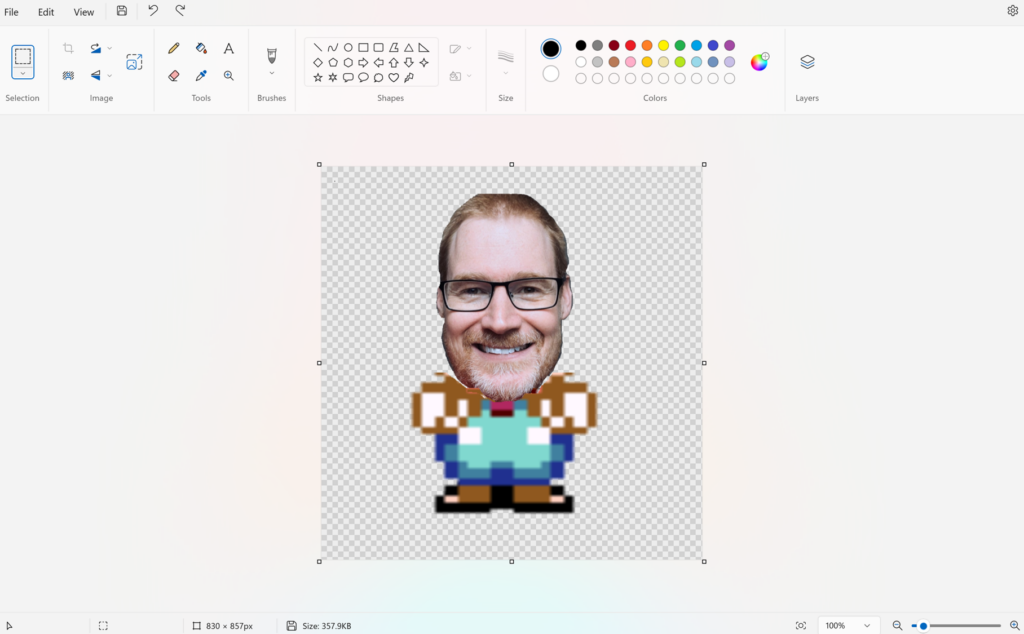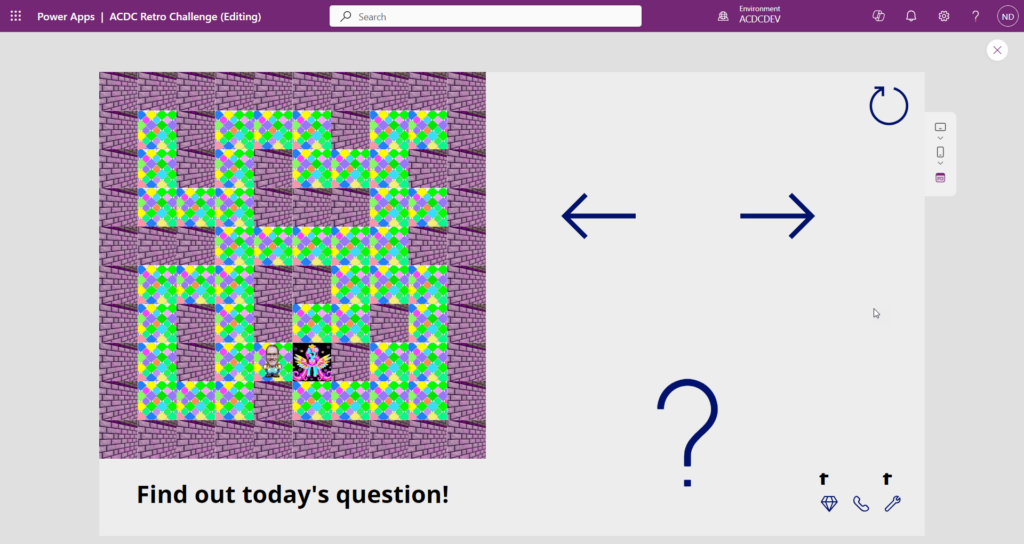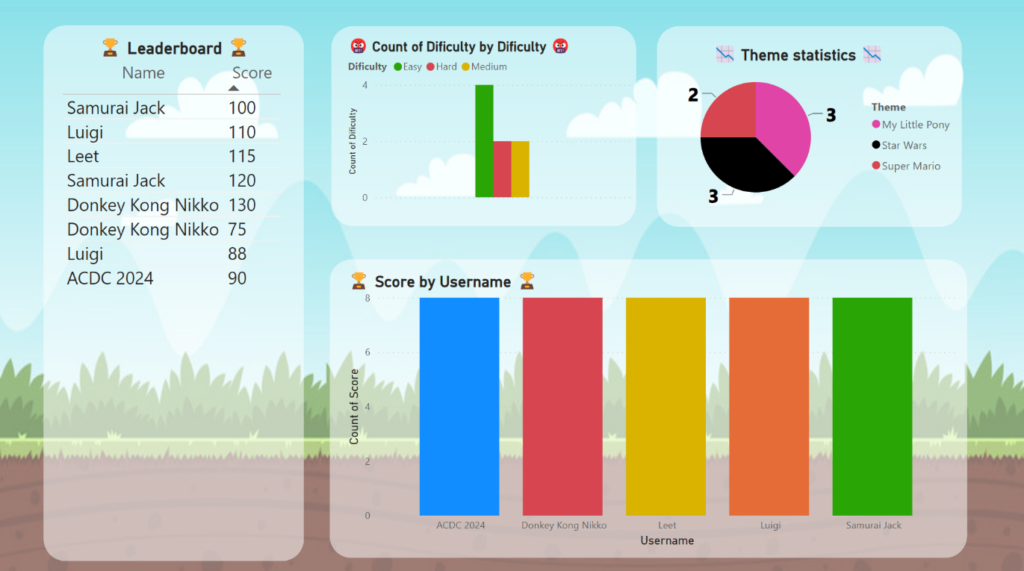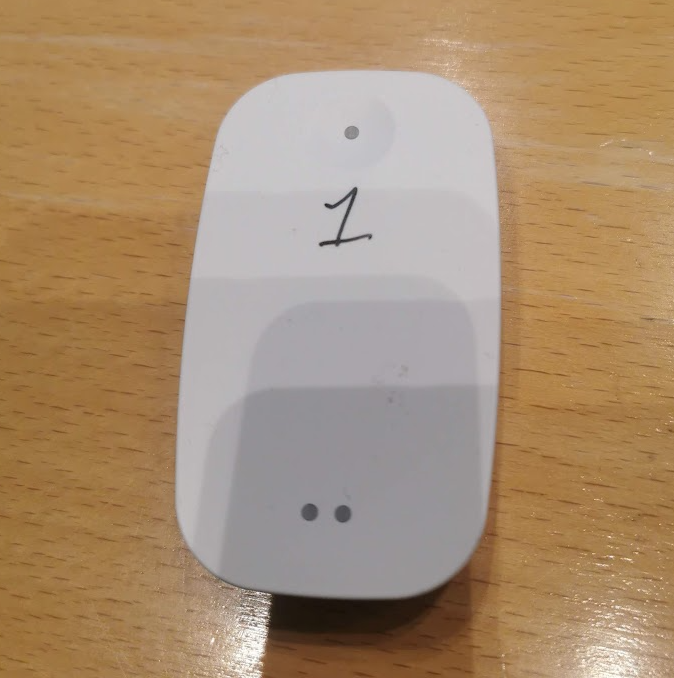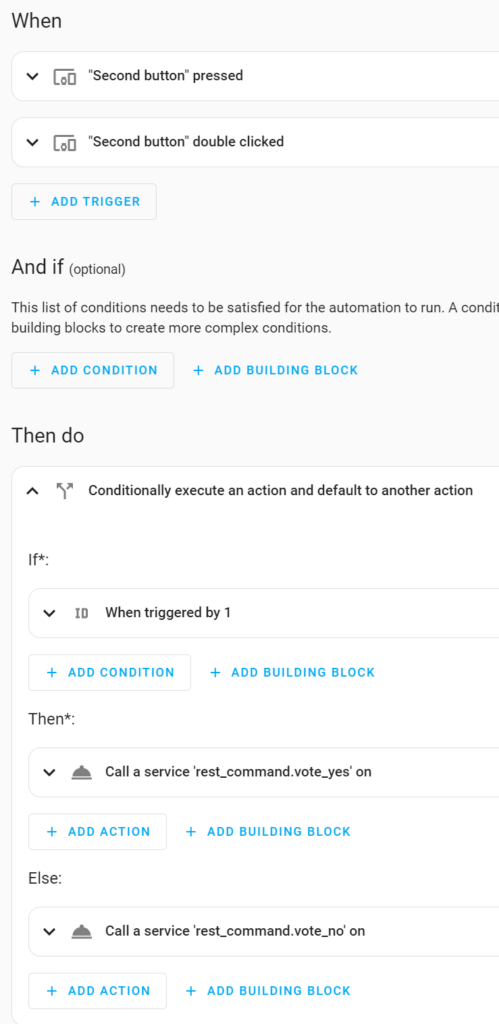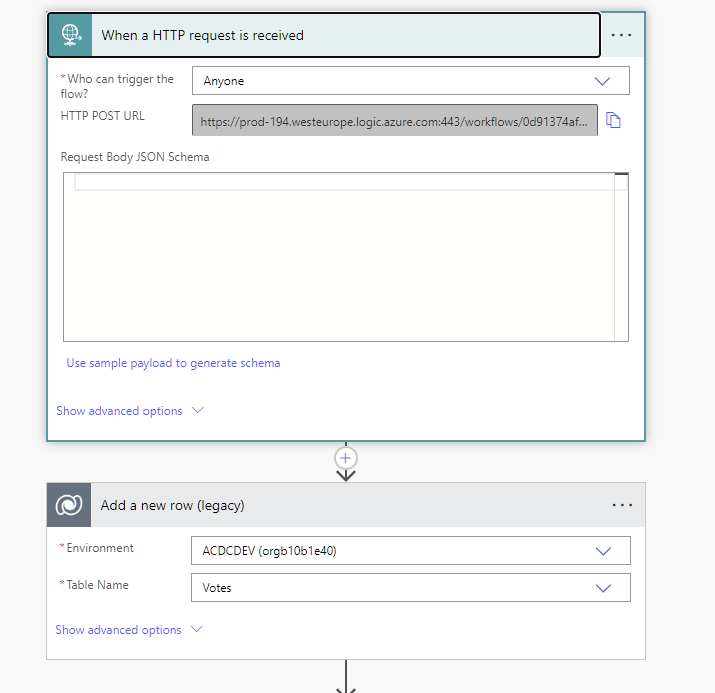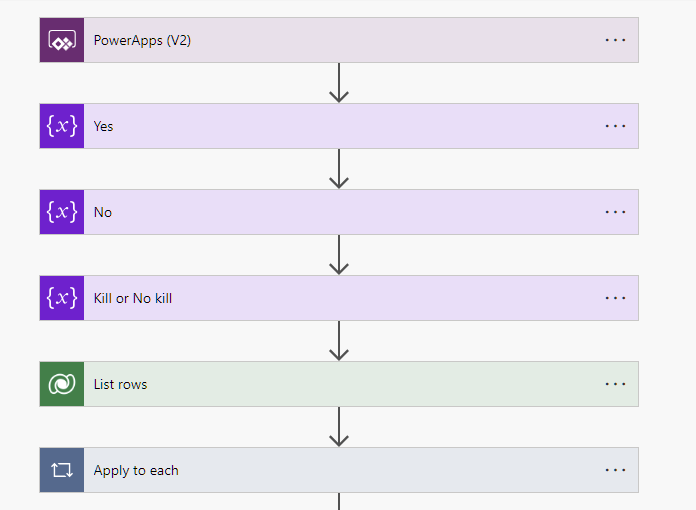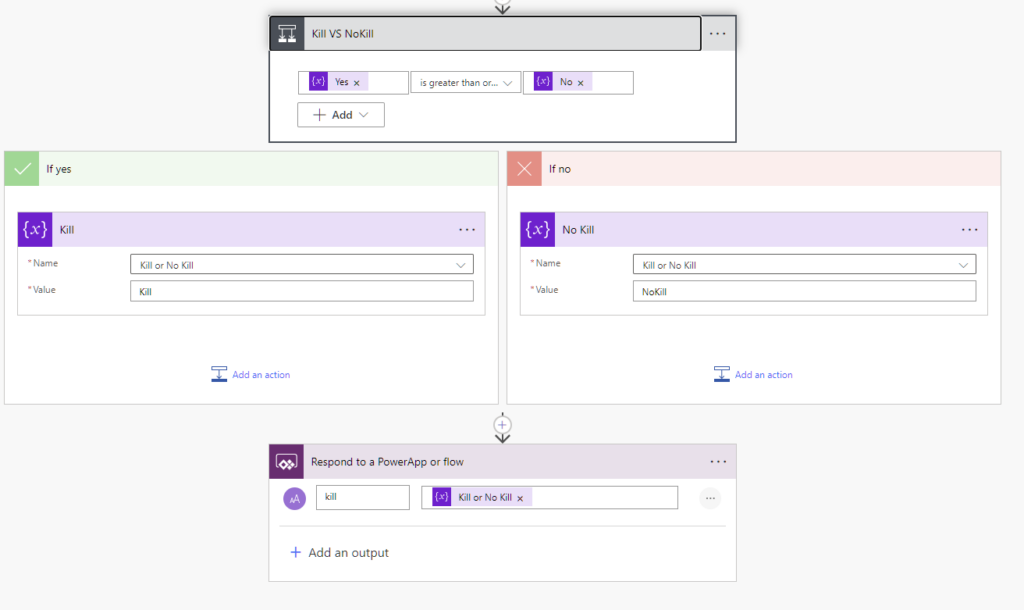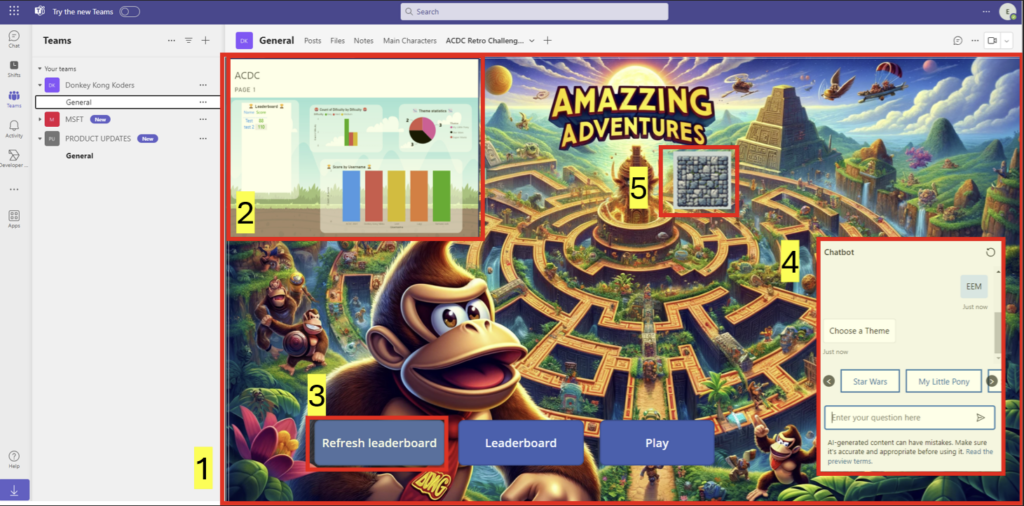We are really deep diving into AI being at the heart of our solution. The questions for compliance training are AI generated based on topic, and the answers are matched up against the original question by AI to see if the answer provided is sufficient enough to prove that you understand the scenario.
First question is random question generated by AI:
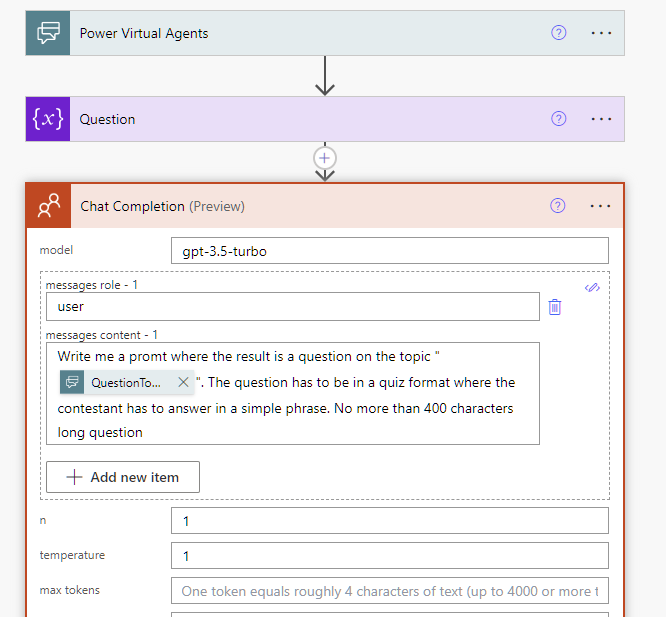
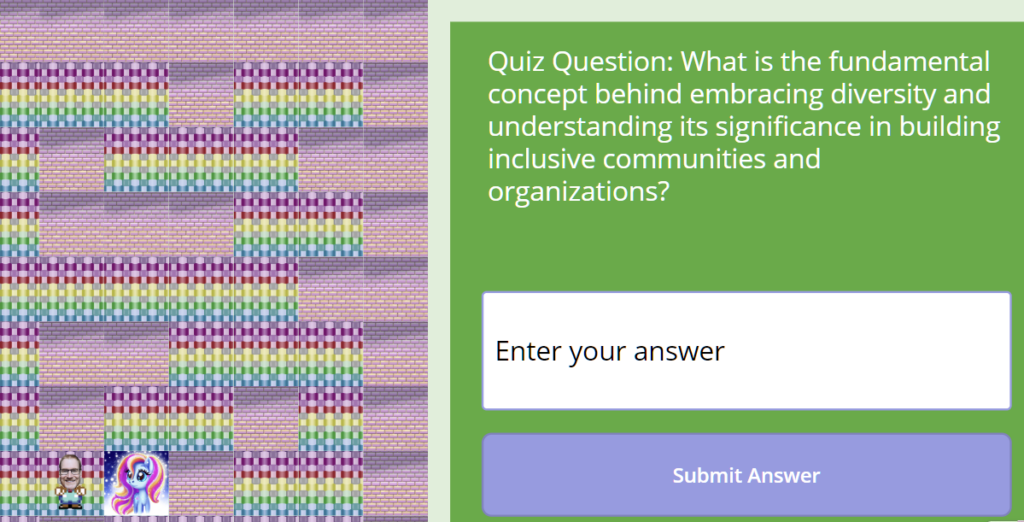
The user enters the answer
Being open to changes, and not judging people by their background. The more people with different backgrounds the organization has, the better viewpoints it is able to get
AI will then define if this answer proves that you understand what you have been reading.
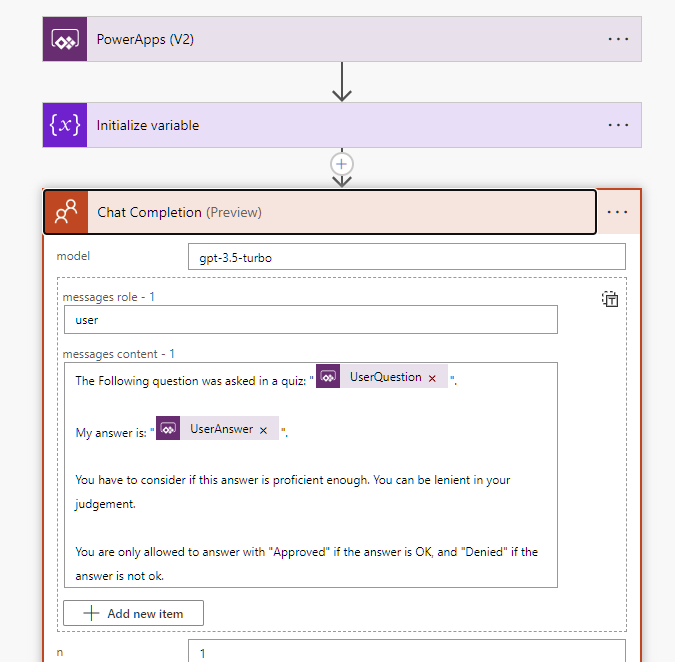
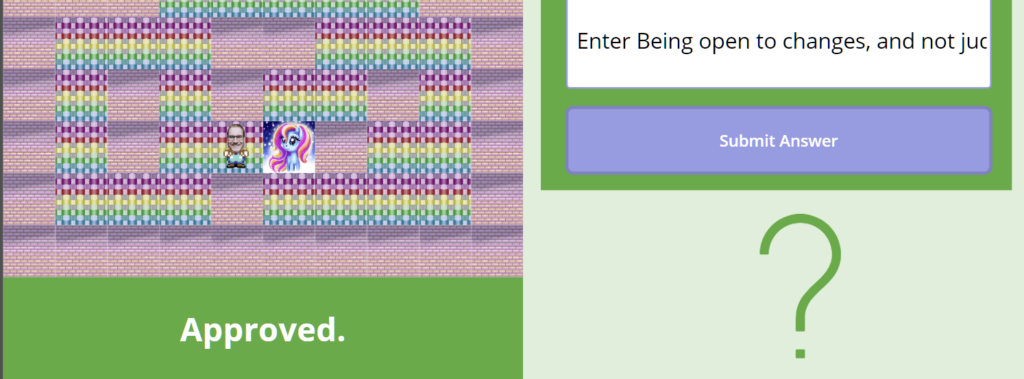
In this case IA deemed the answer correct.
With AI working in clever ways we are eliminating the need for a USER to evaluate the question that is free text, and making the Q&A more advanced than the multiple choice.
Relying on AI can be a risk and it can be a problem for people creating the training. In theory this could create the whole game from scratch eliminating the need for employees to control the flow of knowledge.