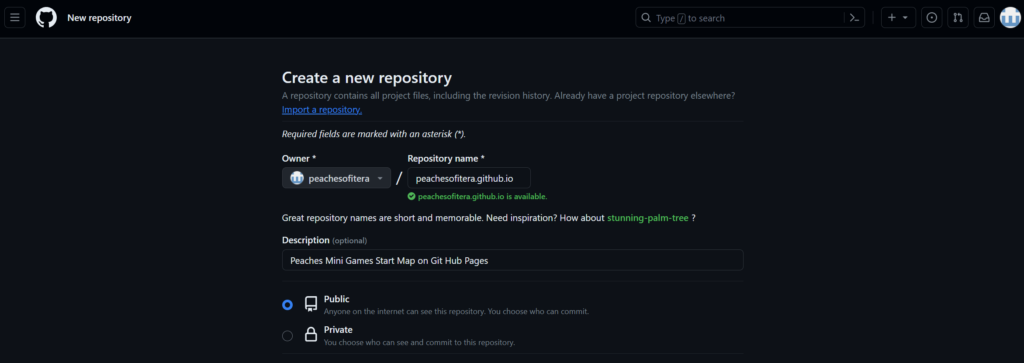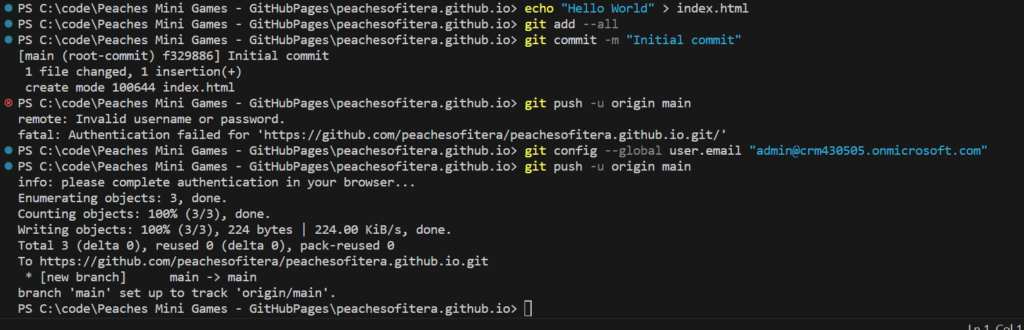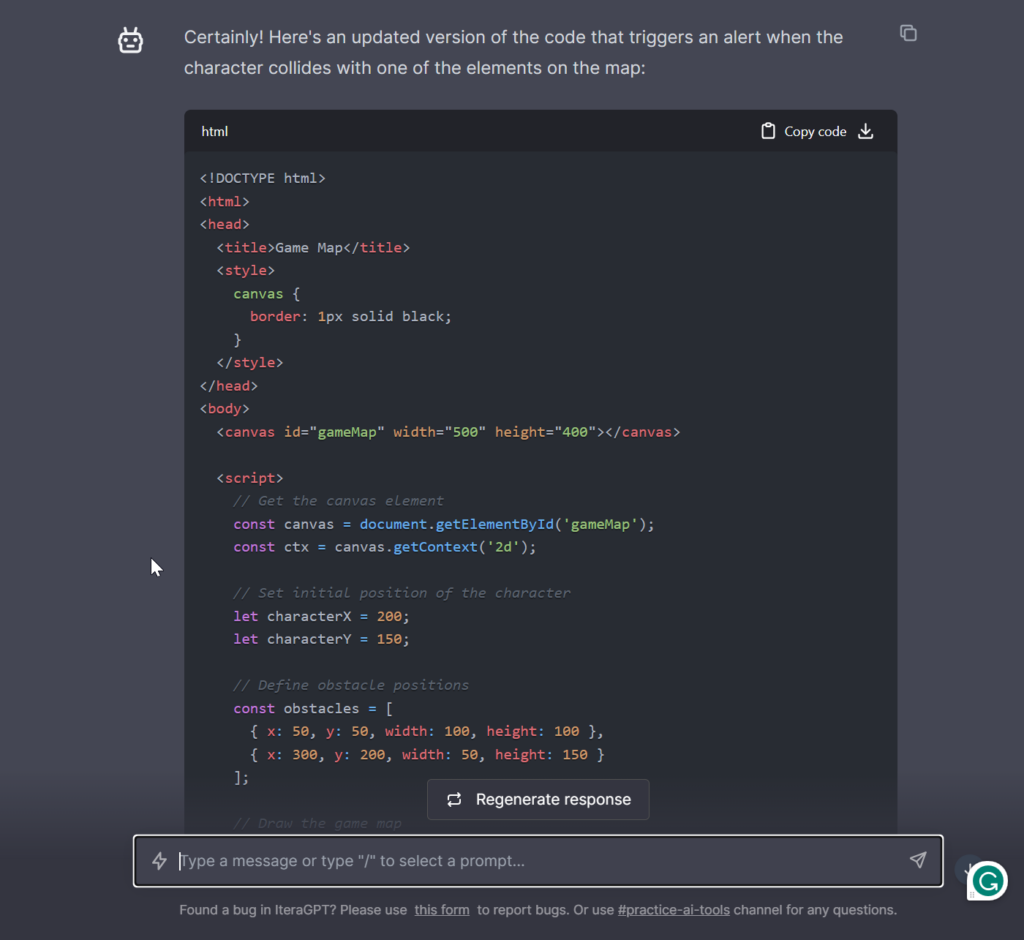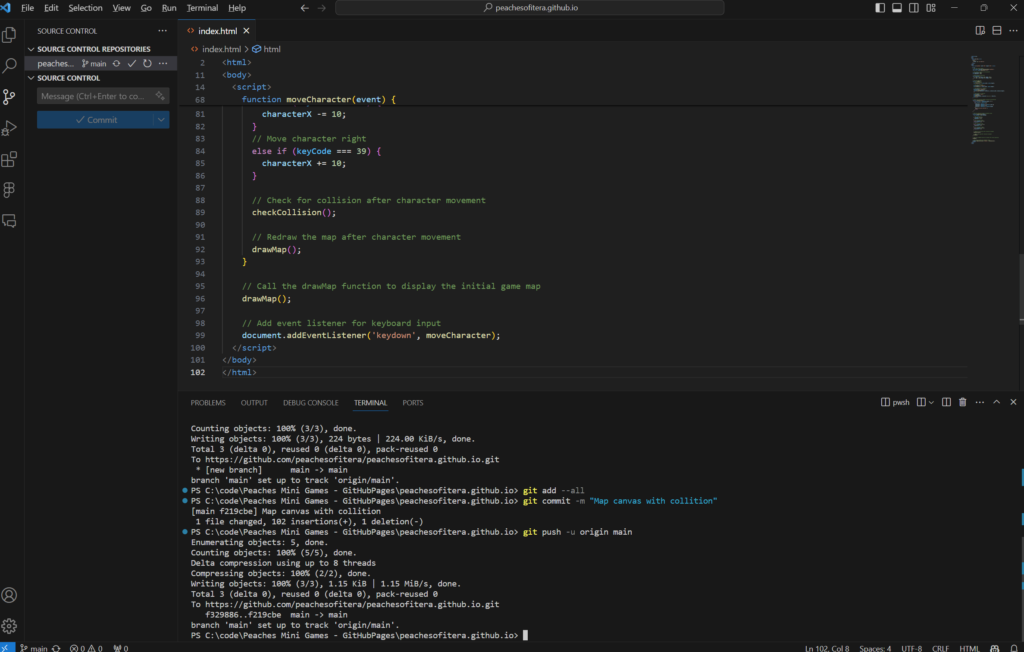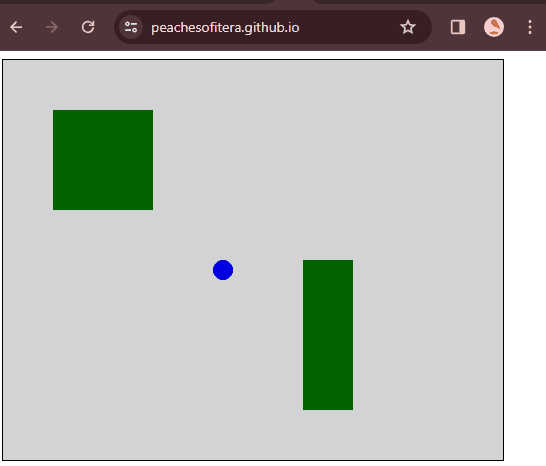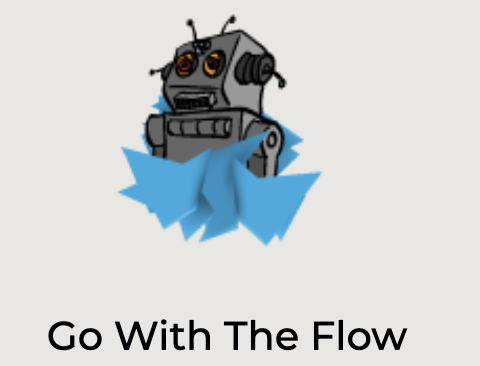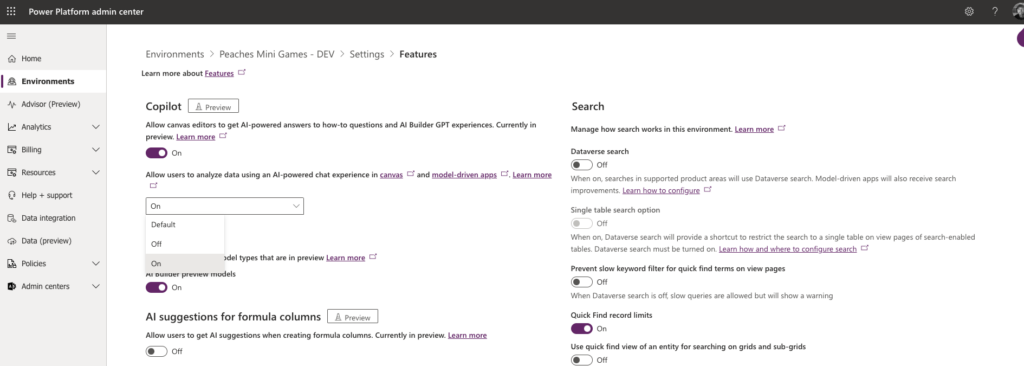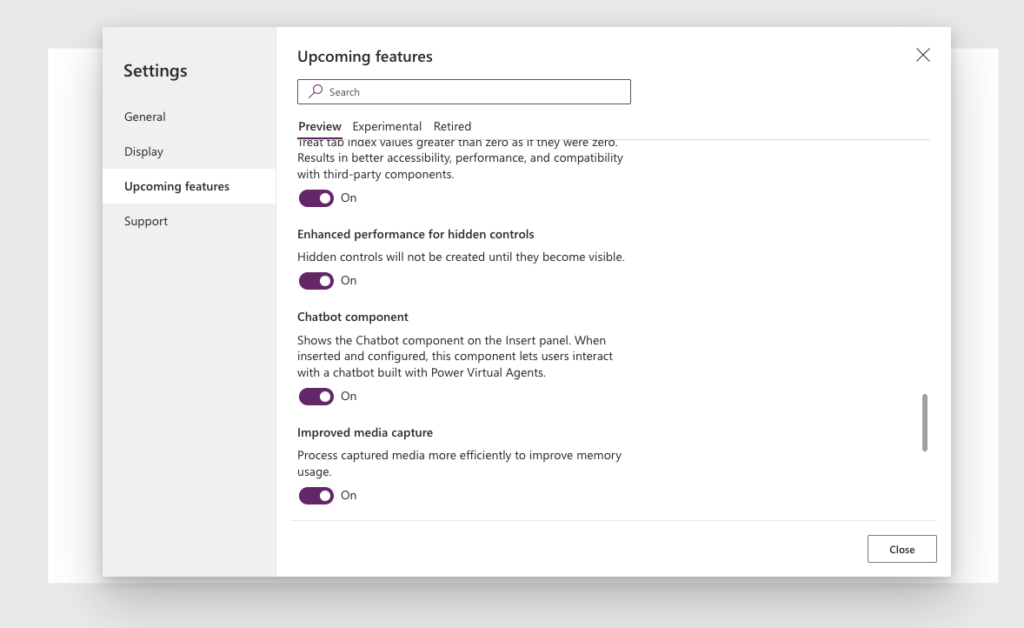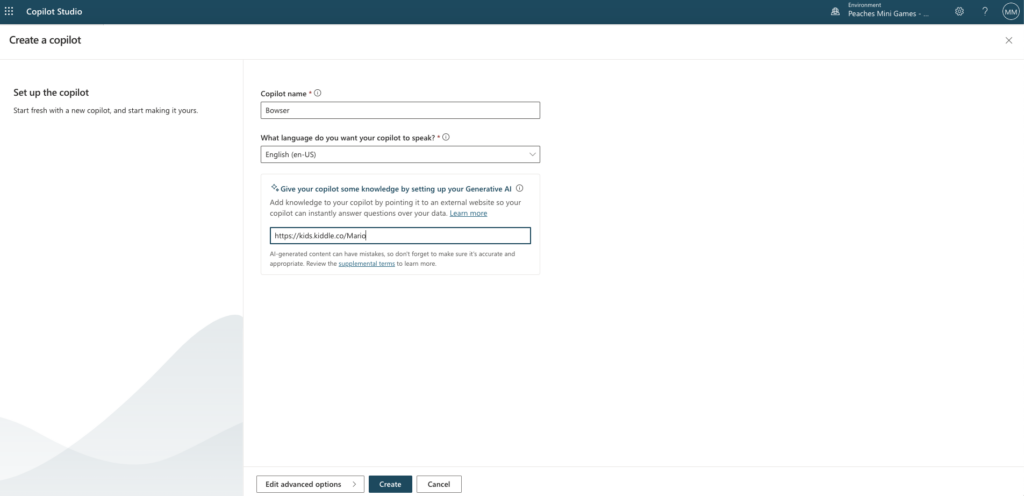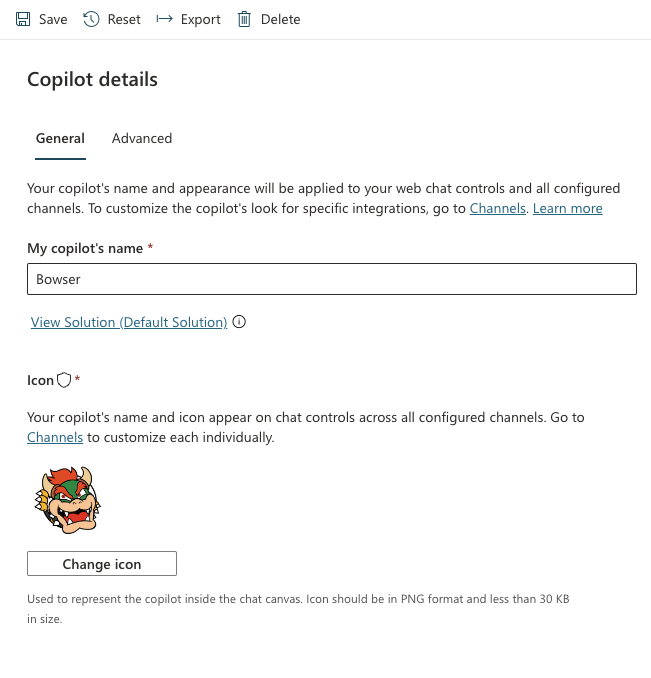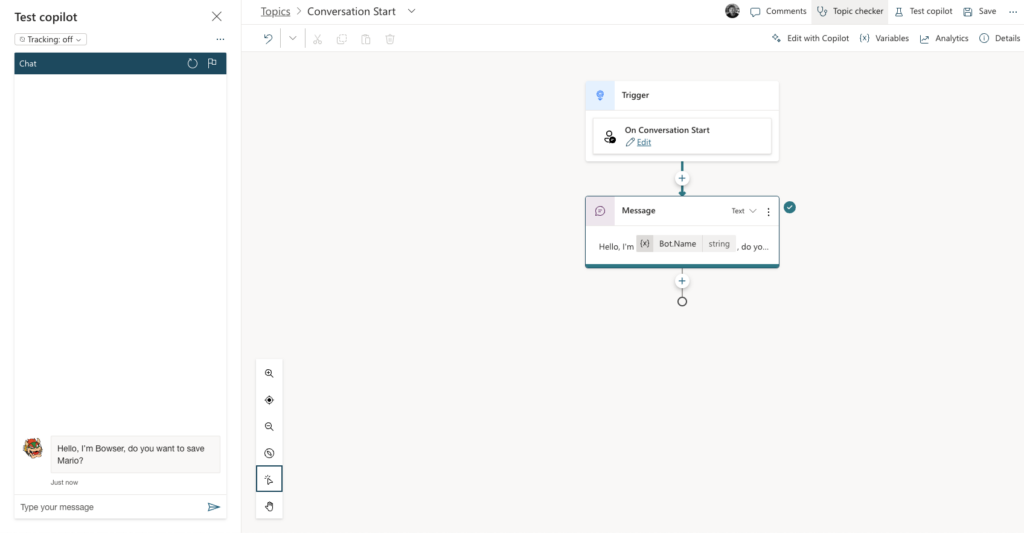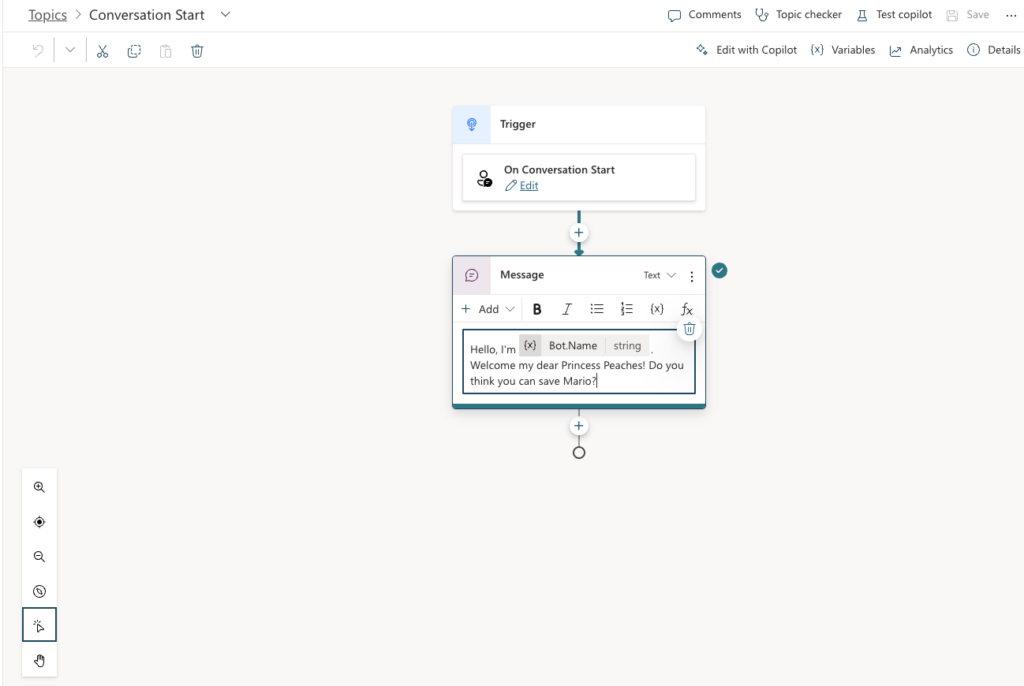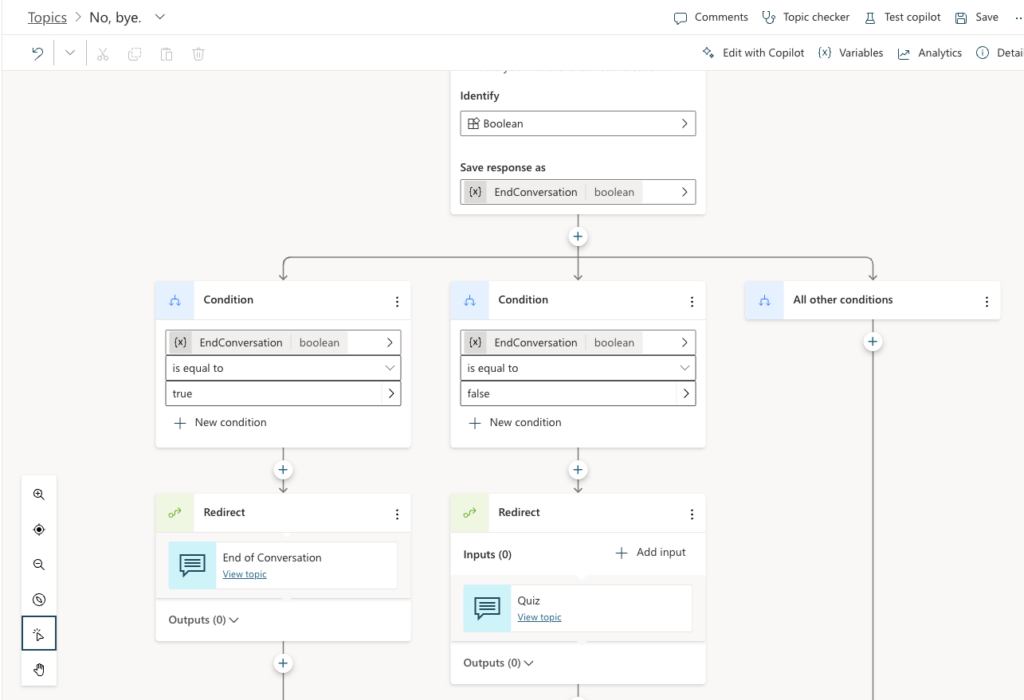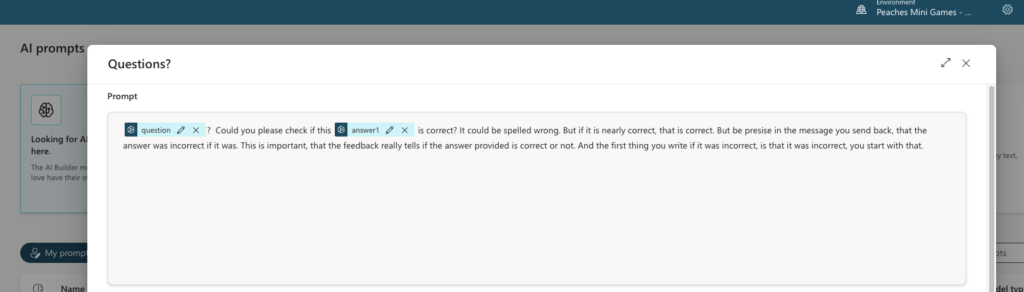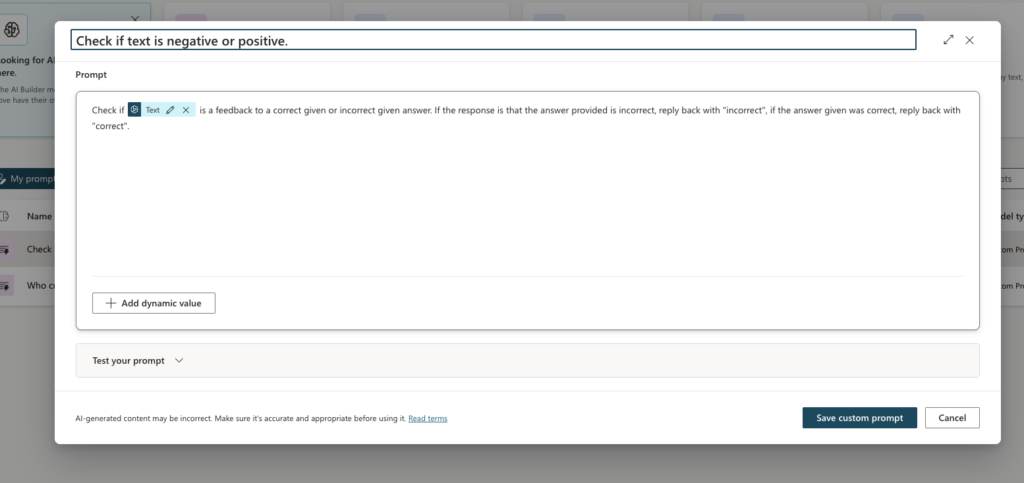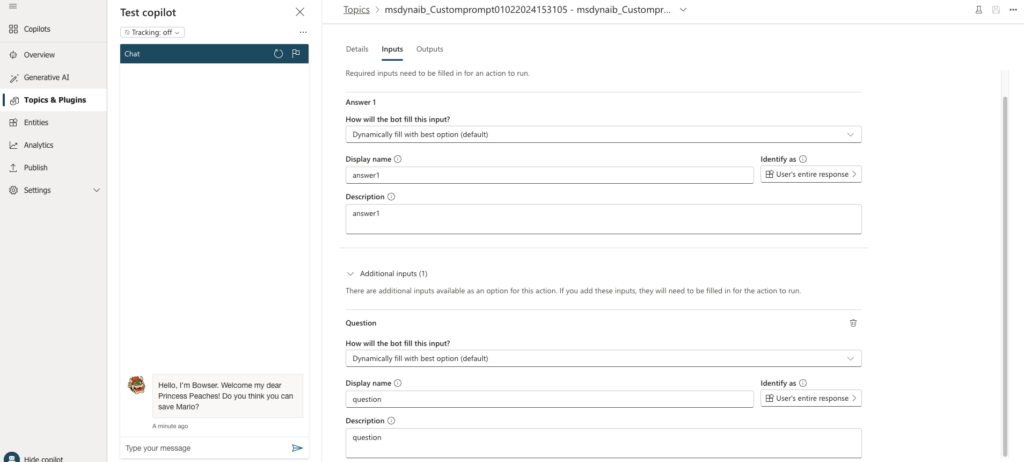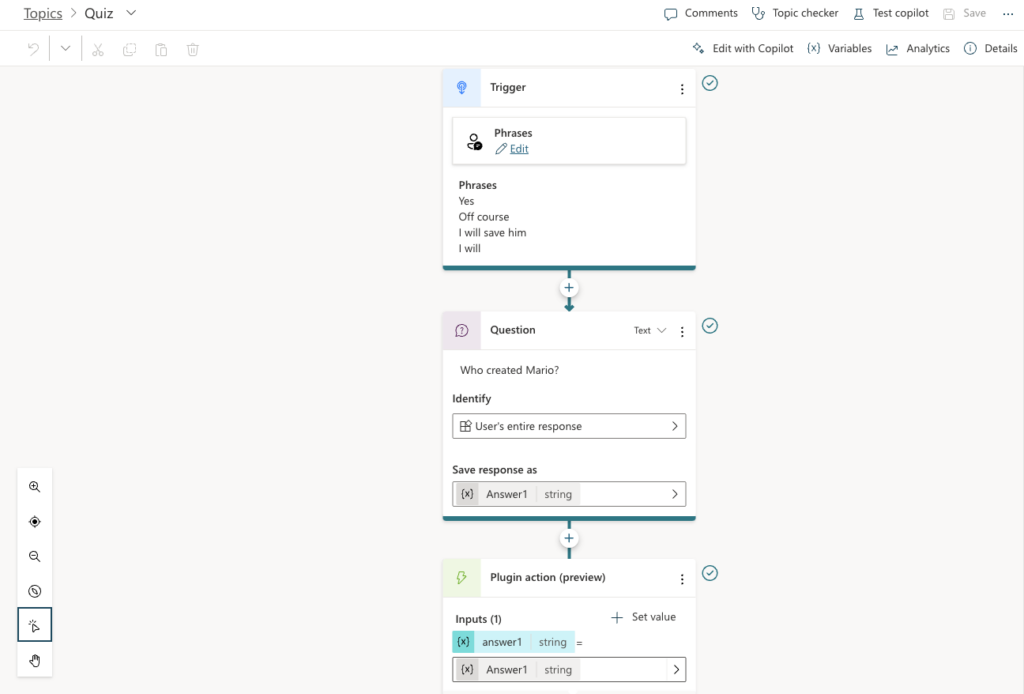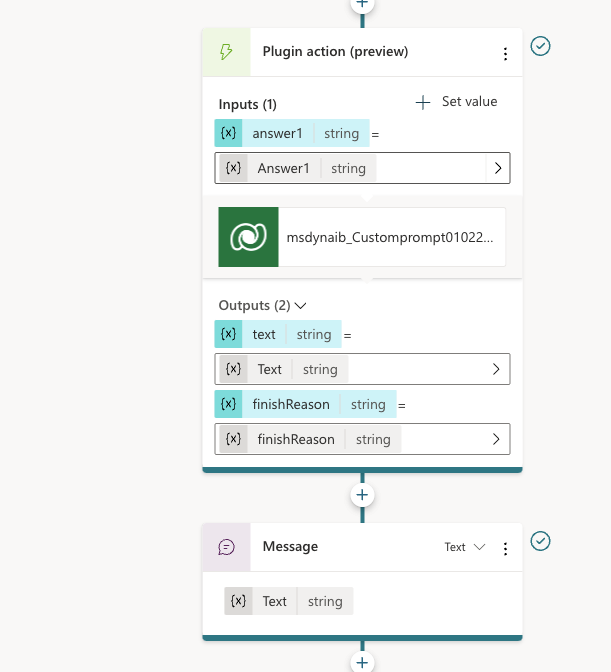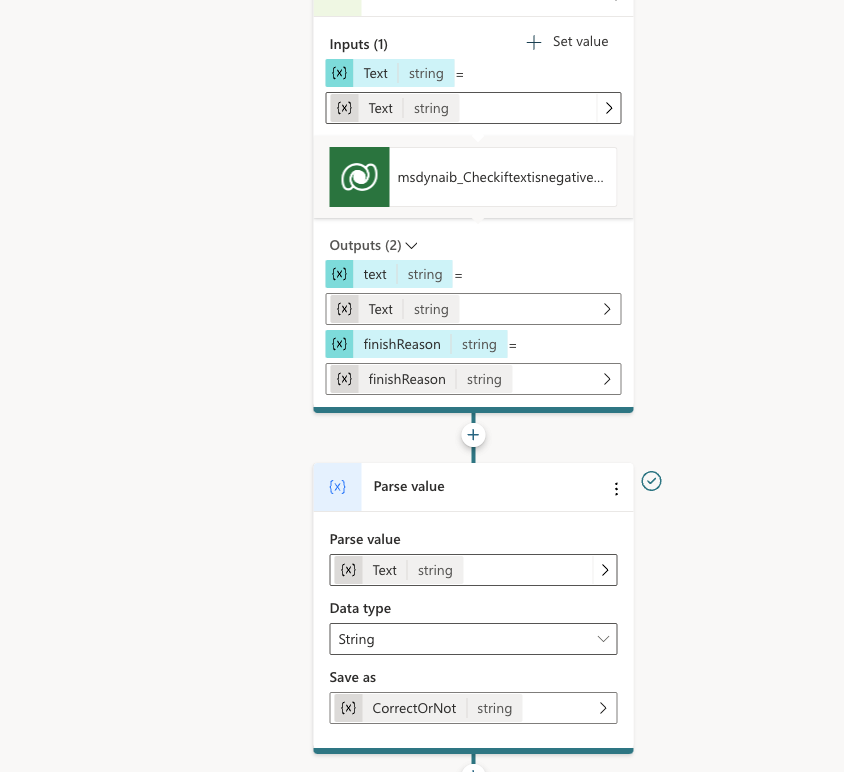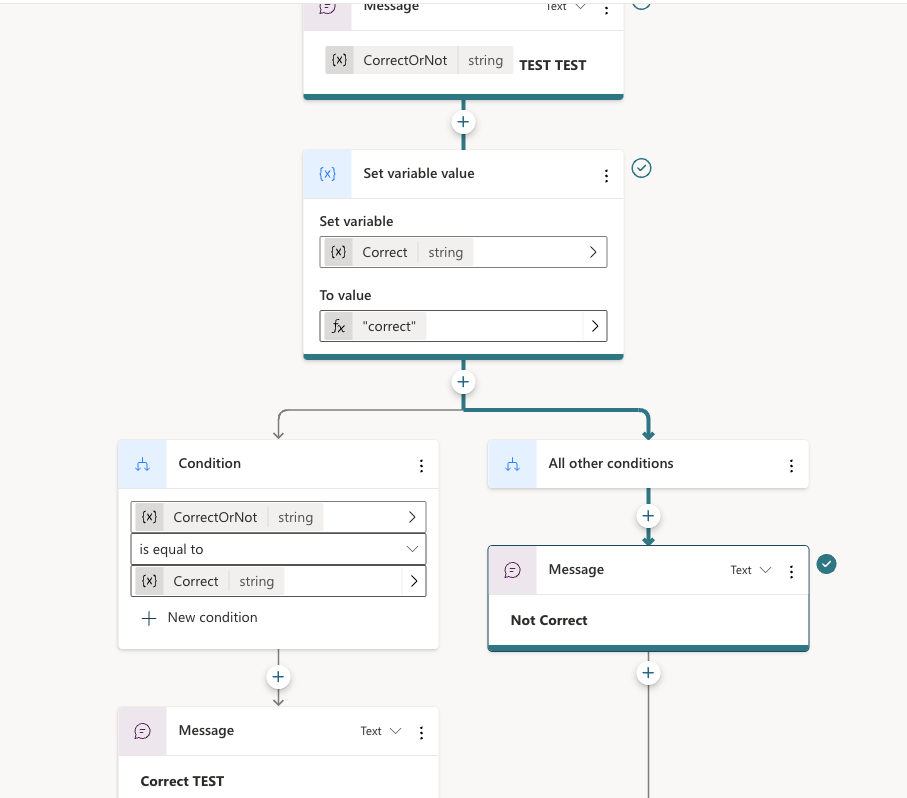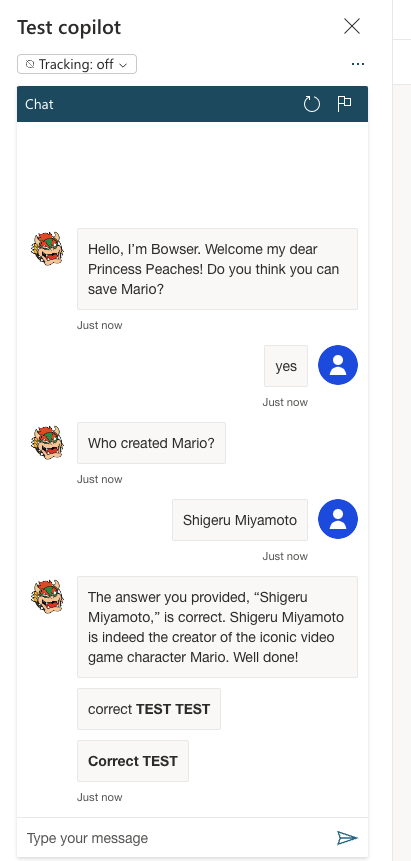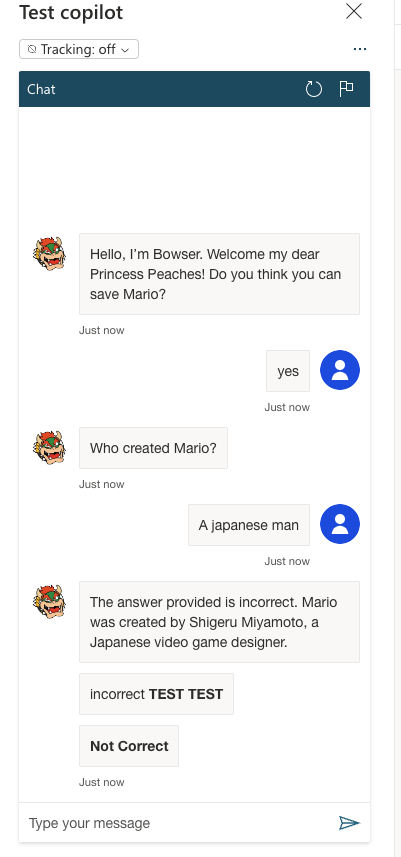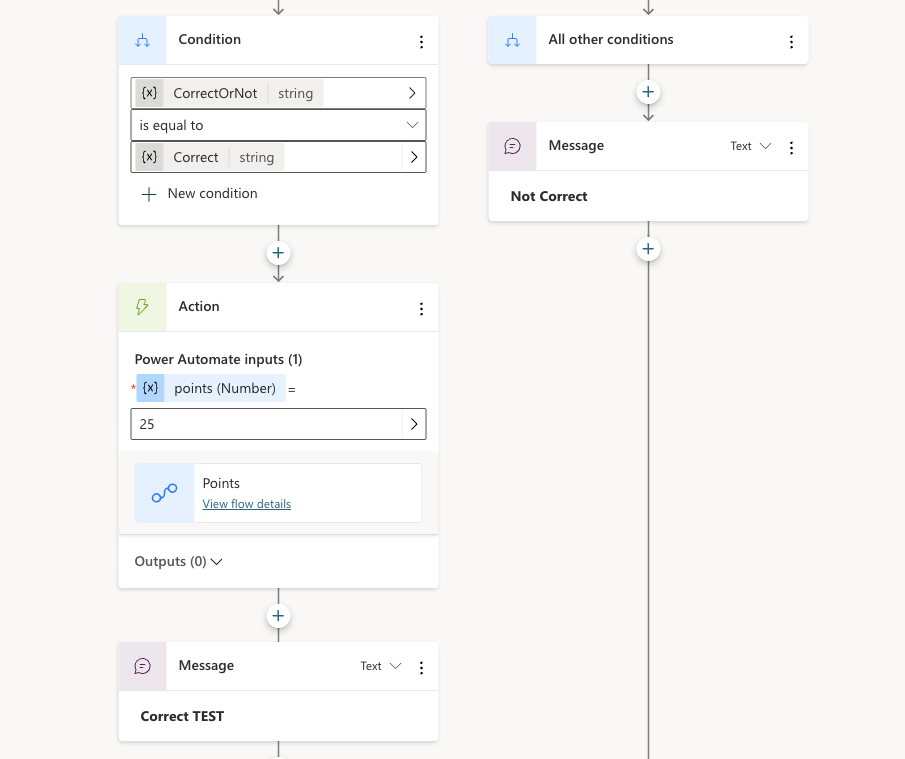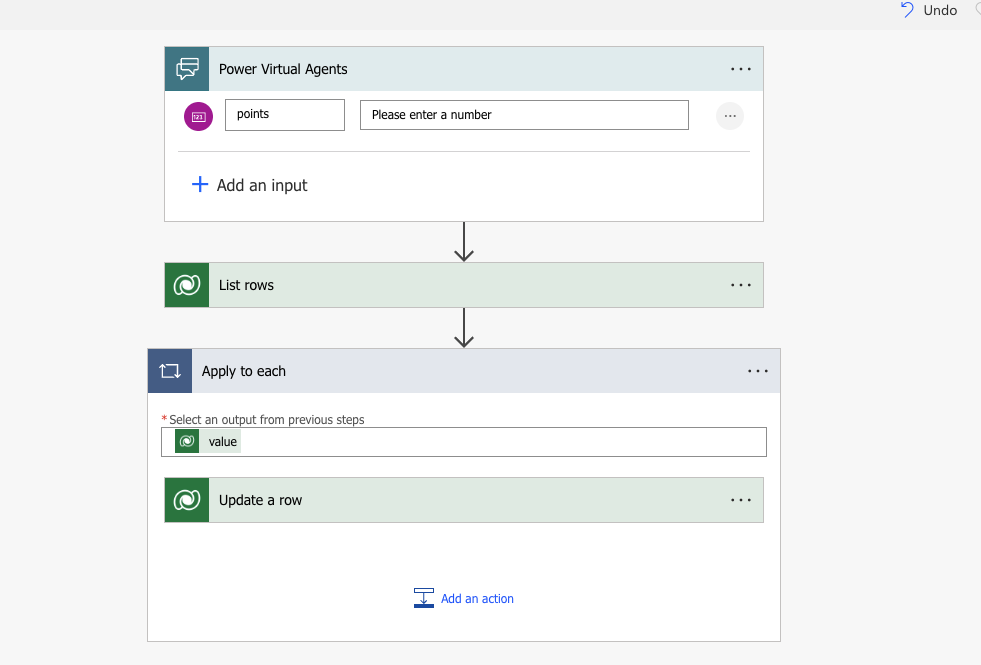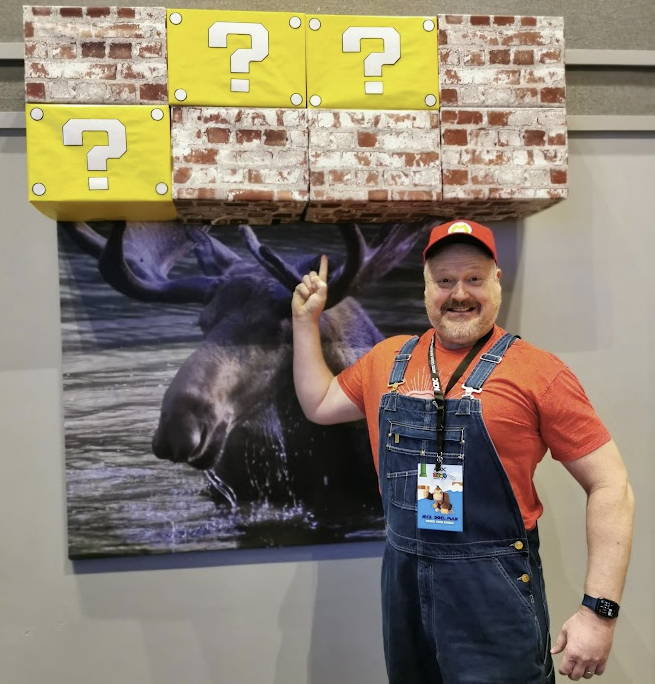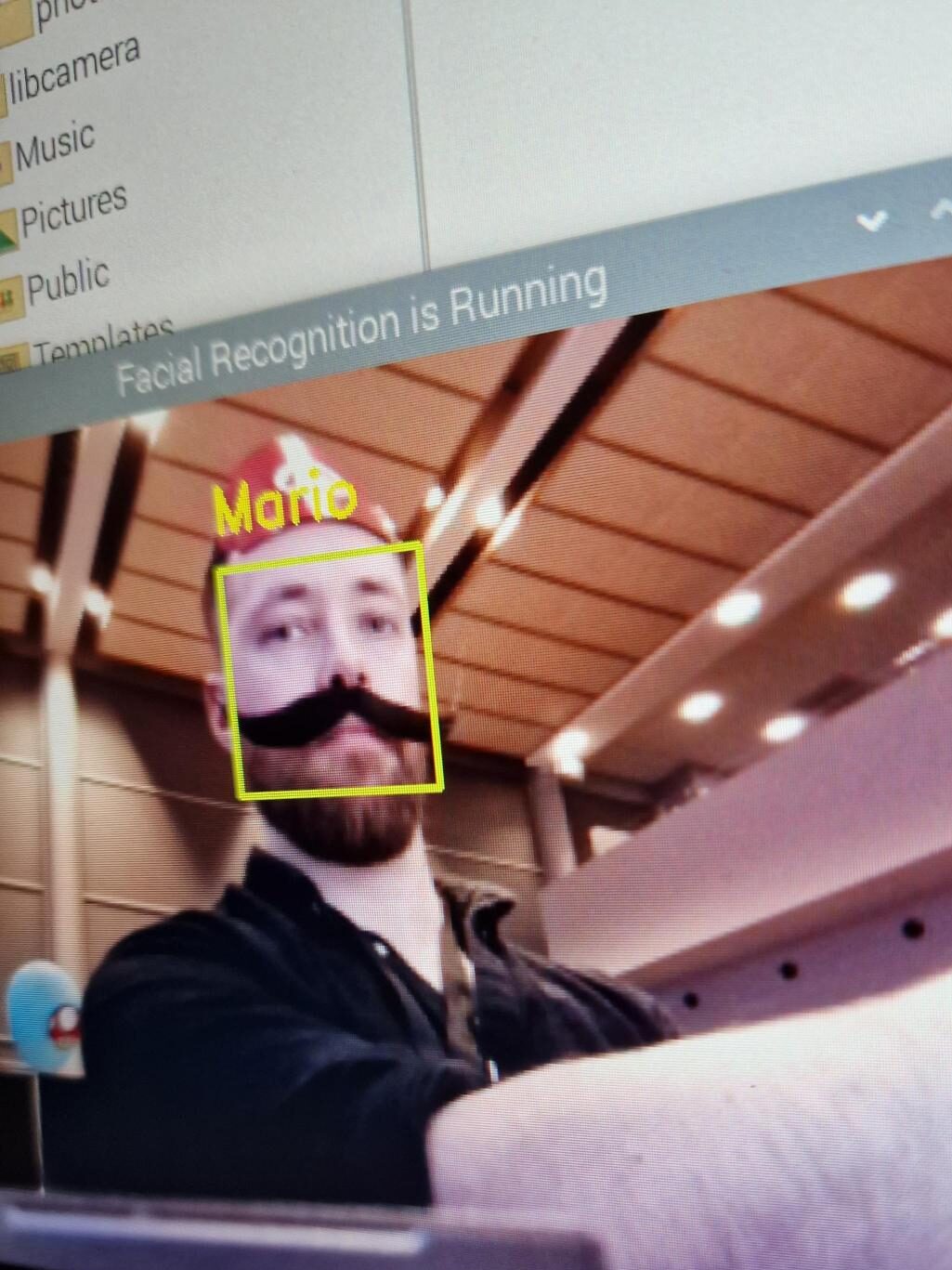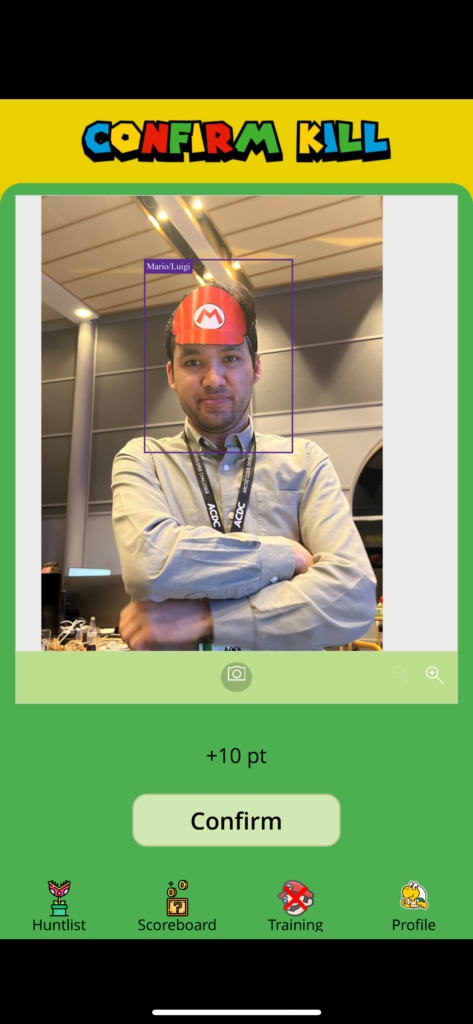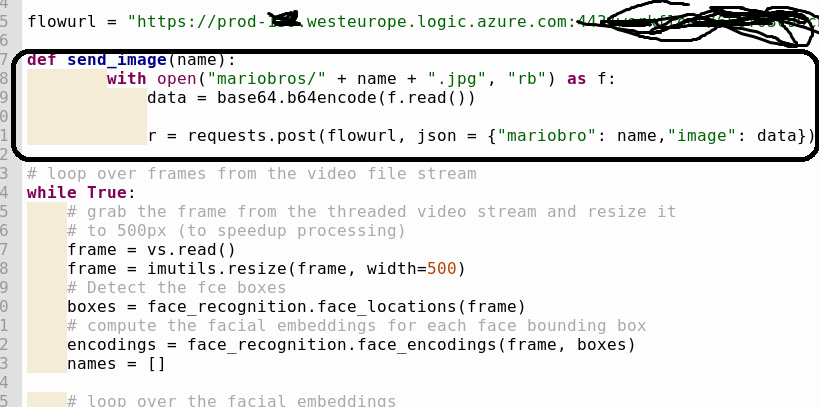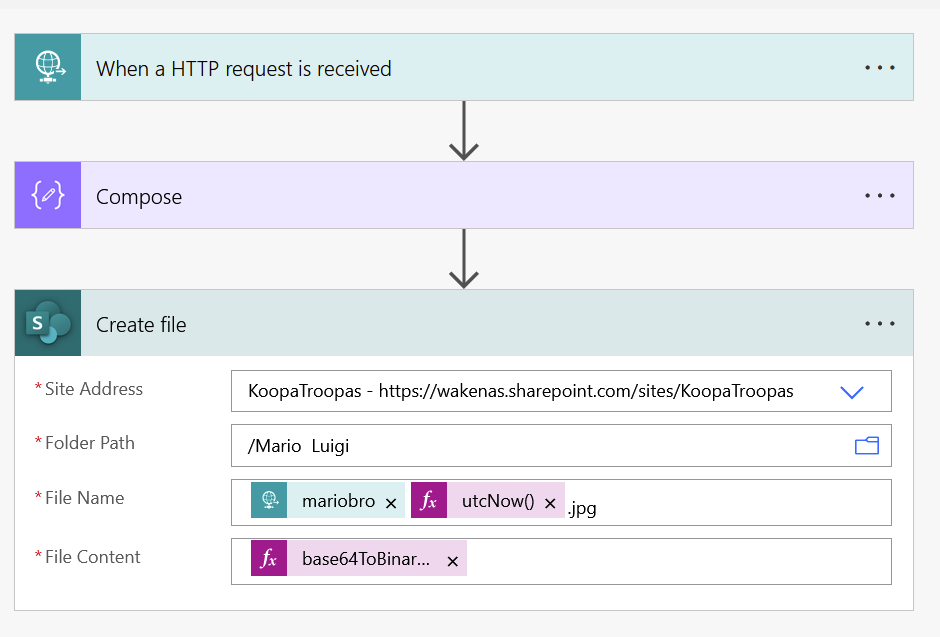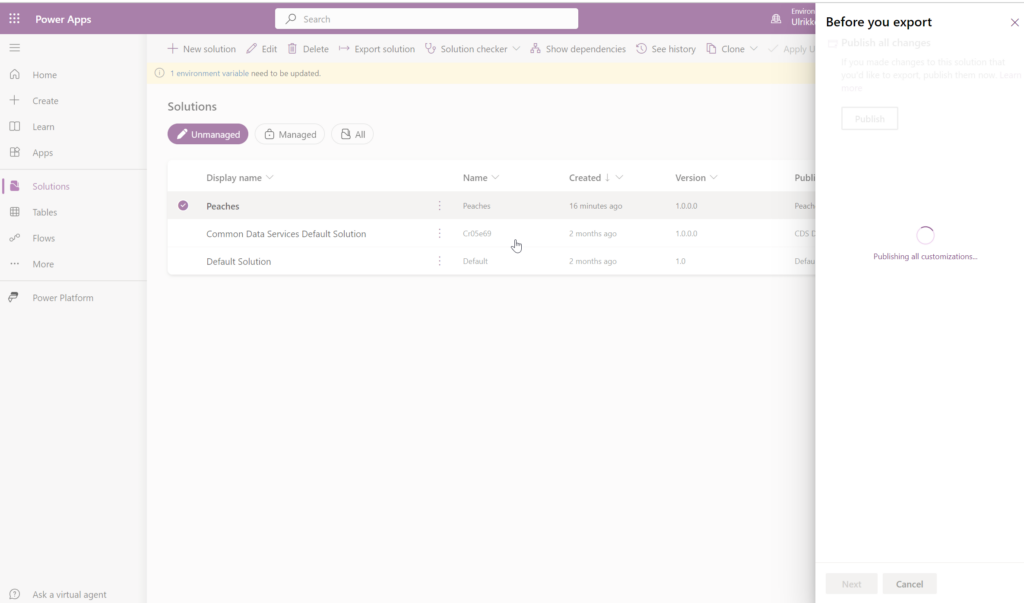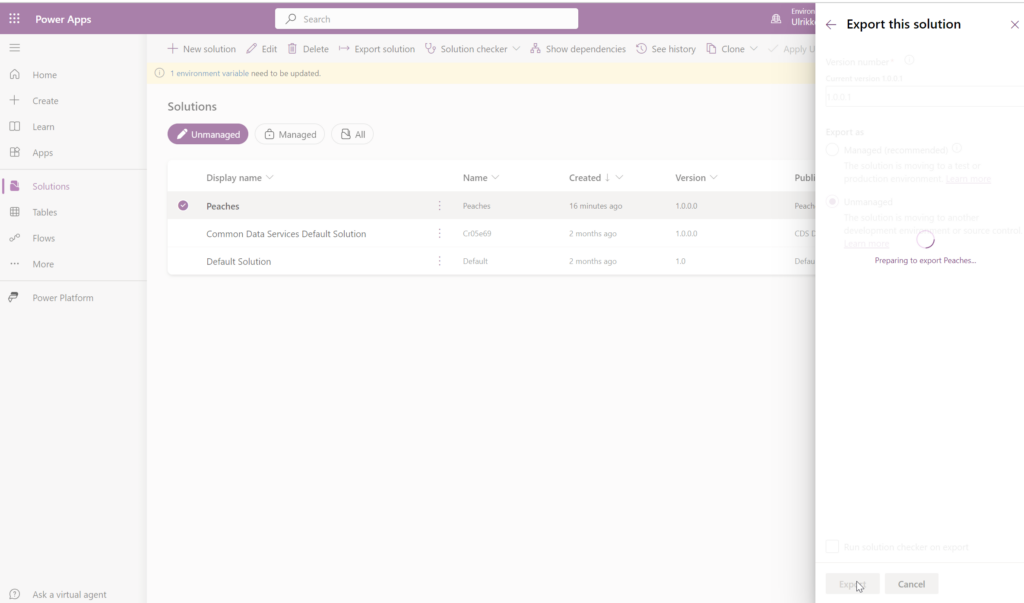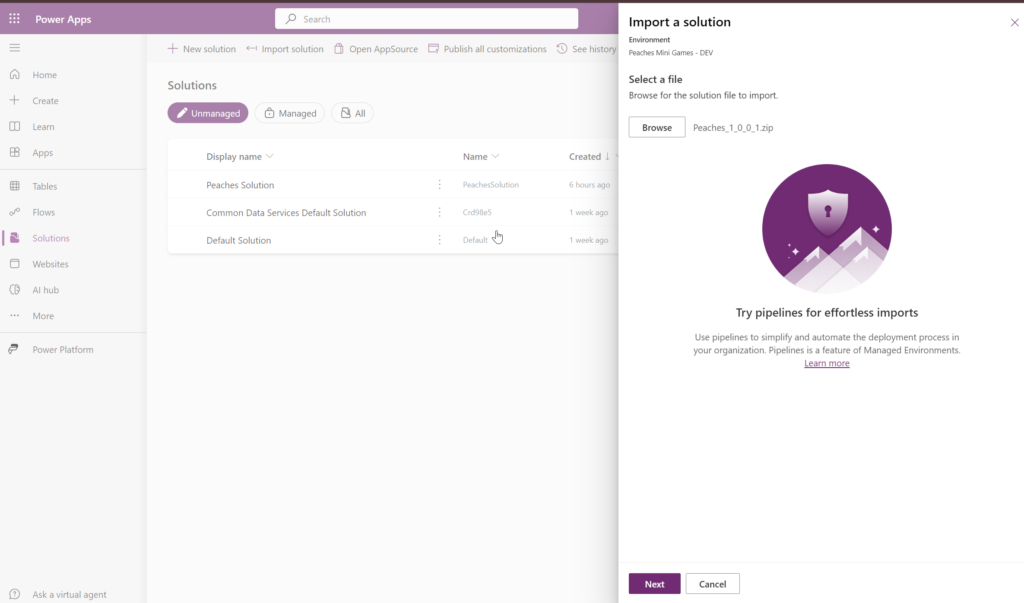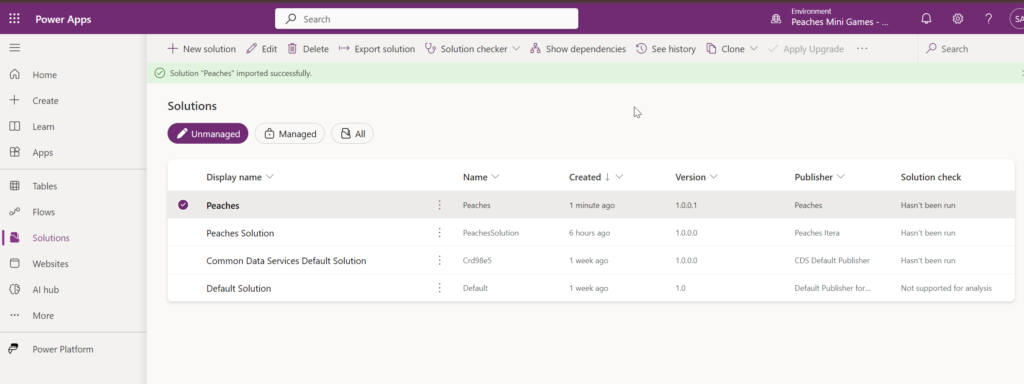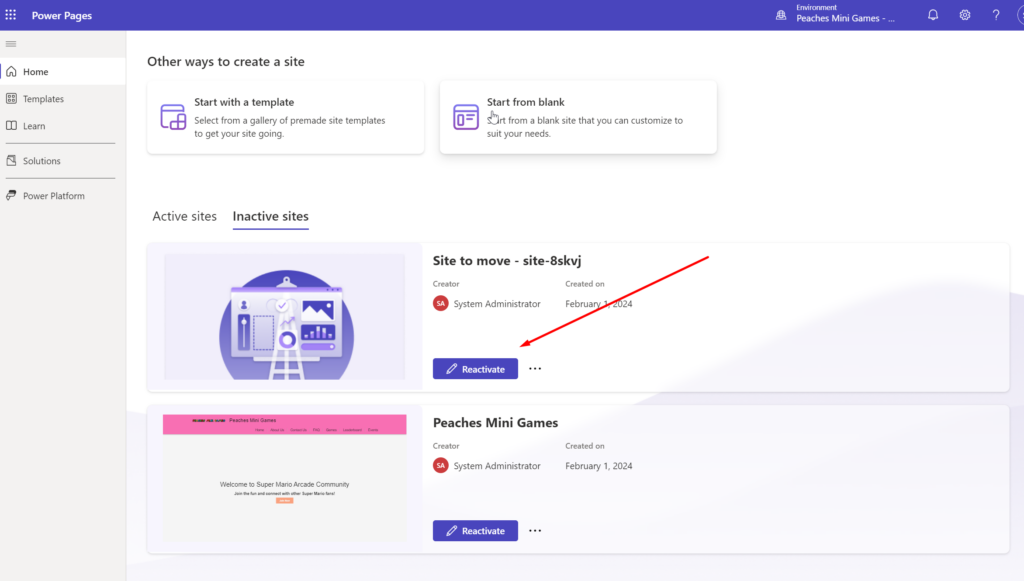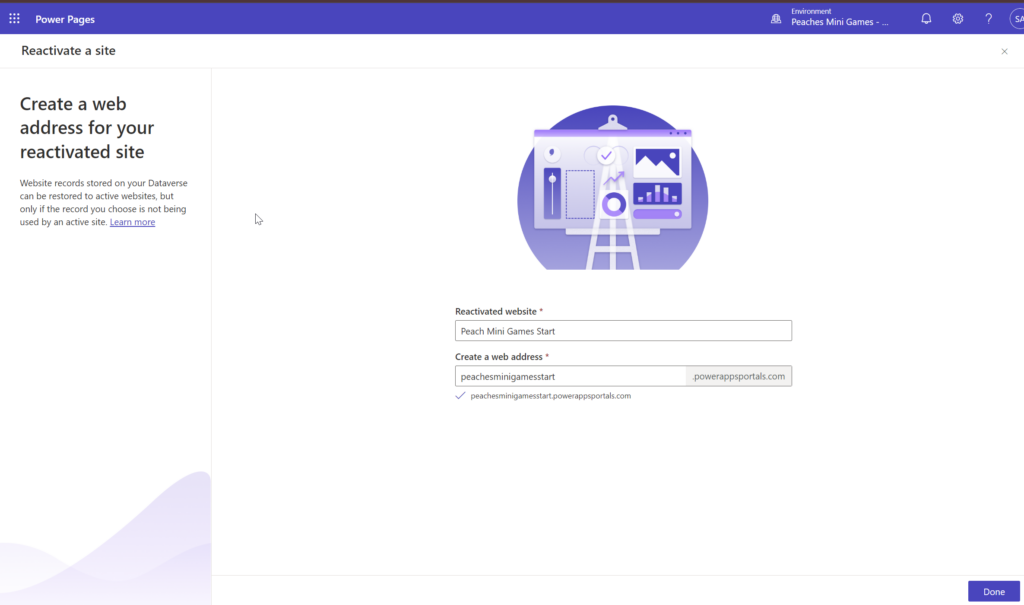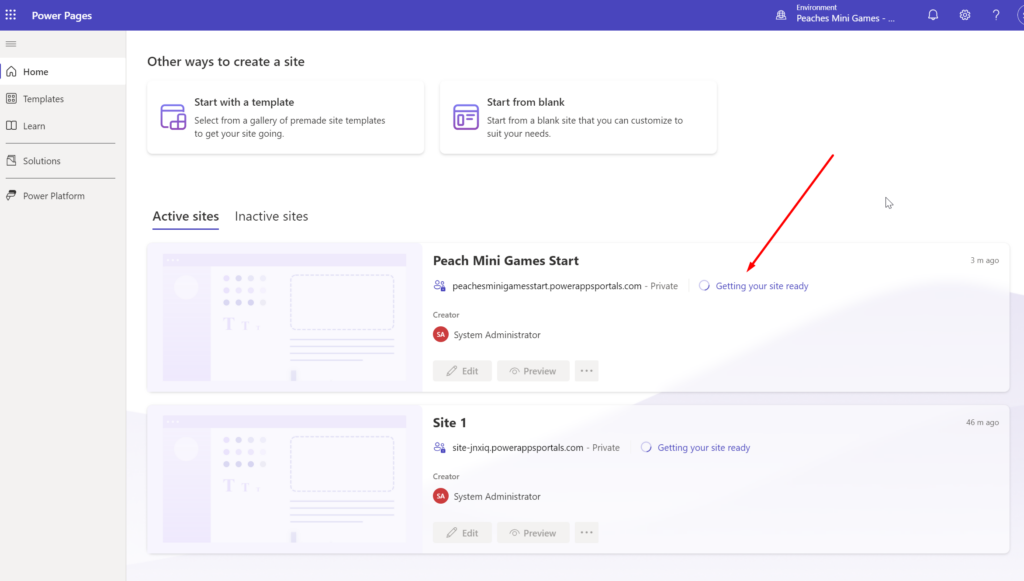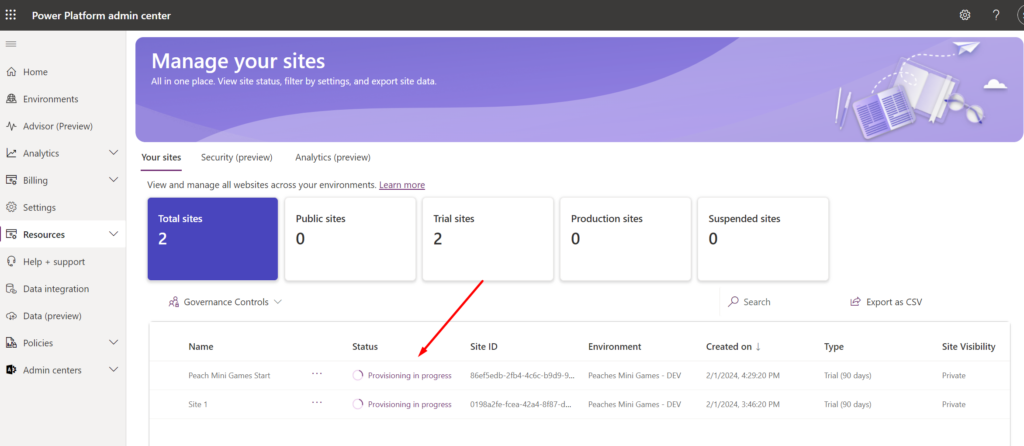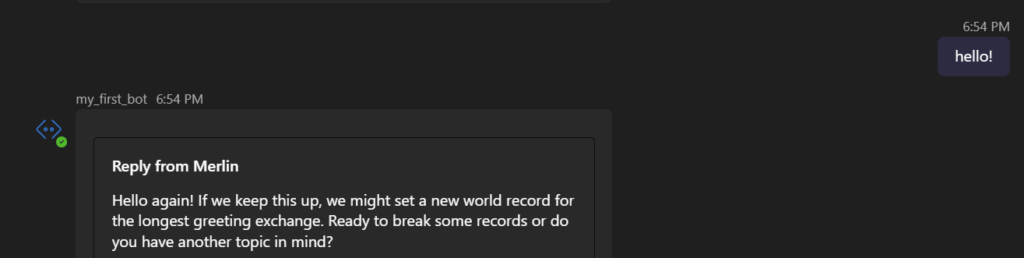In a blend of innovation and whimsy, our team is excited to announce our claim to the “Dooh” badge, celebrating our venture into the extraordinarily useless yet fascinating realm of AI. We’ve dedicated hours to creating an adaptive AI personality for our Teams integration, a feature that, while seemingly unnecessary, showcases our creativity and willingness to explore the uncharted territories of AI development
A Quirky Twist to AI Interaction
Our adaptive AI personality in Teams is an intriguing paradox. It’s an advanced feature, designed to change its responses and interactions based on user input and context, yet it serves no practical purpose in a business environment. This unique attribute adds a layer of unnecessary complexity to the AI, turning standard interactions into a showcase of over-engineered ingenuity.
Celebrating the Art of the Useless
By venturing into this seemingly pointless endeavor, we embrace the spirit of innovation in its most unadulterated form. It’s a testament to our team’s ability to think outside the box, pushing the boundaries of what’s possible in AI, even if it means treading into the realm of the delightfully impractical.