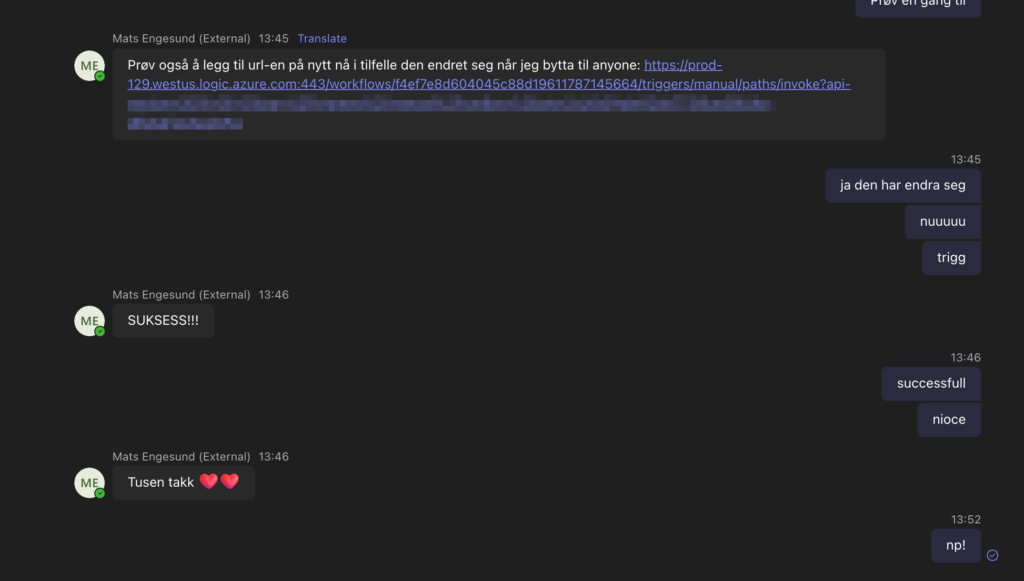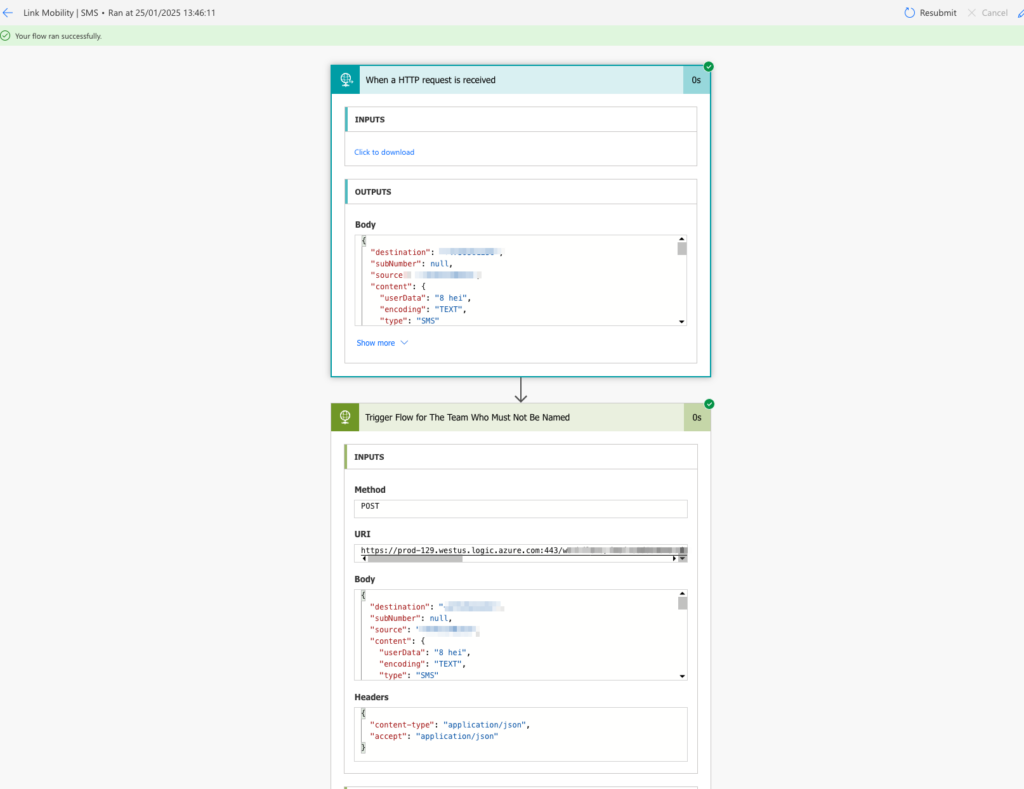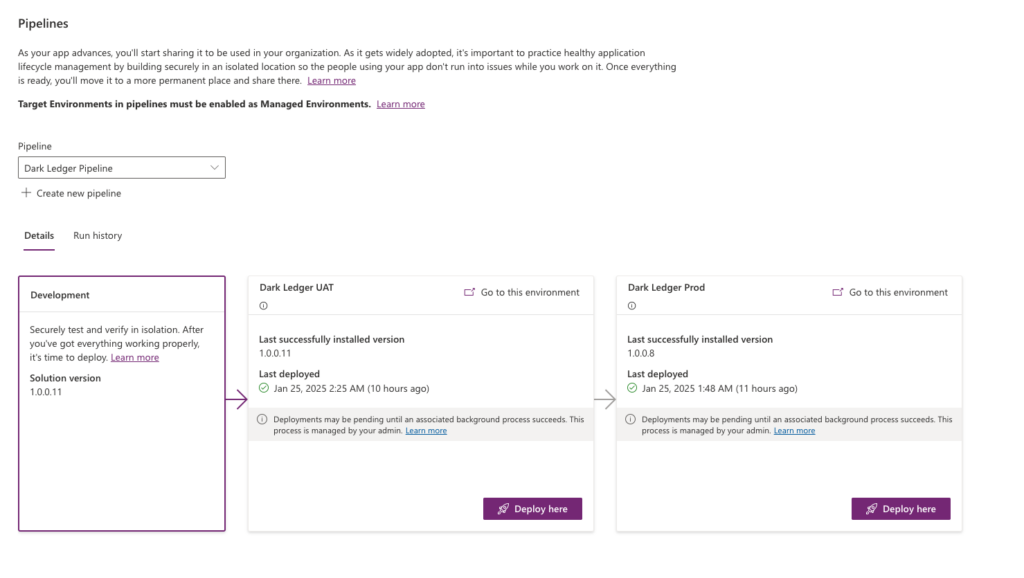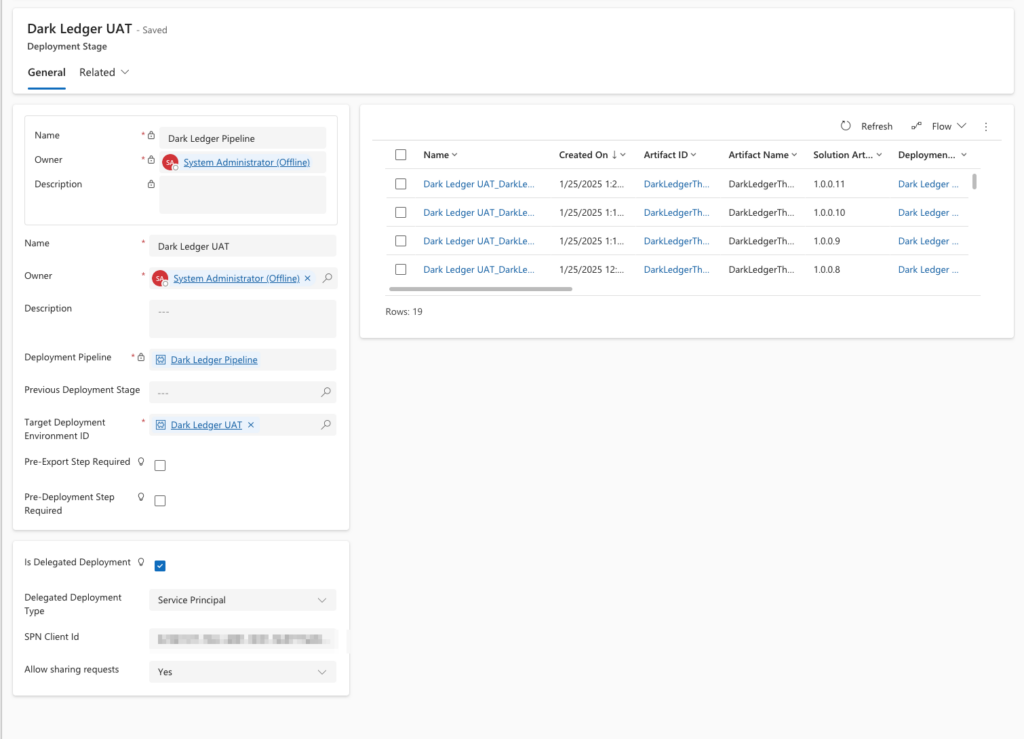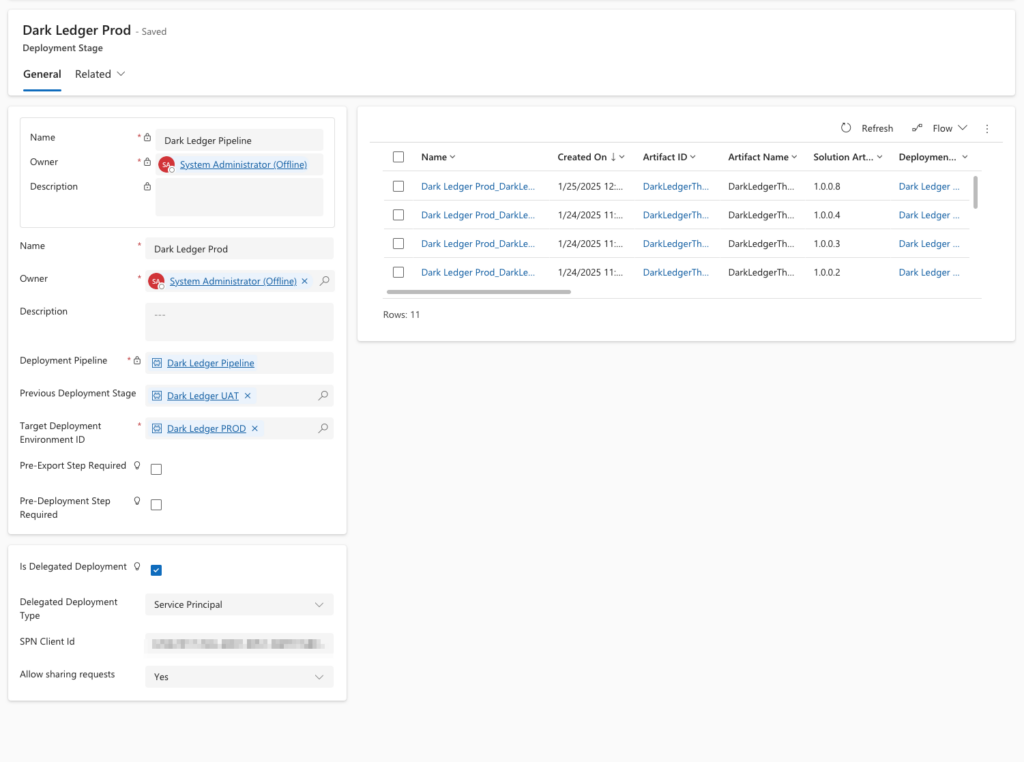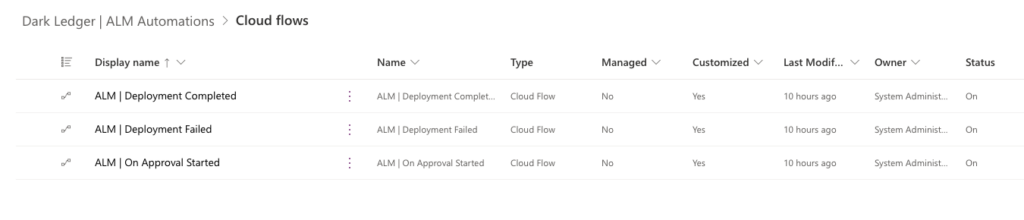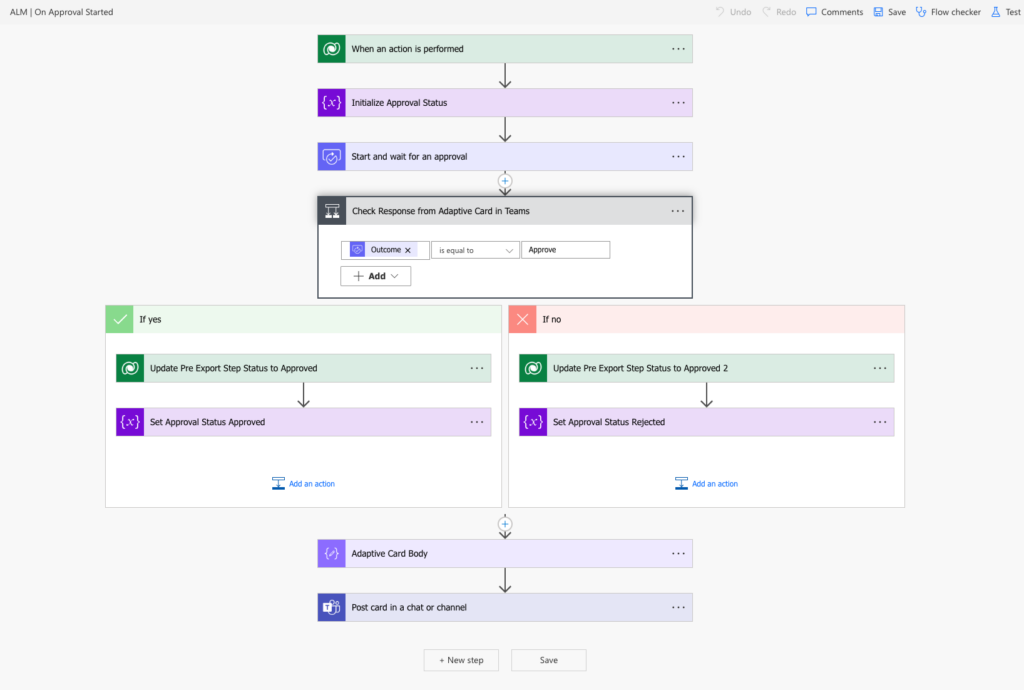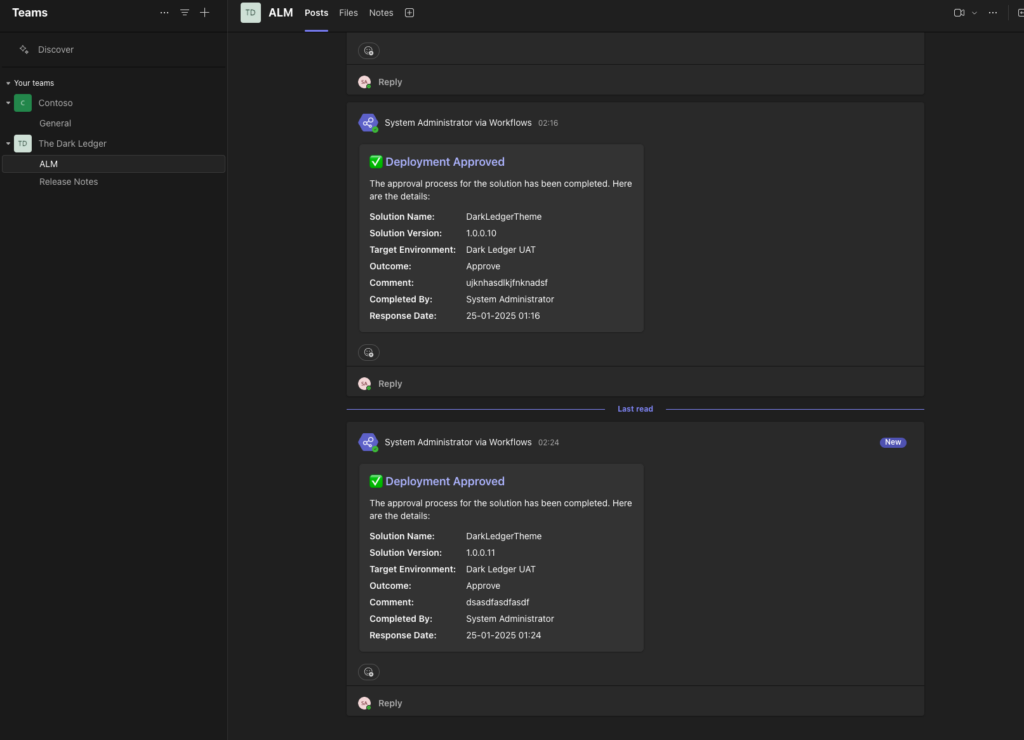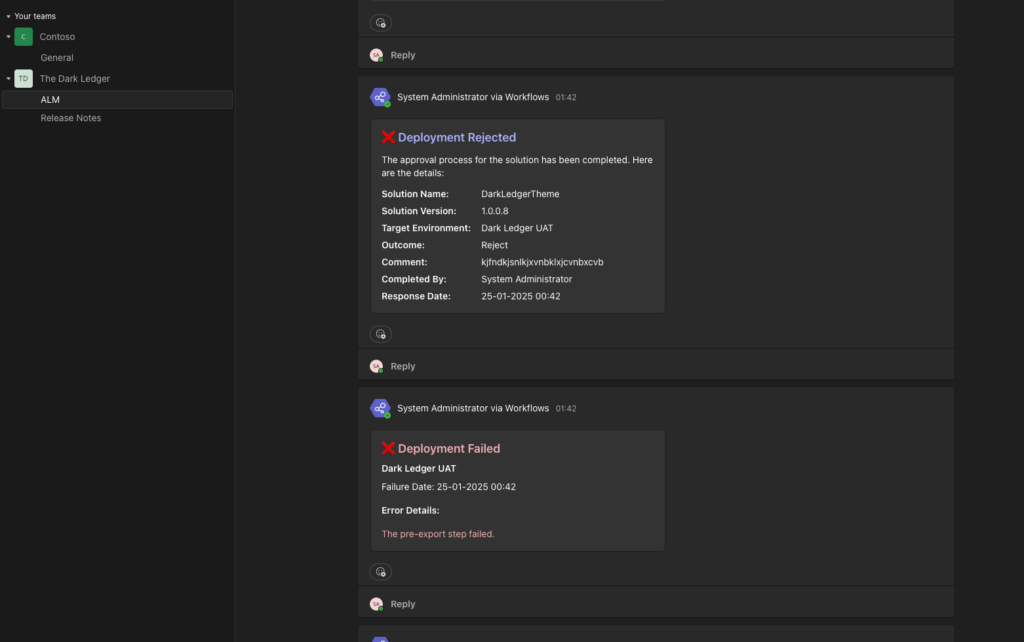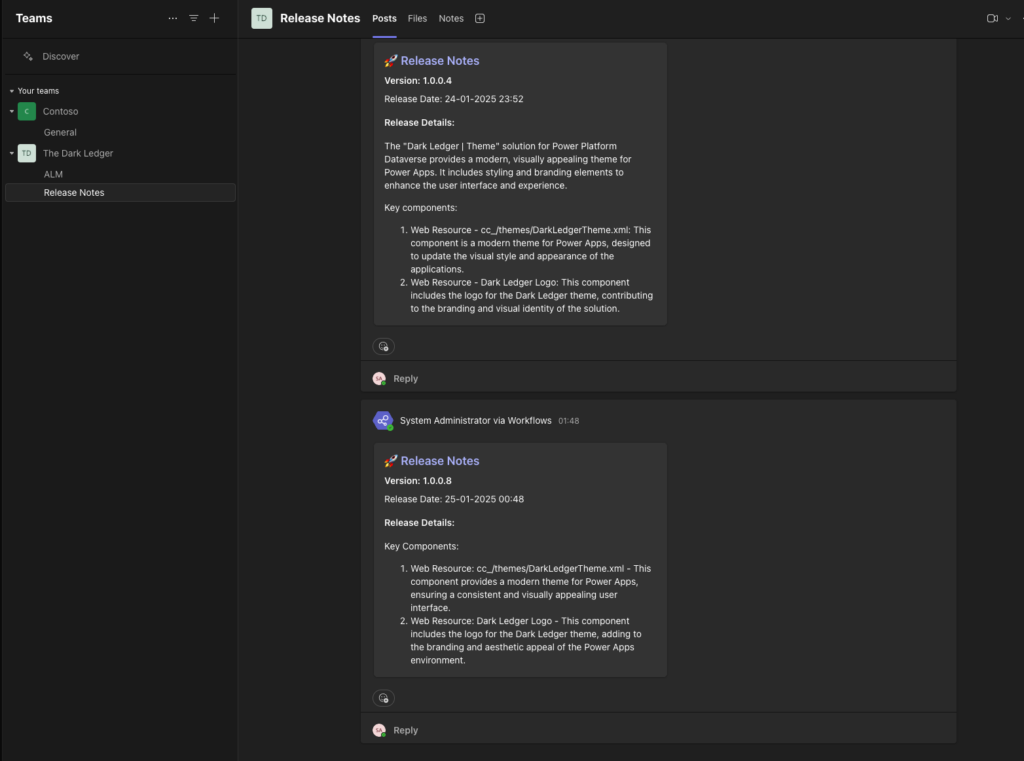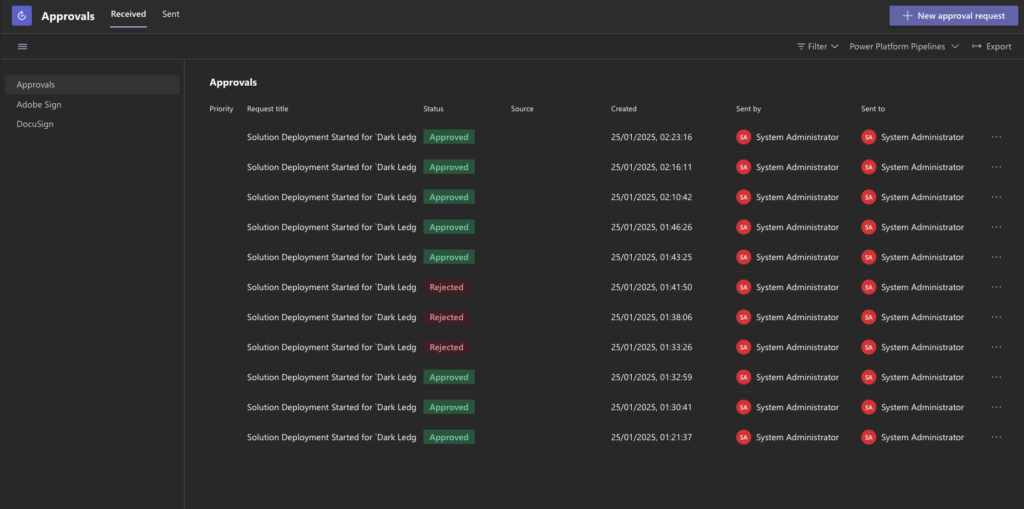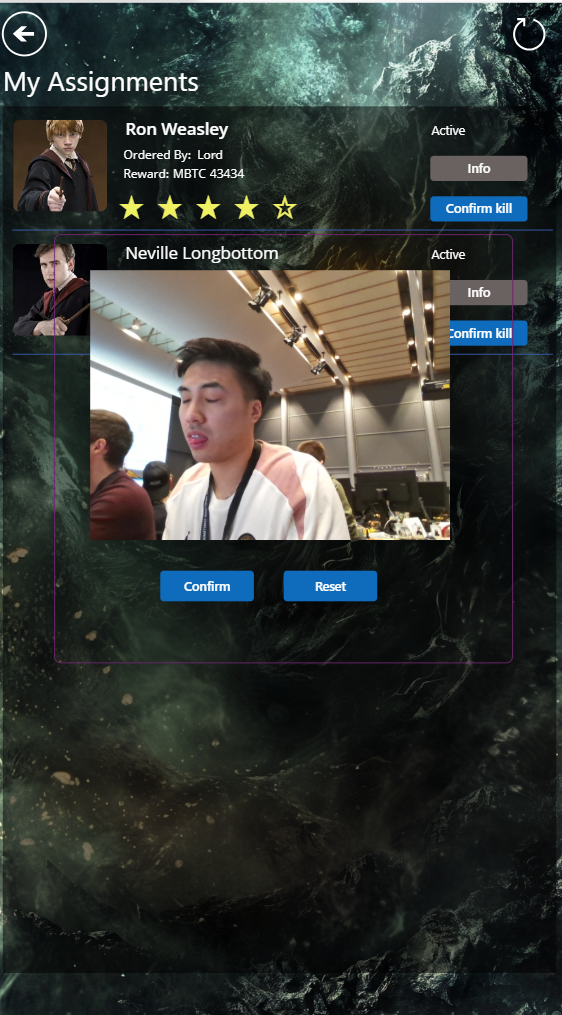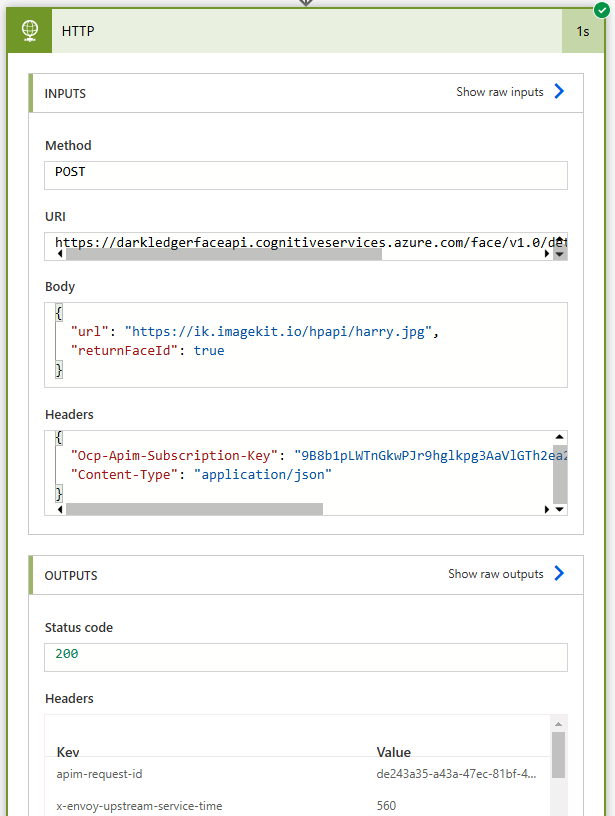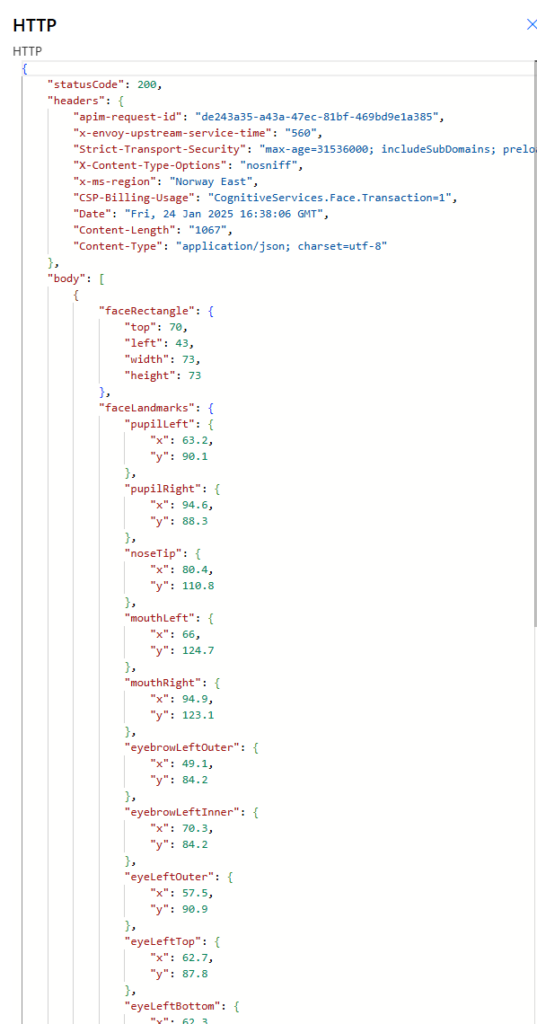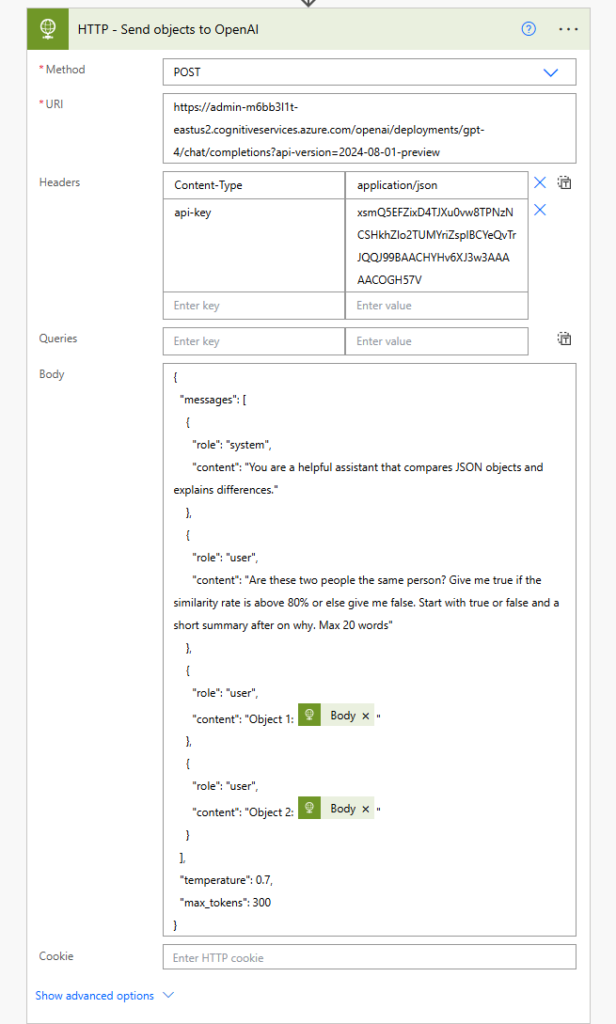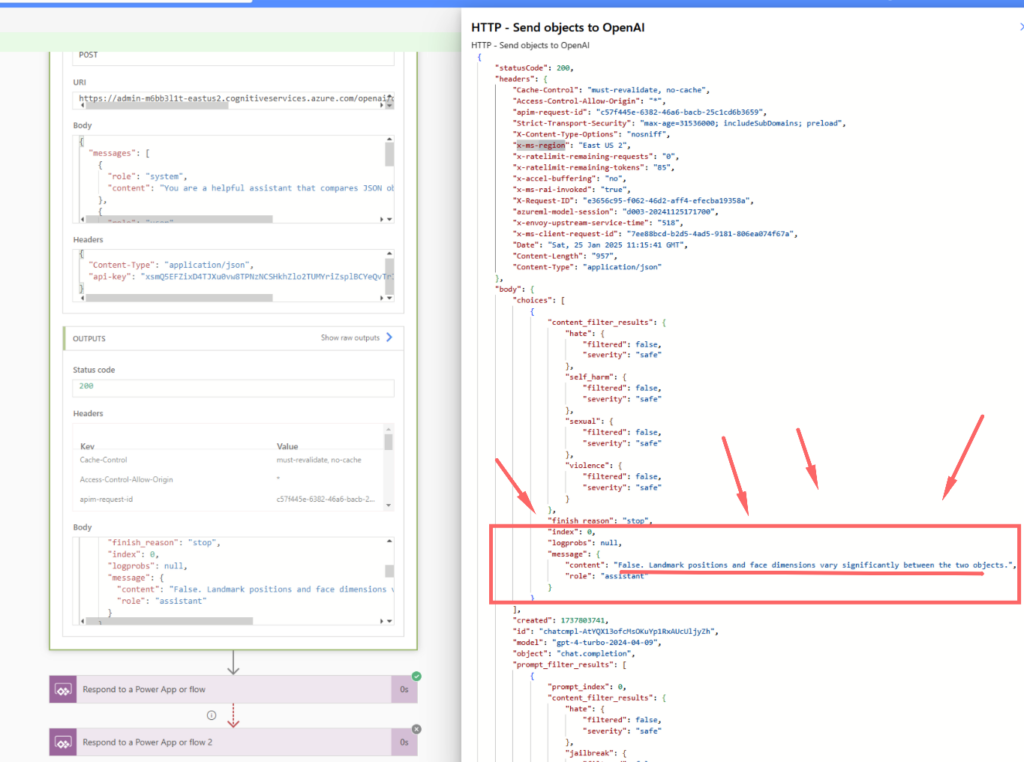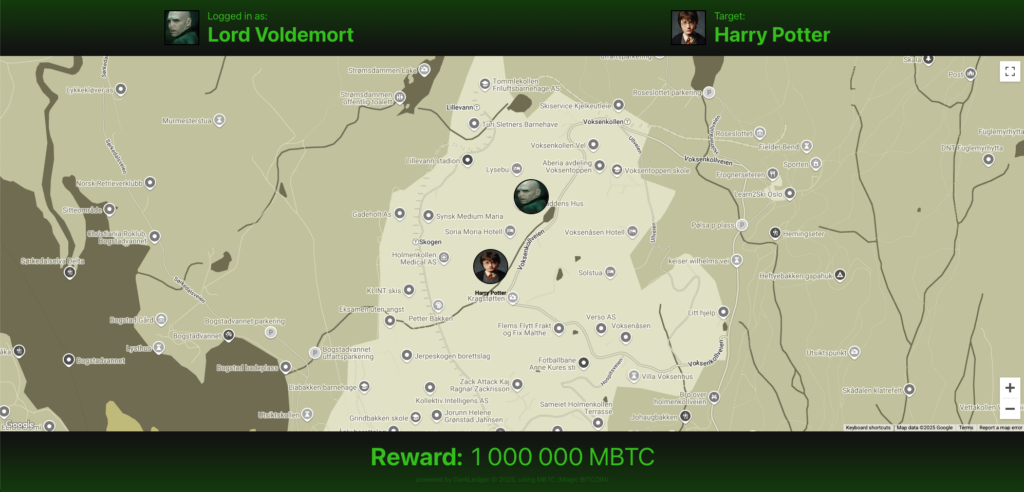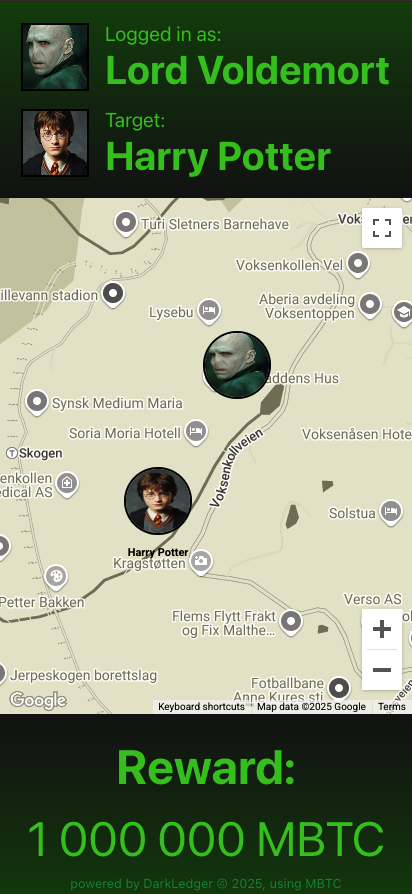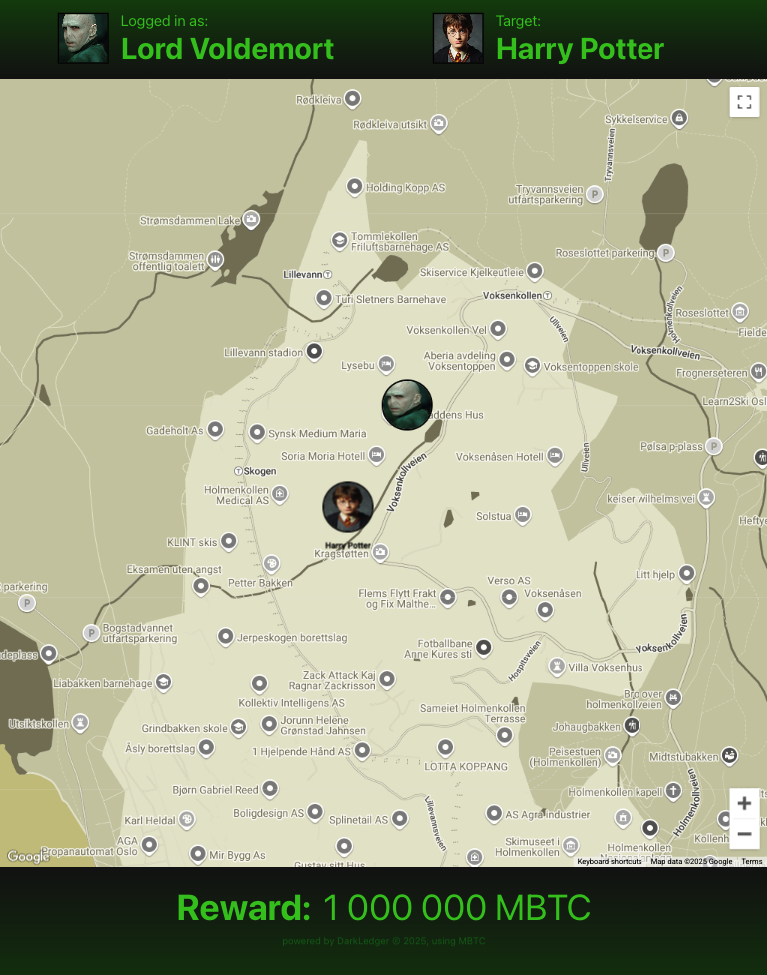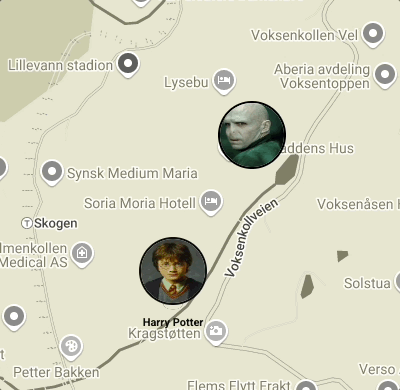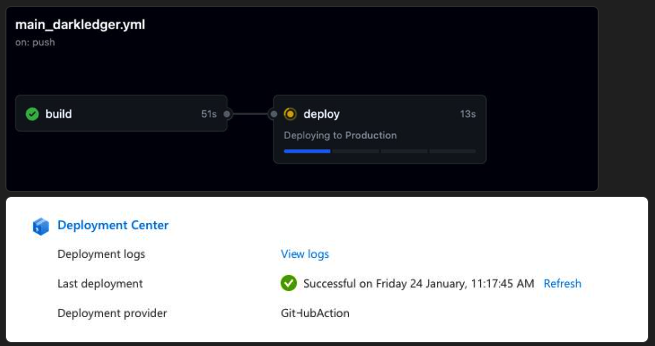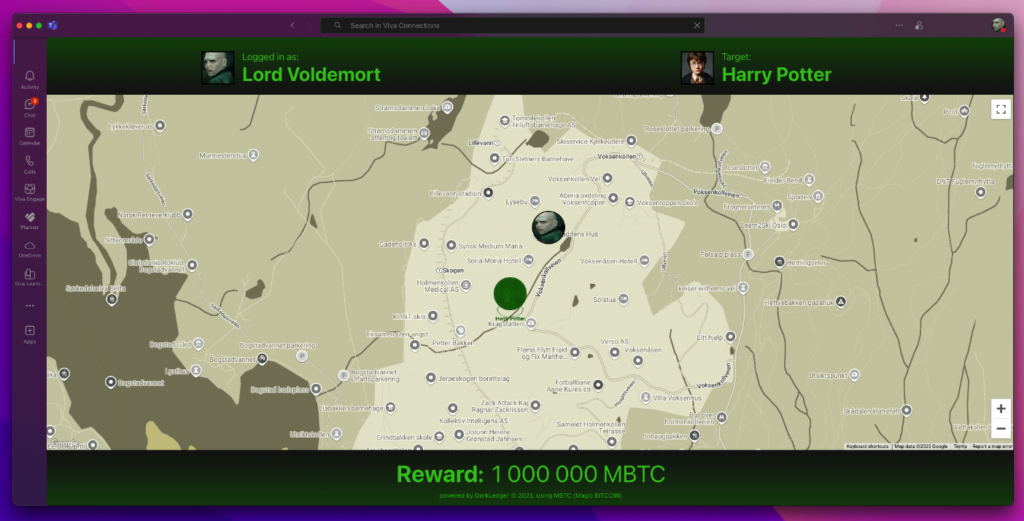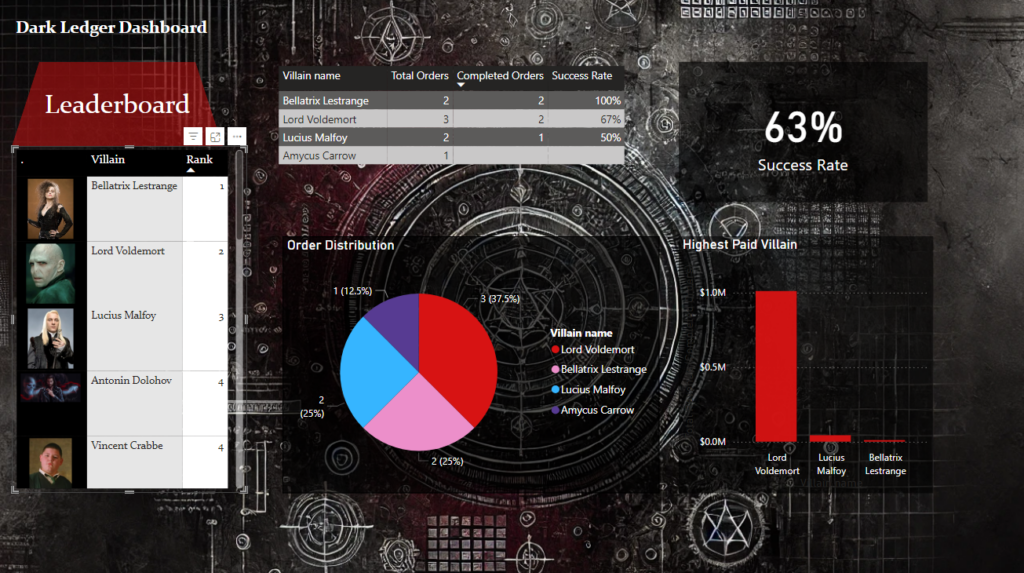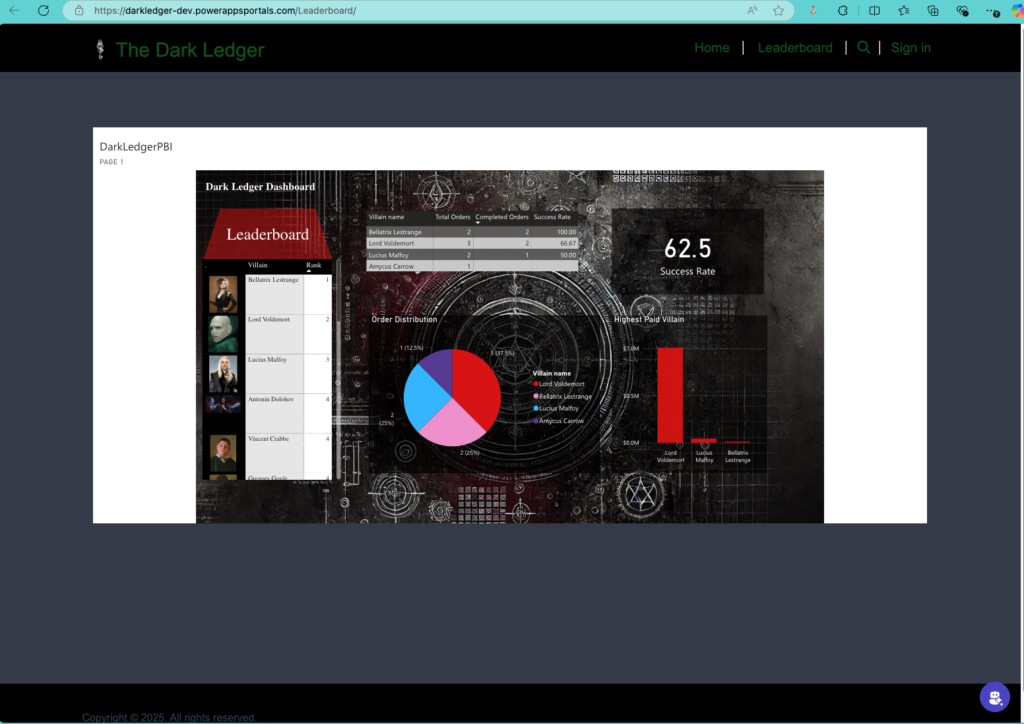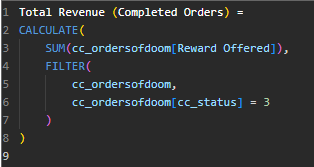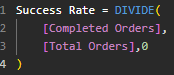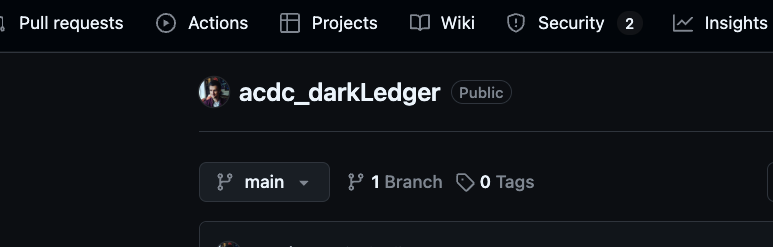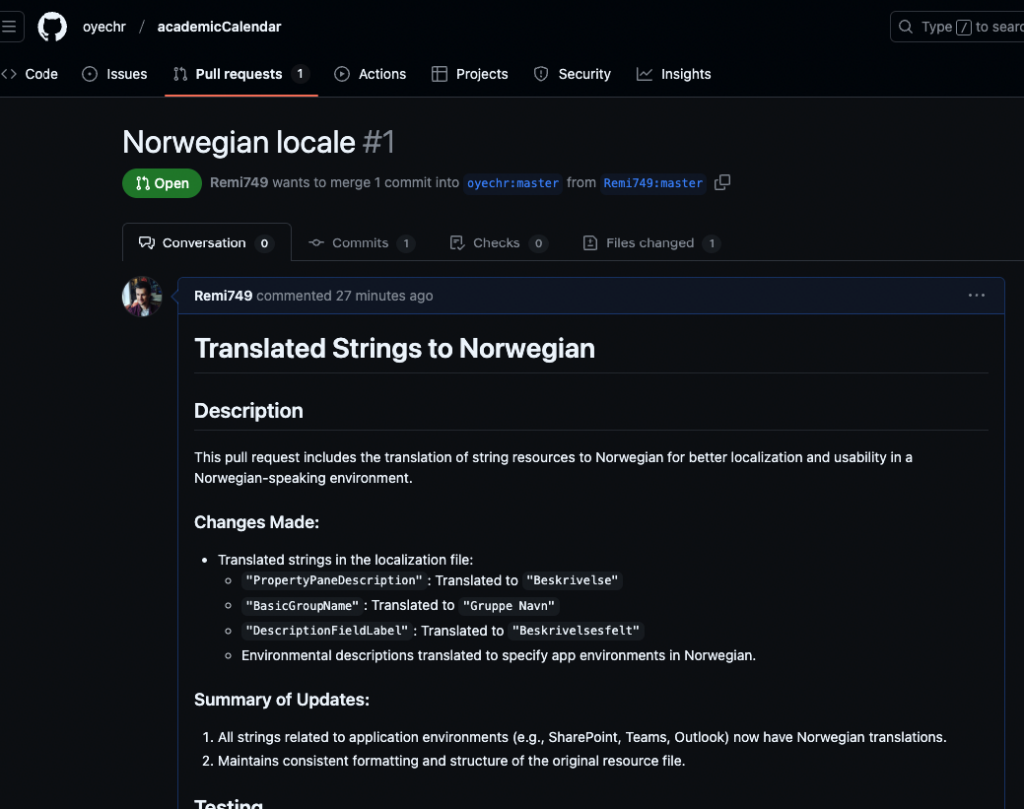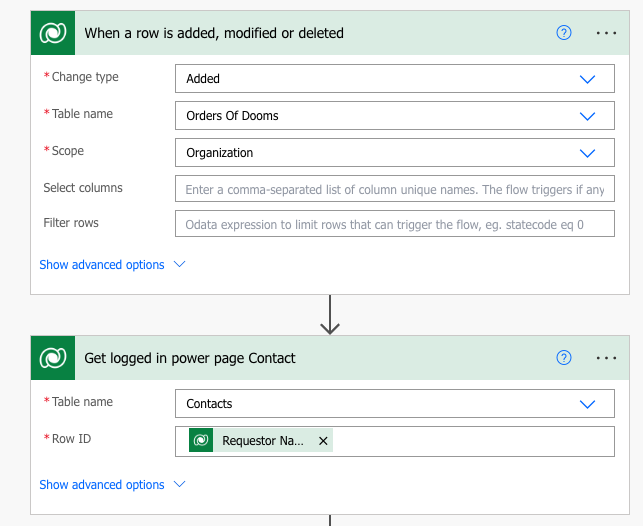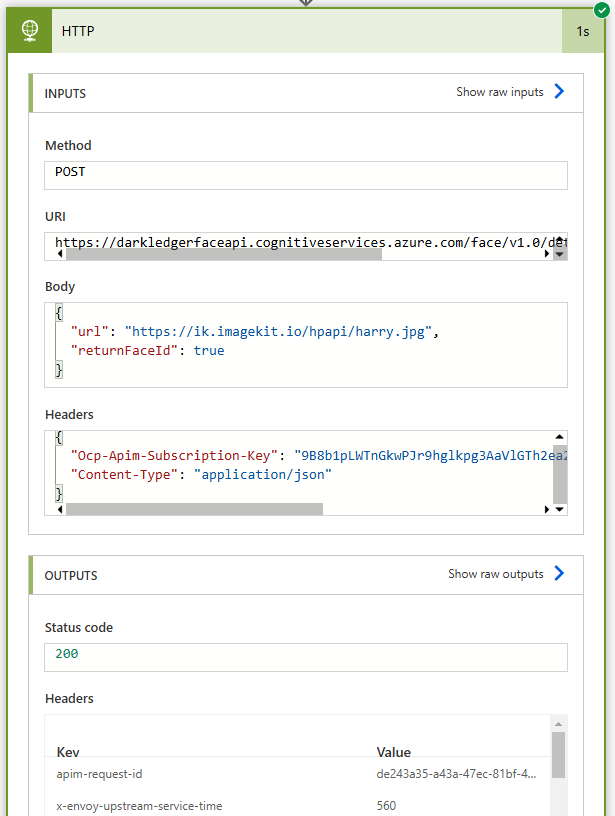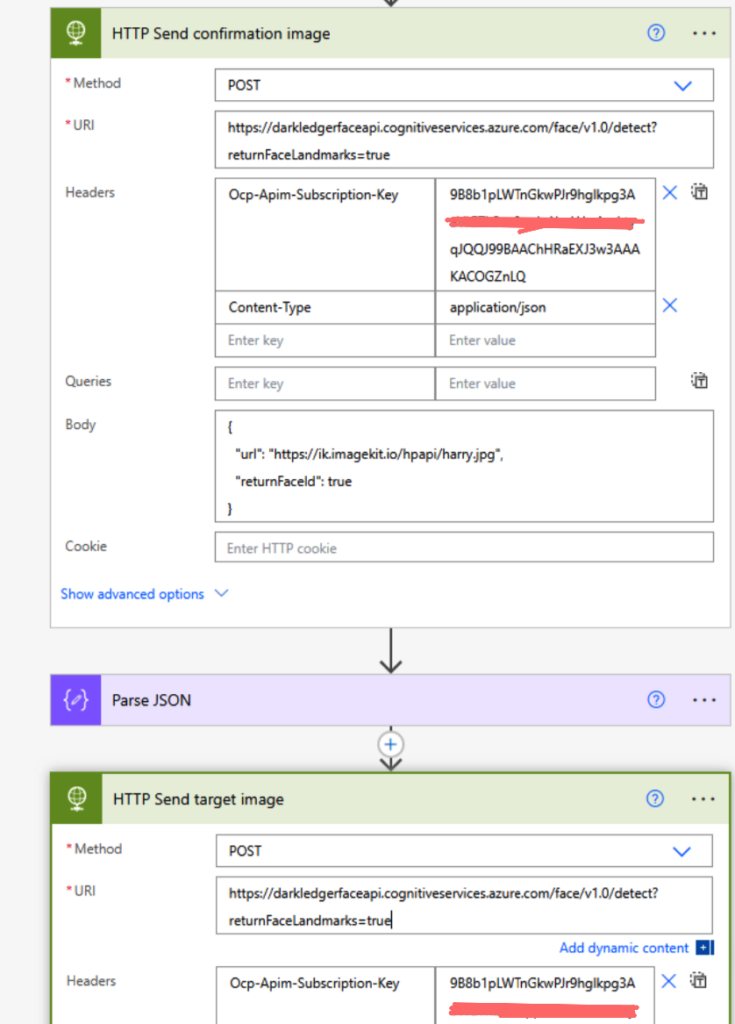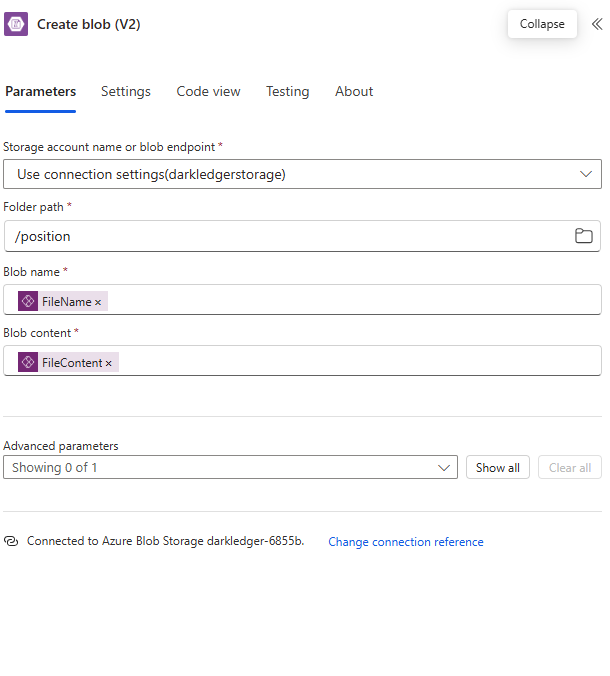Welcome to the Dark Ledger, a thrilling journey where cutting-edge technology and dark magic collide to execute the most daring missions. This blog post will take you through every step of our process—from receiving a new Order of Doom to verifying the completed deed. Every moment is fueled by Microsoft Cloud technologies, modern AI, and a sprinkle of wizardry. Here’s how we make it all work.
1. Someone to Kill: The Order of Doom is Born
It all starts with the Order of Doom: a request for someone to be handled. When the call comes in, a new Order of Doom is created in Dataverse, the heart of all things dark. This record contains all the details of the task—who needs to be dealt with, the reward, and all the necessary instructions to carry out the mission. And thus, the hunt begins. ⚡💀
2. Dark Ledger is Found: The Heart of the Operation
Once the Order of Doom is in motion, the Dark Ledger is activated. The Dark Ledger Power Page and App is the villain’s tool for managing and tracking every kill. With this app, you can access key stats, view the leaderboard, check success rates, and analyze order distribution. It’s a real-time system that keeps the death eaters connected to their missions—whether they’re on desktop, tablet, or mobile. 📲💻
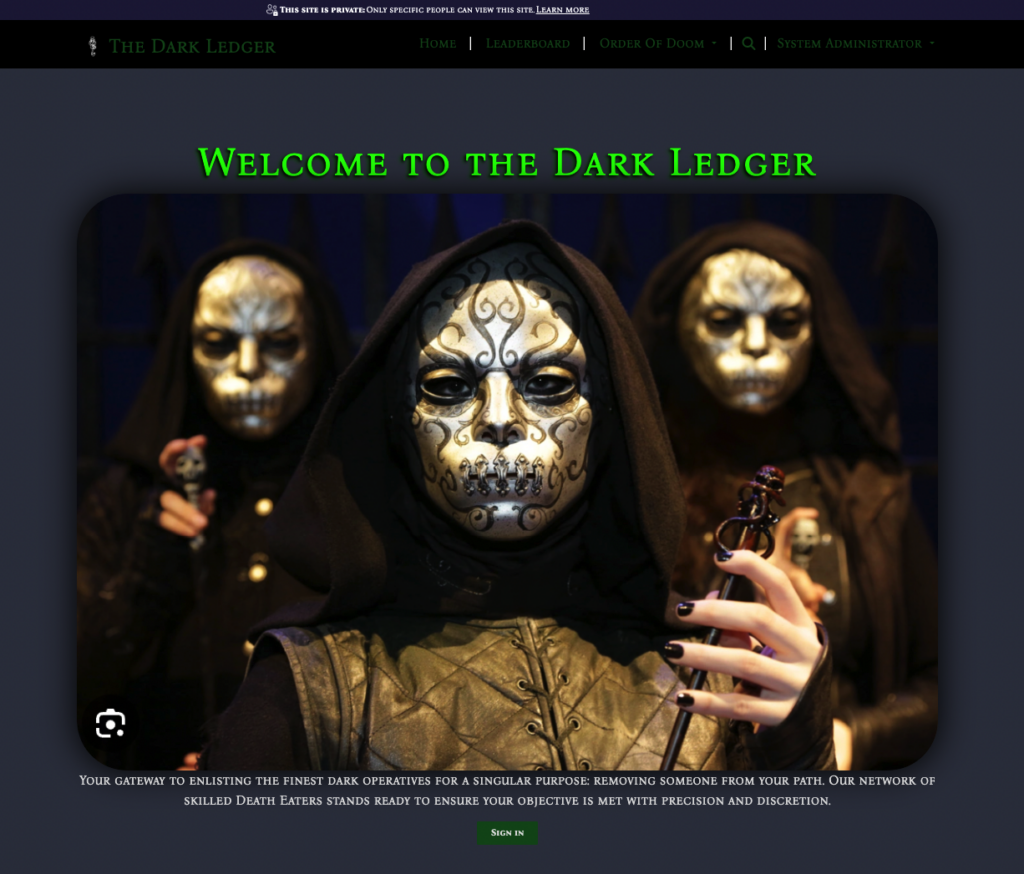
3. Registering and Logging In: Accessing the Dark Ledger’s Secrets
To dive into the Dark Ledger, death eaters need to register and log in securely using Azure Entra Id. Only those with the necessary credentials can access the tasks and the interactive map, allowing them to view their target and plan accordingly. 🔑🖤
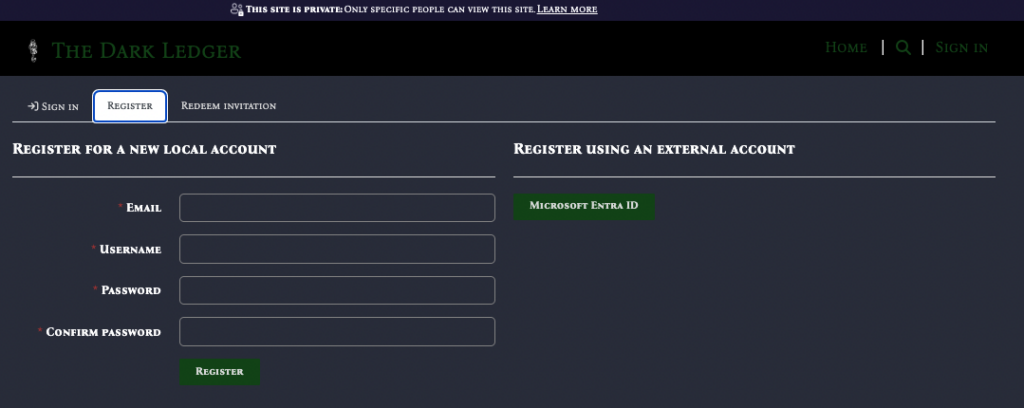
4. Check Graphs and Data: Visualizing the Dark Stats
Before heading out on the mission, it’s essential to check the KPIs, graphs, and data available in the Dark Ledger‘s dashboard. This includes success rates, order distribution, and top-ranking villains. The Model-Driven App visualizes these metrics to ensure that the mission fits into the larger picture of operational efficiency. 📊📈
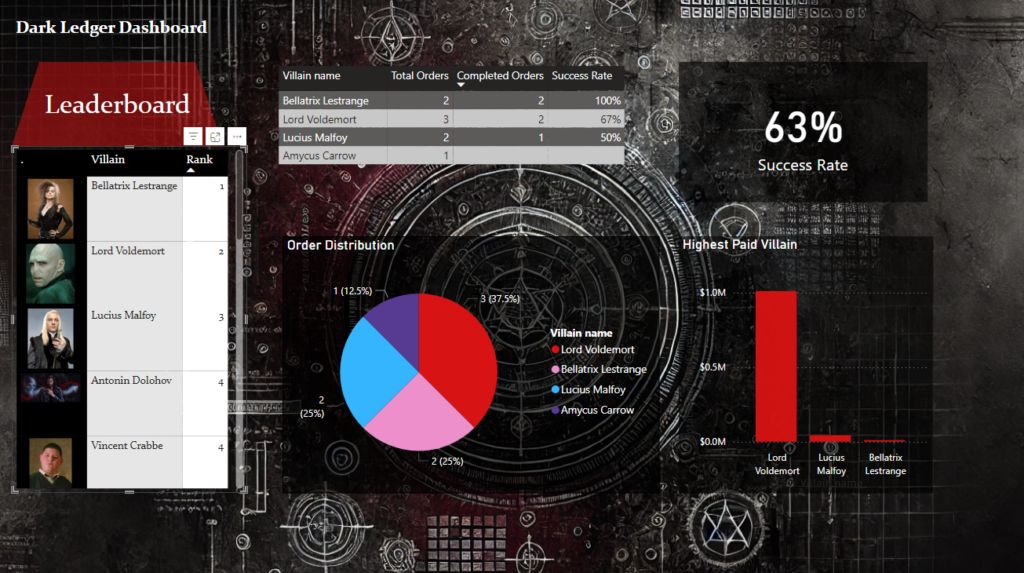

For more info check: https://acdc.blog/the-team-who-must-not-be-named/dash-it-out-crafting-enchanting-dashboards/
5. Order Kill: The Assignment is Created
Once the death eater is ready, the Order of Doom details are finalized in Dataverse. A Power Automate flow is triggered, registering the new task and setting up notifications for the death eater. The order is ready for approval, with the villain prepared for action. 📝💀
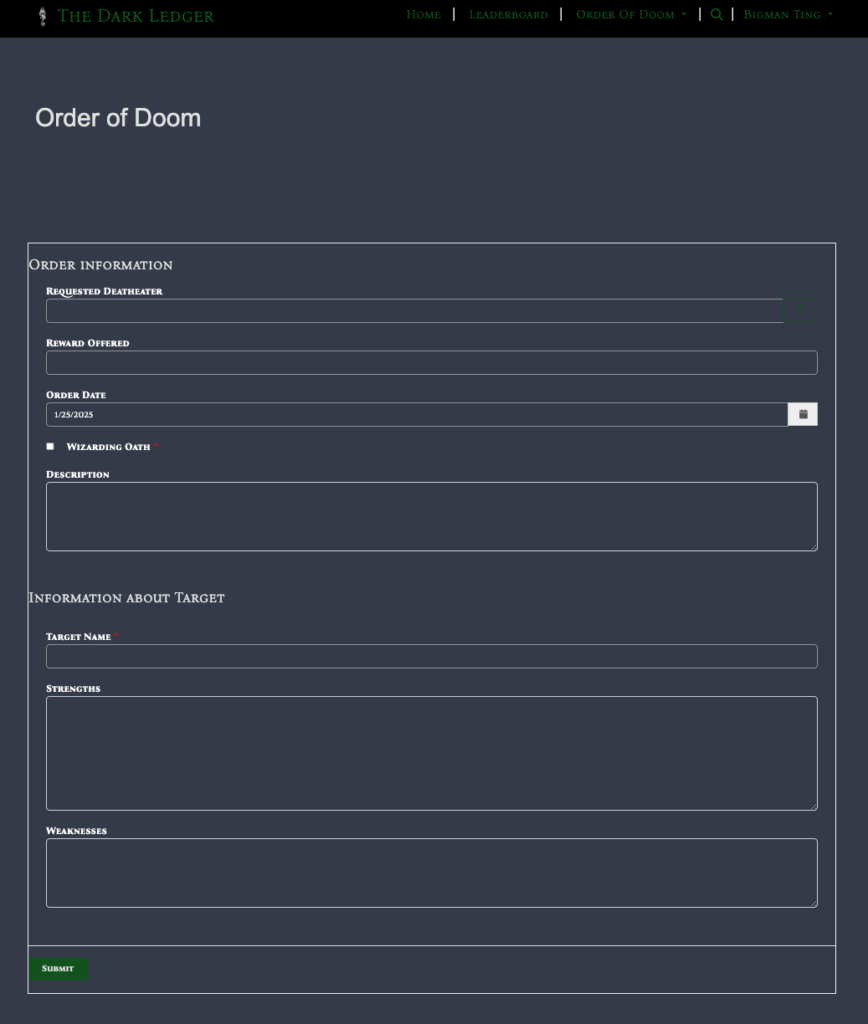
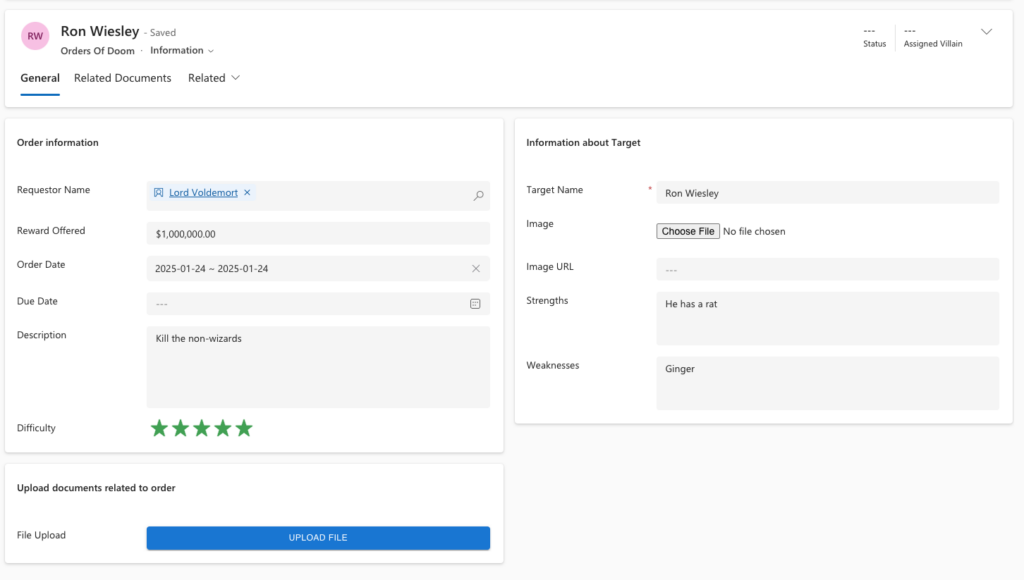
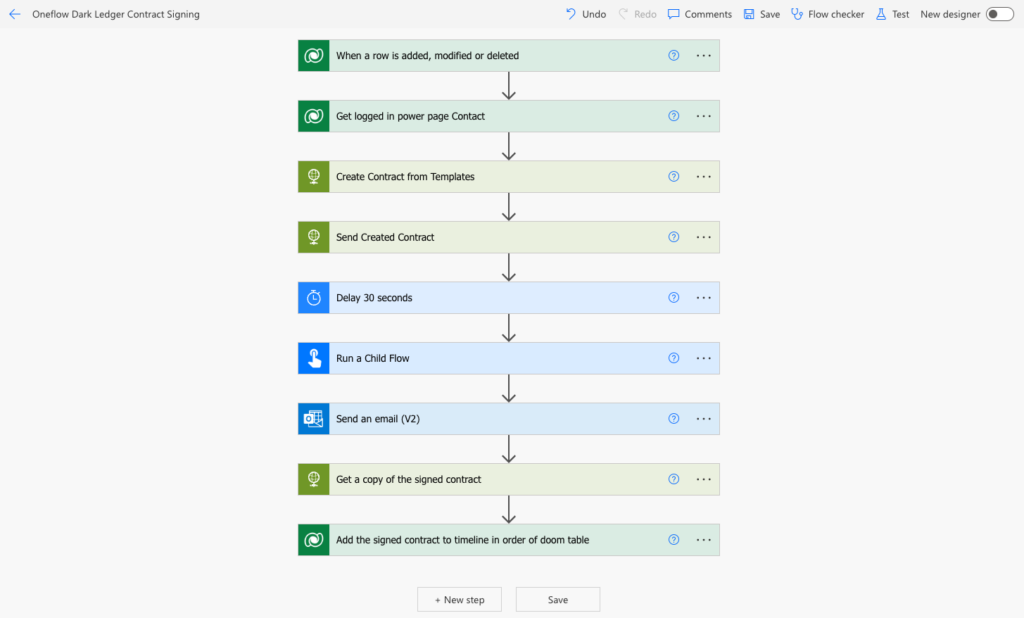
6. Admin of the Dark Ledger Approves: The Green Light for the Kill
Before anything goes forward, the admin must approve the order. This is done through an approval flow in Teams, where the service principal verifies that the kill is legitimate and aligned with the Dark Ledger’s policies. Once approved, a notification is sent to the death eater to start the job. ✋✔️
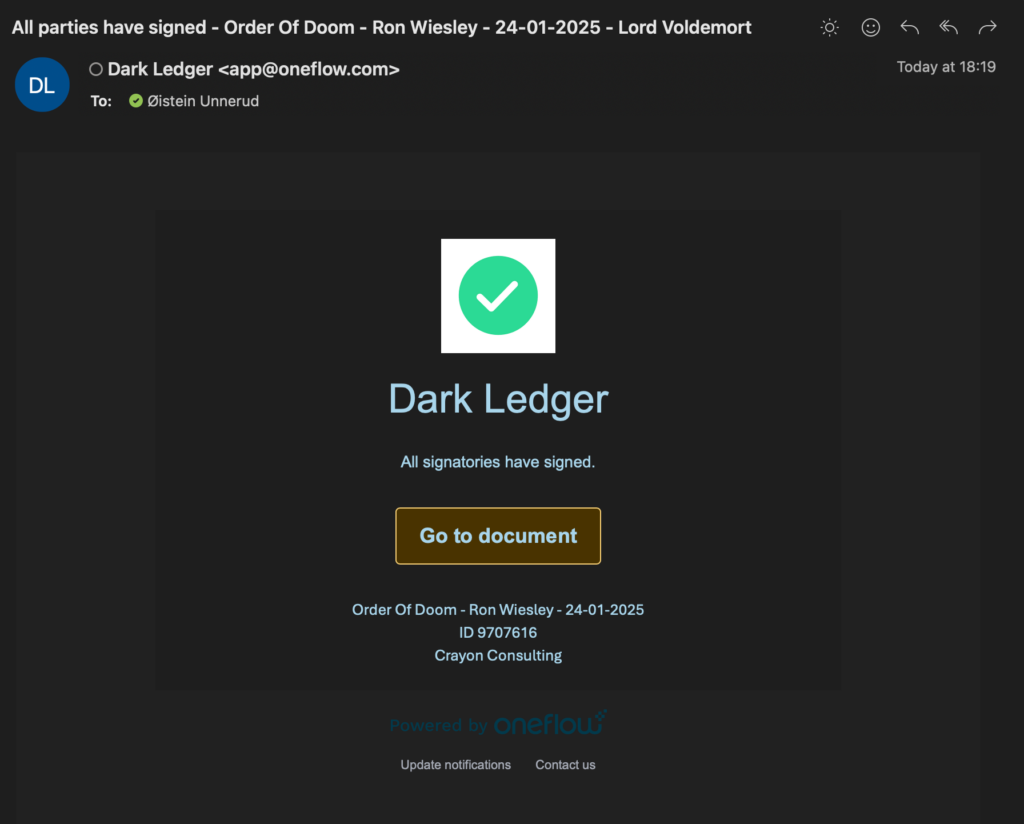
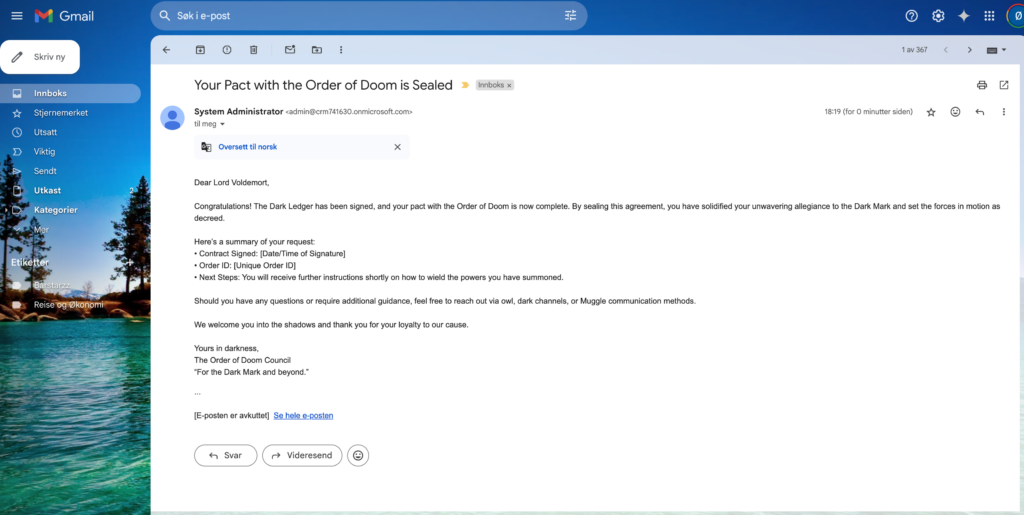
For more info check here: https://acdc.blog/the-team-who-must-not-be-named/oneflow-sponsor-badge-a-wizards-journey/
7. Assigning a Death Eater: The Right Hand for the Job
The admin then assigns the death eater to carry out the task. Using the Dark Ledger Power App, the villain is notified of the target’s details and the reward. They’re now equipped to carry out the mission and head to their target’s location. 🖤🎯
8. Contracts with OneFlow Signing Procedure: The Dark Pact
Every death eater must make a pact before carrying out the mission. Using OneFlow, a contract is created, detailing the terms of the job. The death eater and the requester digitally sign this contract using OneFlow’s API, binding them to the dark task. Once signed, the task is officially underway. ✍️🖤
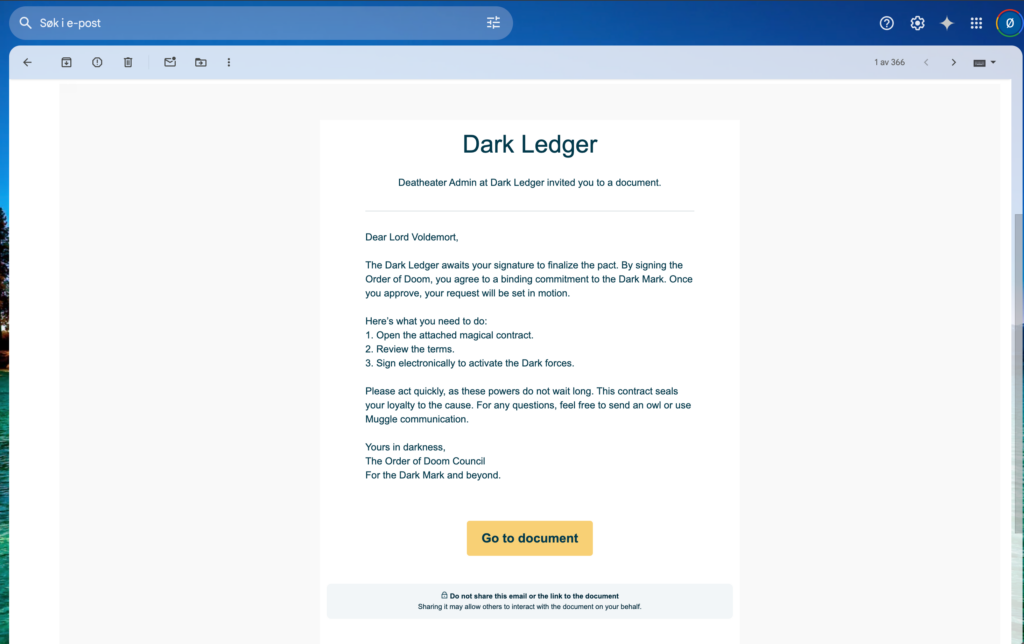
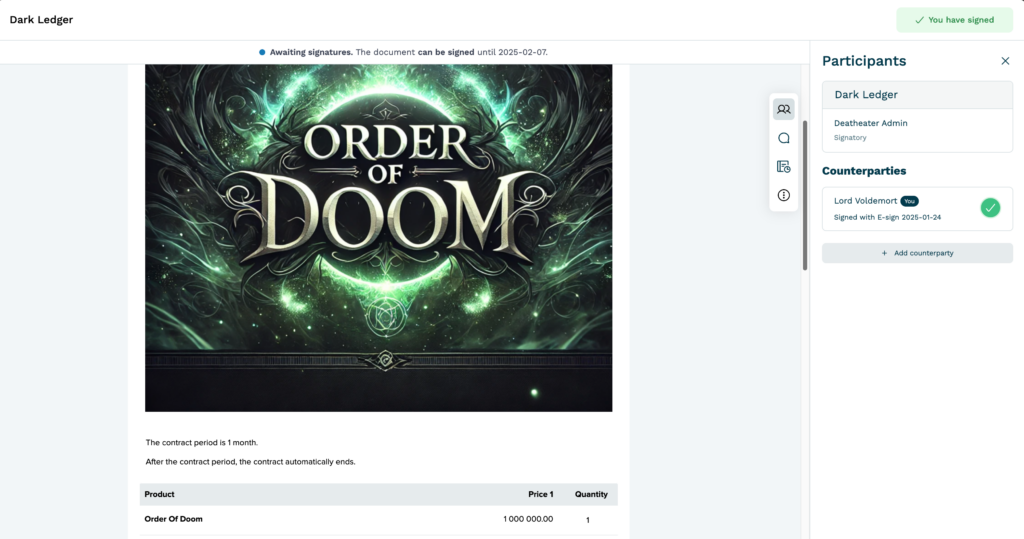
9. When Signed, Updates Status of the Kill Order
Once the contract is signed, Power Automate triggers an update to the Order of Doom in Dataverse, changing its status to “Confirmed”. The requester is notified that the death eater is officially bound to the task. 📜✅
10. Death Eater Starts the Job: The Hunt Begins
Now that everything is confirmed, the death eater sets out on the mission. The journey is tracked in real-time using our interactive map, which visualizes the location of the target, the death eater, and the reward for the task. 🚶♂️🔮
11. The Death Eater Gets Notification and Checks Out the Dark Ledger Power App
Once the death eater begins the task, they receive real-time notifications from the Dark Ledger Power App. The app keeps them updated with information about the target, location, and the reward. They can check on progress and make sure everything is on track to complete the mission. 💬📲
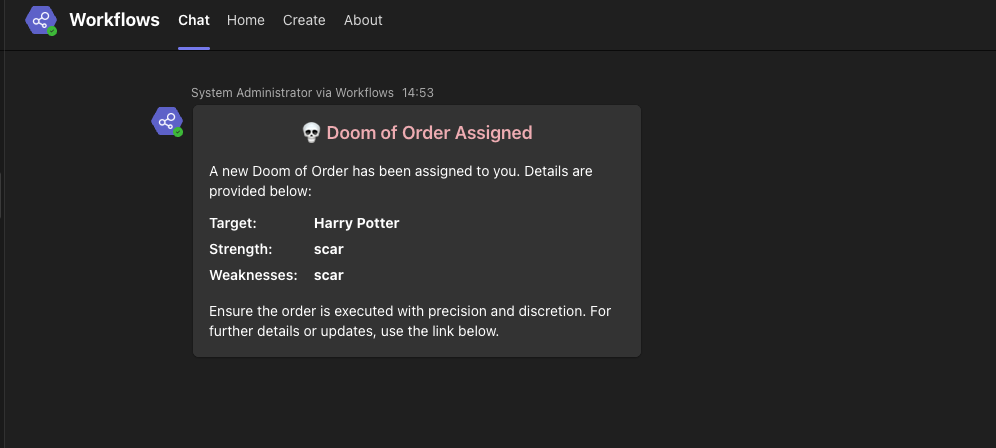
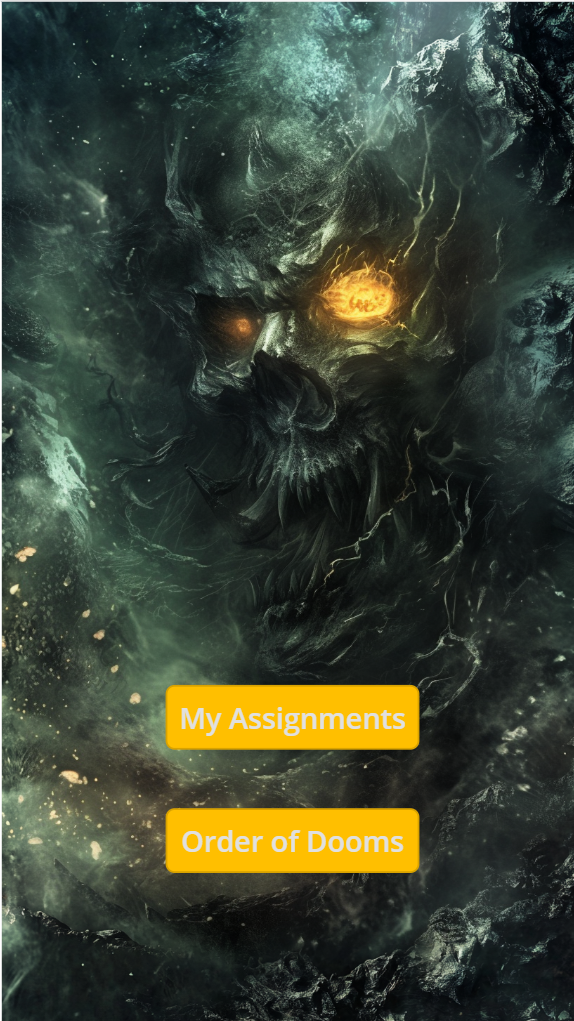
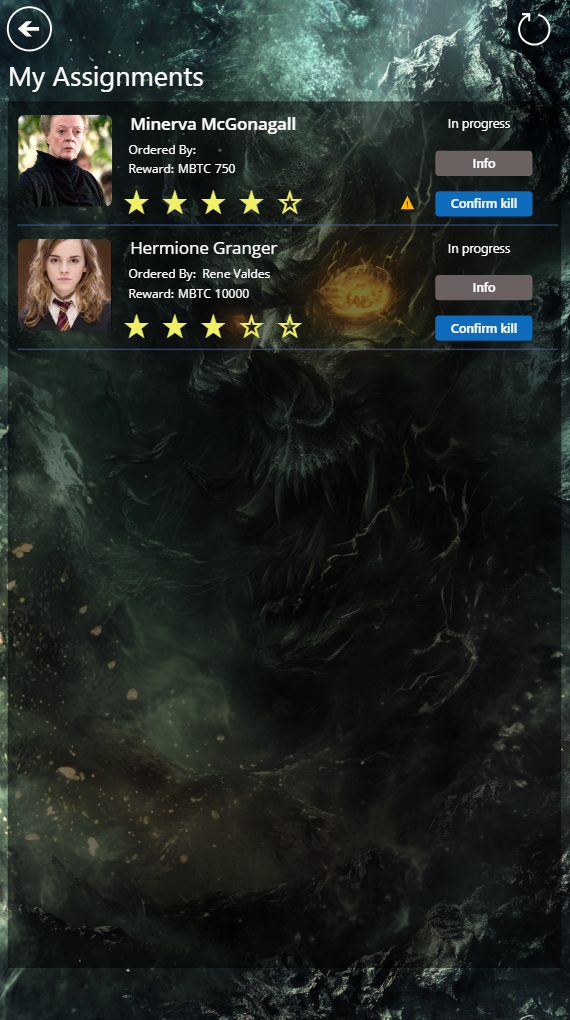
12. Target Tracking in Real Time: Never Miss a Beat
As the death eater tracks their target, the interactive map continuously updates in real-time. With Google Maps API, we can track both the death eater and the target‘s location, ensuring that every move is accounted for. The app is responsive across all devices, ensuring the death eater can follow the mission no matter where they are. 🗺️📍
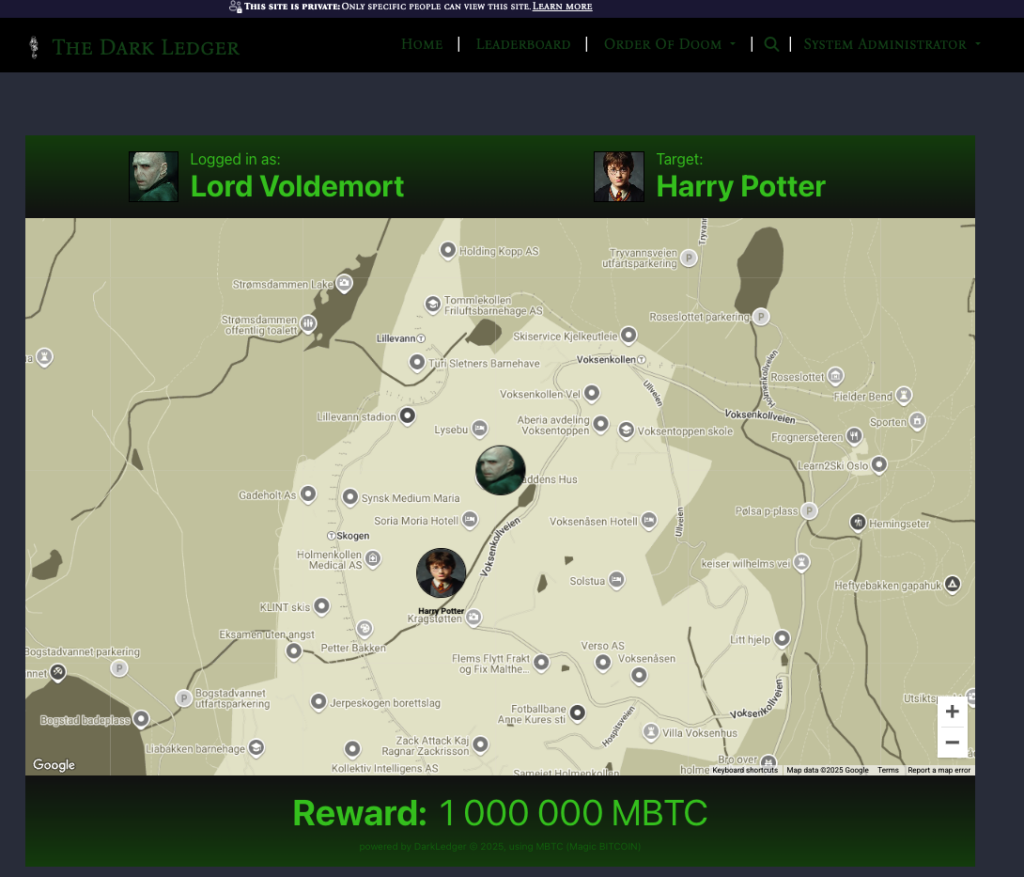
For more info check this: https://acdc.blog/the-team-who-must-not-be-named/interactive-map-bringing-dark-ledgers-magic-to-life/
13. Kill Confirmed When the Deed is Done: The Dark Magic is Complete
Once the kill is carried out, the death eater confirms the completion of the task by submitting photographic proof of the deed. This photo is sent to Azure Face API for verification. The face recognition AI ensures that the photo matches the target’s reference image stored in Dataverse, ensuring the job is done with accuracy. 📸💀
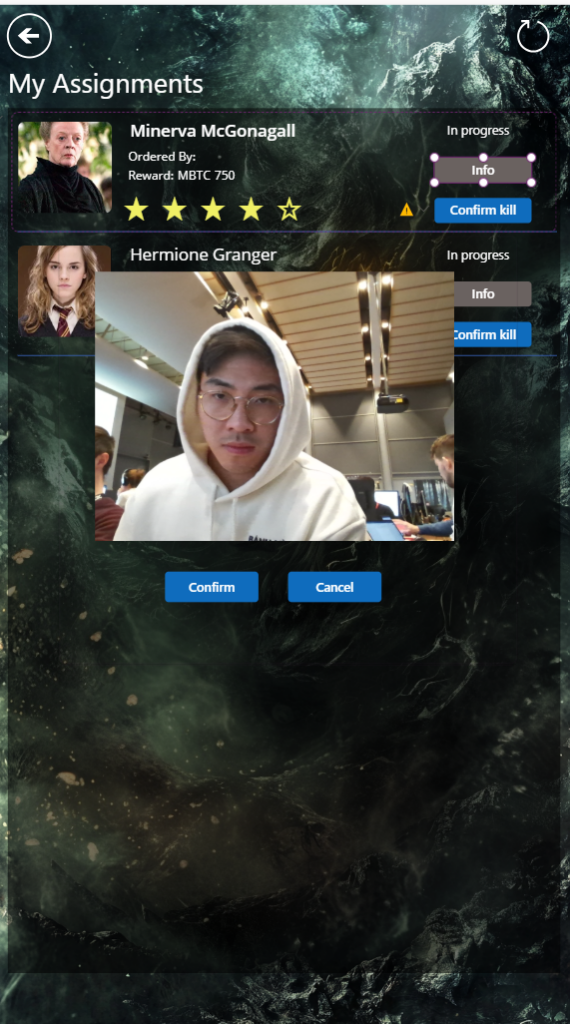
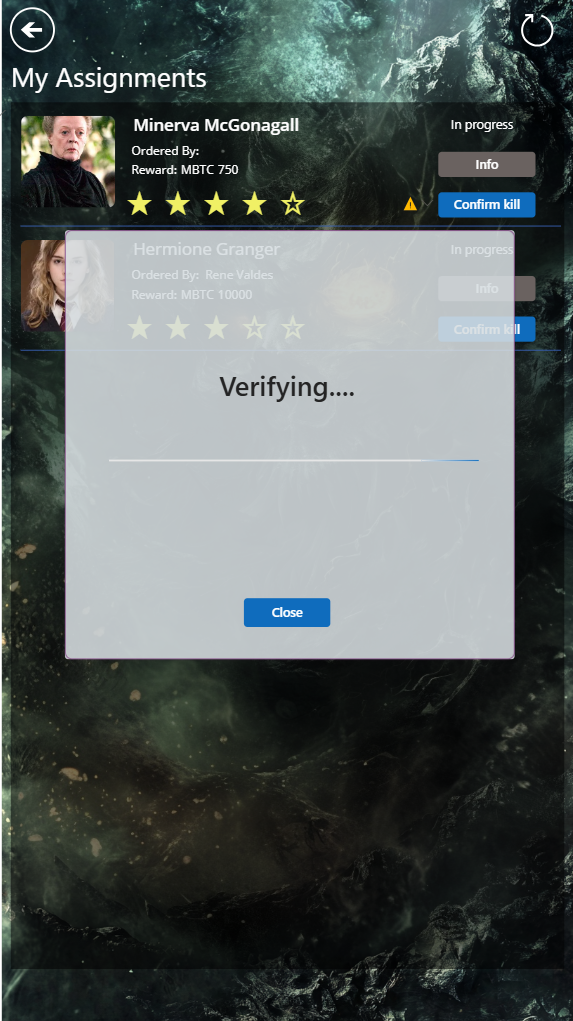
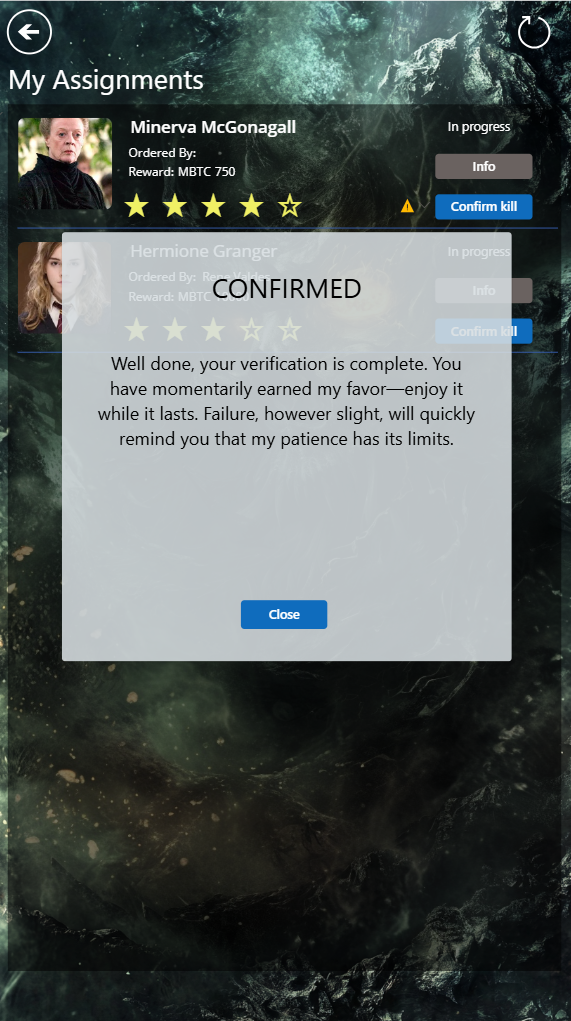
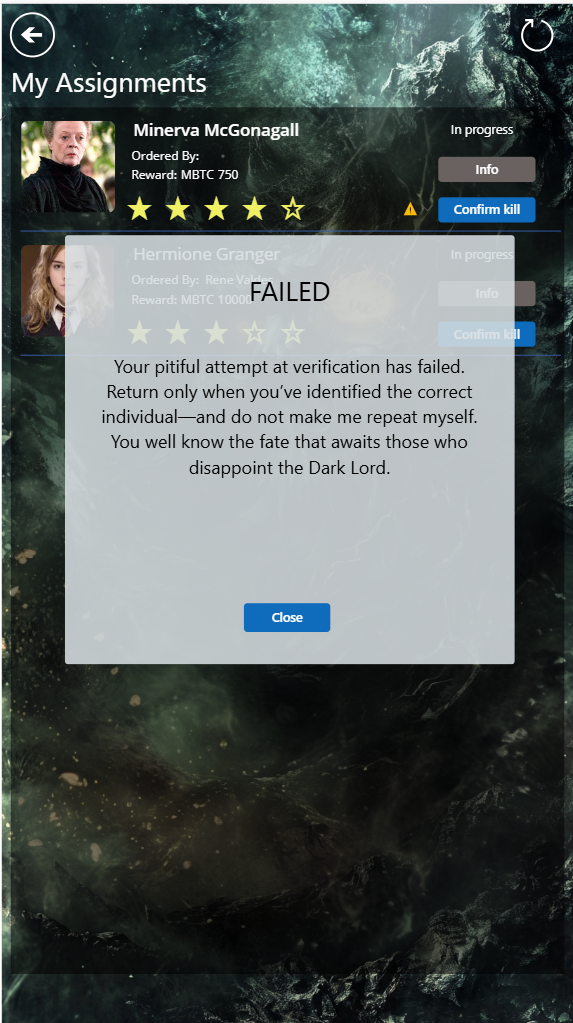
14. Face Recognition to Verify: AI Steps In
We’ve integrated Azure Face API to verify the completed task with precision. The AI analyzes the uploaded photo’s facial features and compares them to the pre-stored reference image. Using Azure Open AI, it calculates a similarity score based on facial landmarks, ensuring the kill is accurately verified. 🧠🖼️
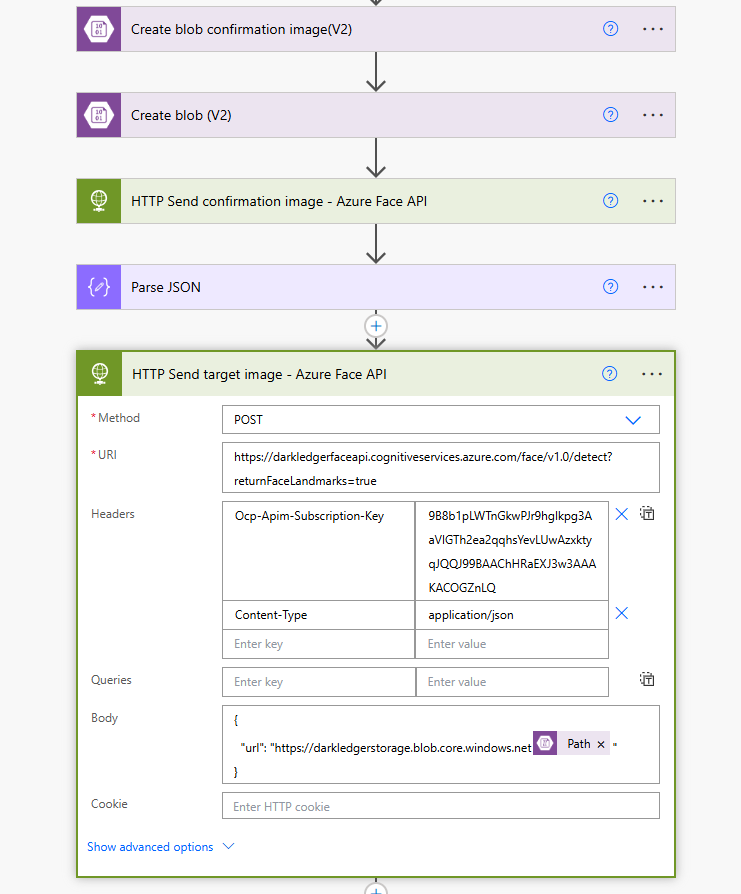
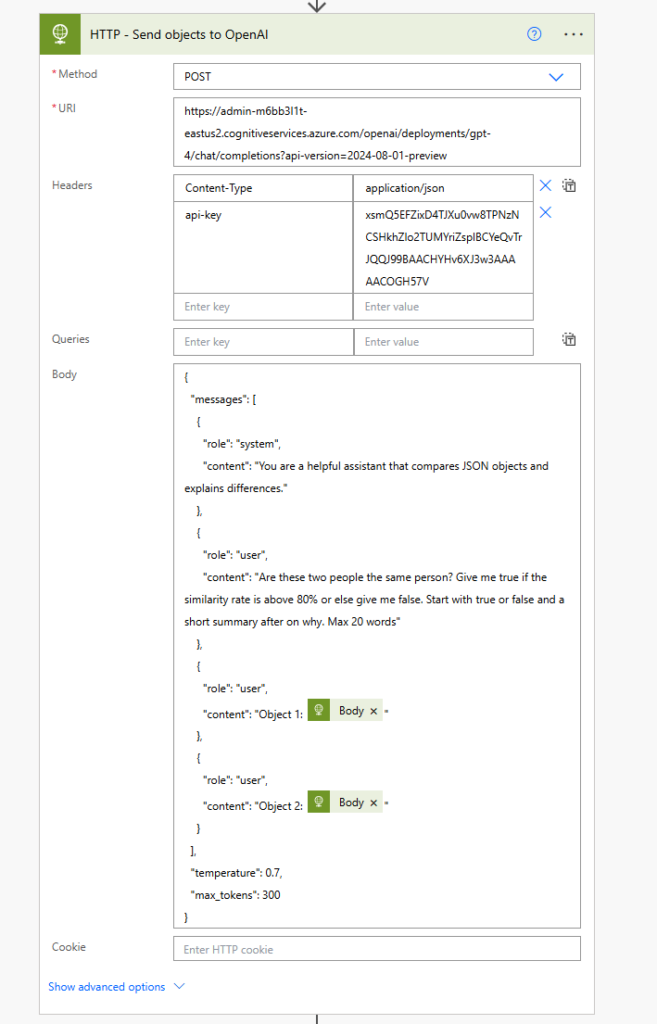
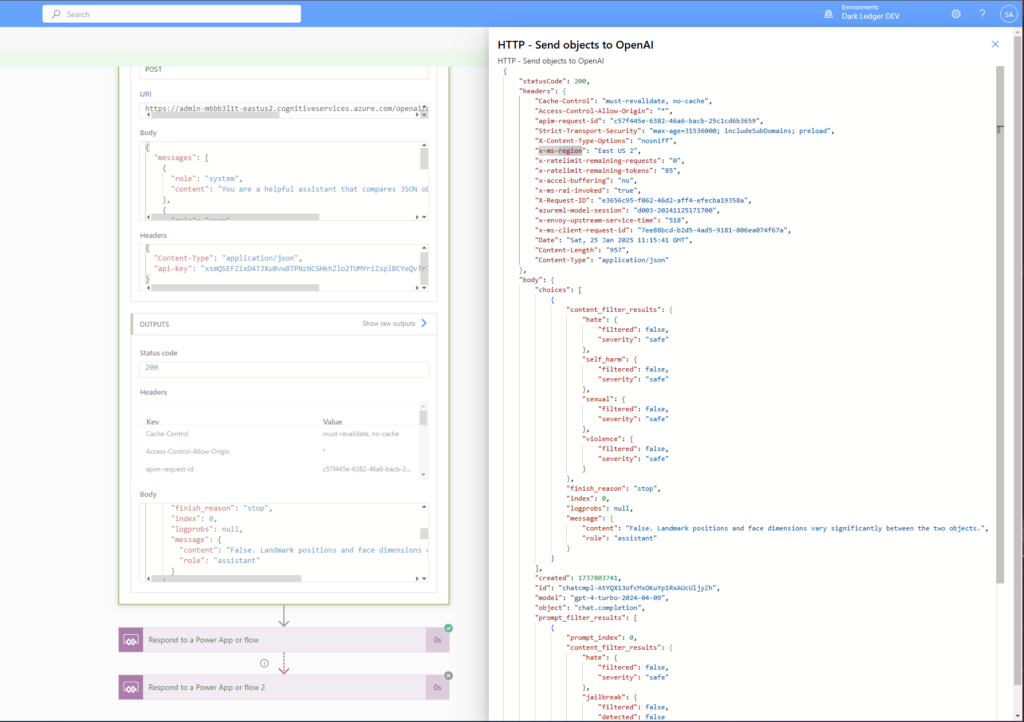

15. Verified: The Dark Deed Is Complete
Once the AI gives the green light, the kill is confirmed, and the death eater receives a final confirmation in the app. The deed is complete, and the Dark Ledger is updated to reflect the kill. The villain earns their place in the Dark Ledger’s history, ready for their next mission. 🖤🎉
16. Survey: Customer Feedback with a Dark Twist
After an “Order of Doom” is completed, an integrated Customer Voice survey is sent to the requester, gathering satisfaction feedback. Once the survey is completed, the results are automatically recorded in the timeline within the Model Driven App, providing valuable insights and ensuring that every mission is completed to the highest standards. 📊💀
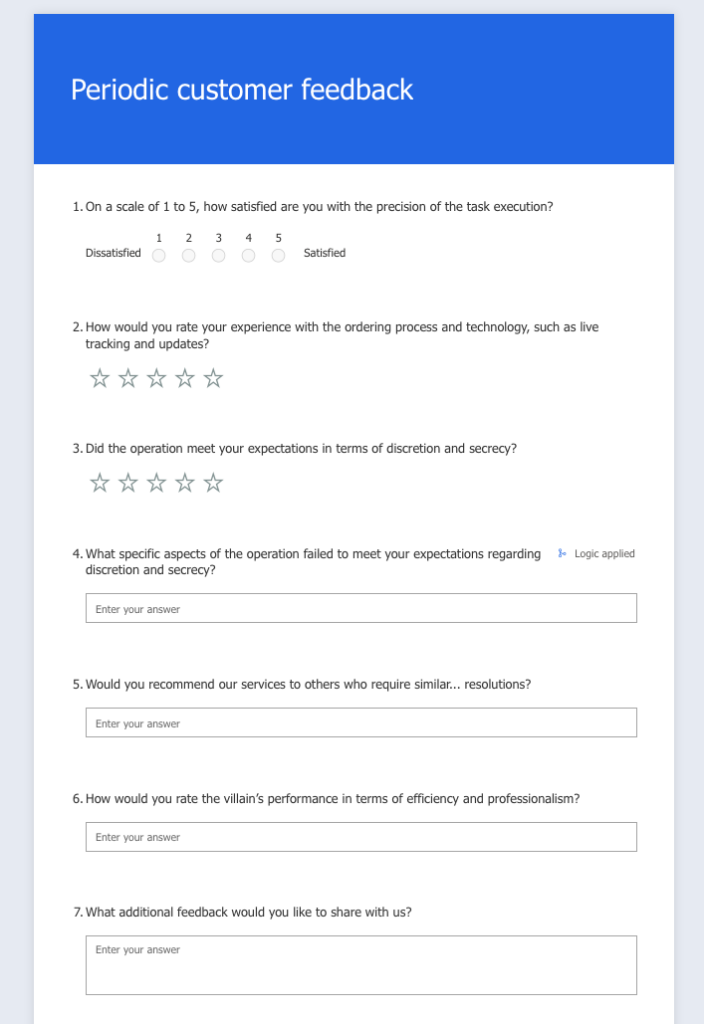
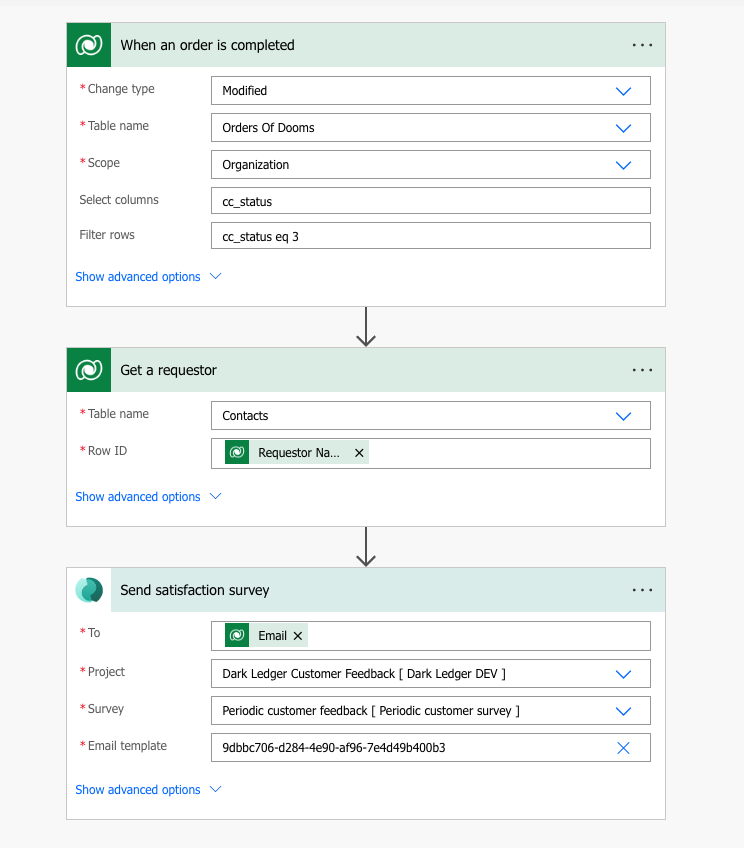
This adds a cus
TECHNICAL BITS
1. Integration of Tools and Tech Stack
While the main flow is covered, let’s dive a bit deeper into the technologies that power the Dark Ledger. The entire solution integrates React, TypeScript, and SCSS for the front end. We use GitHub Actions for CI/CD to automate the deployment process to Azure Web Apps. This ensures smooth updates and minimizes manual work. Our Azure Blob Storage solution stores location data used in the interactive map, reducing strain on the backend while keeping the system highly fluid and responsive. 🖥️💾
2. Visualizing Success with Dashboards
The Dark Ledger features interactive dashboards integrated within Model-Driven Apps and PowerPages, offering insights into the business value of each mission. We use DAX for creating and managing metrics like the leaderboard and order distribution—all of this is displayed in real-time, helping villains track their performance. 📈⚖️
3. Privacy and Compliance with Azure
We also prioritize privacy and compliance by implementing delegated deployments and approval workflows using Azure Active Directory and Service Principal. This ensures we adhere to best practices for security and maintain a transparent and secure deployment process, keeping our environments protected at every stage of the process. 🔐📑
4. Use of Azure Blob Storage and Streaming for Location Data
Our use of Azure Blob Storage for storing and streaming location data plays a crucial role in ensuring the interactive map provides accurate, real-time updates. With polling and Azure REST API, we keep the map dynamic and fresh, while reducing the server load and ensuring the system runs smoothly. 🗺️💾
5. Resco’s Power Platform Components: Elevating Customization
Resco’s PowerApps Component Framework (PCF) brings dynamic tools to the Power Platform for enhanced interactivity and customization. Key components like the Kanban Board, Date Range Picker, and File Upload allow users to manage tasks, select date ranges, and upload documents seamlessly.
These components help create tailored, efficient solutions, boosting usability and business efficiency on both mobile and web platforms. 🌟
Check it out here: https://acdc.blog/the-team-who-must-not-be-named/introducing-rescos-power-platform-components/
6. ALM – Streamlining Deployments with Best Practices
Upgraded ALM Strategy
We’ve revamped our ALM process for better governance and security. With delegated deployment using Service Principal (SPN), we ensure that all deployments are approved through automated approval workflows triggered in Microsoft Teams. This guarantees compliance, transparency, and real-time tracking for every step of the deployment.
Solution Strategy and Naming Convention
Our solution strategy follows a standardized naming convention:
- Solutions with security automations that don’t have dependencies for deletion are kept in their own solution for fast, independent deployments.
- The Base solution contains interdependent elements like tables, choices, apps, site maps, and dashboards—ensuring everything works in harmony within the same solution.
Error Handling and Communication
If a deployment fails, we immediately alert the team via adaptive cards in the ALM channel. Once successful, release notes are automatically sent to the Release Notes channel, informing the end users of the latest updates.
This streamlined approach to ALM ensures a secure, compliant, and efficient deployment process, with optimized solutions for different environments. 💻🛠️
Everything Tied Together: A Dark Symphony of Tech and Magic
From interactive maps to Azure Face API, every piece of the puzzle is powered by Microsoft Cloud technologies. We’ve seamlessly integrated Power Automate, OneFlow, Teams, and Azure Face API to create a solution that’s not only darkly efficient but also beautifully automated. Each step is optimized to ensure maximum performance and precision.
The Dark Ledger ensures that every mission is executed to perfection, from the creation of the Order of Doom to the final verification of the kill. With AI-powered face recognition, real-time tracking, and interactive maps, we bring the most dark and thrilling stories to life, powered by modern cloud technology and a sprinkle of magic. 🧙♂️🌑