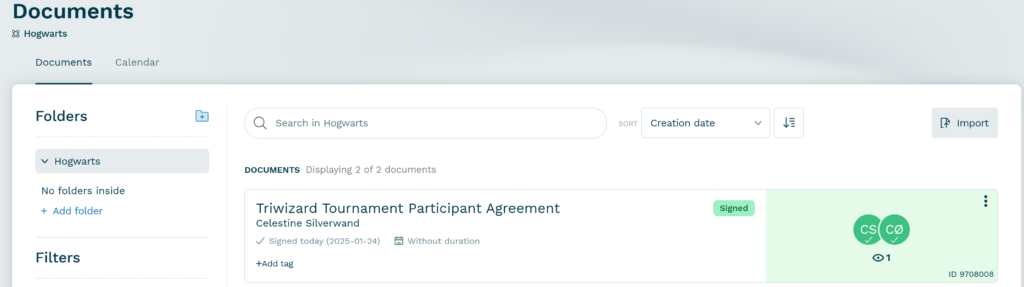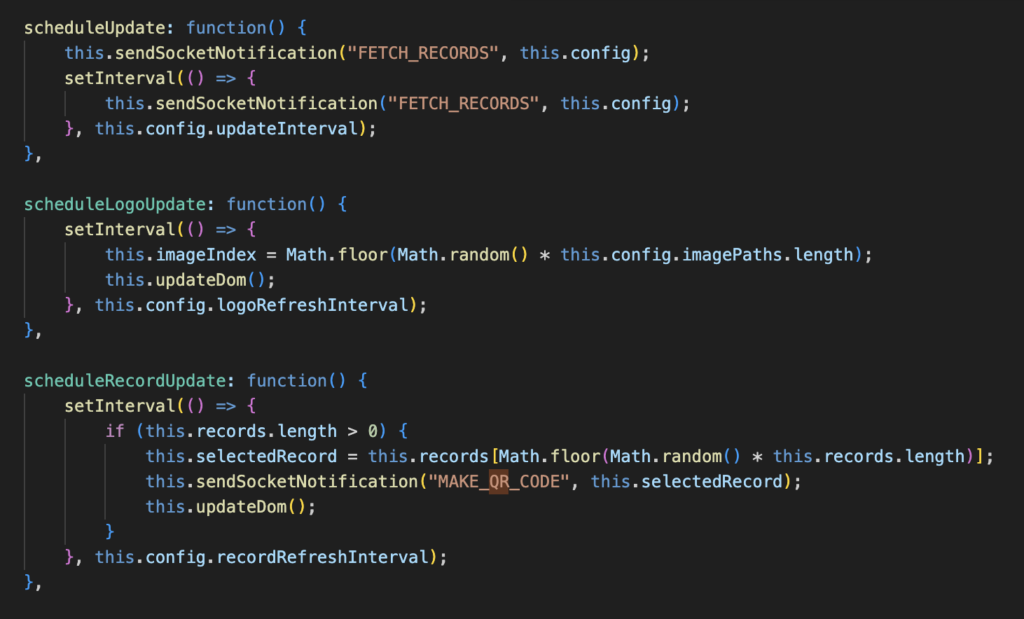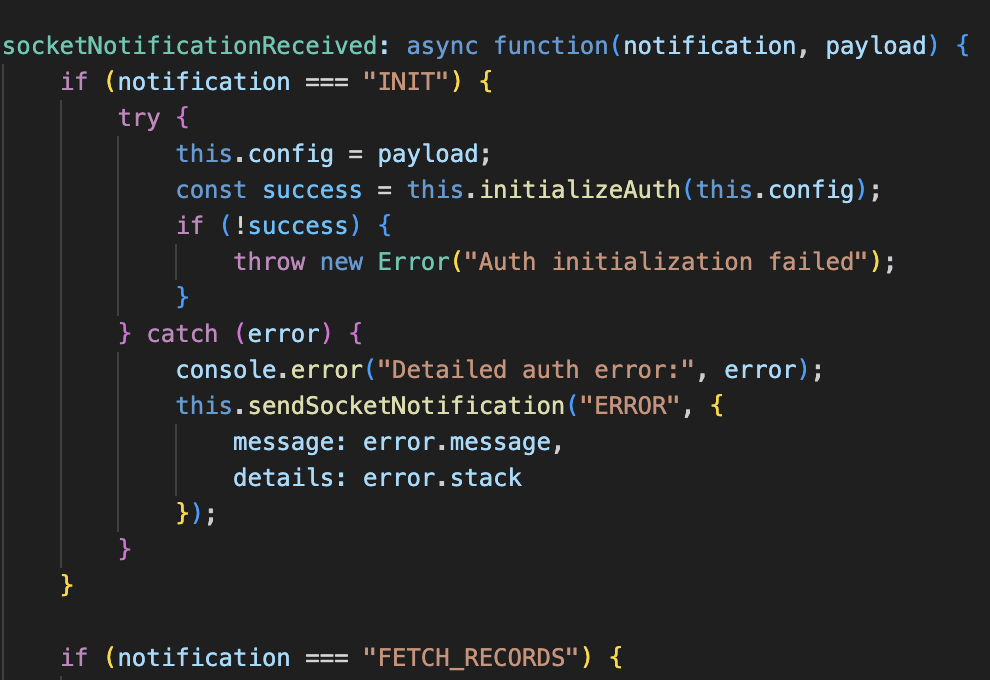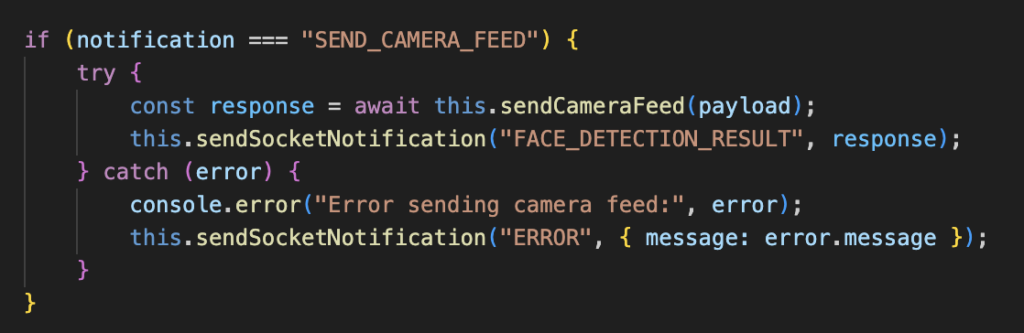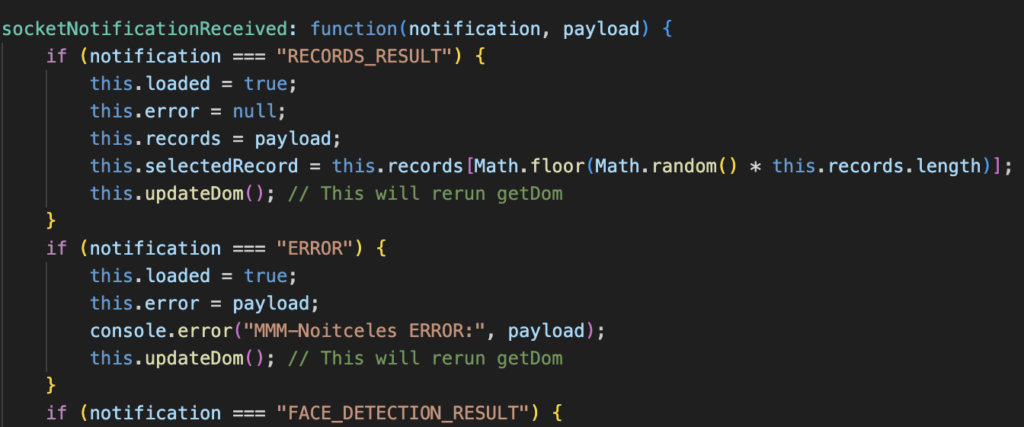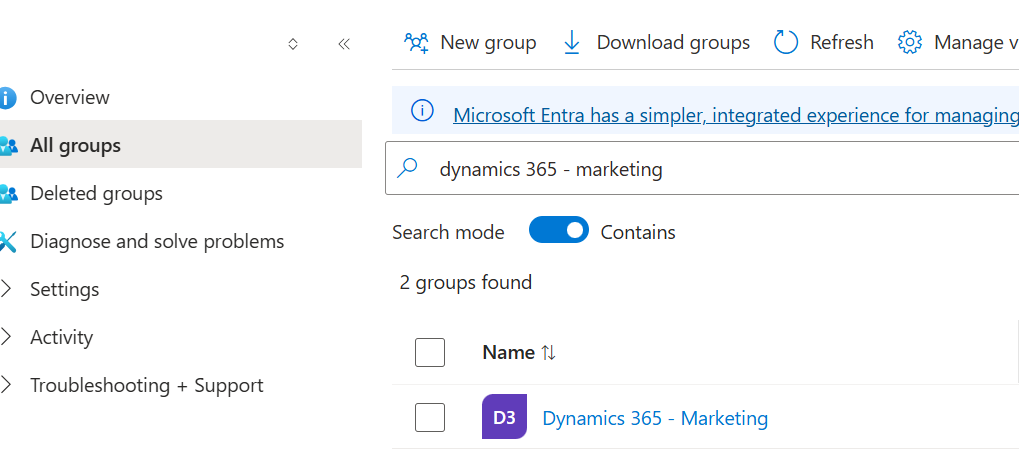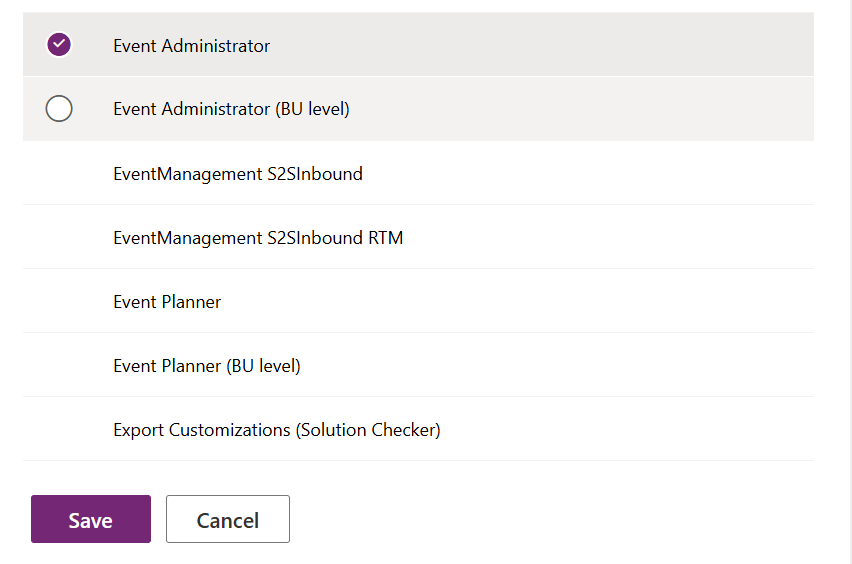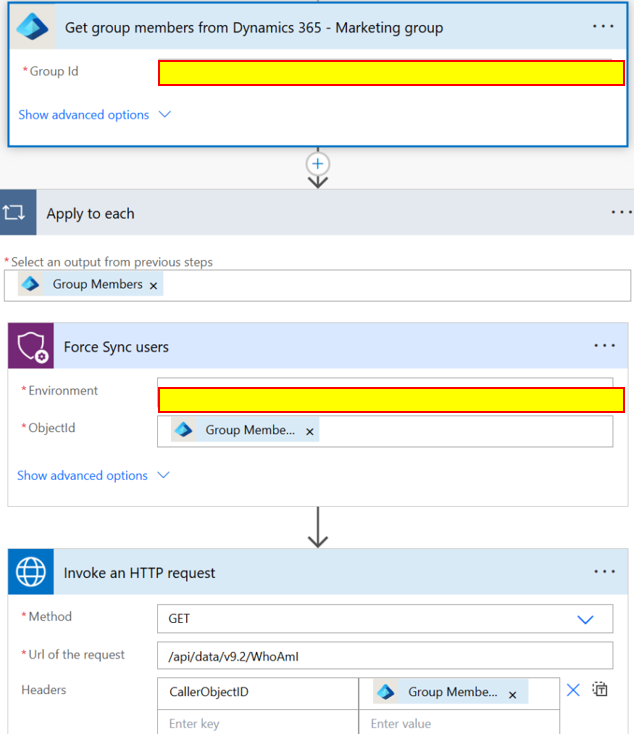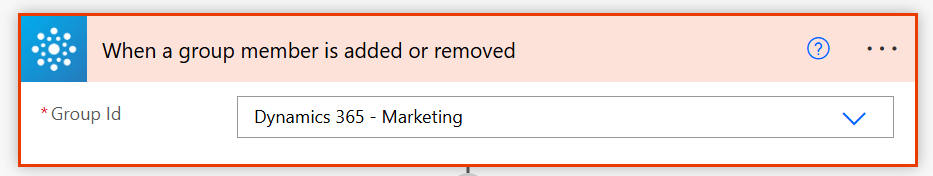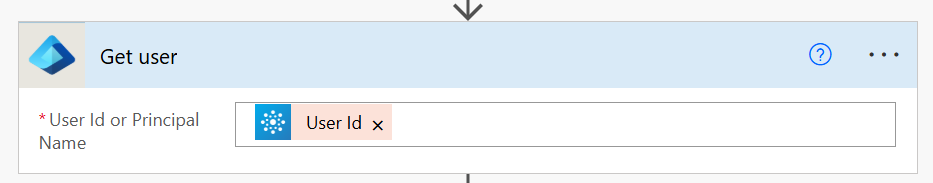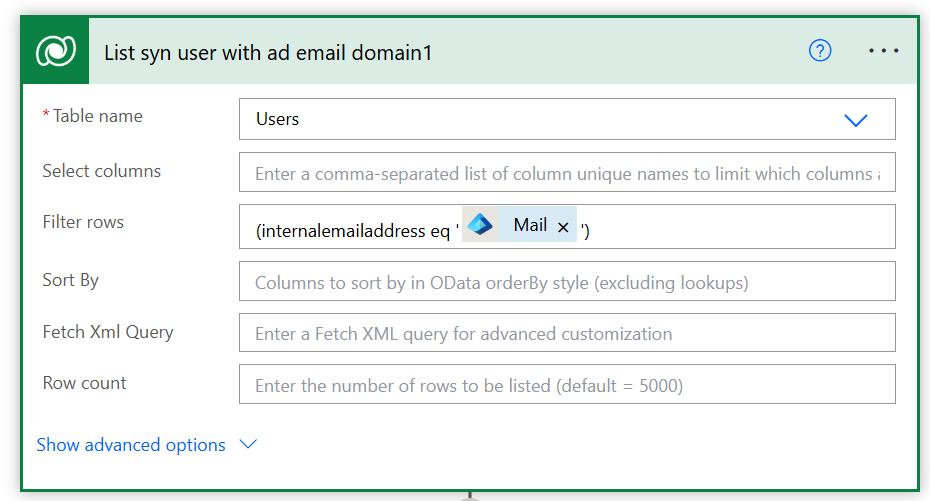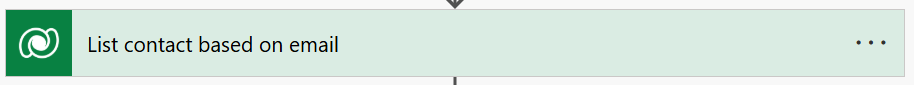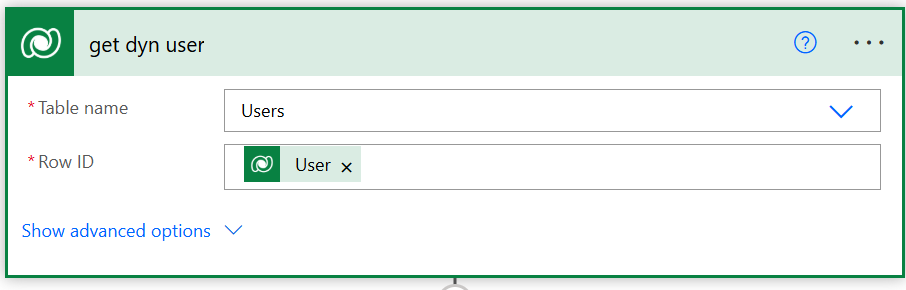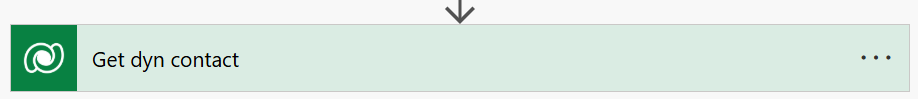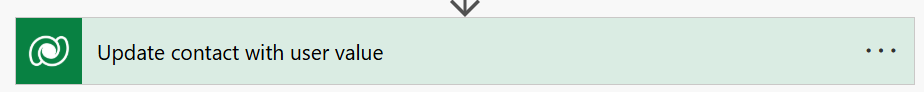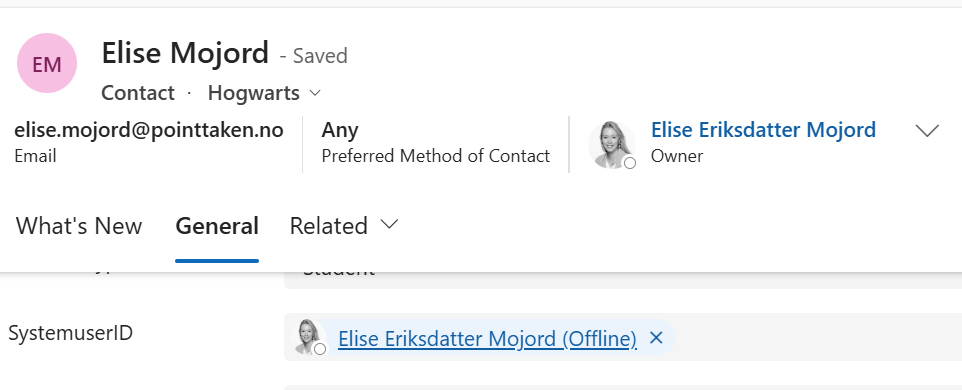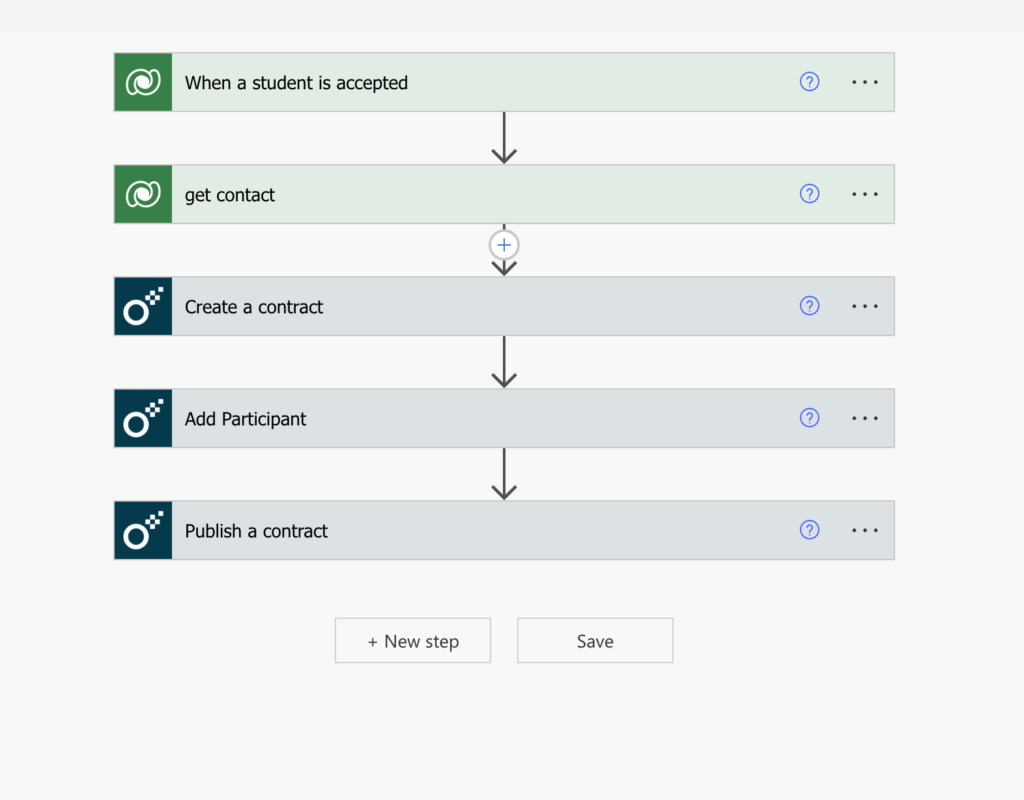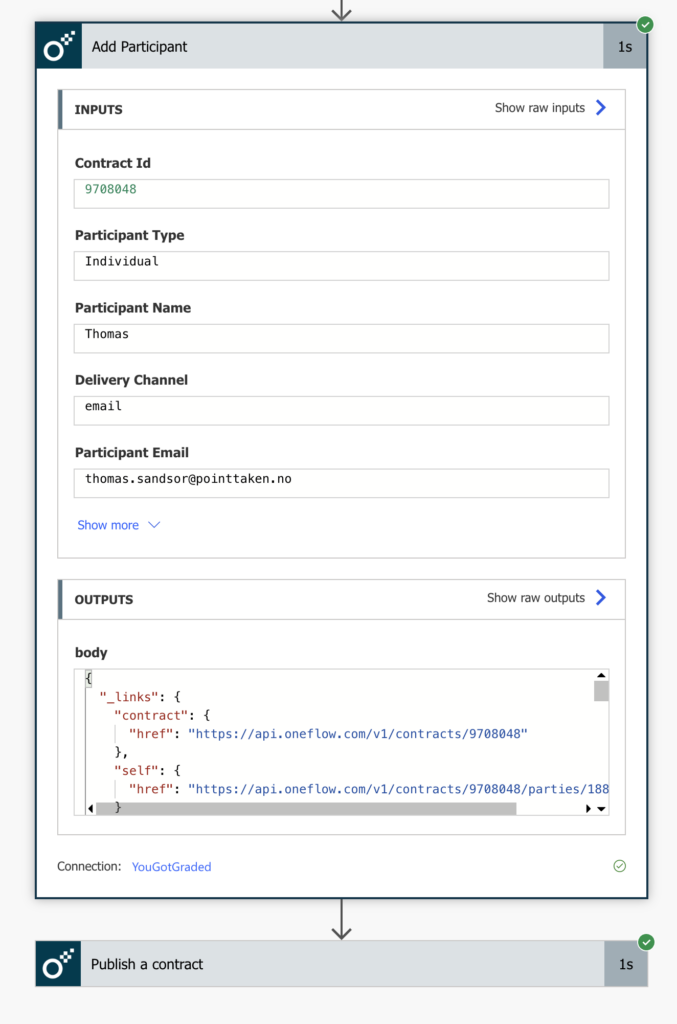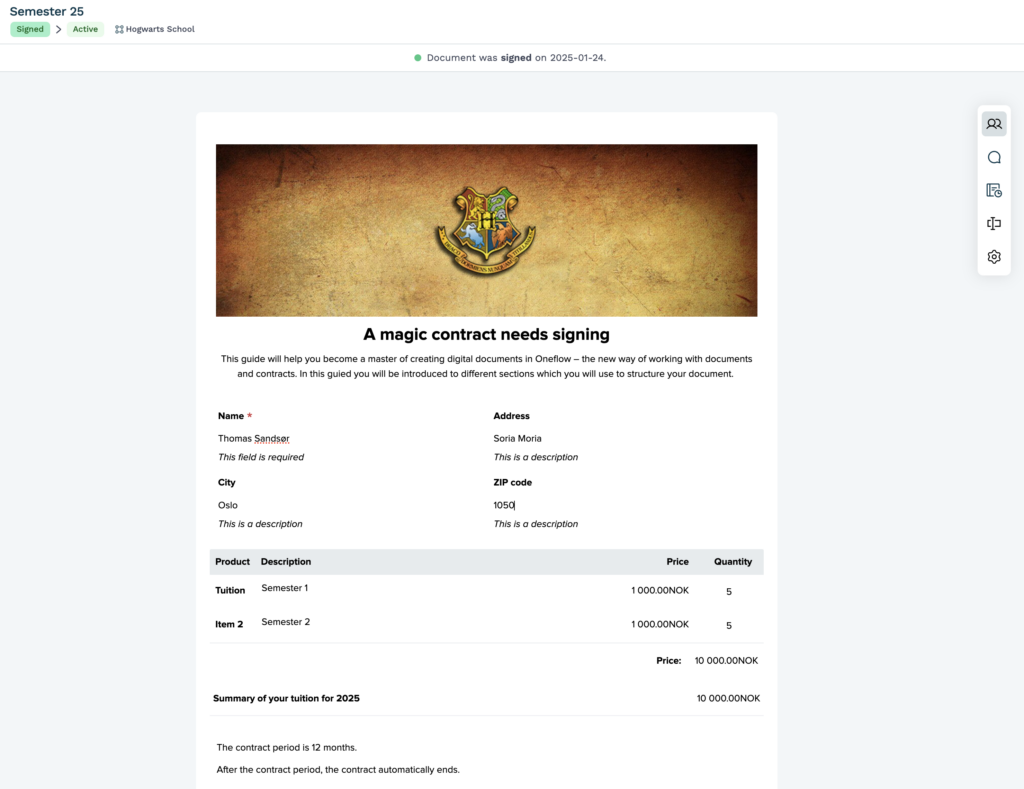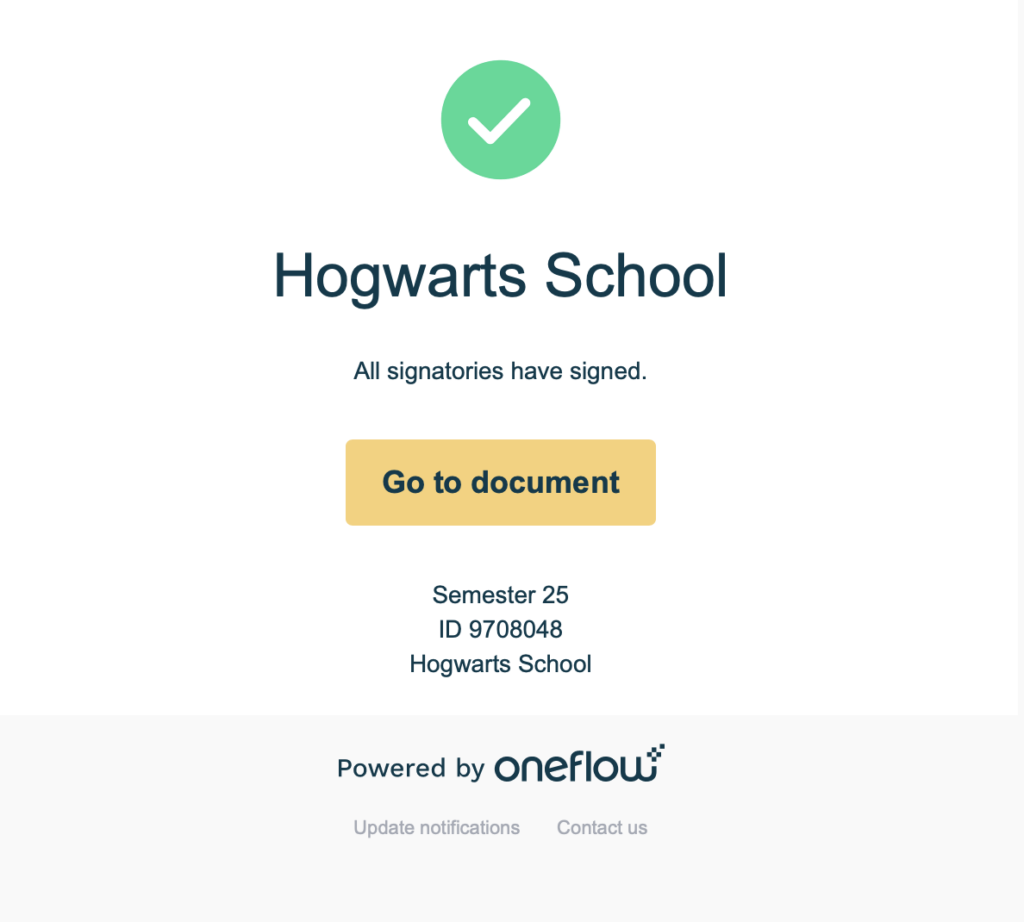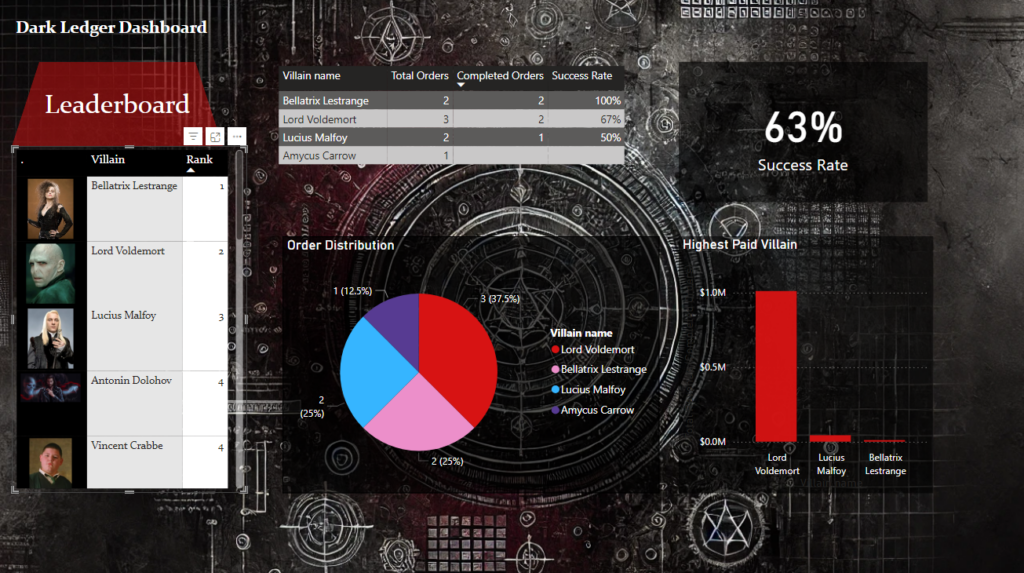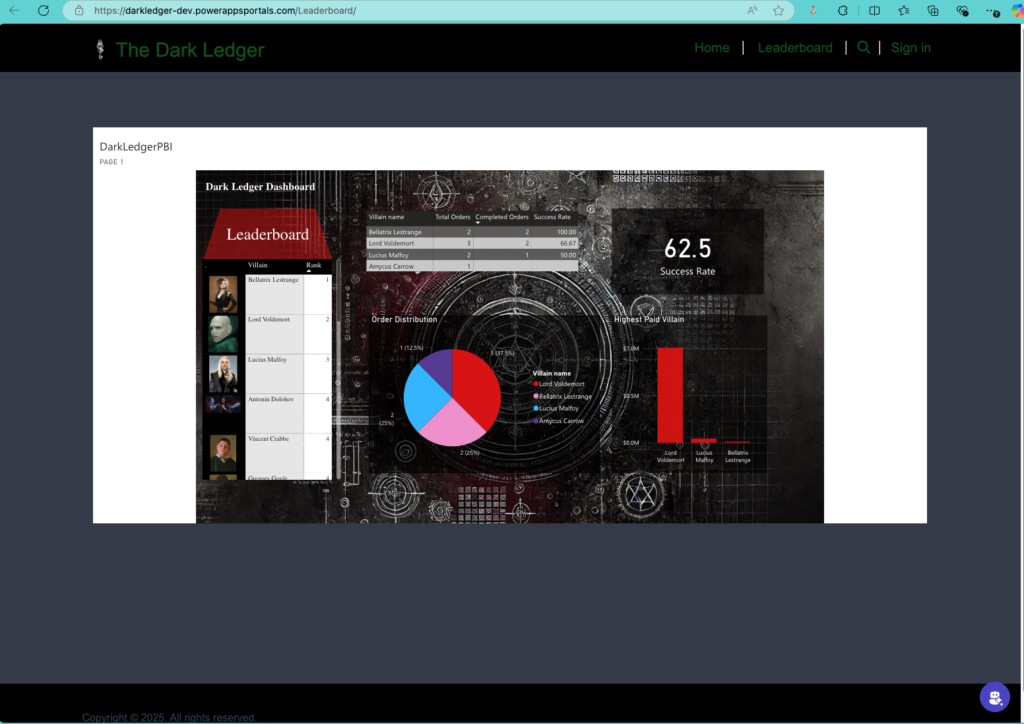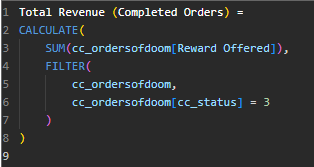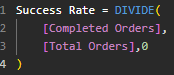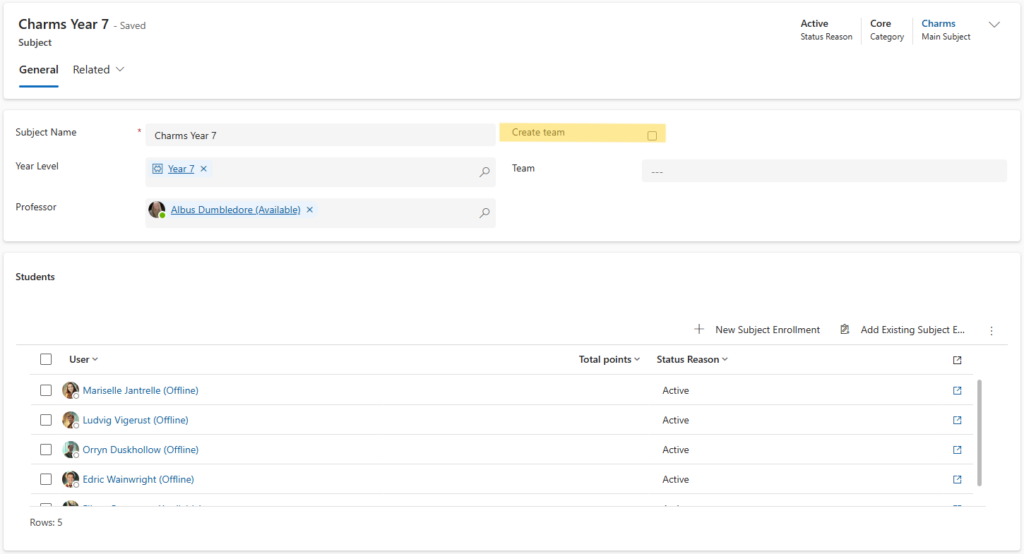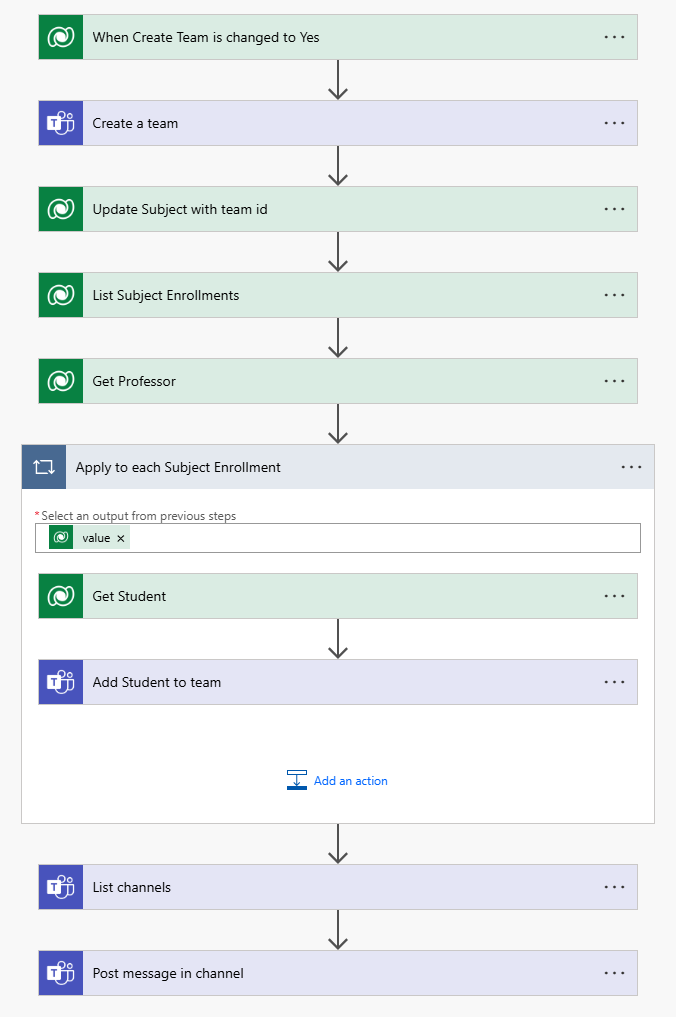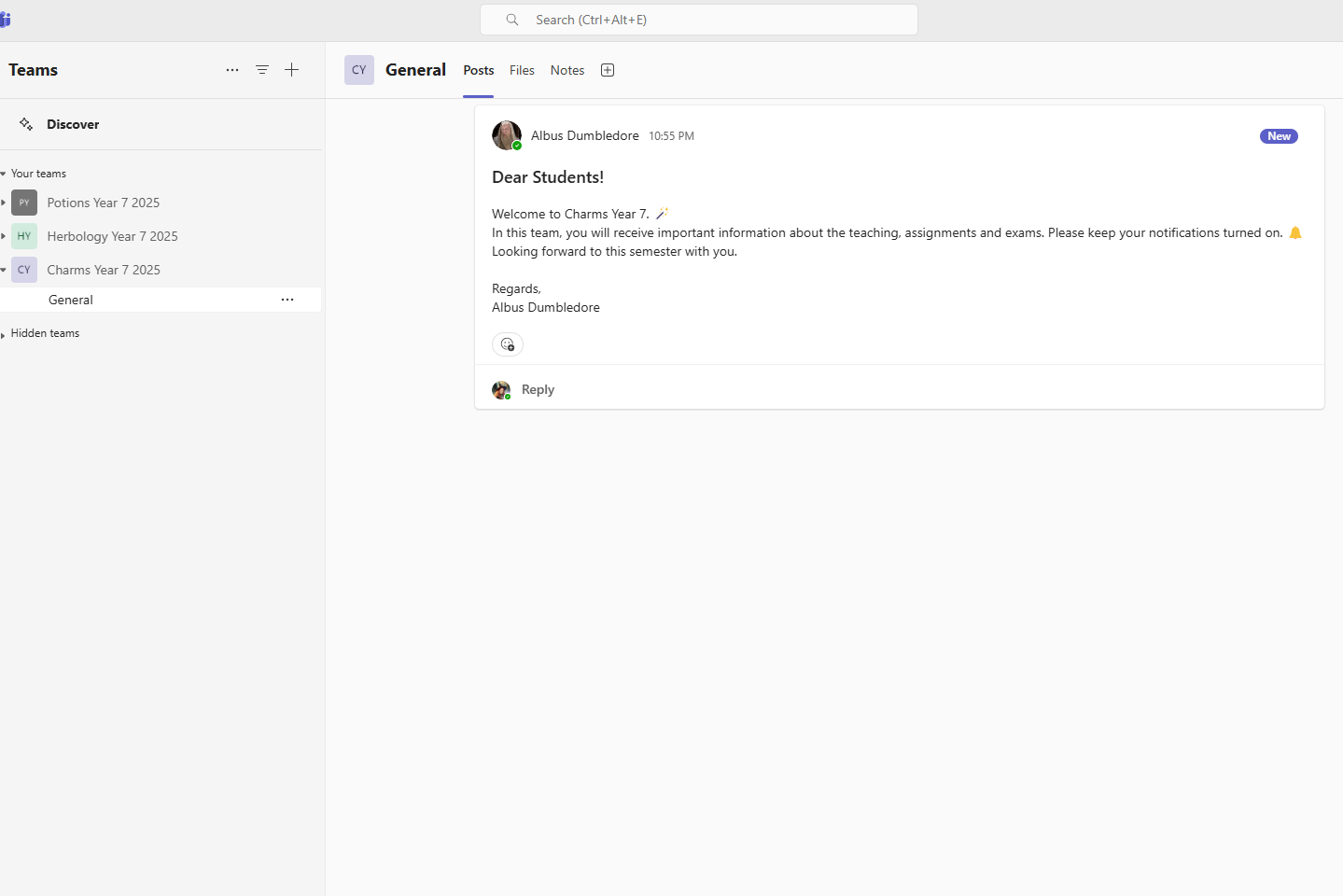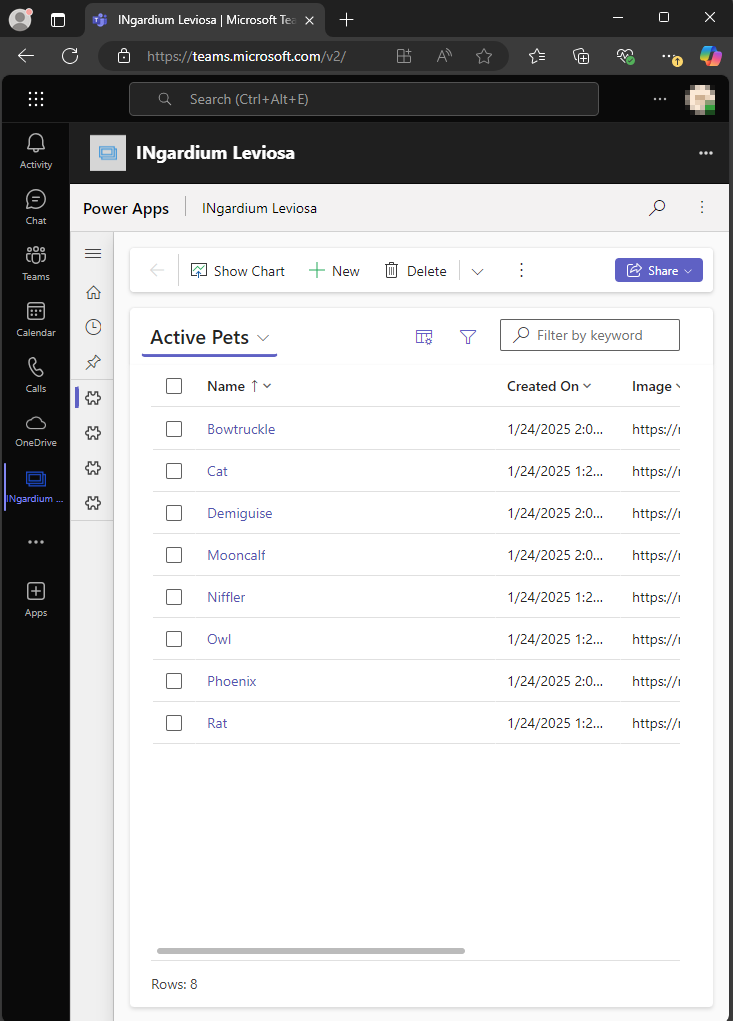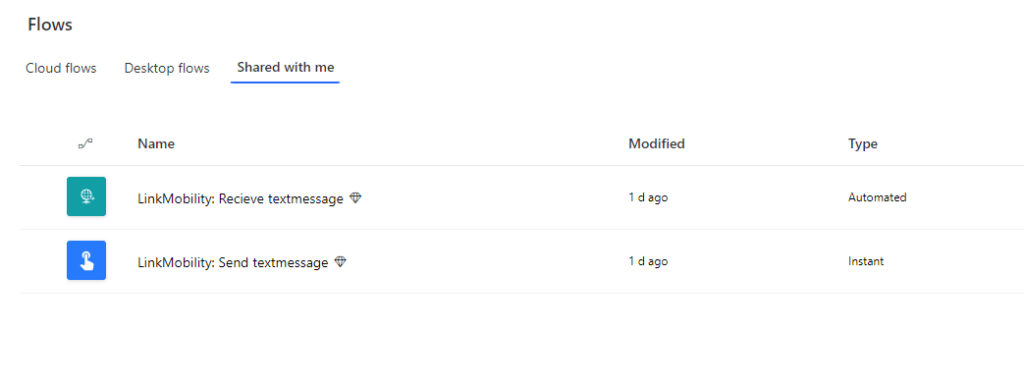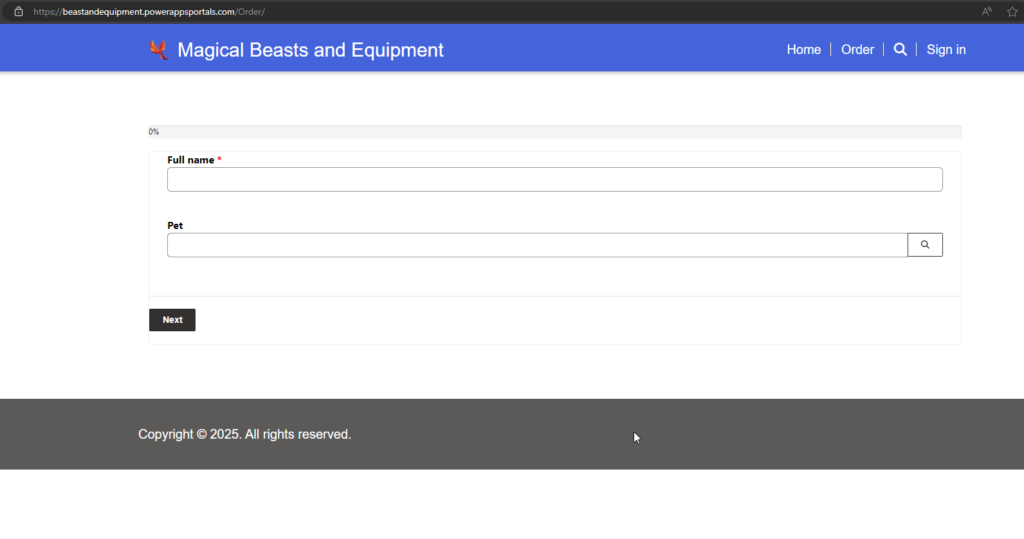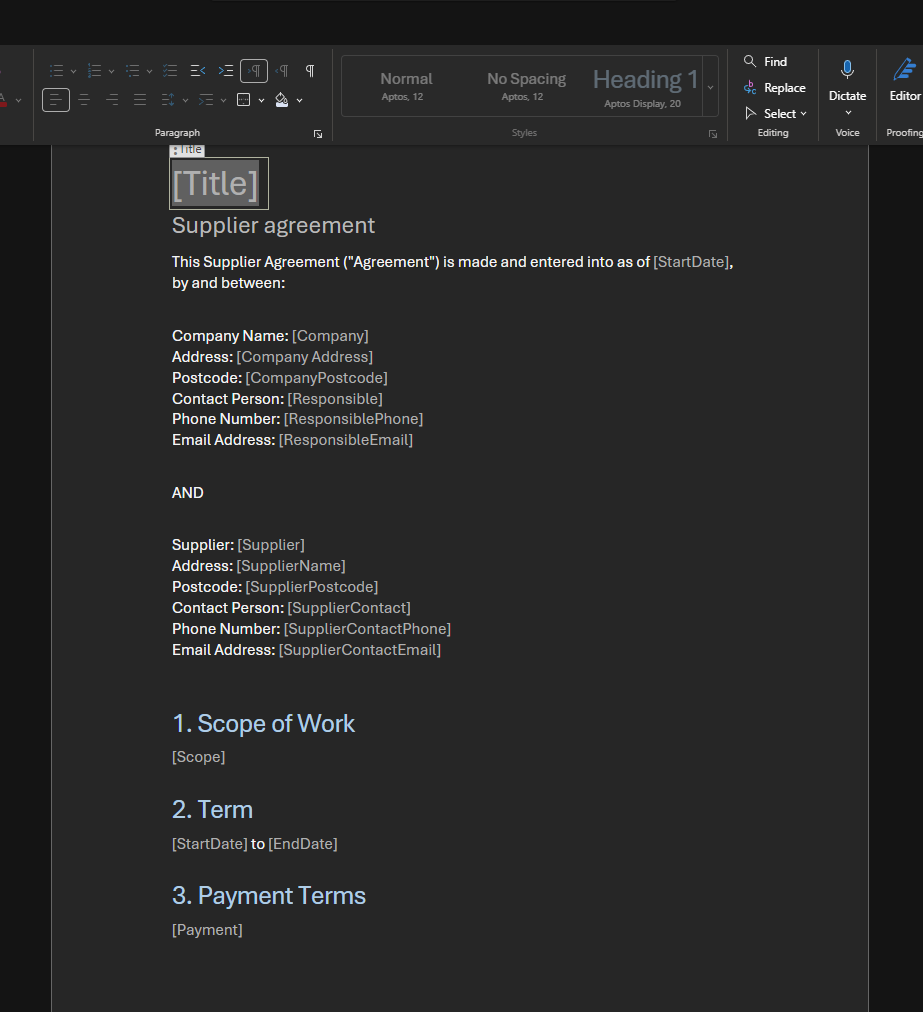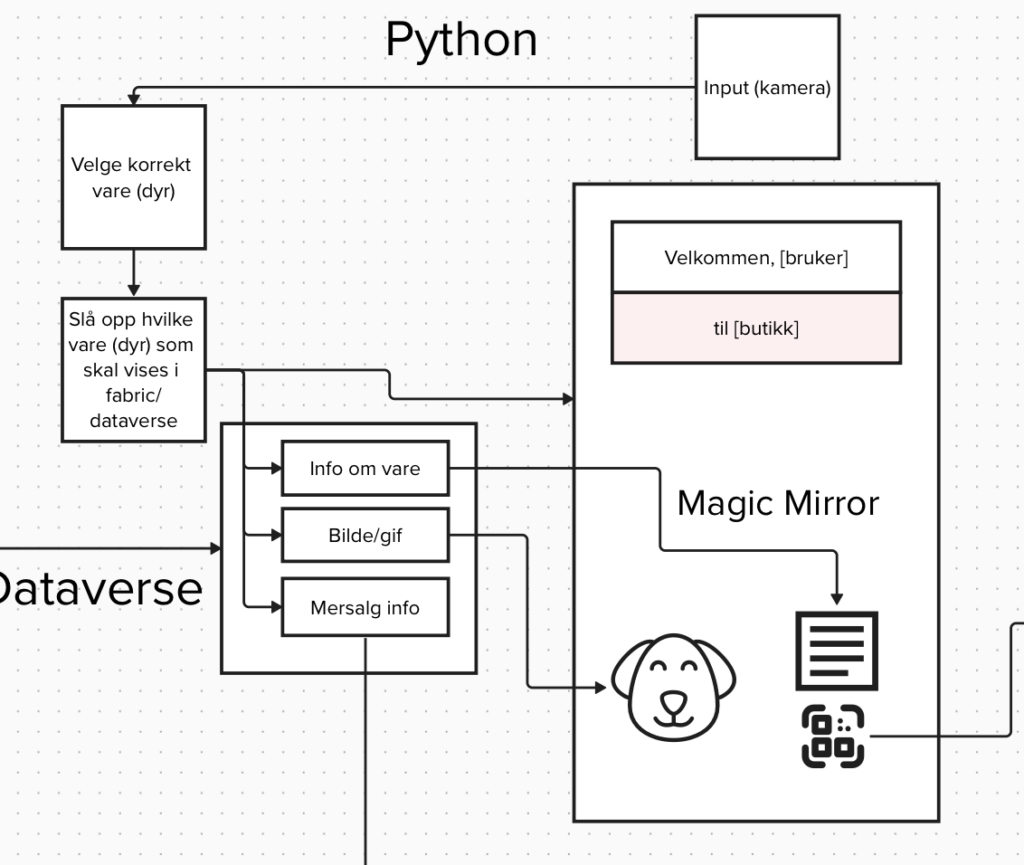The Triwizard Tournament is a cornerstone of magical tradition, uniting wizards from across schools to test their courage, skill, and determination. But behind the thrill of dragons and enchanted mazes lies a less glamorous necessity: the contract.
Historically, Triwizard contracts were crafted on enchanted parchments, sealed with wax, and signed in person using magic quills. While effective, this process was rigid, time-consuming, and lacked the flexibility to address modern challenges, such as accommodating remote students or managing last-minute revisions.
This year, Hogwarts took a progressive step by using a modern e-signature solution to create and manage the Triwizard Tournament contracts. Here’s how it brought magic and efficiency together.
The traditional process for handling contracts came with a few inefficiencies:
- No Easy Revisions: Any clarification or adjustment required creating an entirely new document, leading to delays.
- Limited Accessibility: Students from Beauxbatons and Durmstrang needed to be physically present to review and sign contracts.
- Time-Intensive Process: The Goblet of Fire’s enchanted signing process, while impressive, wasn’t built for speed or collaboration.
Hogwarts adopted a modern e-signature platform: ONEFLOW, to streamline the process of creating, managing, and signing tournament contracts. While we didn’t integrate APIs or build custom features, the ready-to-use solution provided all the tools needed to simplify contract management.
Here’s how it worked:
1. Creating the Contract
Using the platform, Hogwarts staff easily crafted a professional, clear, and detailed contract. The solution’s user-friendly interface allowed them to include all necessary clauses and conditions while ensuring the document remained easy to understand.
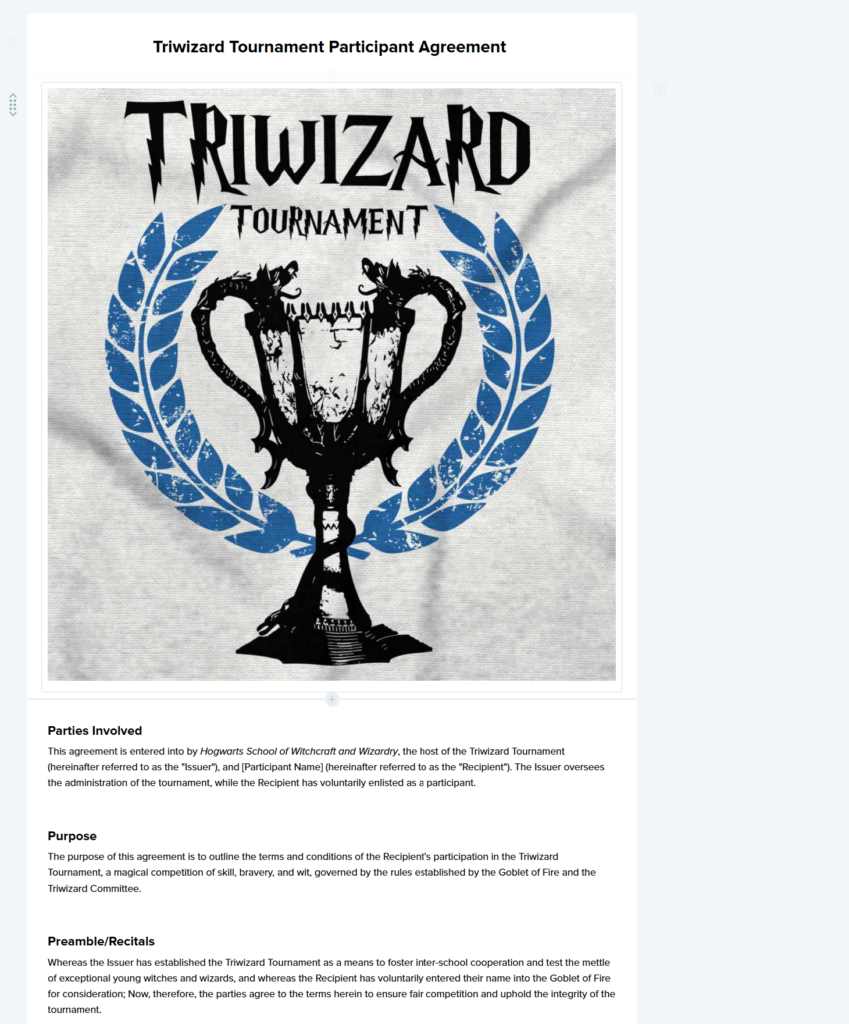
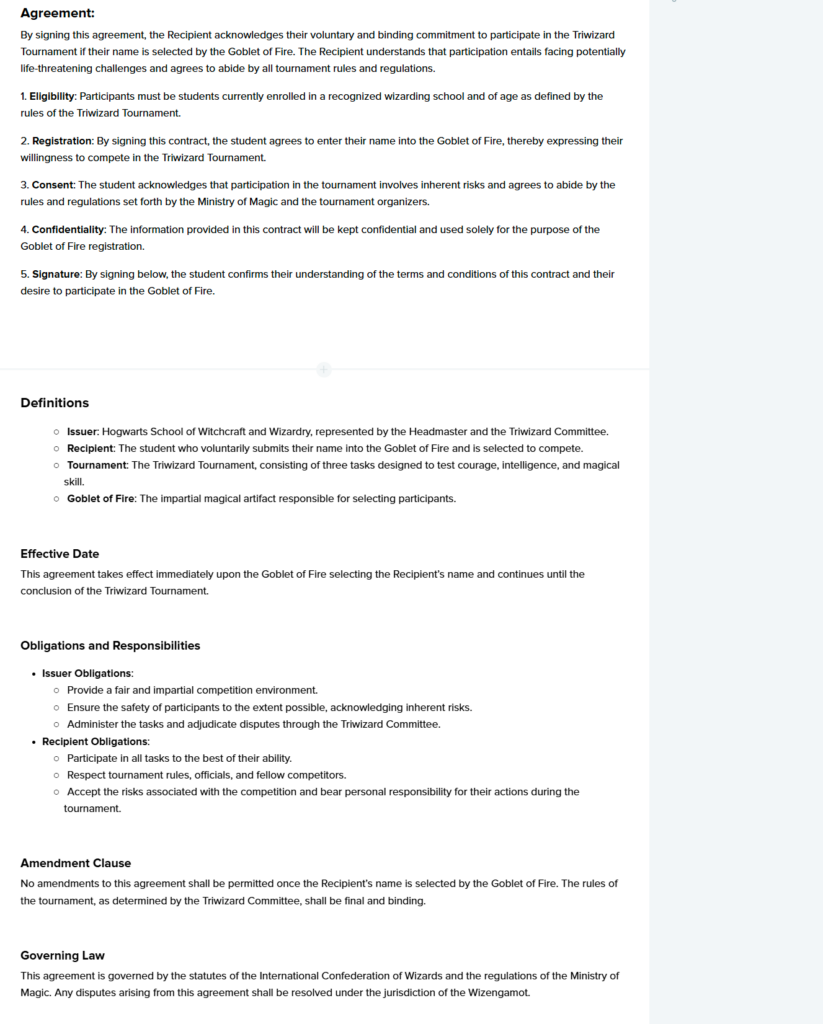
2. Sharing with Students
The platform made it simple to share the contract with students digitally. No more waiting in line at the Goblet of Fire—students could access the contract on their enchanted devices from anywhere, be it a Hogwarts dormitory or a carriage at Beauxbatons.
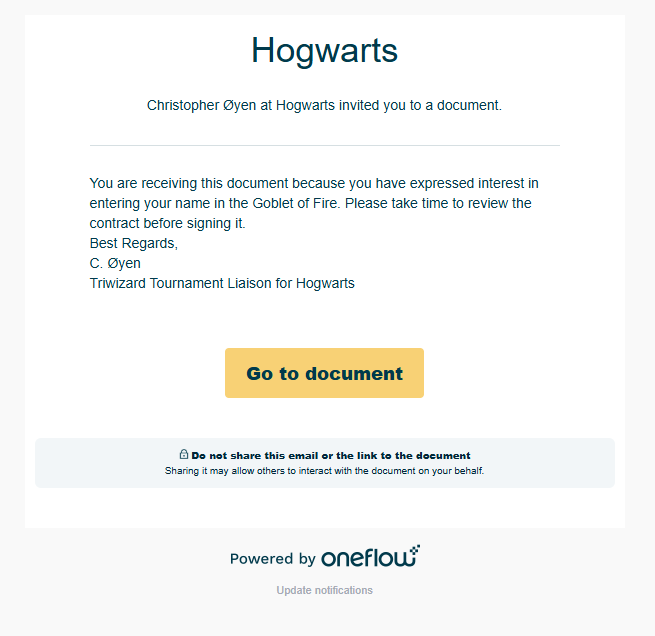
3. E-Signing the Agreement
Once the students reviewed the document, they could sign it seamlessly with a digital signature. The e-signature solution ensured the signatures were secure, authenticated, and just as magically binding as the Goblet of Fire’s original enchantments.
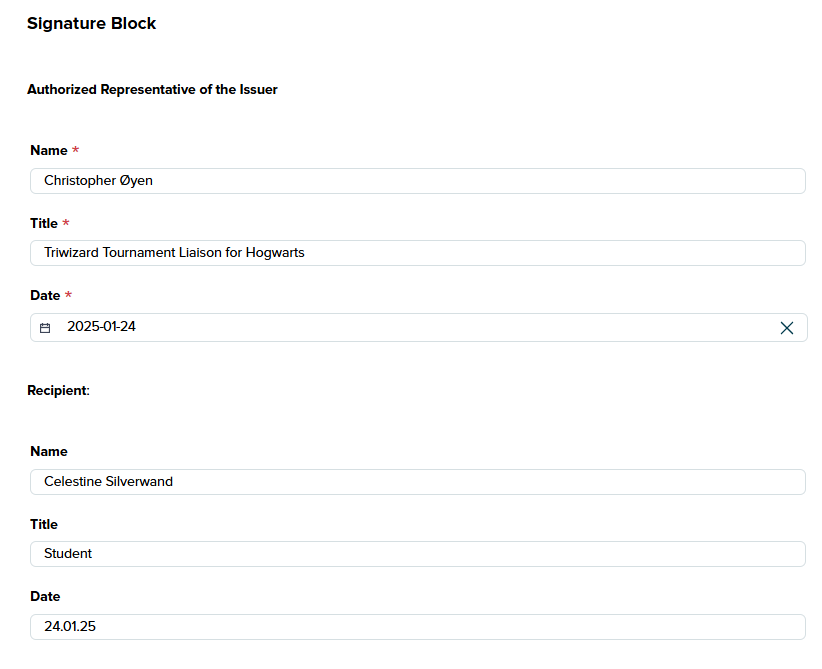
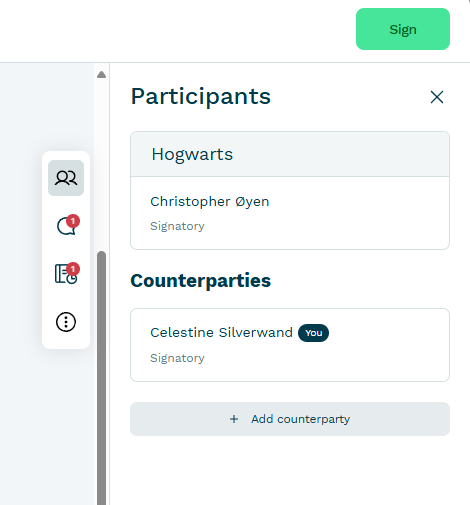
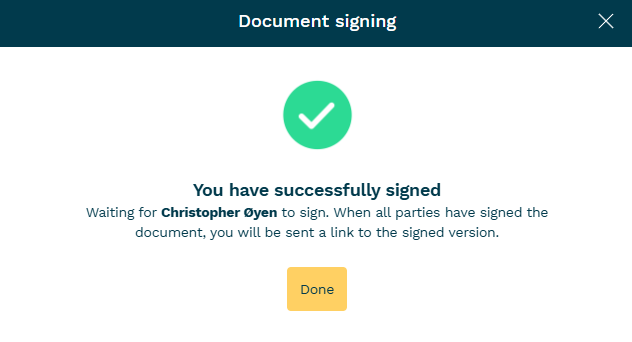
4. Automated Document Management
The platform’s features helped Hogwarts staff keep track of signed agreements, send reminders, and store all documents in an organized, secure manner.