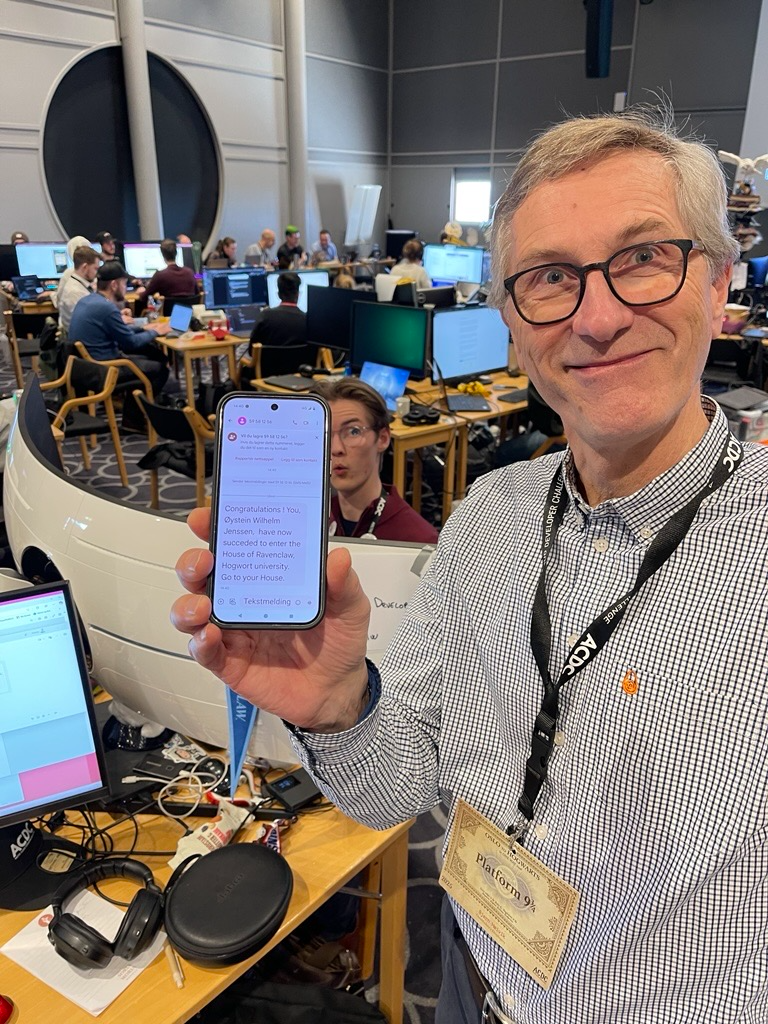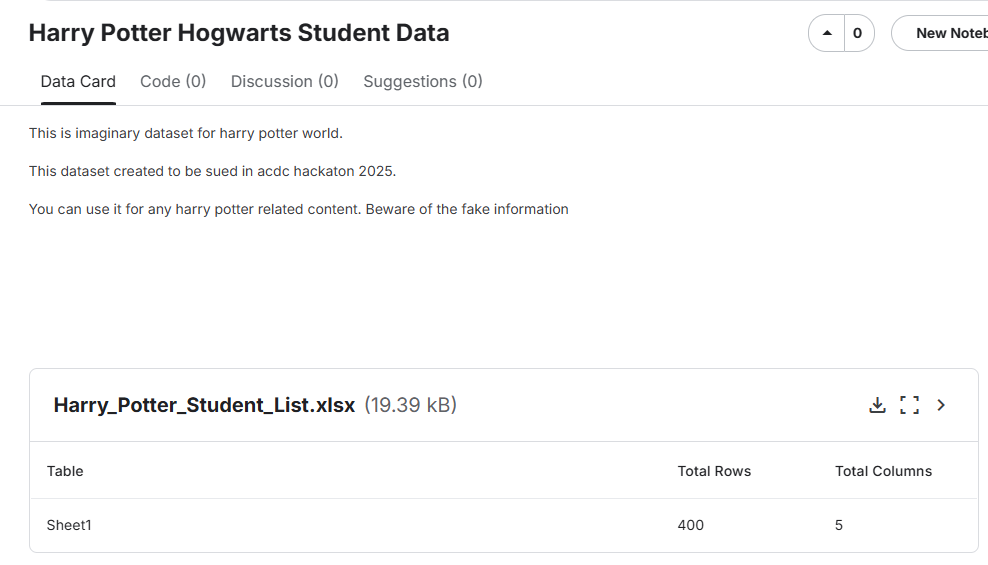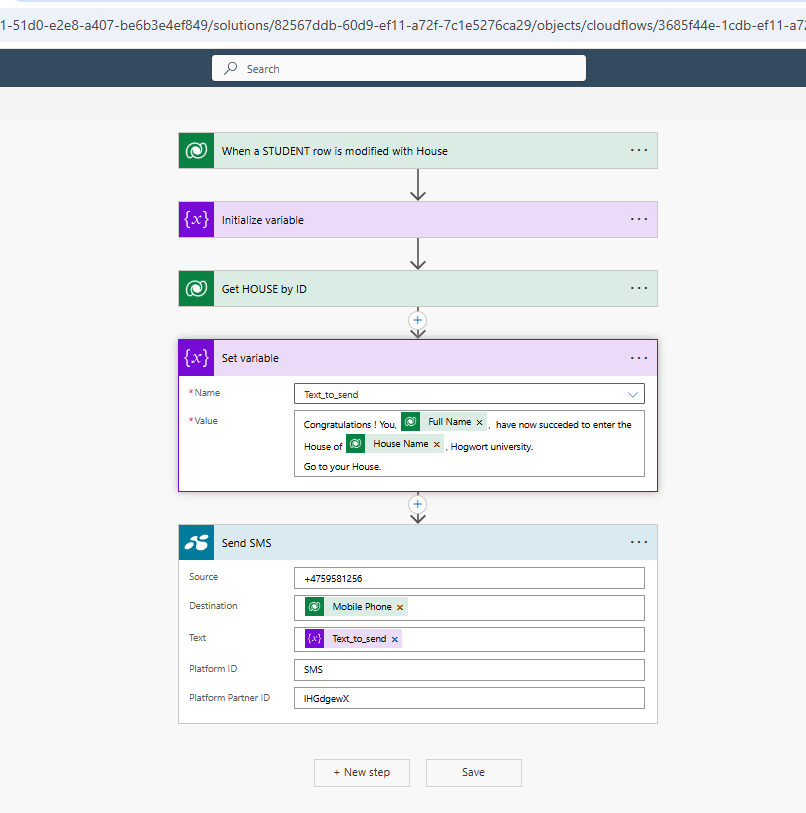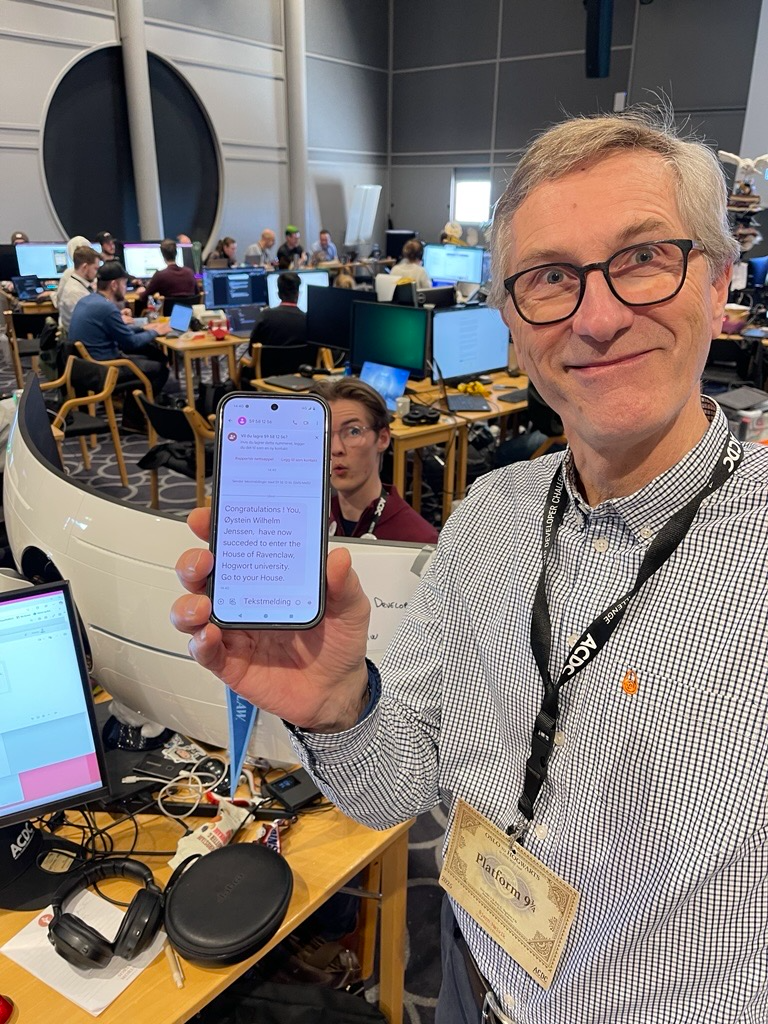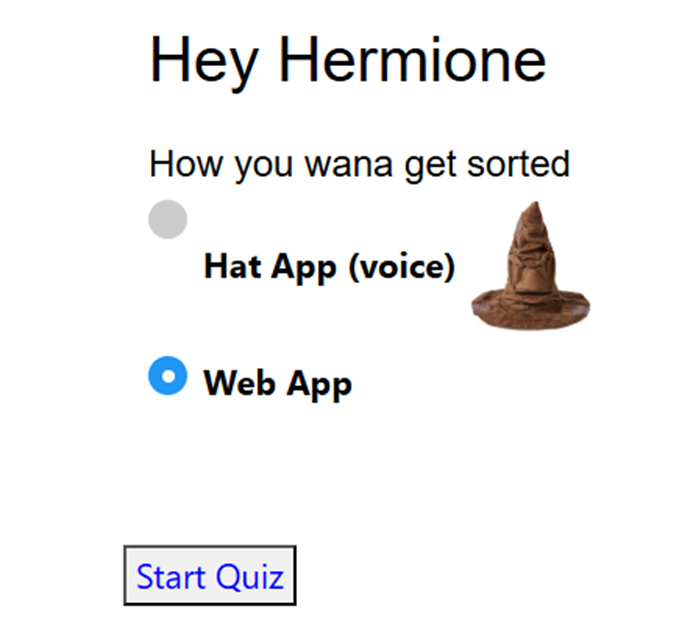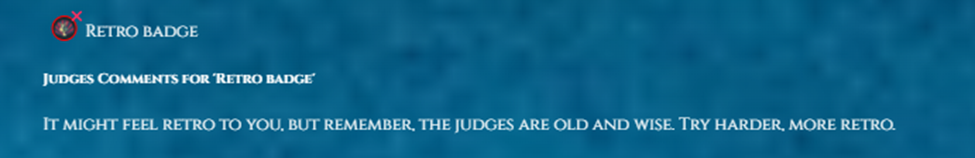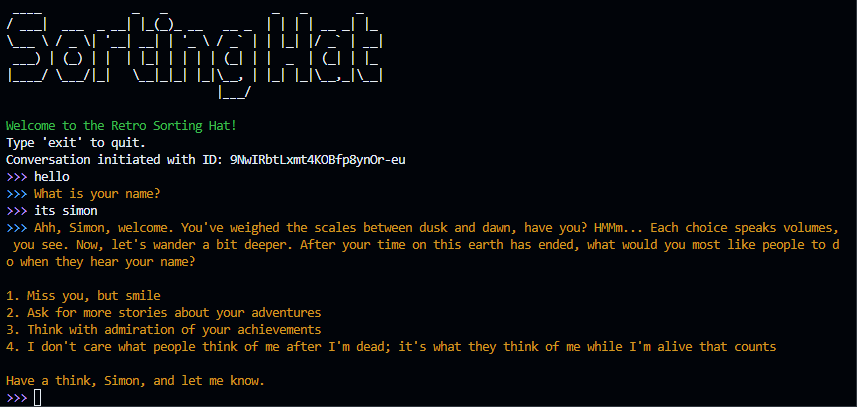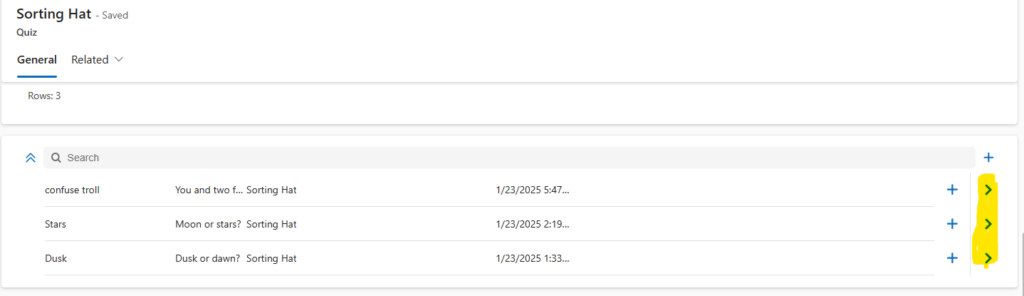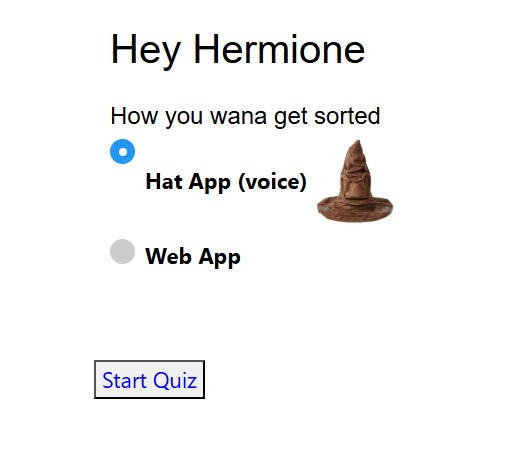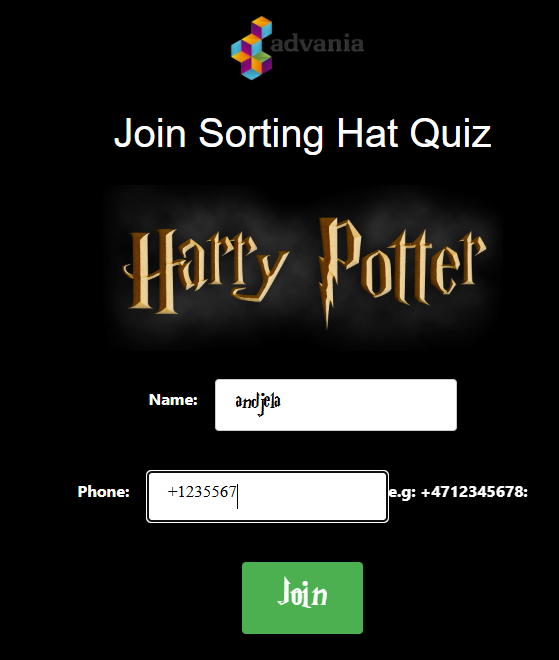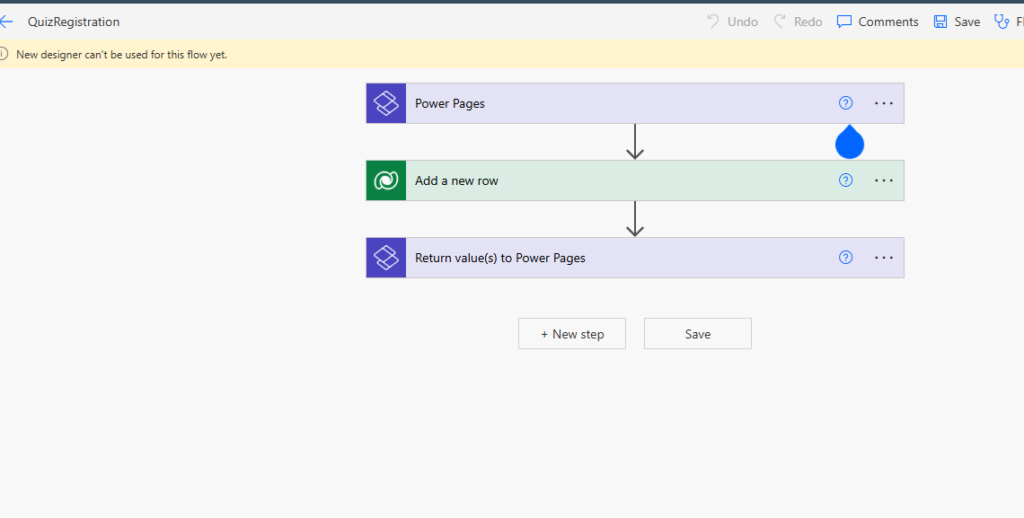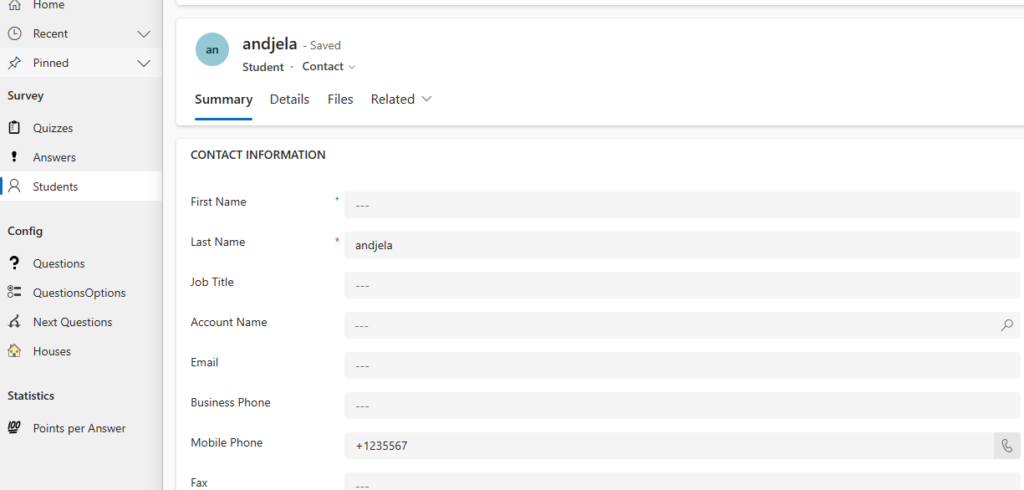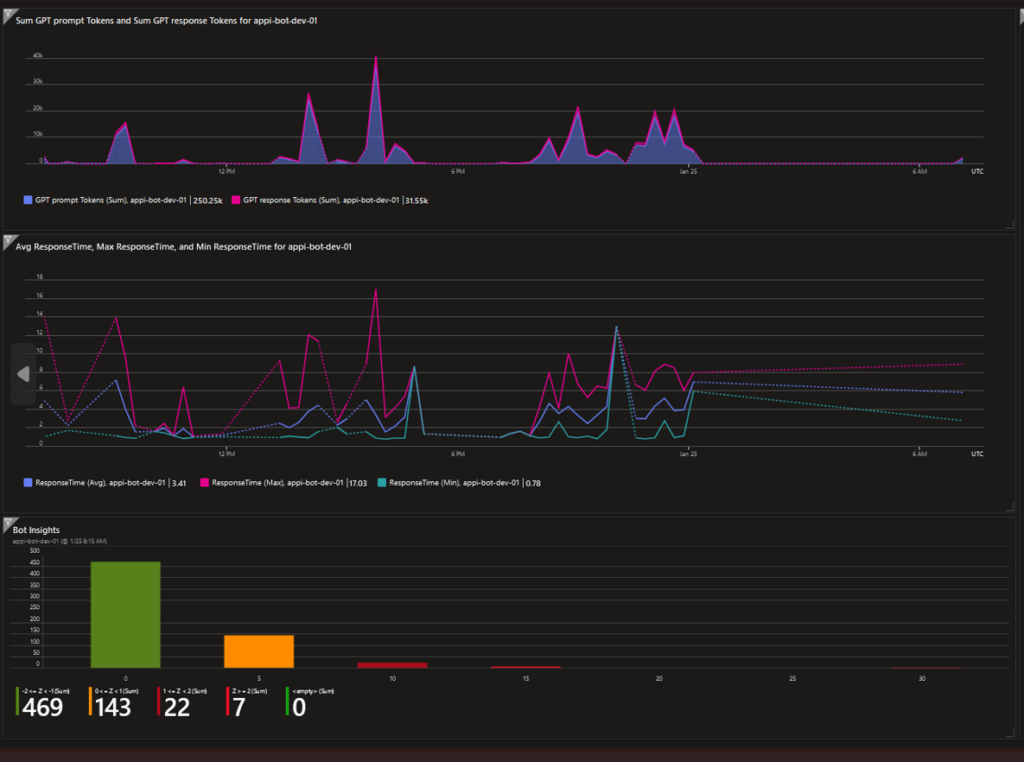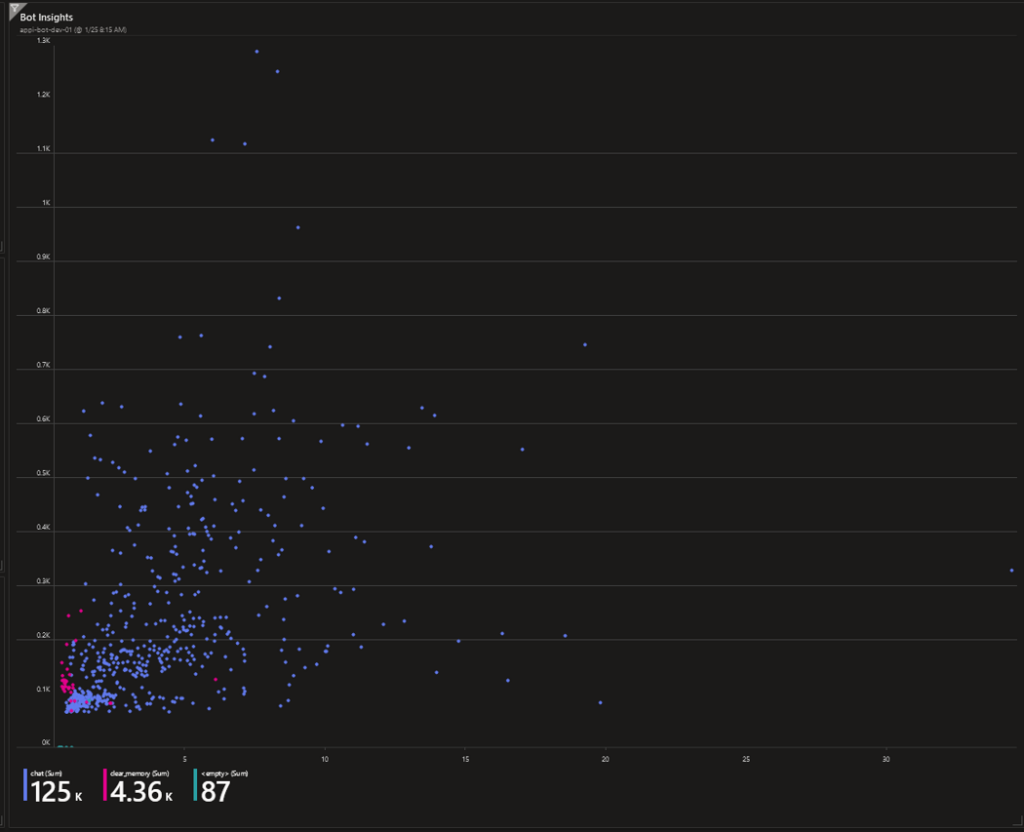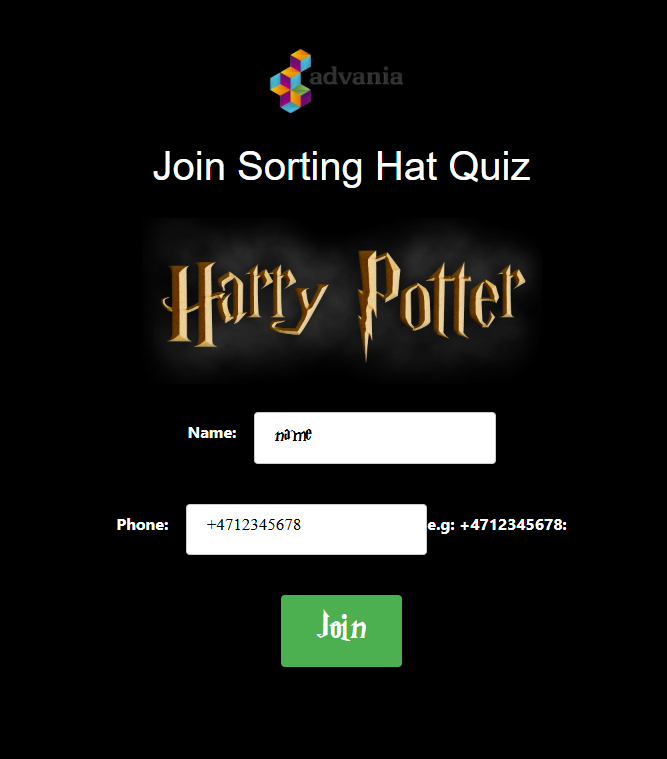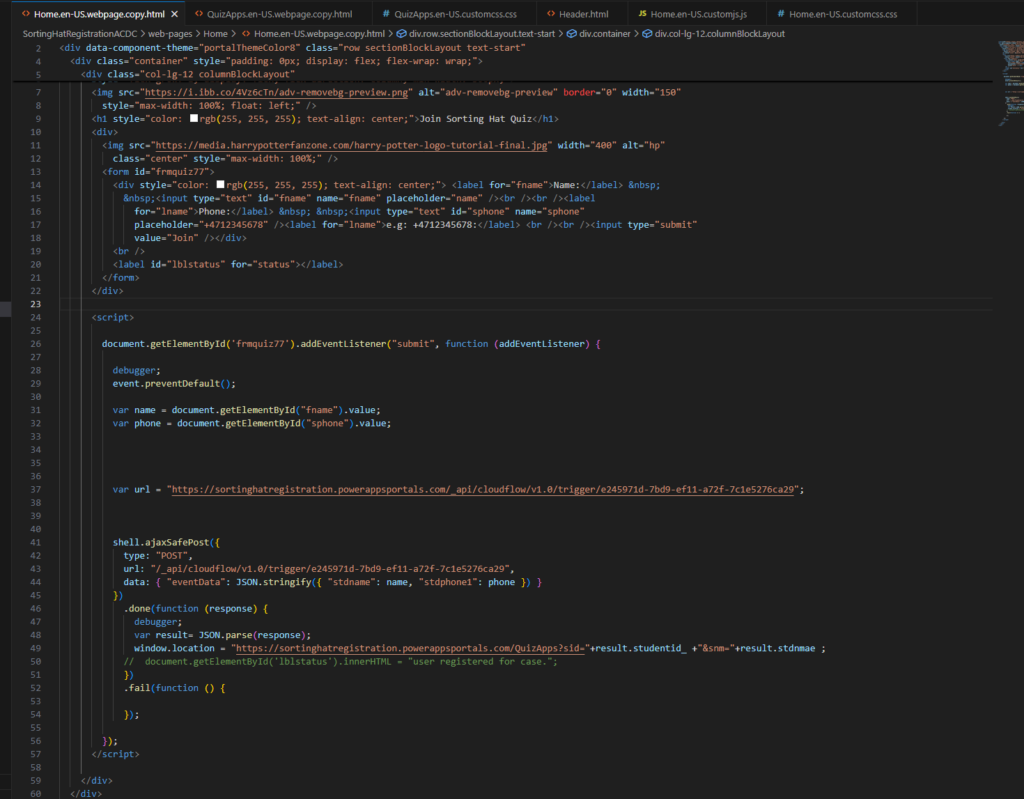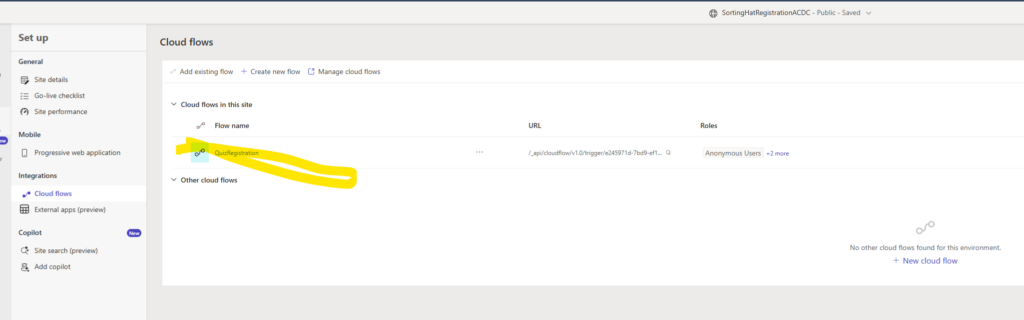The Arctic Cloud Developer Challenge has been an exhilarating ride, pushing our creativity and technical prowess to new heights. For our final solution, we created a Sorting Hat Quiz app together with a Physical Talking Hat, merging the best of the digital and physical worlds. In this blog post, we’ll break down how we approached the challenge and highlight how each category shaped the final product.
Inspired by the magic of the Harry Potter universe, we decided to build a Sorting Hat Quiz app that not only sorts users into their Hogwarts houses but also has a real-world interactive element. Student can choose how he would like to be sorted, digitally or physically.
Now, let’s see how our solution corresponds to each category:
Fabric Vera Verto
We have created a dashboard in PowerBI showing us deep magical insights and statistics about distribution of student’s answers.
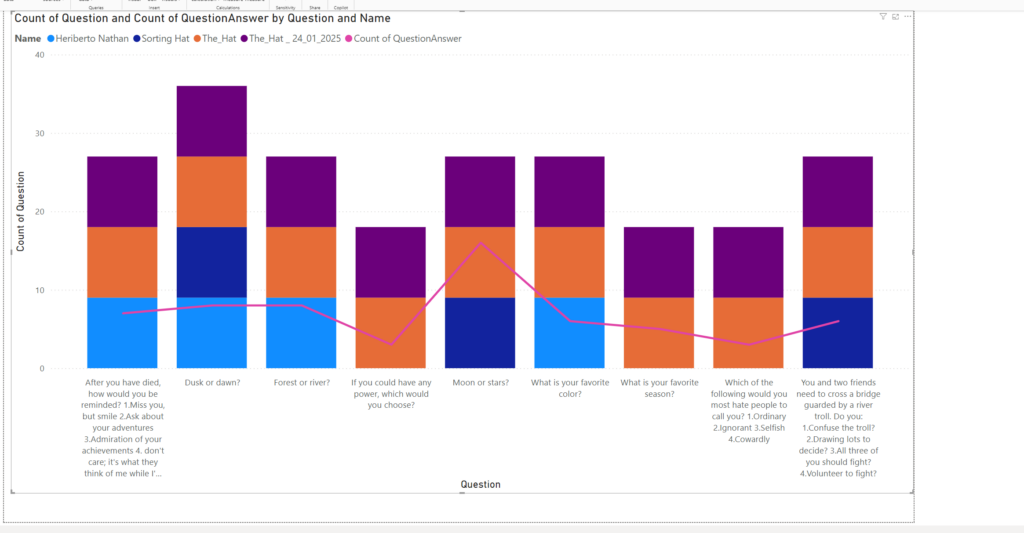
Low-Code Charms
We have created the app using Power Pages
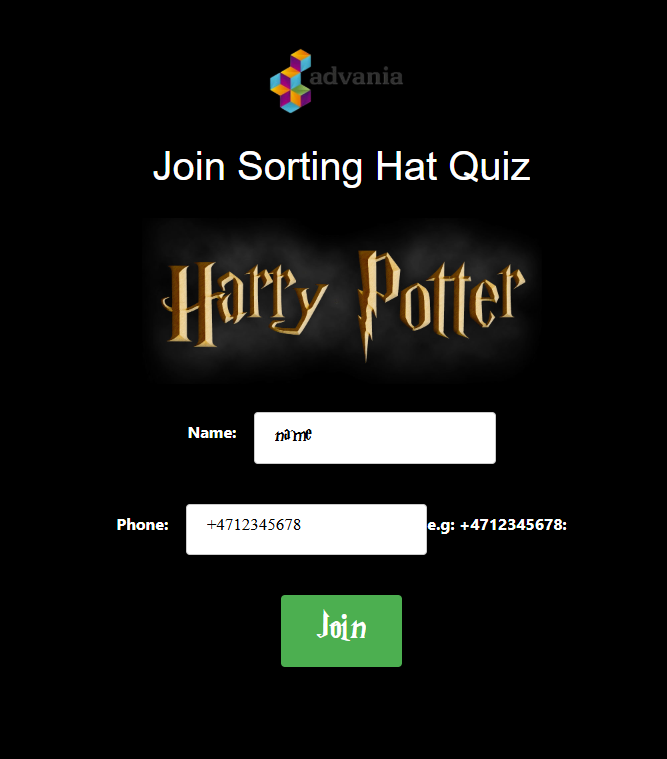
And all the data between the backend and Dataverse and is handled through flows.Also the data between the Web app and Dataverse is handled through flows (Leveraging possibilities of Power Automate for sending the data | Arctic Cloud Developer Challenge Submissions)
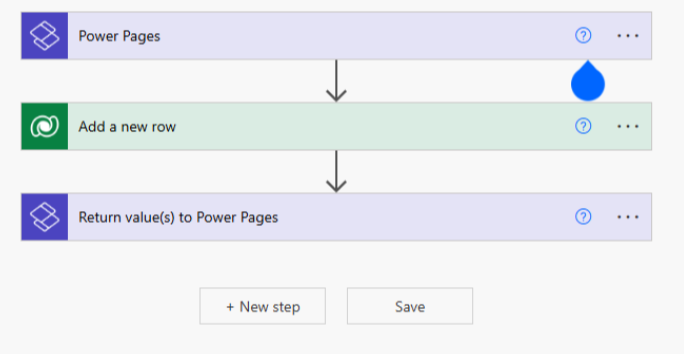
Pro-Code Potions
- The hat interface uses python to orchestrate TTS STT and backend communication.
- We use Terraform to deploy the entire backend, package the backend web app, and update the code.
- The backend code is java script that can handle multiple conversations at once.
- One backend to rule them all
- We are also customizing the low code Web app with our pro code
following our journey, and we hope you feel as much magic in our solution as we do!
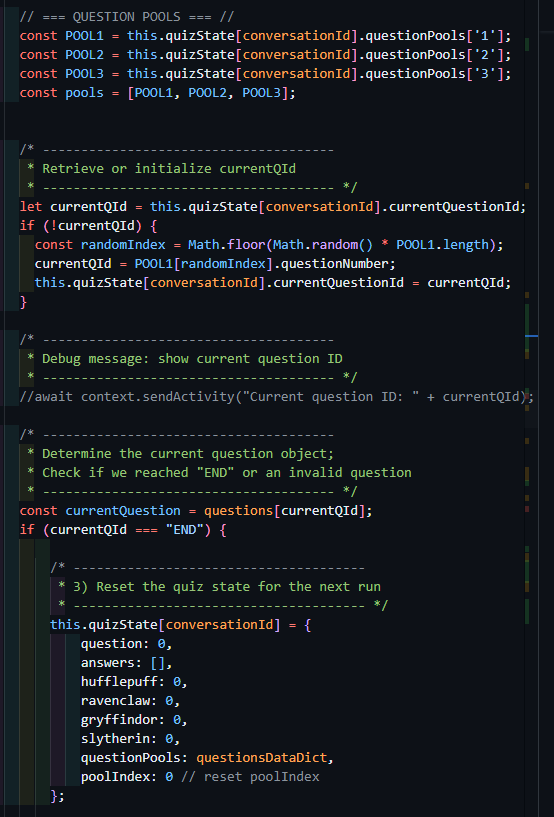
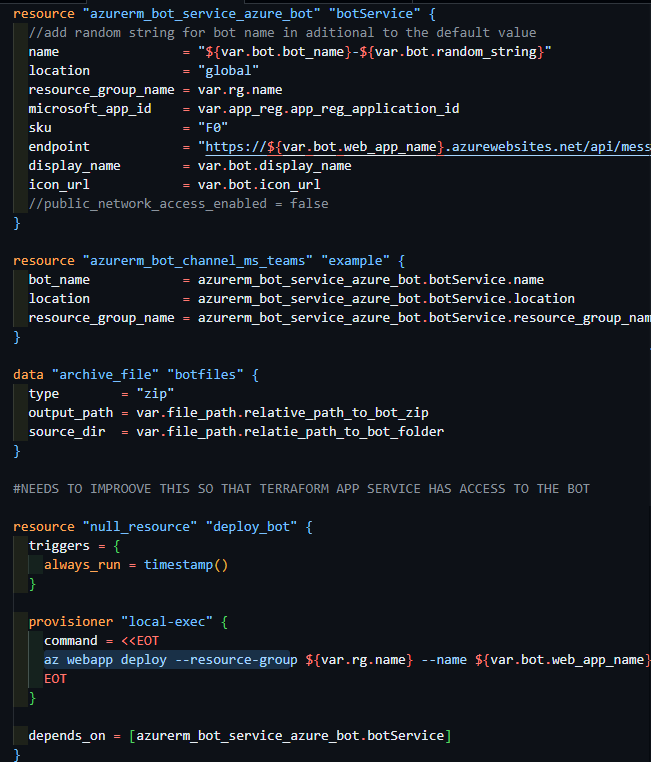
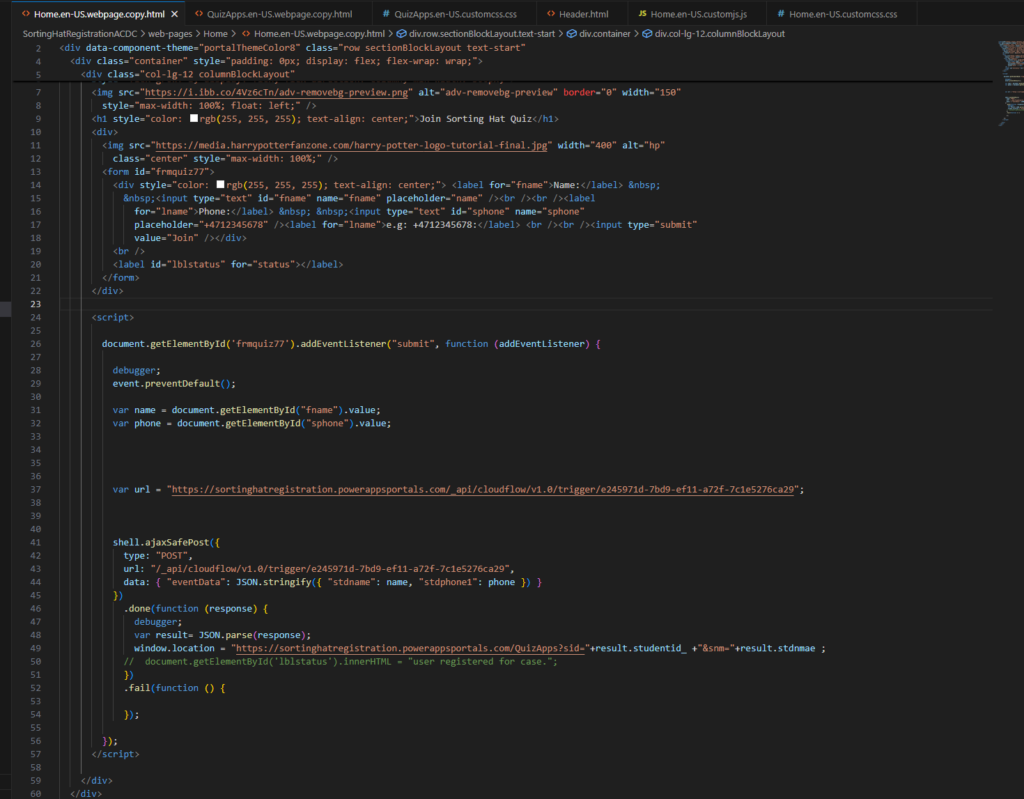
Digital transformation
- By offloading the work from the old Sorting hat to the digital version it enables seamless logging and analytics.
- It enables multiple students to be sorted at the same time from all types of locations.
- We can pull statistics from the sorting giving an insight in the details of the sorting process
ALM Magic
- Environment variables in bot
- Terraform automatically updates the backend to the newest code
- We have a sign in using phone number and username.
- The app is automatically deployed to Teams users that is in the tenant.
- We make pretty code
- The question pools are stored in Dataverse making it easy to manipulate the quiz
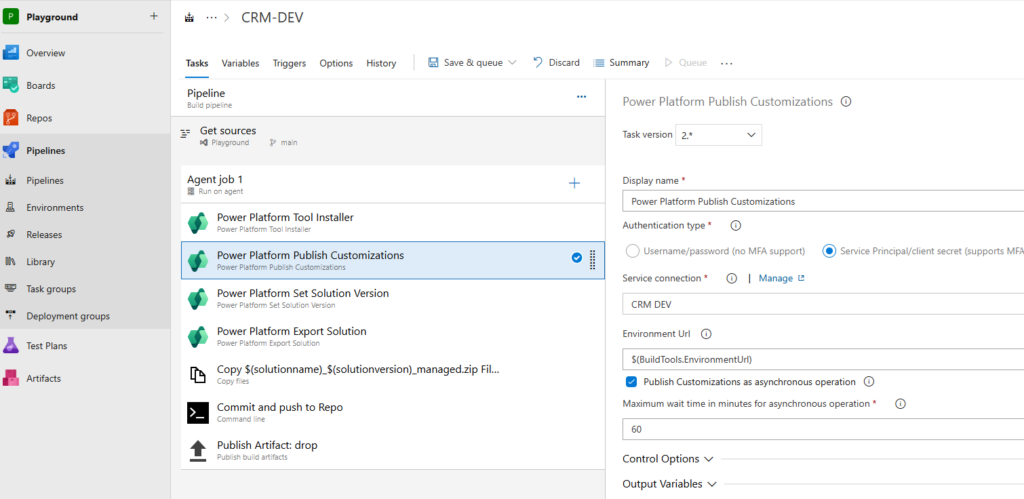
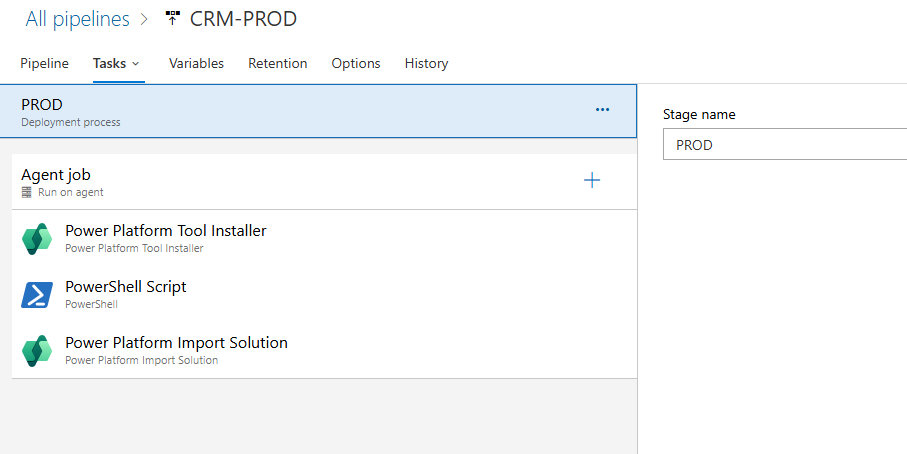
We are using ALM (CI/CD) pipeline and releases the CRM solution form development to , UAT and production environment’s
Magic Matrix
We are using the magic of Teams
Accessibility: Backend is API compatible making it possible to integrate with anything;
Speech to text with whisper, and text to speech with Eleven labs making it accessible as long as you can talk
Privacy: LLM does not train on user conversation; Voice input is not stored
By leveraging the strengths of each category—Fabric Fera Verto, Low-Code Charms, Pro-Code Potions, Digital Transformation, ALM Magic, and the Magic Matrix—we were able to create a Sorting Hat Quiz app and a physical talking Sorting Hat that deliver a magical, interactive experience. Our solution pushed the boundaries of what’s possible, seamlessly blending digital and physical technologies to engage users in an unforgettable way.
We are incredibly proud of our final product, and we believe it not only meets the requirements of the Arctic Cloud Developer Challenge but also sets a new standard for how apps can bridge the gap between the virtual and physical worlds.