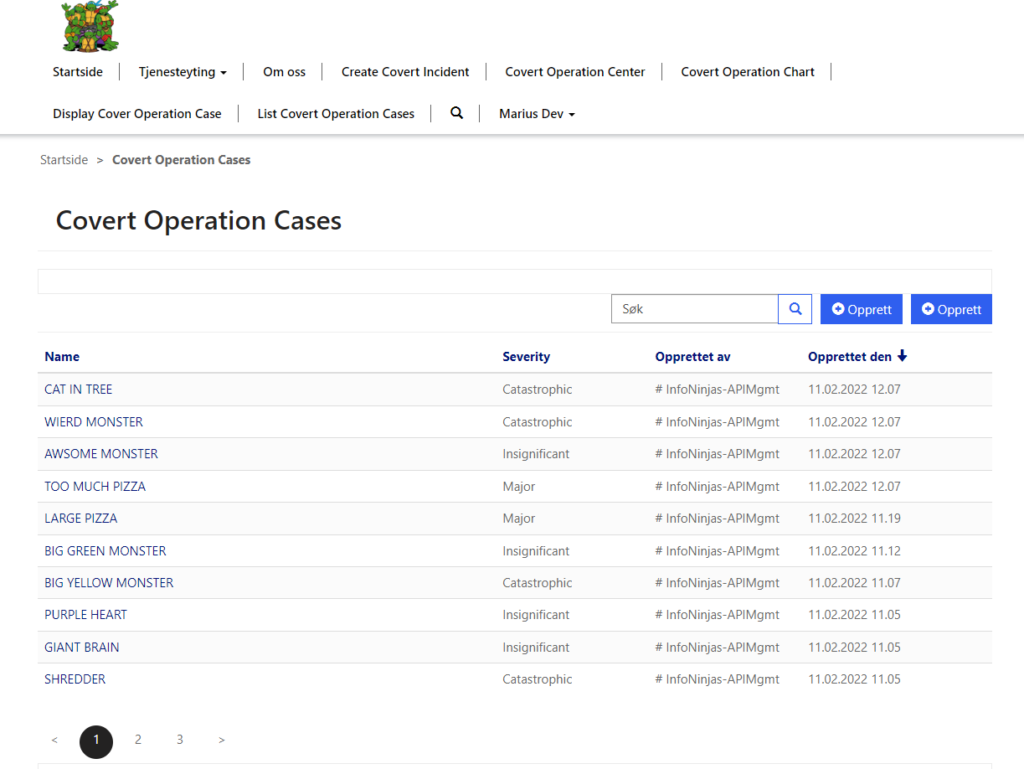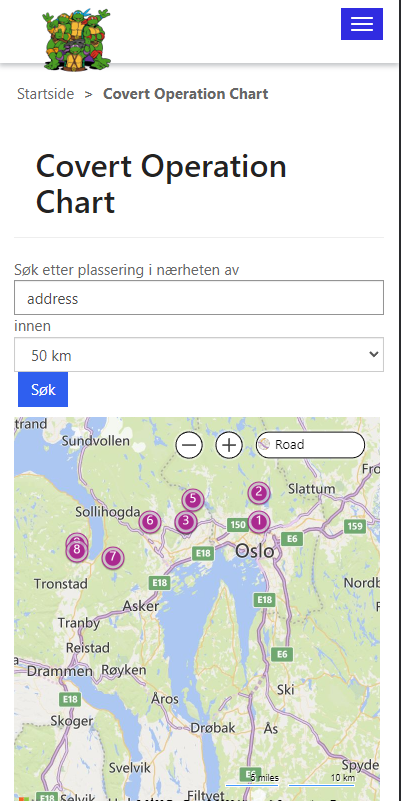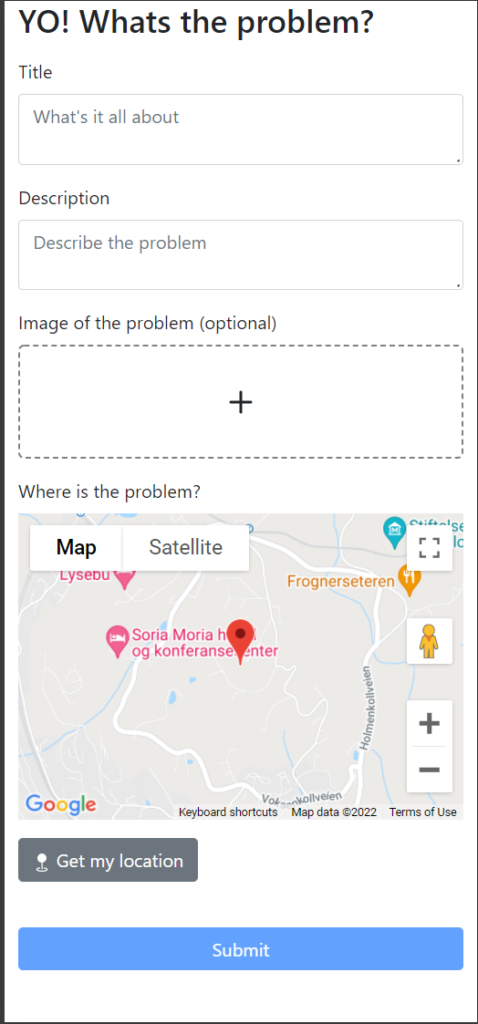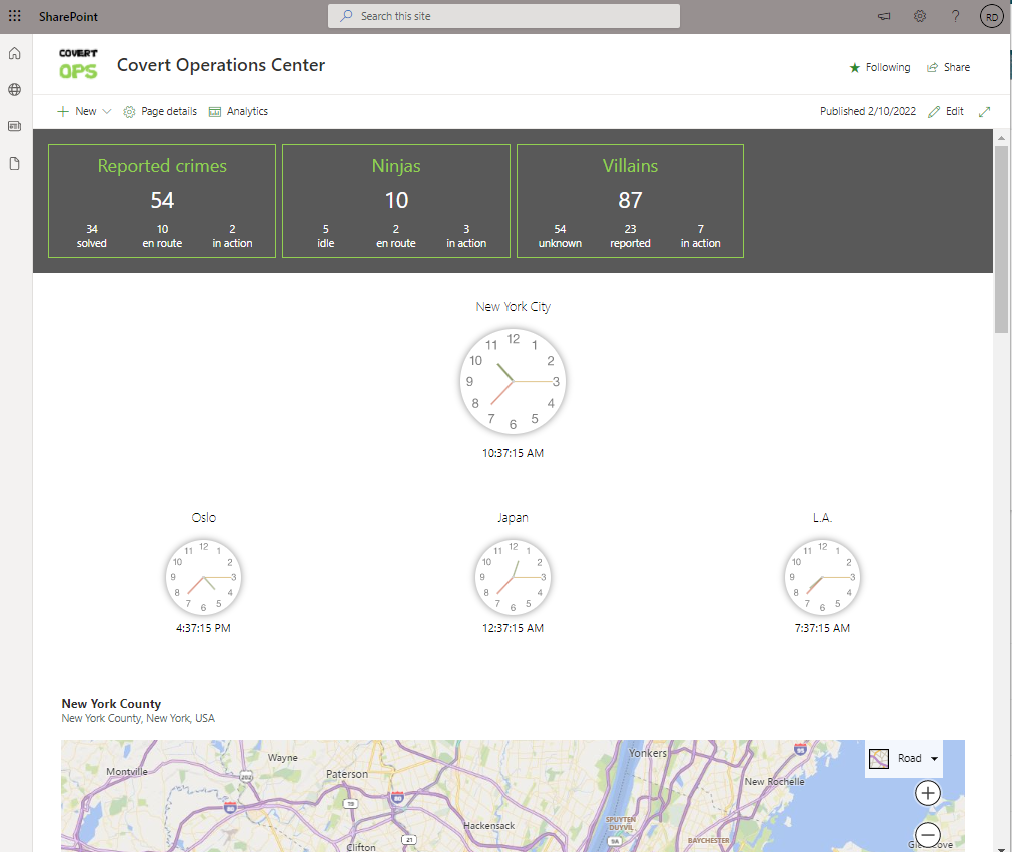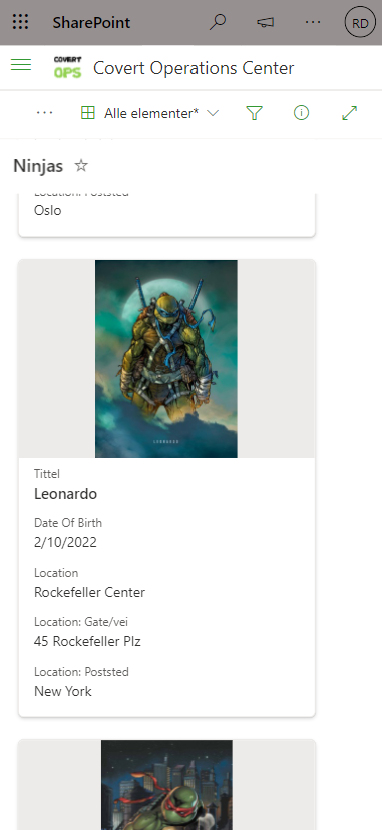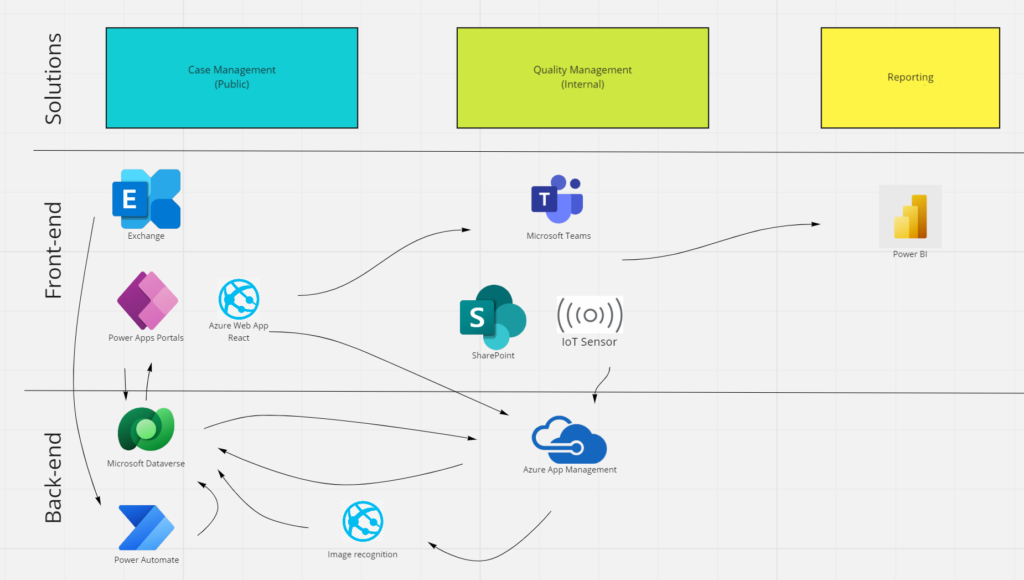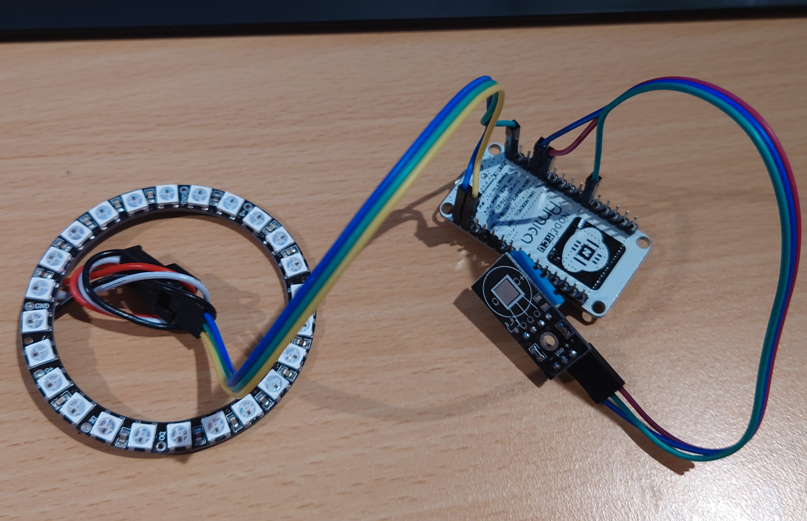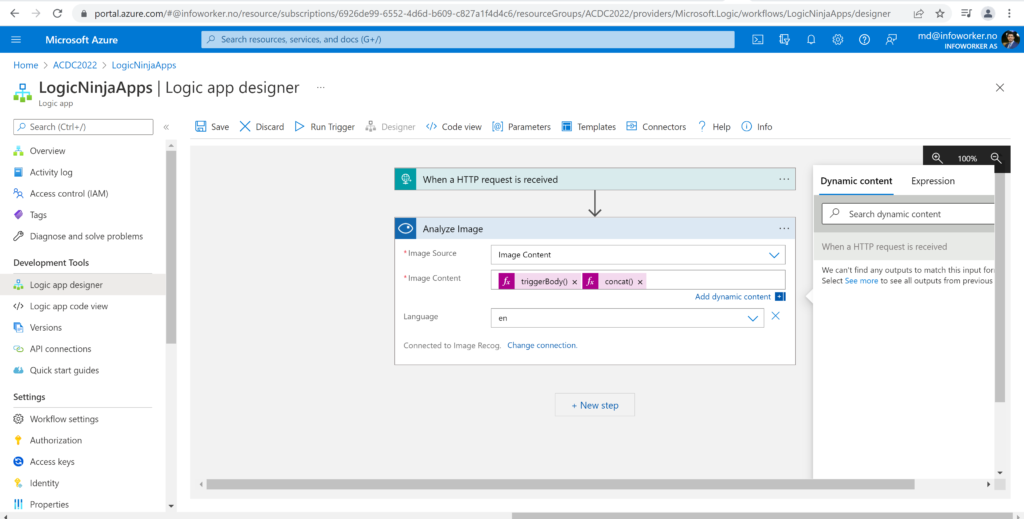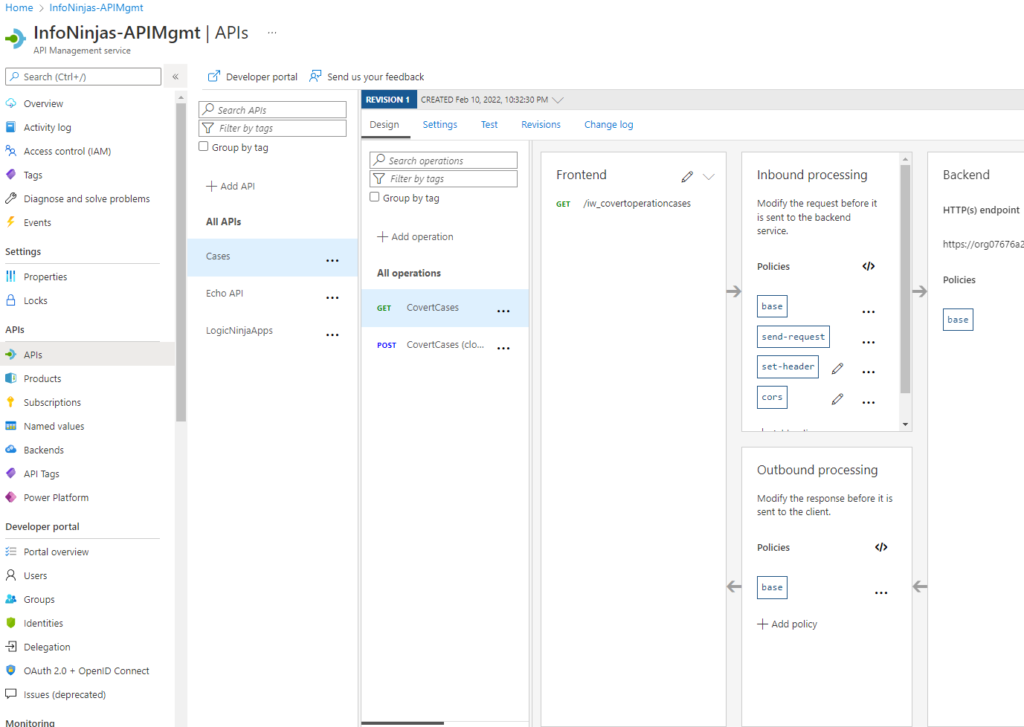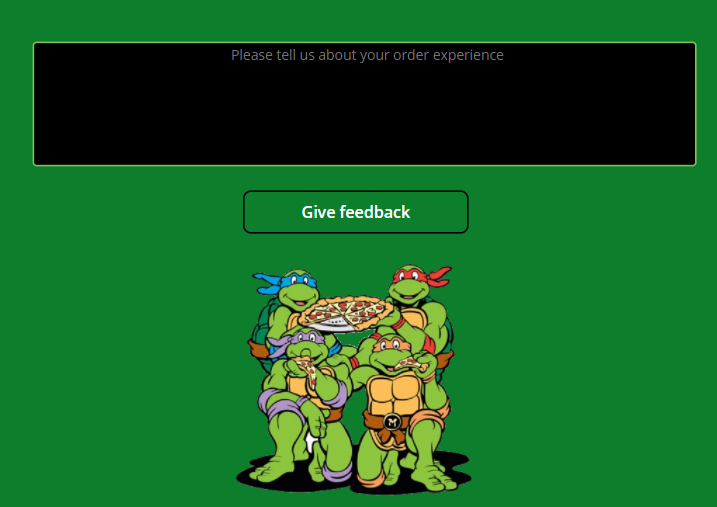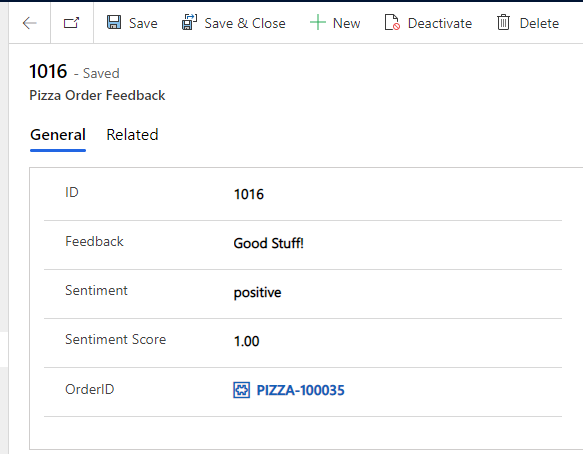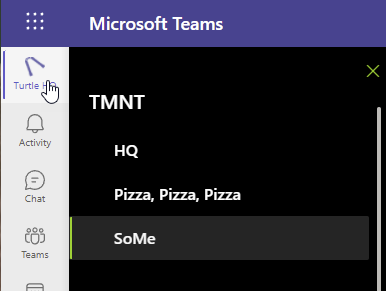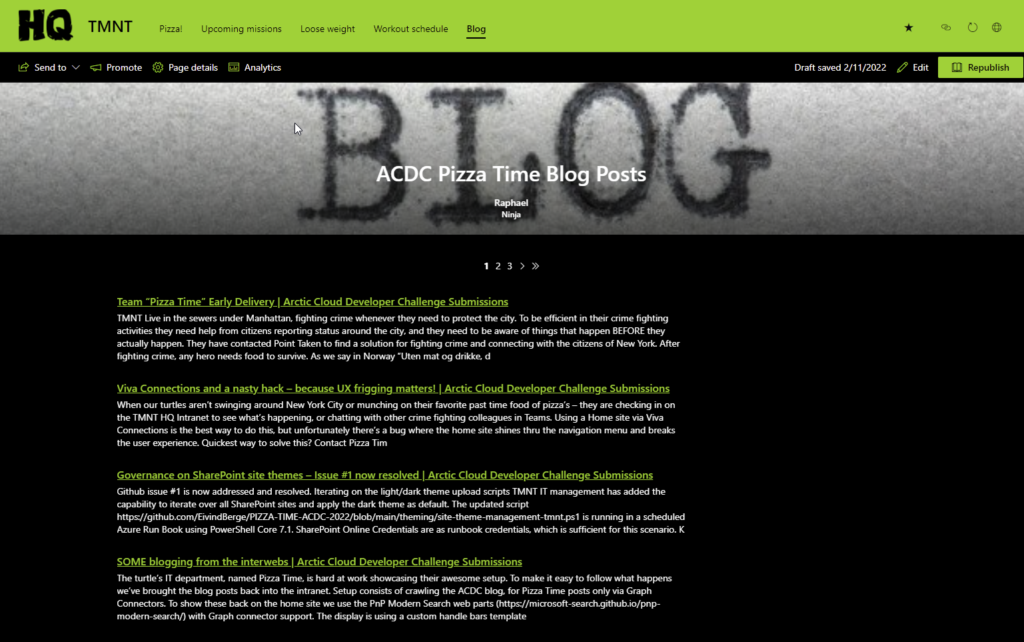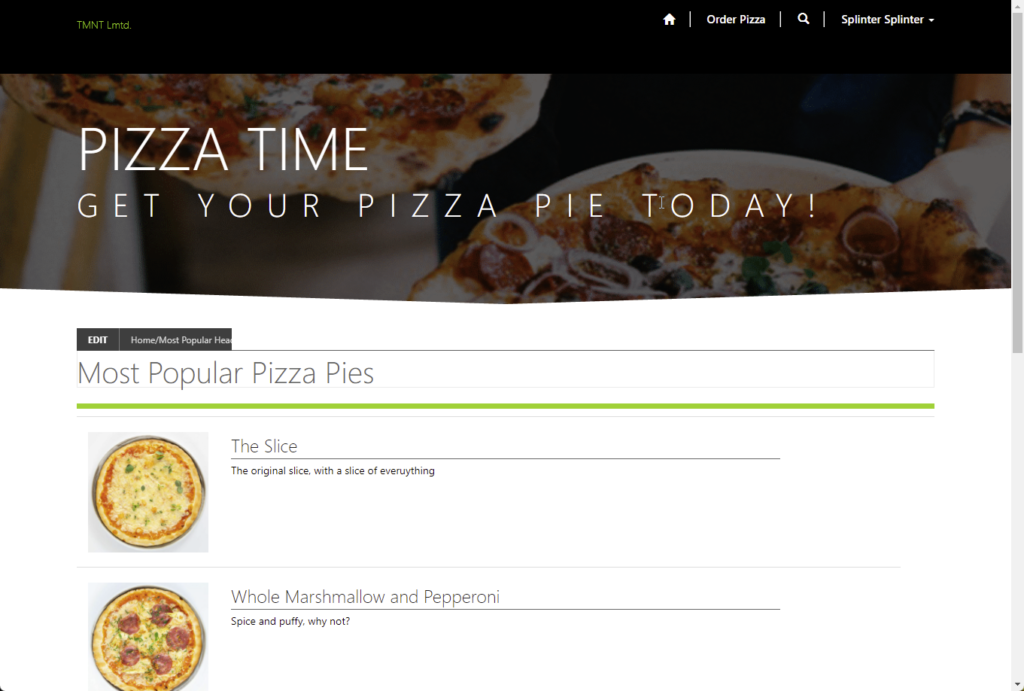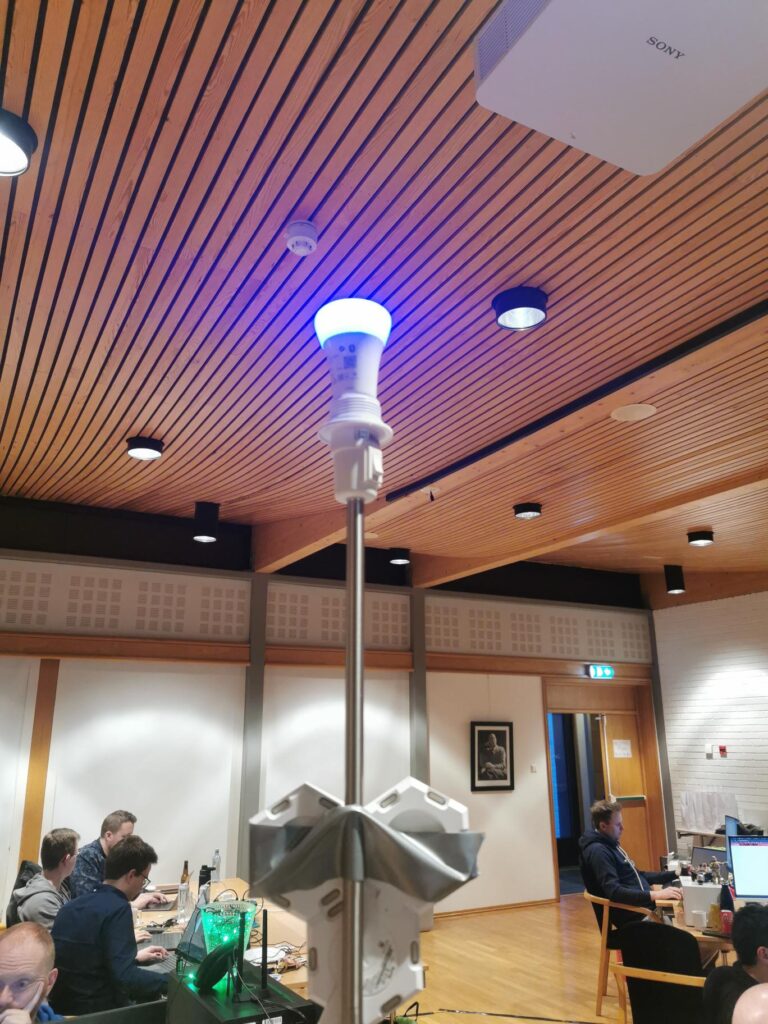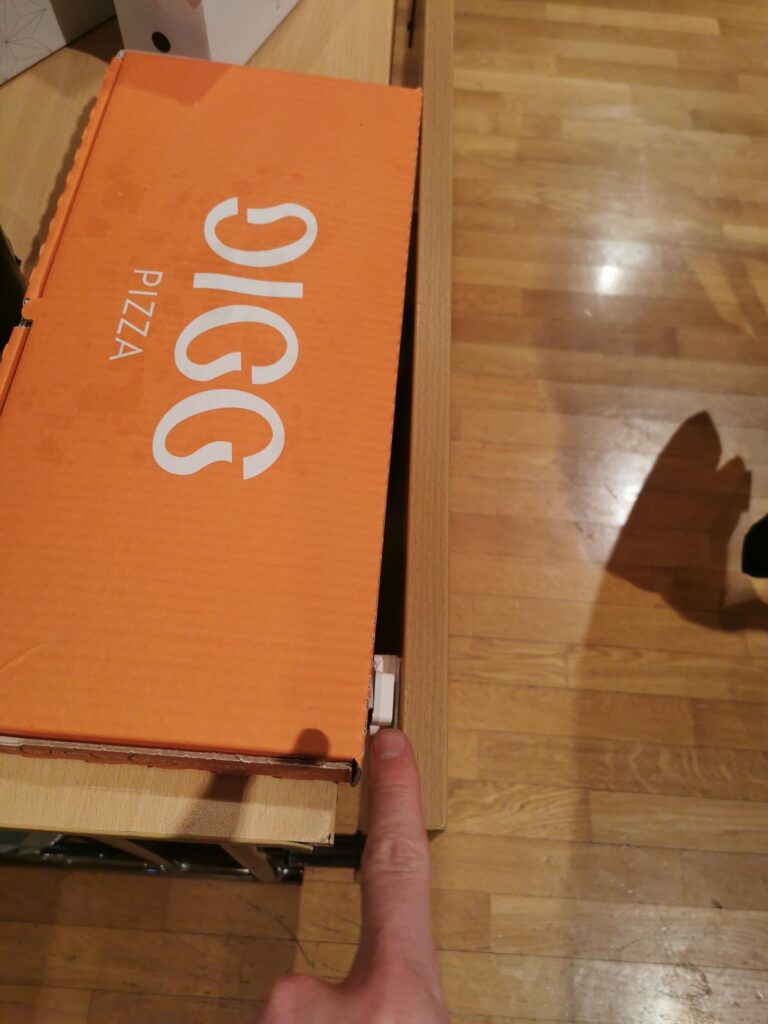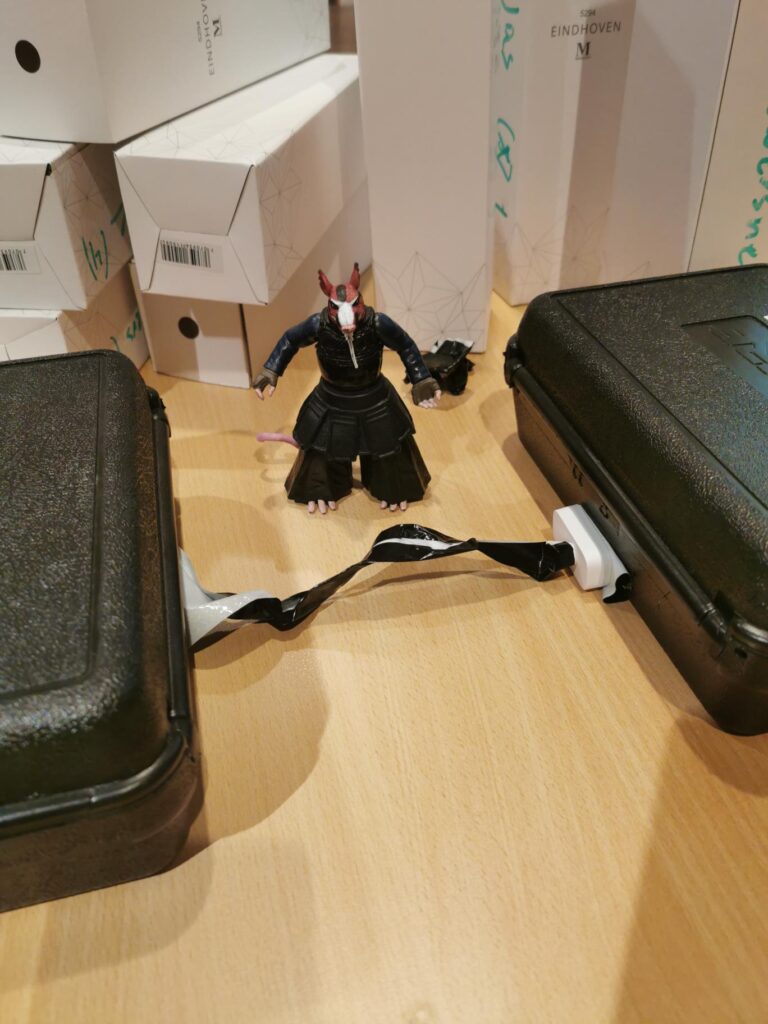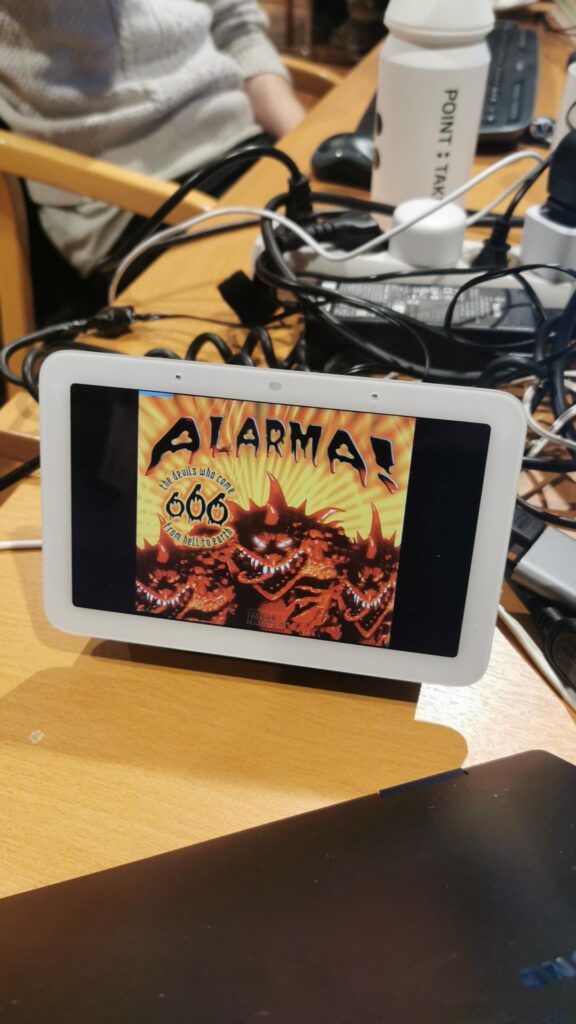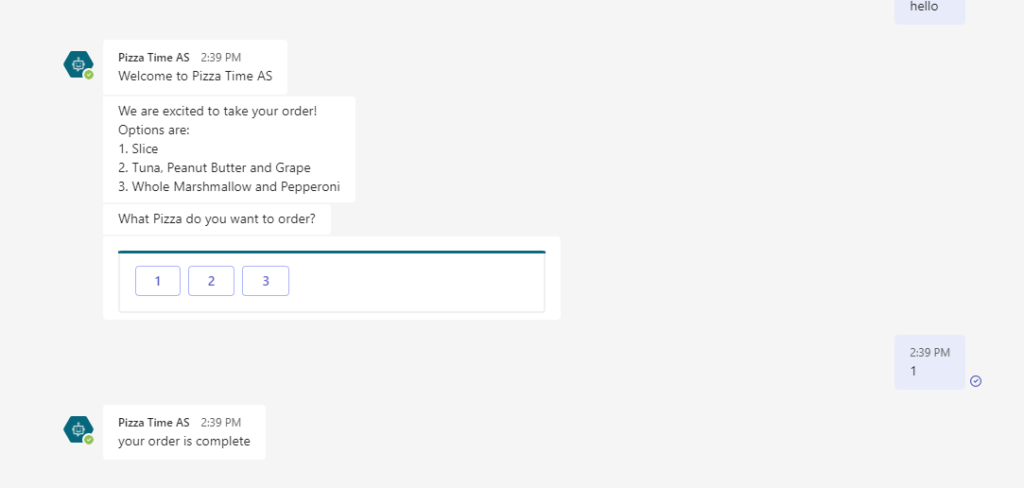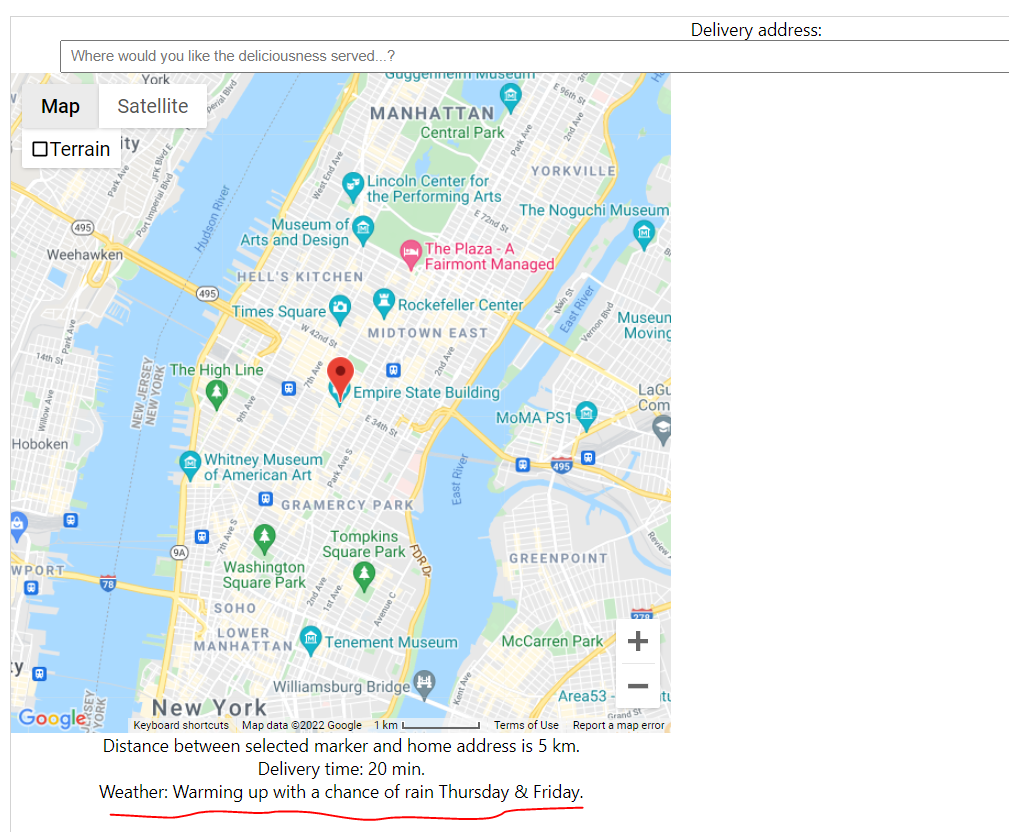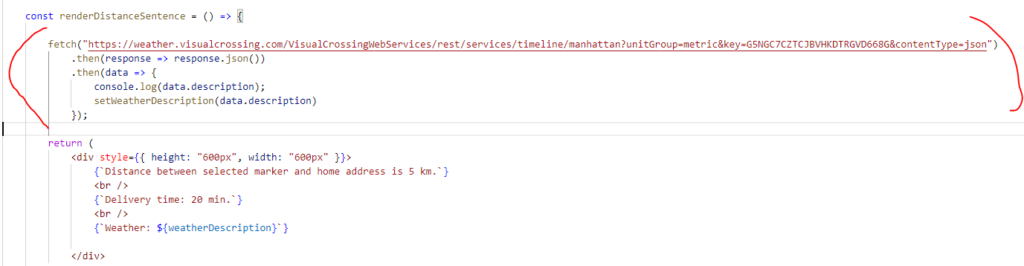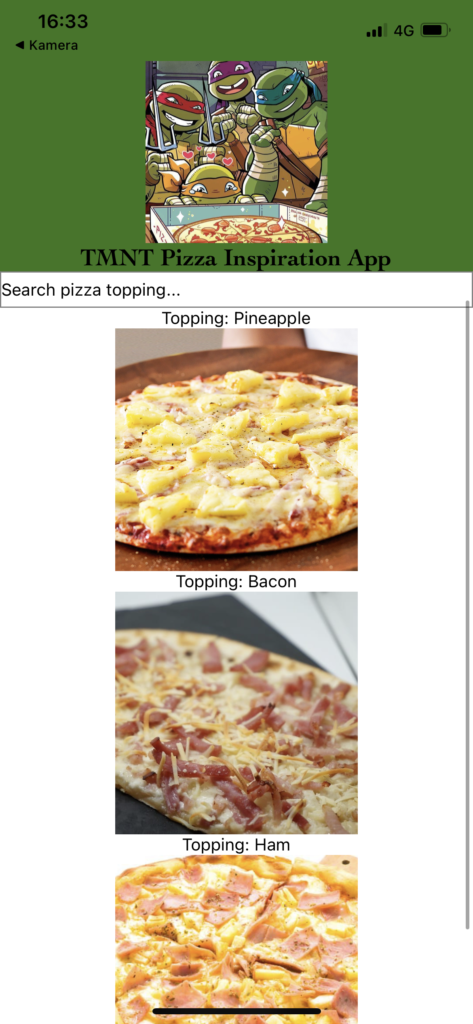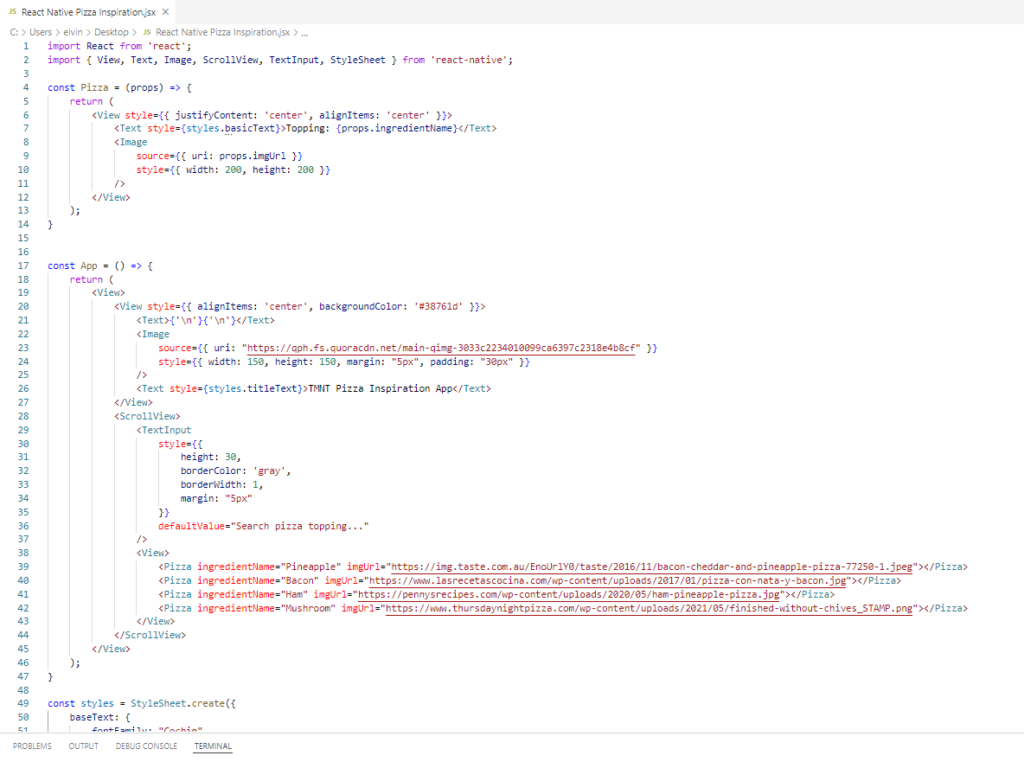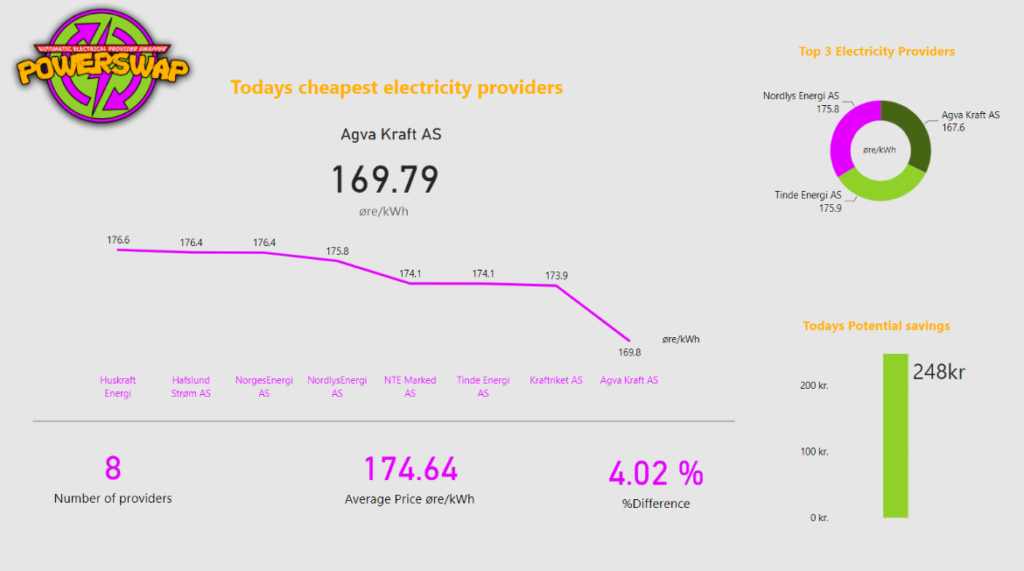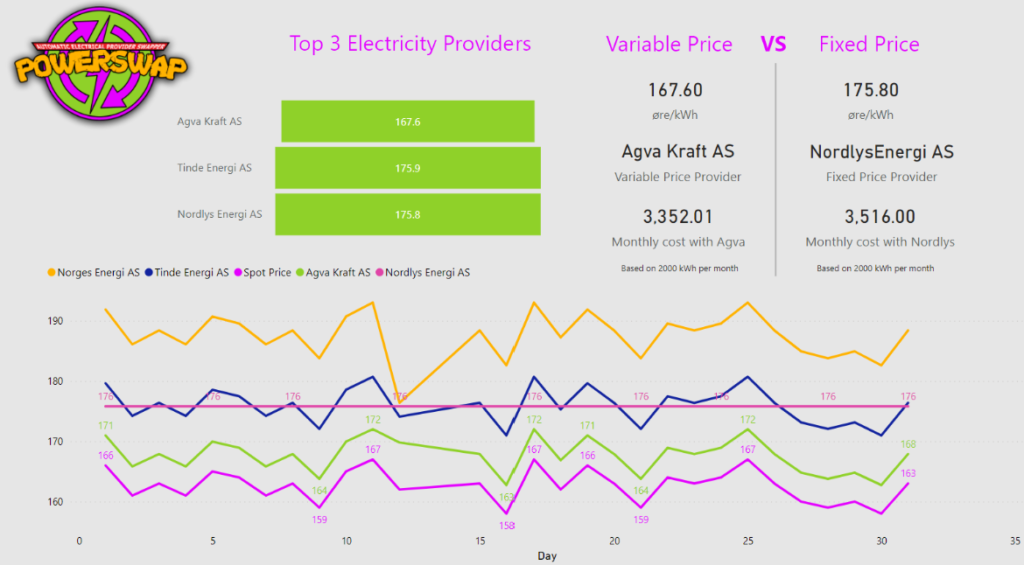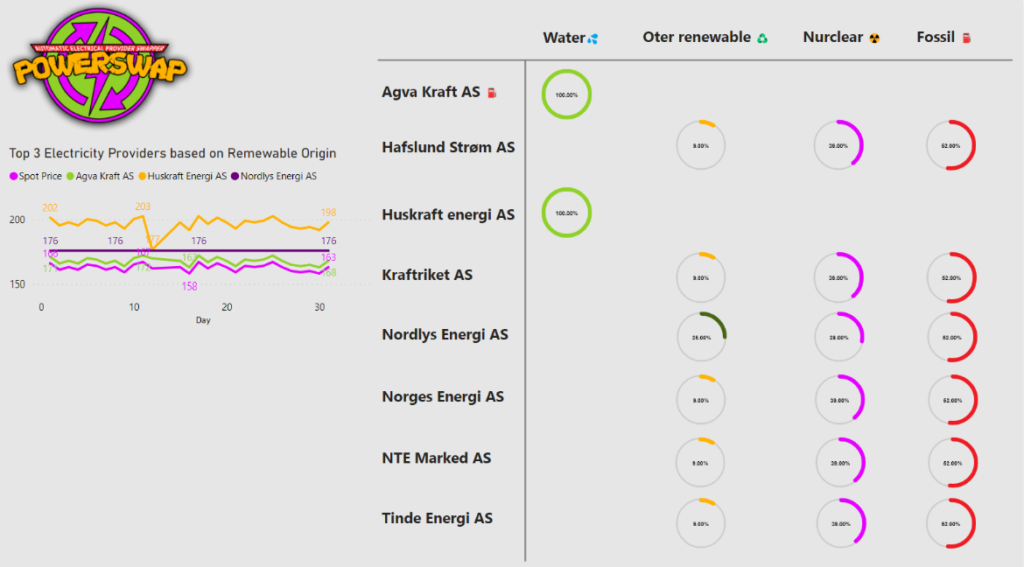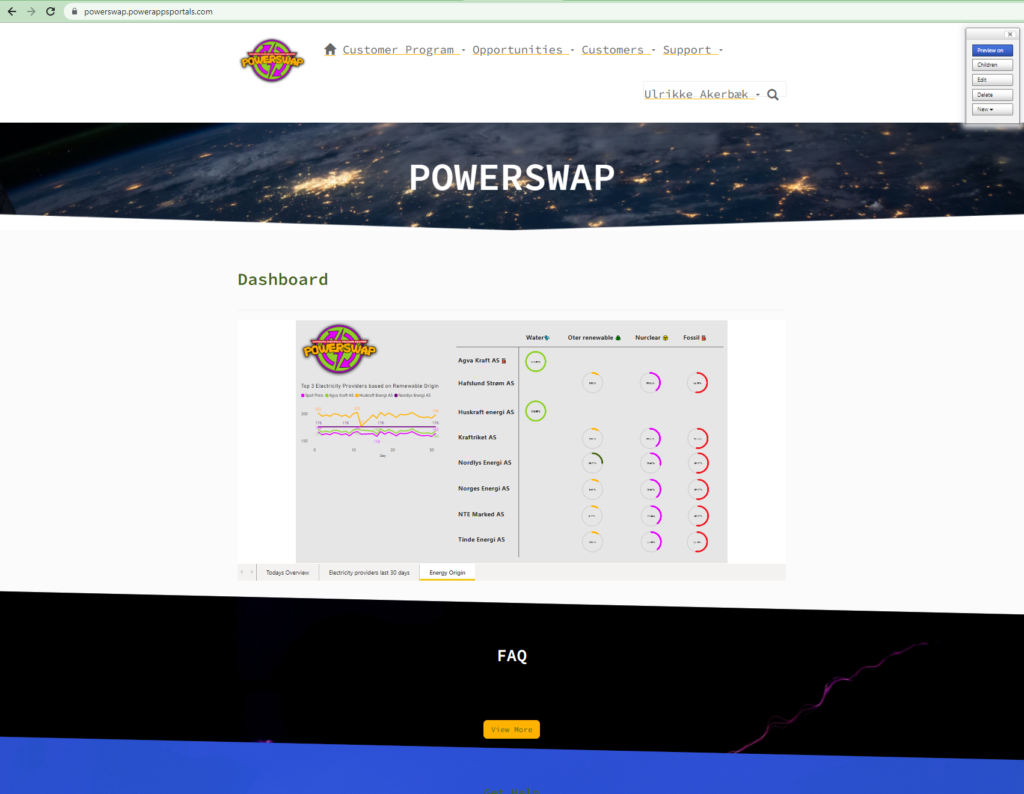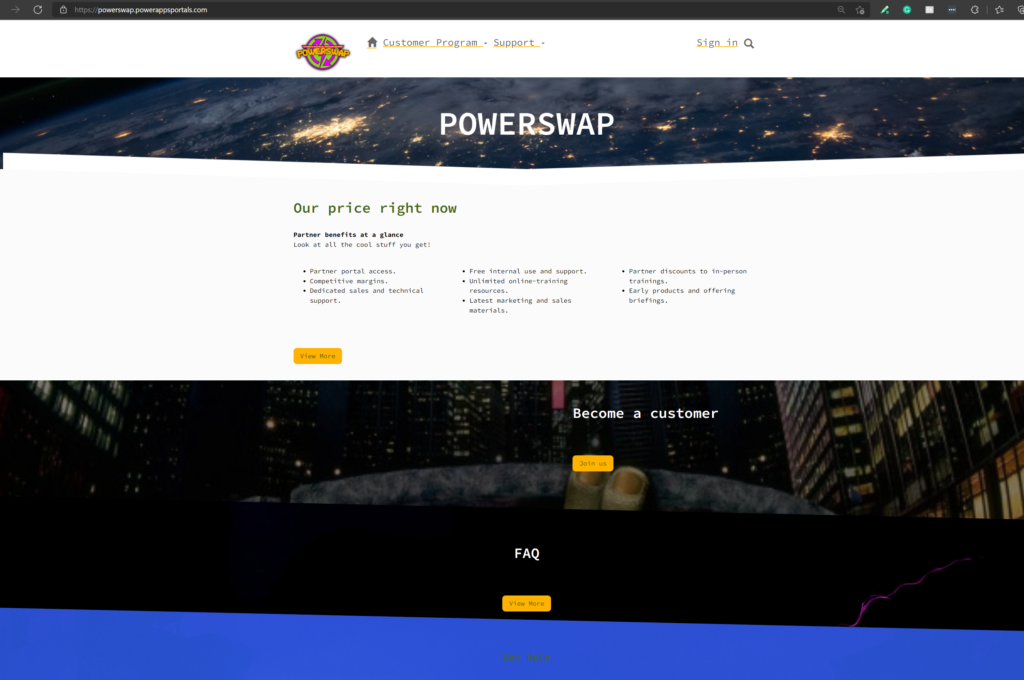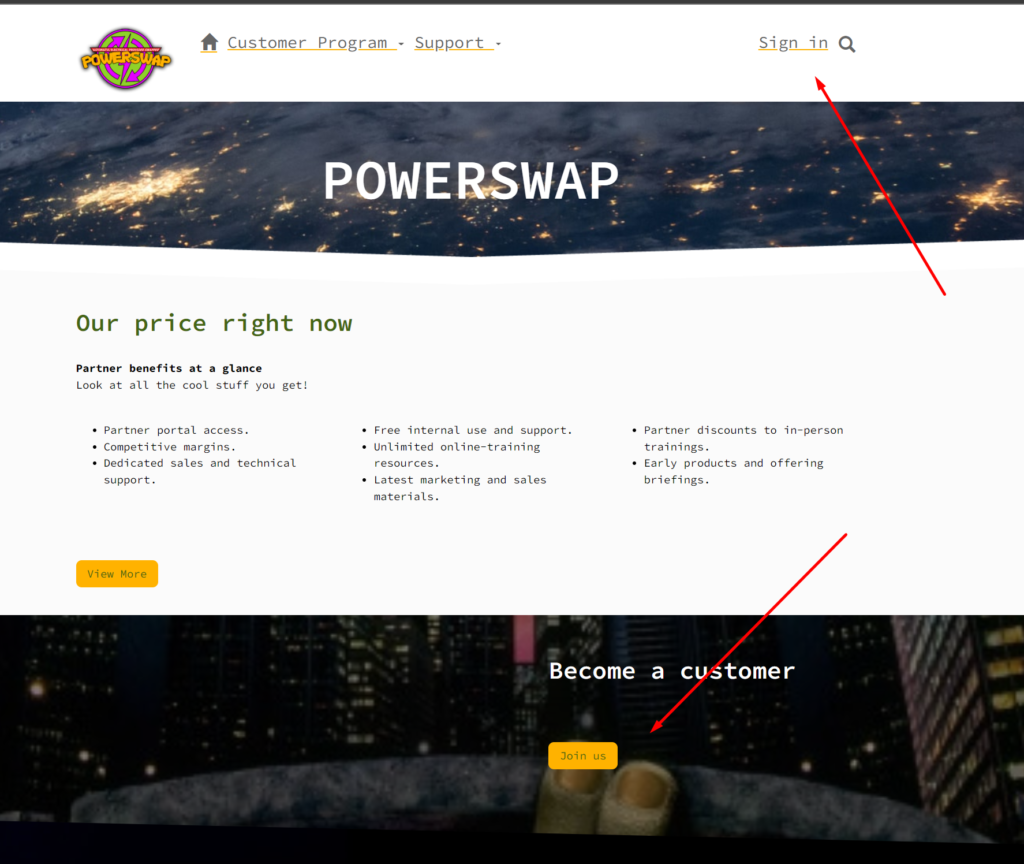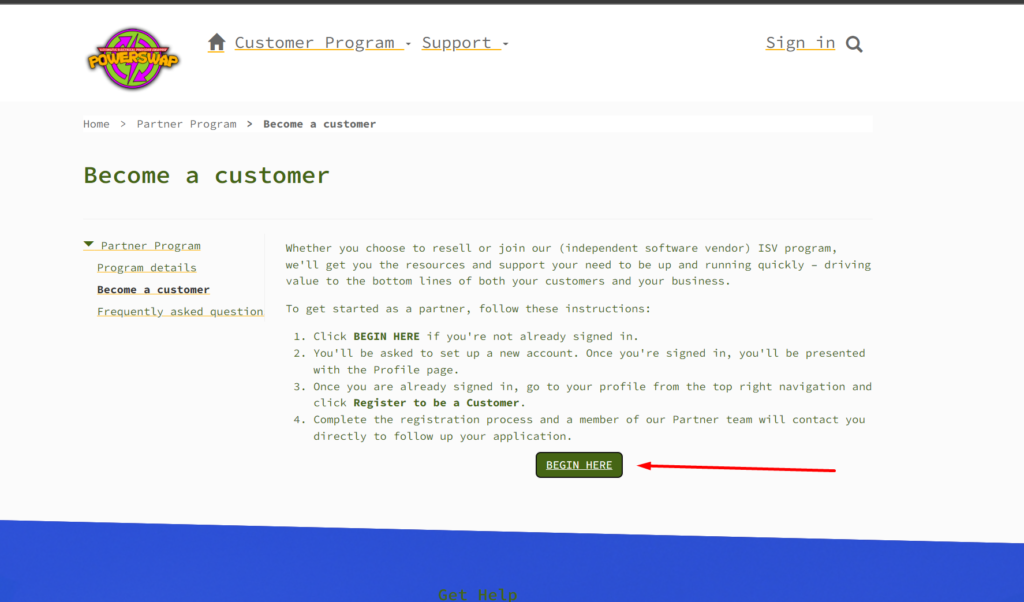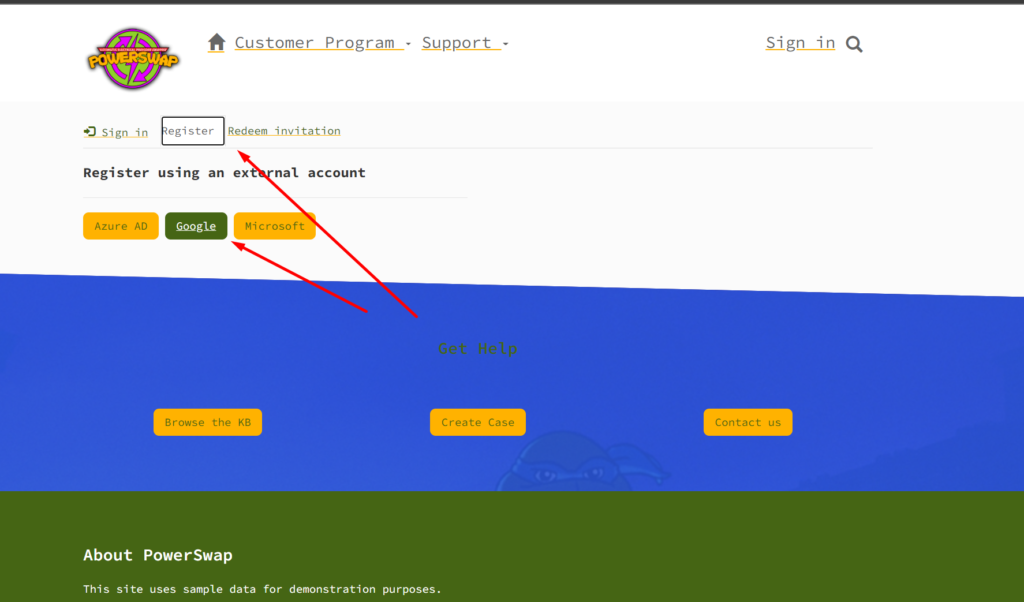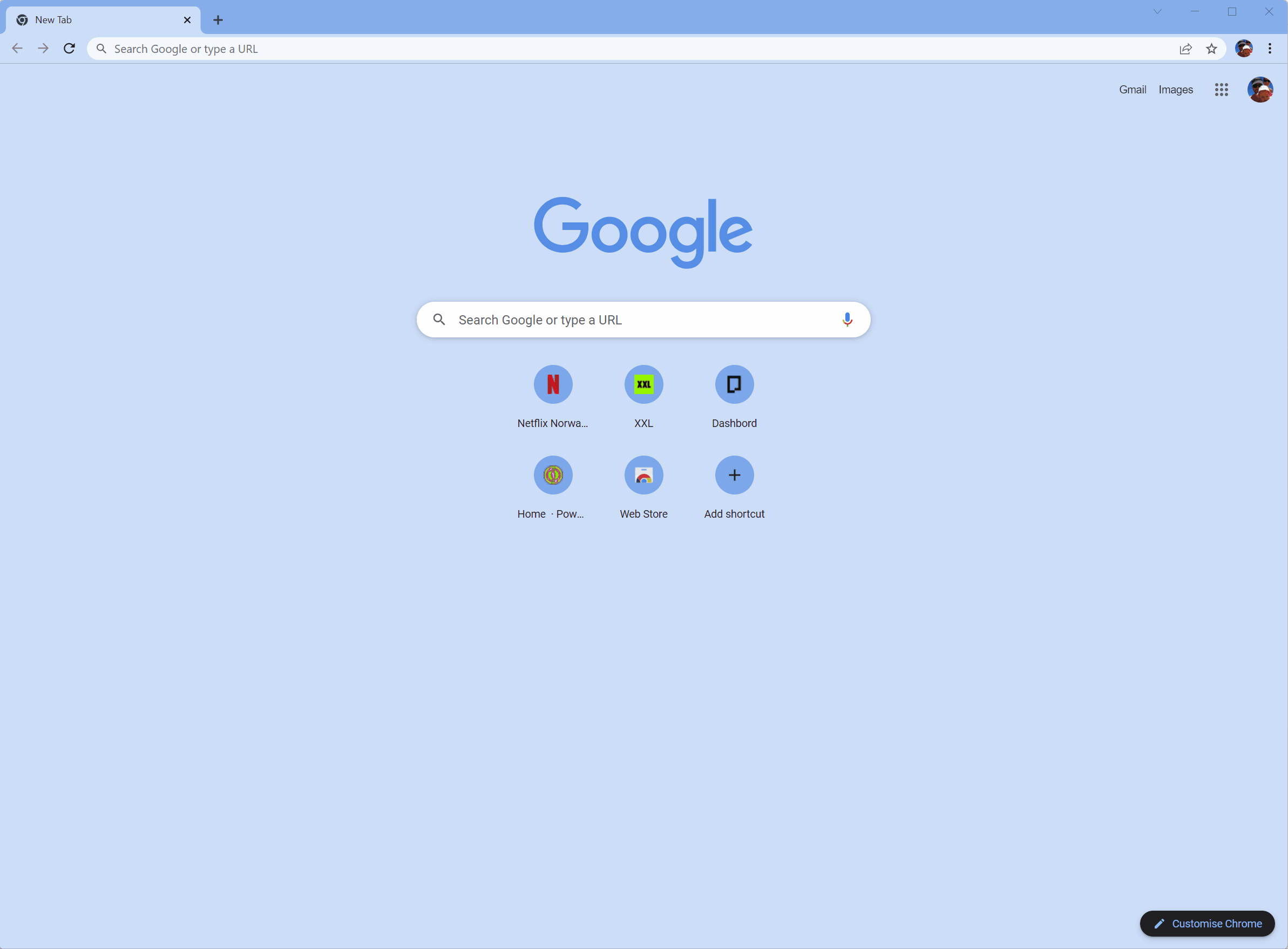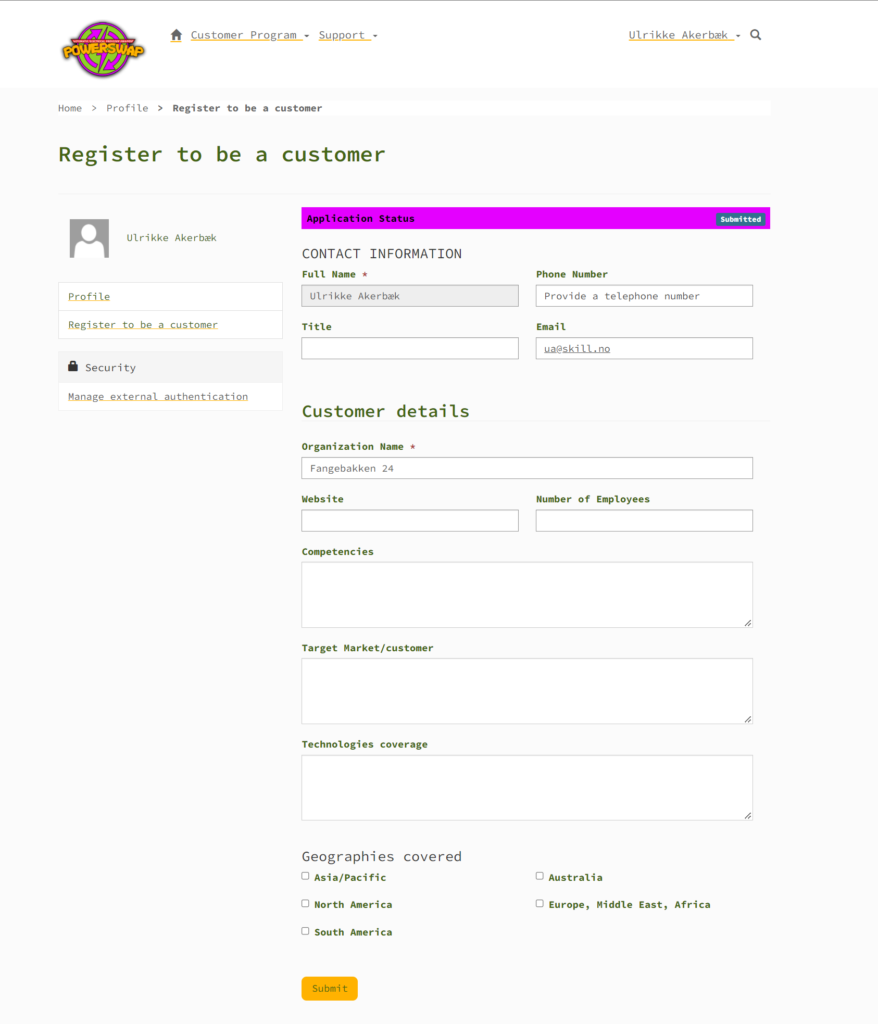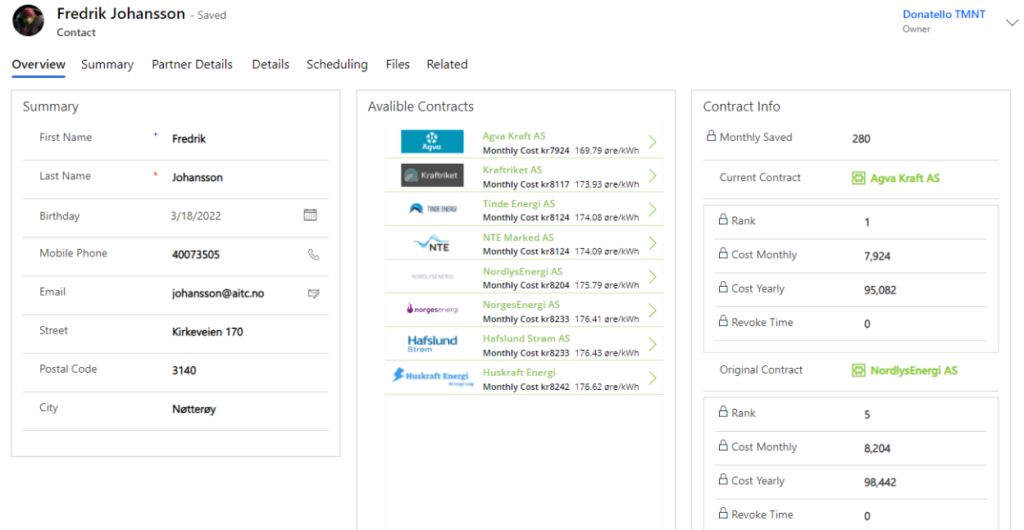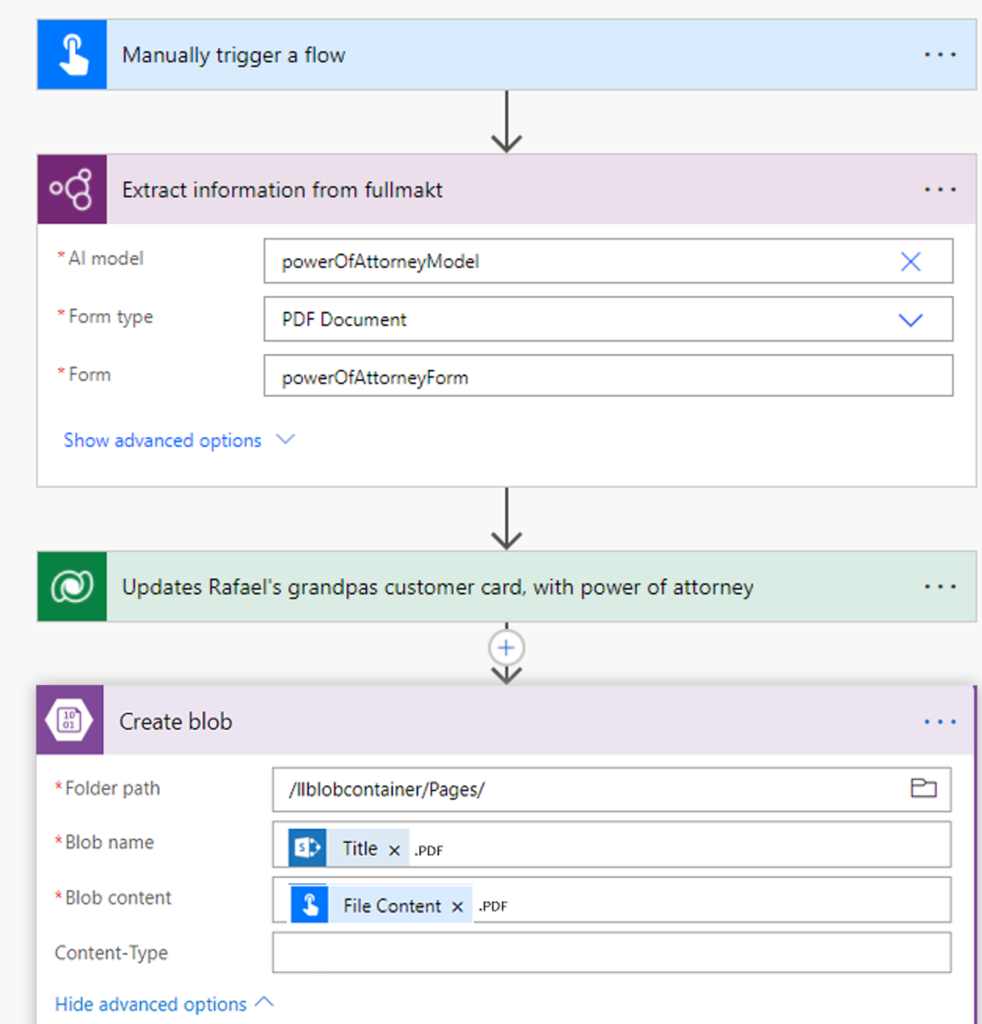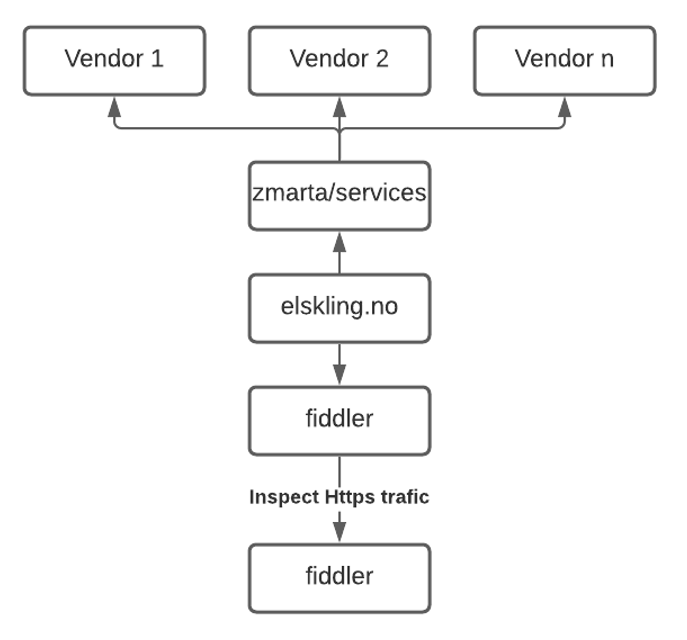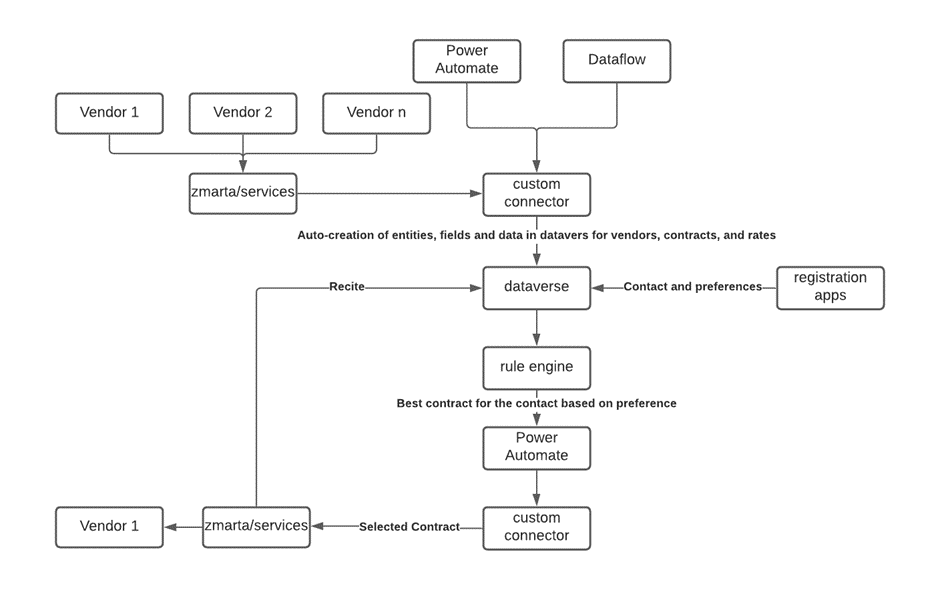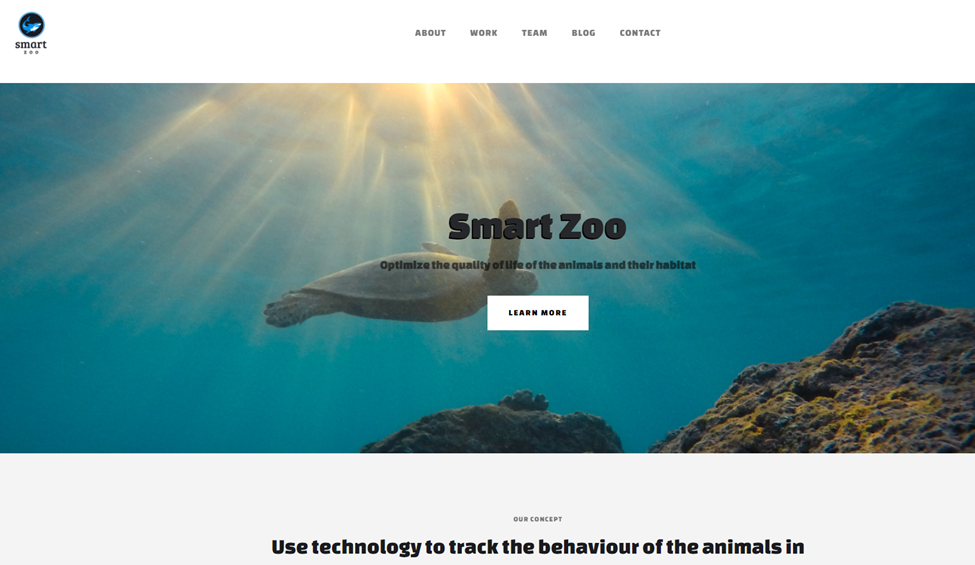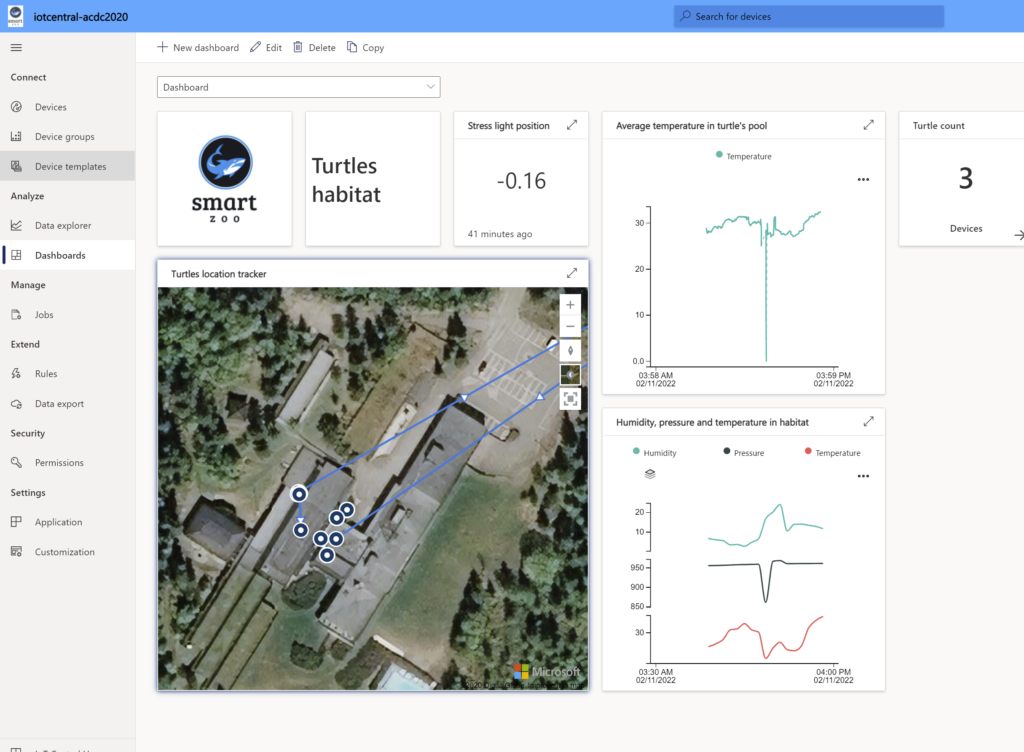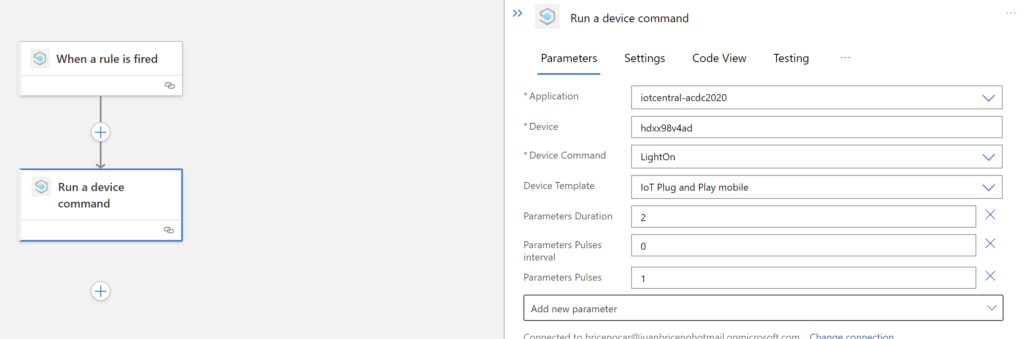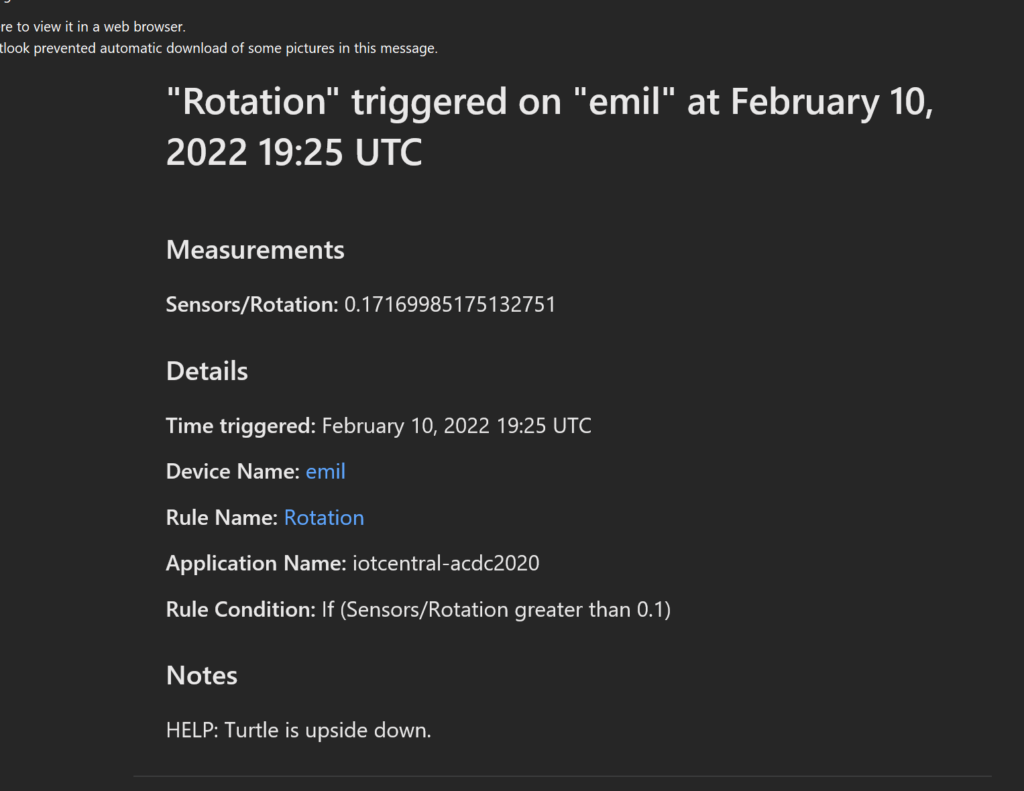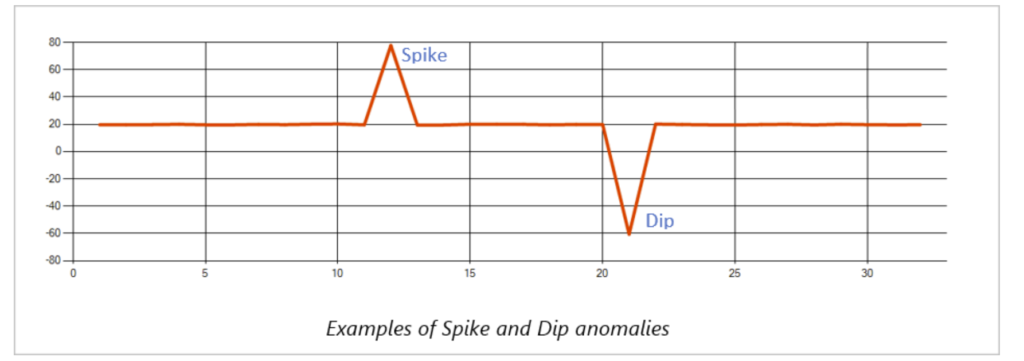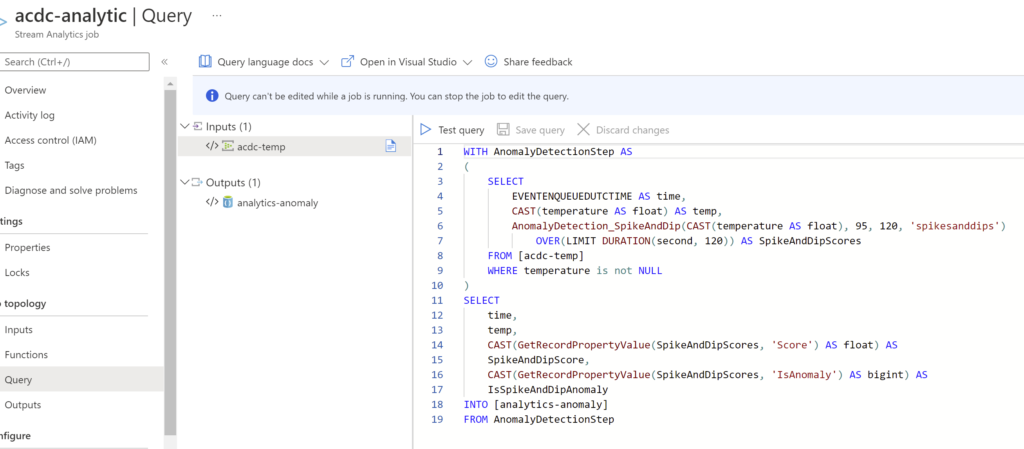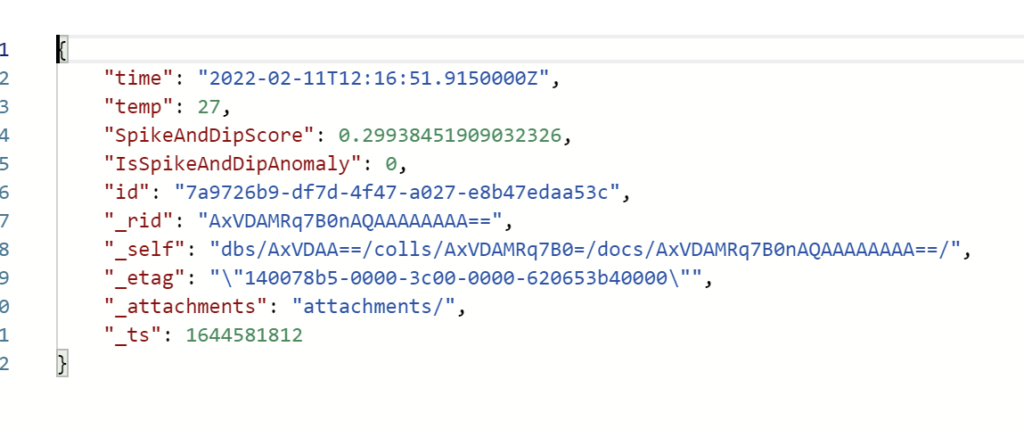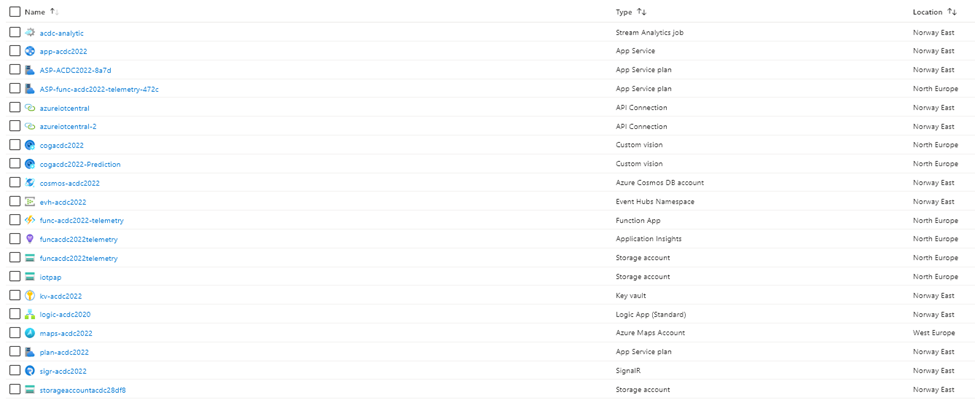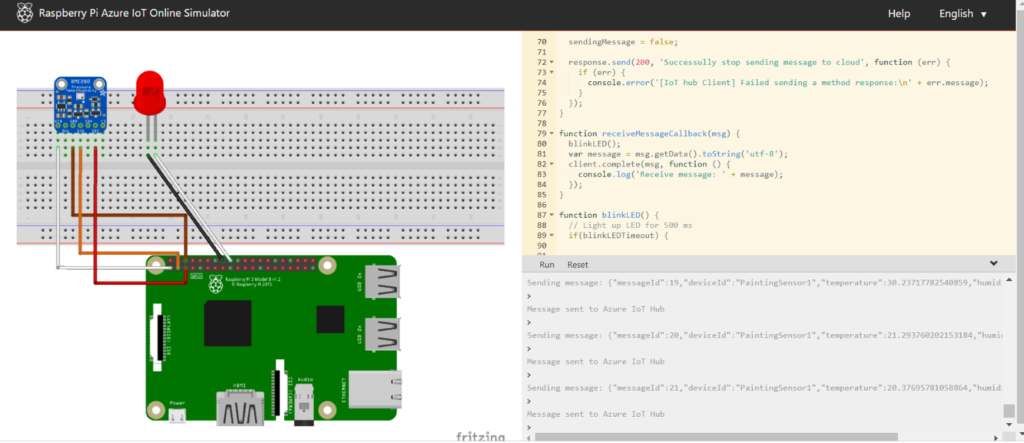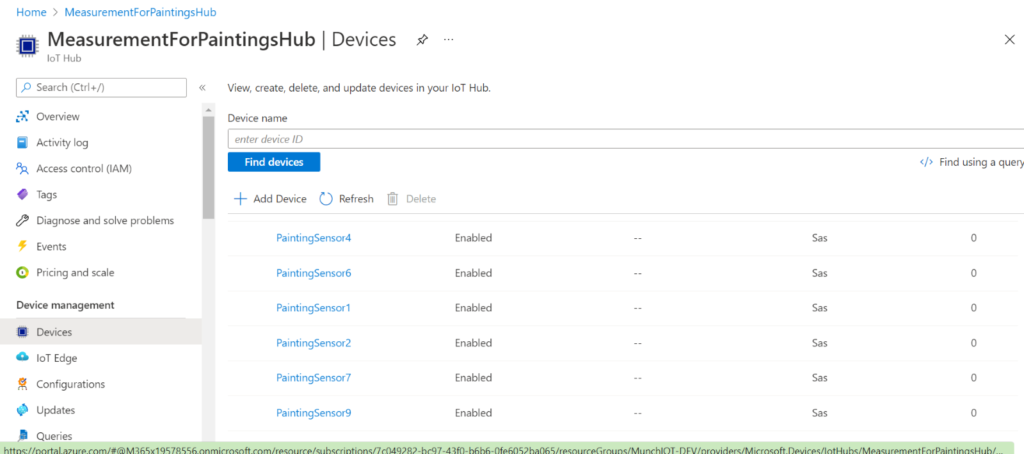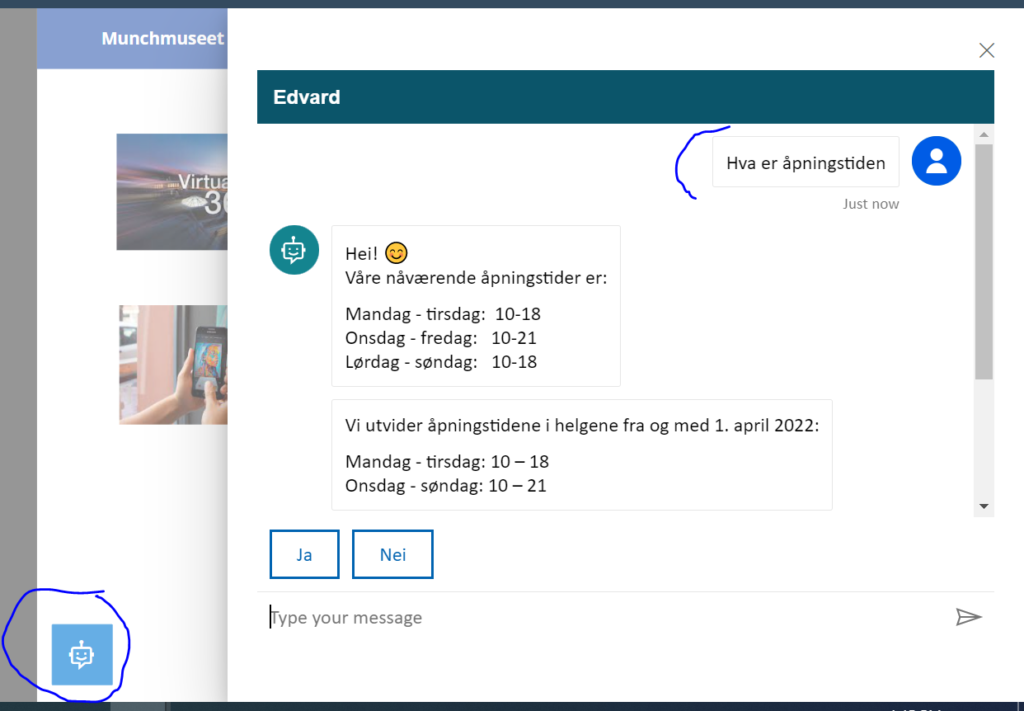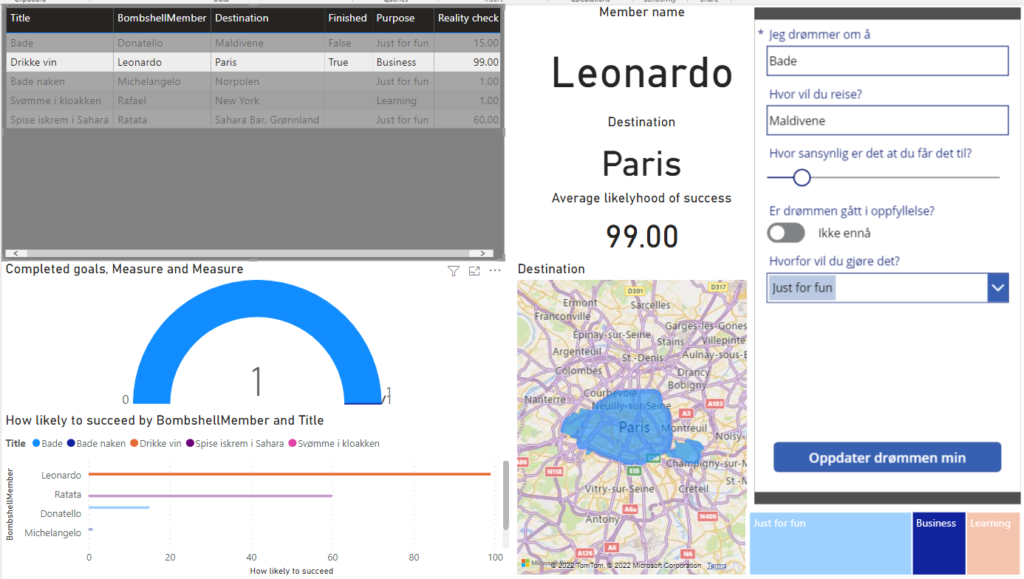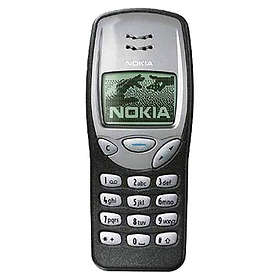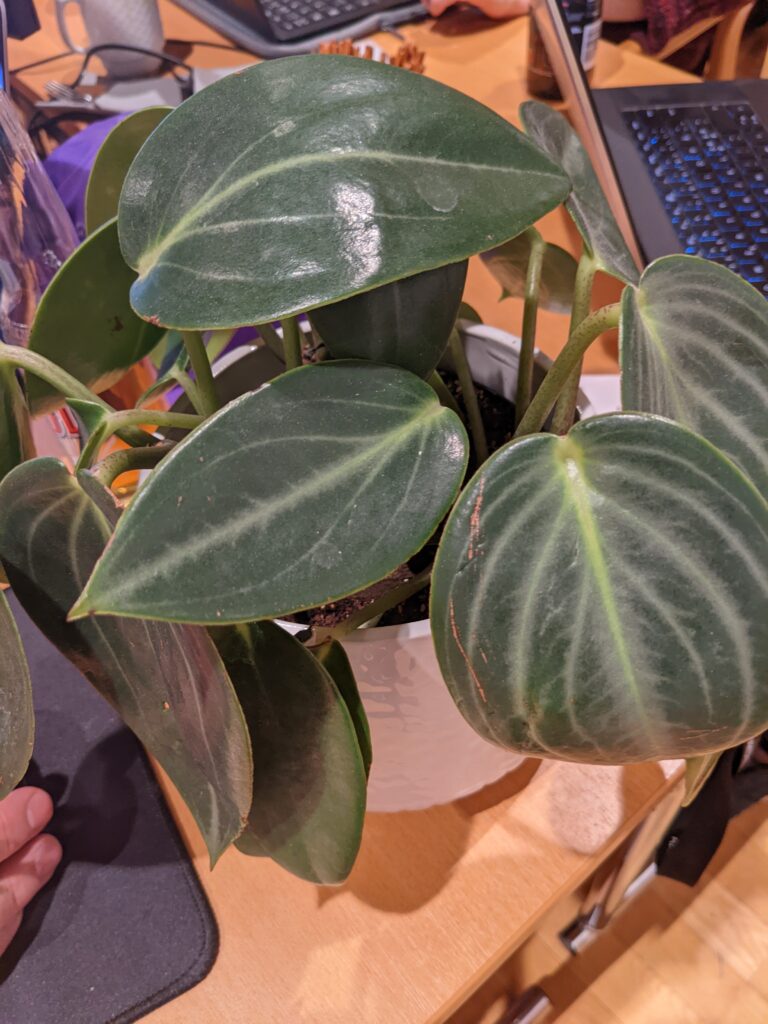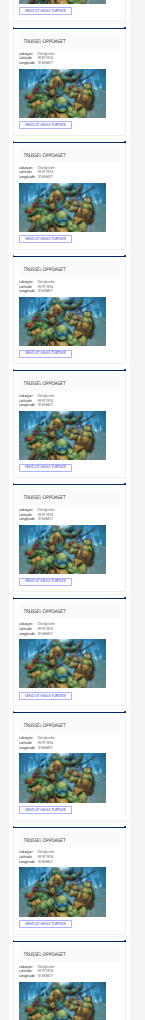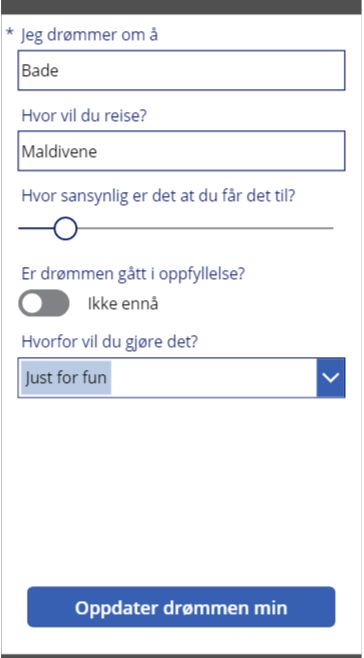We’ve now been sitting here for, well, let’s just say, for some time, and this is what we’ve done so far (and a little reminder of what we want to end up with) within the different categories (nice and orgenized for your pleasure):
Excelent user experience:
As our total solution is planned to make the Onboarding process a lot easier, streamlined and reduce the possibility of errors down to a minimum for companies, and at the same time make it a lot more exciting for new employees in the time between the signing of the agremment and the first day of work in the new job, this will not only be excelent user experience from the tech side but also from the personal side in the process!
So far in this hackaton, we have made it easier for both the HR department and the IT department to make everything ready for the new employee coming in. Now the two departments doesn’t even have to talk to each other to create a Azure AD user for the new employee, give the licences the employee needs and give the user acces to the systems it needs. Our Power Automate handles all of this! And, it even connects the AAD user to the correct worker in Dynamics and assigns it the Employee security role!
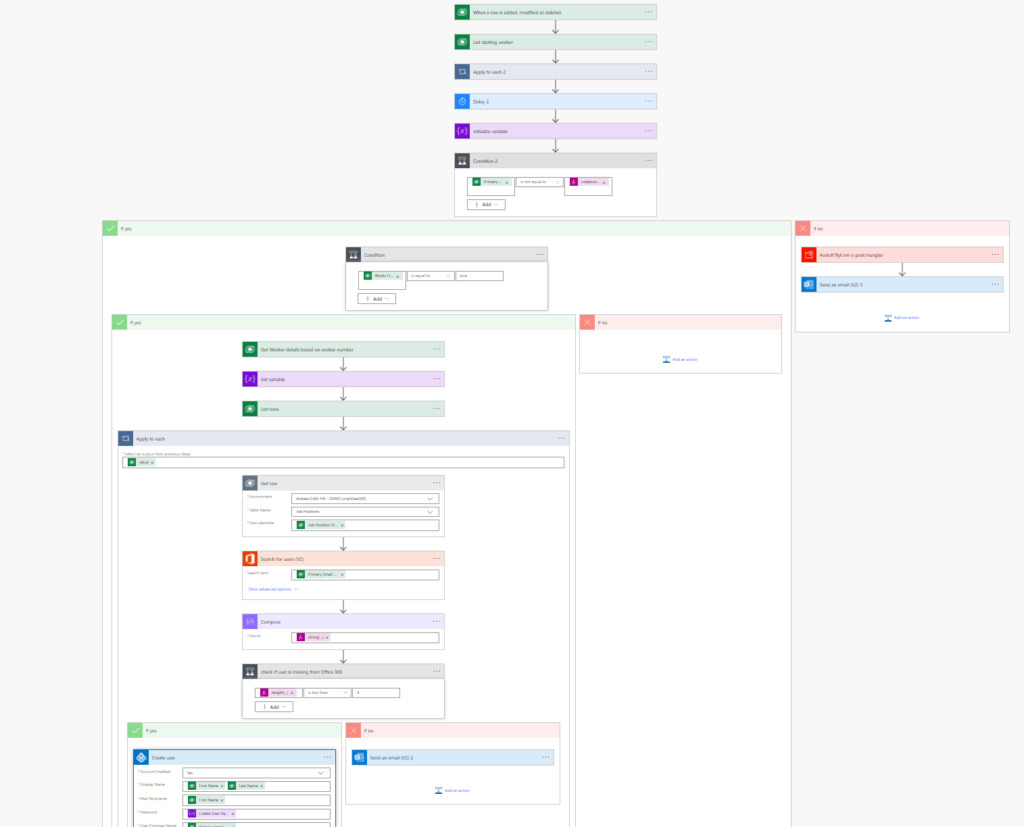
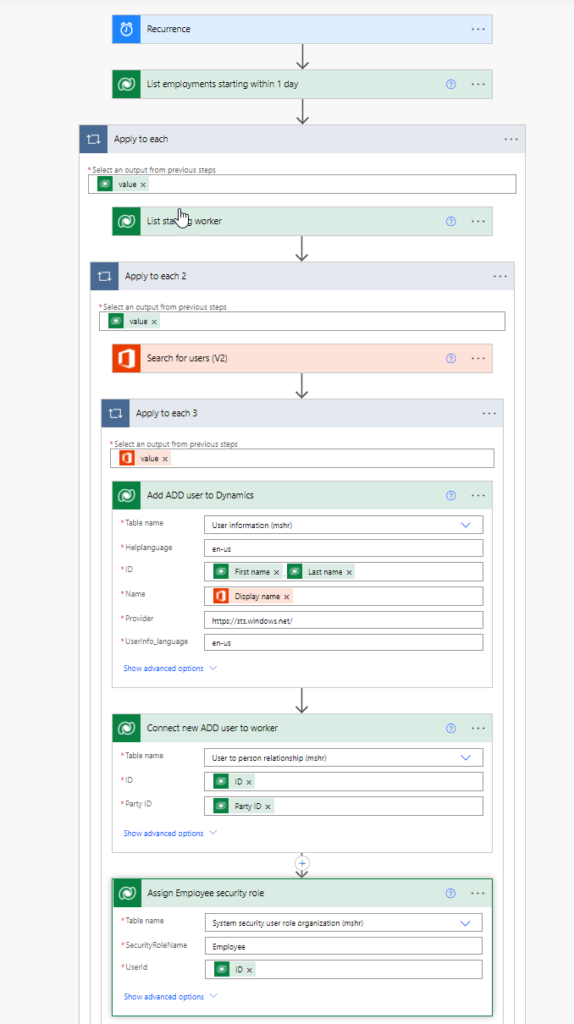
But, before the new employee even starts, why should it be difficult to send an Employemnt Agreement? Shouldn’t HR be able to do that from the same HR system they use evfery day? We say yes, and that’s why we’ve today integrated Dynamics 365 HR with OneFLow, so that you can send an Employement Argeement directly from D365 HR to the new employee, ready for signing, with information about the candidate entered into D365 HR! We are now creating the app for this, and the app will be embedded in the HR system. And, just to be very GDPR friendly, we do not ask the new employee for the National ID number in an email or something, the Employee writes this directly in the contract to sign, so that we can pick it up and automatically enter that information to D365 HR as well, without anyone needing to see it (work in progress, see also earlier post tagged with Right Now):
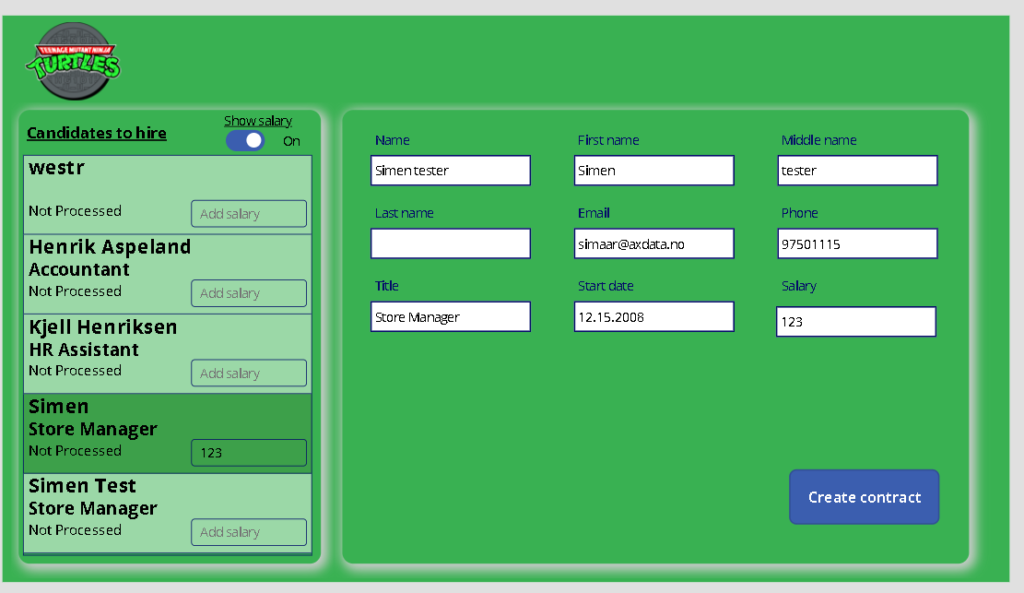
Most extreme business value
It almost sounds too cocky, but how is this solution not an extreme business value? It takes away a lot of manual work done today, and it is also a lot more GDPR friendly as sensitive information don’t need to be sent around by email. Tomorrow, we will also create a PowerApps Portal, where the new employee will get a lot of information about the company before it starts, and this is also the place where the new employee will fill out a lot of information about himself, and this information will automatically be imported to Datavers and to D365 HR, without anyone needing to see the information on the way!
But, for now, we have the Power Automate that at least gives all current employees the notifications they shoukld recieve reguarding the tasks they need to perform in the process. This makes sure that nothing is forgotten, and the new employee will haver an amazing onboarding and start in the company:
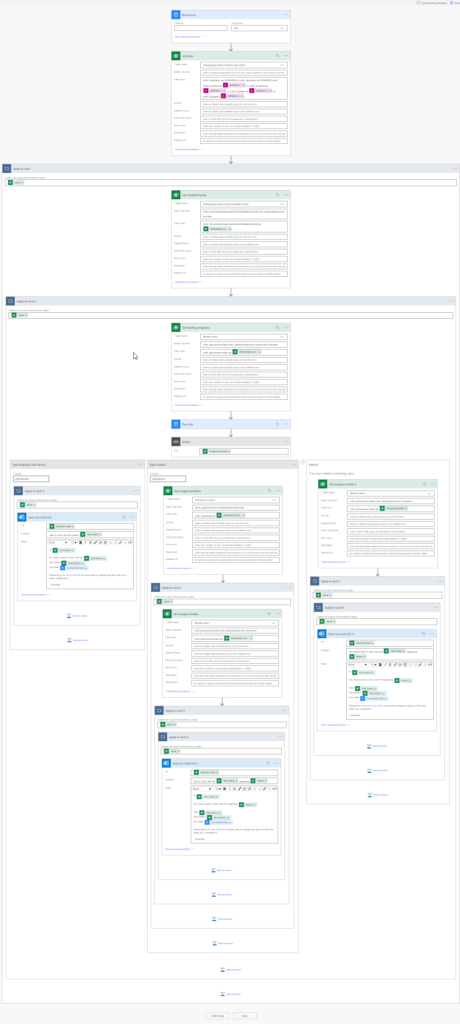
Rock solid Geekness
With every technoligy and tools that we are using here, we use it to make the workday and the world a better place for botjh HR department, IT department and the new employee that is starting! If that’s not the best use of tools and technology, then what is??
Killer app
Our total solution consists of so many different parts, and they will all work together beautifully! It’s amazing to see how much functionality you can combine in a solution, and have it ready to import to many different customers. With a little personalizations here and there, this solution can be used by any company in the world that uses Dynamics FO or Dynamics HR.