When plundering and sailing keeping track of pesky DM’s is no job for the captain or crew. This’ why we summoned the services of Power Automate and Power Apps to do our bidding: Enabling our ship to run smoothly and commands being forwarded at the correct time to the correct people.
It all starts with the Consumer of Data “Power Automate” who collects data from all our different intelligence points. Working in the shadows, this ghost can be attached to any workflow. Currently, since it thrives on human flesh for its operations, we started by attached to our crew log. Whenever Power Automate smells the fear of a new deck hand, laddie or lassie onboard it goes to work!
On a new pirate record Power Automate does two things:
- Creates an Adaptive Card in teams and posted it to the ships group chat
- Sends a welcome e-mail to the fresh pirate, explaining how they need to obey or walk the plank (all pretty standard pirate stuff).
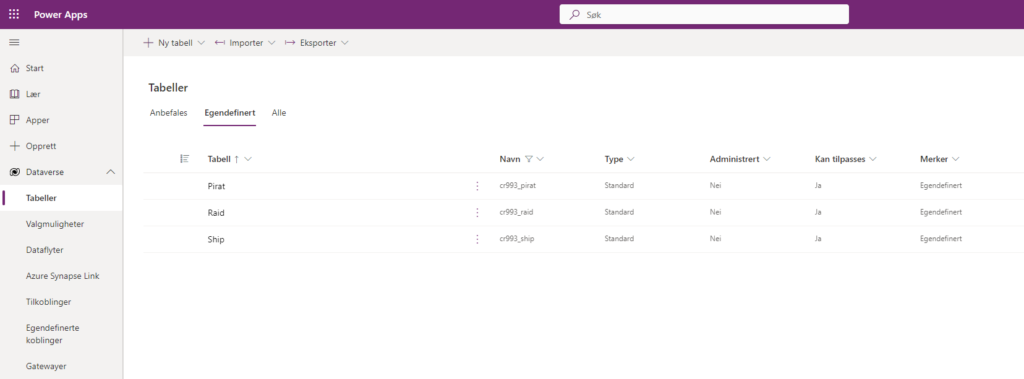
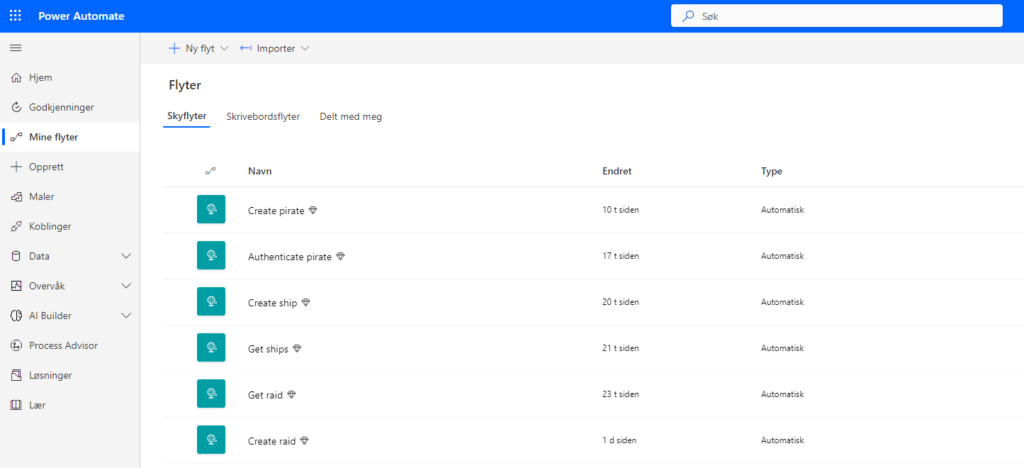
Making the Captain’s work Screen Agnostic
We further improve the Captain’s life with Power Apps connected to the Power Flows. The Power App sits on the users phone, implemented via Teams or as a standalone app, and enables the Captain to administrate the crew roster, so any stowaway can be added to the crew and receive the required e-mail package with plank rules and NDA’s. This mobile approach lets the captain be in full control even when venturing away from his cabin and the desktop computer therein.
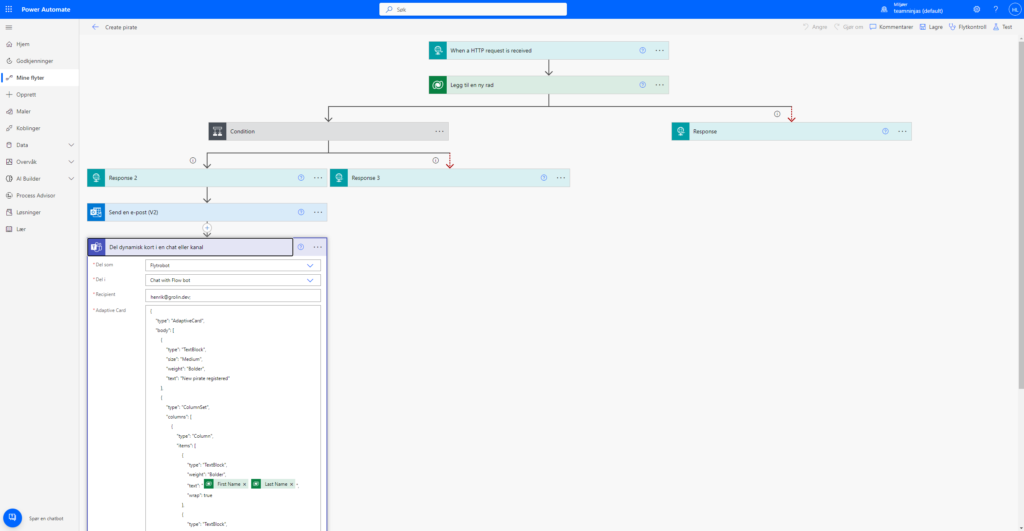
The convenience of having the Power Apps in teams means the captain can manipulate his Ship, The Raids and roster from any surface, be it mobile, desktop og even tablet!
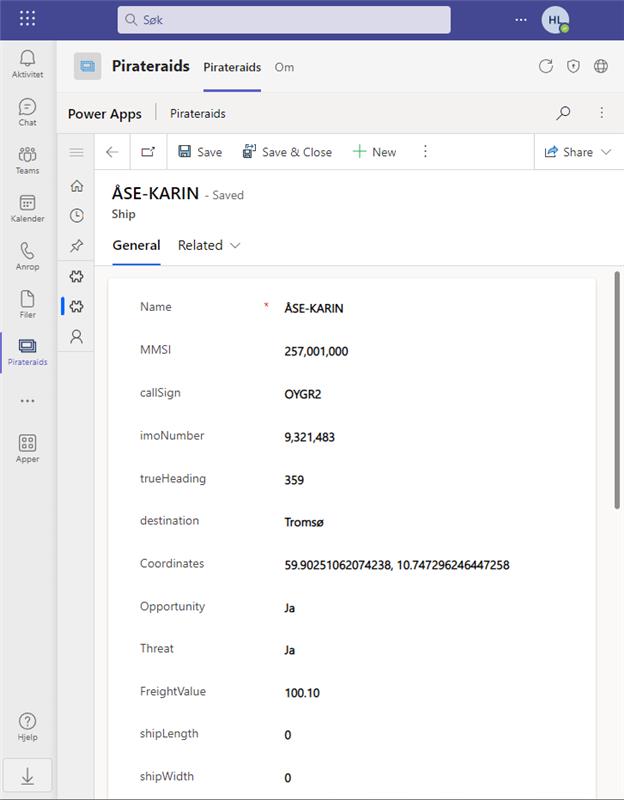
Using Power Apps means we can also simulate raids adding new test data on the fly, without it needing to come from our Power Automate flow.
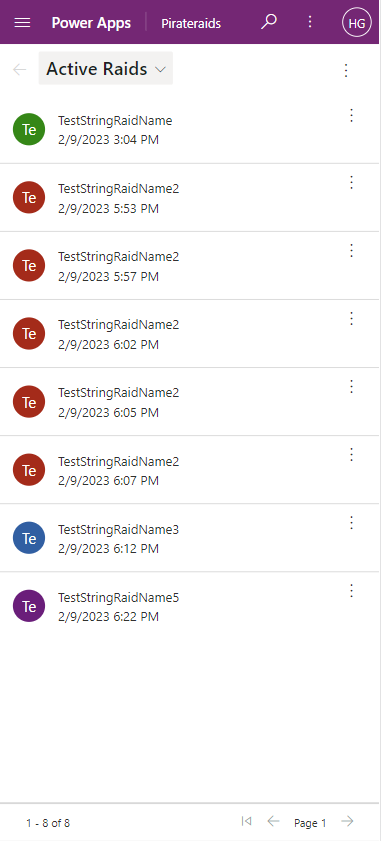
In Summary, for Sleepy Pirates:
- The Power App enables our users to directly manipulate our data storage.
- The Power Automate allow other sources and application to remotely access our data.
