We claim badges:
- Plug N’ Play – for Dynamics 365 plugin that updates Mario for each support request based on the context using OpenAI
- The Existential Risk – for AI decision making and work assignment without human involvment
- Go With The Flow – for automating of the technician assignment
- Crawler – for an innovative approach of searching for the right Mario technician
Sometimes Princesses are confused and don’t know where to start from when they have technical issues. So we are here to help them with AI! Princesses just need to add the description of the problem and the Dynamics Plugin will suggest Marios that are currently available and best match the case.
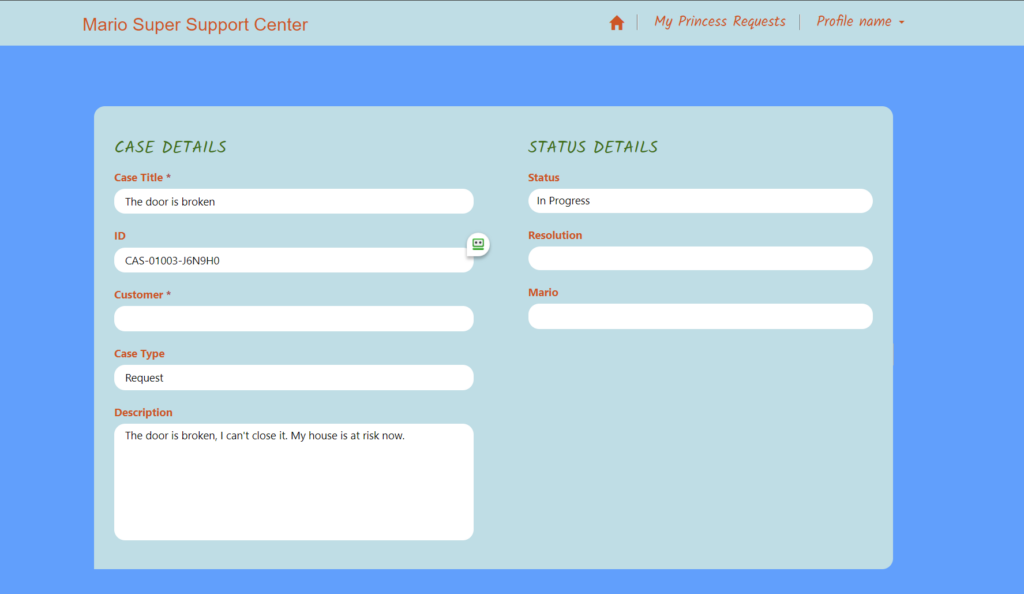
So the Princess creates a new support request, and that’s were plugin is triggered. The plugin sends the problem to OpenAI’s smart ChatGPT. The prompt:
Given the following case description, rate its severity on a scale of 1 to 4, where 1 is minor and 4 is critical:
I seem to be having a bit of a predicament with our kingdom’s email system, and I’m in dire need of assistance. This morning, when I attempted to send out invitations for the upcoming royal ball, I noticed that none of my emails were being delivered. They seem to be stuck in the outbox, and no matter how many times I try to resend them, they simply won’t go through.
The result of the OpenAI request is the severity level, in our case it is 3. So the plugin is looking for Marios who can cope with this severity and assigns the case to this Mario. Also, plugin updates the details of the case:
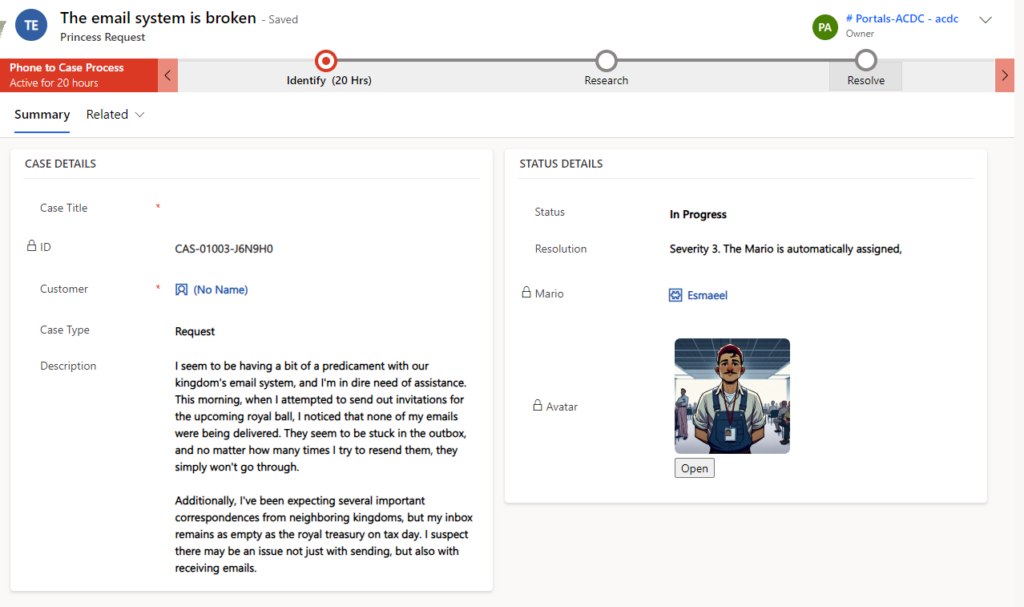
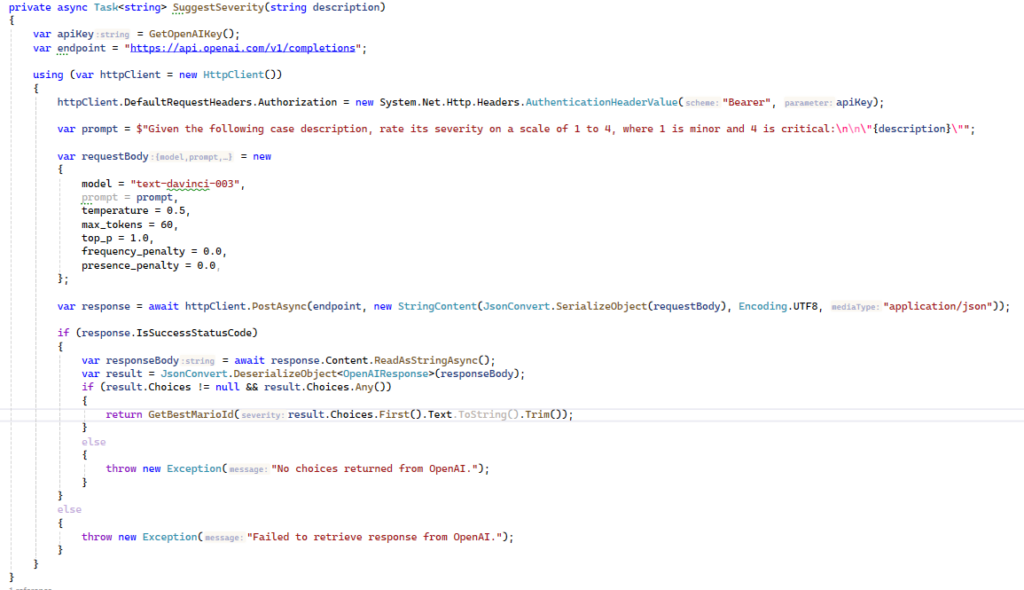
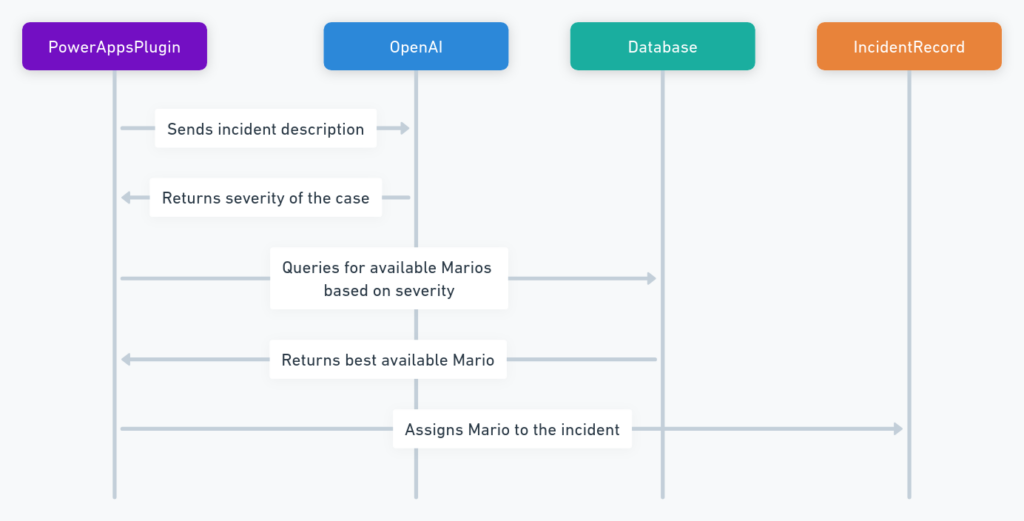
It is an extraordinary way to search for an engineer, but also a risky for administrators of the support team, as AI is taking away their job! On the other hand – it follows the flow and automate the routine process, which is a major benefit for the business itself….

We’ve not seen the despair – Tell us more about your AI existential crisis!
Your code for calling Open AI looks great but please tell us more about how your plugin is using this code!
Updated!