A first time for everything. I want to learn new spells and want to try fabric and power BI for the first time.
Testing import data to Power BI desktop – With both data import and Direct Query.
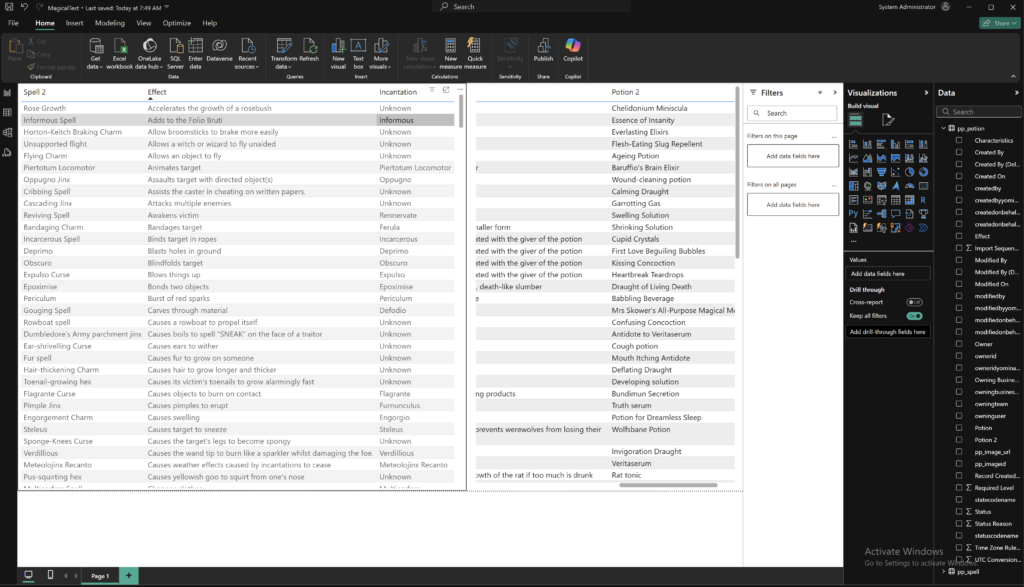
Setting the Data source credentials to get the queried data to the Power Bi Service.
Test is working – Now lets wave the wand and build!
Fabric
HACK:
Got help from a team in the same house – HUFFLEPUFF POWER.
We can not get the trial to work in our tenant that we have for ACDC, so i had to create a service principal user in the ACDC tenant – and make it available multitenant. And then use this service principal in fabric in my work tenant to get the data in there.
We want to make a lakehouse with fabric, so after the data is clean, we can use it in Power BI and also share the data with other instances that needs to use the data.
Made a new Lakehouse: WizardData
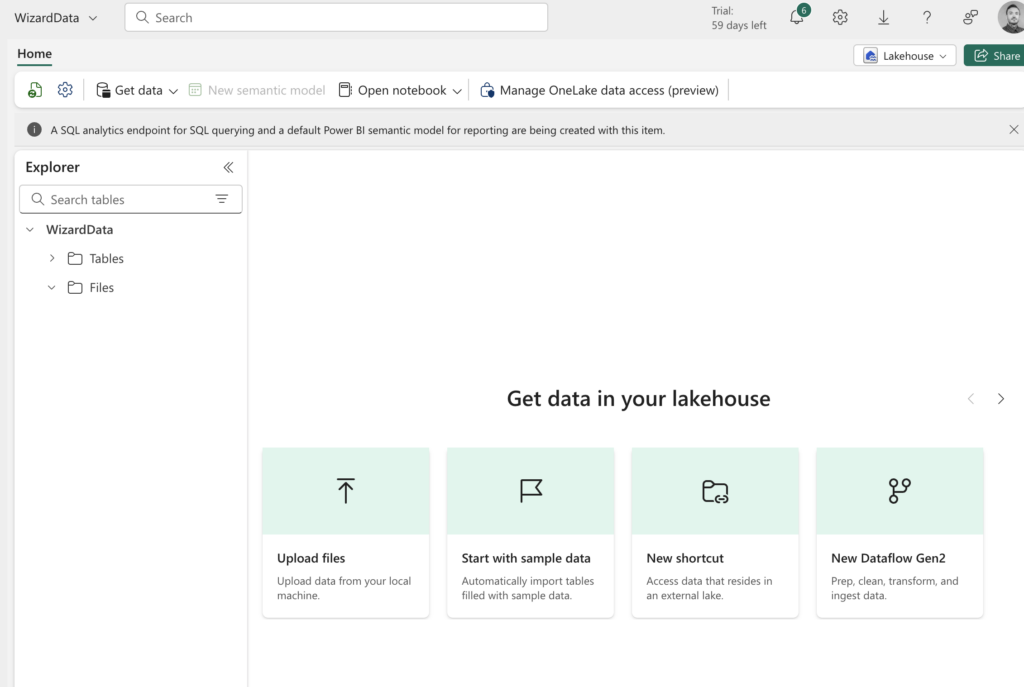
Made the connection to the ACDC tenant
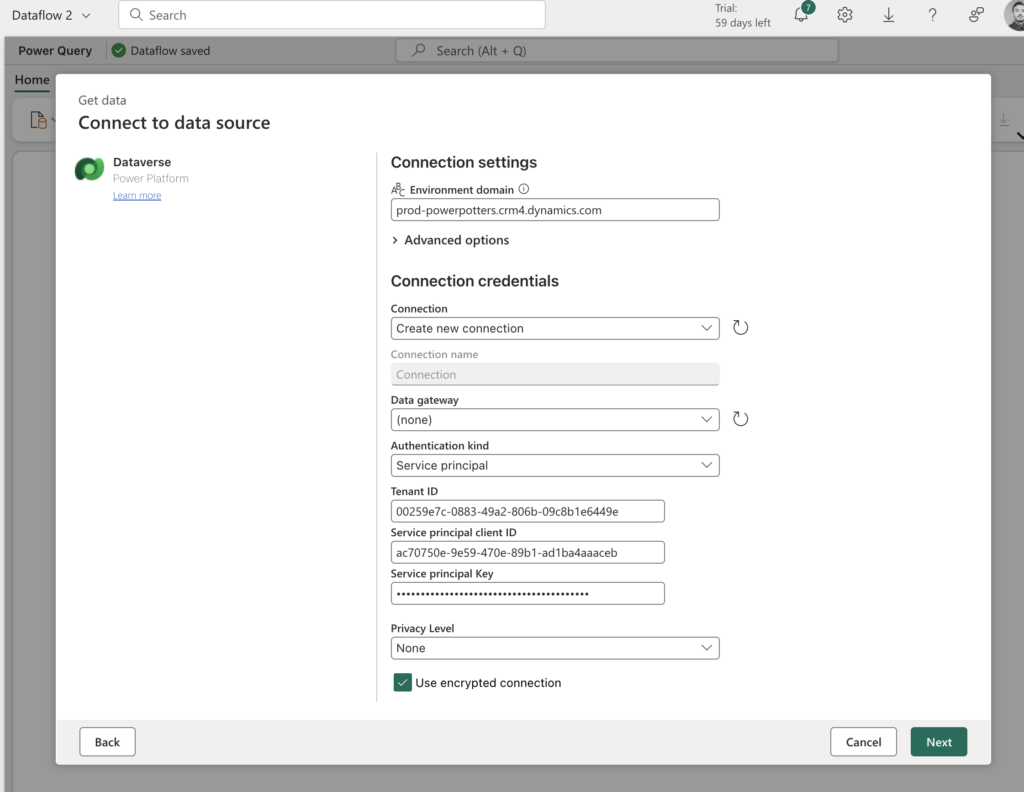
Cleaned the data:
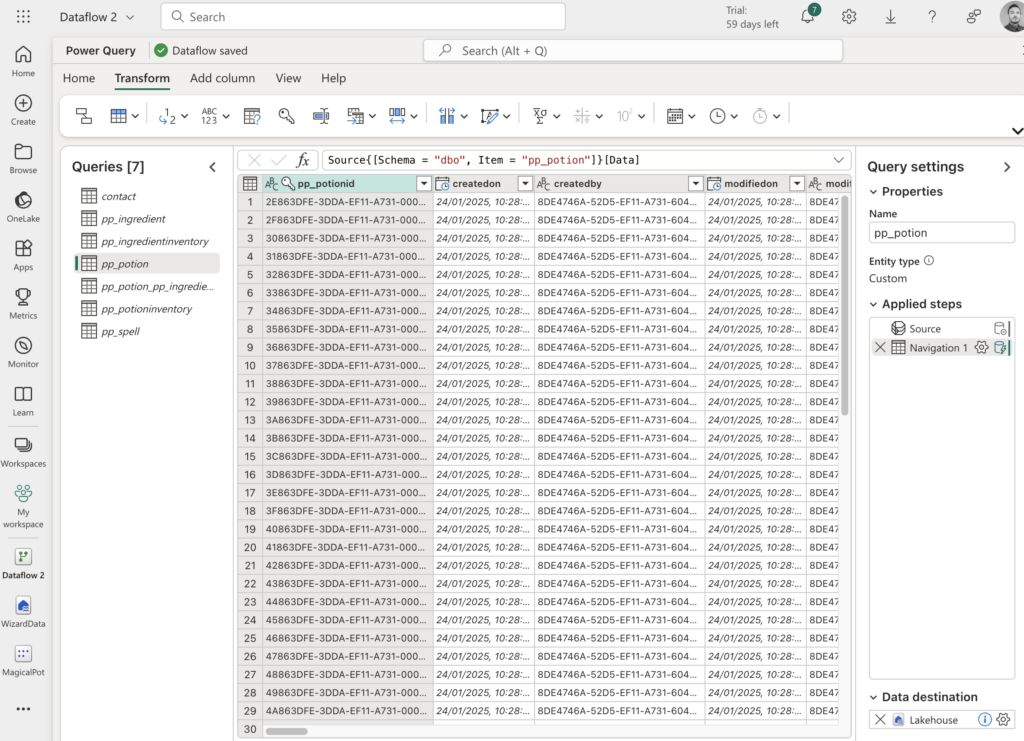
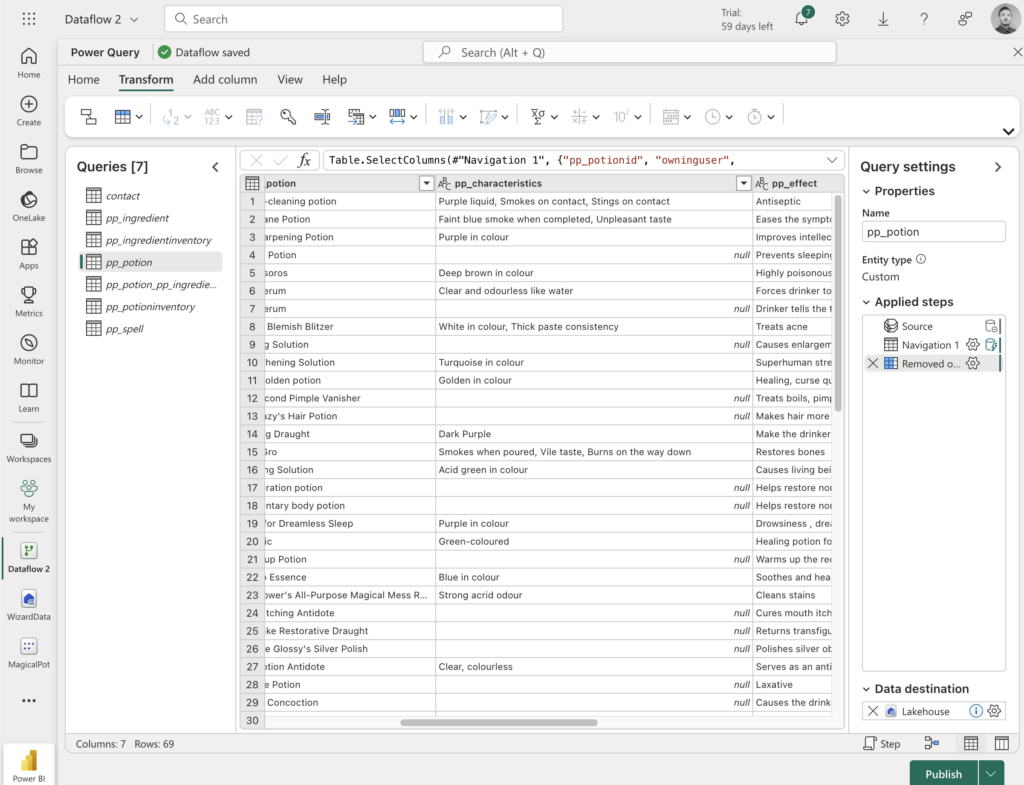
Did this for all 7 tables.
I could not get compliant with the Power BI for my work tenant. So i decided to use Power BI desktop direct query to get the data from Dataverse and build a dashboard.
Start of dashboard: To be continued.
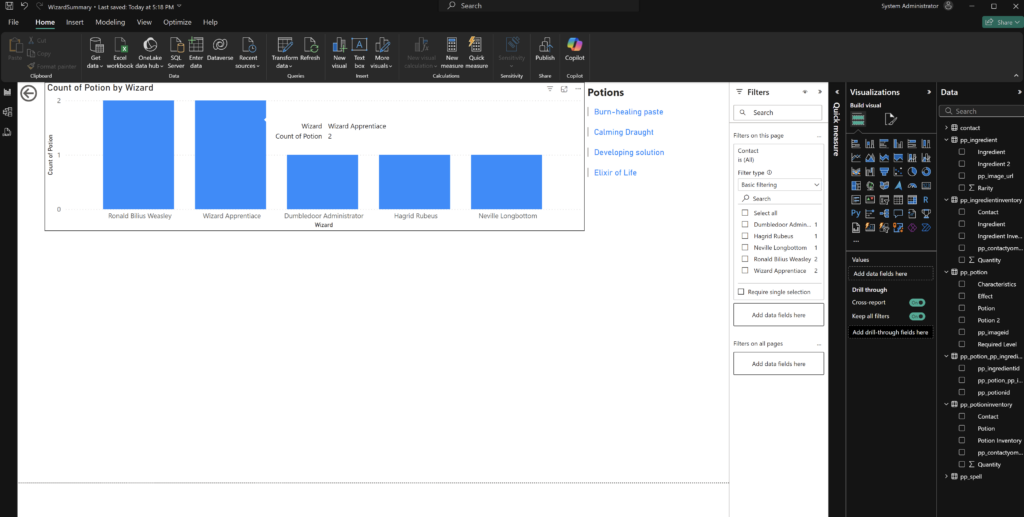
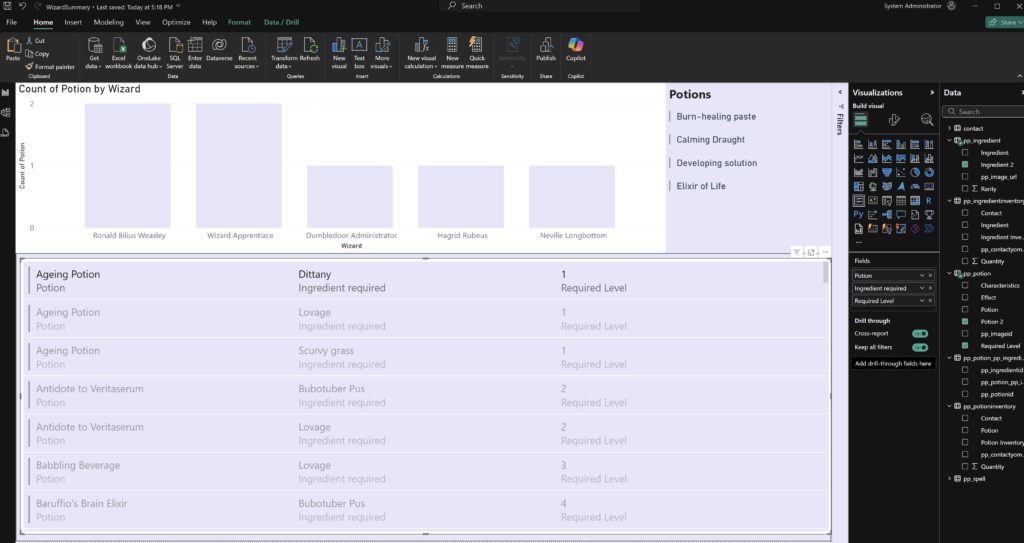
One last comment – We helped another team with the HACK to get the ACDC data into another tenant. COMMUNITY! – SHARING IS CARING!
