When tasks are created in our nice little family the kids often doesn’t respond when their parents are sending out push notifications to their devices.
As a way to remind the kids on their tasks we have developed a system that reads out the tasks on the sonos speakers in the house
This setup requires the following components
- Dataverse Tasks table
- Power Automate Flow with “Common Data Service (current environment)” and “Service Bus” steps
- Azure Service Bus
- Talkity.com free text to speech subscription
- Some device able to run Python on the same local netwok as the Sonos devices. E.g. a Raspberry PI
- One or more Sonos Speakers
Power Automate Flow to put messages on Azure Service Bus Queue
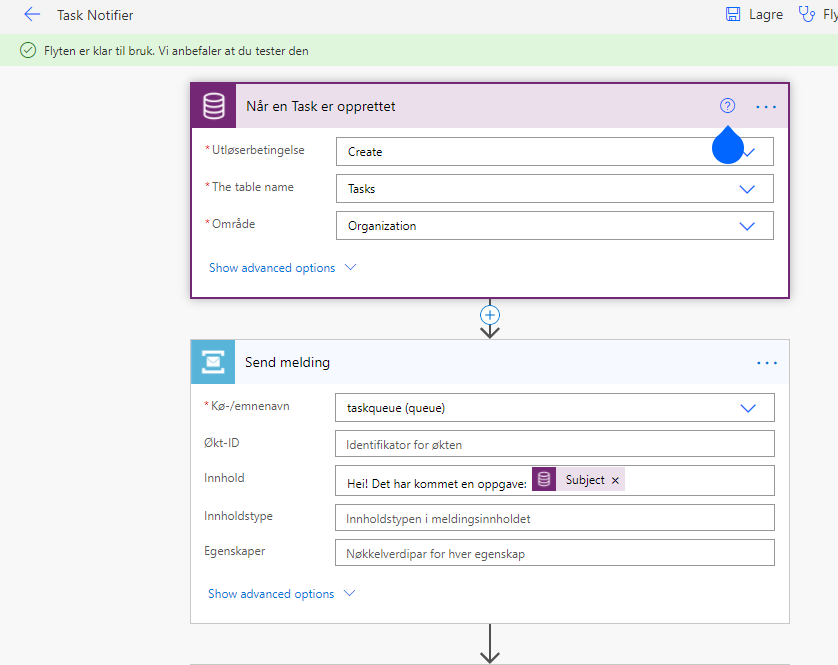
Text to speech using Talkify
We have investigating several services for Text to Speech. Azure Cognitive Services have some, but we went the easy route and found one where it was possible to just compose a long url and post it directly and get a MP3 file with the speech back. https://talkify.com
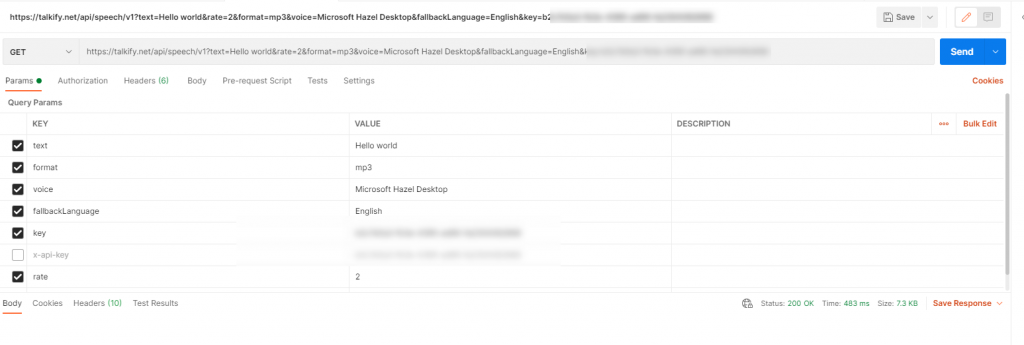
The URL is on the format https://talkify.net/api/speech/v1?text=Clean your room&rate=2&format=mp3&voice=Microsoft Hazel Desktop&fallbackLanguage=English&key=xxxxxxx
The paid verison of Talkify also supports Norwegian, but as we are using the free version only English are supported
Our initial idea was to have a power automate flow step to do fetch the MP3 and upload the MP3 somewhere readable for Sonos (like Azure Blob Storage), but when it was as easy as calling an GET URL we can send that URL directly to Sonos.
Subscribing to the Azure Service Bus Queue and triggering the Sonos Speakers using Python running on a Raspberry PI
So playing files on the Sonos isn’t THAT difficult – especially when the sound files are from publically available URLs
The following Python script is using the SoCo Sonos Library (https://soco.readthedocs.io/en/v0.21/releases/0.13.html) and Azure Sevice Bus SDK v7.
The python script is deployed to a local raspberry Pi that can works as a local controller of the Sonos System.
Note: as long as you are on the same network as a Sonos speaker you can control it without any authentication. Tip for practical jokes 👌👍

from azure.servicebus import ServiceBusClient, ServiceBusMessage
from soco import SoCo
import soco
import urllib
sonos = SoCo('192.168.x.x') #kontor
print(sonos.player_name)
with ServiceBusClient.from_connection_string("Endpoint=sb://acdctaskservice.servicebus.windows.net/;SharedAccessKeyName=RootManageSharedAccessKey;SharedAccessKey=xxx=") as servicebus_client:
print("ok")
while True:
try:
receiver = servicebus_client.get_queue_receiver(queue_name="taskqueue", max_wait_time=5)
with receiver:
for msg in receiver:
print(msg)
sonos.volume = 10
url = "https://talkify.net/api/speech/v1?text="+ str(msg) +"&rate=2&format=mp3&voice=Microsoft Hazel Desktop&fallbackLanguage=English&key=xxx"
print(url)
sonos.play_uri(url)
track = sonos.get_current_track_info()
print(track)
receiver.complete_message(msg)
except Exception as e:
print( "Error: %s" % e ) 
/cdn.vox-cdn.com/uploads/chorus_asset/file/19123665/dseifert_190826_3622_0009.jpg)
Hopes for (some of) the following badges:
Embedding Numbnut
Go with the flow
Right now (uses service bus to send events directly)
Thieving Bastards (uses 3rd party SoCo Sonos library and shady text to speech service)
Nasty hacker (sends in the composed text-to-speech url with subscription key and everything to sonos)
And maybe a point or two in the categories
Blow my Mindstorm
Lego Autobots
Lego Shark Thank
