When we need new pirates on our crew we have an app where we can take their picture, and the app send the picture to a server that uses AI to piratefy your face.
The app is a Canvas App with a camera control on the first screen
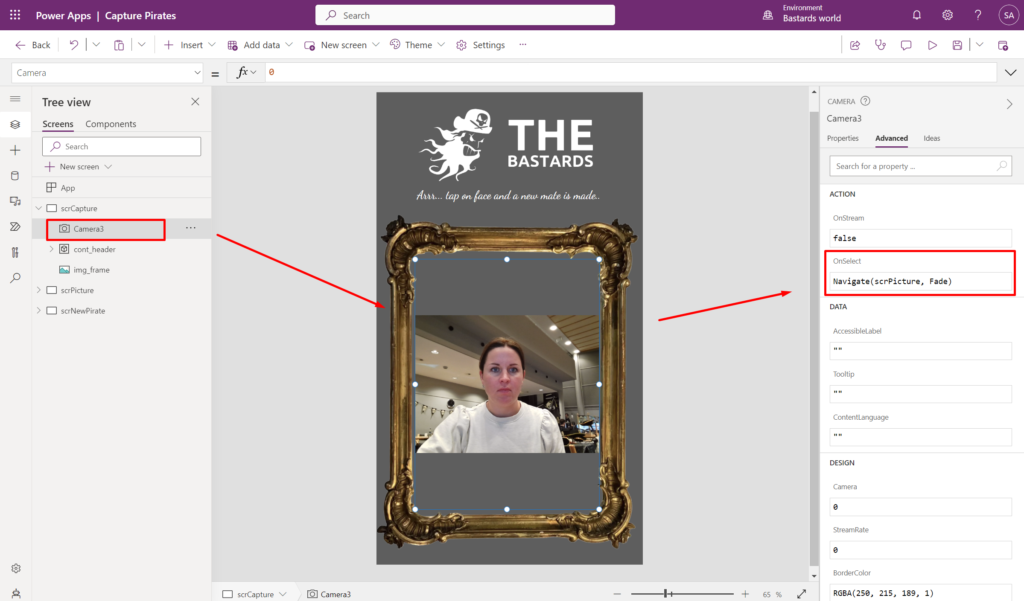
When user click the camera control they navigate to the next screen where they will see their picture.
They can go back and take a new picture if they are not happy, or move on to “Piratefy me”.
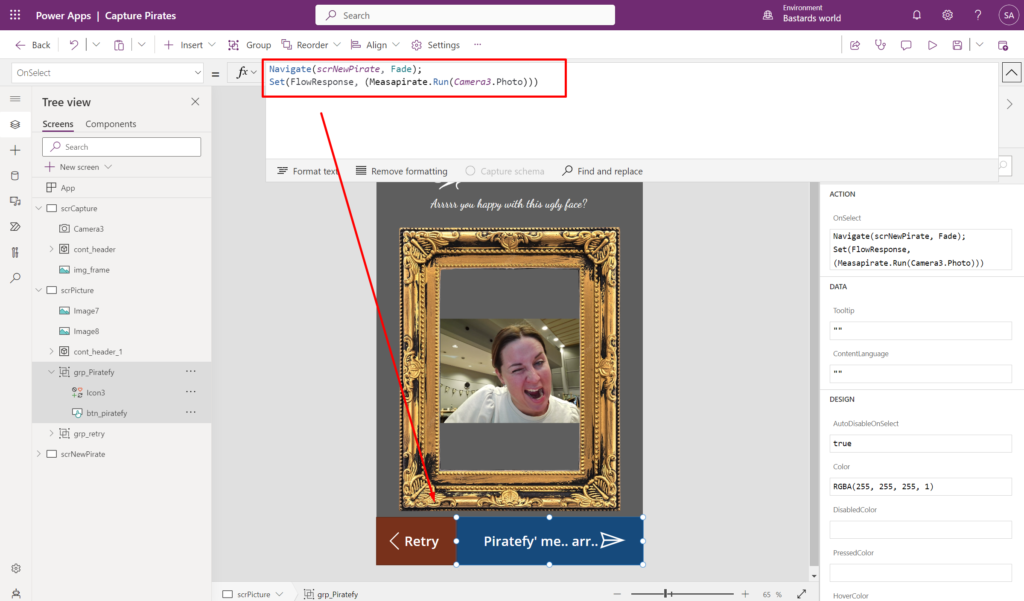
If user click the “Pratefy me” button a power automate flow is triggered. We pass the image base64 value as a value and store the reply value in a variable.
The flow is “Me as a Pirate”
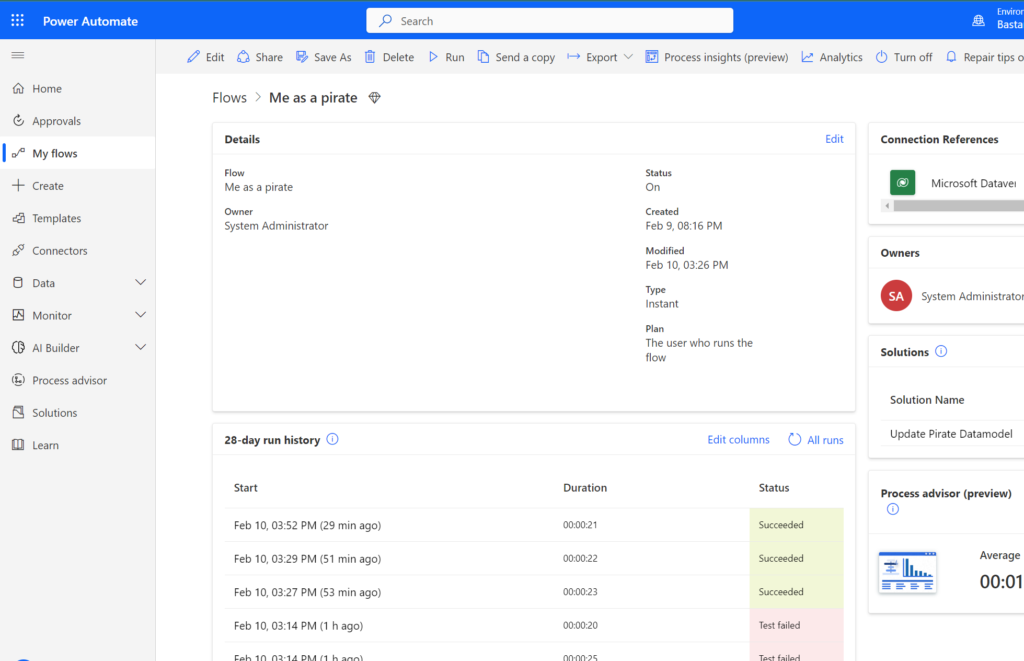
The trigger is a power apps trigger.
First we initiate reusable variables
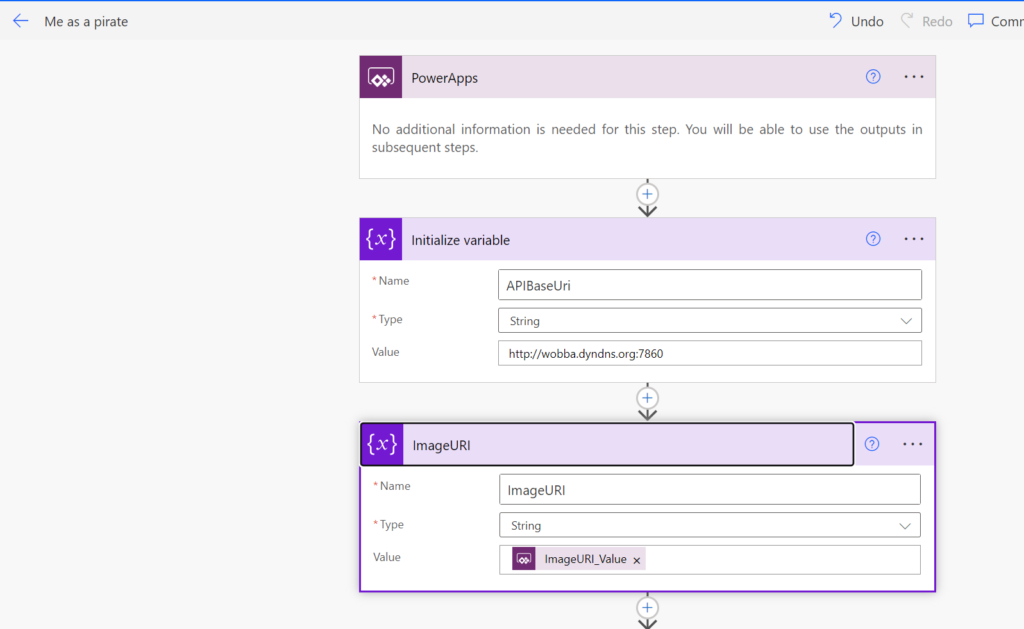
We grab the image value from the Power Automate
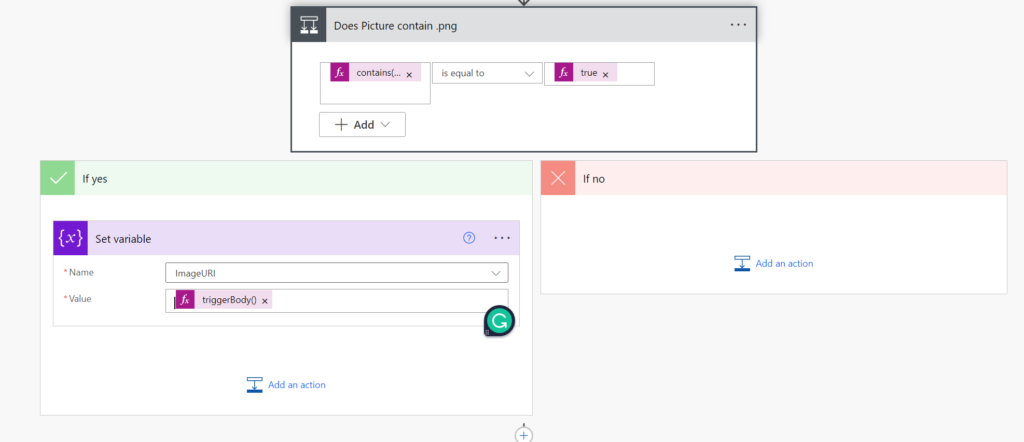
Passing the image over to the CLIP service powered by Stable Diffusion at the Frogner/Oslo datacenter we annotate images to mostly correct the gender or non-gender of the person in the photo. This is our responsible way to ensure the pirate representation of the person is not turning the most beautiful guy and girl into something they definitely don’t identify with.
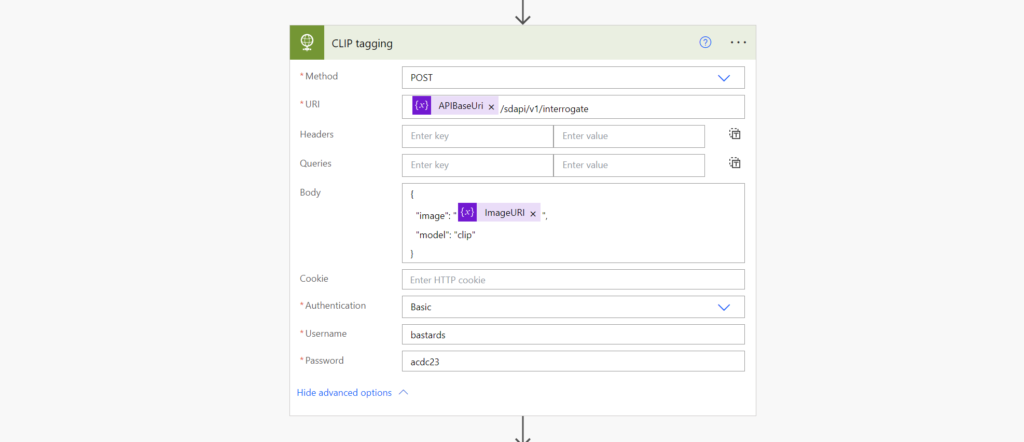
We parse the response we get
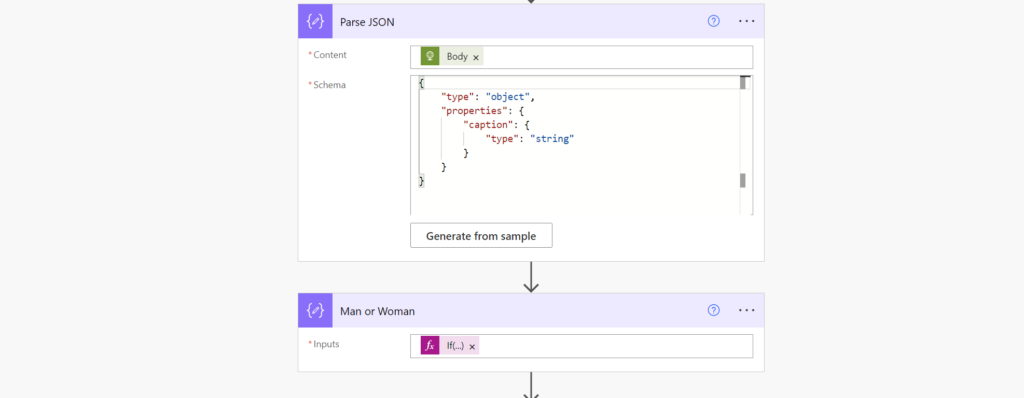
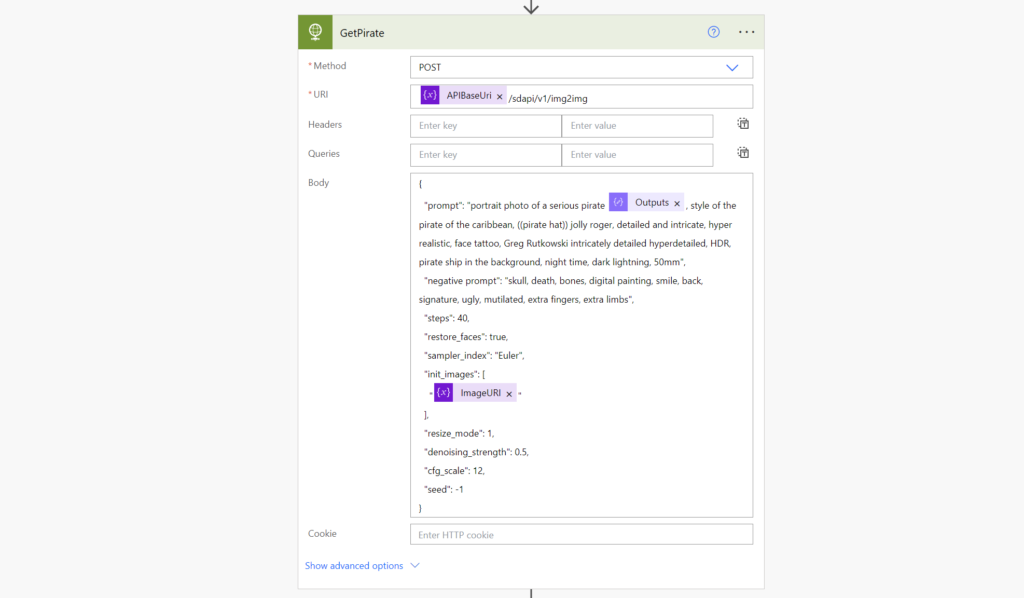
Next we pass in the captured photo, and overlay it with some serious pirate’y prompting to ensure our new crew mates meats the bar (and also the real bar when port-side).
We need to modify the image string to make it the right format for the Ai to handle.
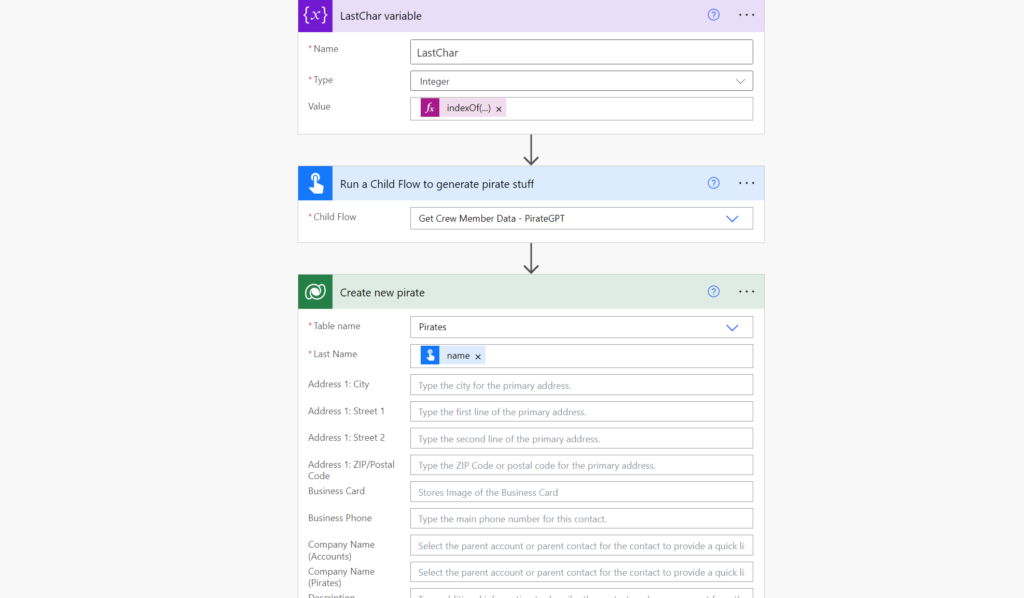
We trigger a child flow (documented further down)
We gather the reponse and send it back to the Power App.
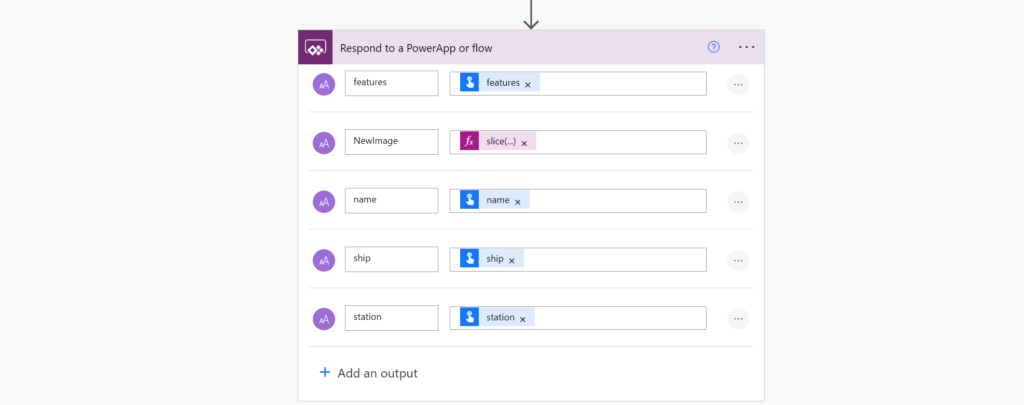
The flow triggered as a Child flow is called “get Crew Member Data – PirateGDP”
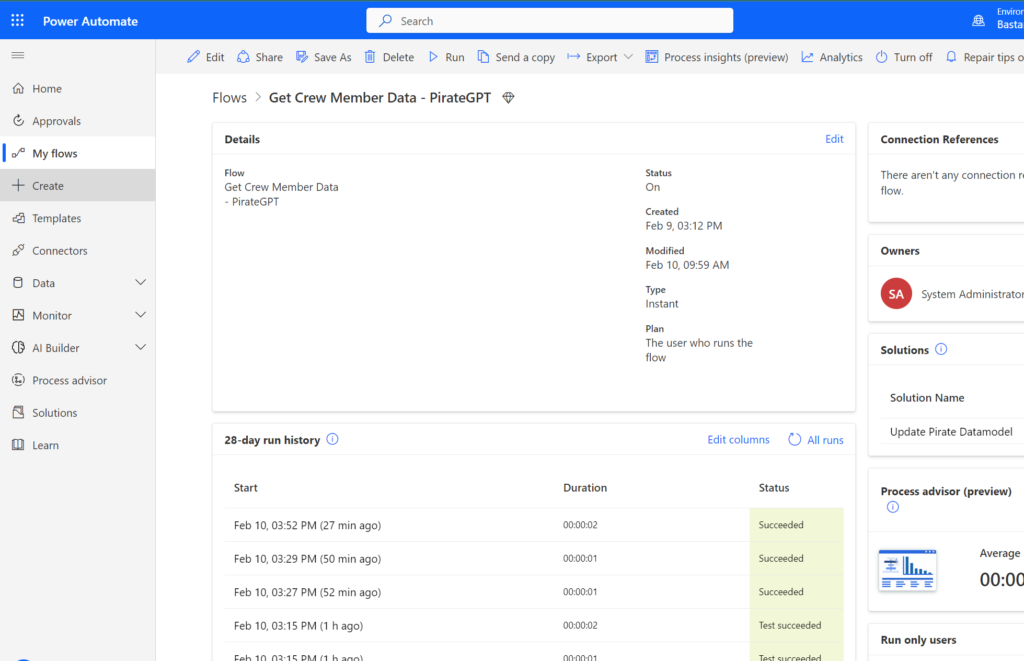
The core API in out solution is PirateGPT, a large language model fully capable assigning awesome pirate names and corresponding ships, with the identifiable traits of the pirate. Which we as a responsible HR ship keep fully secure and up to date as needed. When you have seven John’s on one ship, it’s quite important to distinguish them by traits such as red beard or cock farmer.
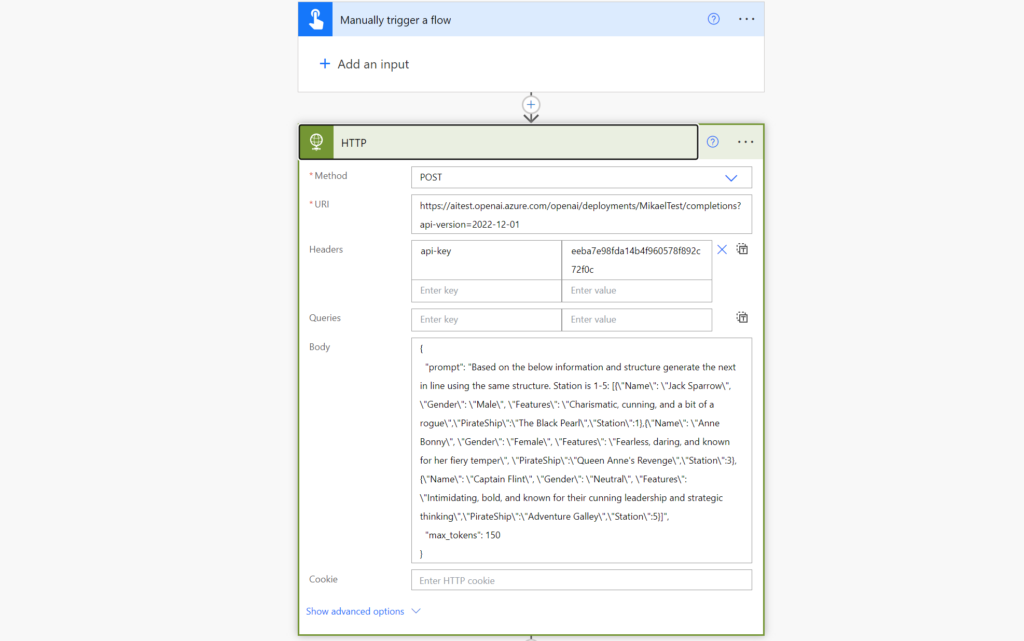
We PARSE the results we get for get the right format
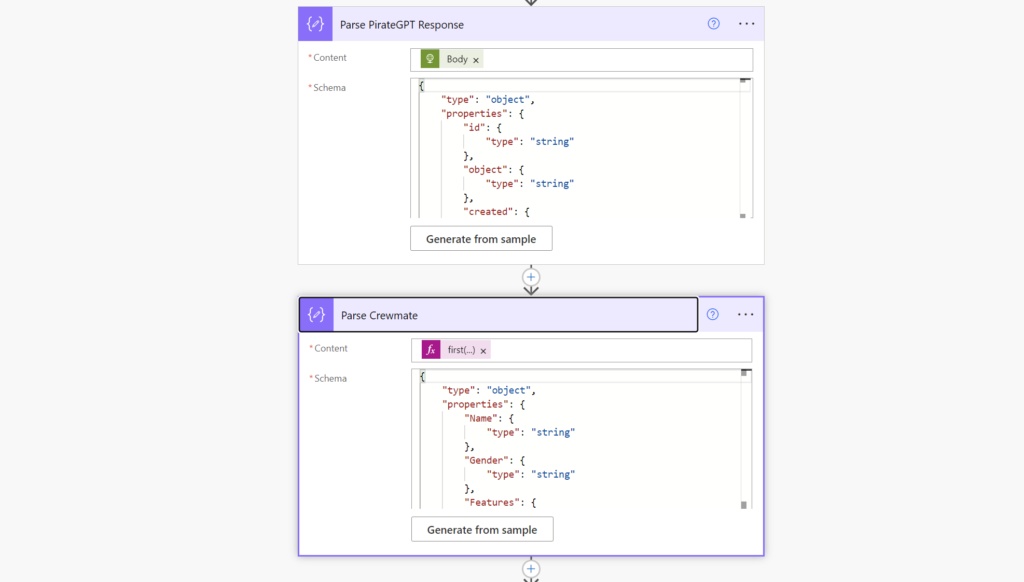
Respond with the values to the “parent” flow
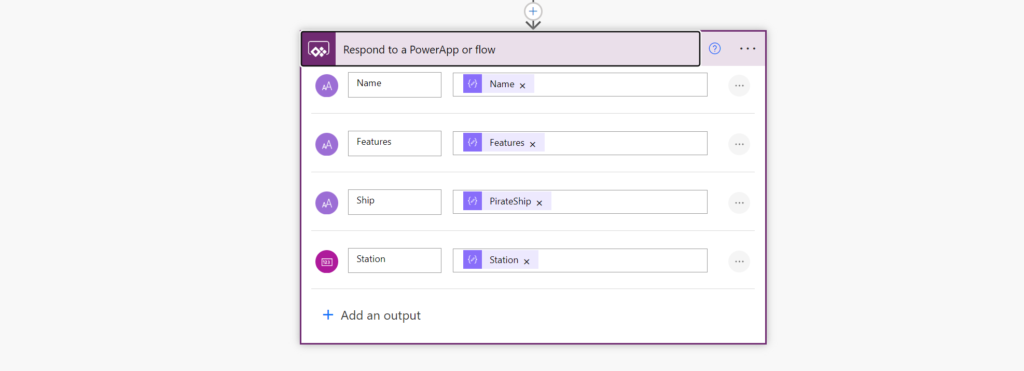
The Power App
Back in the Canvas App the user will see the newly created name and their picture Piratified:
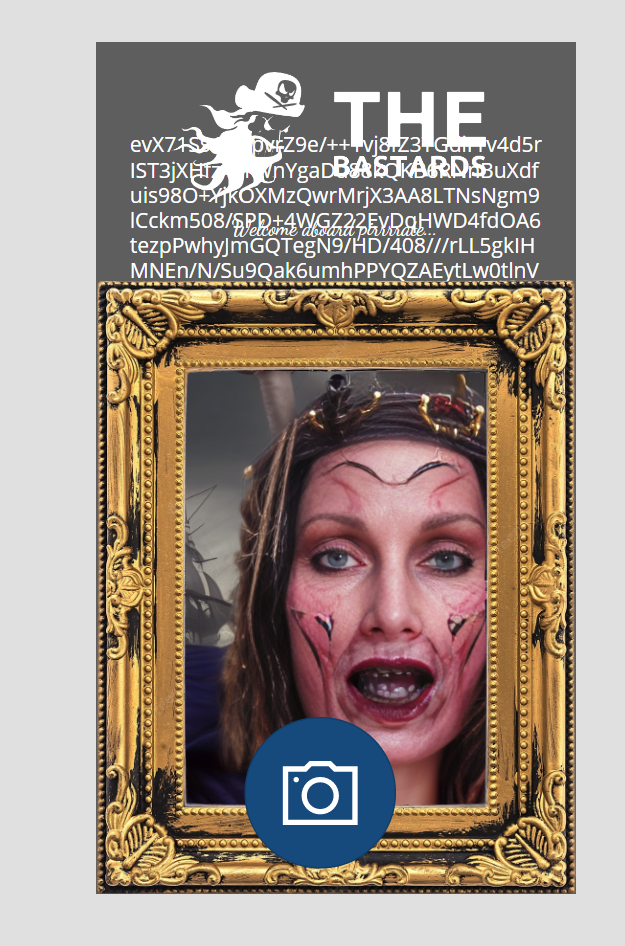
It also navigate to the next screen where they will see the pirate name they are given and their picture Piratified.
If this isnt glossy and extreme business value, I don’t know what is?
Imagine this being a manager taking pictures of new employees. We all know that Gen Z are used to looking at themselves with prettifying filters. This way the old middle manager can take pictures of their new employees and let Open AI add the familiar filters so that when the Gen Z employee see their own new profile picture they will actually recognize themselves.
Badges
Glossy Pixels – because pirates are beautiful.
Go with the Flow – because it’s all flowing left and right
The Existential Risk – Who knew LLM could be used to generate schematized JSON data structures, and who knew all those crazy internet pics would be the basis for pirate faces of 2023?
ACDC Craftman – All API’s are tested and documented in a shared Postman collection, all is ran over https (not from the beginning) to avoid photo snooping, and API keys are used as the extra layer. No one wants to be the next TMZ victim!
