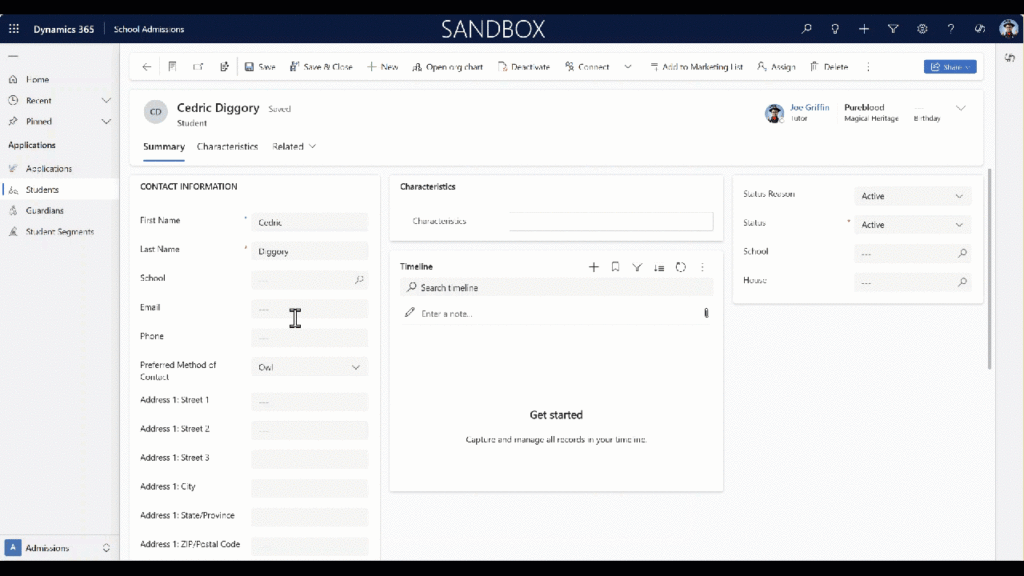We are using the OneFlow custom connector in Power Automate to create and sign the contract in case of an approved request to change the school.
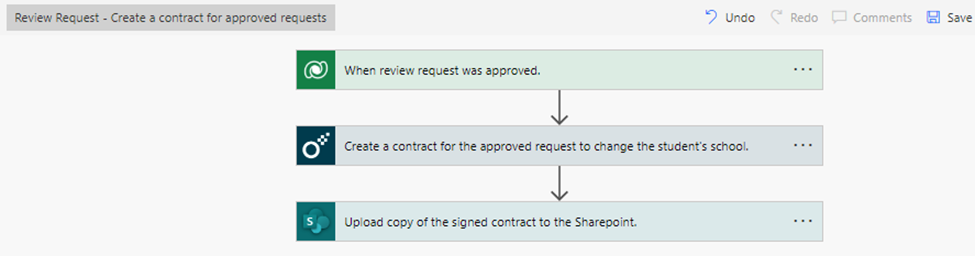
A copy of the signed contract will also be uploaded to SharePoint .

We are using the OneFlow custom connector in Power Automate to create and sign the contract in case of an approved request to change the school.
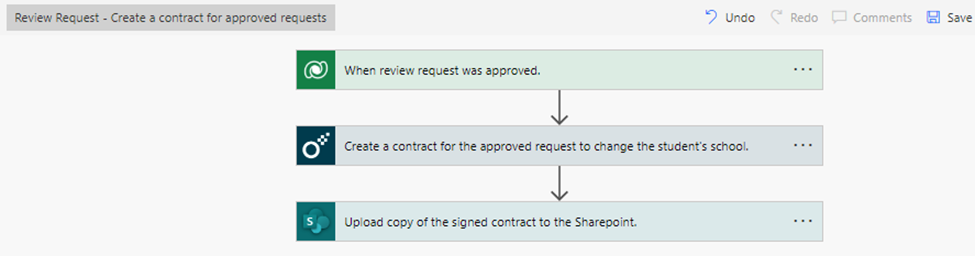
A copy of the signed contract will also be uploaded to SharePoint .
Here’s a glimpse into how we 🧙♂️, have used OneFlow’s tools to conjure something truly extraordinary.
Welcome to the modern age of contract signing, where OneFlow transforms dull parchment into living, collaborative scrolls that can be signed seamlessly on any device. 🖋️ Whether you’re sealing a pact between Death Eaters or approving an Order of Doom, OneFlow ensures your contracts are as smooth as unicorn hair. 🦄✨

With OneFlow’s API, we created a spellbinding process to manage contracts for the sinister “Order of Doom.” Here’s how we conjured this masterpiece:
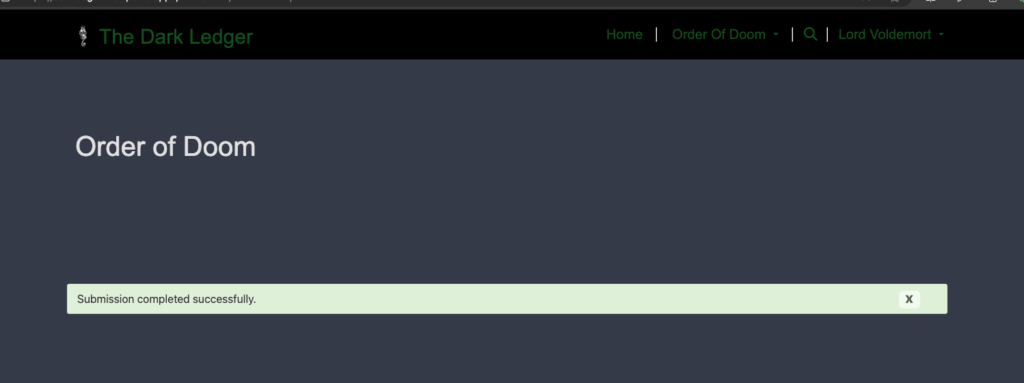
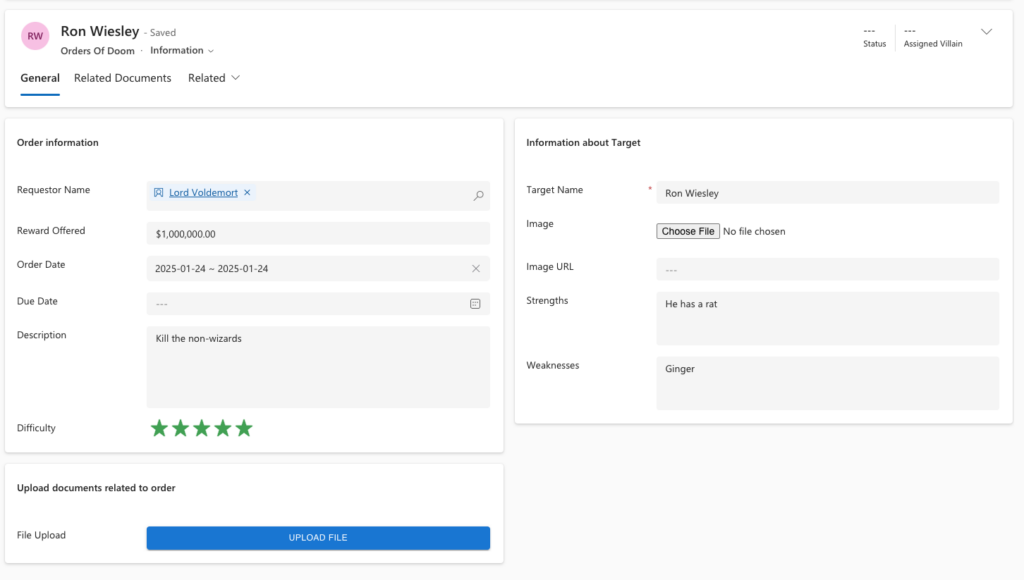
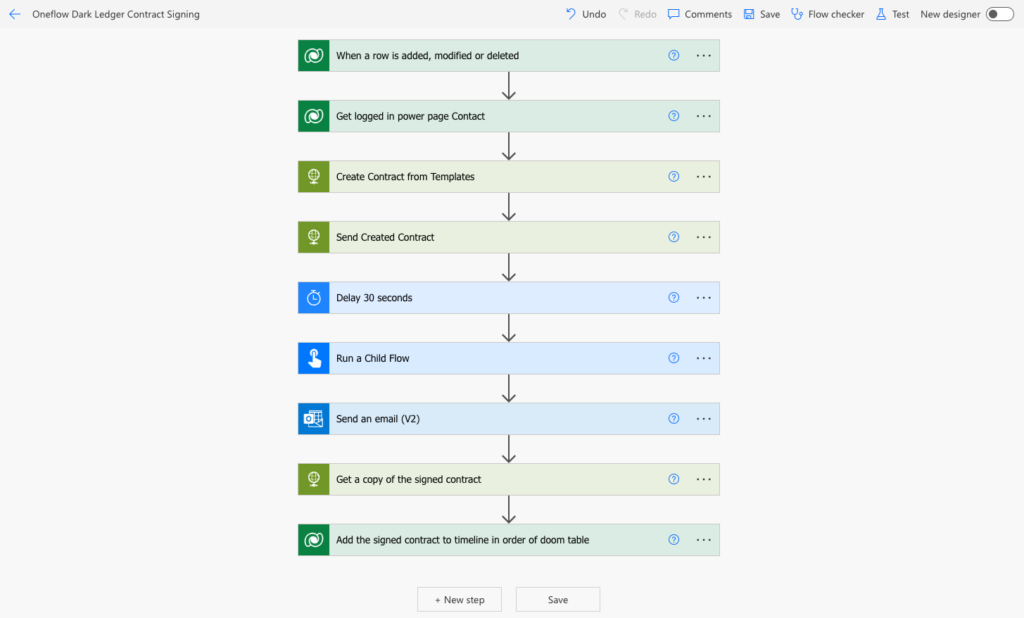
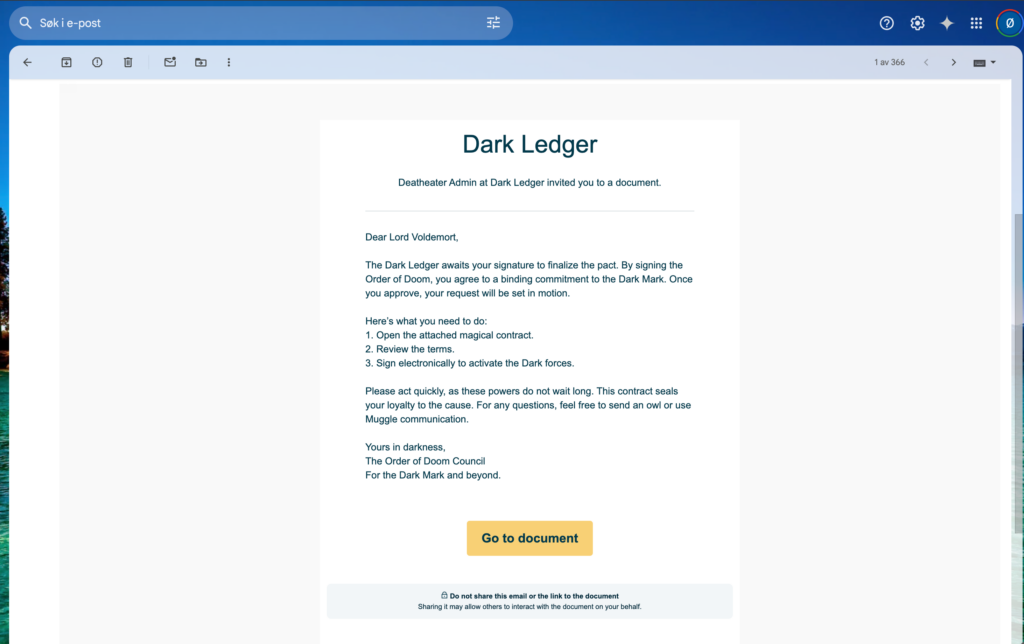
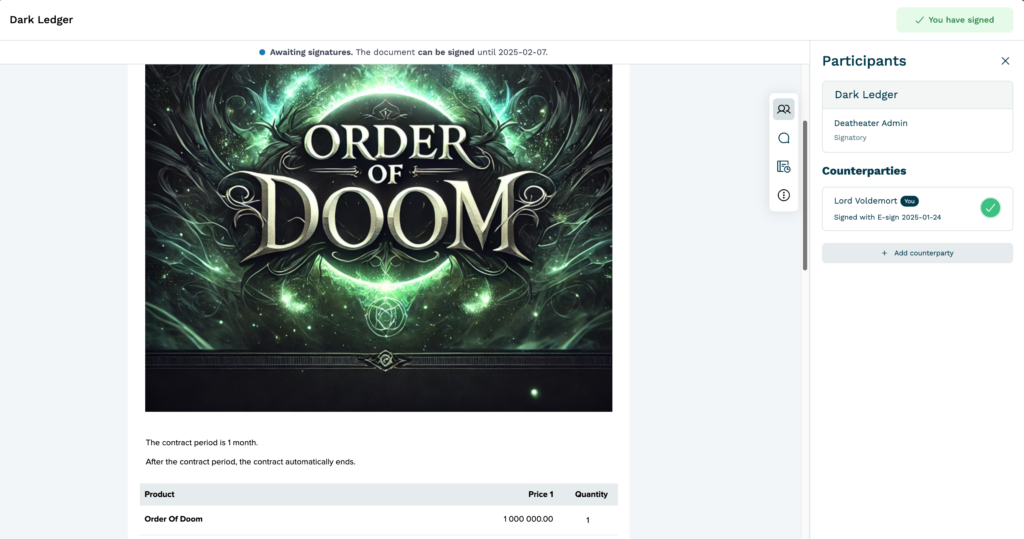

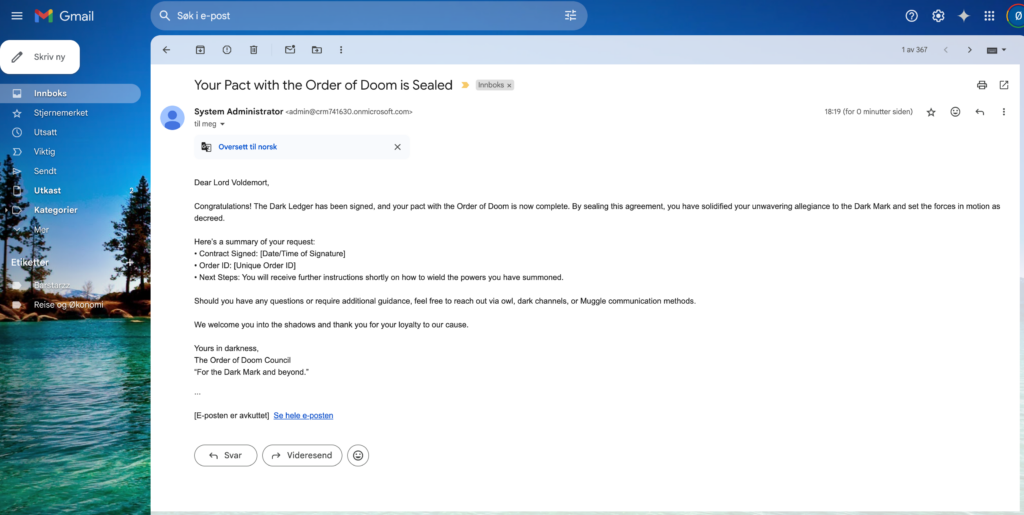
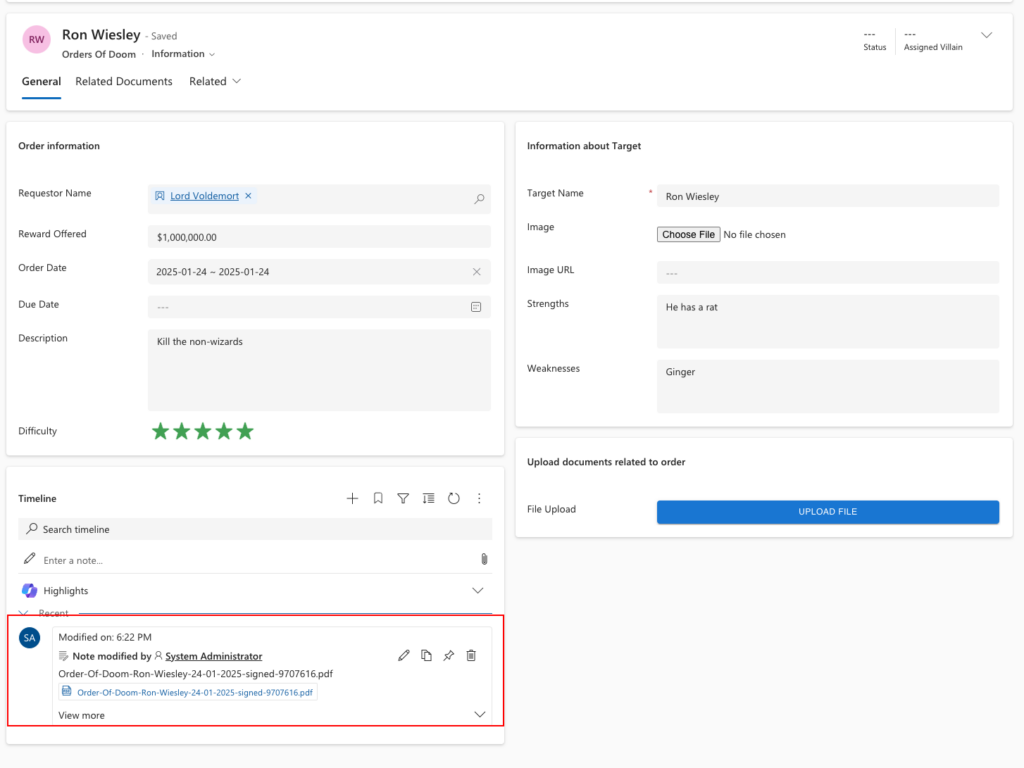
Greetings, wizards, witches, and potion enthusiasts! ✨
In the ever-evolving wizarding world of ACDC 2025, Team PowerPotters of House Slytherin has conjured up a seamless solution for managing potion production approvals. By combining the modern magic of Power Automate and Oneflow, we’ve ensured that every potion brewed in our automated system is backed by a binding contract—because even wizards know the importance of proper documentation!
Here’s how we’ve harnessed Oneflow to craft a streamlined, contract-driven workflow that ensures accountability, precision, and a touch of Slytherin cunning.
When dealing with potions that could range from mundane health elixirs to potentially world-altering concoctions, it’s essential to have a robust approval process in place. This required us to:
We designed a Power Automate flow to manage the entire lifecycle of potion production approvals. Let’s break it down:
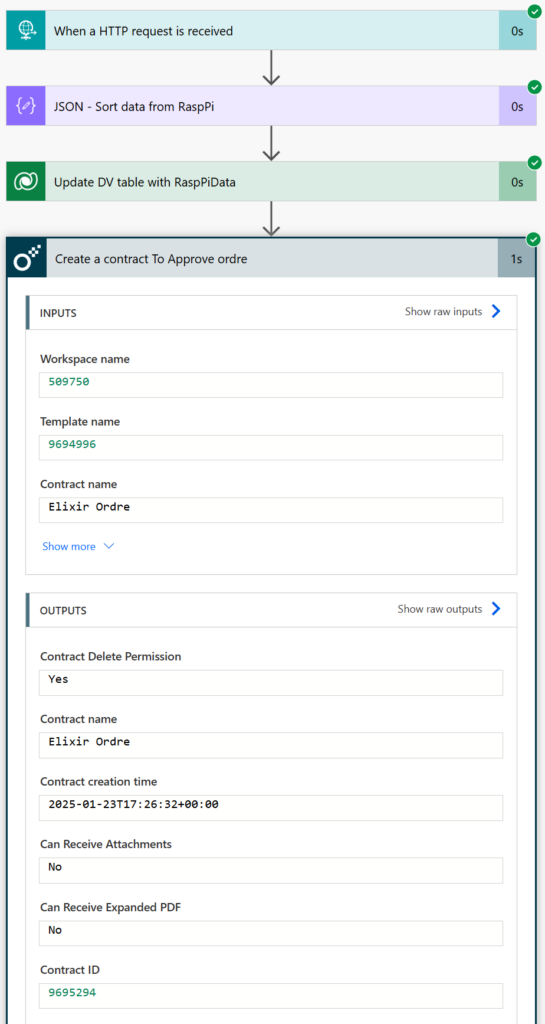
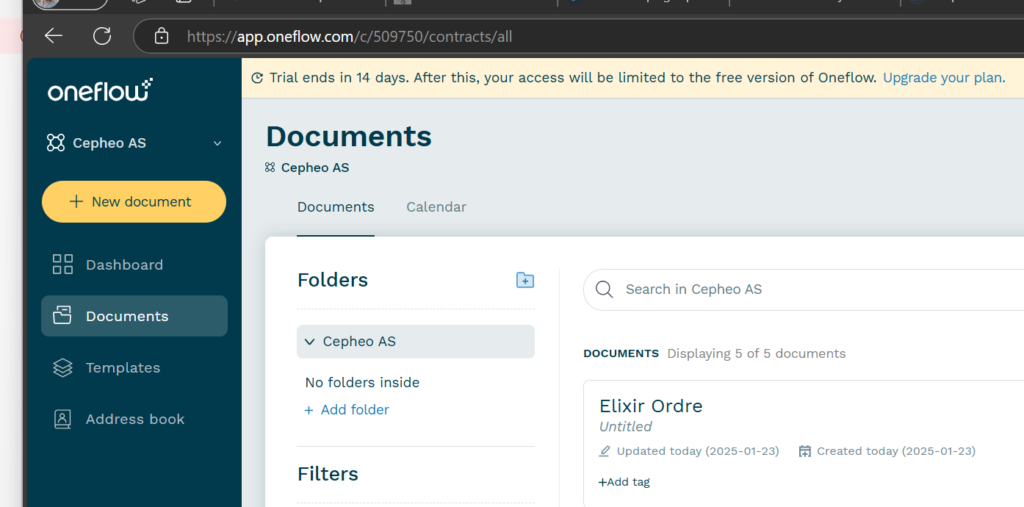
By combining Oneflow with Power Automate, we’ve created a system that brings the wizarding world’s potion production in line with modern business practices. Here’s why we believe this integration deserves the Oneflow Badge:
With every potion brewed and every contract signed, we’re proving that the intersection of magic and technology is where true innovation happens. Follow our journey as we continue to enchant ACDC 2025: acdc.blog/category/cepheo25.
#ACDC2025 #OneflowBadge #PowerPotters #SlytherinStrategy #PotionPerfection
Our solution would not be possible wihtout the hard work and dedication of our sponsors solutions, enabling magical abilities we would not be able to reproduce and transforming our solutions with wizardy love.

Our first process is to send an Owl with the letter to invite prospective wizards and witches to their school. If the wizard is an area which doesn’t have good owl coverage, due to extreme weather conditions, muggle political infighting or just too far away, we send them a text with their invite
This is done via Link Mobility in Power Automate, utilising their API to send out an invite to our Static Web App Portal.
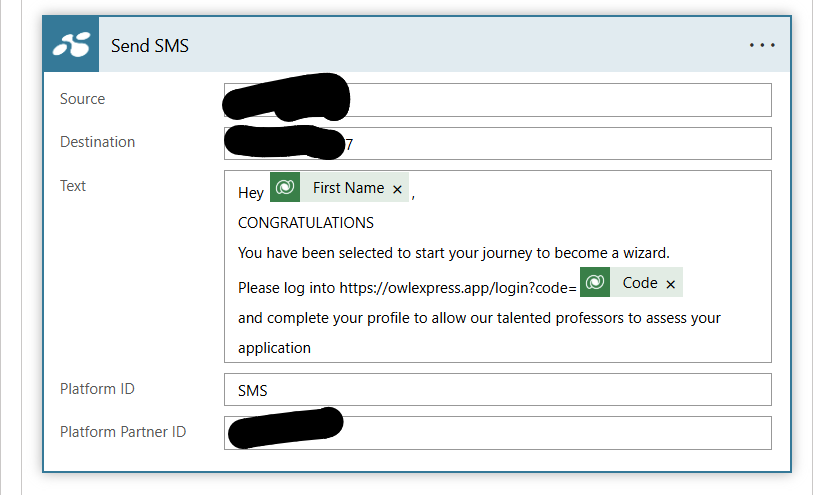
This is received by prospective sorcerors as a text message
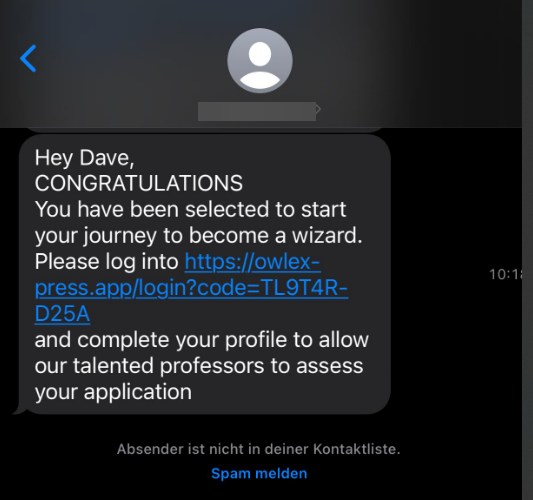
Once the prospective candidate has filled out their details and qualified for the next stage, we need to get agreement from their parents or guardians to allow them to attend wizarding school, and ensure they agree to go to diagon alley to get the wizarding items to prepare the new wizard for school.
This is enabled by the Contract templates and capablities of Oneflow solution.
Firstly we set up a template, then using their API, create a contract based on that template. and sent to the parent of the prospective students.
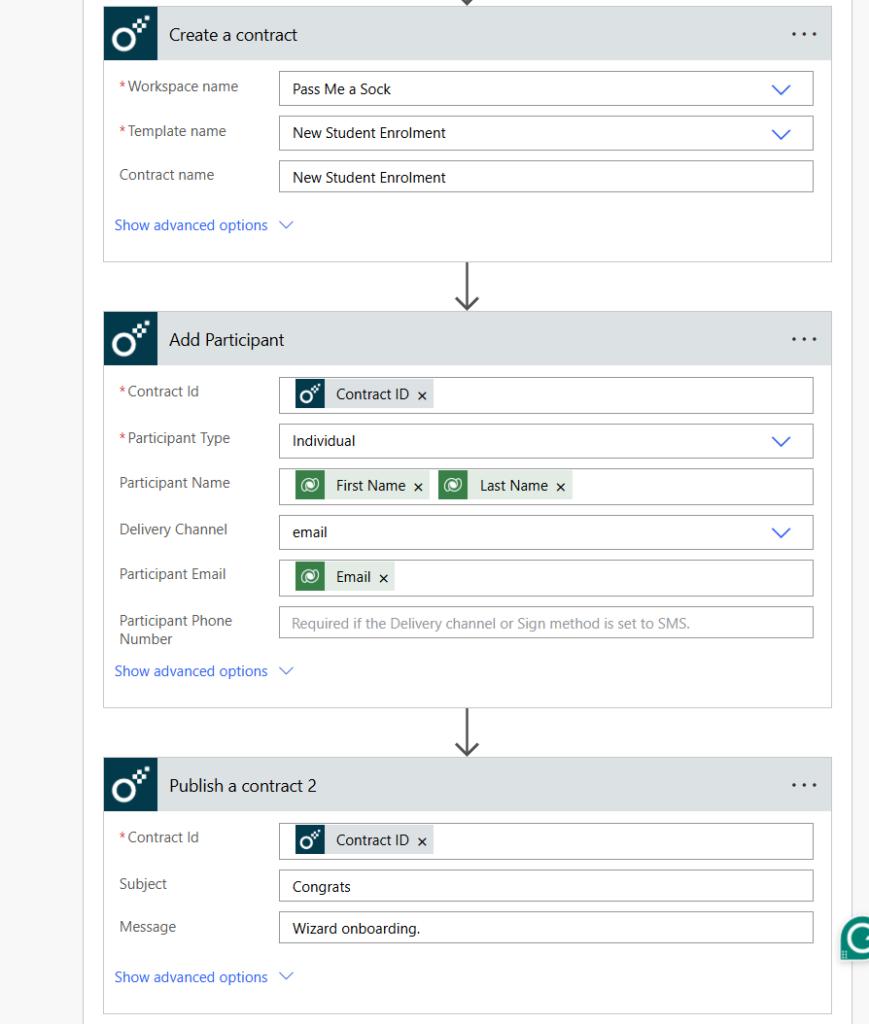
The parents then get to sign in to Oneflow to enter their details as well as the students and confirm they agree to the terms, all seamless!
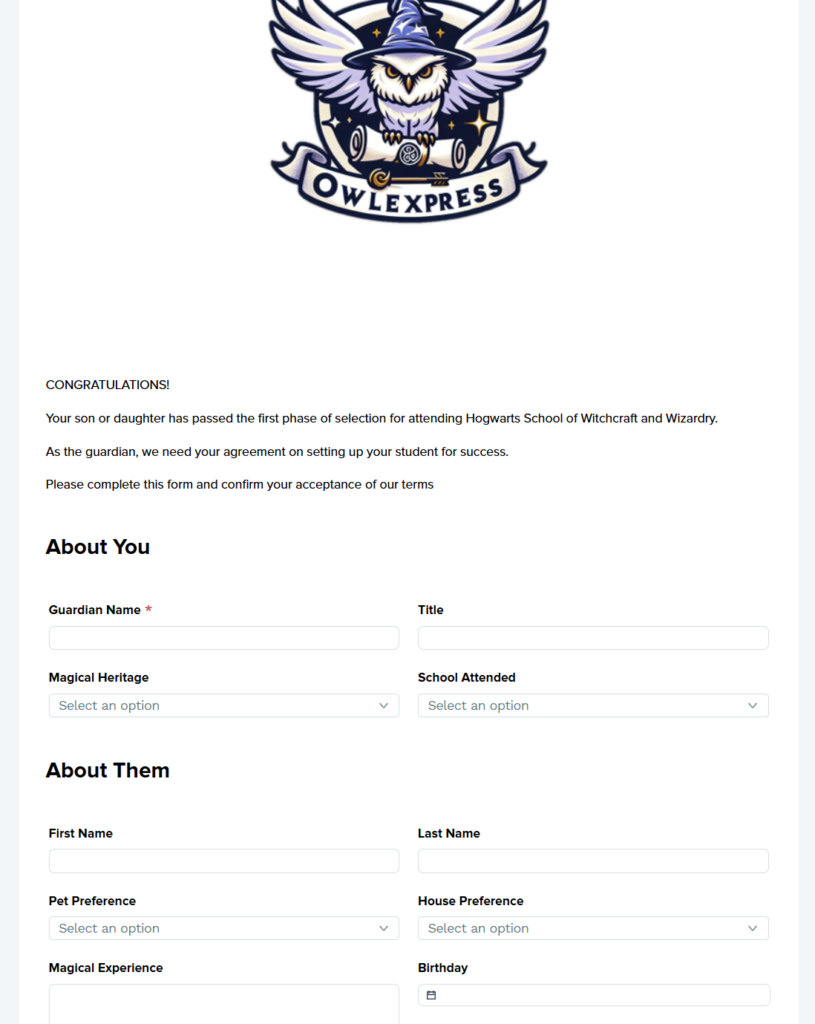
For Resco, we had an abundance of choice to use their PCF components. This control bring usability to the platform easily.
We embedded the multi attachment uploader into our applicaiton process, allowing uploading of many documents all at once in an easy and user friendly manner.
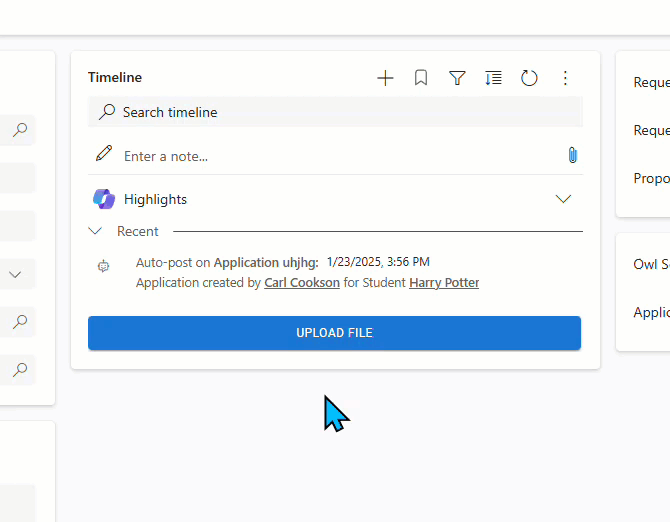
Finally, not content with just those 3, we have used a PCF control from the PCF Gallery. This control is a Tag Picker, which allows quick and easy association and disassociation of records via the many to many relationship.
We used this to allow a simple, user-friendly process to associate characteristics to our potential sorcerors.