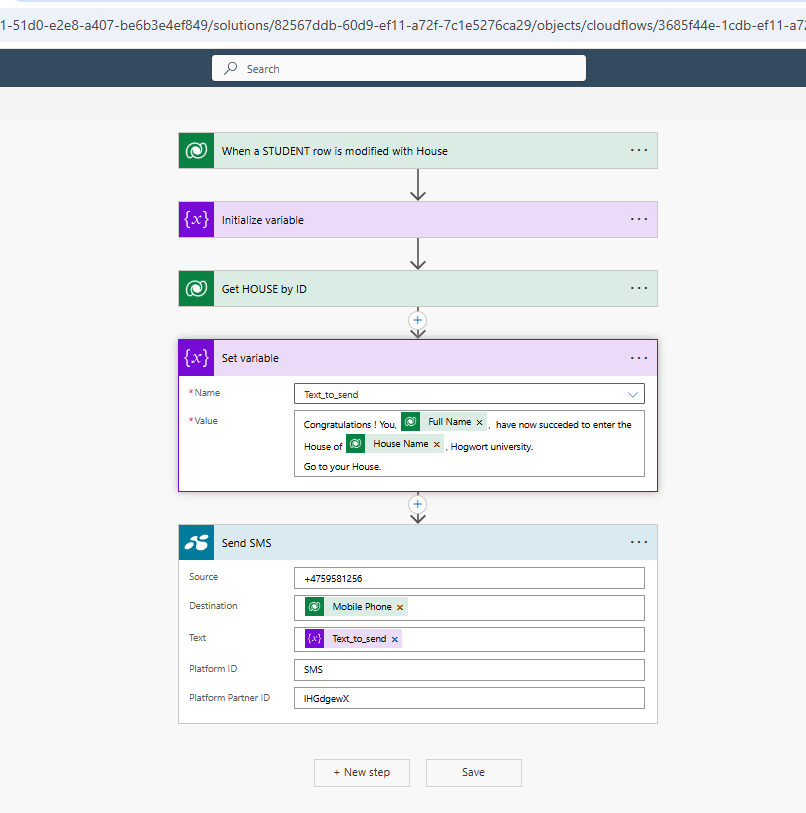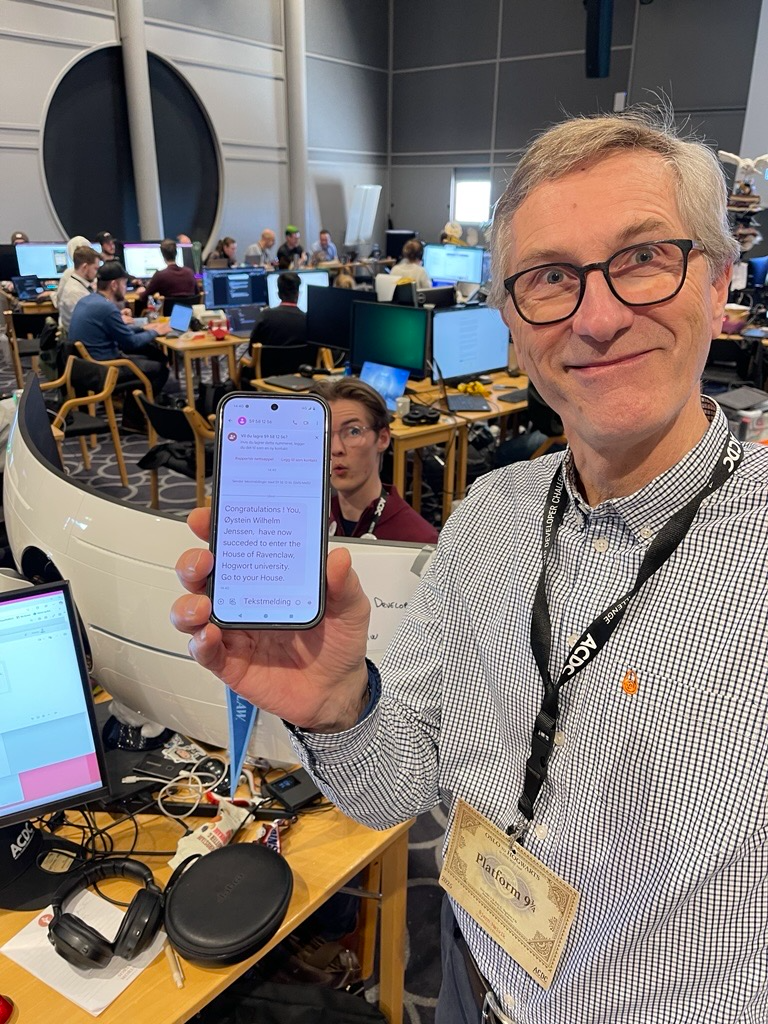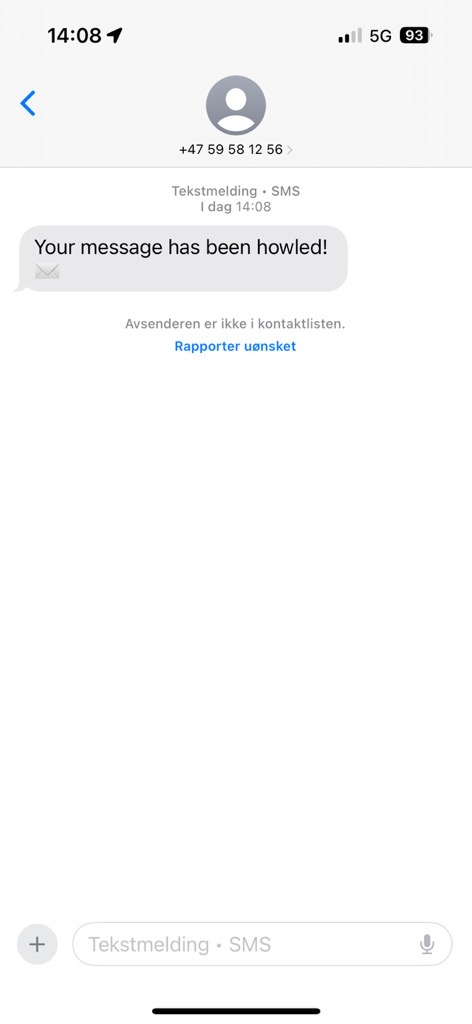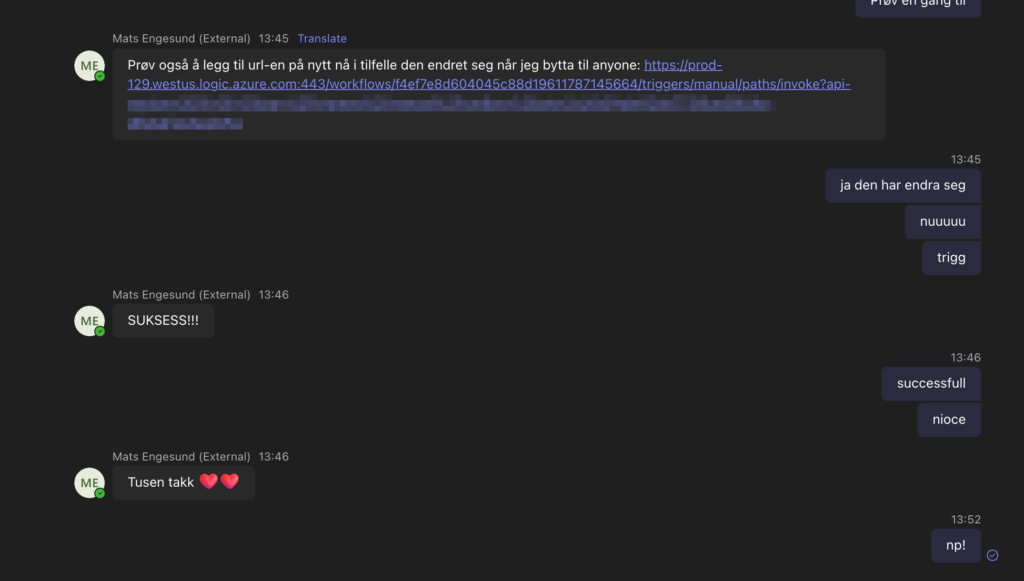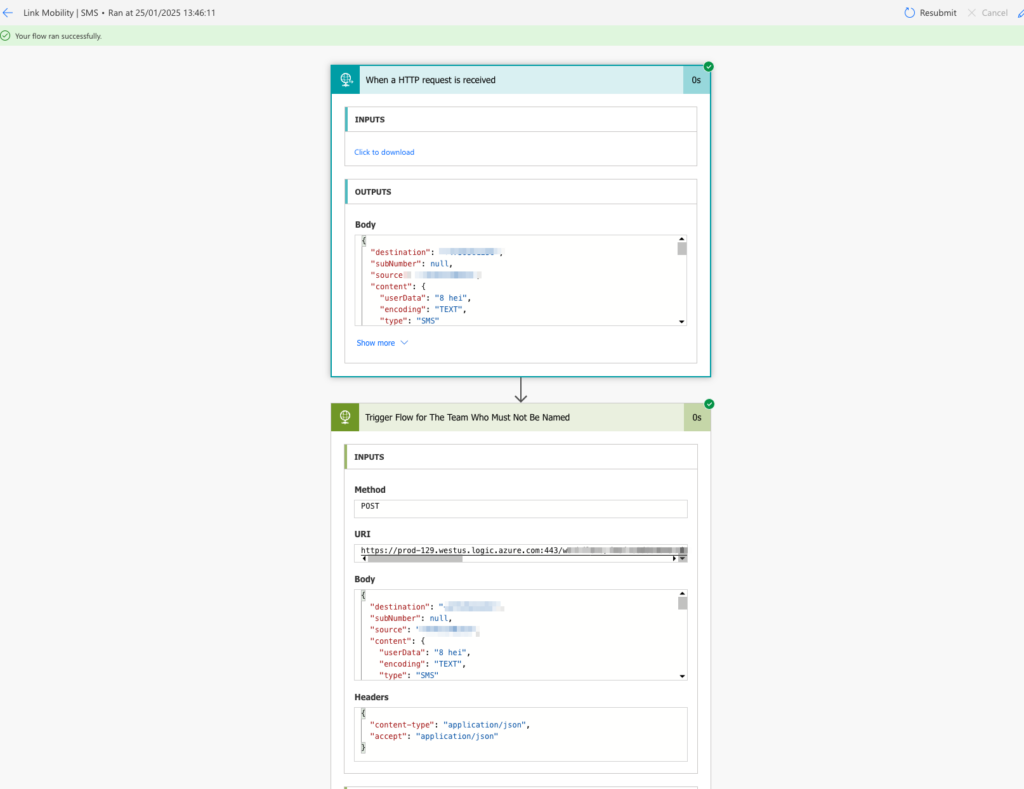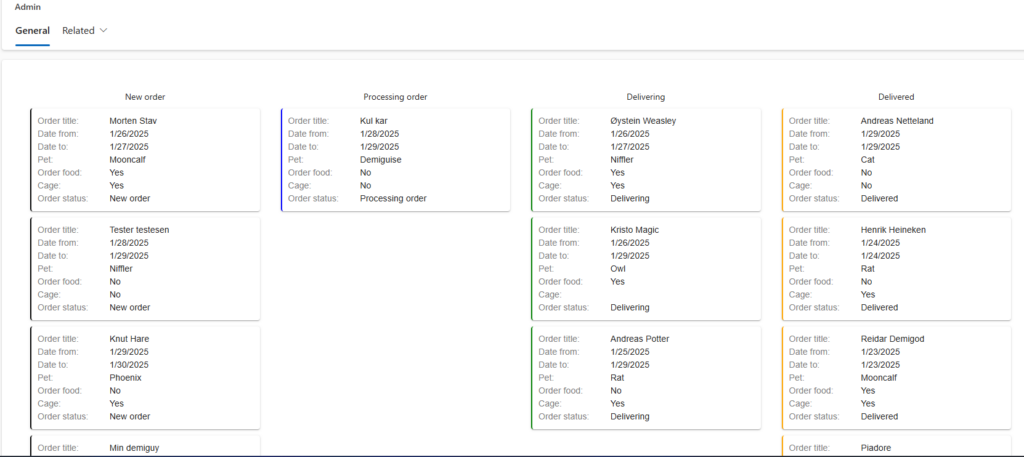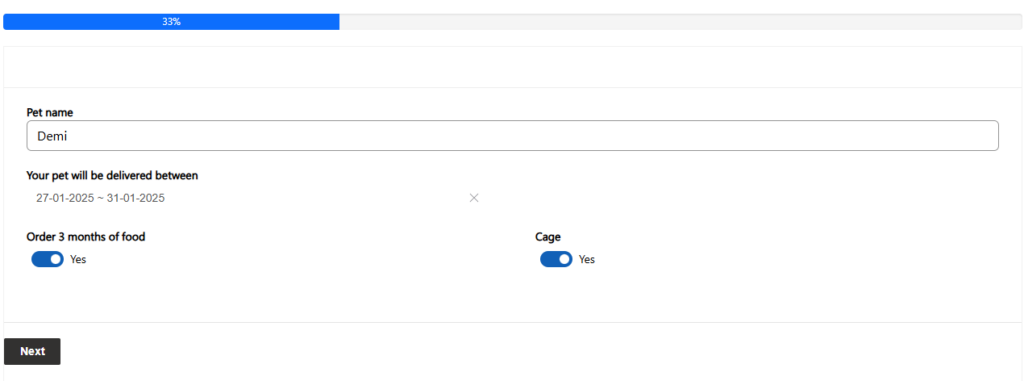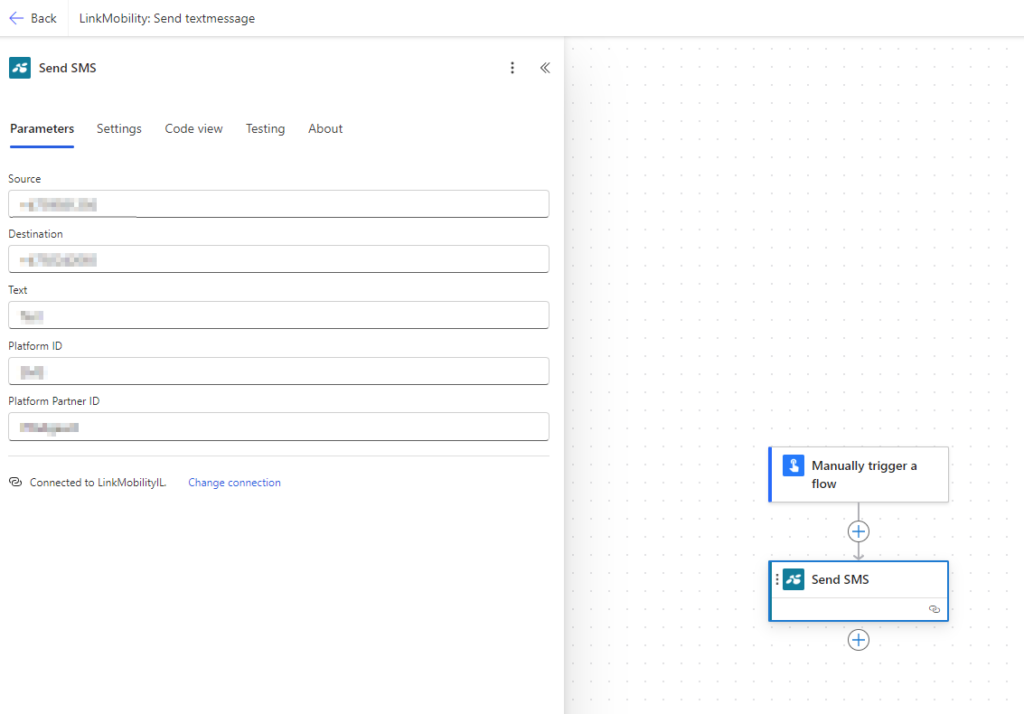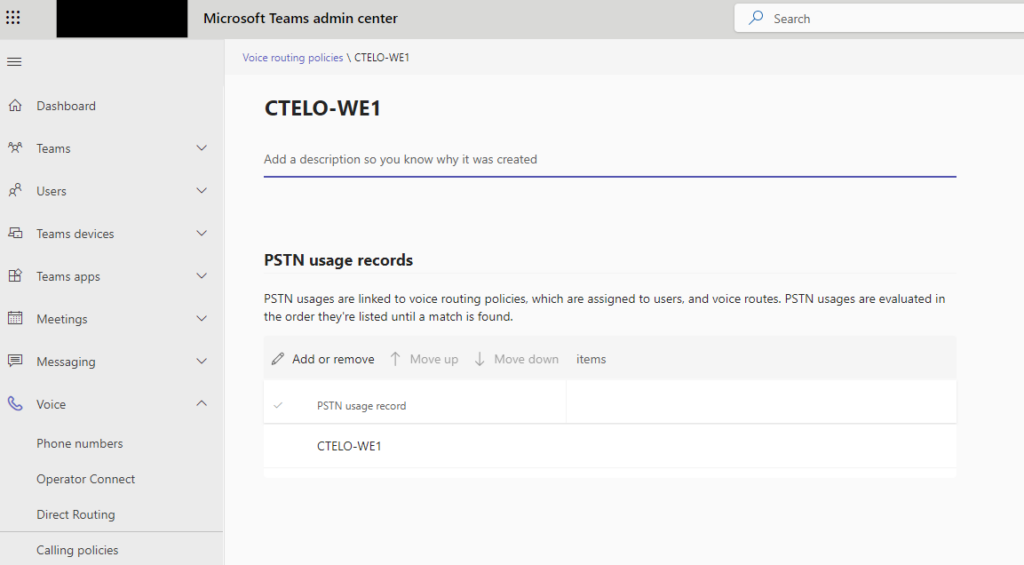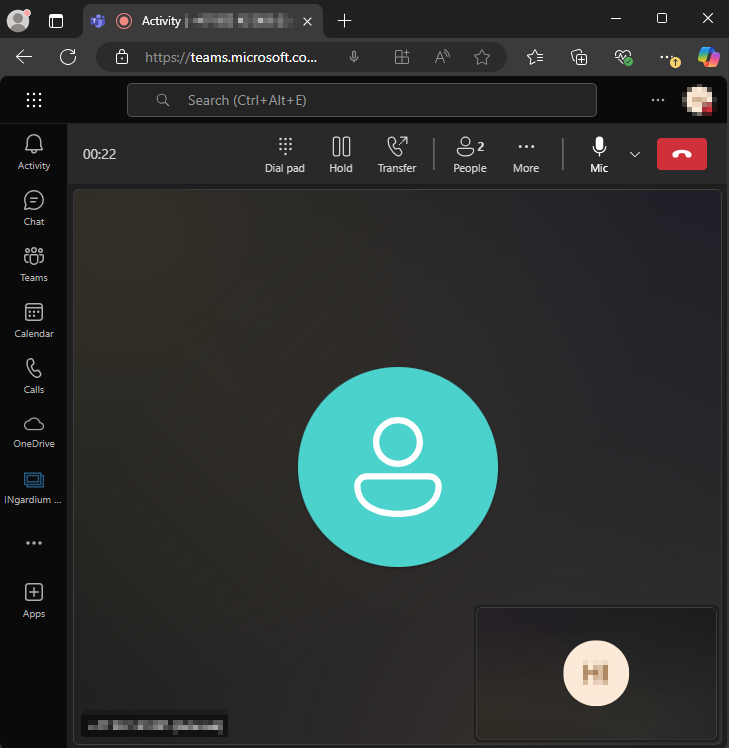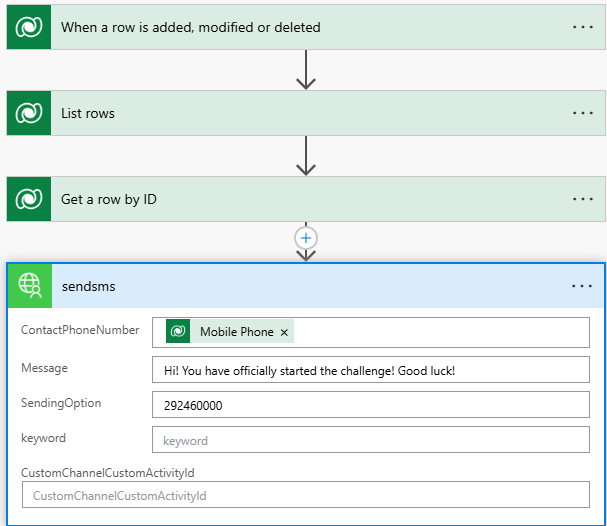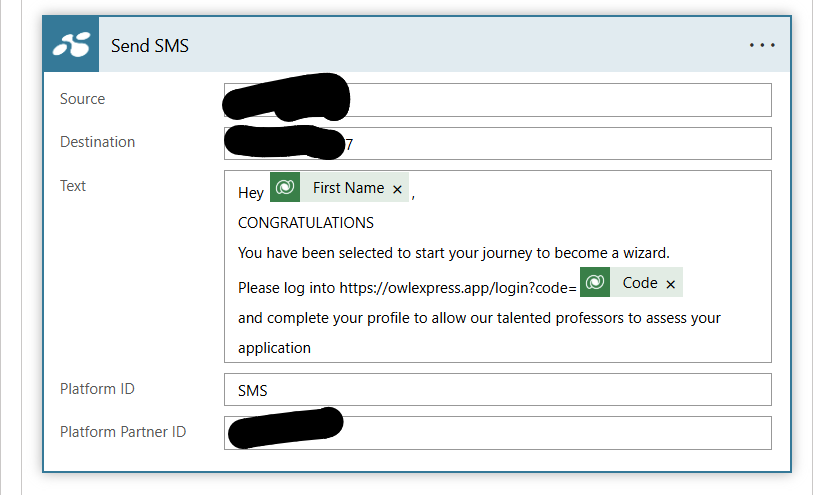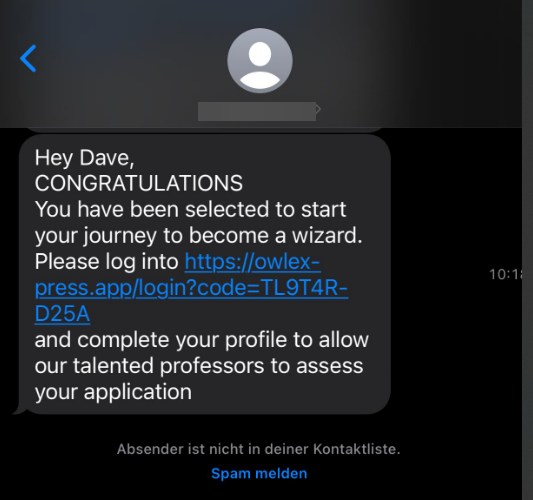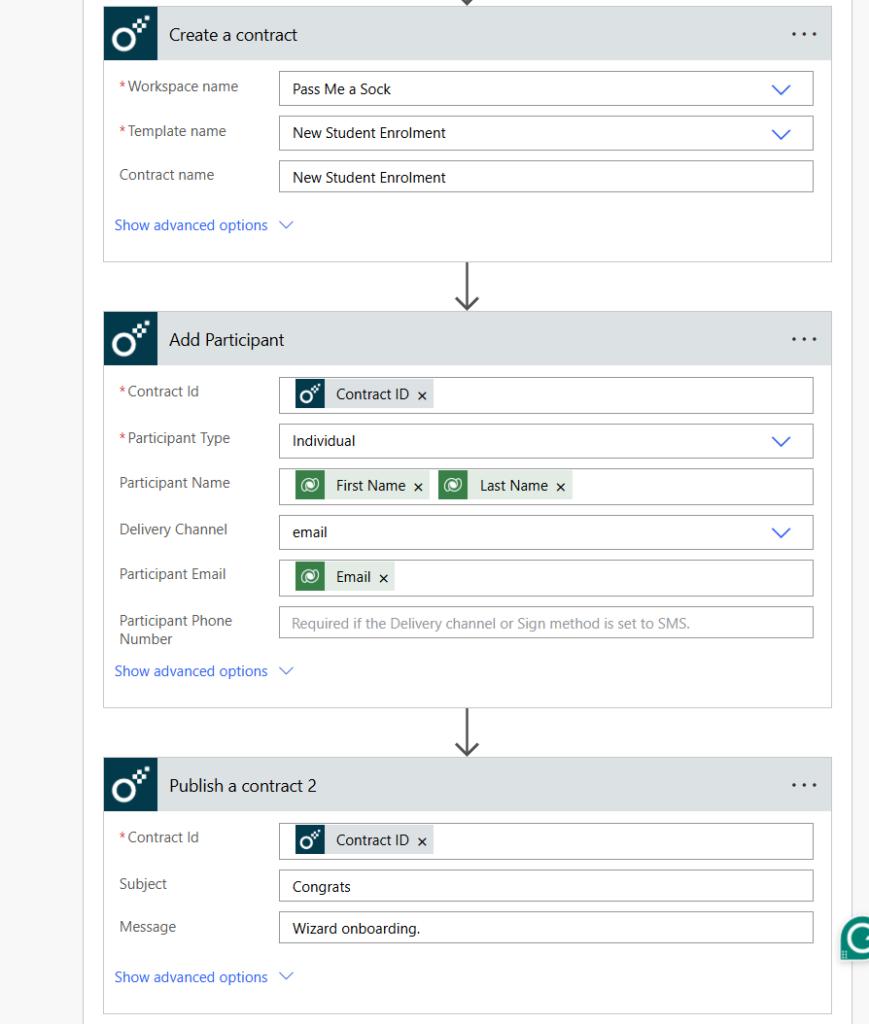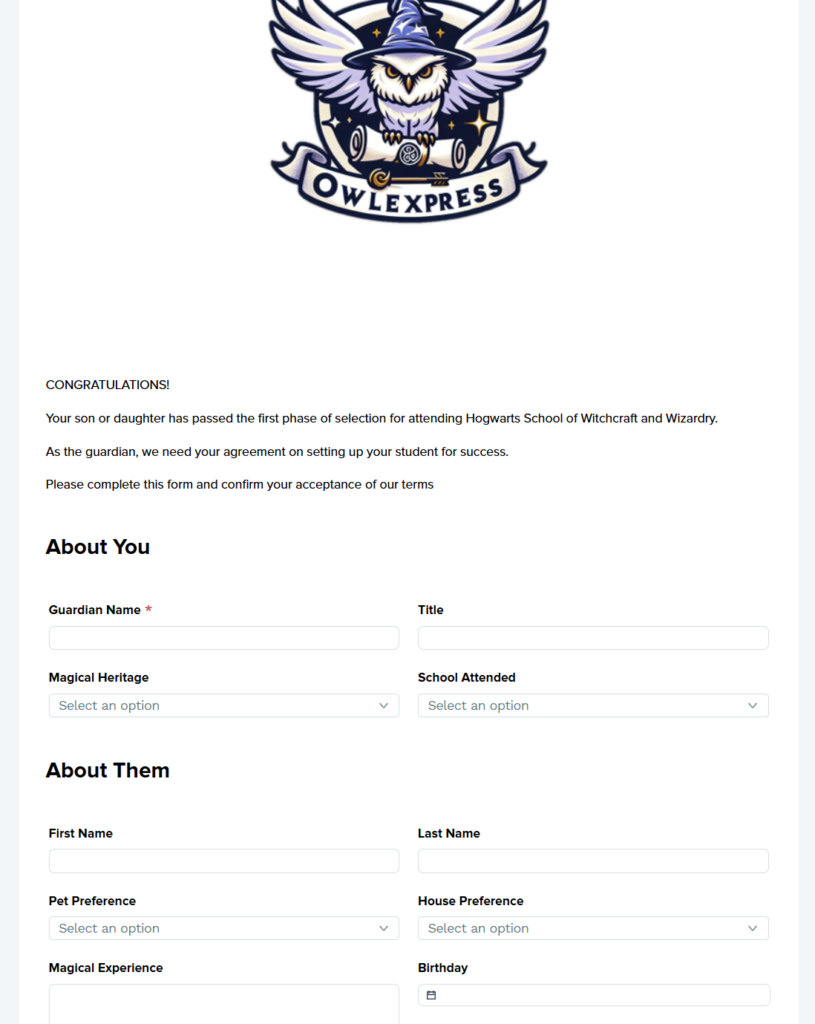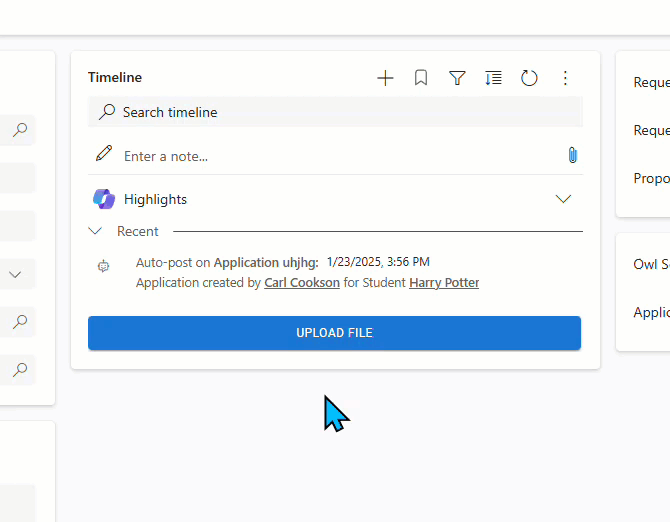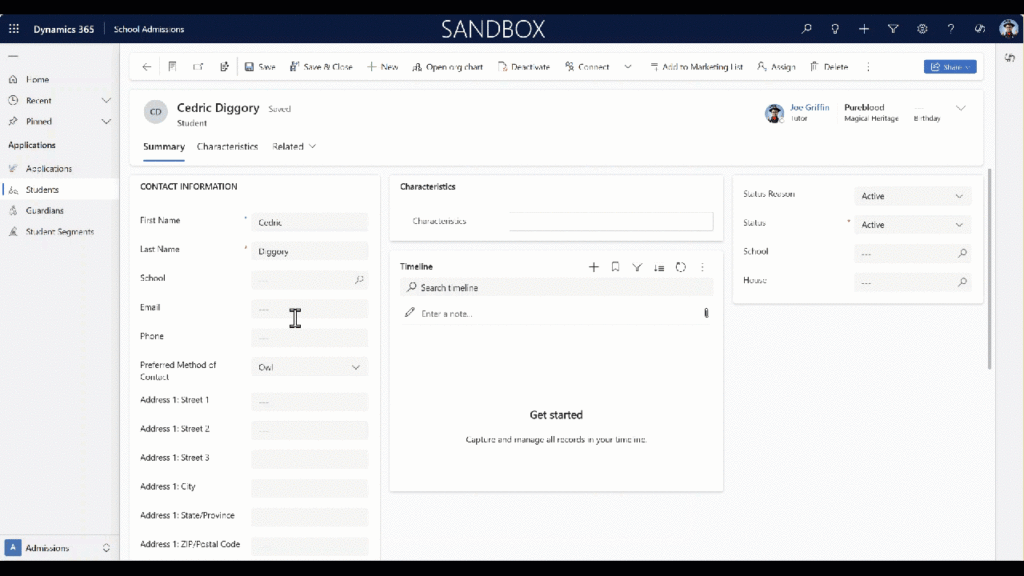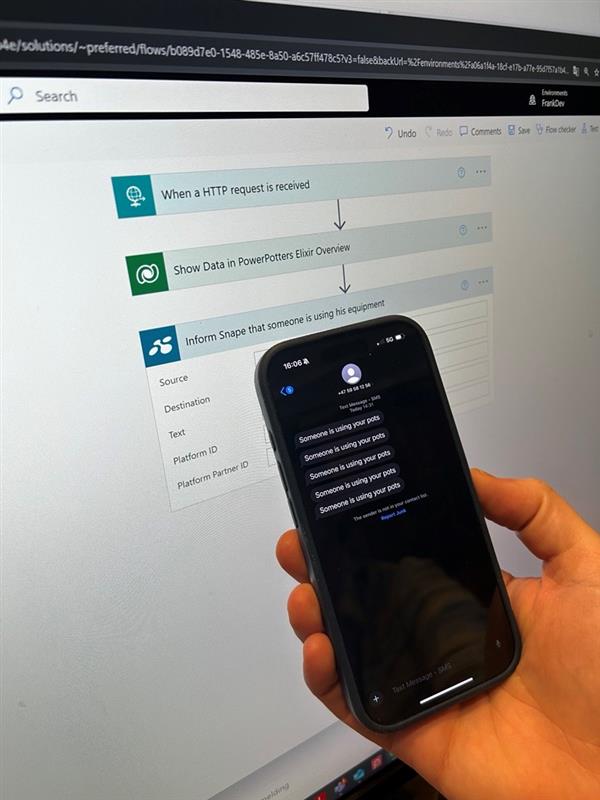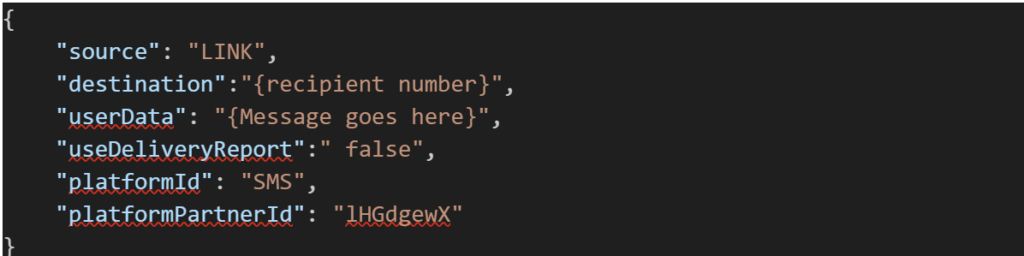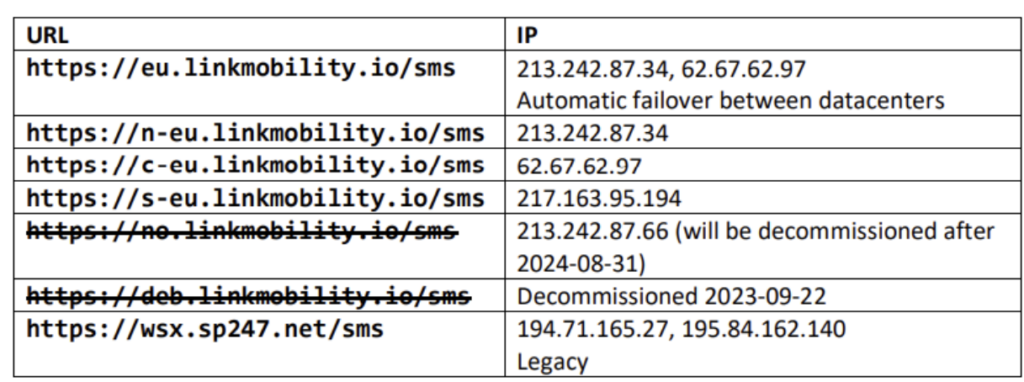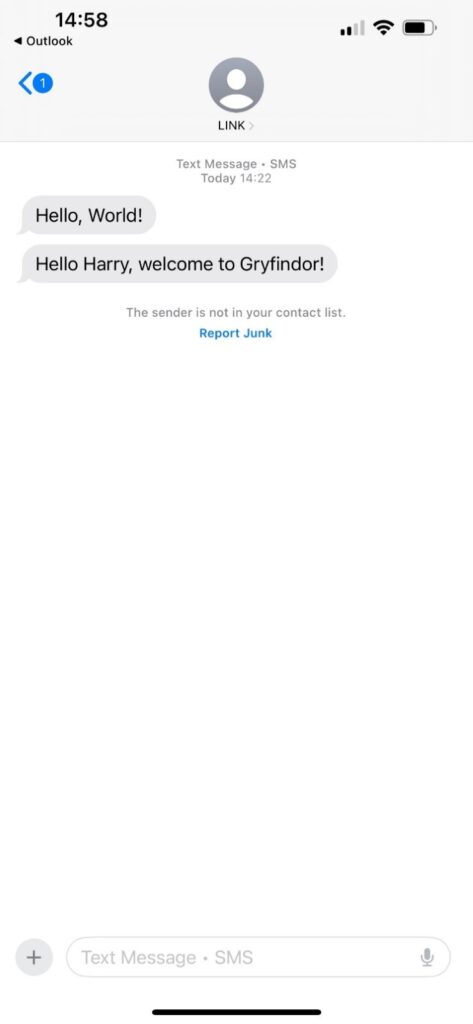Linkmobility is a comprehensive communication platform that specializes in mobile messaging, offering everything from SMS, MMS, and email services to mobile payments and app integration. With its simple API and robust system, it’s an excellent tool for businesses looking to streamline communication with their users via SMS.
While email notifications are common, they aren’t always the fastest or most reliable form of communication. In contrast, SMS notifications ensure users receive immediate updates on their sorting status. With high open rates and guaranteed delivery, SMS is often the best choice for ensuring that important messages get to users quickly and efficiently.
Here’s how Linkmobility enhances the Sorting Hat experience:
- Instant Notifications
Once a user’s sorting results are ready, Linkmobility ensures that they receive an SMS right away. No more waiting for an email or refreshing a webpage — users will get their sorting result directly on their mobile device, often within seconds. - Personalized Messages
Linkmobility allows for highly customizable SMS messages, meaning you can tailor the notifications to suit your branding and tone. From a simple “You’ve been sorted!” to a more detailed message like, “Congratulations! You’ve been sorted into Gryffindor. Prepare for a magical year ahead,” the possibilities are endless. - Global Reach
Whether your users are located in your local area or across the globe, Linkmobility ensures that SMS messages are sent reliably to virtually any destination. This global capability helps make your Sorting Hat software accessible to a wider audience without worrying about regional restrictions or delays.
To streamline this process, we turned to Power Automate, Microsoft’s versatile automation tool. By combining Power Automate with Linkmobility, we were able to create a seamless flow that automatically sends personalized SMS notifications to users once they’ve been sorted. Here’s a breakdown of how we achieved this.