UPDATE: we also aim to claim the Hipster badge with this blog post. This is best practices for governance in Teams.

With this blog post we claim Early Delivery Badge

For collaboration throughout the development of the Peaches Mini Games we use Teams, SharePoint and Microsoft 365 suite.
Posts and communication
We post and communicate through the Teams Channel that we created specifically for this development.
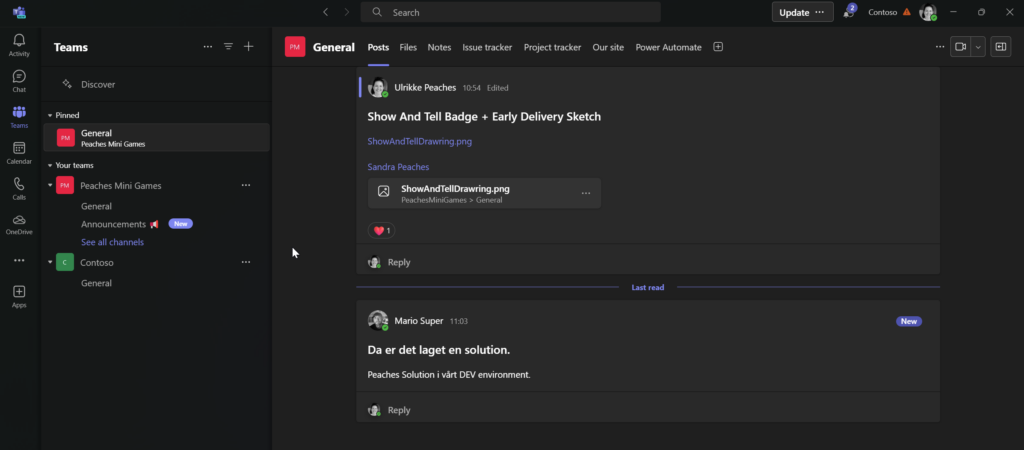
Files
We use the files area (SharePoint Document Library) for file sharing across the team. We have securely stored in one place, always in sync.
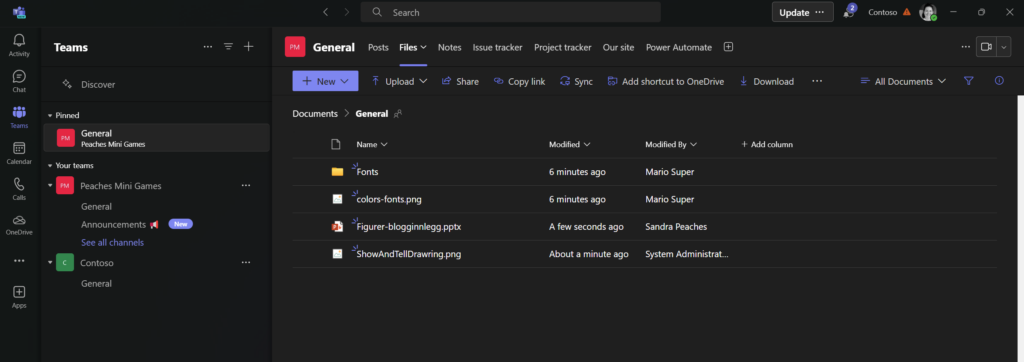
Notes
We keep track of all bigger notes, for example the graphical profile, color codes and other important details in OneNote.
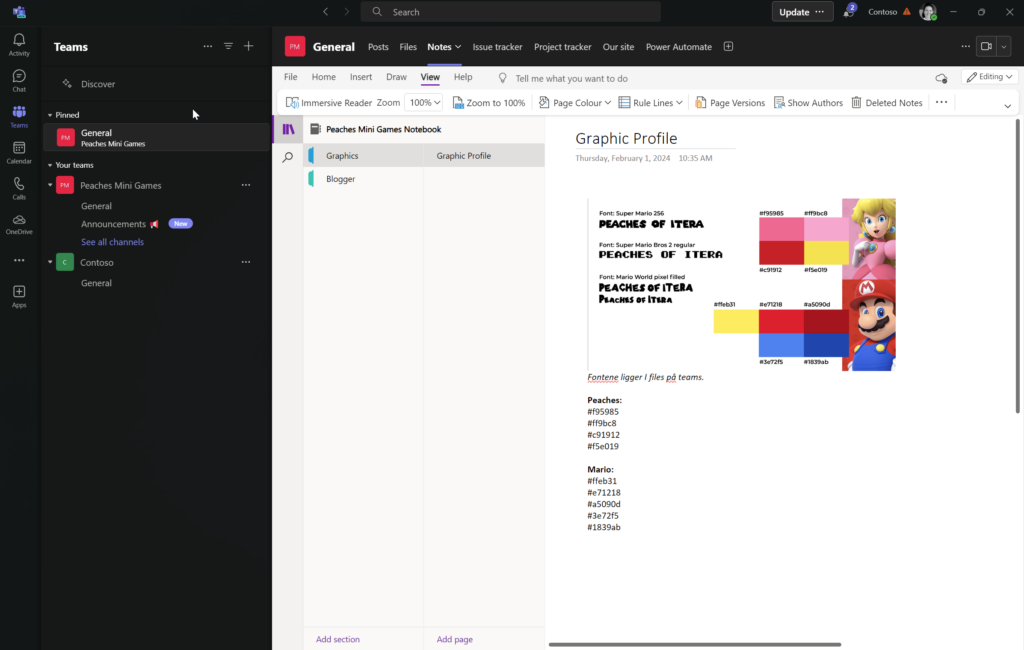
Governance
We create a new private Team for Governance.
We are following the guidance from this amazing Youtube video we found:
Creating the Governance Team
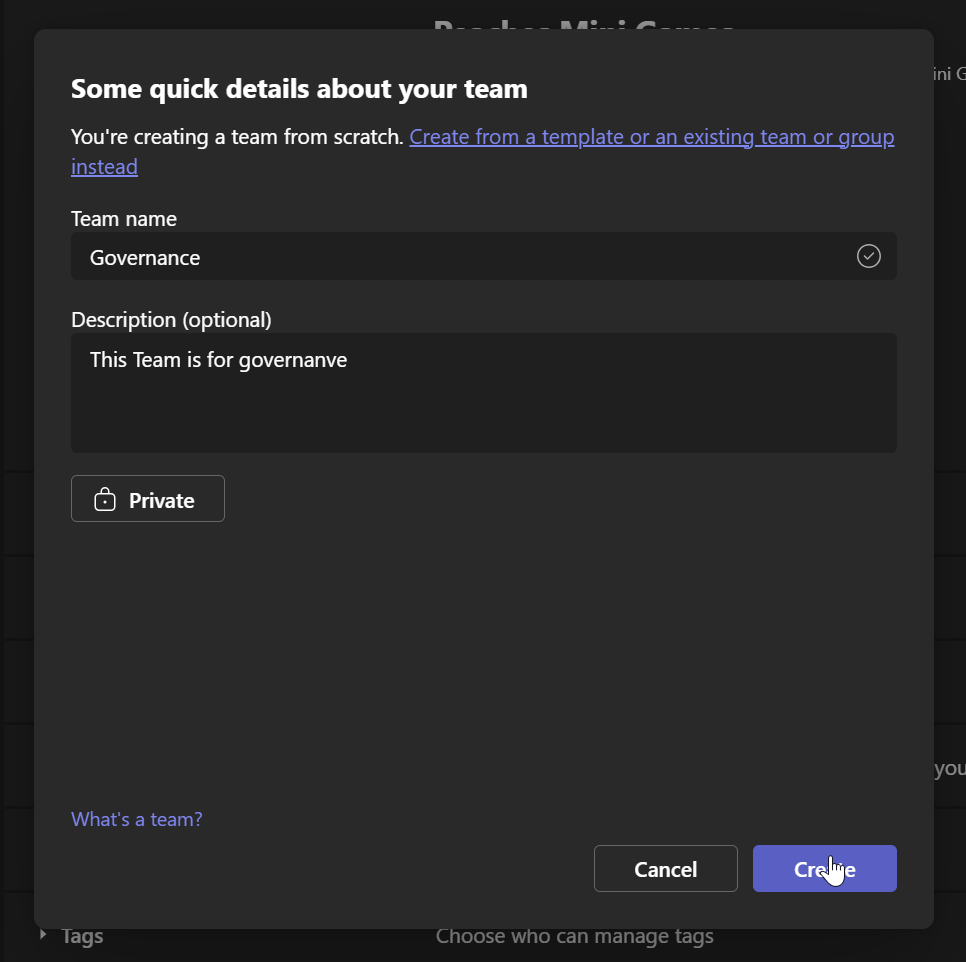
Adding the list for Responsibility and adding the reponsible people:
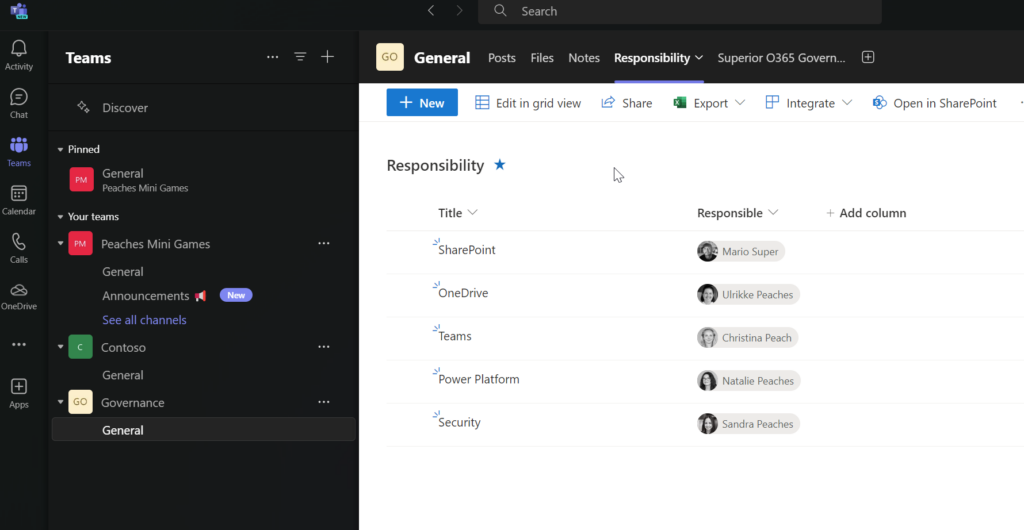
Superior O365 Governance Plan document:
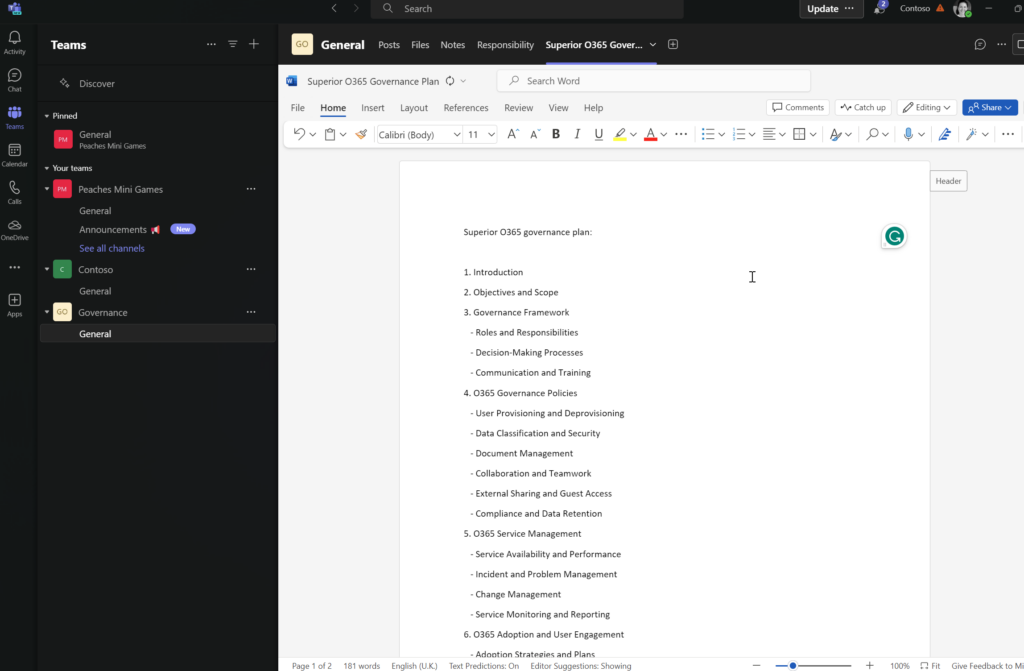

How do you safely track that noe one messes with OneNote? Do you have retention policies or preservation hold set up to ensure nothing is lost? What is the “best practice” for which “scenario”? Describe the scenario and it is easier to judge if you are doing what it takes 🙂