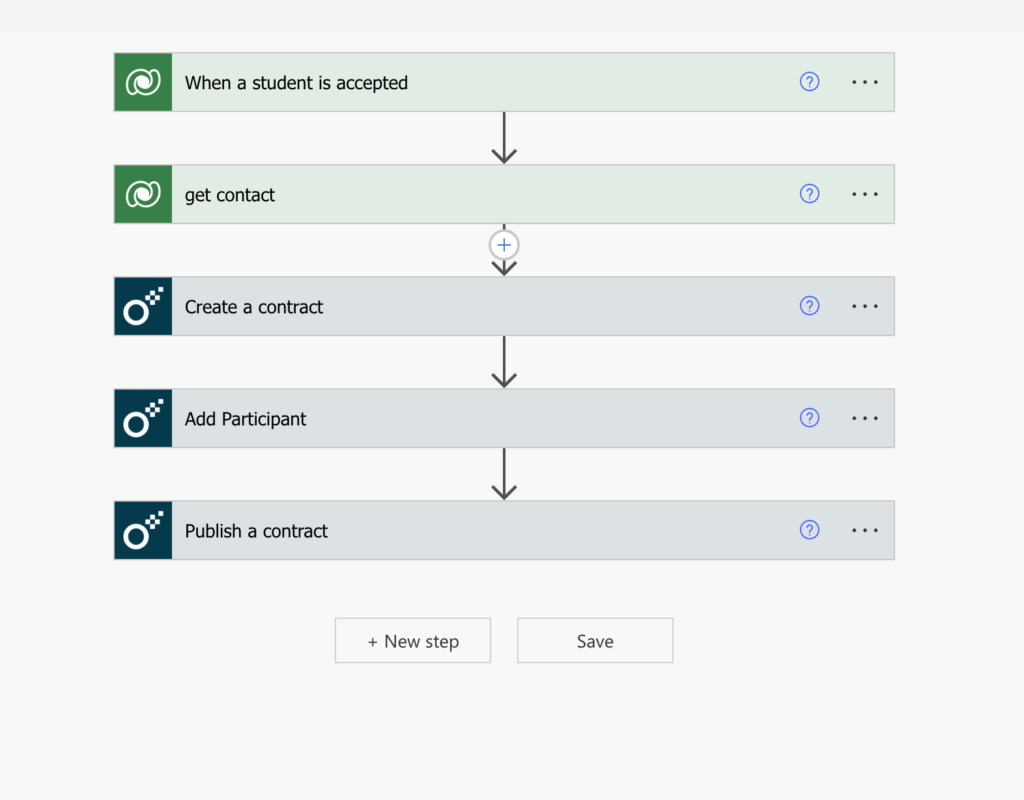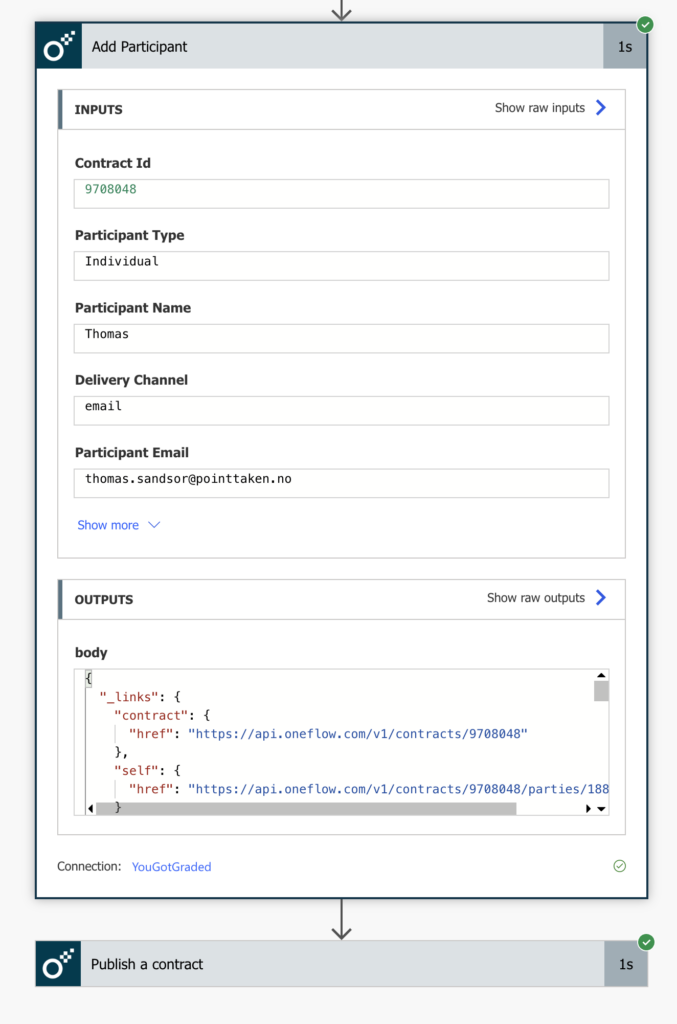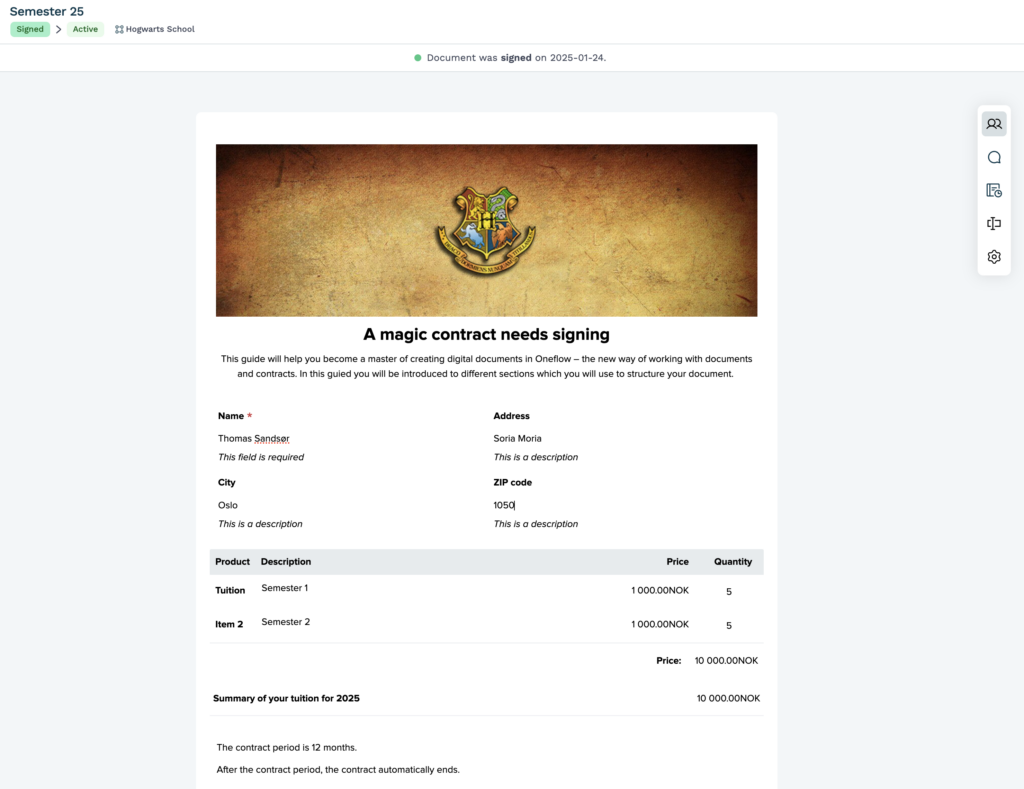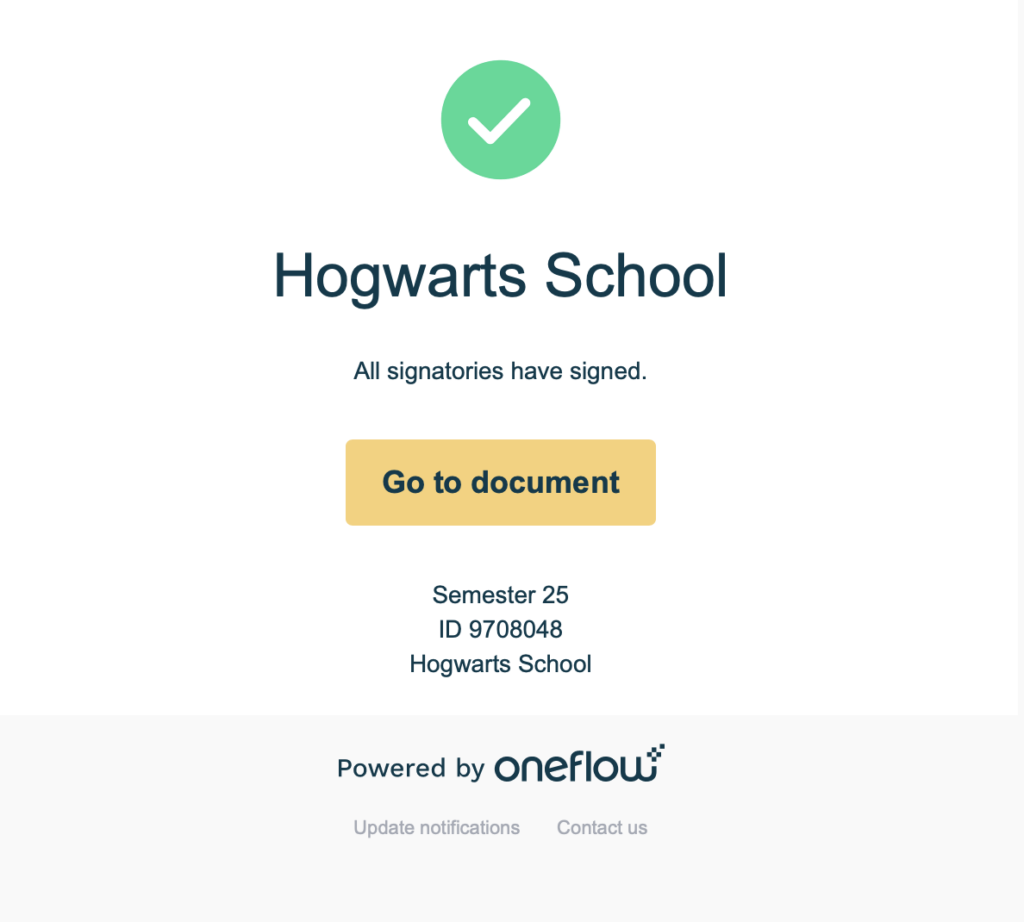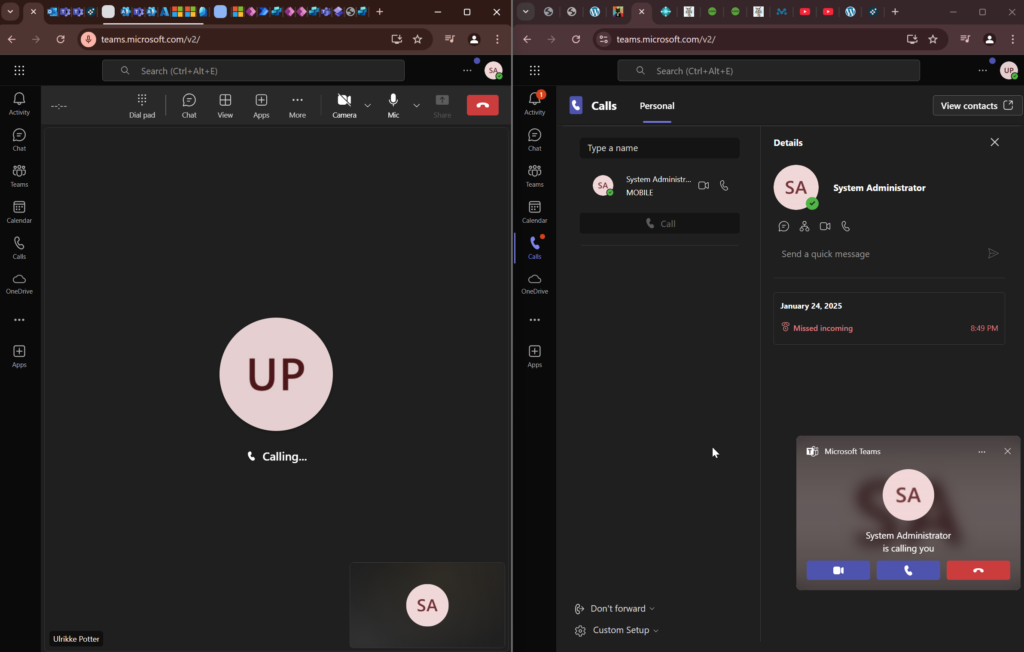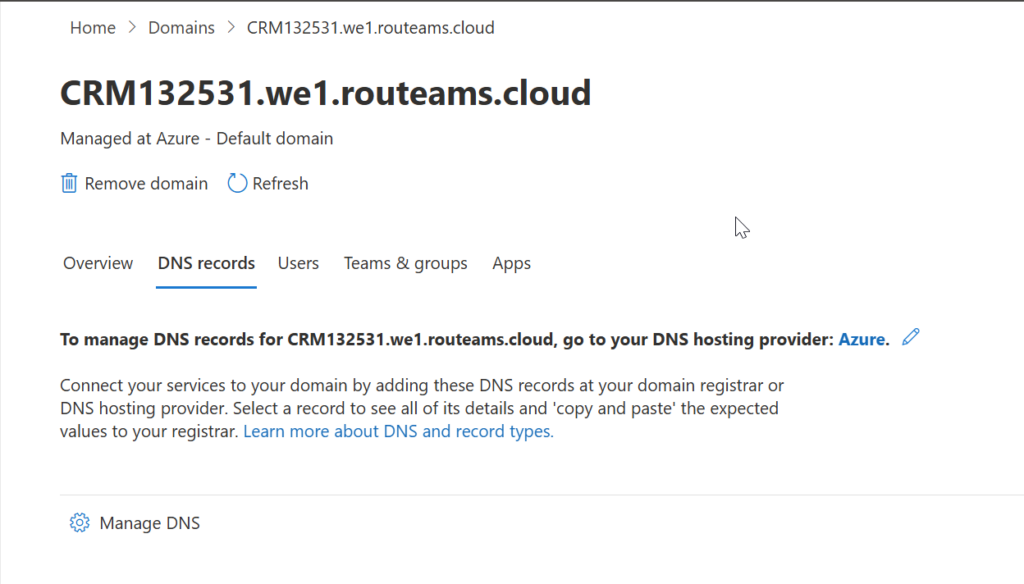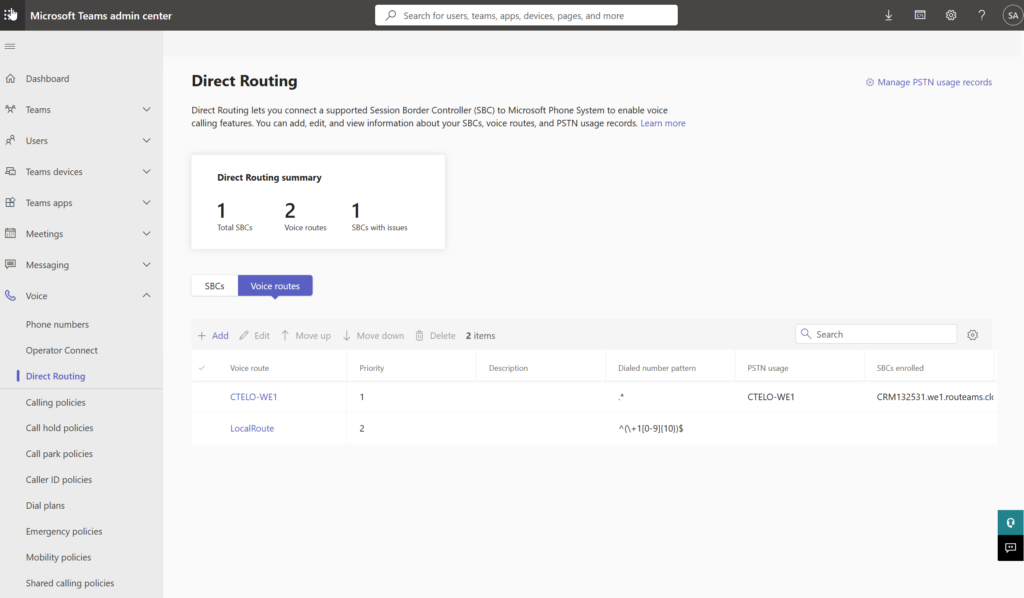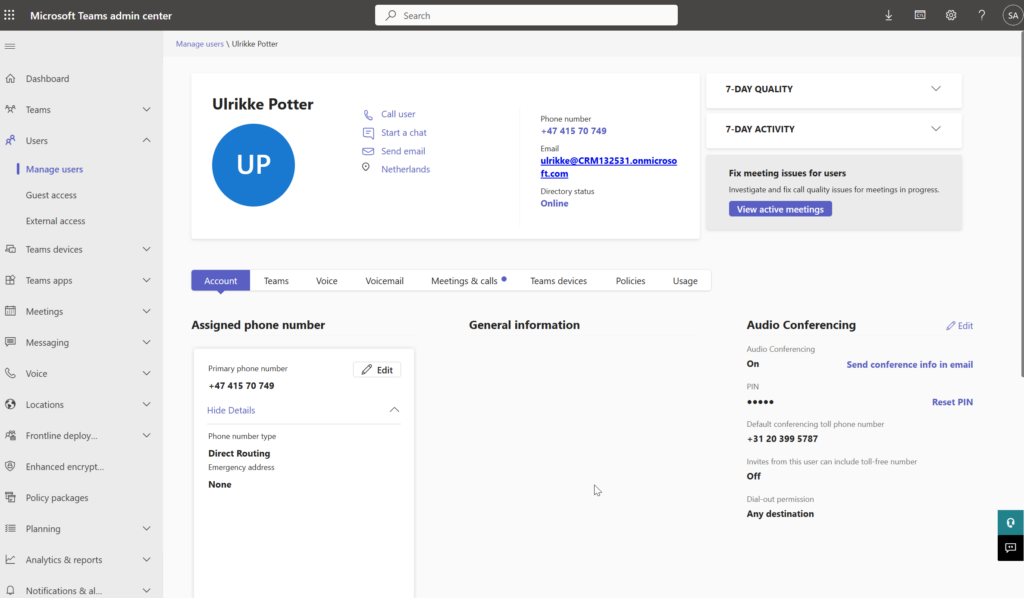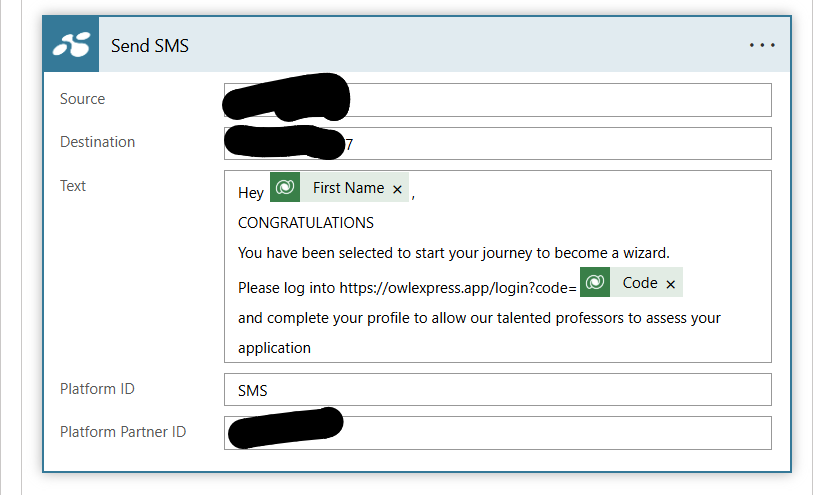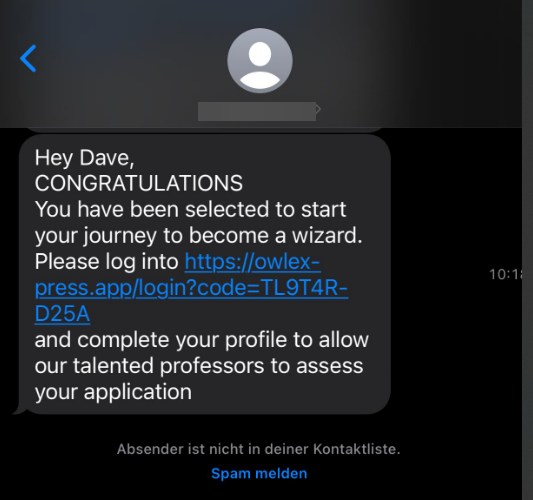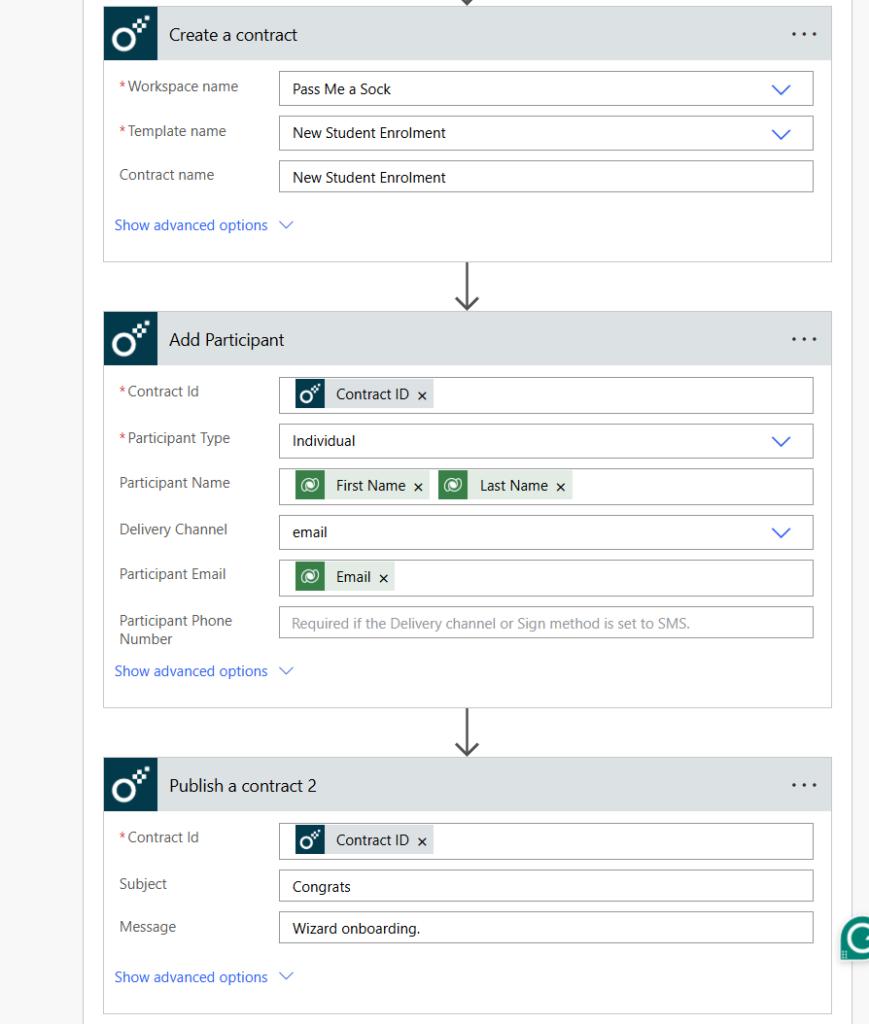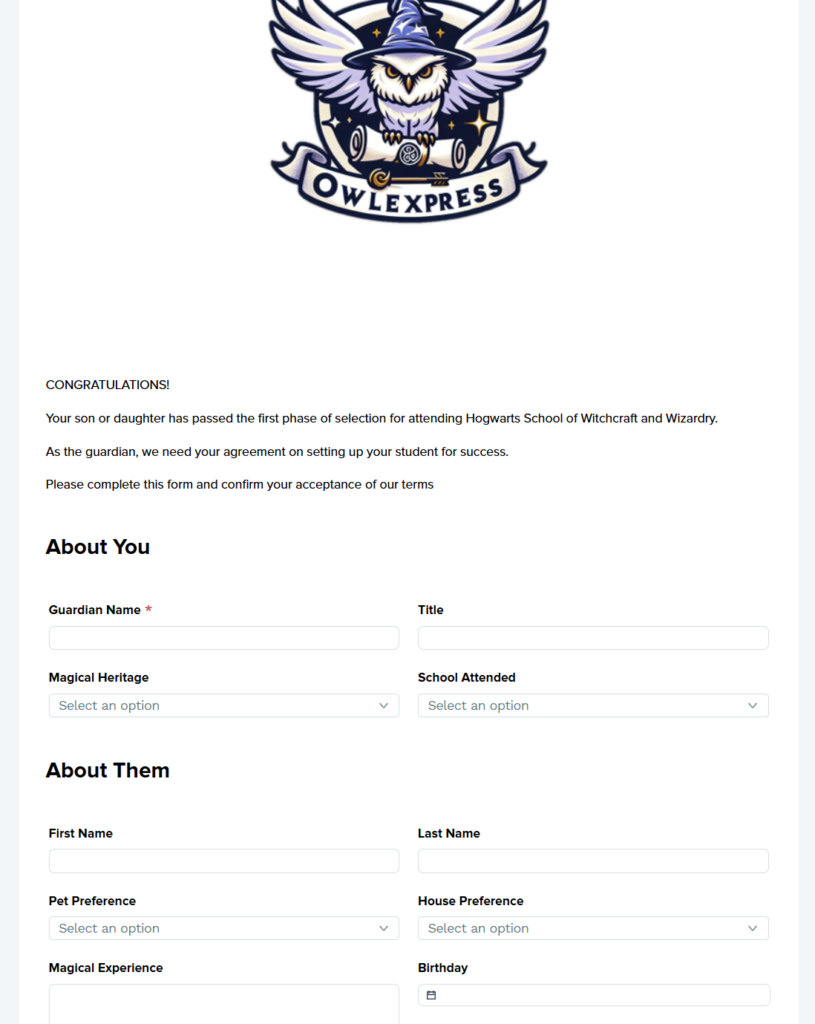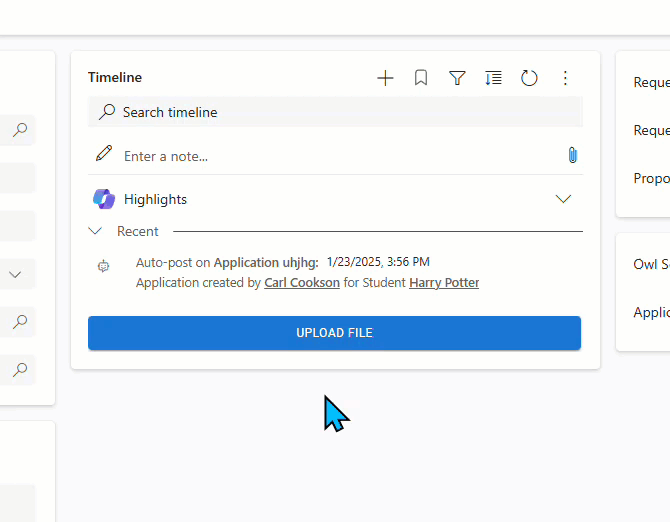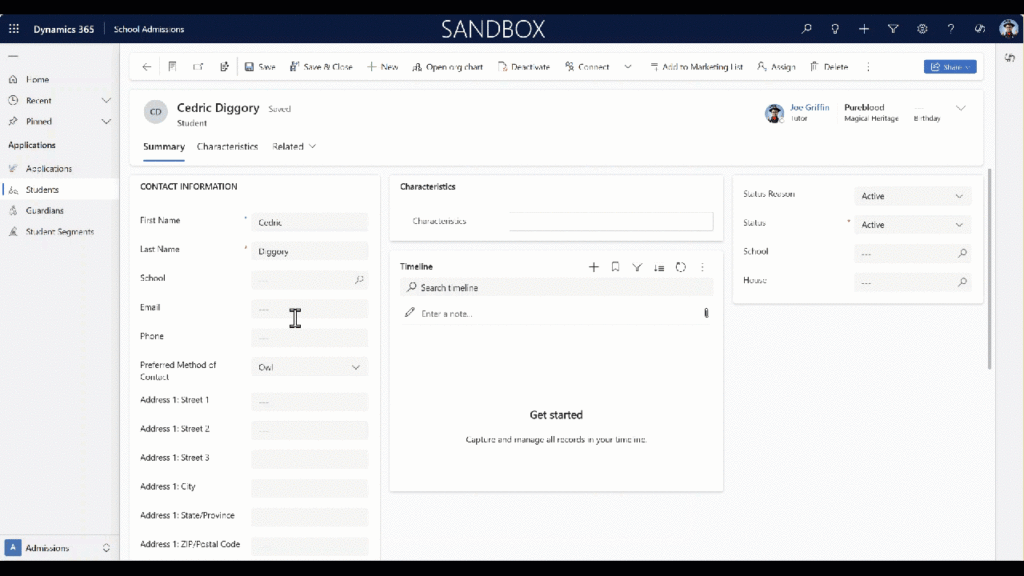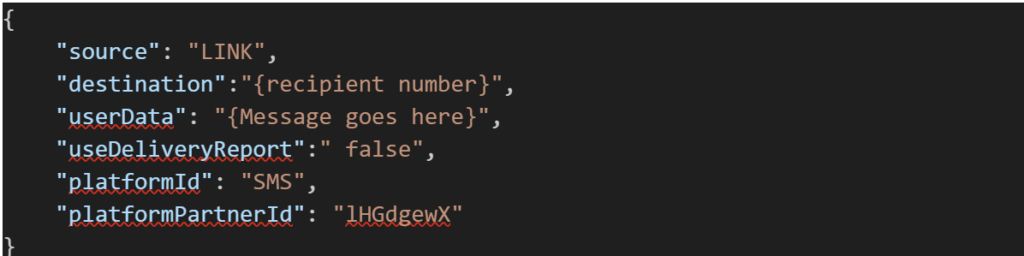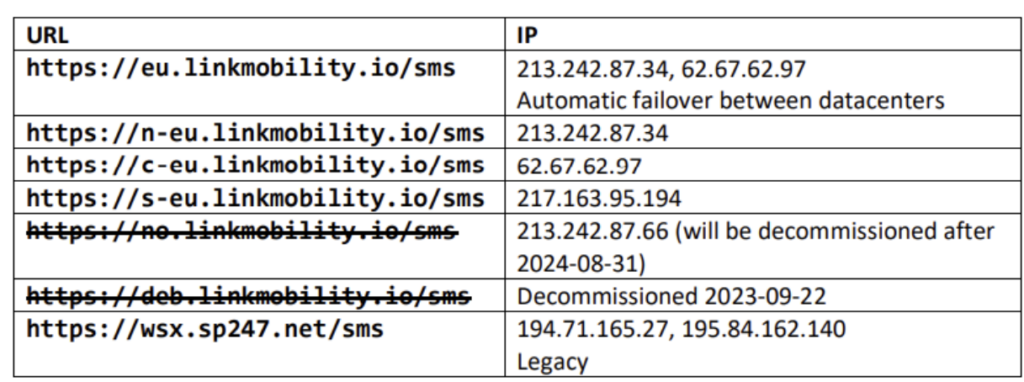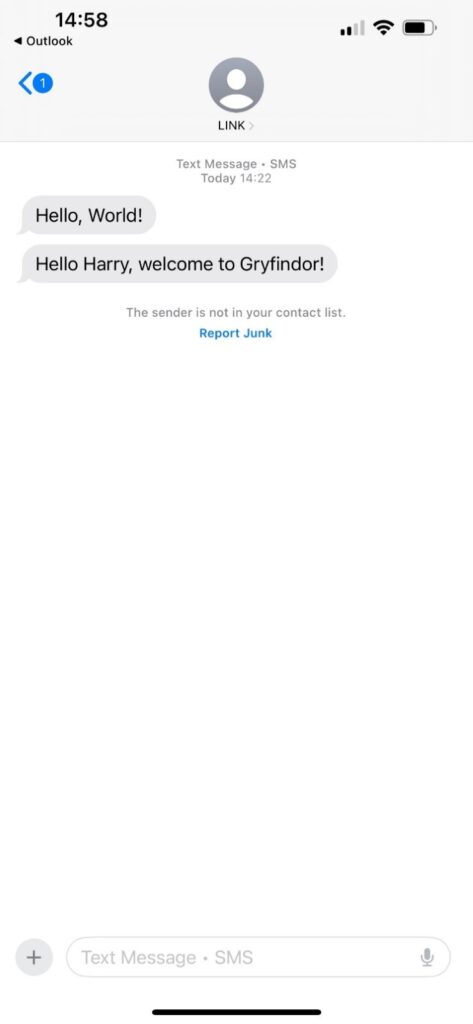With this blog post we claim the oneflow and the Link Mobility sponsor badge


We also claim these badges:

Because we connect external data from oneflow to dataverse

Is only natural, given that it’s Power Automate flow that is used to orchestrate the whole thing
And

But this “Sharing and Caring” badge is for someone else <3
Oneflow
OneFlow has allowed us to create diplomas for wizards who graduate from our potions and spells program. Whenever a wizard or witch has reached the highest level, they will get a diploma signed by Dumbledore himself.
The diploma is created in Word and exported as a PDF.
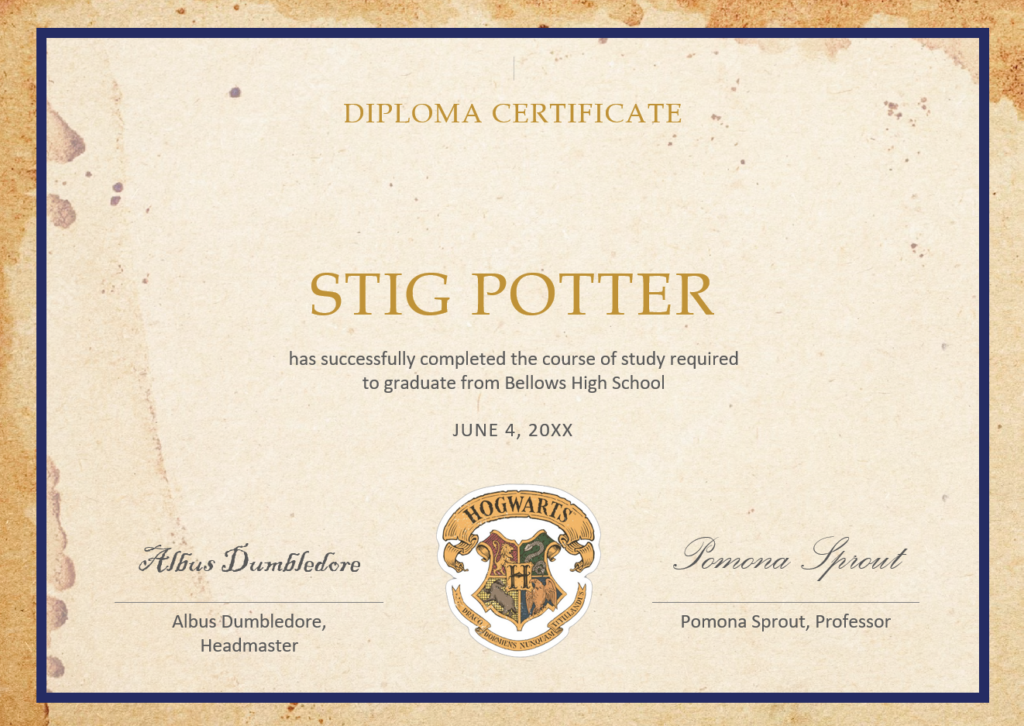
We uploaded it to oneflow and created it as a contract to be signed.
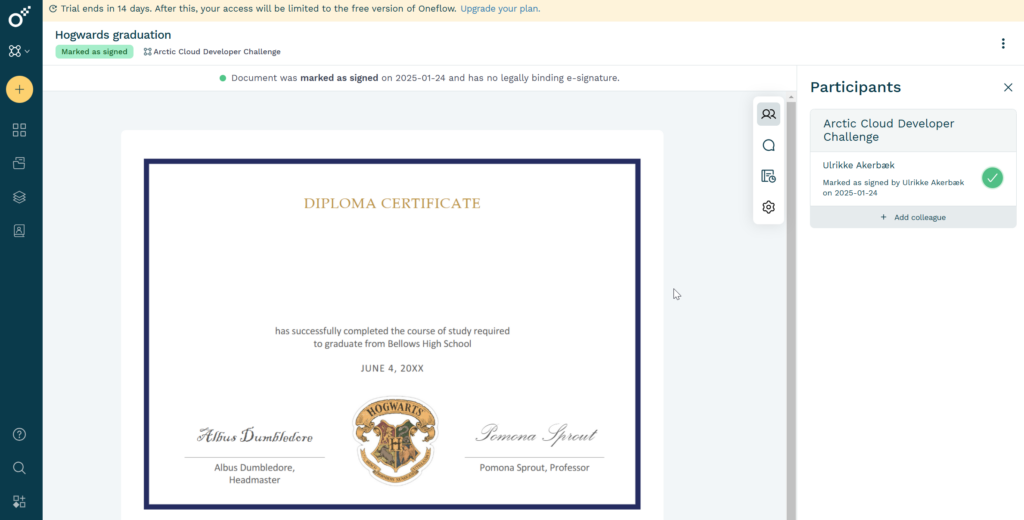
We enabled the API for Power Automate Flow
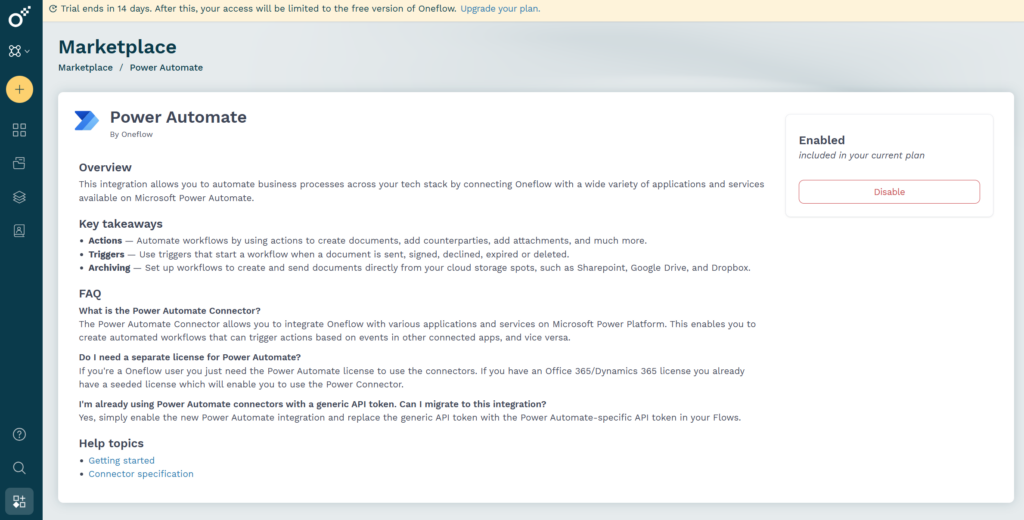
Setting up the Power Automate flow to create a contact with oneflow, add a participant and then publish the contact. Then we create a new row in the Diploma custom table in Dataverse where we connect the contract to the wizard (contact).
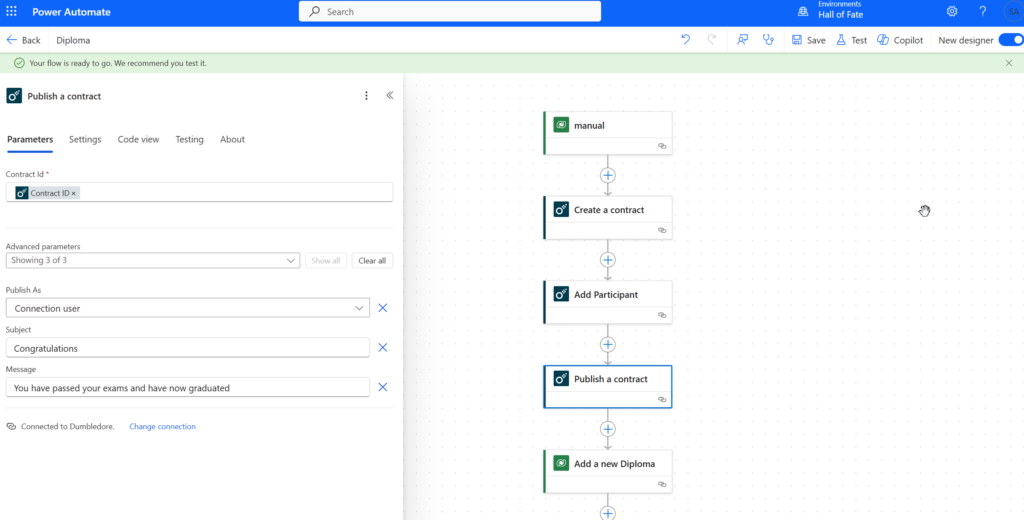
We receive an email with the confirmation that we have received the diploma.
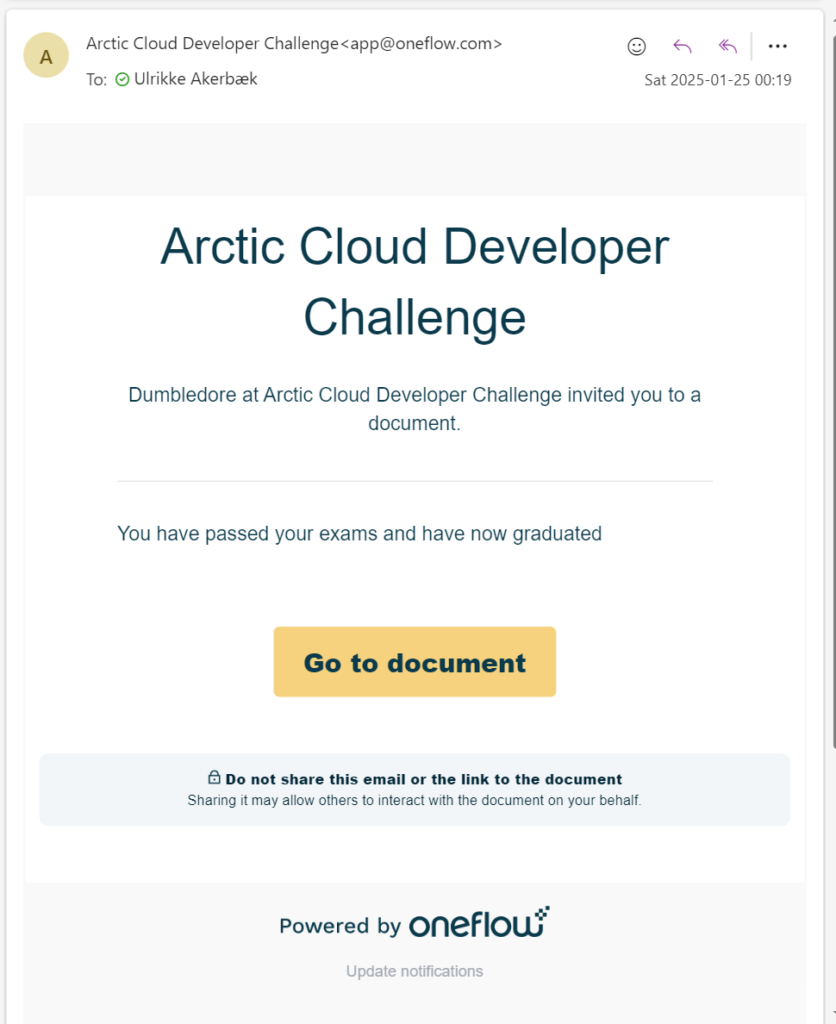
And the link takes us to the document
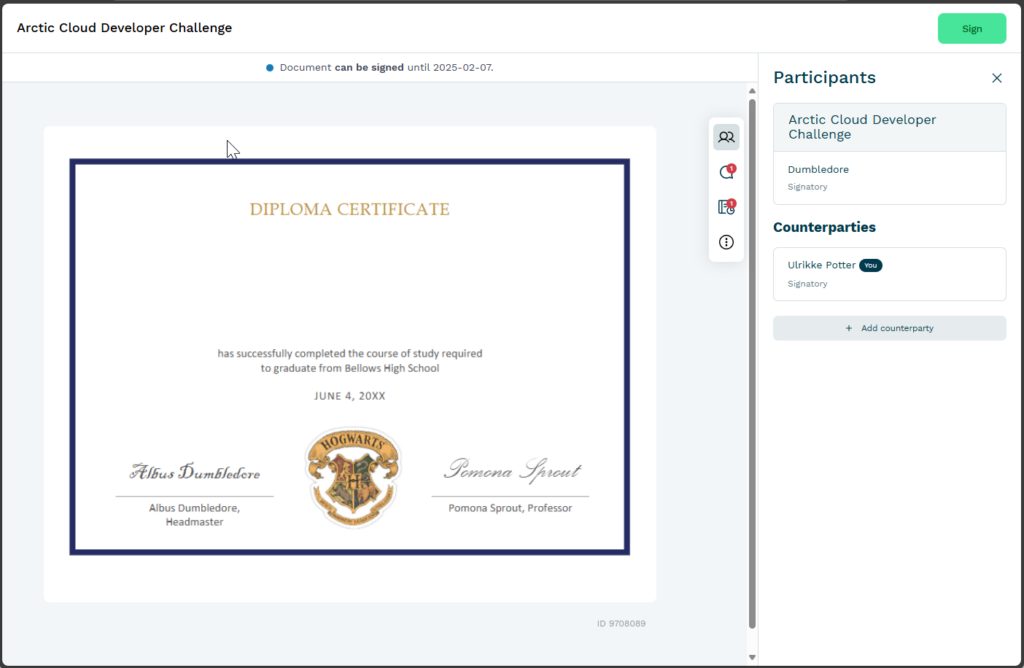
Link Mobility
Setting up the connection reference is easy
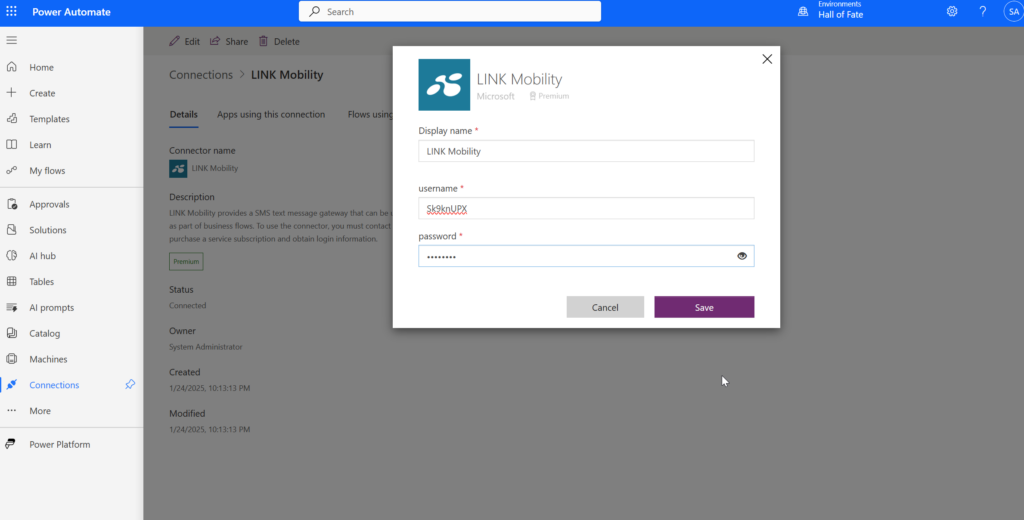
Then we add the action to send an SMS to the wizard to notify them that they have graduated!
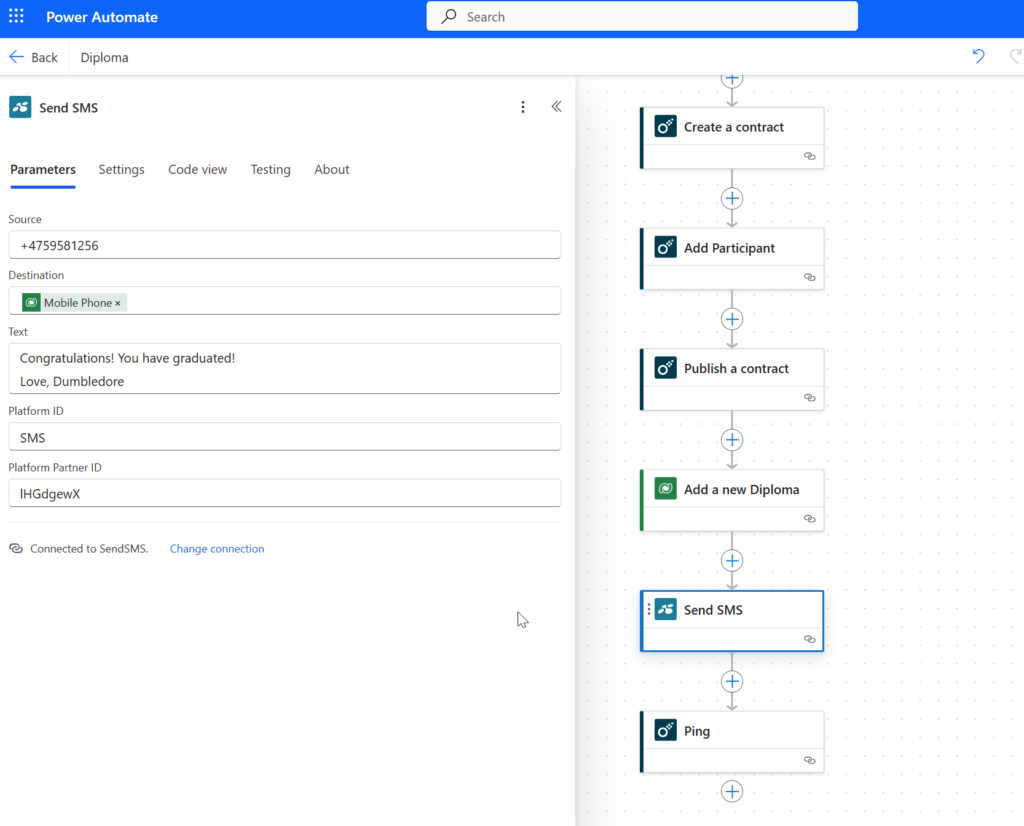
Triggering the flow will send an SMS with the link to view the diploma!
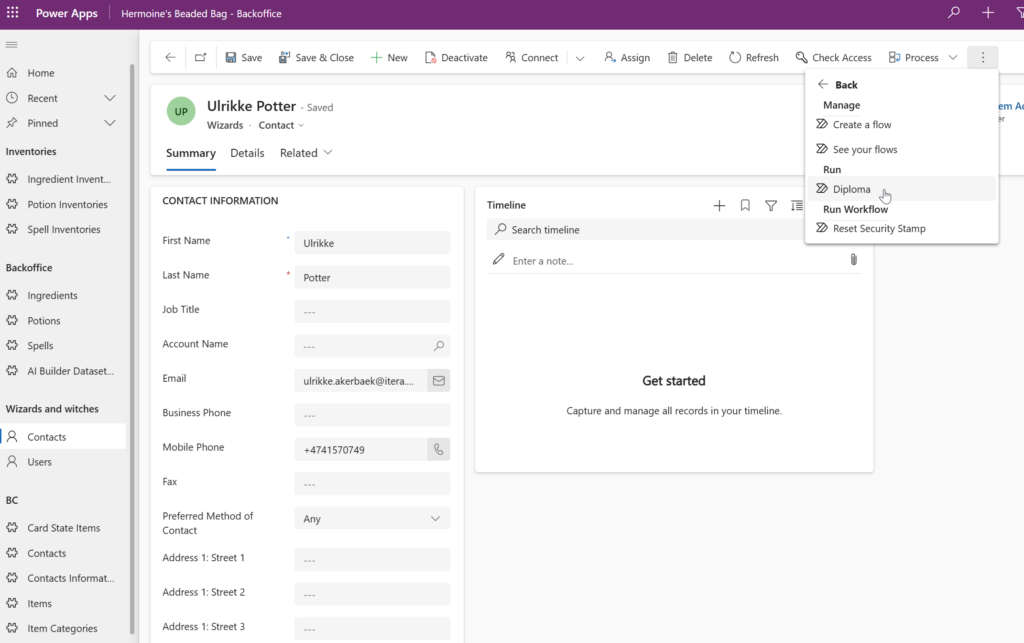
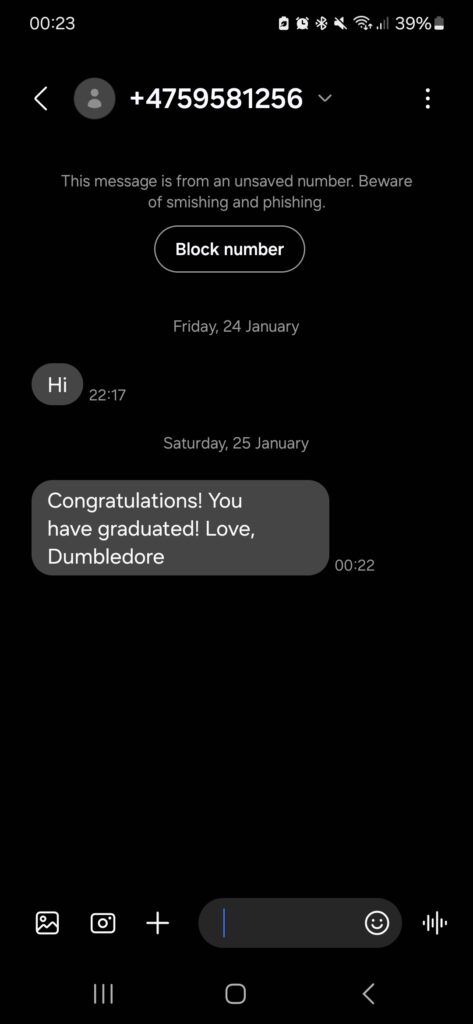
Sharing is caring: For “Pass me a Sock”
We were too late sending information about our http endpoint to Link Mobiliy, but “Cooky at “Pass me a sock” came to our rescue, and shared their credentials with us. Without them we wouldn’t have been able to set up the connection and successfully send SMS’s. Thank you Cooky! Sharing really is caring <3