Middle-Age Mutable Ninja Tuples know there will be a lot of requests for help once the solution is released to the public. They plan on using Synapse to analyze all the data from the system. To get started they set up Synapse Link to Dynamics 365.
With the deprecation of Export Service, Synapse Link seems to be the go-to replacement for a simple, yet powerful tool to extract data from Dynamics 365.
Prerequisites to setup Synapse to Dynamics link:
- Azure subscription.
- Resource group
- Synapse workspace
- Storage account (Data lake gen. 2)
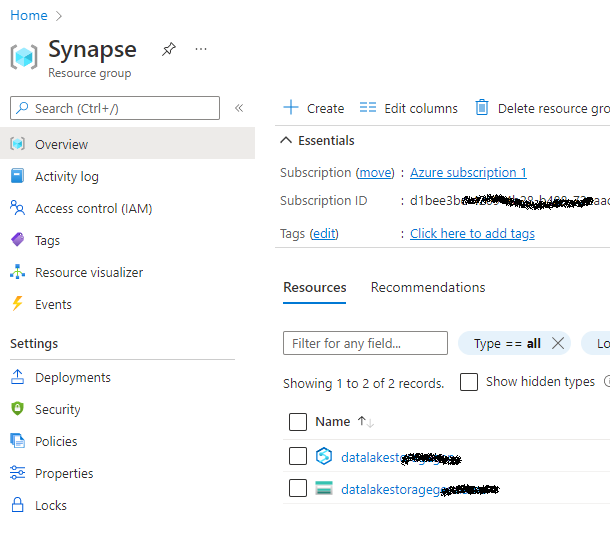
Setting up Dynamics link to Synapse
- Make sure you have completed the prerequisites (above)
- Go to https://make.powerapps.com/
- Navigate to your environment
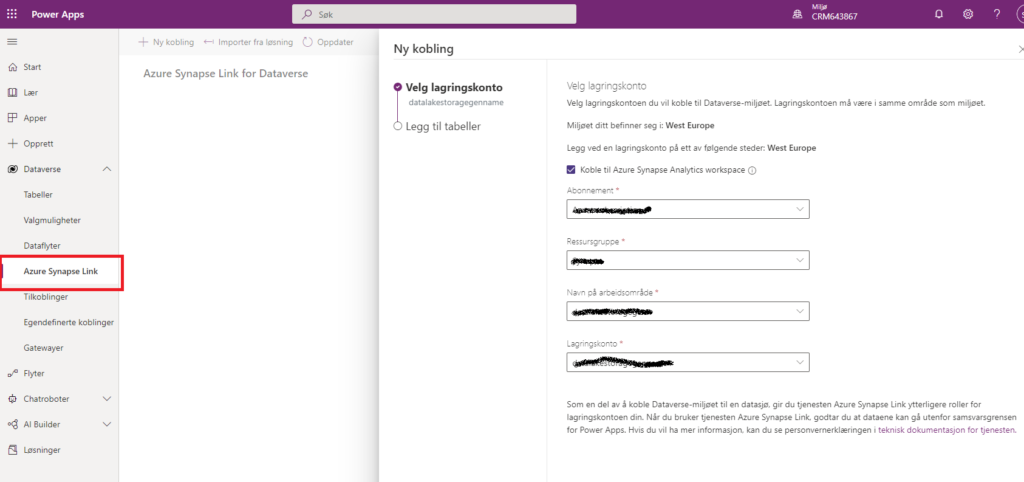
Select the entities/tables you want to synchronize:
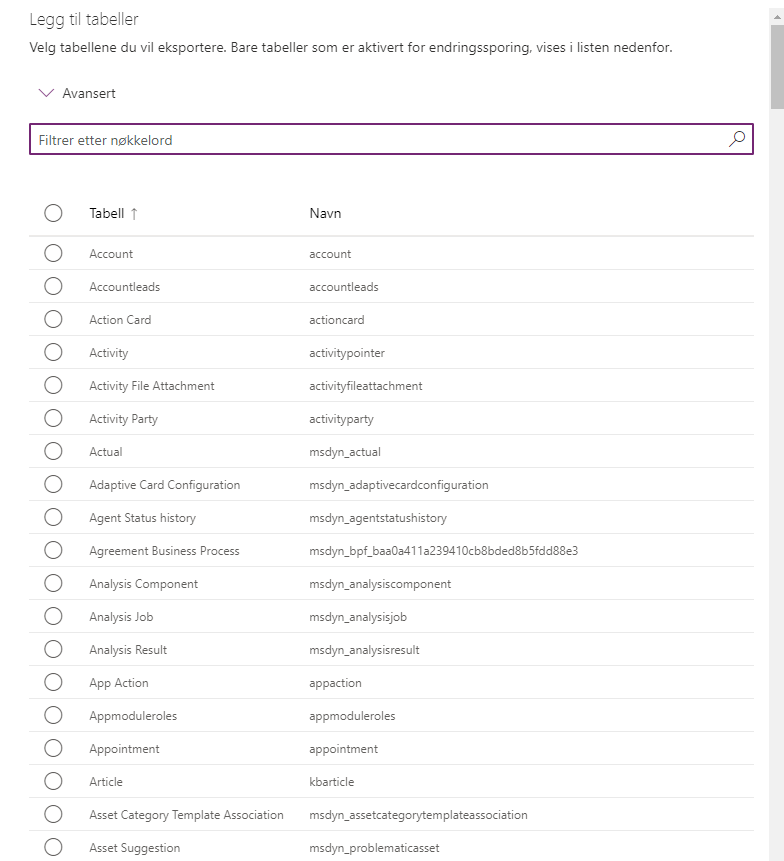
Click save, and your data will begin to show up in Synapse!
You can now run Queries against Synapse on Dynamics 365 Data:
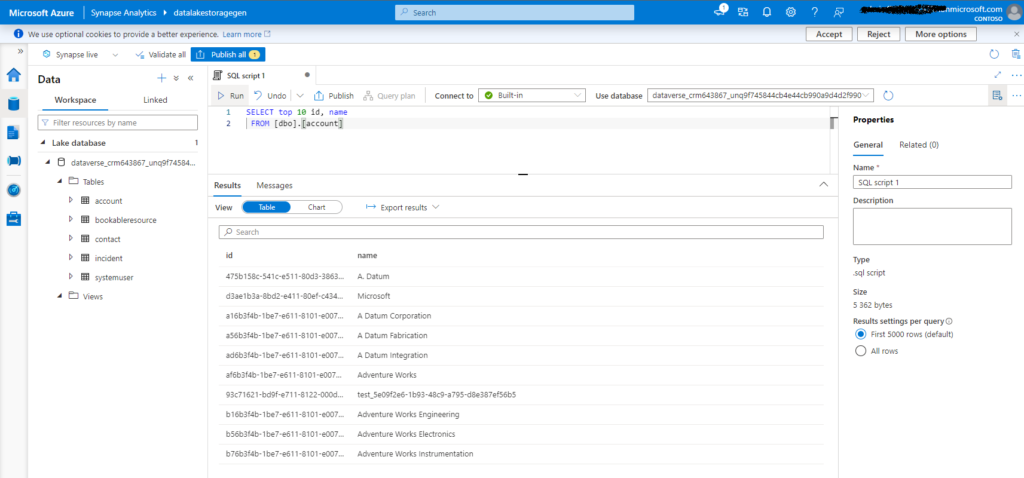
Optional if you want to use Azure Data Studio:
Install Azure Data Studio to work with the data:
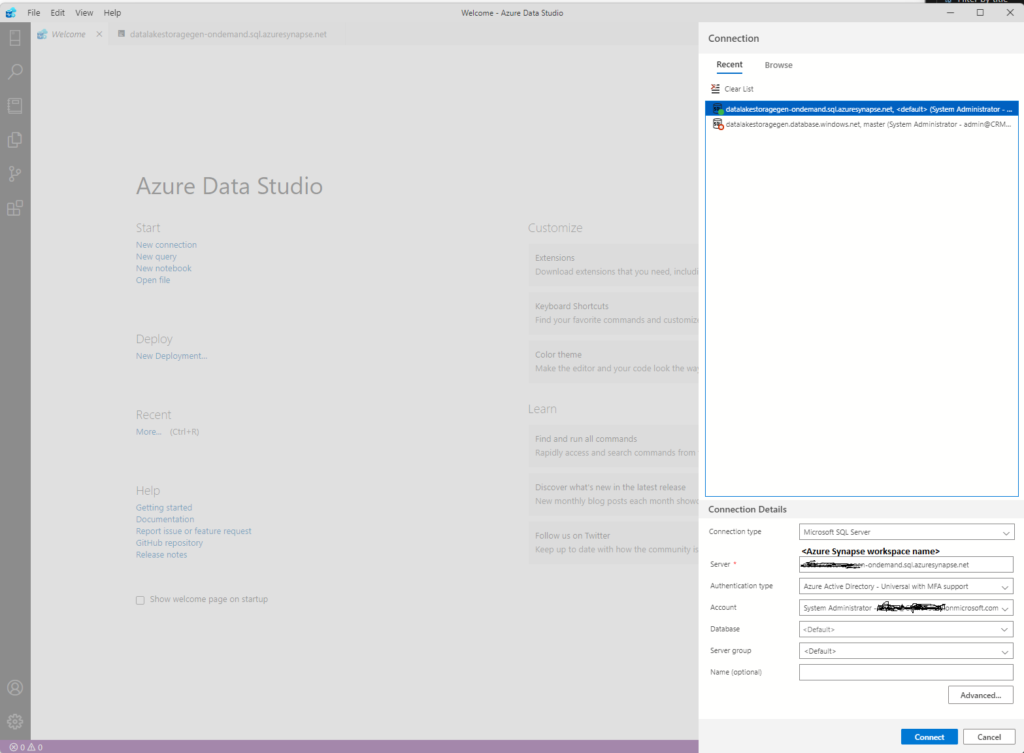
With data in Synapse, we can now start crossing data from several sources and make reports.
NOTE: One challenge we came across with Synapse is that all OPTIONSETS are only available as INT values. There is no way to export the entity to Synapse with both the Optionset int value and language-dependent label. This may end up being fixed using a “dirty hack,” alternatively MaMNT will find a prettier way to solve it going forward.
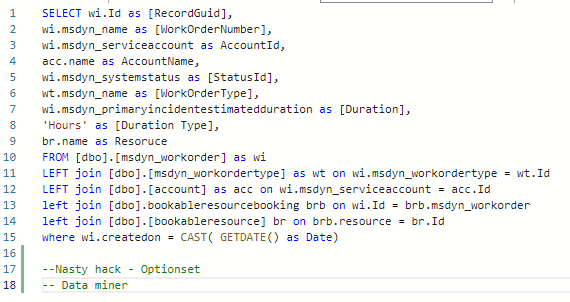
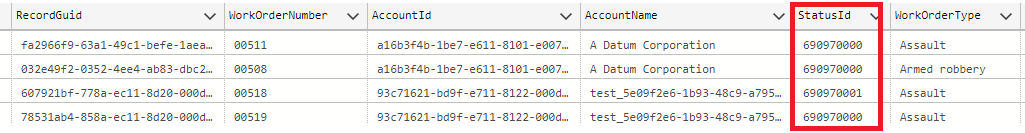
Badges claimed:

