We claim badges:
- ACDC Craftsman – for practicising development and deployment best-practices
Hello, Developers! We’re thrilled to share an update that marks a significant leap forward in our development workflows. In addition to refining our Git branching strategy, we’ve seamlessly integrated a new Azure Pipeline for Resource Template Deployment. Let’s explore the details of this cohesive development ecosystem:
Branching Strategy Overview:
Our branching strategy revolves around creating distinct branches for various stages of development and deployment. Here’s an overview:
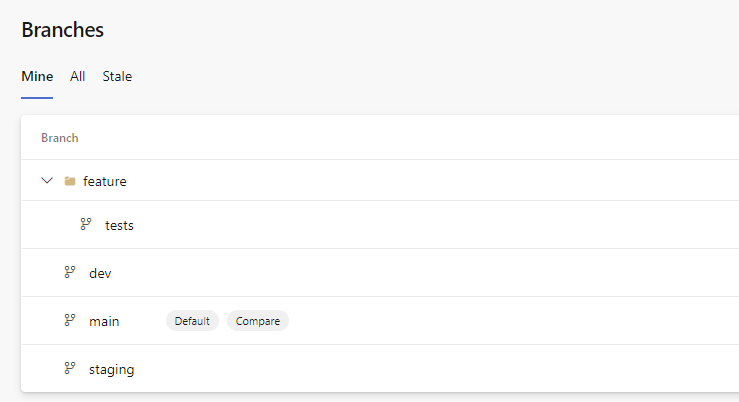
- Main Branch:
- Represents the production-ready code.
- Protected to prevent direct commits.
- Only updated through pull requests after rigorous testing.
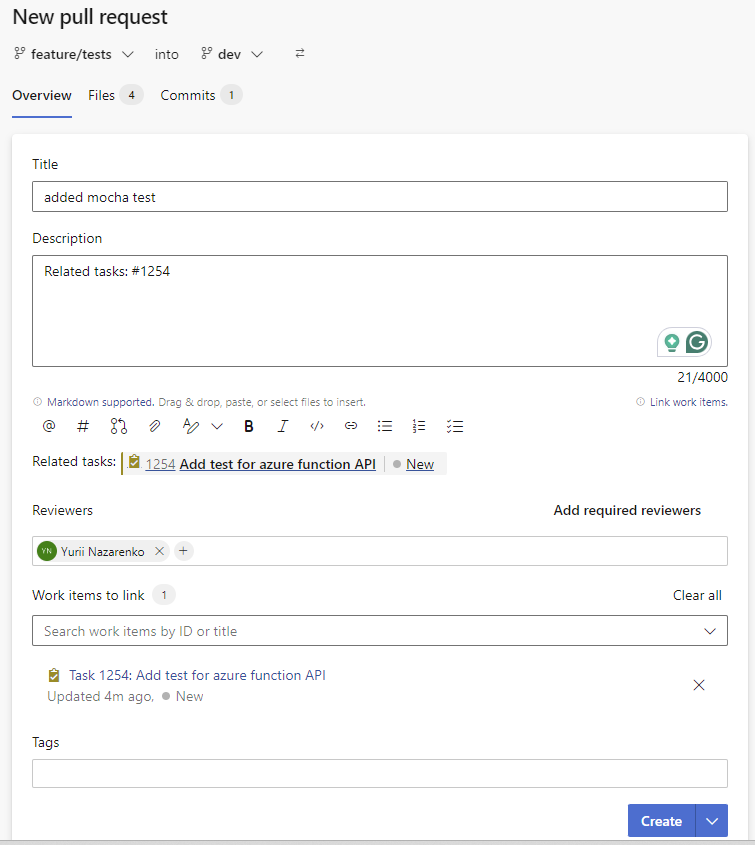
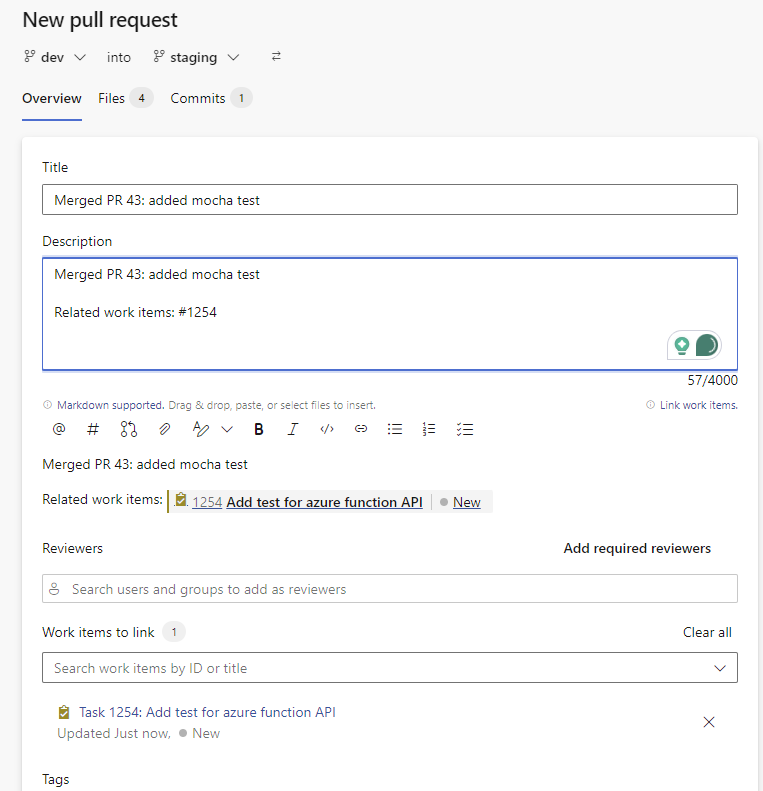
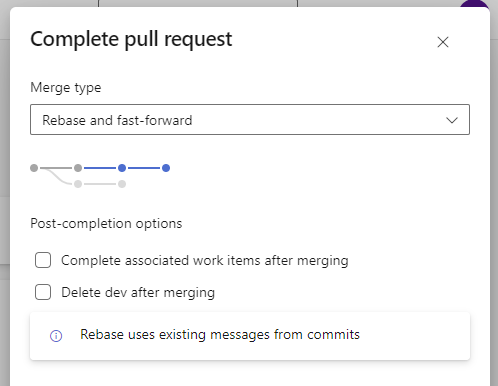
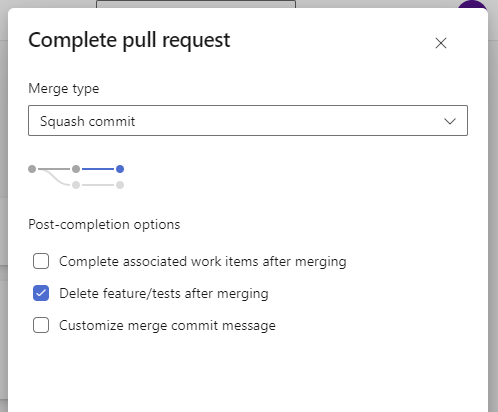
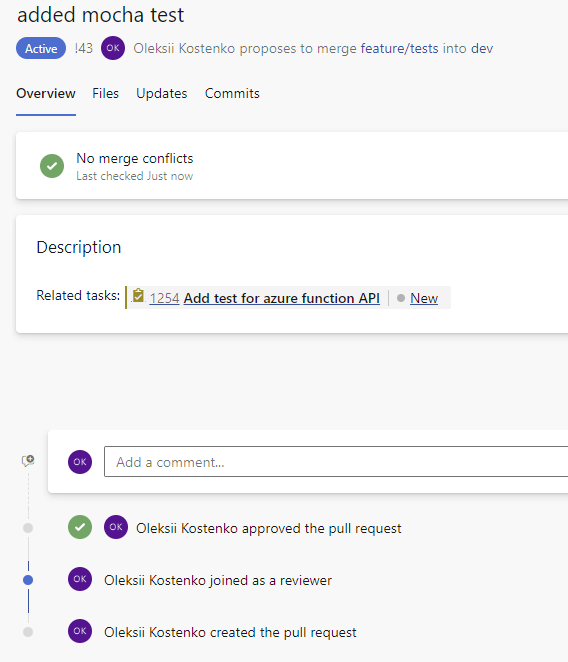
- Development Branch (Dev):
- Branches off from Main.
- Developers create feature branches based on user stories, bugs, or work items.
- Naming conventions:
- users/username/description
- users/username/workitem
- bugfix/description
- feature/feature-name
- feature/feature-area/feature-name
- hotfix/description
Development Workflow:
- Feature Development:
- Developers create branches based on the naming conventions.
- Work is isolated in feature branches, promoting parallel development.
- Regularly synchronize feature branches with Dev.
- Merge to Dev:
- Feature branches are merged into Dev using the “merge squash commit” option in Azure DevOps.
- This creates a cleaner and more readable history, grouping related changes.
- Testing on Dev:
- Dev serves as the integration branch.
- Rigorous testing, including unit tests and integration tests, is performed on Dev.
Staging Environment:
- Rebase and Fast-Forward:
- Once Dev passes all tests, it’s time to merge into the Staging branch.
- Use the “rebase and fast-forward” merge type in Azure DevOps.
- This keeps the commit history linear and ensures a clean transition to the staging environment.
- Staging Testing:
- Staging serves as a mirror of the production environment.
- Conduct thorough testing in the staging environment to validate the deployment readiness.
Azure Functions CI/CD:
- CI/CD pipeline for Azure Functions ensures swift deployment of updates.
- Real-time communication capabilities are maintained at the forefront of efficiency and reliability.
Unified CI/CD Ecosystem:
Building upon our recent achievements in Git branching strategy and Azure Functions CI/CD, our focus has expanded to create a unified CI/CD ecosystem that seamlessly incorporates both application and infrastructure deployments.
Azure Resource Template Deployment:
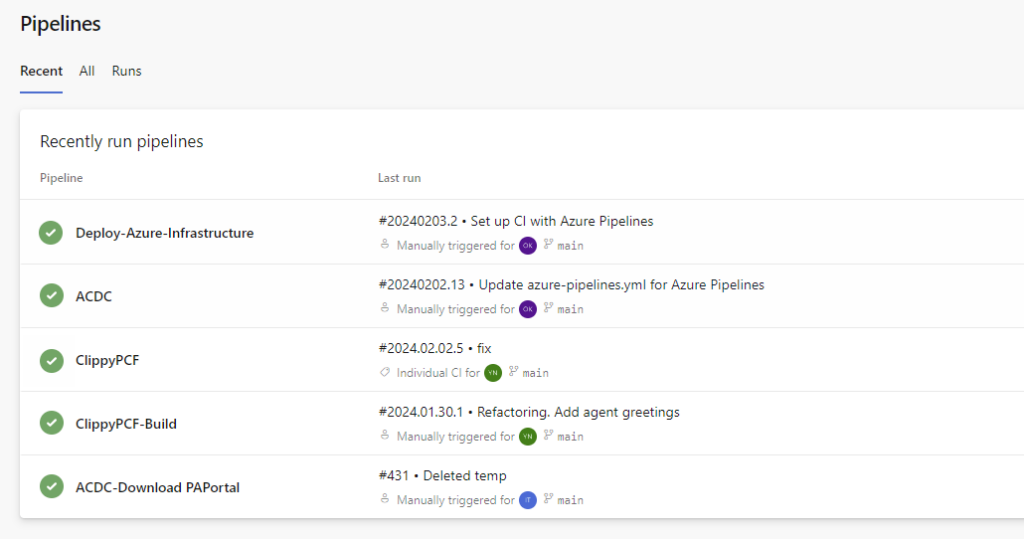
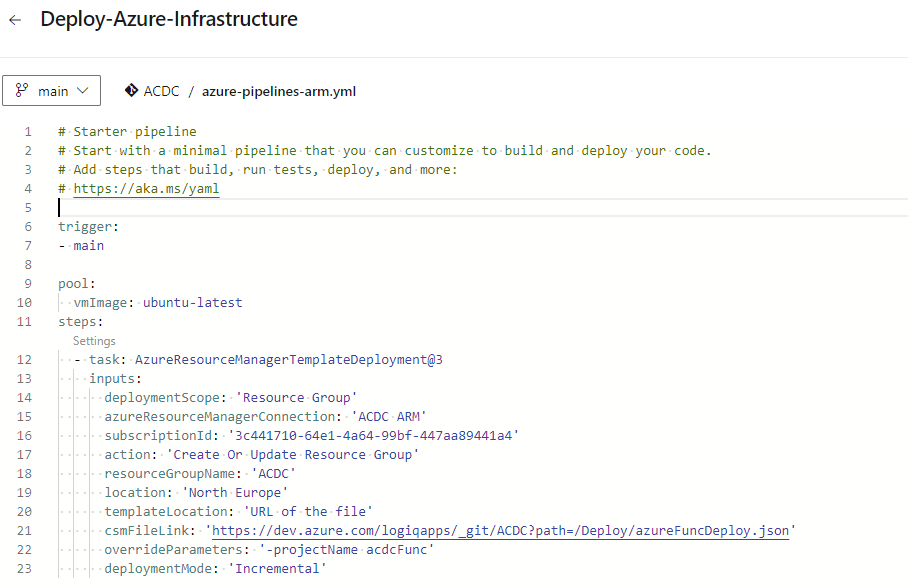
Here’s an overview of the latest addition to our arsenal:
Pipeline Creation:
- A dedicated Azure Pipeline has been crafted to handle the deployment of Azure Resource Templates.
Purpose:
- This pipeline is purpose-built to automate the creation and updates of Azure services based on Resource Templates.
Conclusion:
The synergy of our refined Git branching strategy with the new Azure Resource Template Deployment Pipeline creates a unified and streamlined development lifecycle. Changes smoothly propagate through testing and into production, ensuring a reliable and efficient deployment process.
Stay tuned for more updates as we continue to innovate and refine our project, delivering cutting-edge solutions to meet dynamic user needs.
Happy coding!
