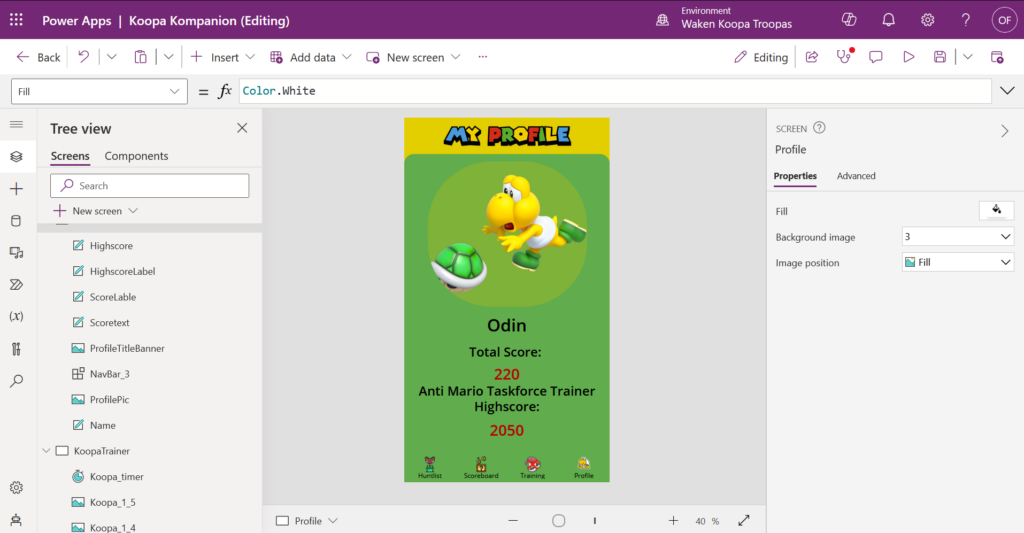We have used both low-code platform and with pro code in in our solution.
The Pro code:
We are using Raspberry Pi to run our Mario Detection software. There was some programing needed to get it to work!!!
The Mario Detection camera posts the image, encoded in base64, to a Power Automate flow. The flow then uploads the image to a sharepoint folder, and another flow then sends a push notification to the Koopa Kompanion app.
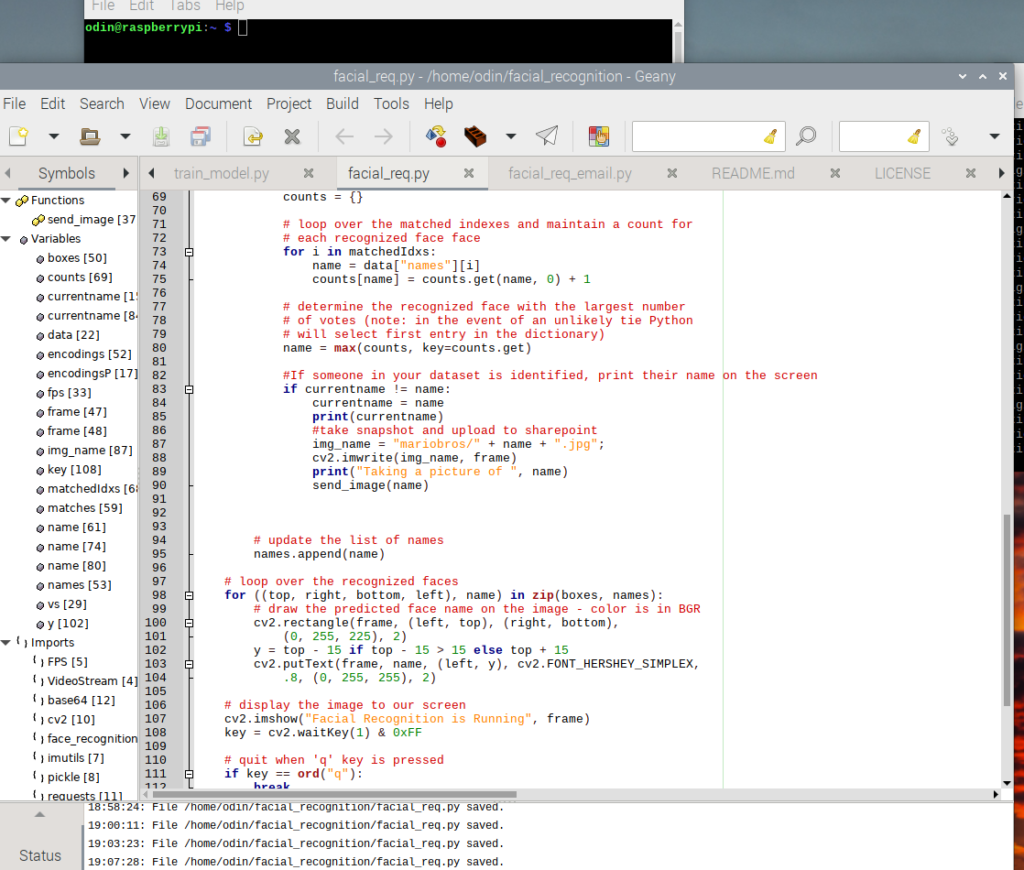
The Low-code:
By using Power Apps—a low-code tool, helpful prebuilt templates and drag-and-drop tools, we could easily put together a nice front end for Koopas in the field.