Our PRT is doing real time object detection to spot pirates and bottles, but the data doesn’t leave the terminal. As the captain wants to know how many recruits we are attracting we needed to expose it to his “weapon of choice”; Power BI.
Luckily as the app is using a modern data store🍍 this is easily achievable by inserting a listener and sending the data to power bi on change 👍.
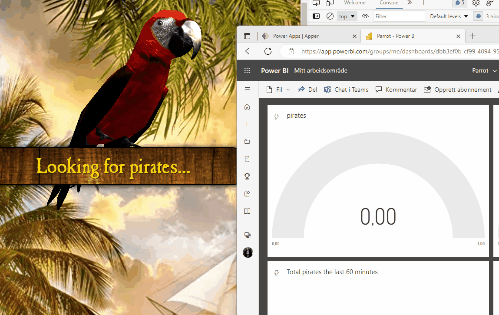
The way we connected to Power BI was to go to “My workspace” and create a new dashboard which has a streaming dataset which connects to an API. Then we gave inserted the right values from stream in order to get the right data.
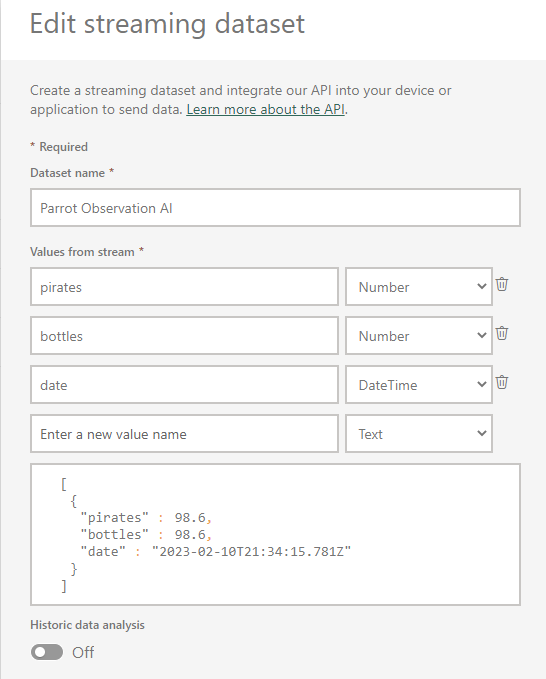
We are now getting the real-time data into Power BI, we just need to add visuals into the dashboard. We go to “Edit”, and add a tile by using the real-time dataset that we created. We added two gauges and two line charts.
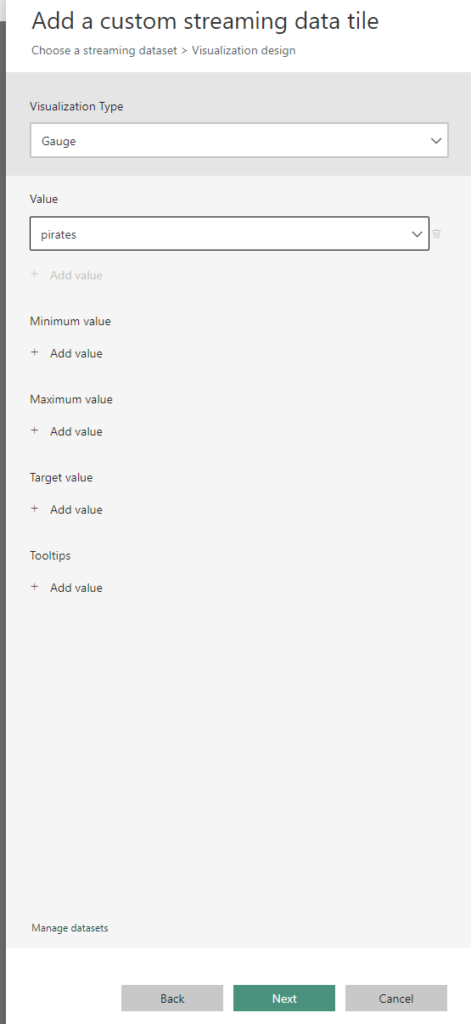
These visuals will now give real-time metrics from the parrot when there are either faces or bottles detected from the camera.

This looks cool but we need more details before granting this badge!
What kind of details do you want?
The details provided were enough to claim the gold 🙂