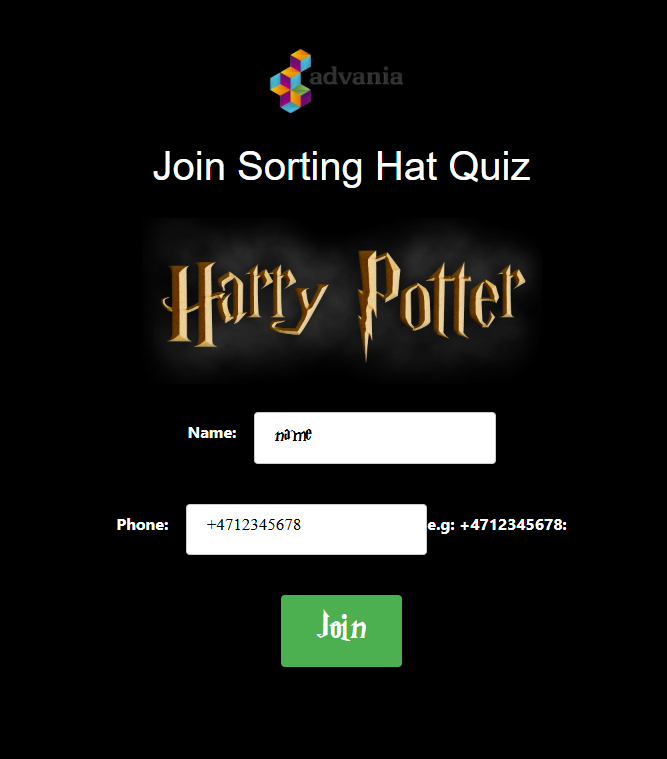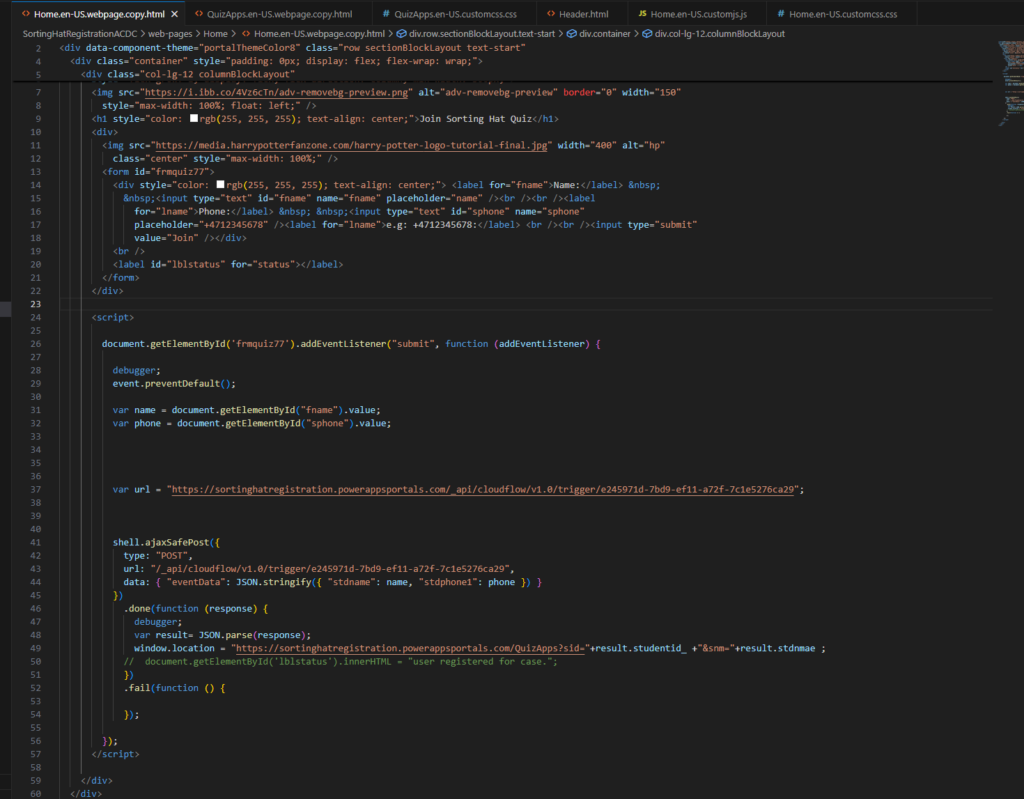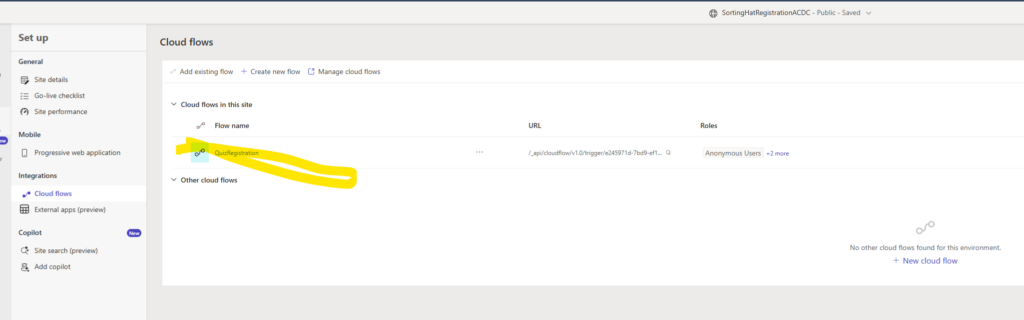This blog post will walk you through how to leverage both low-code tools and traditional coding to build a fun and effective user registration system. With the help of Microsoft Power Pages and Power Automate, we created a low-code solution that seamlessly integrates pro-code customization for a personalized experience.
Let’s break down in short lines the user flow:
1. The participant will fill out a registration form on the Power Pages site.
2. Their answers to a series of questions will be stored.
3. The user will be automatically sorted into one of the Houses based on their responses.
In Power Automate, we created a flow that is triggered by form submission from Power Pages (when user presses Join button). Then we added pro-code customization that packs the data and sends it to Dataverse.