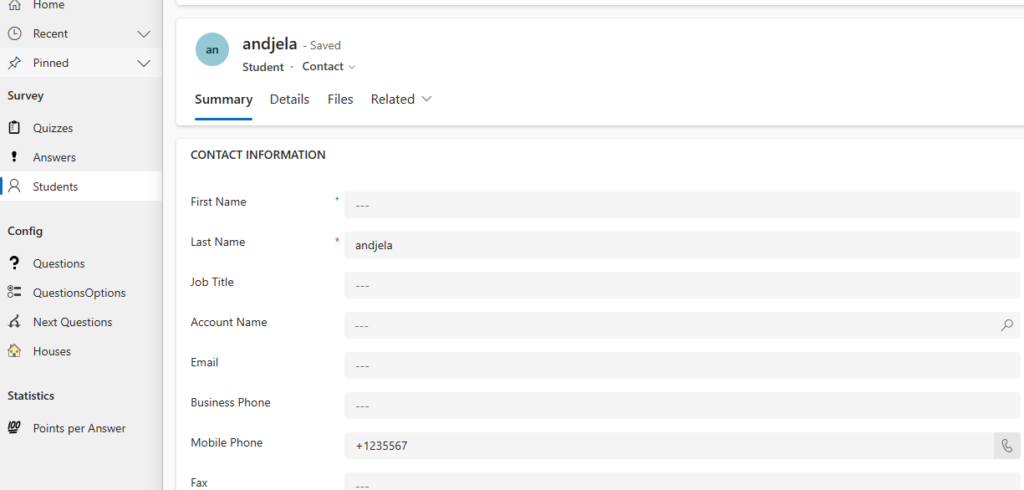Power Pages is a powerful tool in the Microsoft Power Platform suite that allows you to create low-code, data-centric web pages. When combined with Power Automate, it can help streamline processes by automating workflows like transferring user registration data from a form in Power Pages to Dataverse. In this blog post, we’ll show you how we used Power Automate to send data from a user registration form in Power Pages to Dataverse.
Here is our registration form:
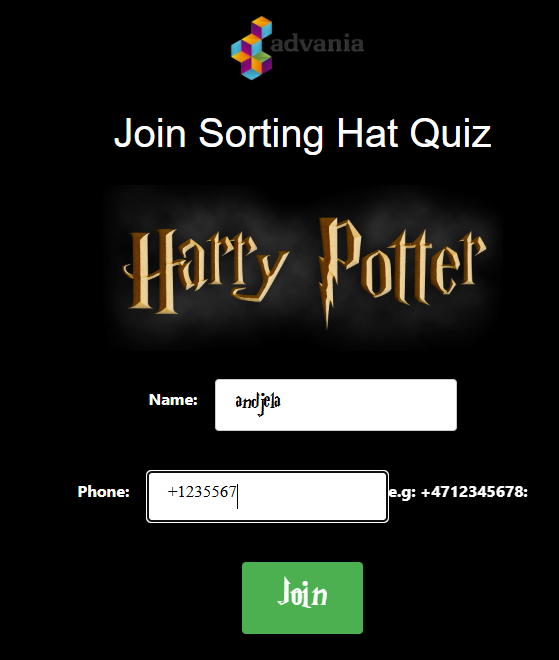
And then here comes the flow in Power Automate that sends the data to Dataverse (and returns values to Power Pages):
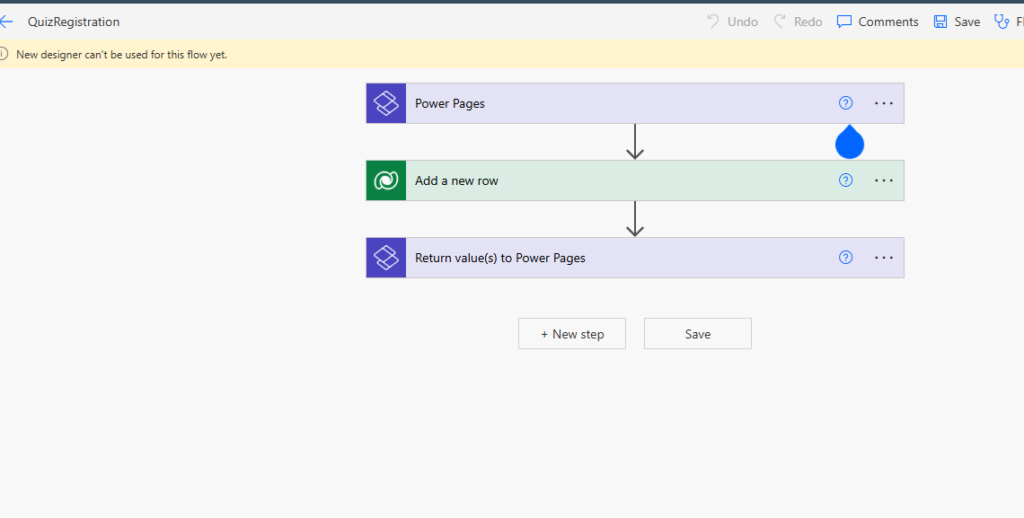
And after the magic happens, we can see the record here: