Conducting surveys often involves tedious typing, which can be challenging, especially for students. To make the process easier, we’re leveraging Azure Speech Recognition in Power Pages to transcribe spoken responses directly into text fields. Students can simply speak their answers instead of typing them:
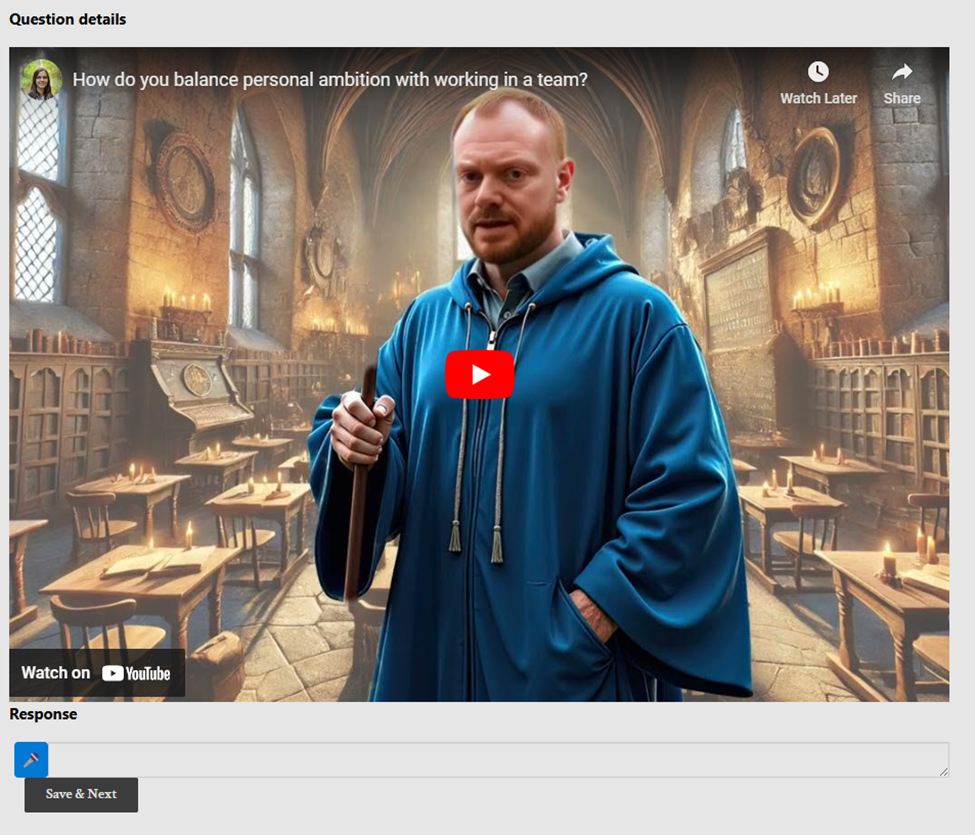
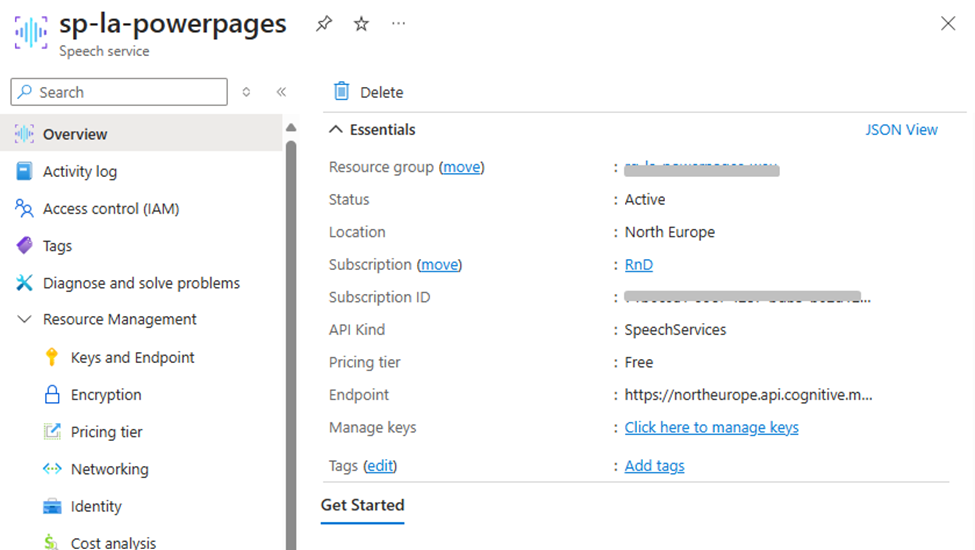
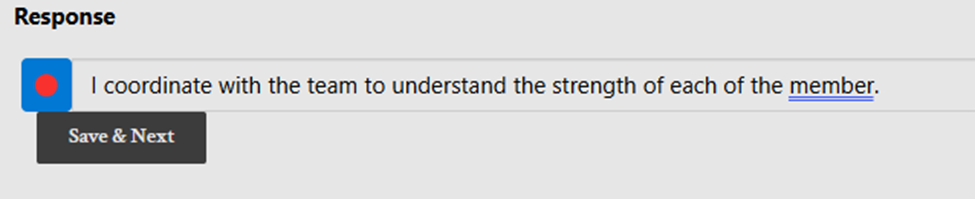
How It Works
Connecting Azure Speech SDK
To enable speech recognition, we connect the Azure Cognitive Services Speech SDK to our Power Pages using this script.
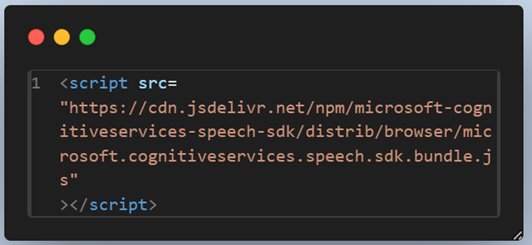
HTML Setup for Speech Input
We added a microphone button and a text area to capture and display the transcribed response. Here’s the code for the interface:
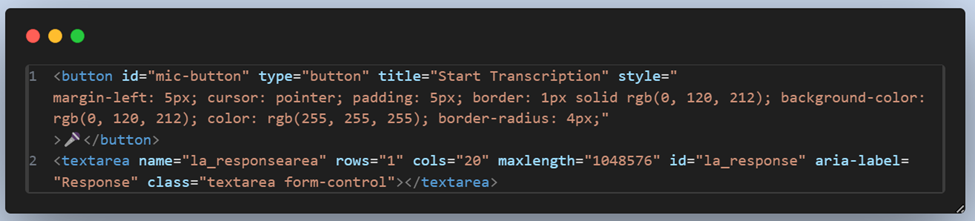
Clicking the microphone button starts recording.
The spoken response is transcribed into the text area.
Saving Responses and Navigating
Once a student provides their answer, clicking the Save & Next button saves the response and moves to the next question. Here’s how it works:
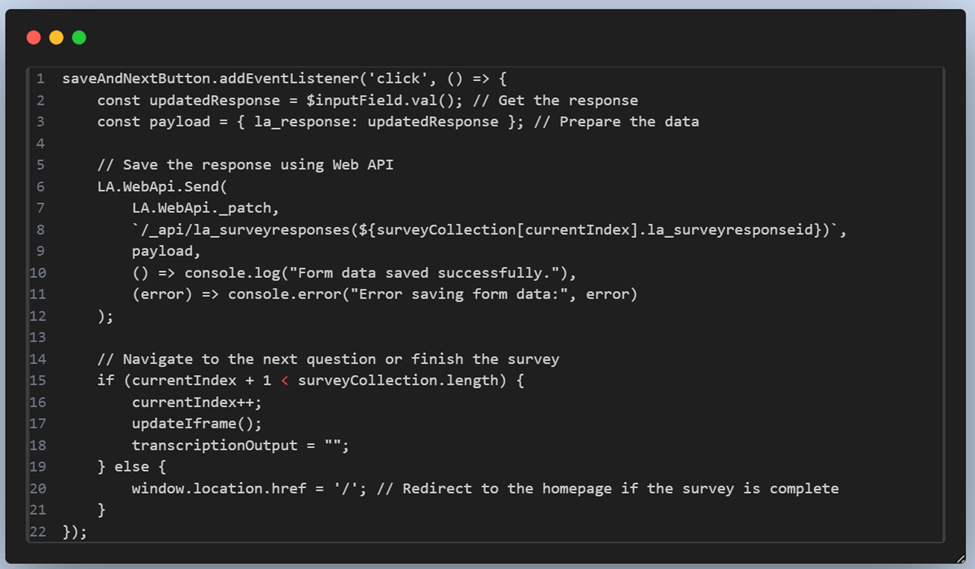
Benefits
- Ease of Use: Students can focus on their answers without worrying about typing.
- Efficiency: Responses are saved automatically, and the survey flows smoothly.
- Accessibility: Ideal for students with typing difficulties or those who prefer speaking.
By combining Azure Speech Services with Power Pages, we’re simplifying the survey process and improving the overall experience for users. Speech technology makes surveys faster, easier, and more engaging!
