Point Taken is using Dynamics Customer Insights Journeys to administer both social events and classes at Hogwarts. We also use Pro-Code, Power Automate, Liquid and Power pages to automate the administering of the events and students.
By combining these technologies we have made both classes and social events easier to administer for the system users. The system users only have to create the events and there is no need for the users to create segments, emails or journeys. By combining technology from MappedIn, Power automate and Power pages the status of the event registrations are handled by the system and removing a burden from the users since they no longer have to delete data (to cancel an event registration) or manually check in an event registration in a other table.
Event type Class
The user can choose between creating a social event or a class. If the event is of type class the students will be added based on the subject they are signed up for and if they have paid the annual fee. A Power automate flow creates a URL that will be used to navigate the contact to a overview of their classes for a semester on the power page.
Bilde My Classes power pages
On the contact we have a field that registers when the students start from our ERP system:
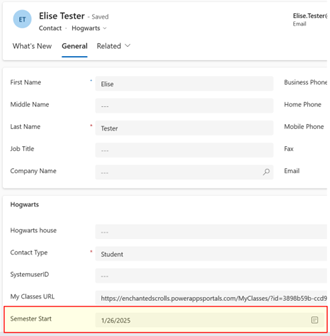
When the semester date occurs we will use generic customer journeys to send email with the URL to the overview of the students classes for that semester. We will then use Mappedin’s API to track students when they are getting closer to a class rom and use customer journeys to send them either a email or an text with a link. When they click the link the students will enter a customer journey that uses a custom trigger that changes the status of their event registration to “Attended”. they their event registration status will change to “attended”. This will make it easier for the teachers and administrators to track attendance in the classroom.
Event registrations and their statuses:
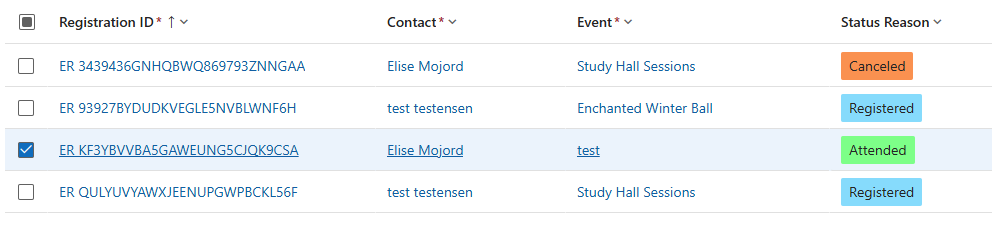
Customer journey with custom trigger to update the event registration status:
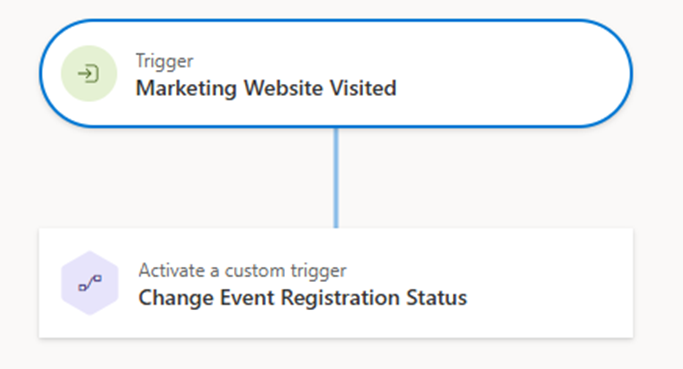
To retrieve the interactive map from MappedIn, we use their dedicated SDK library. Following their dedicated section for React, getting the map is quite straightforward! The indoor map we created gets generated on top of openstreetmap. That way, we can match the coordinates from the student’s device with our indoor map and track the student’s location.
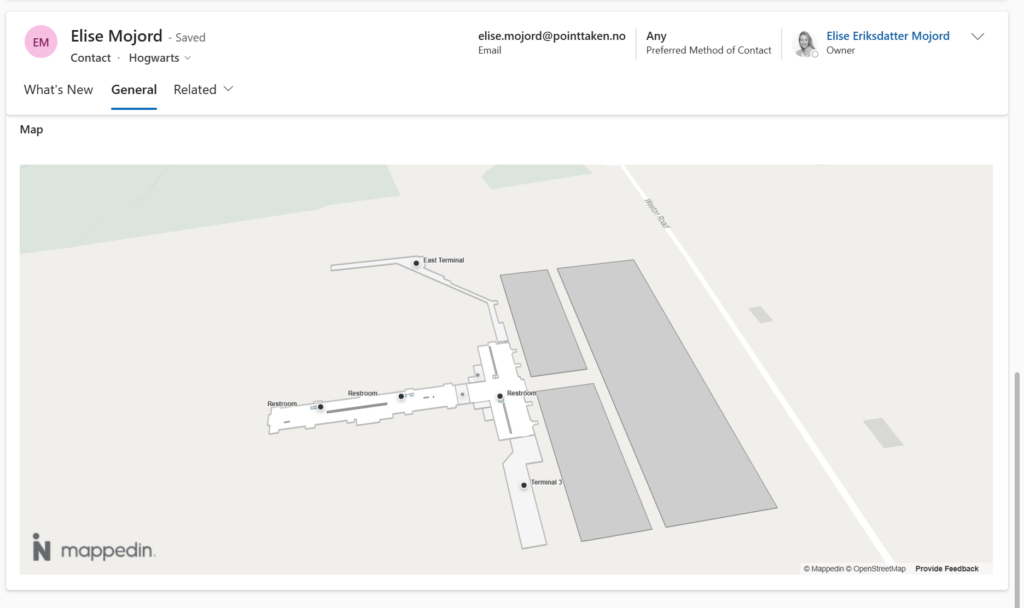
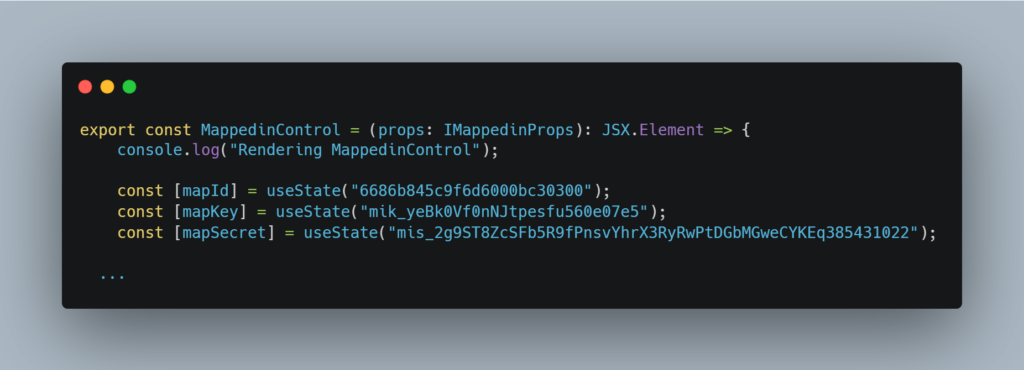
Event type Social Events
If the event is of type Social the event will be visible on a power page portal where the students can sign up for the event.
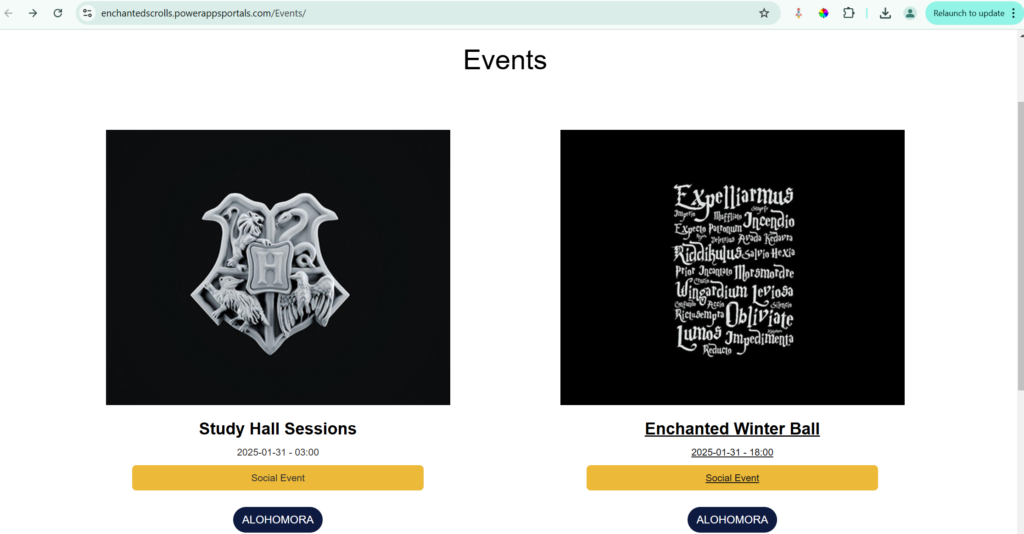
The single event site also gets the dynamics marketing from dynamically by using liquid code and fetch xml from Dataverse so there is no need for basic forms from power pages.
Fetch xml:
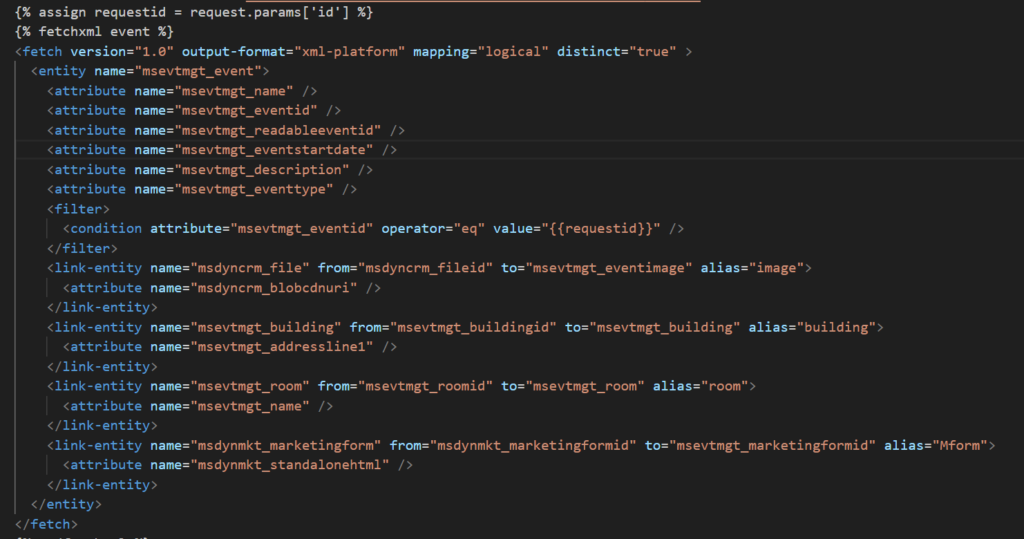
Displaying the form dynamically:
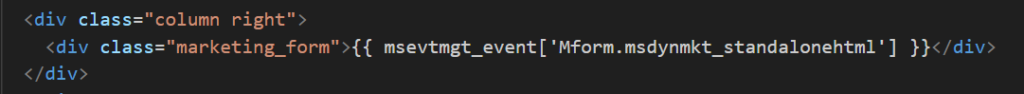
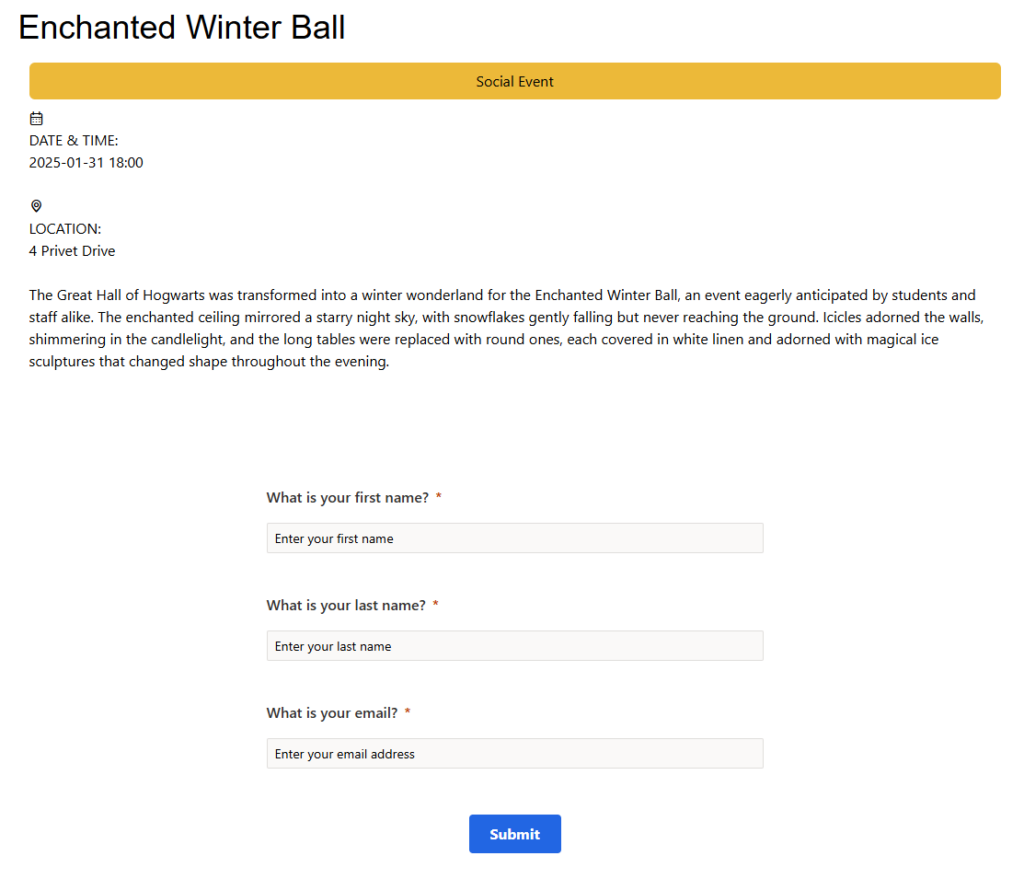
When the students sign up for an event a power automate checks if the event capacity is full or not. Based on the event capacity the student will either receive status “Wait list” or “Registered”.
Maximum event capacity field:
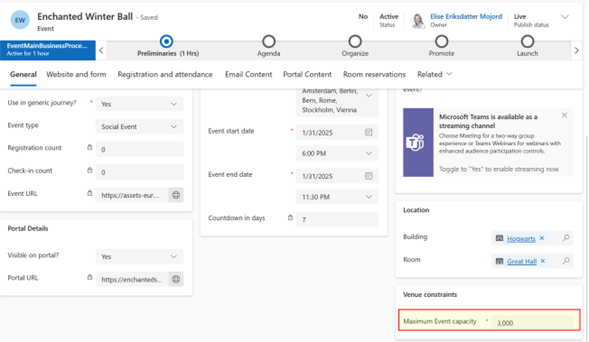
Power automate that updates the event registration status based on the maximum capacity of the event.
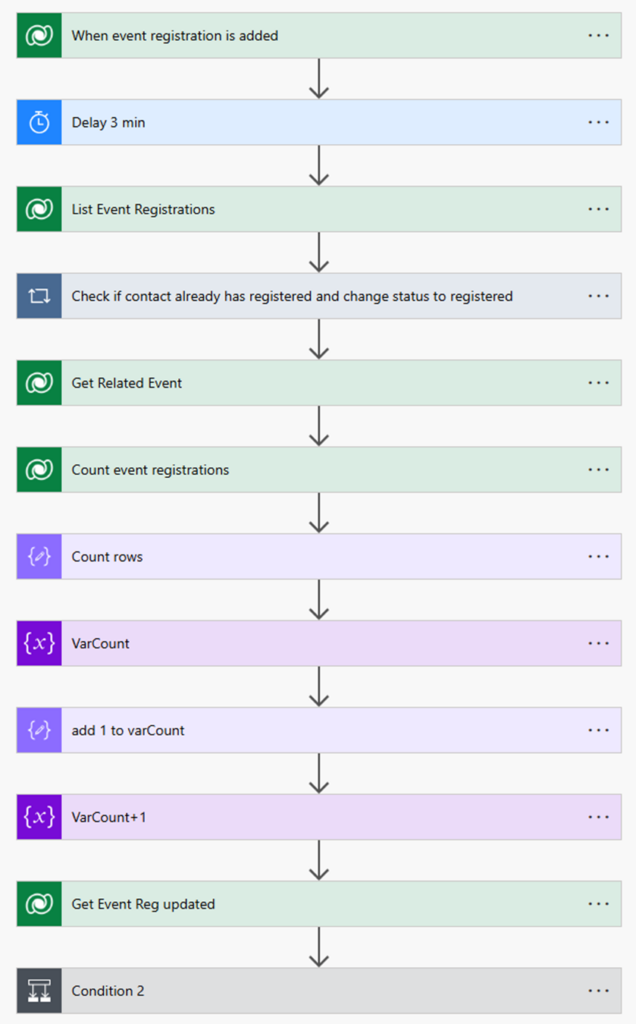
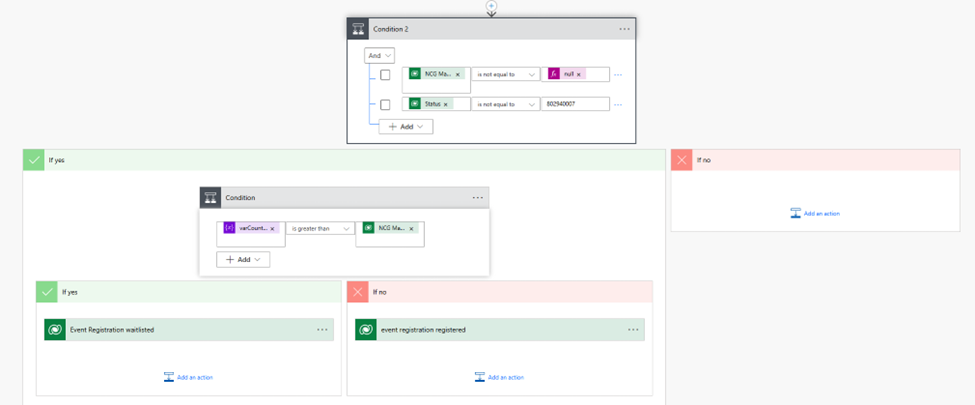
We are then using generic journeys to send out the event registration with a QR code. And reminders for the event. Point Taken also use Power Automate to generate a cancellation URL on the event registration that will be sent out with the emails in the generic journey.
Cancel url on the event registration:
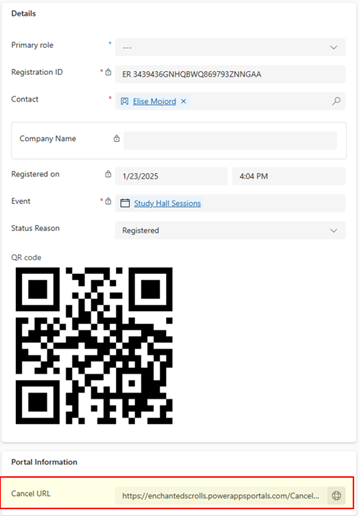
Power automate that generate the cancel url for sending out with the marketing emails:
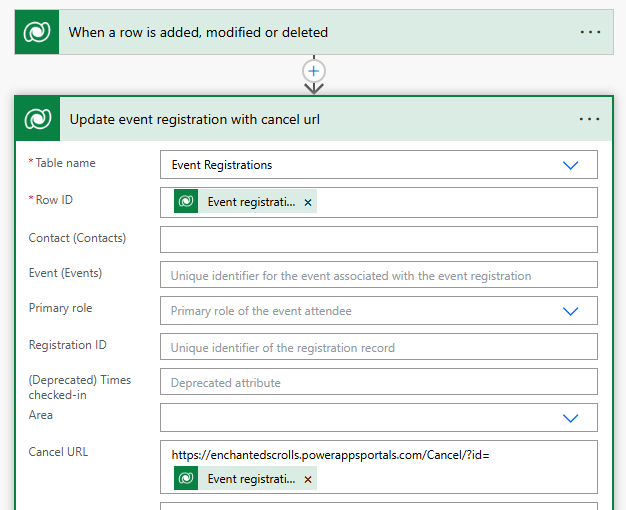
The students will then be able to click the link and be navigated to a site on the power page where they can cancel their event registration.
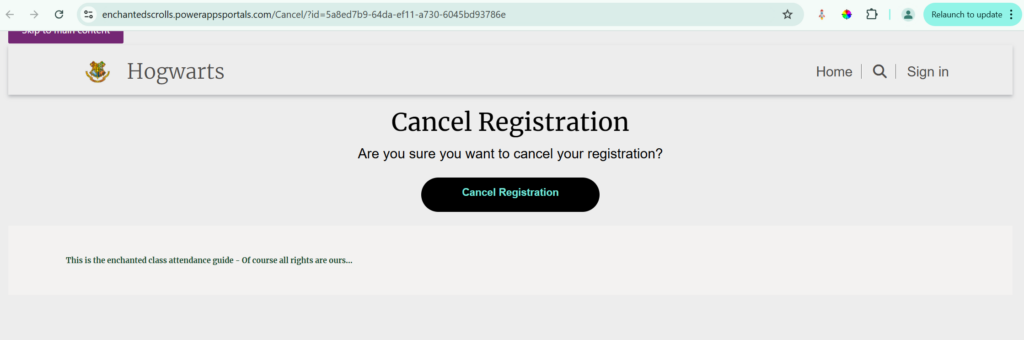
When the students click the button they trigger a power automate that changes the event registration to status “Canceled”:
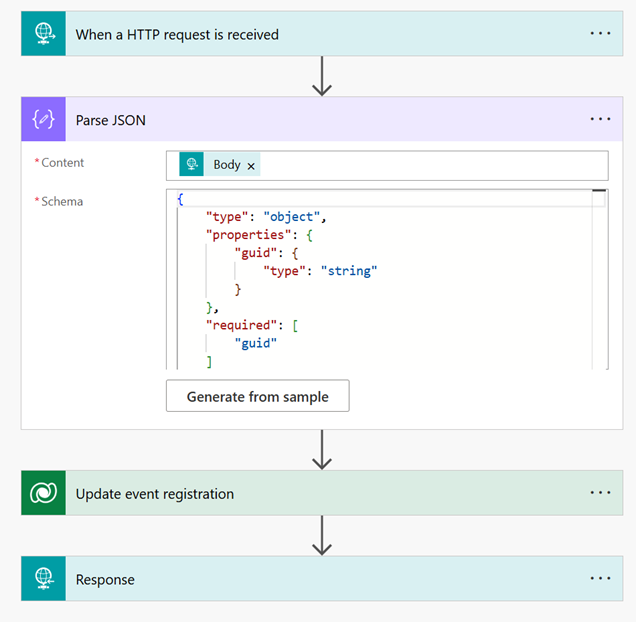
Since the social events also is only for students and employees at the school we will be able to track when the students is getting near the room of the event. We will then again use generic journeys with emails to track the attendance. The administration will then be able to send out communication after the event like surveys or other content.
