Badge: Feature Bombing 🌟🚀🤑🪄🪇
Creating a low-code app doesn’t always mean focusing on aesthetics. Sometimes, the magic lies in how different features come together to create an engaging and interactive experience. Here’s a look at five features we’ve integrated into our app, each with its own unique charm, working together to make the app both fun and functional.
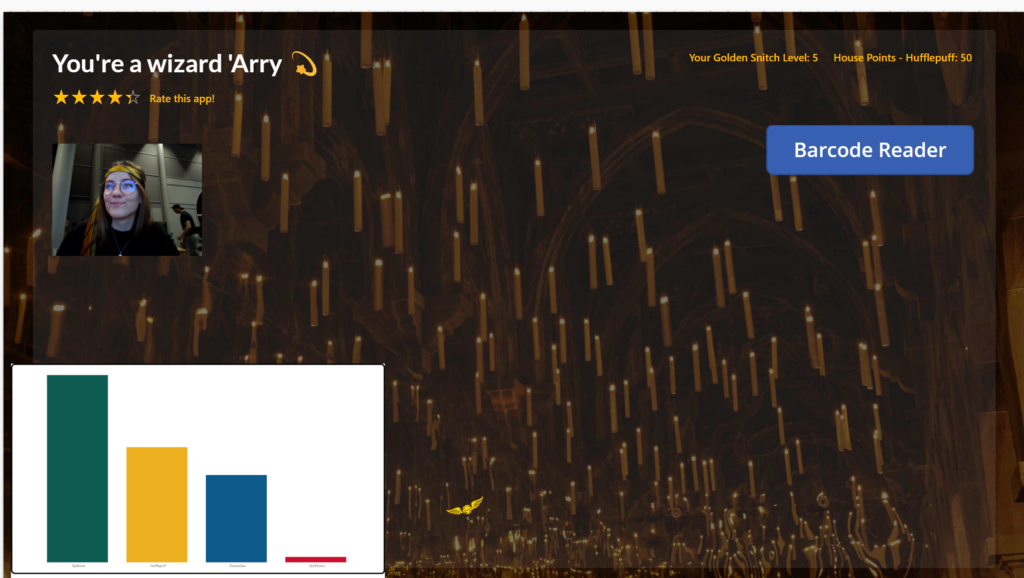
1. Rating Feature
Our app includes a simple yet effective rating feature. Users can rate various elements within the app, providing feedback that helps us improve the user experience. While it might not be the flashiest feature, it plays a crucial role in gathering user insights and enhancing the app’s overall functionality.
2. Power BI Tiles for Hogwarts House Points
To add a touch of magic, we’ve embedded Power BI tiles that display house points from Hogwarts. These tiles dynamically update to show the latest standings of Gryffindor, Hufflepuff, Ravenclaw, and Slytherin. This feature not only adds a fun, Harry Potter-themed element but also demonstrates the power of data visualization in a low-code environment. And of course house 🐍Slytherin🐍 is in the lead, as you can see 💁🏻♀️✨
3. PCF Control for Gamification
Gamification is a key aspect of our app, and we’ve implemented a PowerApps Component Framework (PCF) control to achieve this. The PCF control introduces game-like elements, such as badges and rewards, to motivate users and make their interactions more engaging. This feature enhances user participation and adds a competitive edge to the app. The game is simple: Catch (click) the Golden Snitch. Once you manage to click it, you will level up and earn points for your house. As you level up, the Snitch will increase in speed and leveling up will become more and more difficult.
4. App Check In
The app also allows students to check in to events effortlessly using the barcode scanner. When a QR code is scanned, it triggers a Power Automate flow that instantly registers the student’s attendance. This streamlined process saves valuable time for both students and teachers, letting everyone focus on enjoying the event rather than worrying about manual registration.
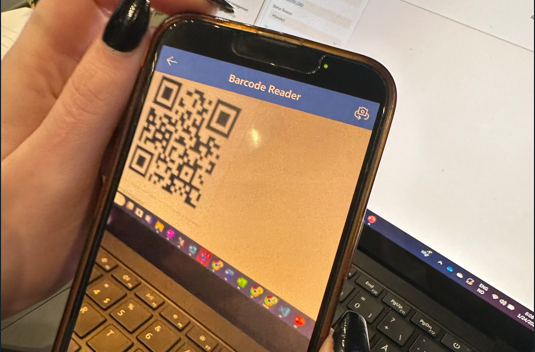
5. Image Recognition for Sentiment Analysis
To take user interaction to the next level, we’ve integrated an image recognition control that analyzes facial expressions to perform sentiment analysis. This feature can detect emotions and potentially identify if someone is cheating based on their facial cues. It’s a fascinating blend of technology and psychology, providing deeper insights into user behavior. The camera will also take a photo of the student whenever they level up their Golden Snitch Level (GS Level). The photo is saved as an attatchment in a SharePoint list to laugh about at a later time😉.
—–
While these features might not be the most visually stunning, they work together to create a fun and engaging low-code app. By combining practical elements like the rating feature and Power BI tiles with more playful aspects like the Golden Snitch game, we’ve crafted an app that’s both functional and enjoyable. Whether you’re a Harry Potter fan or just looking for a unique app experience, our low-code creation has something for everyone.
