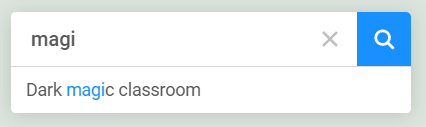Badge: Crawler
FetchXML
We used FetchXML to fetch data from Microsoft Dataverse. It allowed The Golden Snitches to query for complex queries with filtering, sorting, and aggregation, making it ideal for creating dynamic and interactive content in our Power Pages Portal for the students and Professors.
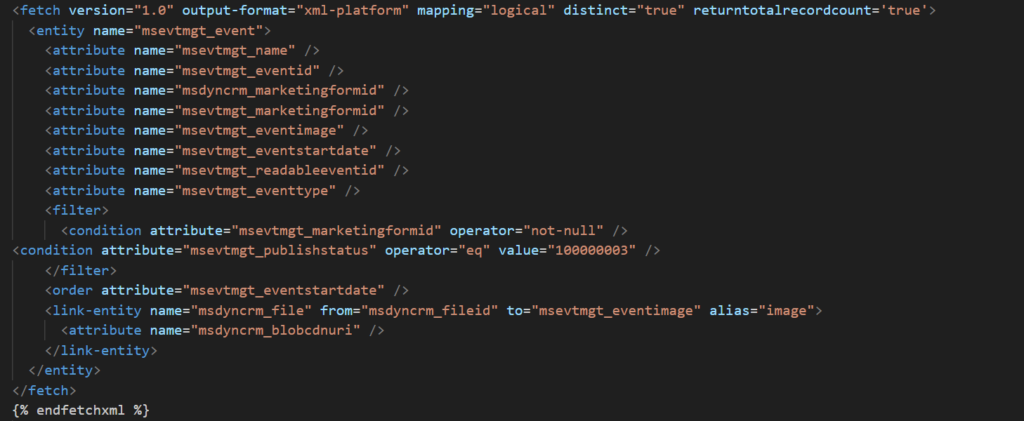
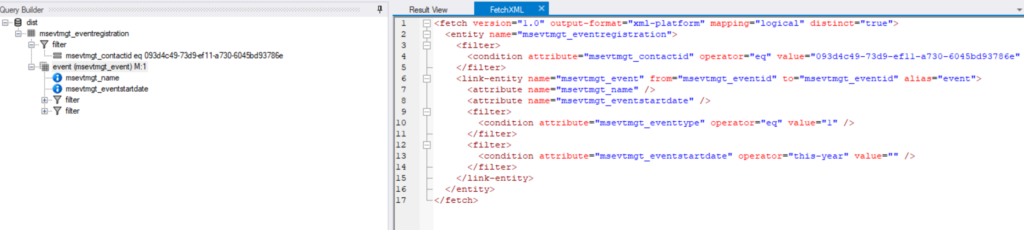
For example this part of the fetch xml is getting the marketing form connected to the event dynamically:
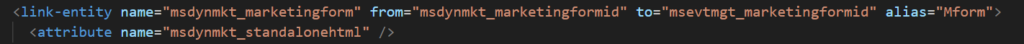
Because we are getting the form dynamically trough fetch xml we can remove another burden from the user that would need to copy a script and add it to a page. But now we can display the form by using liquid:
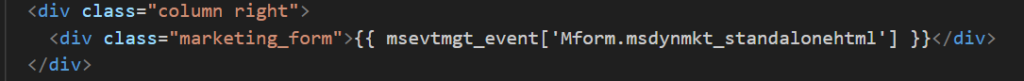
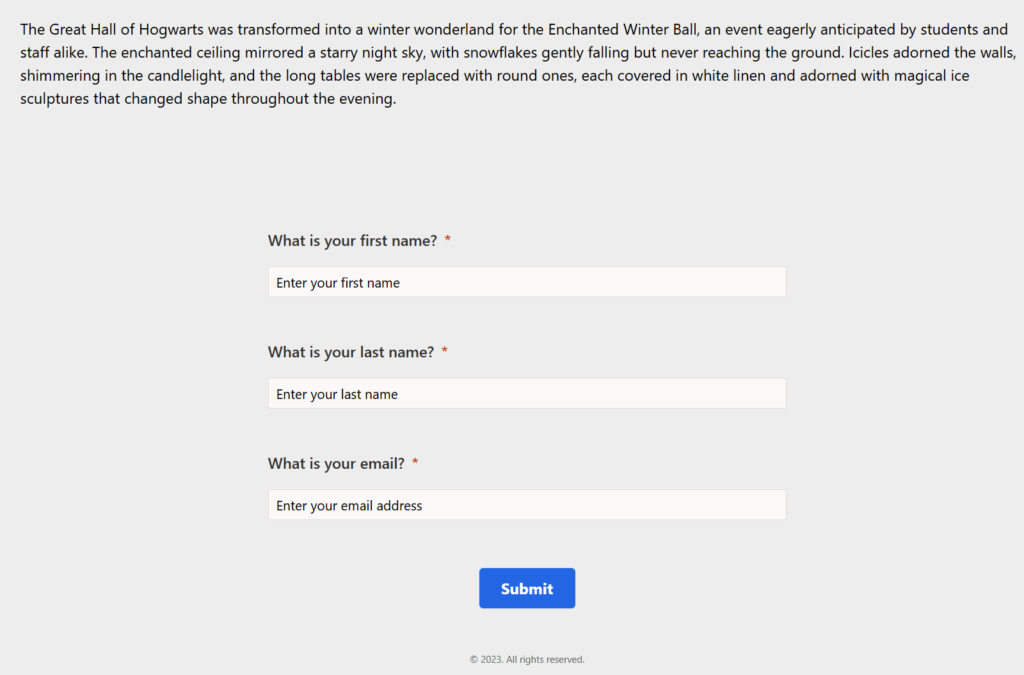
Search bar for map of Hogwarts
Navigating the vast and magical halls of Hogwarts can be quite the adventure. To make it easier for students and professors to find their way around, we’ve integrated Mappedin’s innovative search bar and routing functionality. Whether you’re looking for a specific classroom, common room, or office, Mappedin provides multiple ways to find your destination quickly and efficiently.
Visual Room Search
One of the standout features of Mappedin at Hogwarts is the ability to search for rooms visually. Users can simply click on an area of the map to explore different rooms within that section. This intuitive approach allows for a more interactive and engaging experience, making it easy to locate rooms without needing to type in specific search queries. Imagine being able to click on the Gryffindor Tower and instantly see all the rooms within!
Comprehensive Room Search
For those who prefer a more traditional search method, Mappedin offers a comprehensive room search functionality. Students and professors can search through every room in the castle by entering keywords or room numbers. This feature ensures that no matter how specific your search criteria are, you can find exactly what you’re looking for with ease. Need to find Professor McGonagall’s office? Just type her name, and you’re set!
Auto-Complete Search
Mappedin’s auto-complete search feature takes convenience to the next level. As you start typing in the search bar, the system automatically suggests possible matches based on the characters entered. This predictive search capability not only saves time but also helps users find rooms even if they only remember part of the room name or number. Start typing “Potions” and the Potions Classroom in the dungeons will pop right up!
Setting Routes
In addition to searching for rooms, Mappedin allows users to set routes to their desired destinations. Once a room is selected, the system provides step-by-step directions, ensuring that students and professors can navigate the castle efficiently. This routing functionality is particularly useful in a large and complex building like Hogwarts, where finding the shortest path can be a challenge. Whether you’re heading to the Great Hall for a feast or the Astronomy Tower for a late-night class, Mappedin has you covered.
- Search by clicking a room and get information about where it is visually
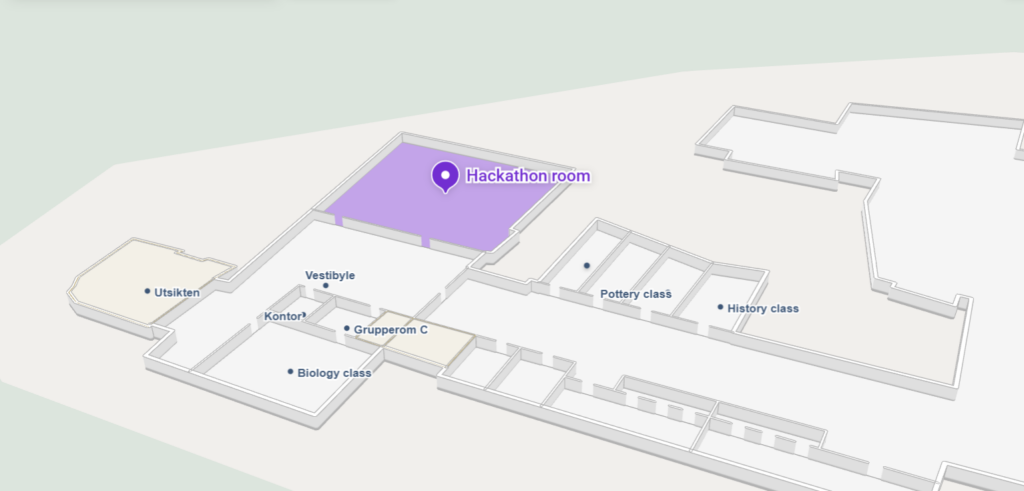
2. See all available rooms instead of writing
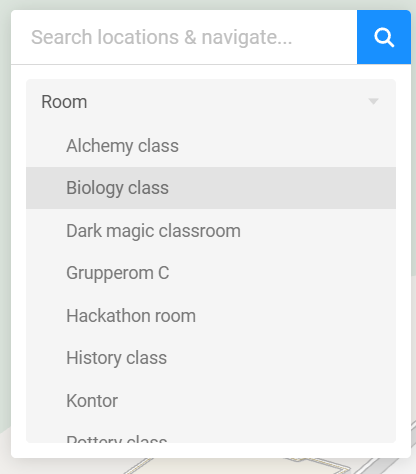
3. Auto-complete search where it’s intelligence will find rooms based on your input.