We used a Resco Kanban board PCF to visualize the Activities assigned to the students in the Model-Driven Apps.
A Kanban board PCF control visualizes workflow progress by displaying tasks in different stages of completion. It can be used for project management, process optimization, and enhancing team collaboration.
We added the new tab to the form Activity Overview.
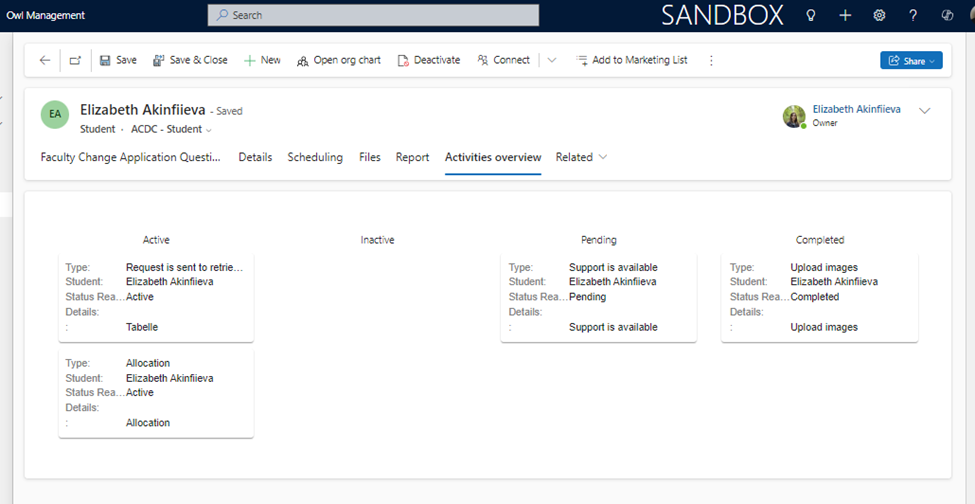
Advantages of Kanban Board PCF Components:
- Visual Task Management
- A Kanban board provides a clear and intuitive visual representation of tasks and their statuses. This helps users quickly understand workload distribution and progress at a glance.
- Drag-and-Drop Functionality
- PCF components support interactive features like drag-and-drop, making it easier to update task statuses without manually editing fields or navigating between forms.
- Real-Time Updates
- The Kanban board can fetch and display data in real-time from the Dataverse, ensuring that users are always working with the latest information.
- Improved Collaboration
- Teams can use the board to assign, track, and prioritize tasks collaboratively, leading to better alignment and accountability.
- Increased Efficiency
- By reducing the need for context-switching (e.g., switching between forms or views), a Kanban board improves task management efficiency within the Power Apps environment.
- Enhanced User Experience
- The interactive and user-friendly interface of a PCF-based Kanban board enhances user engagement and adoption, especially for non-technical users.
- Task Prioritization and Tracking
- The ability to sort tasks into columns (e.g., “To Do,” “In Progress,” “Done”) helps prioritize work and ensures nothing falls through the cracks.
- Supports Agile Methodologies
- Ideal for teams using Agile or Scrum methodologies, allowing them to visualize backlogs, sprints, and task progress directly in the Dataverse.
