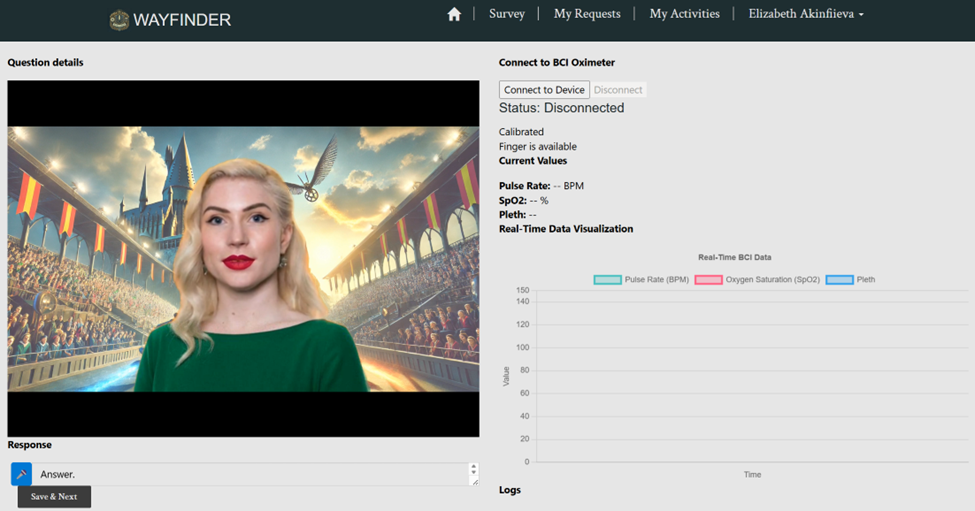We have built a portal for students using Power Pages.
We were utilising the best no-code features available.
On a landing page, we did a quick and easy set up of the header with a logo of our academy, added the links to the pages.
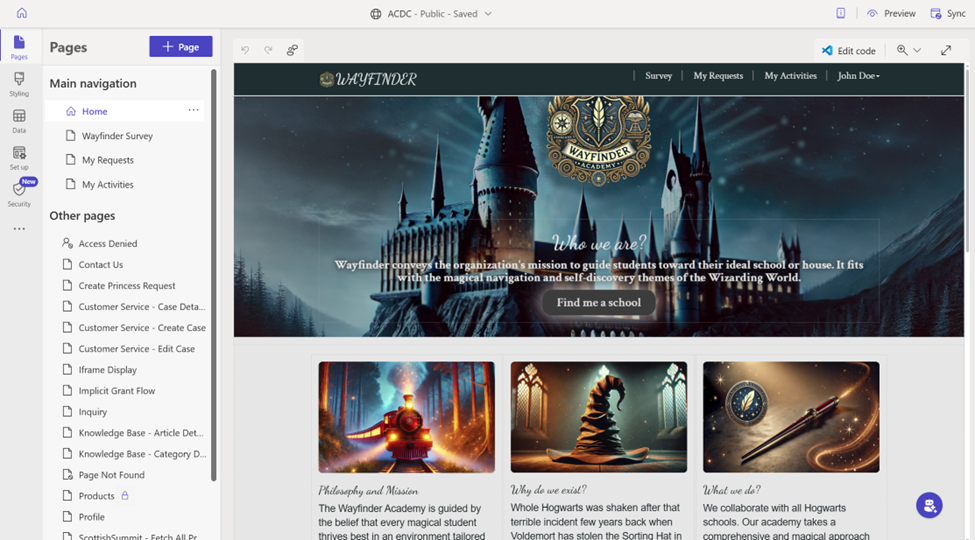
The student first opens it and clicks a button “Find me a school” to start the process of finding a better school for them. The student is redirected to the Submit Request page:
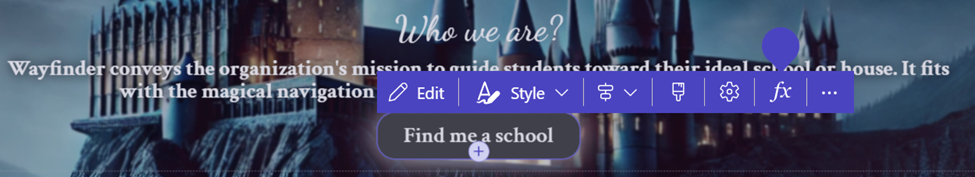
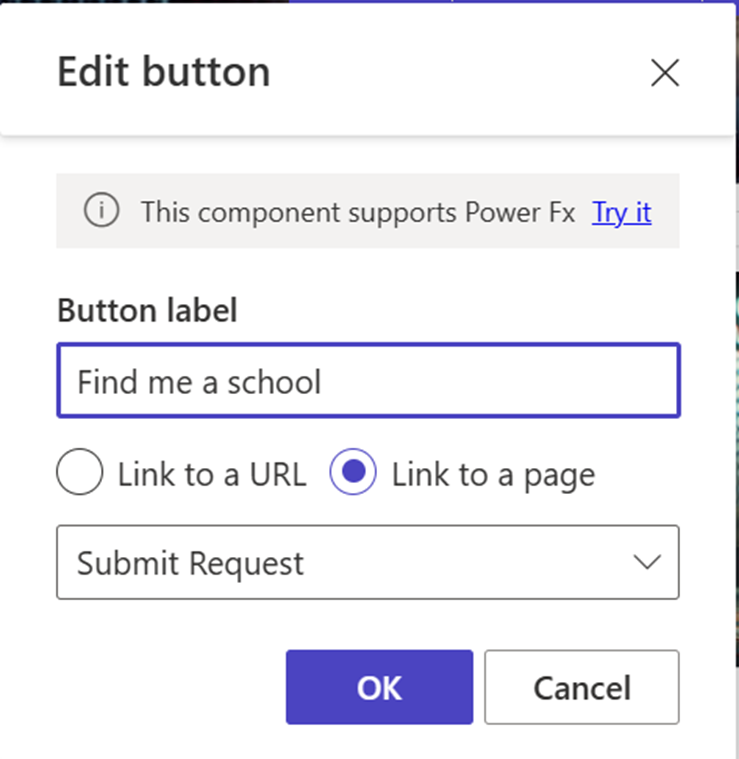
The submit request page contains a form of the student that they should fill in:
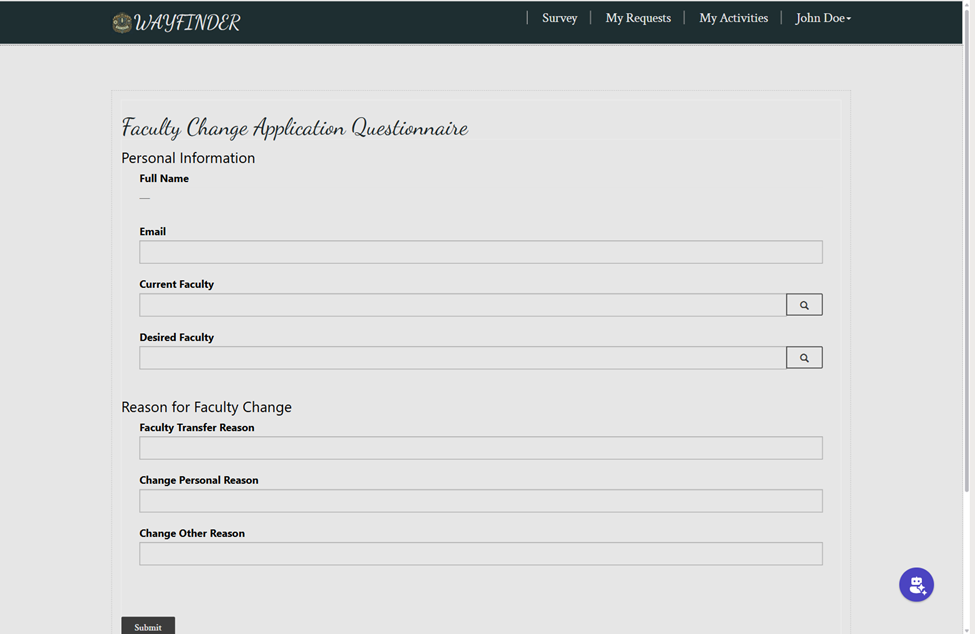
On submit the student will be redirected to the My Requests page:
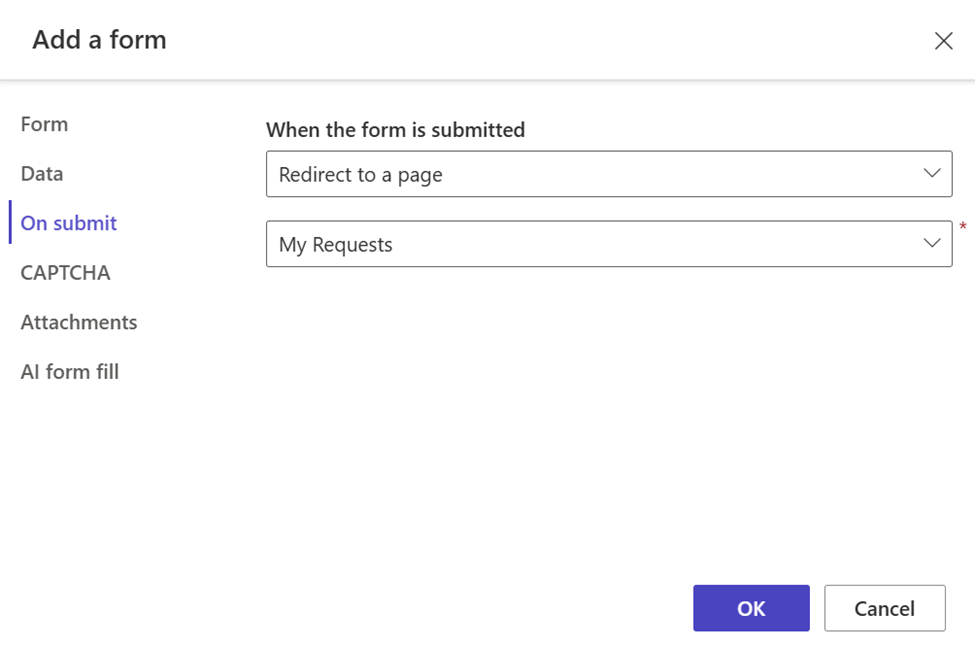
On the backend, the managers see the request:
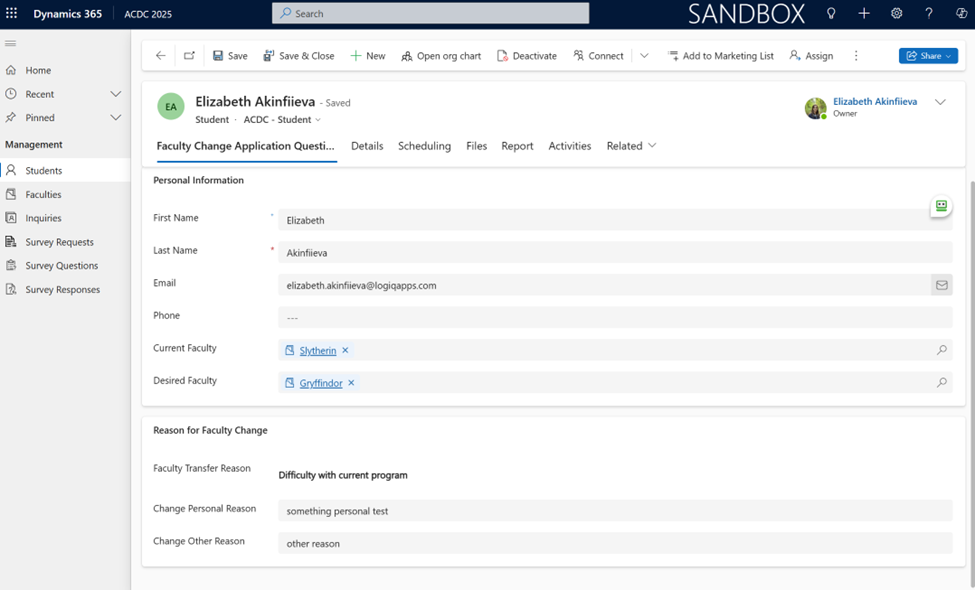
And the activities are assigned to the Student using Power automate (trigger on student request update/create
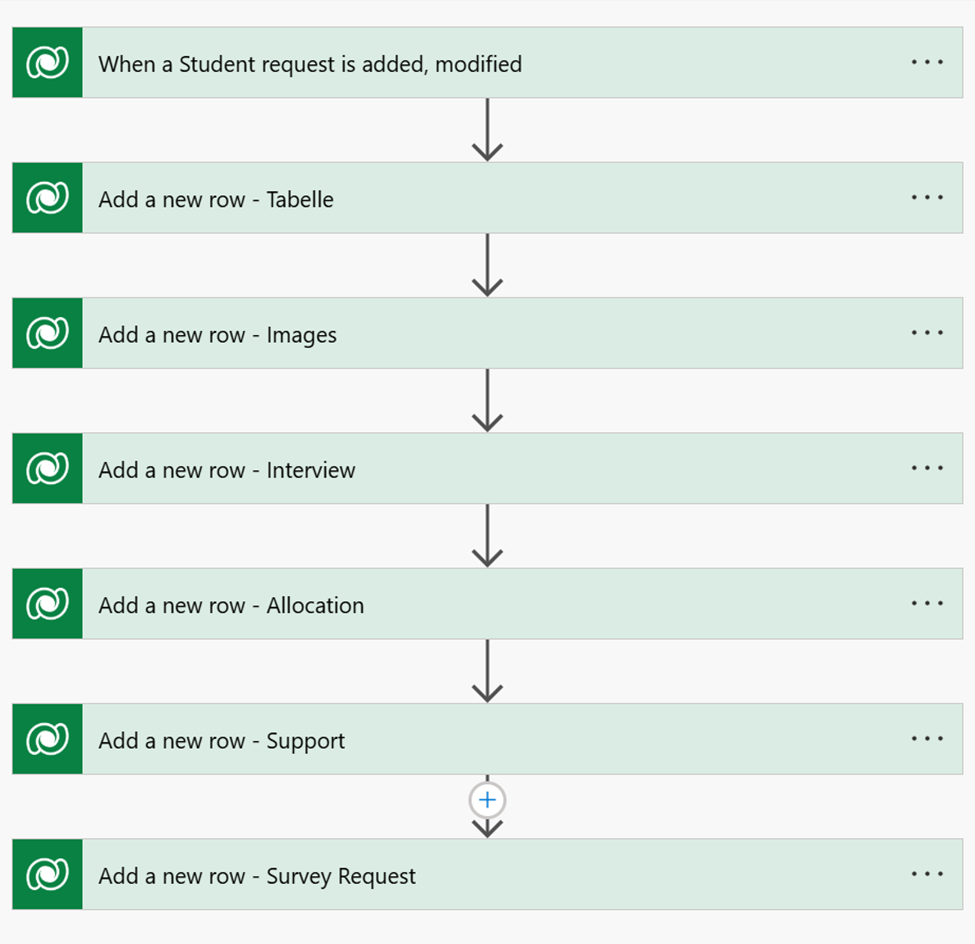
Student will see all the activities on the My Activities page in Power Pages in the List:
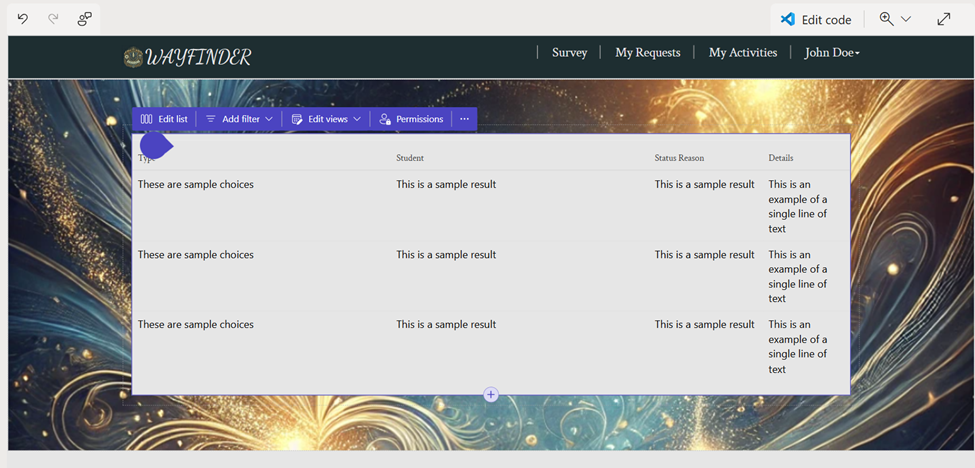
When the Survey is assigned to the Student – user navigates to the Survey tab and the first question appears on the screen: