Imagine you have created an Canvas App to avoid Burnout among your colleagues. You could tell your coworkers to download another app to their phones and complete tasks there to be able to provide a result based on their entries that will suggest future actions to manage their stress and workload. Wouldn’t this add more work to your already tired and stressed colleagues? Why don´t meet them where they work.
Some manage all of their workload directly from teams: their communication, SharePoint files, calendar and more. This would be a good case to add your app to Teams for those users that avoid using a browser or desktop apps as much as possible.
Others love SharePoint and work directly from the browser, they love it some much they haven´t even synced their folders to their PC. Again, why not meet them where they are instead of having to download an app? How can you as a developer make it easy for your users to access an app that is out of the scope of their work? Make it easy.

In case your users as using the app on SharePoint, maybe you would only want that some users have access to it. In that case, it´s possible to create a button that only a specific group can see. Then it is possible to target audiences so only specific users can see it.
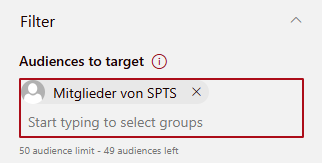
It is important to “prioritize accessibility, privacy, and an exceptional user experience”, so make sure your app will work on all platforms. It is not only necessary to make it responsive in mobile, table or web; it is also important to make sure it will be accessible on SharePoint and Teams.
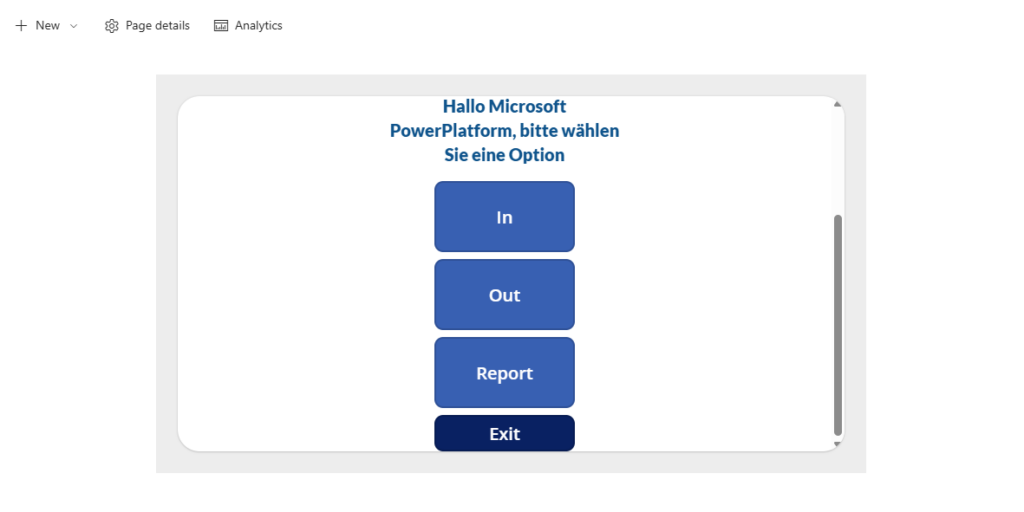
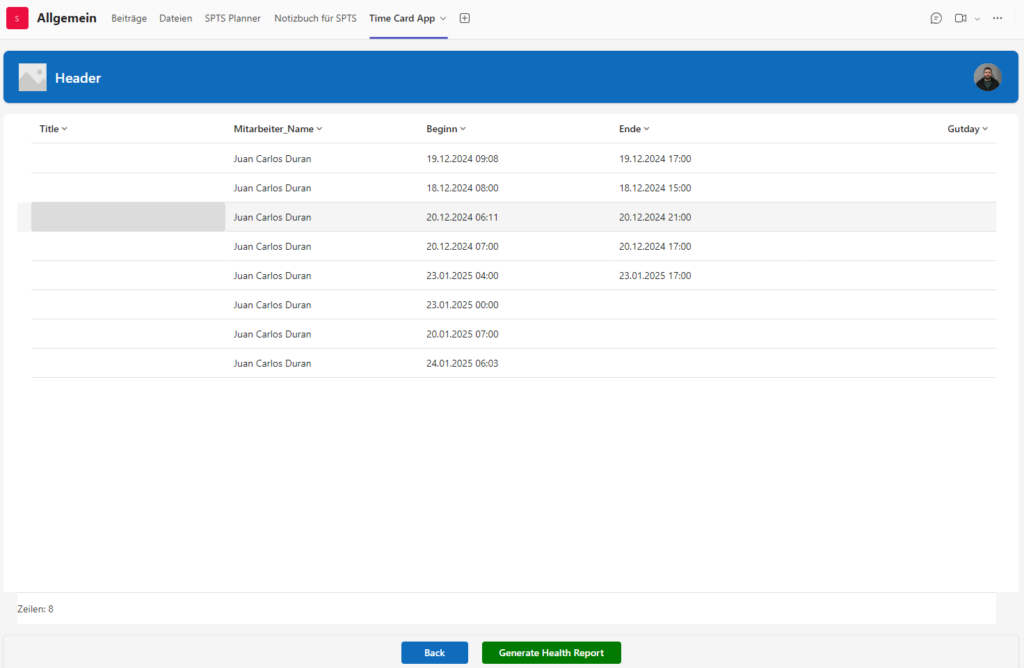
When the app is shared in Teams, privacy is easier to manage if shared in a Team or even a Private channel. Extra filtering can be added directly in the app to ensure privacy.
In conclusion, accessibility, privacy, and an exceptional user experience is achievable with a Canvas App thanks to the connectivity made available by Microsoft. A good rule of thumb would be to make these three criteria a critical consideration when developing apps.
