
At the intersection of business needs and technology, we’ve crafted a spellbinding solution designed to empower users and elevate experiences, all while embracing the magical potential of low-code platforms. This blog post details our final delivery that demonstrates how businesses can leverage Microsoft 365 and intelligent automation to achieve more with less, creating remarkable, operationally efficient solutions. Our journey in creating this solution involved a mixture of low-code charm and pro-code spells, ensuring the magic was real and impactful, from the student halls of Hogwarts to the highest business standards.
1. Low-Code Charms: Empowering the User with Simplicity

In our solution, we’ve harnessed the power of low-code platforms to create a seamless user experience that requires minimal coding knowledge but delivers maximum impact. Low-code charms are akin to spells that enable business users to perform tasks effortlessly with intuitive drag-and-drop functionality, significantly reducing development time.
Our Hub Site: Hogwarts is the heart of the solution, offering a simple yet powerful user interface. Here, users can interact with several low code charms that do everything from providing academic calendar details to weather updates. With a few clicks, users can access:
- Power App: Our Main application: Here you can get access to several features bundled together: DobbAI, train schedule departing from Hogwarts (fetched from Ruters API), the weather conditions, Room of Requirements, Great Hall canteen menu and more!
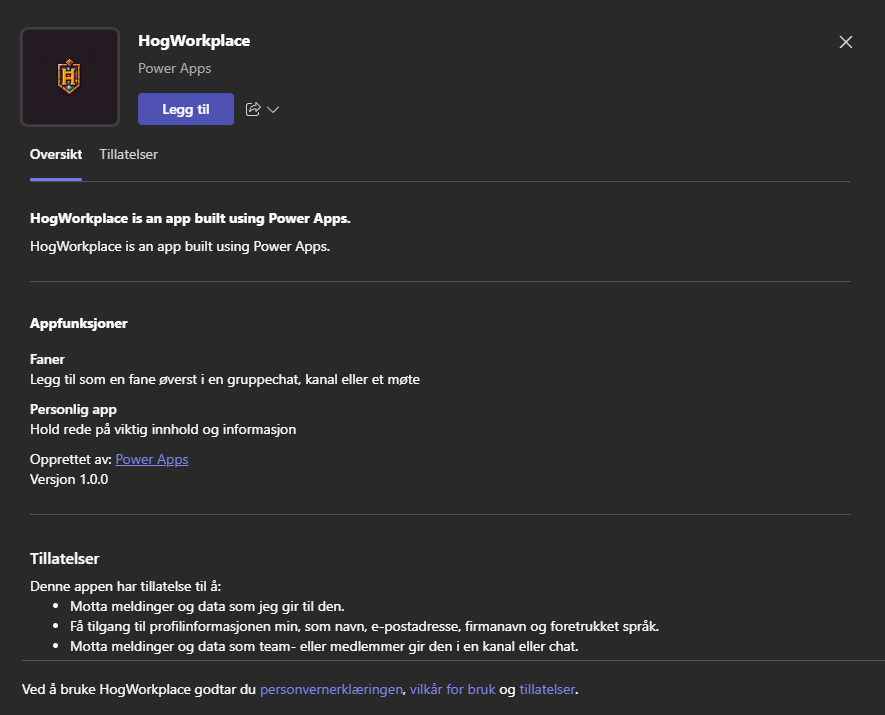
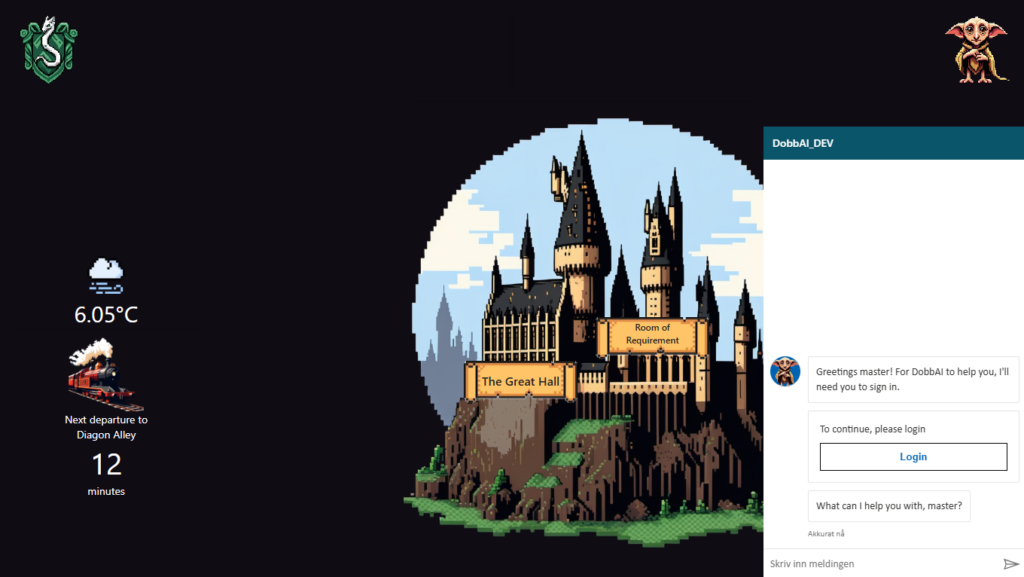
The “Next Departure” feature fetches data from the Ruter API, to inform the user of the next departure leaving Hogwarts (Holmenkollen).
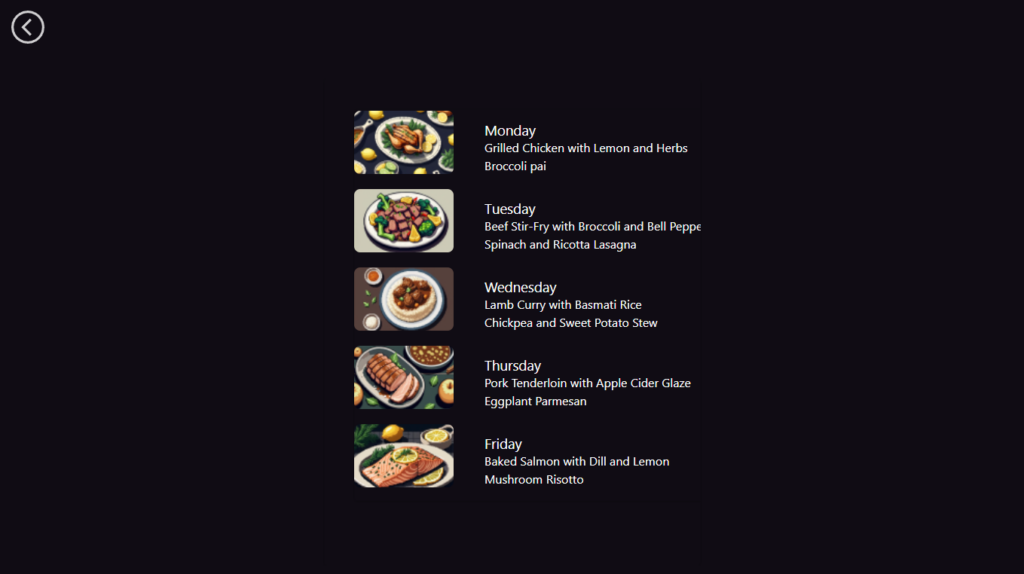
In the Room of Requirements students can register to borrow equipment they might be missing such as Cauldrons, Quill and Ink, Broomsticks etc.
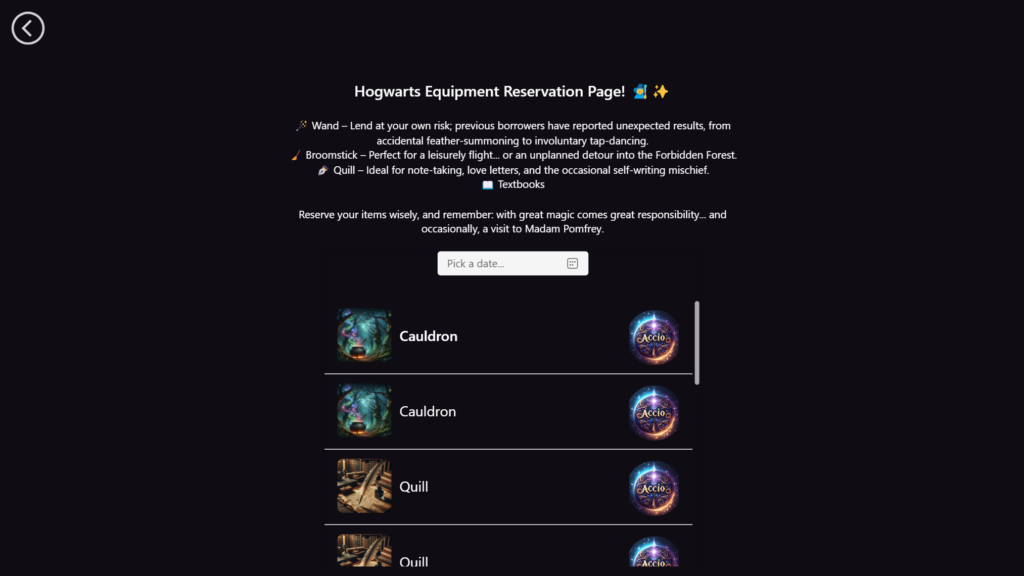
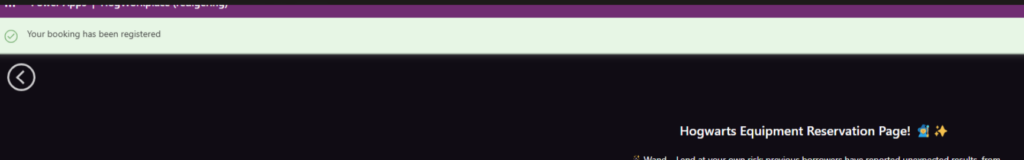
The user gets a notification once their booking has been accepted!
- Copilot AI: DobbAI — A chat interface that answers general queries and provides information on the academic calendar, food menu, information from the spell book and much more.
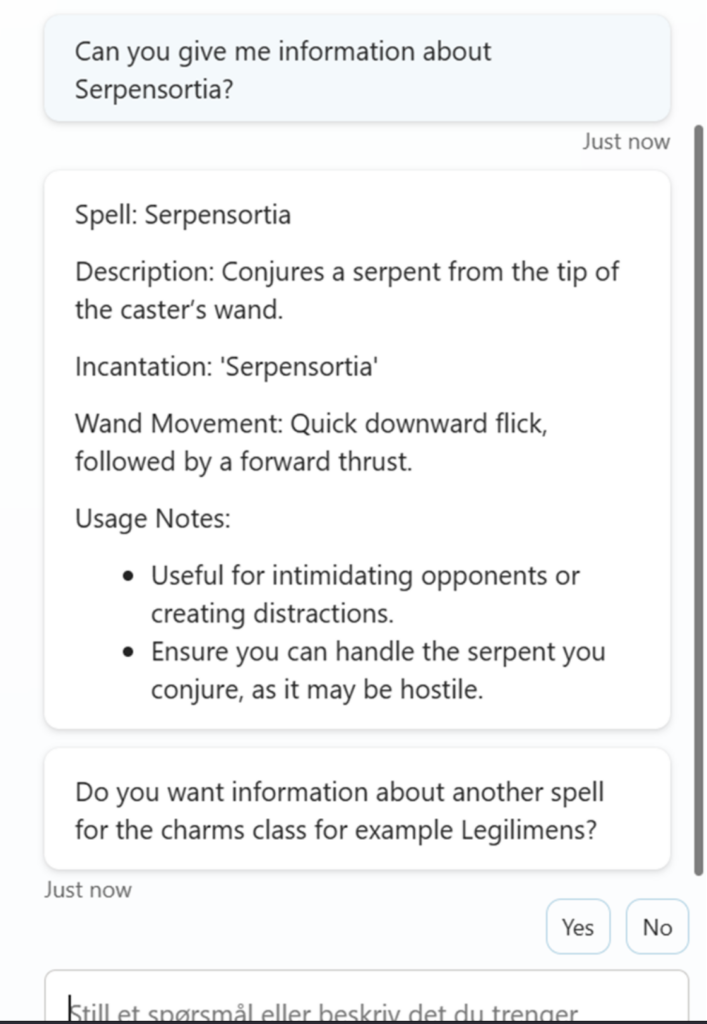
- Power BI Dashboard — Displaying house points and other relevant academic data in real-time, allowing users to track the progress of their school year.
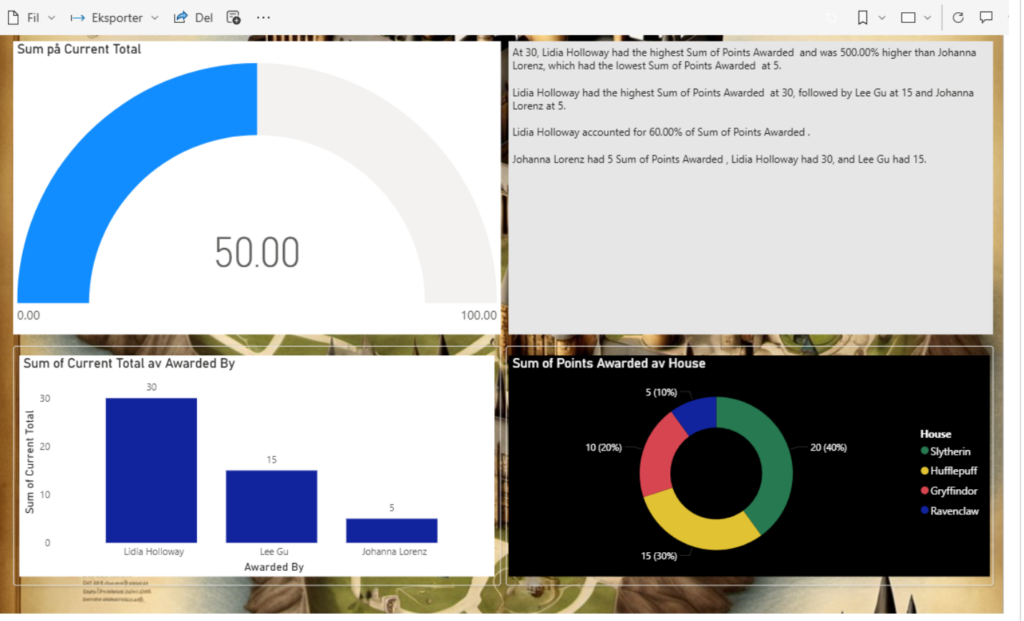
These intuitive, low-code tools help users get their tasks done quickly, without needing specialized skills. The flexibility of Microsoft 365 allows us to create applications that bridge gaps between operational efficiency and user satisfaction. And with tools like Power Apps, Power BI, and CopilotStudio we blend simple yet effective low-code spellsto meet varied user needs.
- PowerFlow
This process creates a calendar invite that includes both you and the resource. Each item in the Room of Requirement is a registered Exchange resource that you can interact with to make appointments. Simply go to the Room of Requirement, select the resource, and wait for it to be added to your calendar.
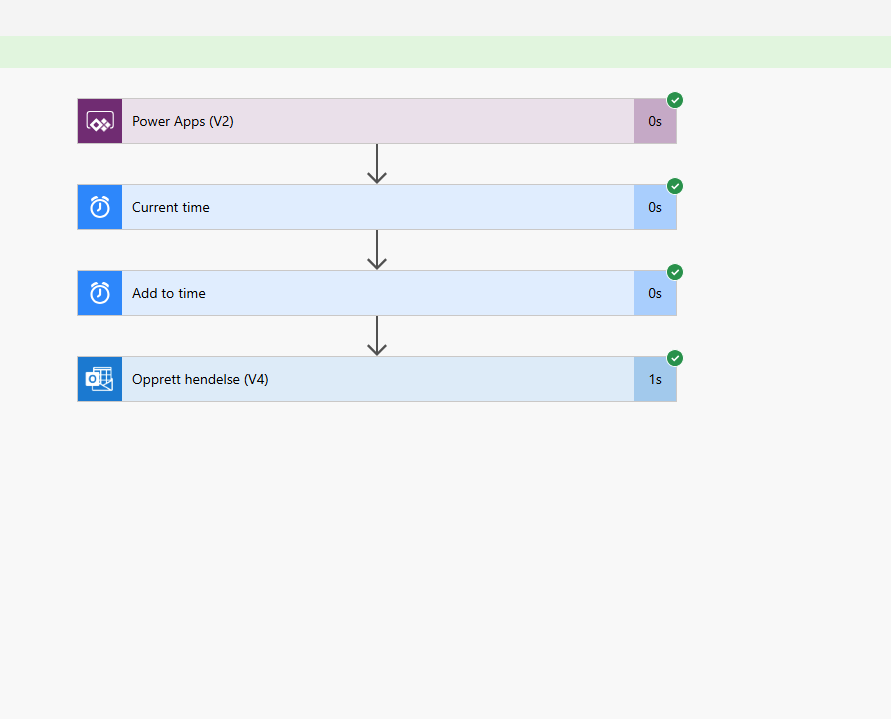
2. Weaving a Spell: Bridging Customer Expectations with Operational Efficiency

The magic behind our solution lies in its ability to address the gap between user expectations and real-world business capabilities. We’ve crafted a solution that provides Hogwarts with the power to deliver exceptional user experiences while keeping costs low and operational burdens light.
Through intelligent automation and seamless integrations within Microsoft 365, we’ve created an experience that allows both students and staff to perform daily tasks faster, with less manual effort, and with better outcomes. DobbAI (powered by CopilotStudio) answers user questions around the clock, helping students find the information they need quickly, from lunch menus to train and class schedules.
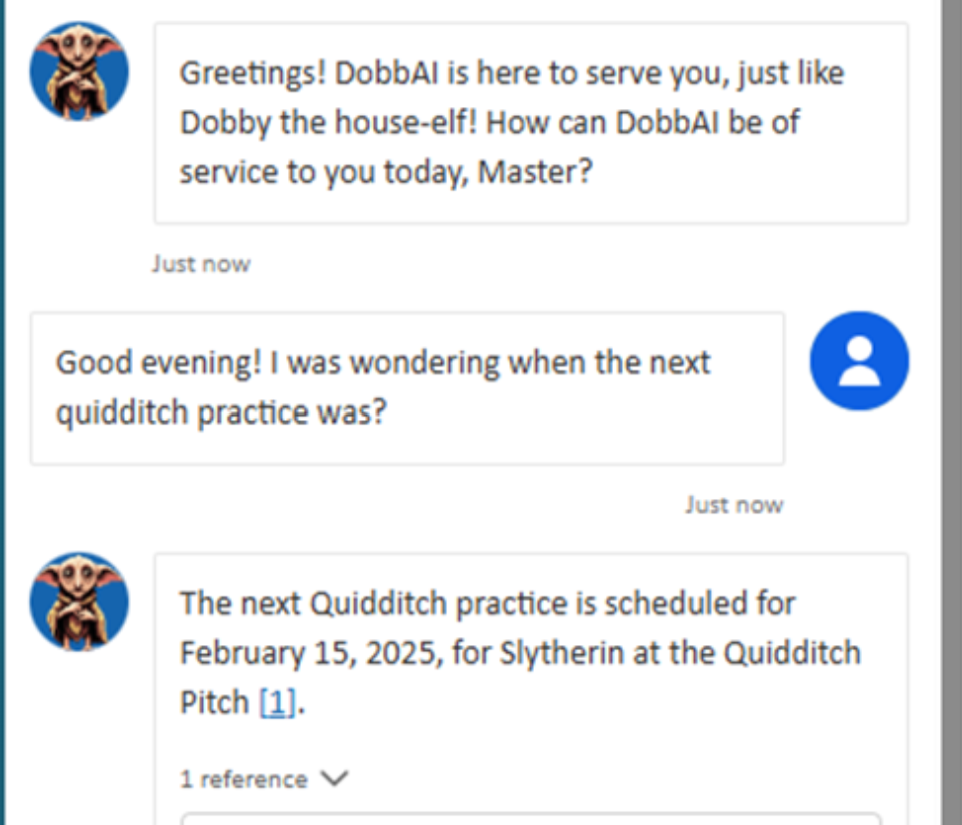
Additionally, integrating with Viva Engage fosters an open communication platform where recent conversations are always visible, ensuring that everyone stays informed about the latest developments within the community.
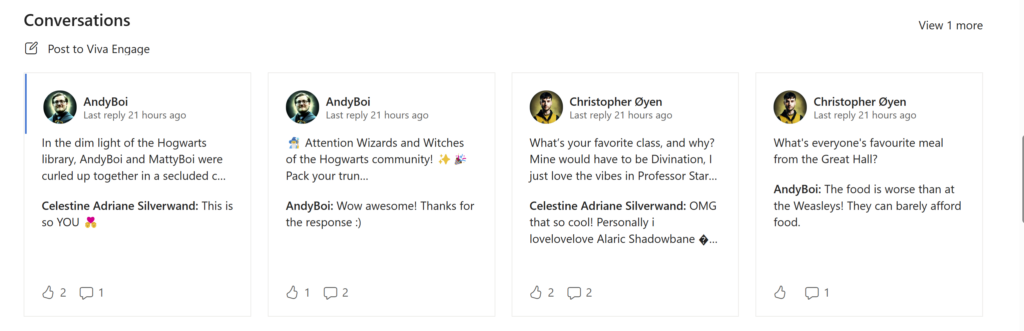
3. Solving Real Business Problems with Microsoft 365

Microsoft 365, from SharePoint and Teams to Viva Engage, and Power BI, offers a powerful toolkit to tackle real-world challenges, particularly when you need to connect people, streamline processes, and enhance the overall user experience. In our solution, we’ve used SharePoint and Teams to create customized, collaborative environments for each “house” within Hogwarts.
- SharePoint Sites for Each House: Every house has its own dedicated SharePoint site and Teams space, allowing students to collaborate, share resources, and track their house’s progress in real-time. These house sites are connected to the Hub Site: Hogwarts, providing a central portal where global resources live, such as the academic calendar and house point tracker.
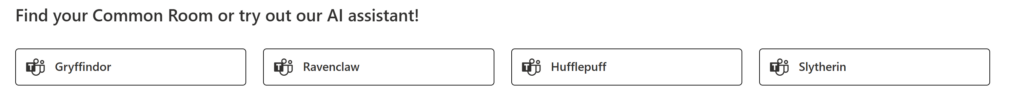
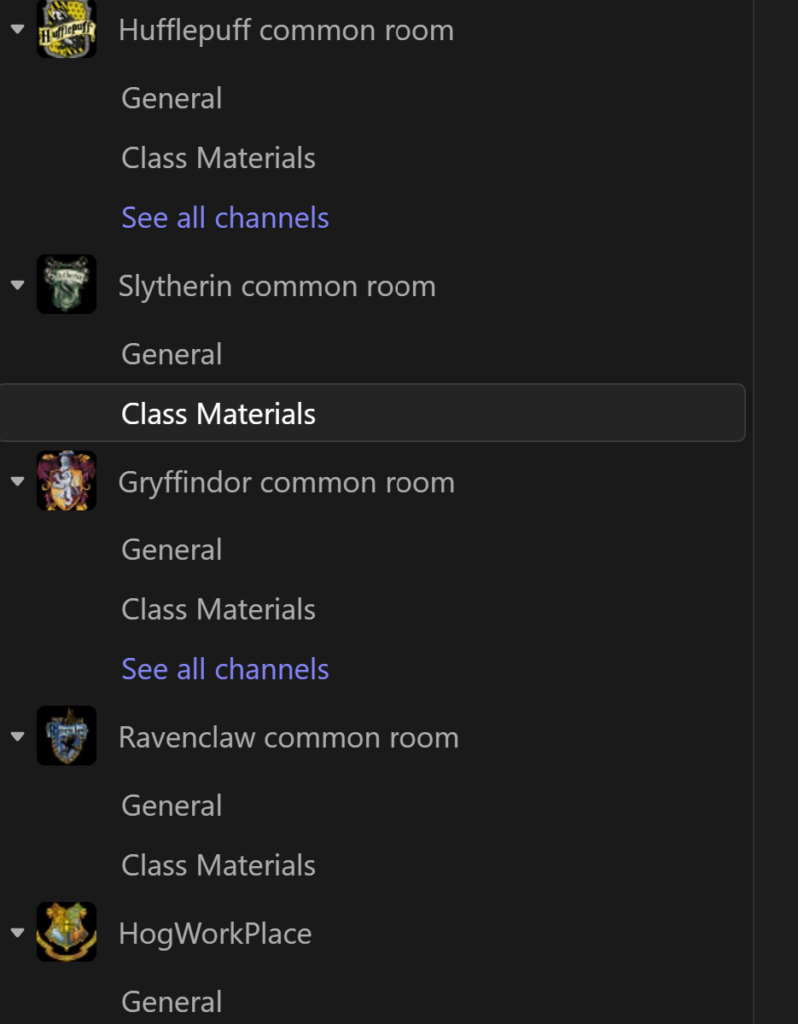
- Class Material Channels: Within each house’s Teams channel, students have access to their own class-specific resources. These channels include a personalized class schedule calendar (distinct from the global academic calendar on SharePoint), detailing house-specific events and lessons. Additionally, students can find relevant documents such as their OneNote spellbook (a digital textbook), along with other class materials. These tailored channels foster collaboration, helping students stay organized and engaged with their house-specific curriculum.
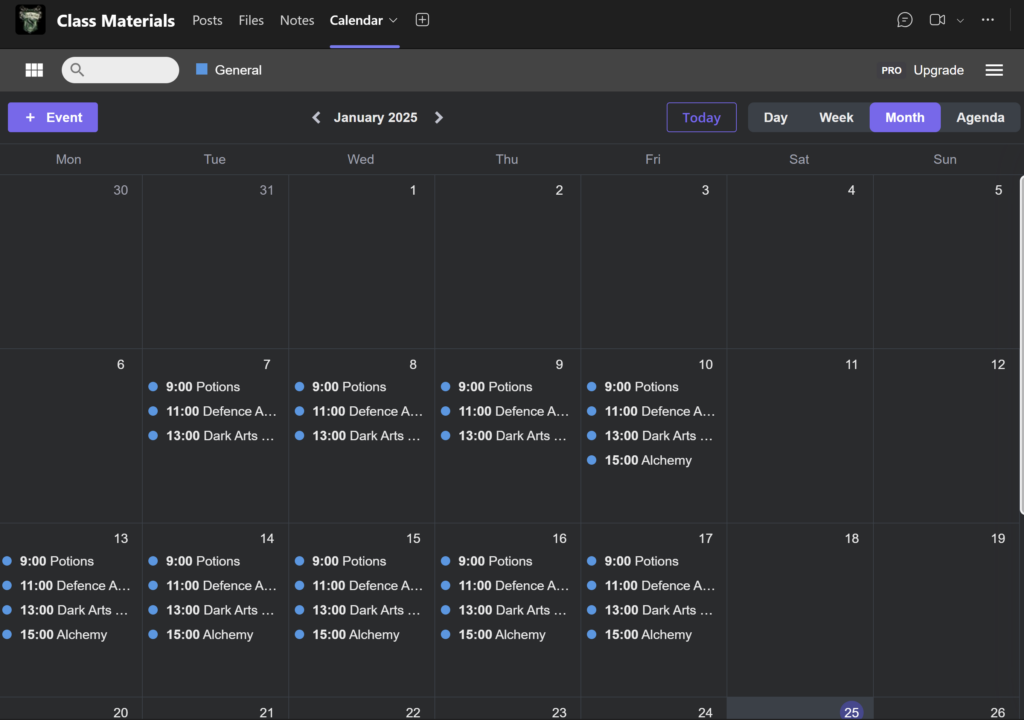
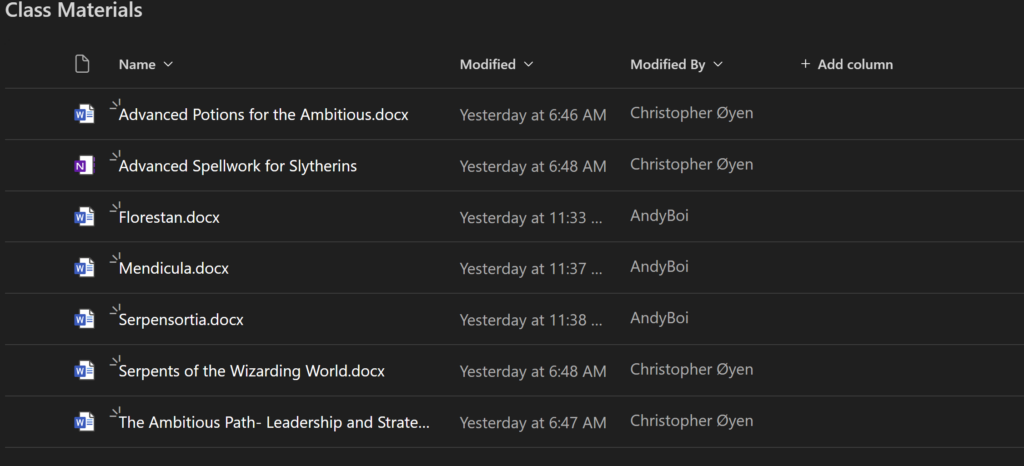
- Real-Time Tracking with Power BI: A key component of our solution is the Power BI dashboard, which consolidates house points, attendance, academic performance, and other key metrics in a real-time, visually appealing dashboard. This empowers students and staff to monitor progress and make data-driven decisions.
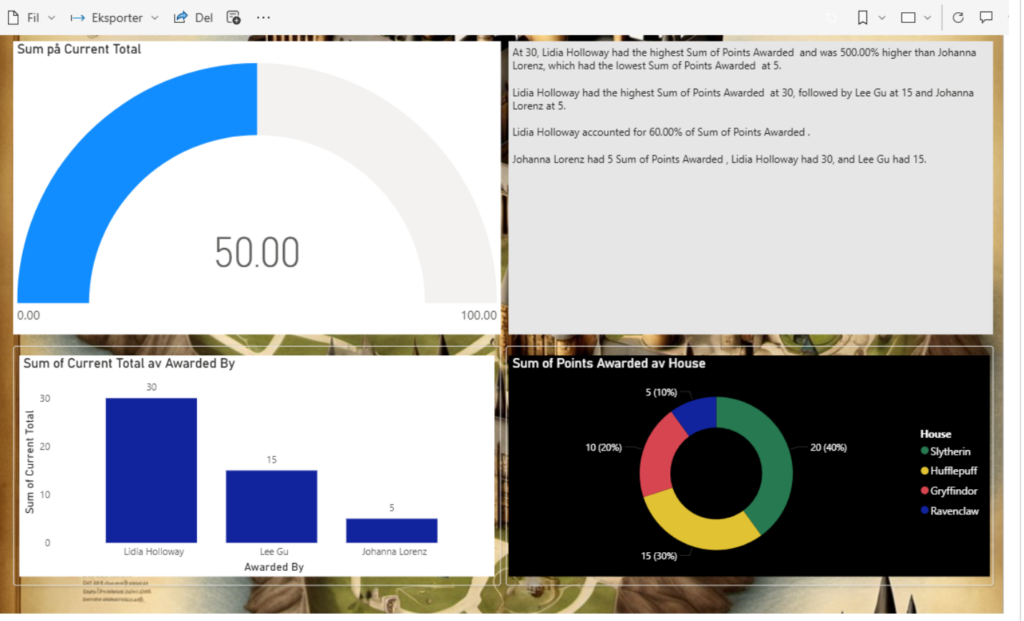
- Viva Engage: The integration of Viva Engage adds a social layer to the entire system, encouraging students and staff to interact with the latest announcements, feedback, and community-driven conversations. This brings an extra dimension of engagement, which is essential for creating a strong community vibe in a school setting.
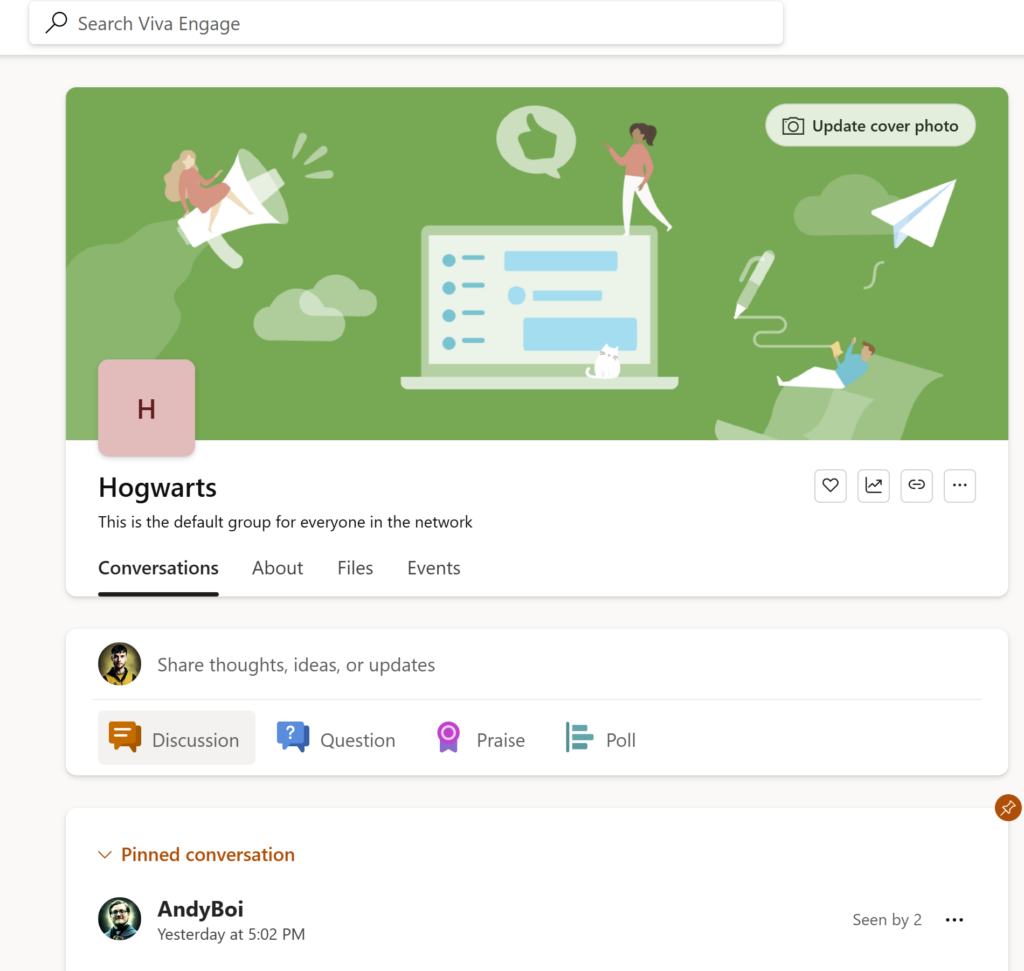
4. Governance and ALM Lumos: Ensuring a Healthy Application Lifecycle
In any large-scale project, governance and application lifecycle management (ALM) are crucial to maintaining consistency, security, and overall project success. Even as budding wizards, we know that creating magic isn’t enough—it requires the right framework to support it long-term.
Our ALM Lumos spell focuses on the application’s health, from the development stage to ongoing operations. Here are the key principles and practices we’ve followed to ensure a successful and sustainable delivery:
- Power Platform ALM
In our organization, we leverage Power Platform Application Lifecycle Management (ALM) to streamline and automate our development processes. By utilizing environment variables, we ensure that our applications can adapt to different environments seamlessly. This approach allows us to manage configurations such as connection strings and API keys efficiently, ensuring consistency and reducing manual errors.
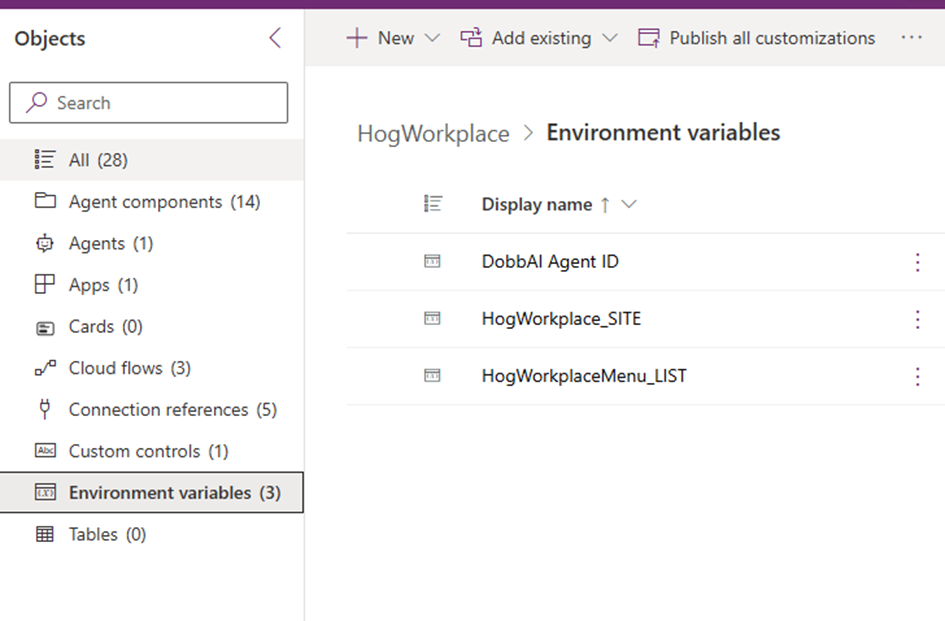
We have set up multiple environments, including development, testing, and production, to facilitate a smooth transition from development to deployment. Each environment is tailored to meet specific needs, ensuring that our applications are thoroughly tested before reaching the end-users.
Our pipelines play a crucial role in this process. We use build and release pipelines in DevOps to manage source control and automate deployments. The build pipeline imports the source code into our repository and creates an artifact drop, while the release pipeline allows us to deploy previous versions if needed and target different environments. This setup ensures that our applications are always up-to-date and stable across all environments.
By integrating these elements, we have created a robust and efficient ALM process that enhances our development workflow and ensures the reliability of our applications.
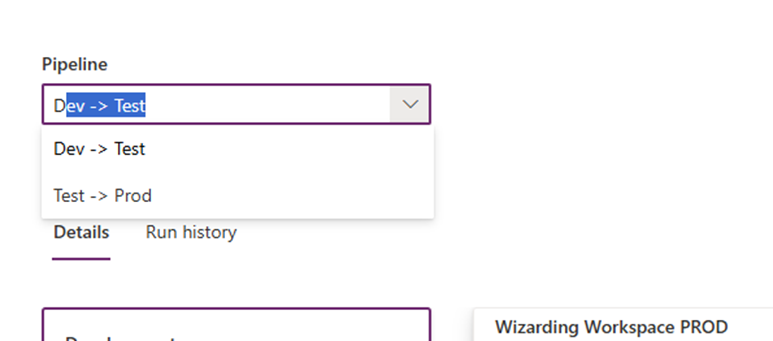
- Naming Standards: From SharePoint site names to document libraries, we’ve adhered to strict naming conventions, making it easier for users to navigate and manage resources.
- Security and Privacy: With Microsoft 365’s built-in security and compliance features, we’ve ensured that user data, documents, and communications are protected at every level, offering peace of mind to all users.
- Data Loss Prevention (DLP) and Risk Analytics: To safeguard sensitive information, we’ve implemented Data Loss Prevention (DLP) policies to ensure that confidential data is not shared inappropriately. Along with this, we’ve activated analytics for risk detection, helping us identify potential vulnerabilities or areas where additional policies may be needed to protect the data and ensure compliance. Microsoft Purview also plays a key role in offering a comprehensive view of our data governance strategy, ensuring that data is handled responsibly and that potential risks are detected in real-time. This integration provides us with powerful tools for policy refinement and continuous improvement of our security and compliance practices.
- Application Monitoring: We’ve incorporated monitoring tools to track application performance, ensuring the seamless operation of our solution, whether it’s a Power App, SharePoint site, or the Copilot AI interface.
- OneFlow for Contracts: For our special integration with OneFlow, we’ve utilized it to enable contract signing for students wishing to enter the Triwizard Tournament. Using OneFlow ensures that all contracts are legally binding and securely handled within the solution.
Example of a DLP flow:
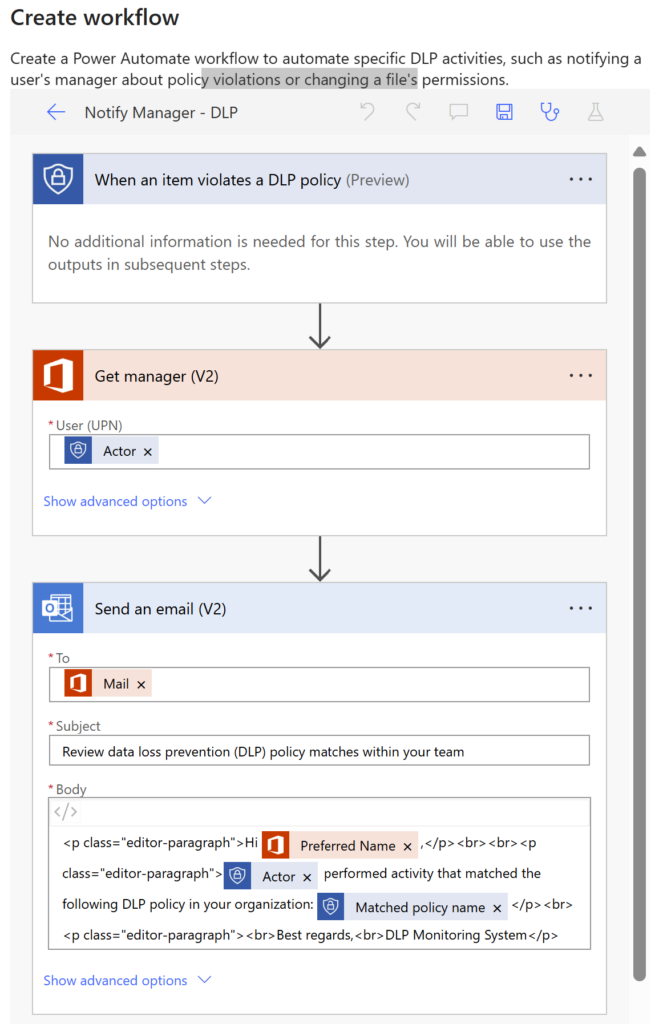
Our OneFlow for handling contract:
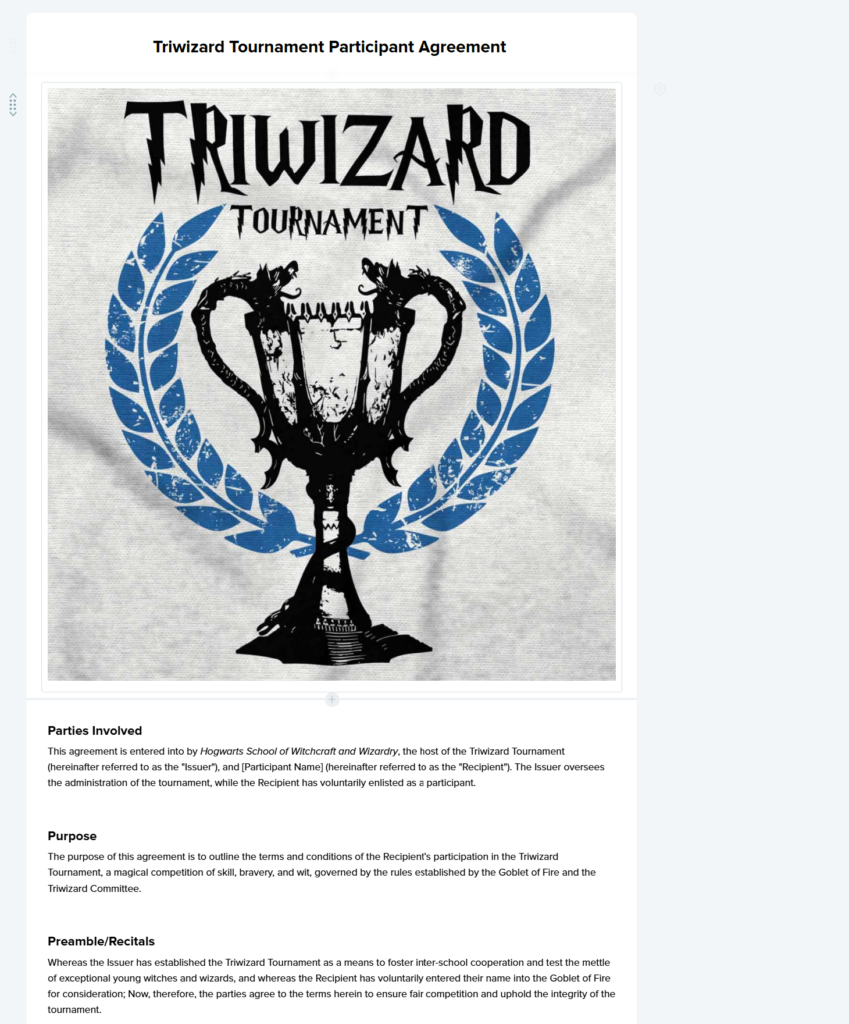
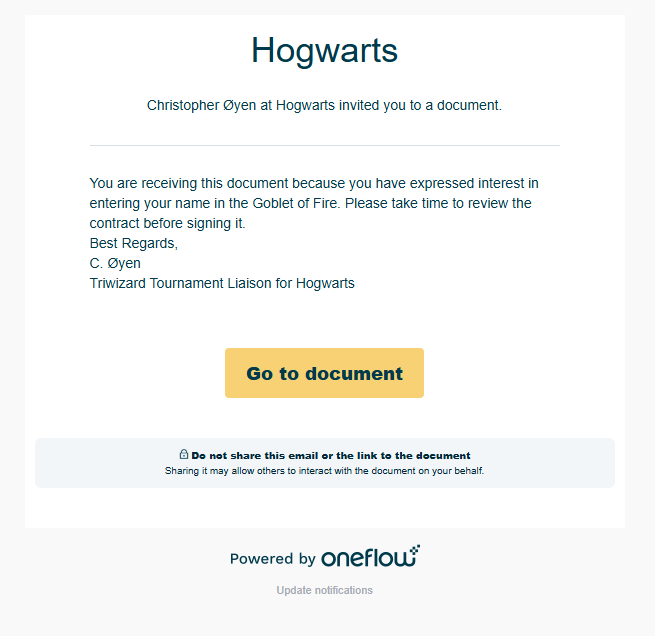
While much of the solution leverages low-code platforms, we’ve also included several pro-code elements to enhance functionality and customization.
5. Pro Code Elements: React SPFx Web Parts and Customizations
- React in SPFx Web Parts: Our Academic Calendar Web Part, built with React within SharePoint Framework (SPFx), is a perfect example of leveraging pro-code capabilities for a custom, interactive user experience. The calendar integrates seamlessly with SharePoint, displaying important school events and deadlines in a highly customizable format.
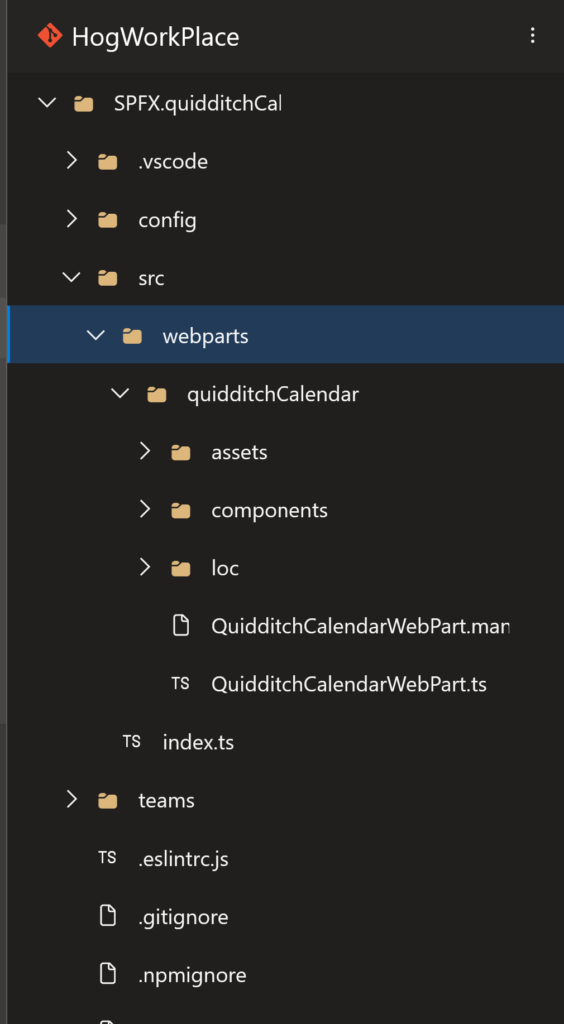
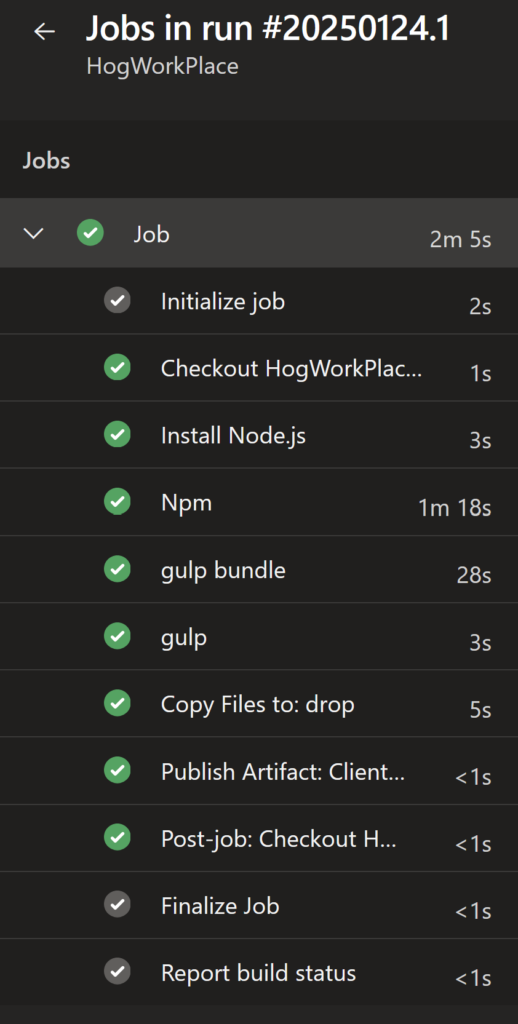
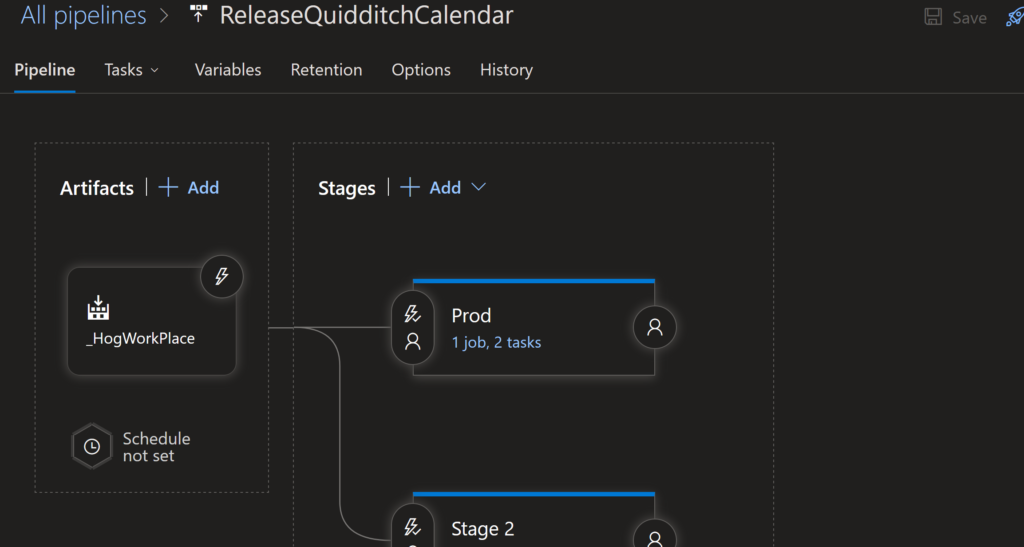
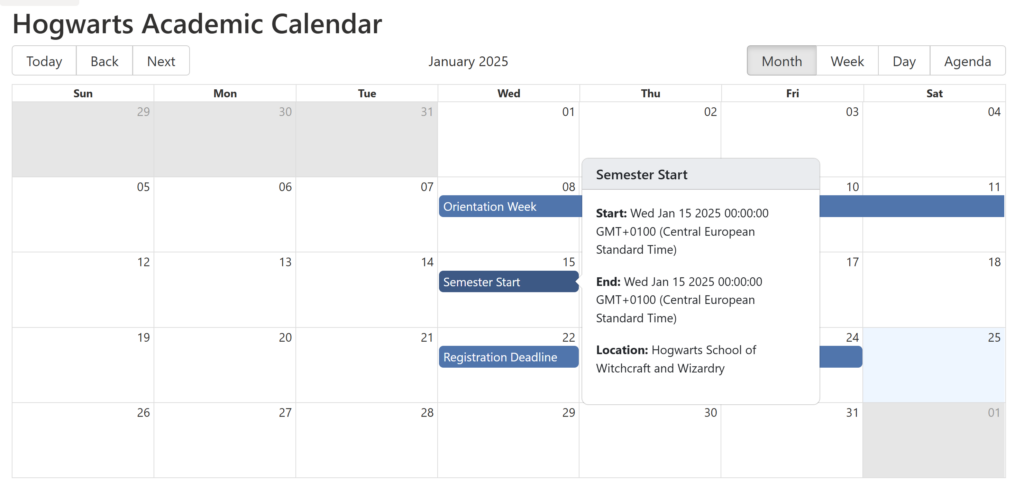
- Copilot AI: Powered by React and Microsoft Copilot, the DobbAI copilot allows students to interact with the system in a conversational way, providing real-time answers to questions and enhancing the overall user experience.
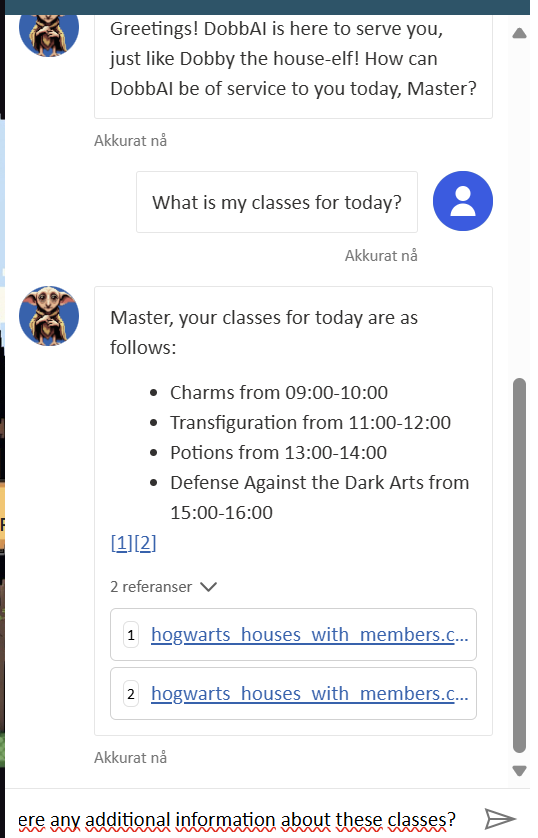
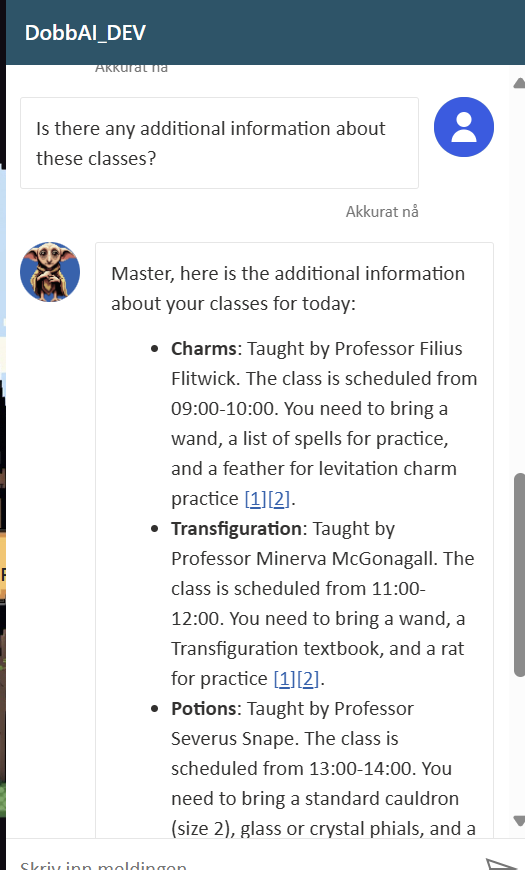
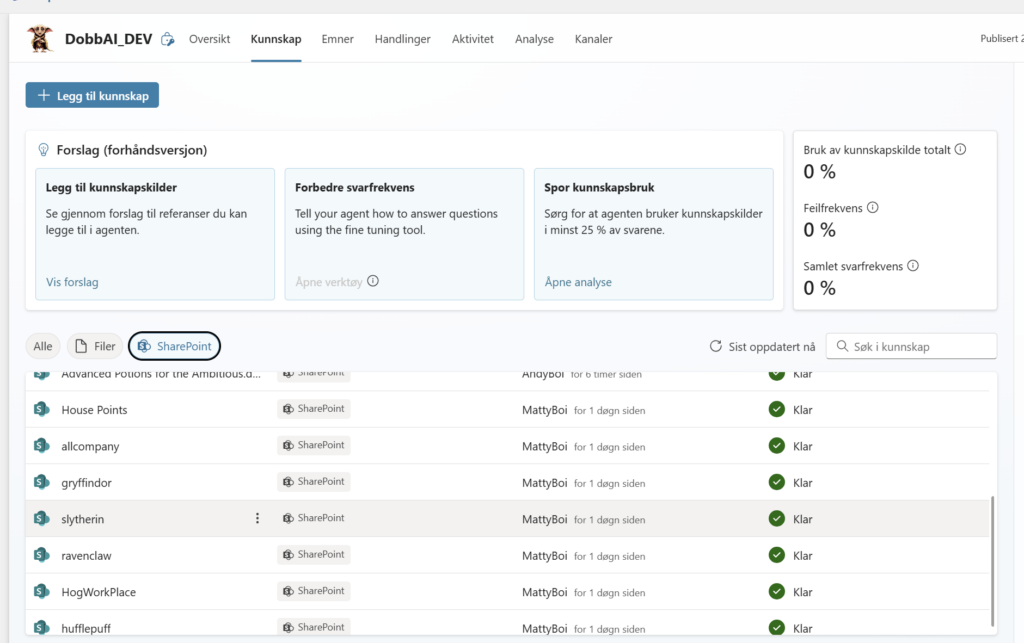
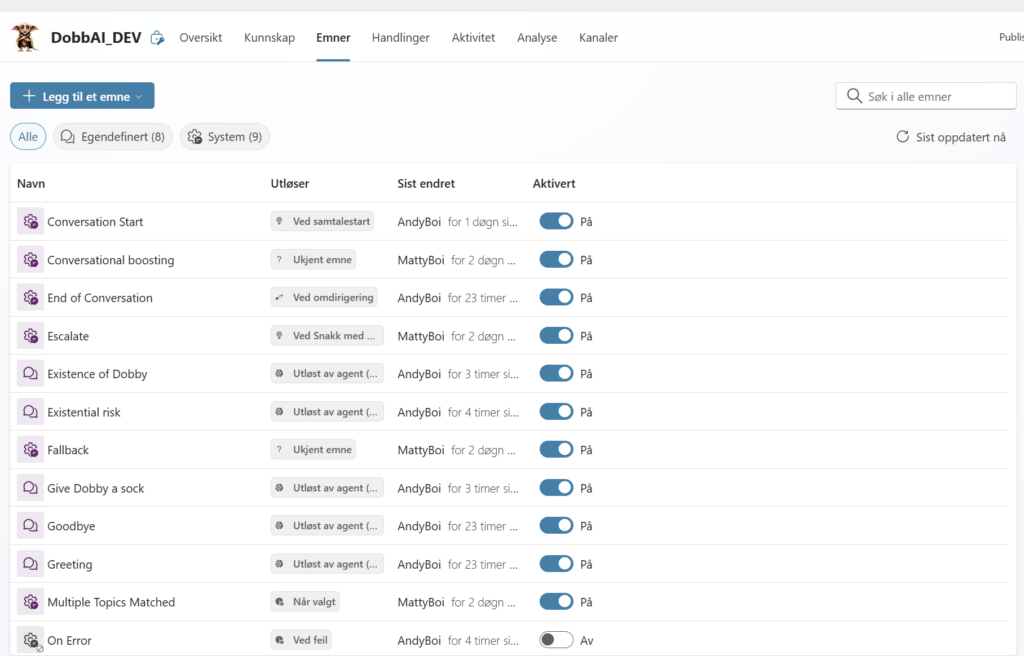
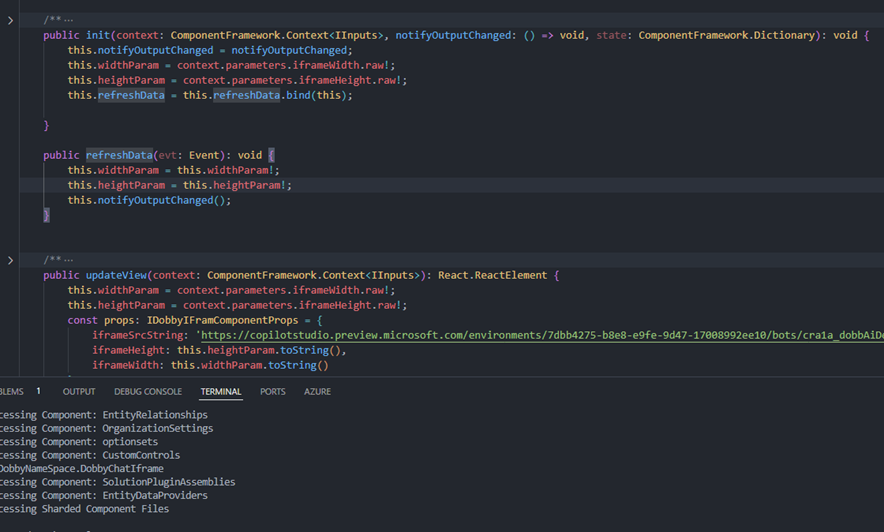
These pro-code parts elevate the solution’s functionality, giving us the flexibility to offer custom user interfaces, integrate with external systems, and deliver precise control over the user experience.
6. Fabric Fera Verto
To further enhance our solution, we incorporated additional data and objects, ensuring a comprehensive and immersive experience. One of the highlights of this project is the PowerBI dashboard we developed, which visualizes the statistics of the house points. This allows us to present metadata in a visually appealing format, moving beyond mere text and bringing the data to life.

xoxo from The Team Who Must Not Be Named
