Kudos to one of our judges @benedikt bergmann for all the work shared at GitHub. We strongly recommend all fellow magic makers here to check it out GitHub – BenediktBergmann/PCFIntro Will it be too much to say, we really want to win a book about Application Lifecycle Management on Microsoft Power Platform?

We also released the PowerPlatform custom connector. That is available in our GitHub repo. The repository also includes GitHub pipeline implementation to release the fresh version of the connector.
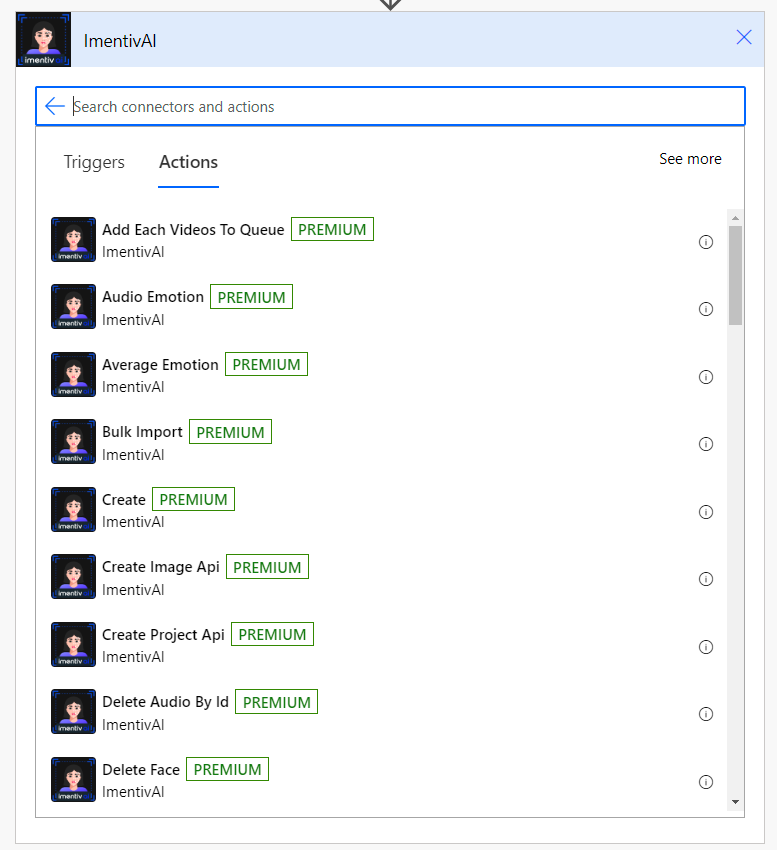
So, you can now use the connector to process the emotional recognition reports by uploading the prepared dataset to SharePoint and notifying the Admin that the artifact is available.
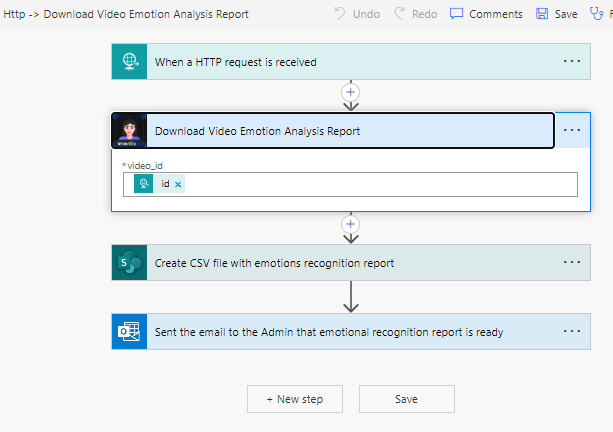
The repo structure is simple enough.
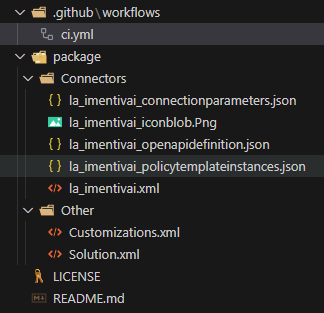
The repo also contains the release pipelines based on the GitHub actions.
How to build a new release?
Follow these steps to manually create a new release on GitHub:
- Create a New Tag: Use the naming convention v.x.x.x.x, where x is a digit. For example: v.1.0.0.0
- Generate Artifacts: Ensure that the artifact name is automatically derived from package/Other/Solution.xml using the UniqueName attribute.
- Update Documentation: Make sure all relevant documentation is up-to-date with the new release details.
- Publish the Release: On GitHub, draft a new release, add the appropriate tag, and upload the managed and unmanaged solution files.
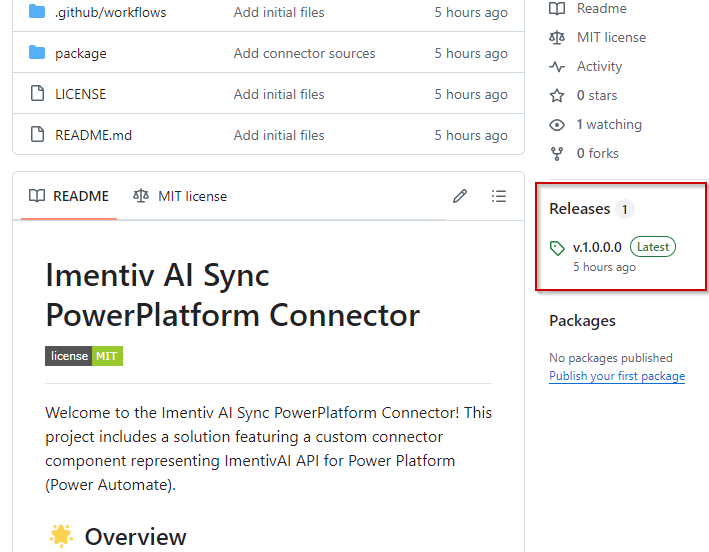
Artifacts
Artifacts generated during the release process include two types of solutions:
- Managed: This contains the finalized version of the connector, which is ready for deployment. It ensures that all customizations are locked and can be used in production environments.
- Unmanaged: This includes the editable version of the connector for further development and customization. It is ideal for testing and development environments.
