We love to get this challenge from the sponsors! And with getting to know those, we got an immediate idea. Kudos to @linkmobility!
Given our workflow, Wayfinder academy offers a Logiquill portal. That portal is used to make an application, upload some documents, schedule and run an interview, and all of that is used to allocate a student to the new faculty. Once that it done, we still believe there is a huge asset in all of that information and therefore, we want to use it further to follow up the student in his or her integration/adaptation journey.
We store all the data in Sharepoint (we love it!) and also set up some automated workflows (we describe it in the different artcle).
There are several things we do, and one of those is personalized sms.
As a notification service our platform uses Link Mobility for sending sms messages to the students with some daily reminders, encouragement, motivation, tips and tricks (based on all the info we collected about the student). For this purpose, we are using an Azure function that receives message and the number of students.
Our Azure function is written in C# and has a Http triggered function that receives the data necessary for sending sms messages. Link Mobility uses Basic and Oauth2 authentication, and we used the last one is it is more secure and reliable.
In addition we will make time triggered function, that has own schedule, and will refine all records of the students that are stored in sharepoint.
If you are also wanting to use this wonderful and easy to use API in addition to the username and password you need also to specify correct Uri, PlatformId and PlatformPartnerId.
platformId”:”SMS”,
platformPartnerId = “lHGdgewX”
The most simple message look like this:
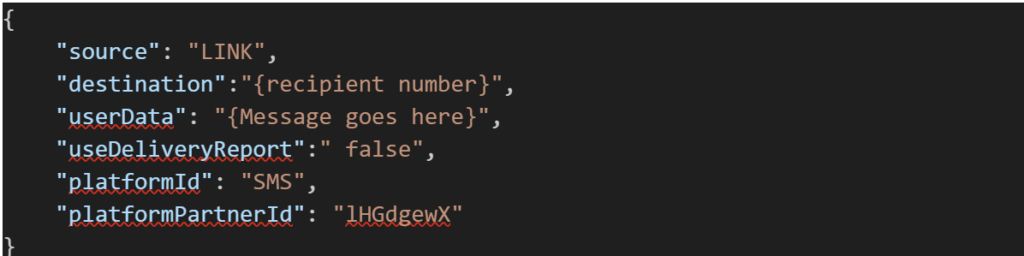
In documentation to Link Mobile API we found these Urls:
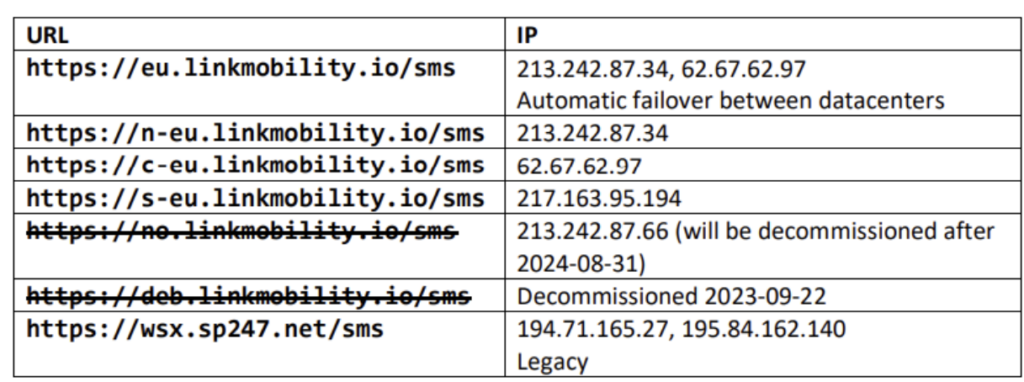
So, we were the first one to try and it was successful 😊

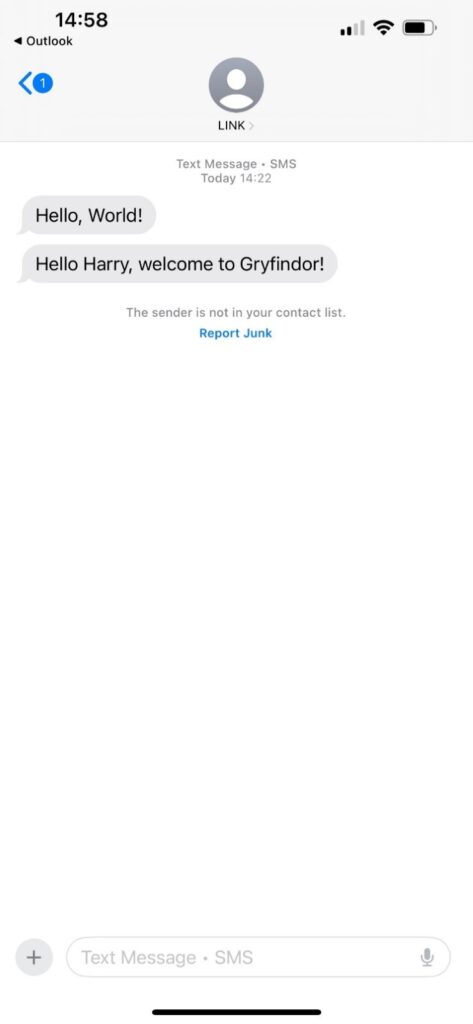
As an addition we will try to receive a delivery reports. The delivery report Uri also could be configured in the message as a property
“deliveryReportGates”: [“{our response URL}”]
