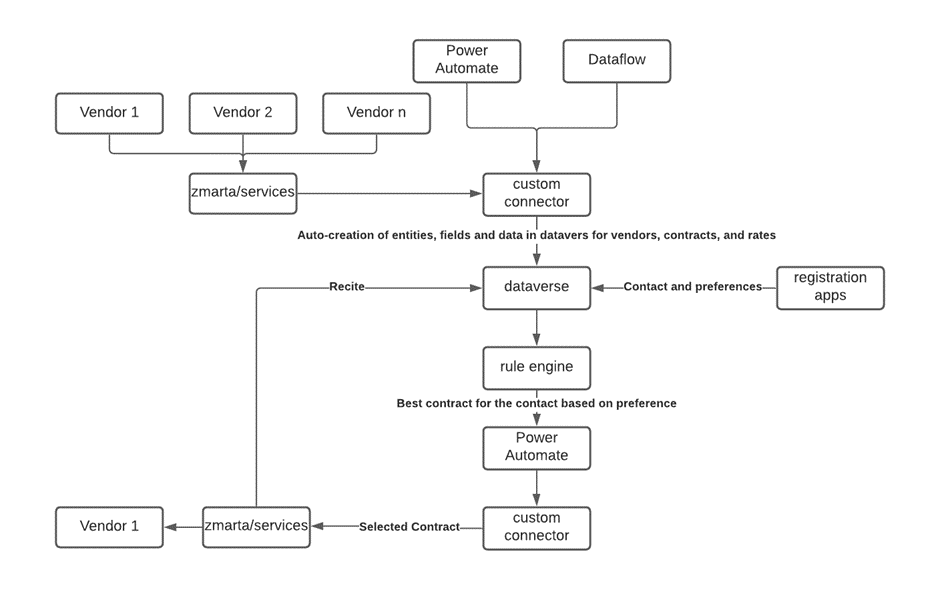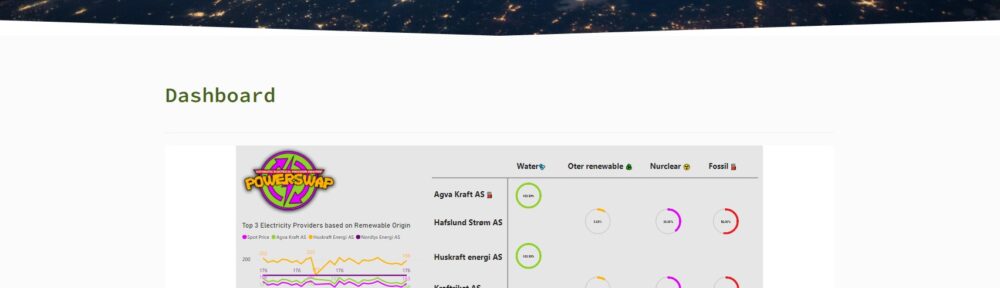In this post, we will demonstrate using images and text to show the judges what we have developed and created since yesterday.
We have sorted our data in DataVerse to properly store everything we need to show the end customer. So today we have been creating a couple dashboards for our end users.
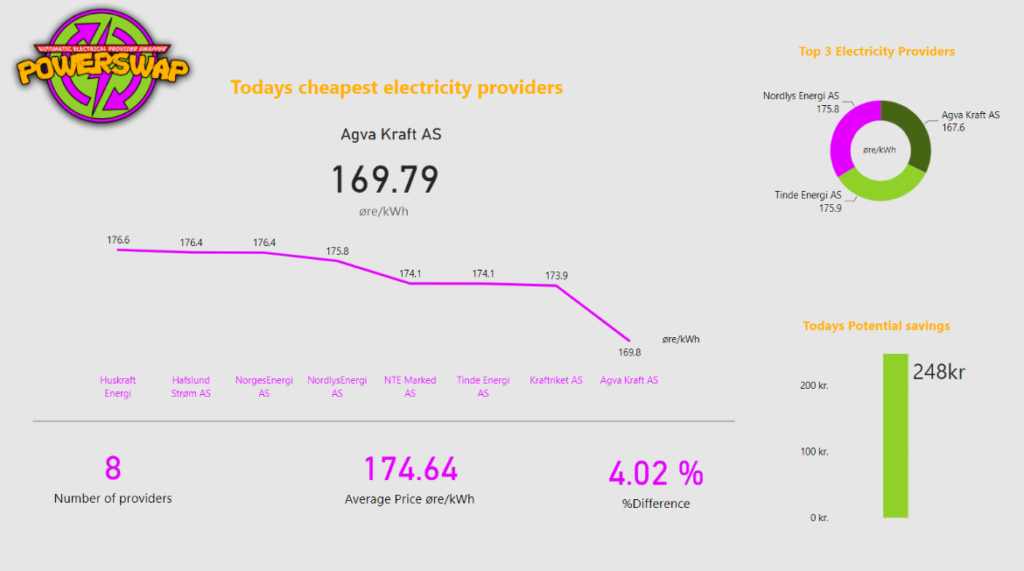
“Today’s Overview” page are showcasing today’s electricity price and the provider with the best and lowest price. It is easy to compare between electricity providers and get an overview of how today’s market behaves. You can also see your maximal potential savings.
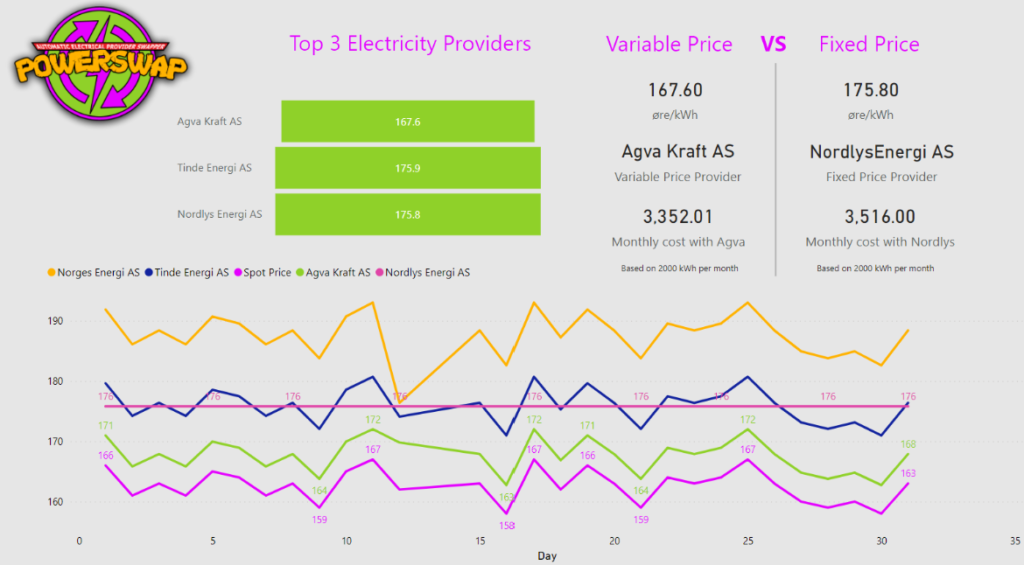
The “Electricity providers last 30 days” page gives the customer an even greater overview of the current market situation. All the electricity providers are matched up against the Spot Price, and it is easy to spot the providers with the biggest fees. We have also included a comparison between the cheapest variable price and the fixed price.
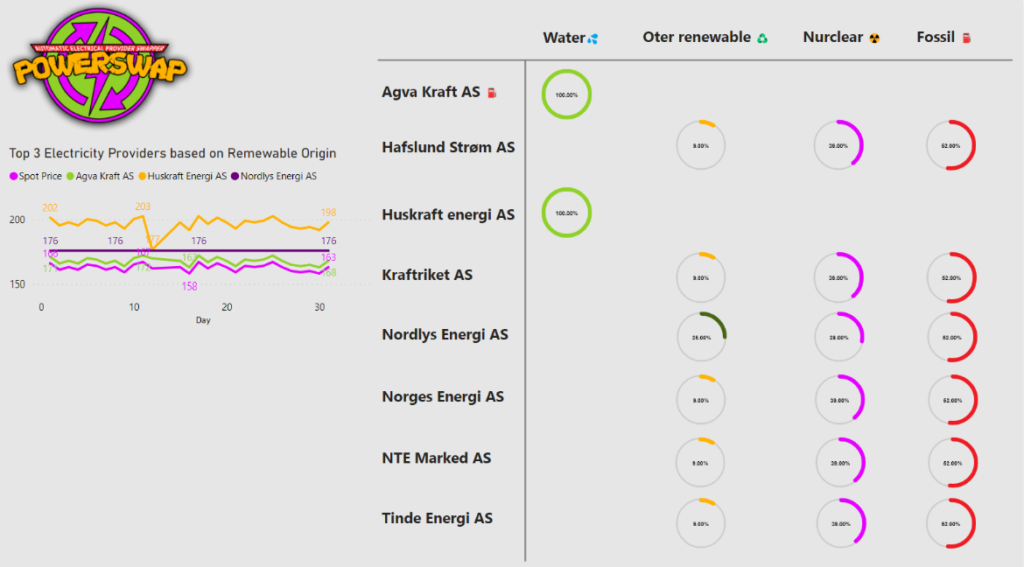
We have created a great-looking dashboard with three pages for potential and current customers. “Today’s Overview” page are showcasing today’s electricity price and the provider with the best and lowest price. It is easy to compare between electricity providers and get an overview of how today’s market behaves. You can also see your maximal potential savings. The “Electricity providers last 30 days” page gives the customer an even greater overview of the current market situation. All the electricity providers are matched up against the Spot Price, and it is easy to spot the providers with the biggest fees. We have also included a comparison between the cheapest variable price and the fixed price. The “Energy Origin” page gives you an overview of where the electricity is generated between the providers. And to the left in the graph, we can analyze the top three providers with the most renewable electricity and compare it to their electricity price
Embedded dashboard
We have embedded the dashboard in a Power Apps Portal for our customers to view. This will serve as a dashboard for them to get an overview of their spending.
When the user is logged into the portal they see the power bi report on their home screen.
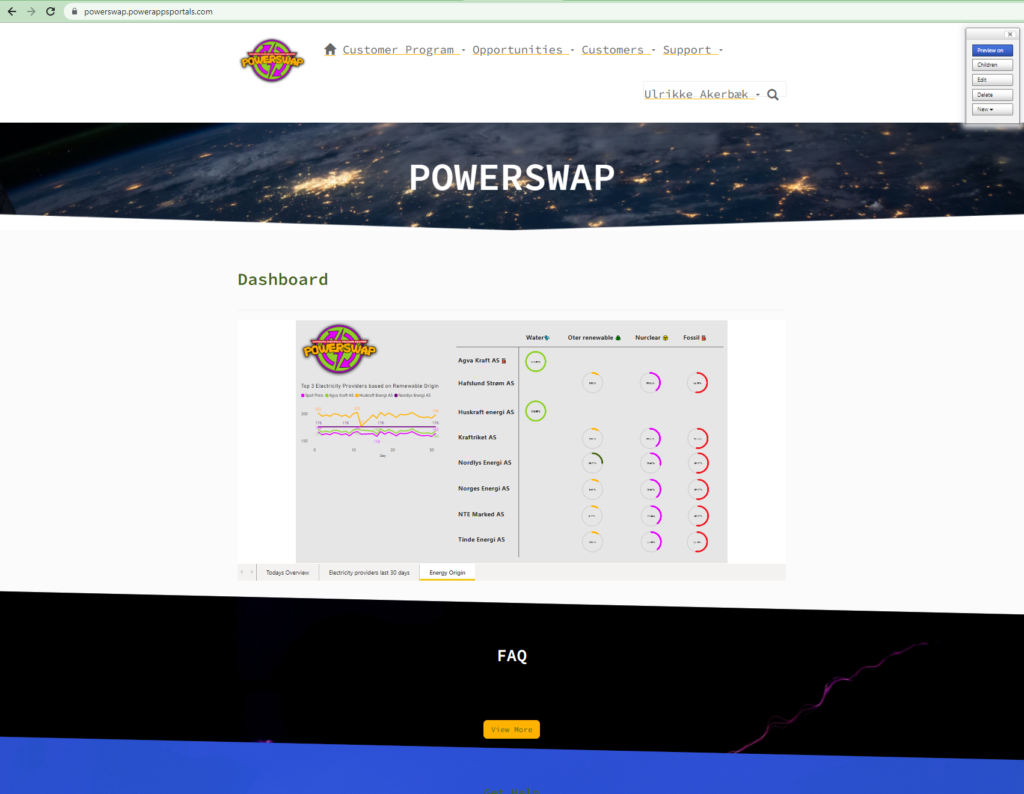
If a user visits the portal without logging in the report is not shown, and instead, they get information about what we offer to our clients, and a section for “Become a customer”
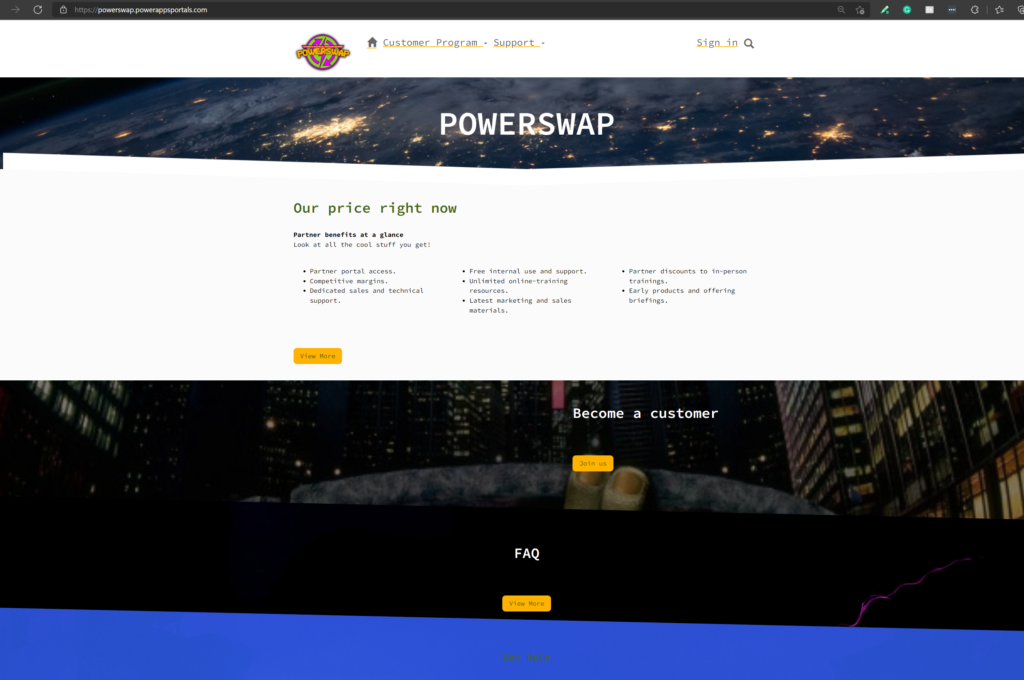
The Portal
This user portal is built with Power Apps Portals. It’s user-friendly, responsive, and accessible.
Use this QR-code to see the portal on your phone:

Become a customer
You can register as a user and log in with Microsoft or Google account. New users click “Login” in the top menu – or click the “Join us” button in the “Become a customer” section on the home page.
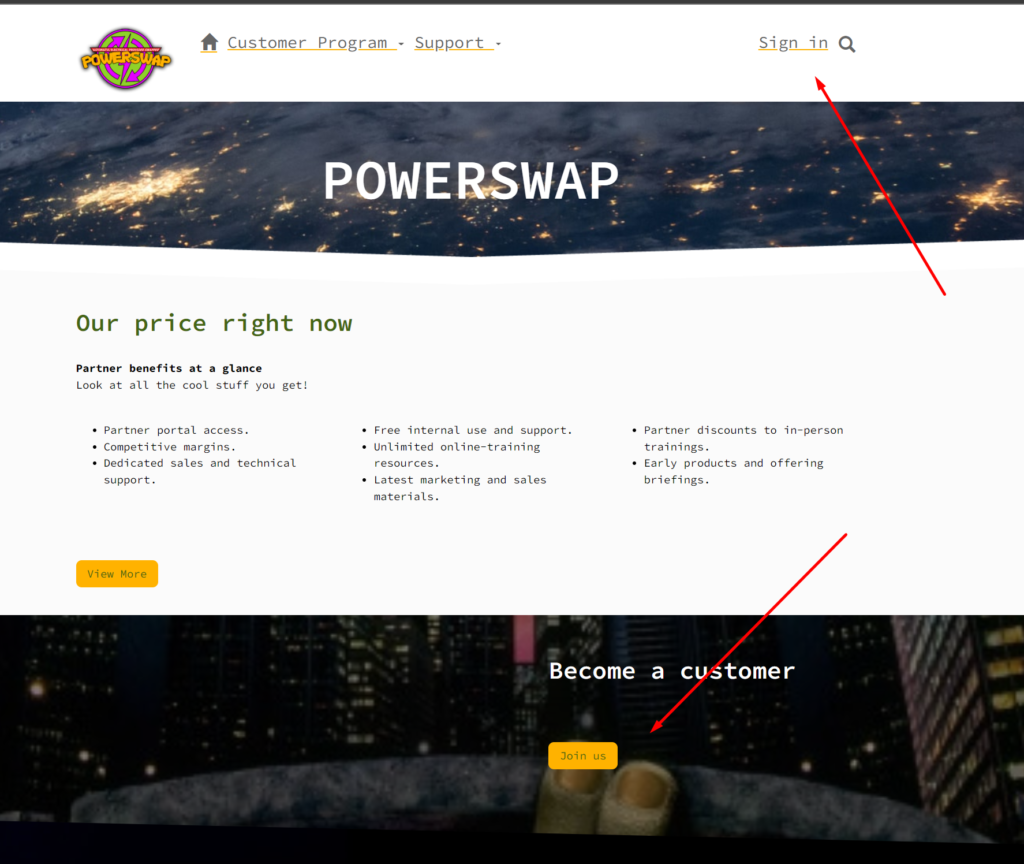
Clicking the “Join us” will take you to an information page telling you more about our offering and let you start the process of becoming a customer:
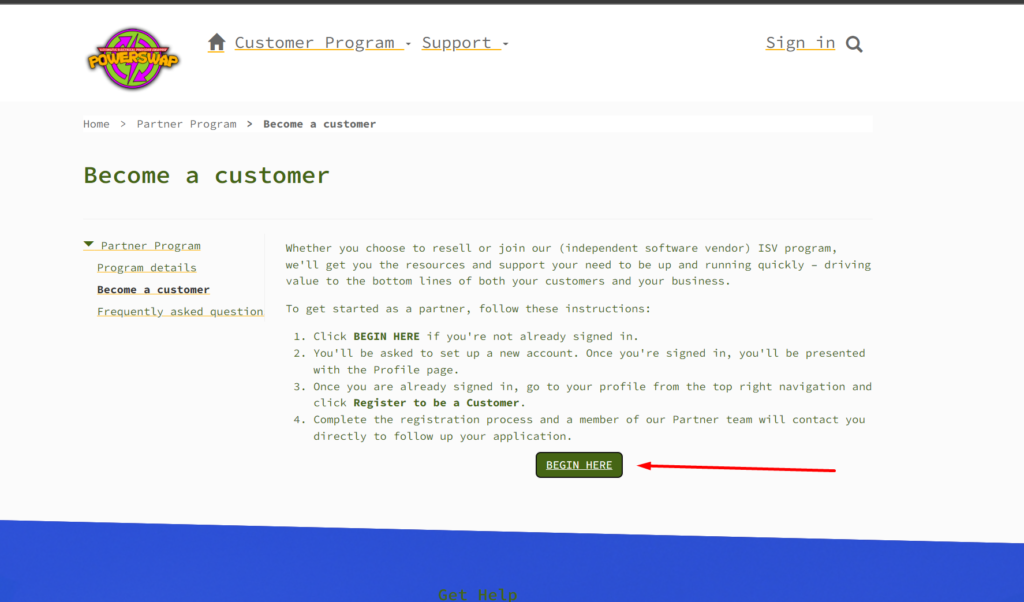
Clicking “Begin here” takes you to the “Sign in” page. You can register as a user by selecting the “Register” tab.
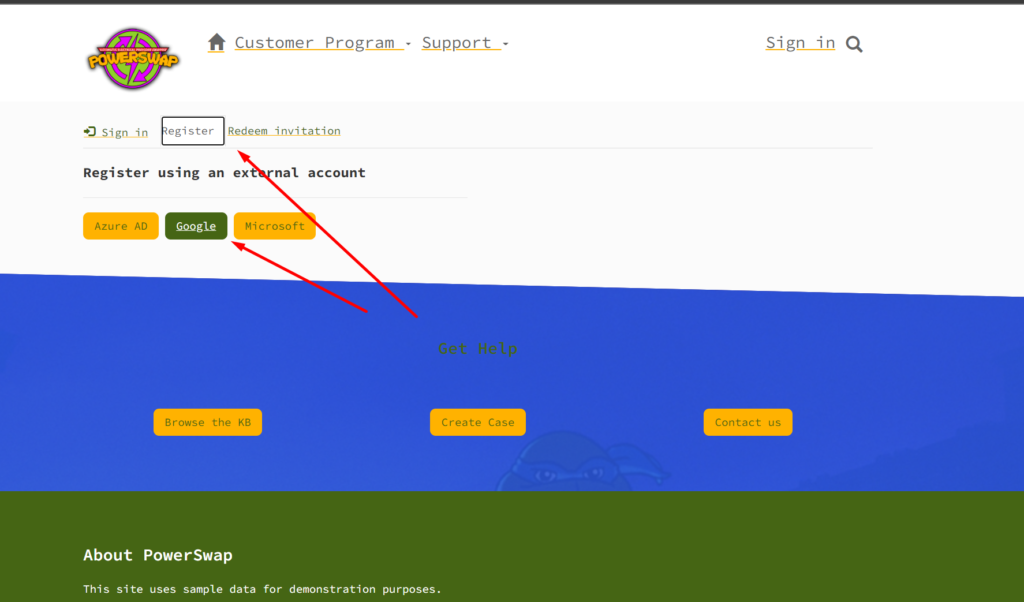
When you have access to the portal as a new user you are able to register to be a partner. Right now the form is a default form, but we will add options here for customers to choose what kind of electricity they want (green, cheap, or destructive).
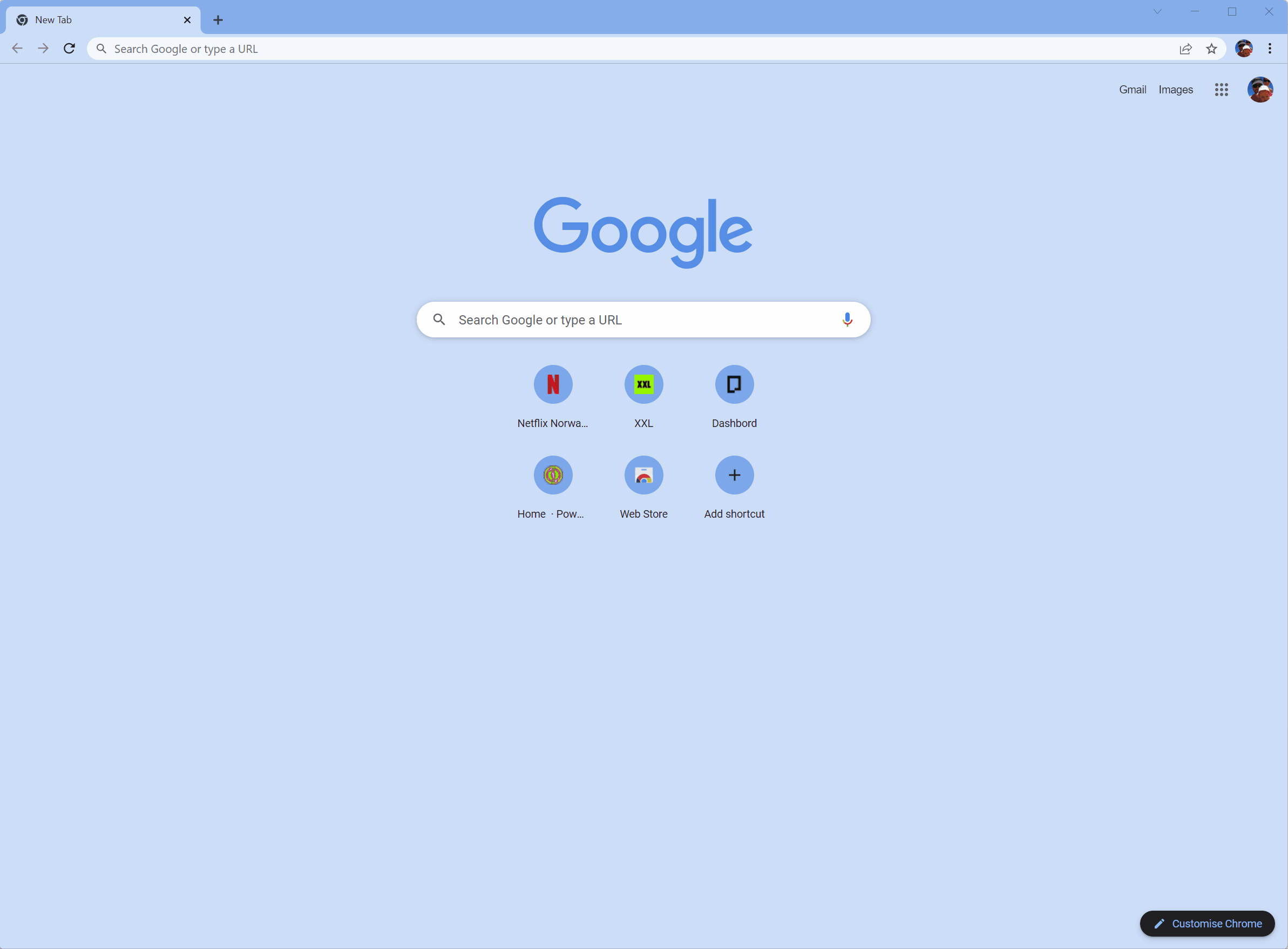
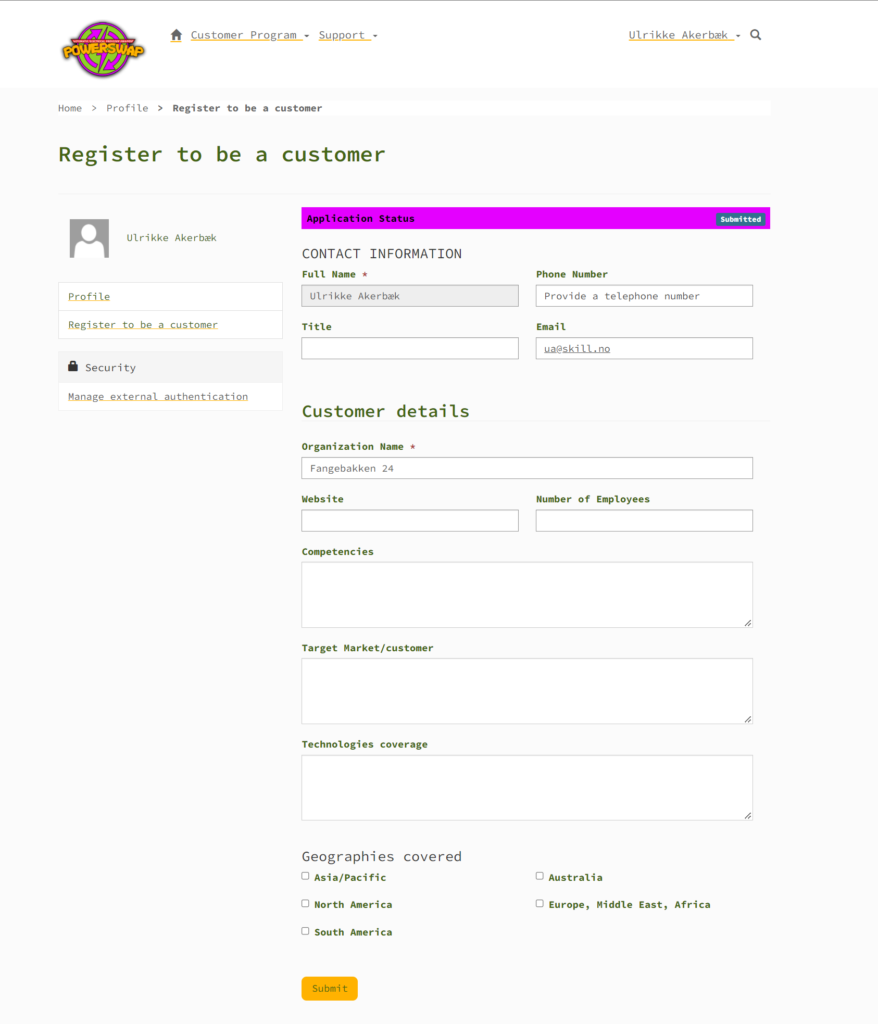
When the application is sent, it appears in an app for the salespeople to review.
What’s next?
We’re working on a Canvas App for salespeople on the go, where they can accept/deny applicants and sign new customers.
Then we’ll set up flows that automatically send emails to new customers when they apply and also when their applications are denied/approved.
Our first customer
We were also able to test our solution on a real customer, Fredrik was the first man out to test this functionality on this home.
Our first customer has signed up and automatically changed his contract
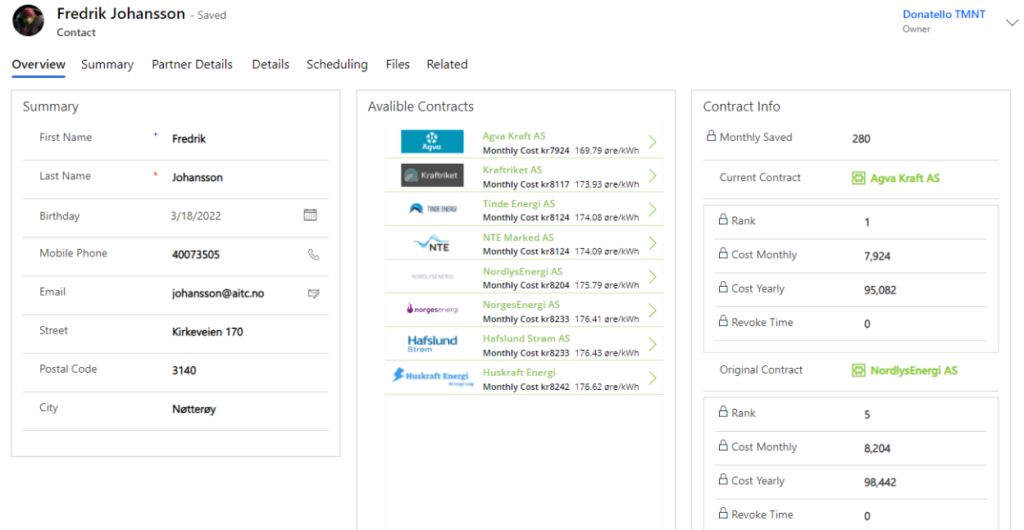
He also received a receipt

What about grandpa without Bank ID for mobile?
Rafael had a concern when he recommended this deal for his grandpa because he was unable to sign with Bank ID for mobile. So it would be necessary to write a paper contract, scan this and submit it to us.
We created a flow to receive this document, and build an AI model to read out the content and add the relevant information on the contact form. Then we stored the document in an Azure blob for the archive.
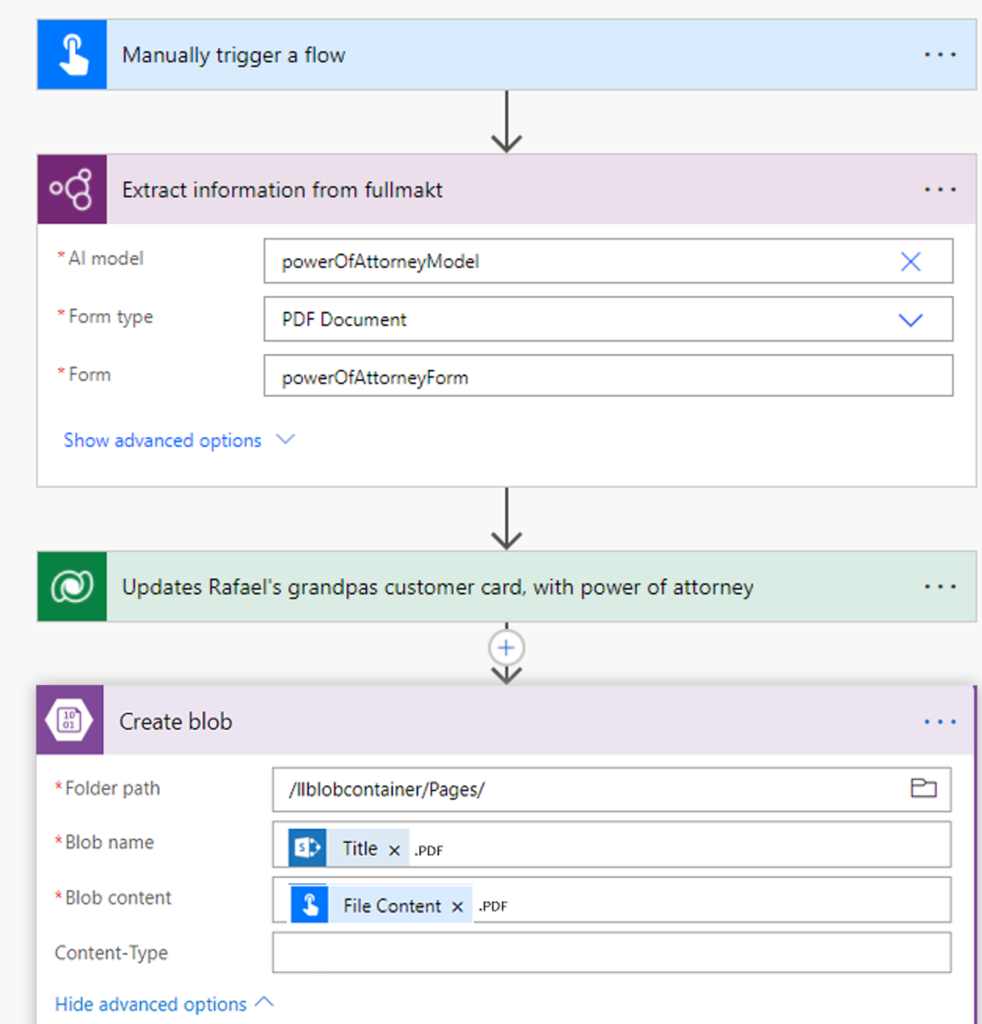
Business value and how we are going to make money from this business idea
Our services are proven to be a great business idea and an idea that adds value for our customers. But how are we going to make money and maintain a healthy economy within Power Swap?
For now, we have two main income sources, the first one is the “Swap Fee”. Swap fee is a one-time fee we will charge the customer every time they swap electricity providers, but we will not charge any fees if the swap didn’t save the customer any money. We will only charge the customer 10% of the amount our customer saves on a swap. This means that we have a low-cost service and a service that benefits both parties only when a swap is profitable. 10% of a profitable swap may do not seem much of a profit, but remember this is a service that will swap providers in high volume, and with a customer base in Norway of 3.2 million and an even bigger customer base overseas, will this fee be a great income.
Our second income source will be our “Premium Providers”. Premium providers stand for a group of electricity providers that pay us a monthly fee for being a part of our premium program. So now you may ask yourself, what is this premium program? Let us tell you… A premium program is a group of providers that we will treat as a preferred electricity provider when two or several providers offer the same electricity price. If the are two or several providers with the same electricity price, that both are “Premium providers” we will run a randomized picker and choose one of them.
How do we communicate with all the contract vendors
First, we found a basic site that that have a list of all contract vendors.
We reversed engineered their solution with fiddler in order to find what apis they used.
We found one for the contracts and one for signup.
From this api information we created our own custom connector, so all the apis we need are available in the Power Platform
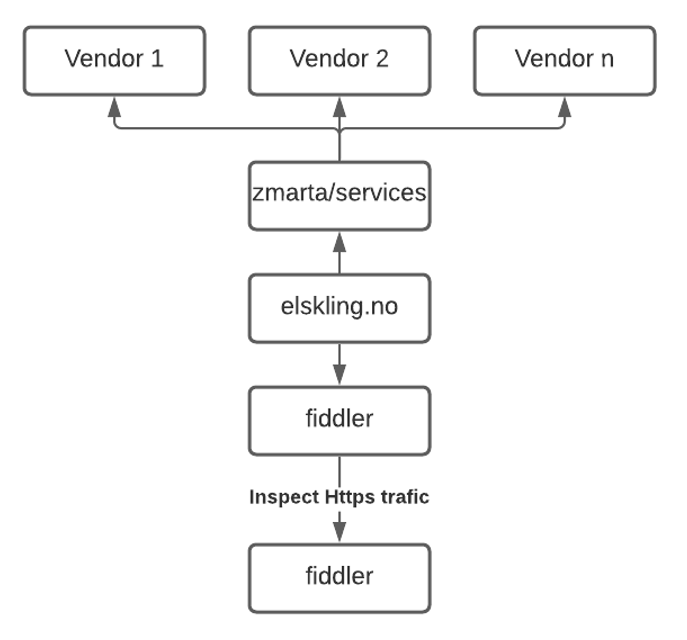
This is how we than use the connector to get contracts and change customers contracts on an hourly schedule.