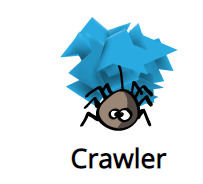Search has come a long way in Dynamics these last years. Recently the Relevance search was greatly improved in UI making it such a great place to search for information in Dynamics.
This is a function you have to activate in Dynamics for it to work properly. Once you do, you will be warned about data leaving the dynamics org. The reason for the warning is that data will now be indexed via different azure services outside of Dynamics sphere.
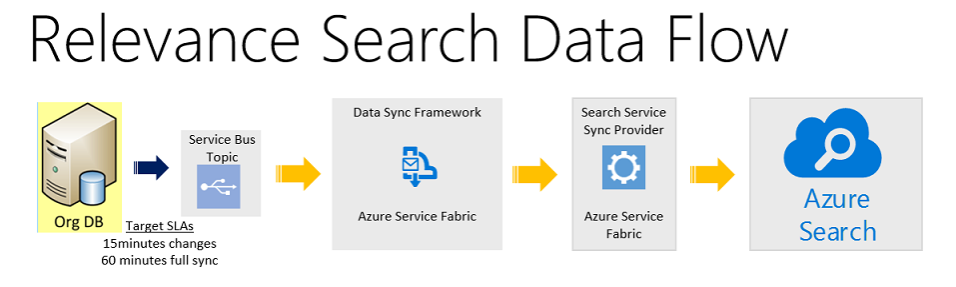
This search uses the standard quick find fields.
.jpeg)
.jpeg)
The relevance search activates a search box on top of dynamics.
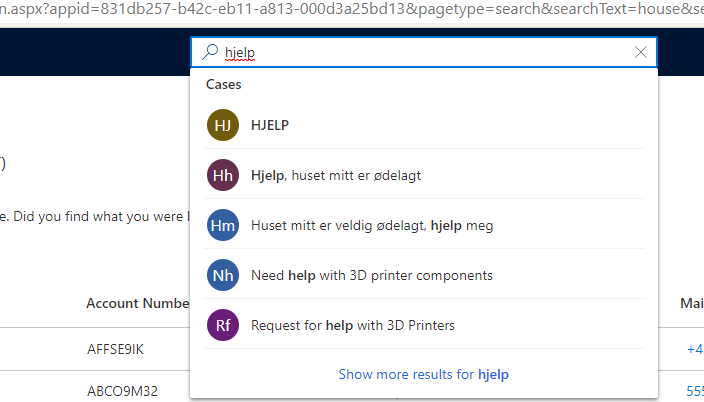
In this search you can use lots of parameters to refine search:
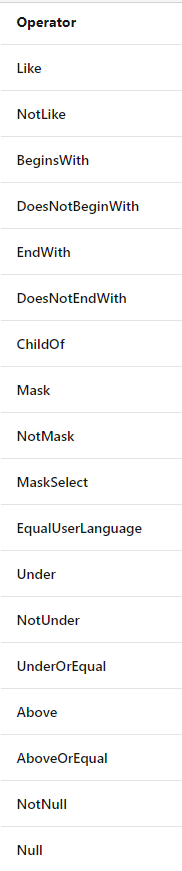
You can also click the Show more to see several entities
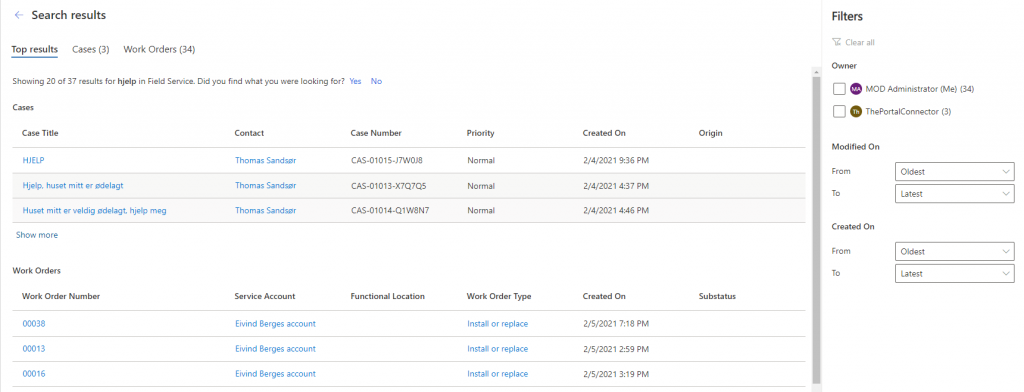
From here you can refine the results further to see entities/records across the system. All in all a great experience for Dynamics.