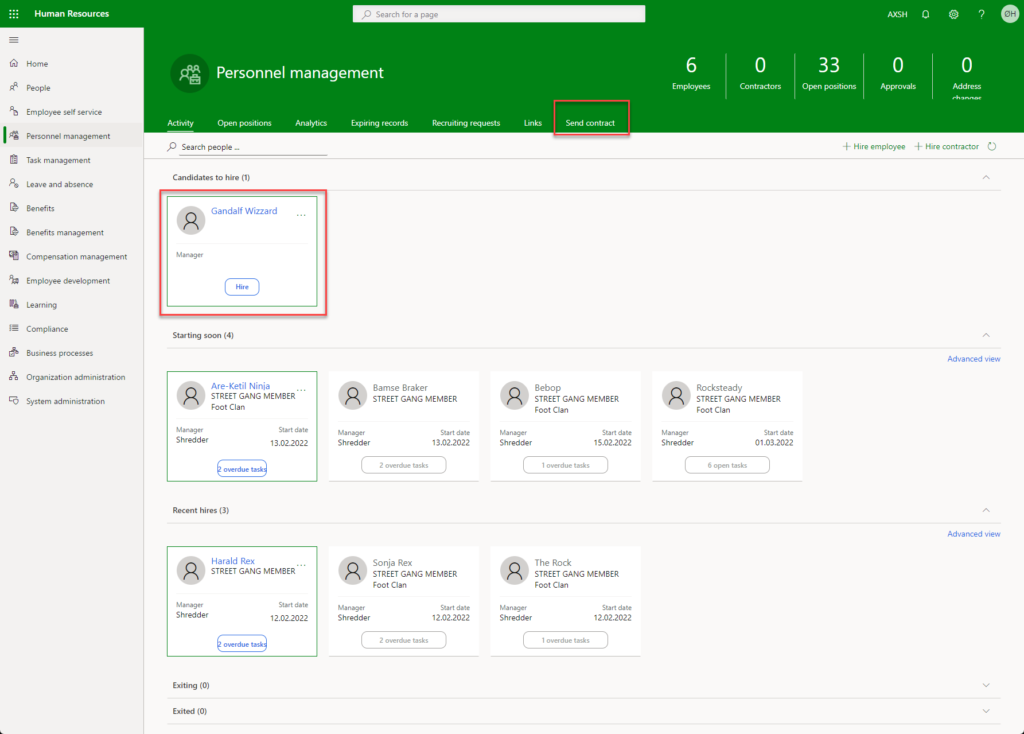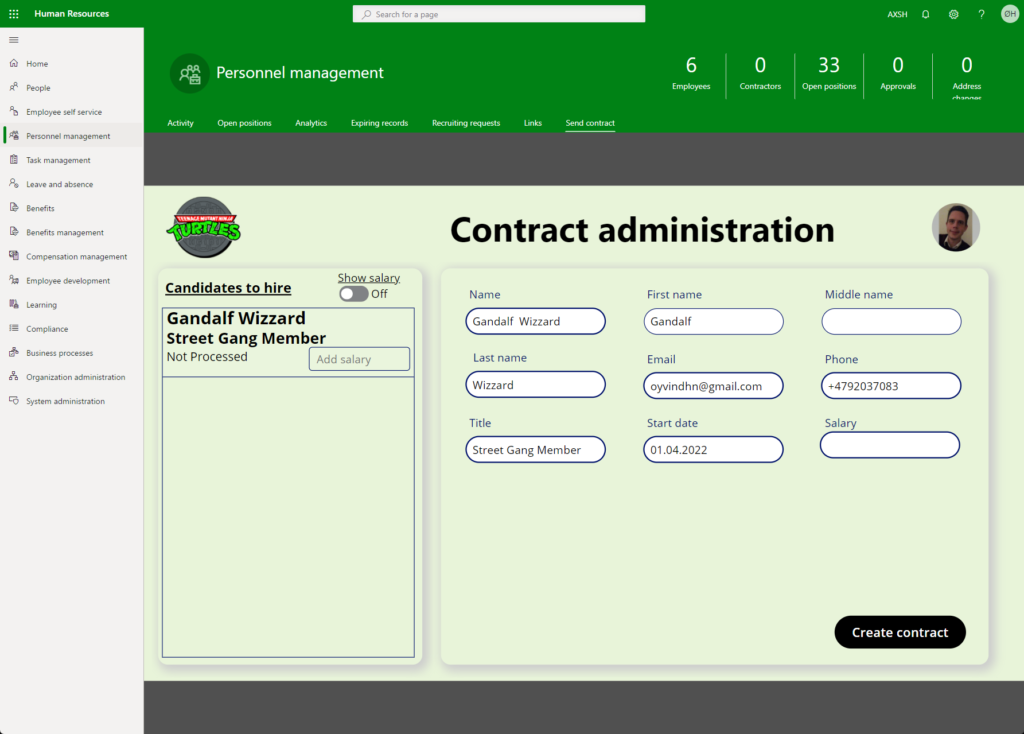And now it’s time to show the first of our really good user experience features in the solution. To be honest, if you told a HR person today that he could do two clicks in his HR system and type the agreed salary (or proposed salary, of course this can be changed during the signing process, I mean, why shouldn’t that be possible in 2022?), and right away send an Employemnt Agreement to the candidate they’ve decided to hire? We know that the HR department at our company now will want us to implement this app as soon as we’re back at the office on Monday (yep, I know you’re reading this Christian, we’ll talk on Monday reguarding the expence claim from the bar). But, to get to the point. We’ve created an app, and published it in the Personnel Management workspace in D365 HR, and if you click the tab to open the app embedded in the workspace, you get to choose the canidate you want to sent an Employment Agreement to for signing and just do it: