
We wanted to make the portal login for the end users more secure and to enable the users to login with their own Google or Microsoft account.
Branding authentication buttons
Microsoft
In order to create a good user experience and be compliant with Microsoft’s rules for how Sign-in-buttons with Microsoft authentication should work we used this documentation:

We wanted to make sure we followed the guidelines for login button to Google as well;
Sign-In Branding Guidelines | Google Identity | Google Developers
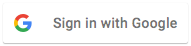
Authentication Providers
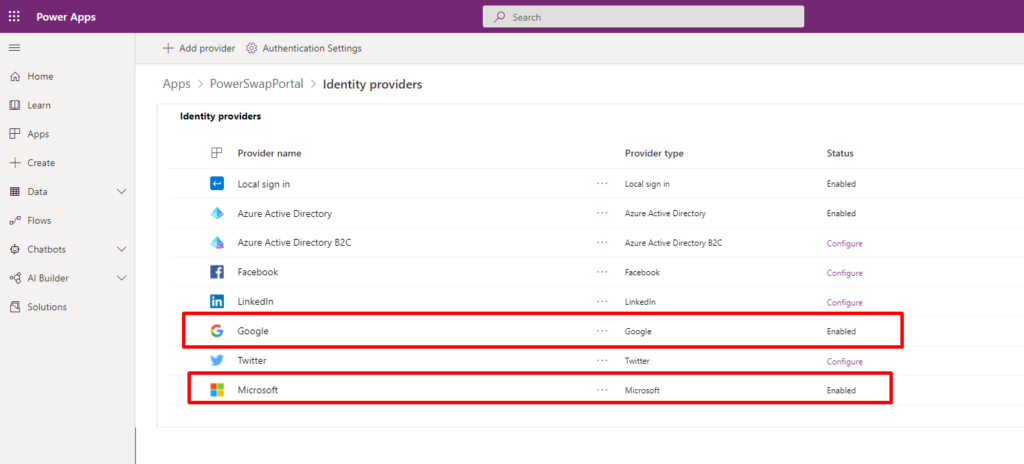
Security
Disable local sign in with username and password. This feature is deprecated. If we wanted to use email/username and password as authentication we should use Azure AD B2C instead – that would be more secure.
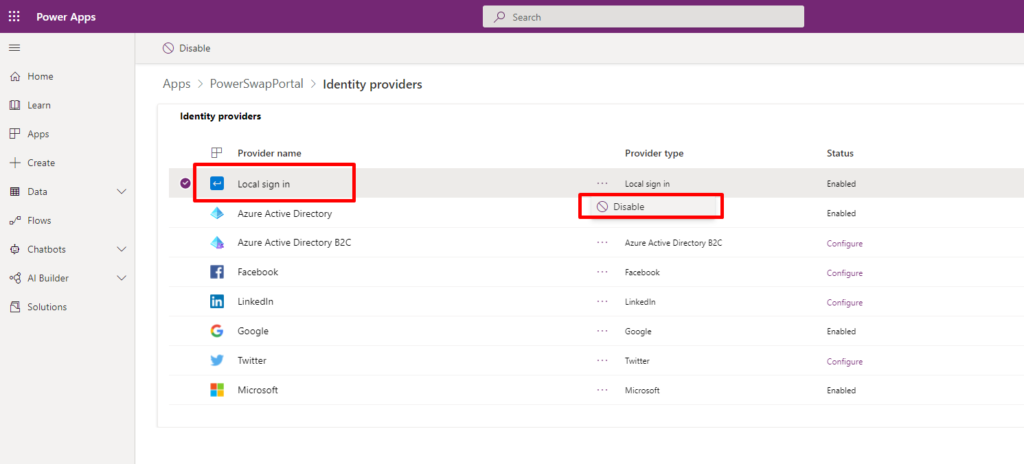
Result
You can register and login with Google or Microsoft, and internal users can sign in with their Azure AD account.
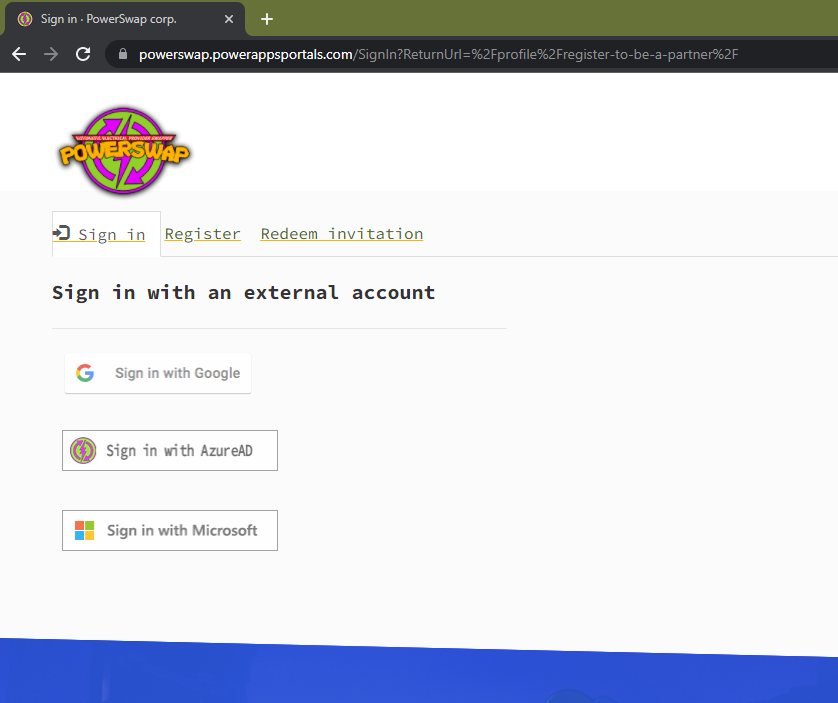
This provides a great user experience and flow for the user.
